Holographic Car Heads-Up Display (HUD)
by Gagan jain in Workshop > Science
45391 Views, 127 Favorites, 0 Comments
Holographic Car Heads-Up Display (HUD)


Hello Friends ! We've all heard of Holographic Heads-Up Displays (HUDs) for cars and they cost around 30-50 bucks. Well today I've got an idea and we will make our own Heads-Up Display for about 5 bucks !! Yes, you read correct 5 BUCKS only.
So, Let's make it
Gather the Materials
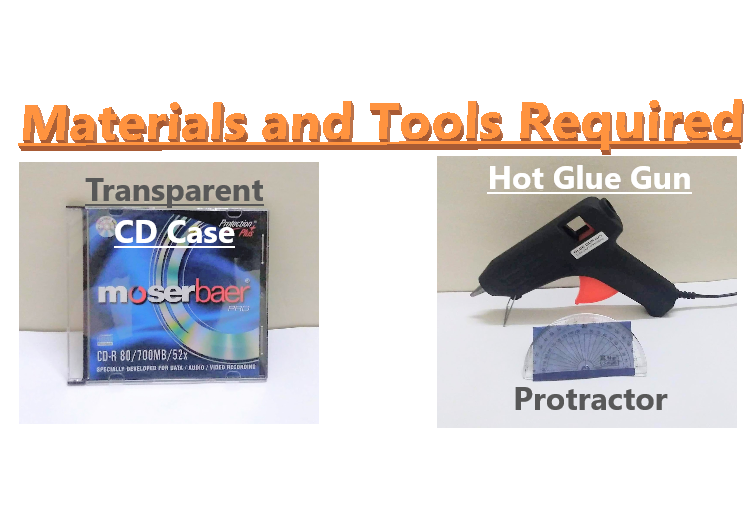
We need very simple materials for this Project. I've provided a list below for the materials required -
Transparent CD case .........(X1)
Some basic tools are also required for this Project. The list is given below -
- Hot Glue Gun
- Super Glue
- Protractor
Getting the Place for the Phone

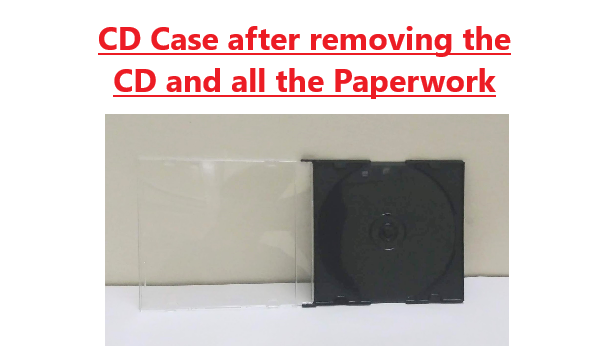

- First we are going to take the CD case, unbox it and keep the CD, paperwork and wrappers away. NOTE : Throw the wrappers in the dustbin or your mom is not gonna leave you !!
- Then we will have a case as shown above in the picture. A transparent piece of plastic with a base cover. Try to Avoid any Scratches on the Transparent Plastic Cover
- Turn the cover upside down and on the back of the plastic, have some markings for your phone as shown above
- Use cardboard to make a case like structure for the phone but keep in mind to leave some space below the Hinge (which will fold towards the phone) of the CD case (Use Pictures for help and do accordingly)
So the Place for our phone is ready and now we will do the final assembly
Final Assembly
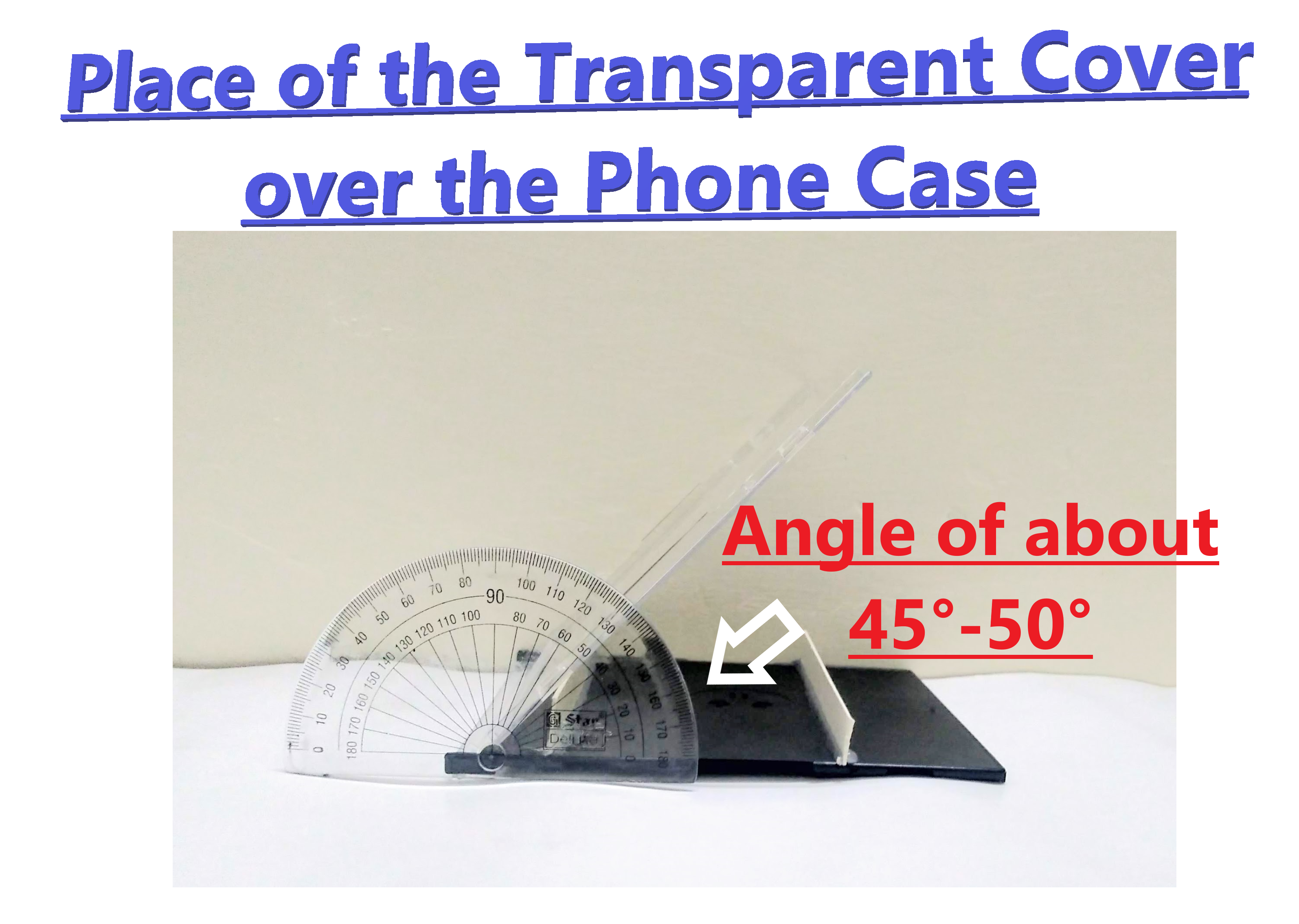
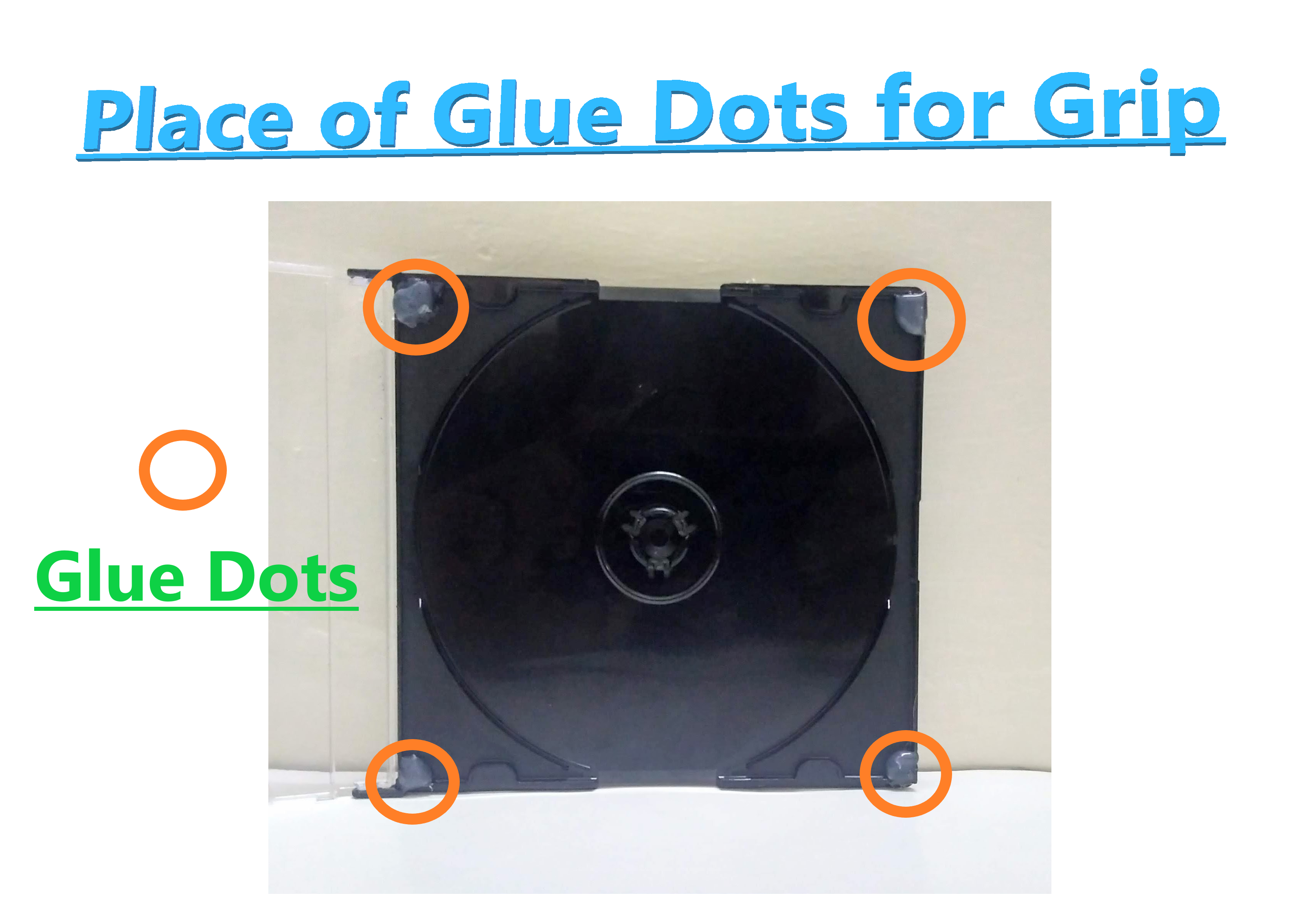
Now we will do the final assembly of our HUD.
- Turn the Transparent Plastic Cover from it original position to the top of our phone space such that taking the phone case as an angle of 0° the Transparent Plastic Cover will be at an angle of 45°- 50°
- Glue four dots on the Edges (or you can make borders too) of the Opposite side of the CD Case [Opposite of where we made the Phone Case]. Glue will help the Setup make a grip on the Car's Dashboard
Adjusting According to You
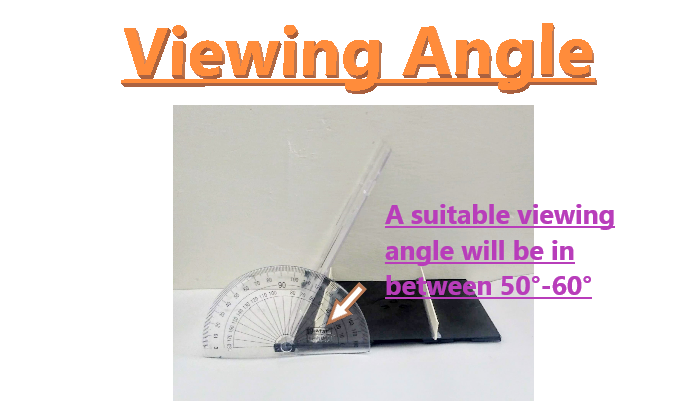
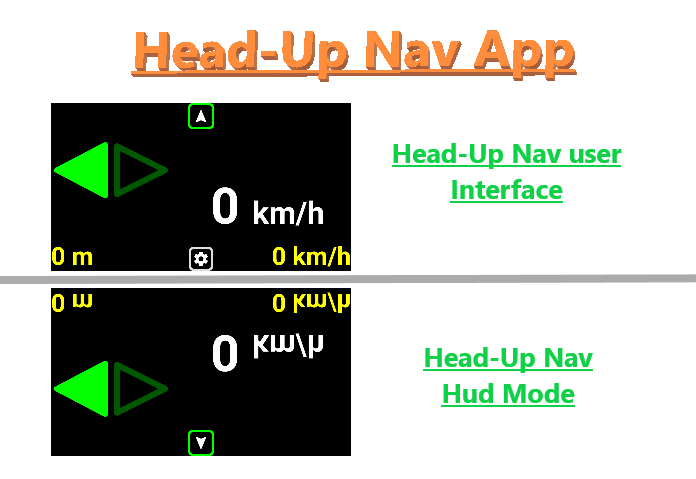
Now we have to get the angle for our HUD's Holographic Projection
- Install the Head-Up Nav App from the Appstore or Google Play Store on your Phone from the links - App Store Link & Google Play Store Link
- Place your Phone in the Case and Open the application
- Touch one time anywhere on the screen and the app will switch to HUD mode
- Place this Setup on the top of your Car's Dashboard from where it is easy for the Driver to see the Navigation
- See the Holographic Picture of the HUD from the phone through the Transparent Plastic of the CD case while sitting on the Driver's seat and set and measure an angle for which the view suits the best [Generally if we take our phone as an angle of 0° the Transparent Cover gives the best view at 45°- 50°]
- Finalize your Viewing angle of the Transparent Plastic and Measure it
- Glue the Hinge with respect to the decided viewing angle
Testing

We've made a Holographic Head-Up Display for our car and now I am going to tell you how to use it
- Open the Head-Up Nav App and touch the White Navigation Arrow Symbol enclosed in a Green Square box
- This will lead you to the Google Maps App
- Enter the Details for your navigation and click on Start
- After this the Head-Up Nav App will open again automatically
- Place your Phone with the Head-Up Nav app open in HUD mode in the case and your Navigation will Start
Above you can see a Video too of how it's functioning.Very cool right !
Hope you Liked the Project and wish you a very Happy and Safe Driving
Stay tuned for some More Interesting and Crazy Projects thanks