DIY - Glass Etching
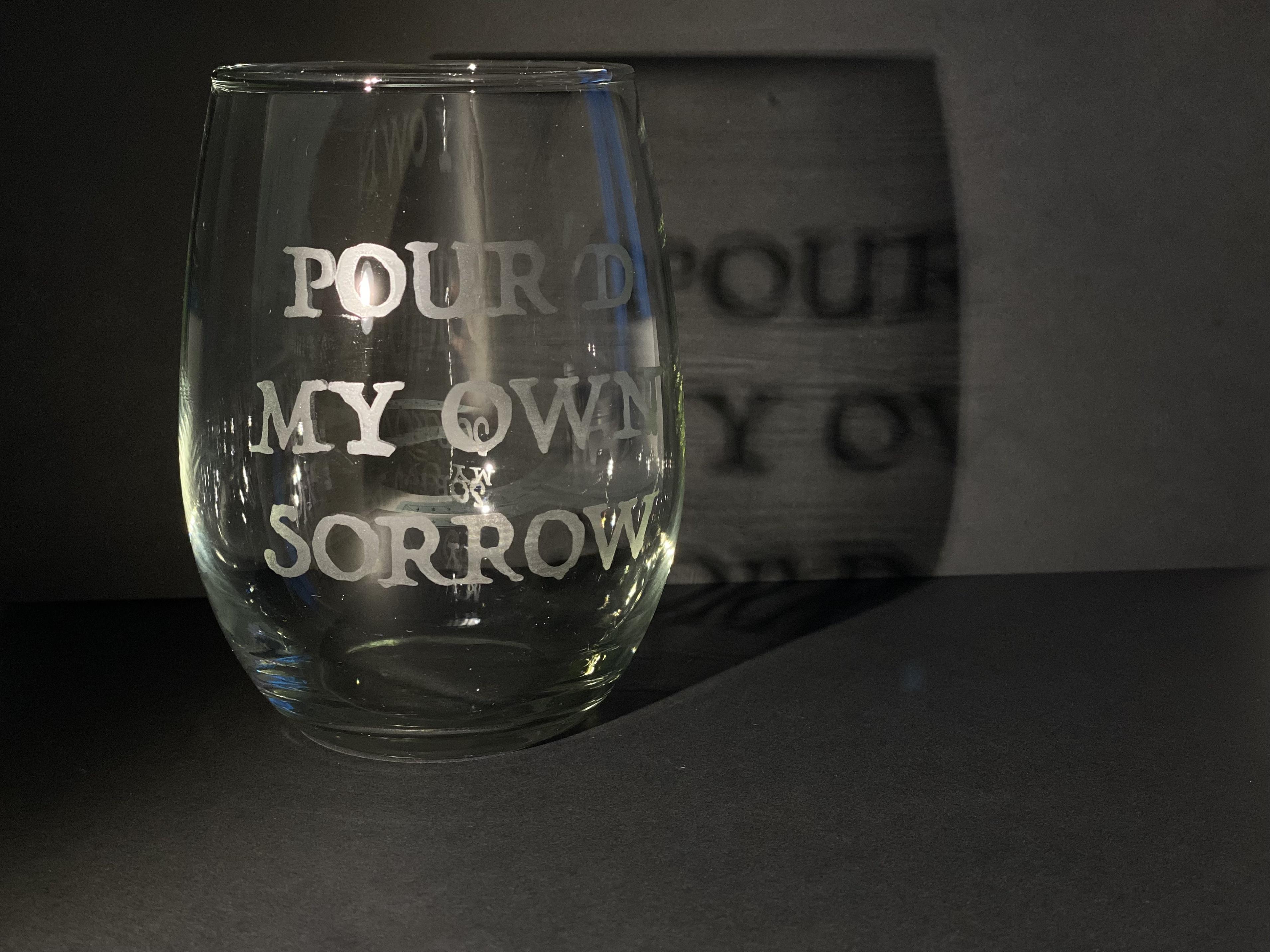
This is a simple do it yourself project for all the beginner crafting lovers who would like to design their own personalized glass cup using etching cream and a vinyl stencil. You will learn how to design your own stencil on the Cricut Design Space, and place that stencil on the glass cup to prepare it for the etching cream. Due to the age limit on the Armour Etch bottle being 18+, anyone younger will need supervision to achieve this craft.
Using this method, you will be able to create a custom cup that is dish washer and microwave safe.
Objectives:
- Use the Cricut Design Space to create a stencil design
- Cut the stencil design using the Cricut
- Use transfer tape to transfer the design onto a glass cup
- Apply the etching cream to create a permanent design on a glass cup
STEL Practices:
- Creativity is being utilized on the Cricut Design Space to make a personalized design that is unique to each person
- This craft allows for the hands-on technique of Making and Doing, where the person learns how to use the Design Space and materials provided to produce a customized cup
- The Attention to Ethics is important in this craft since Armour Etch can be harmful when mishandled, therefore gloves, eye protection, and a well ventilated area are important
STEL Core Disciplinary Standards:
- The Integration of Knowledge, Technologies, and Practices are heavily used in this craft when utilizing the Cricut Design Space (stencil designing), Cricut (vinyl cutting tool), working with vinyl, working safely, and Armour Etch Cream.
- The gloves, eye protection, and well ventilated area are part of the Impacts of Technology referring to the effects Armour Etch cream can have when used incorrectly
- Design in Technology and Engineering is practiced through the range of skills being used to create the finished product
STEL Contexts:
- The TEC-2: Materials Conversion and Processing is the practice involved in the production of a a physical product, a customized cup, for use at home or in mass production to sell.
Supplies
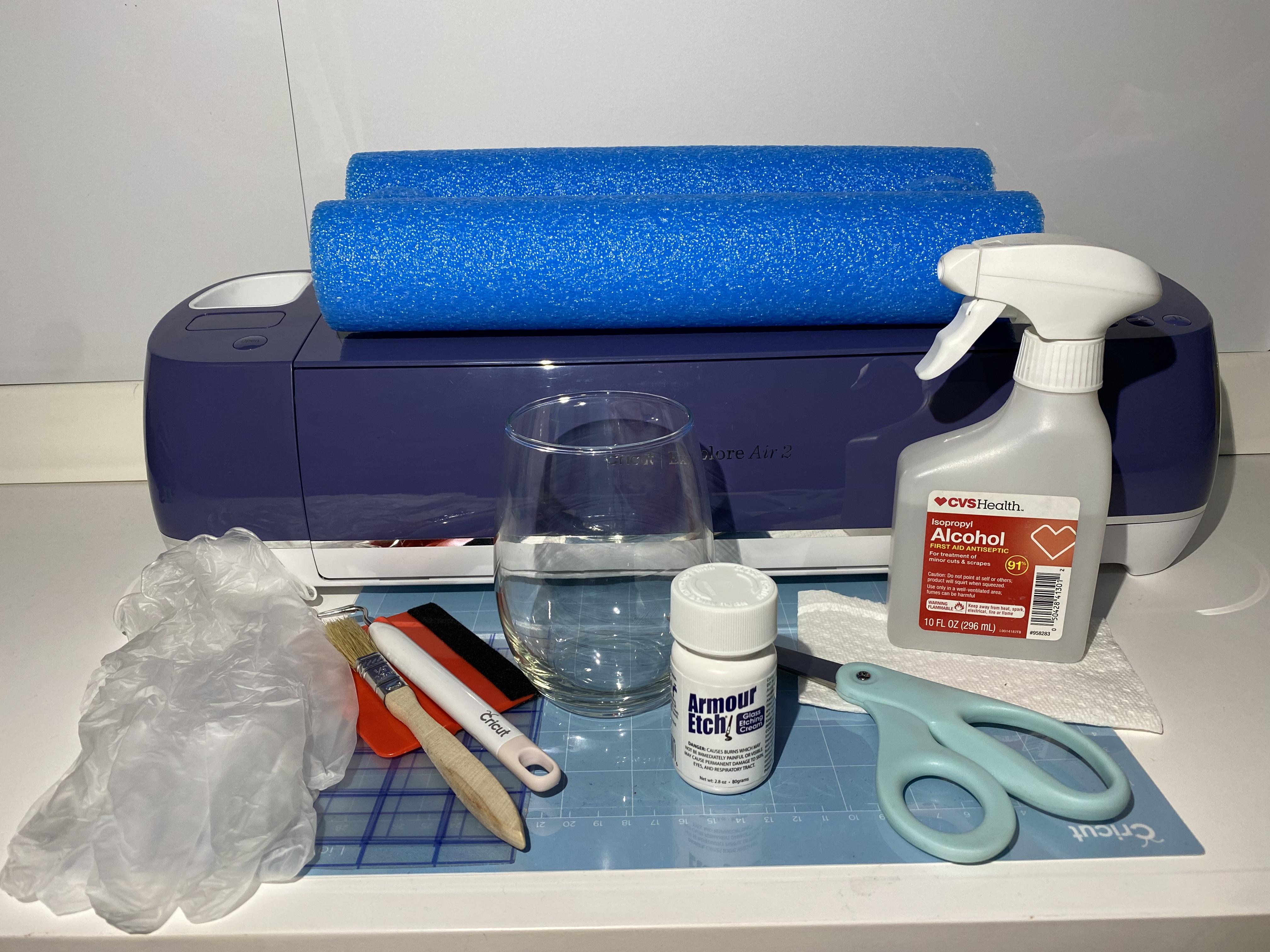
Materials List & Cost:
- Cricut Explore Air 2 (Vinyl Cutting Tool) - $199.00
- Cricut Design Space - Free
- Armour Etch (glass etching cream) - $9.99/ 3 oz.
- Glass Cup - $1.00
- Rubbing Alcohol - $1.25/ 16 fl oz.
- Paper Towel - $1.25/ Roll
- Small Paint Brush - $1.25/ Roll
- Eye Protection (not pictured) - $1.25/ One
- Disposable Gloves - $1.52/ 10 ct.
- Transfer Sheet - $8.99/ Roll
- Premium Vinyl (not pictured) - $8.99/ Roll
- Weeding Tool - $9.99/ One
- Scraper Tool - $5.37/ 4 Assortment
- Scissors - $1.25/ One
- Foam Cup Holder - $2.18/ Made Out of One Pool Noodle
- A Well Ventilated Area
- Free Images to Use (SVG or Cricut Design Space provides free images, text fonts, and shapes to use)
Download the Cricut Design Space App
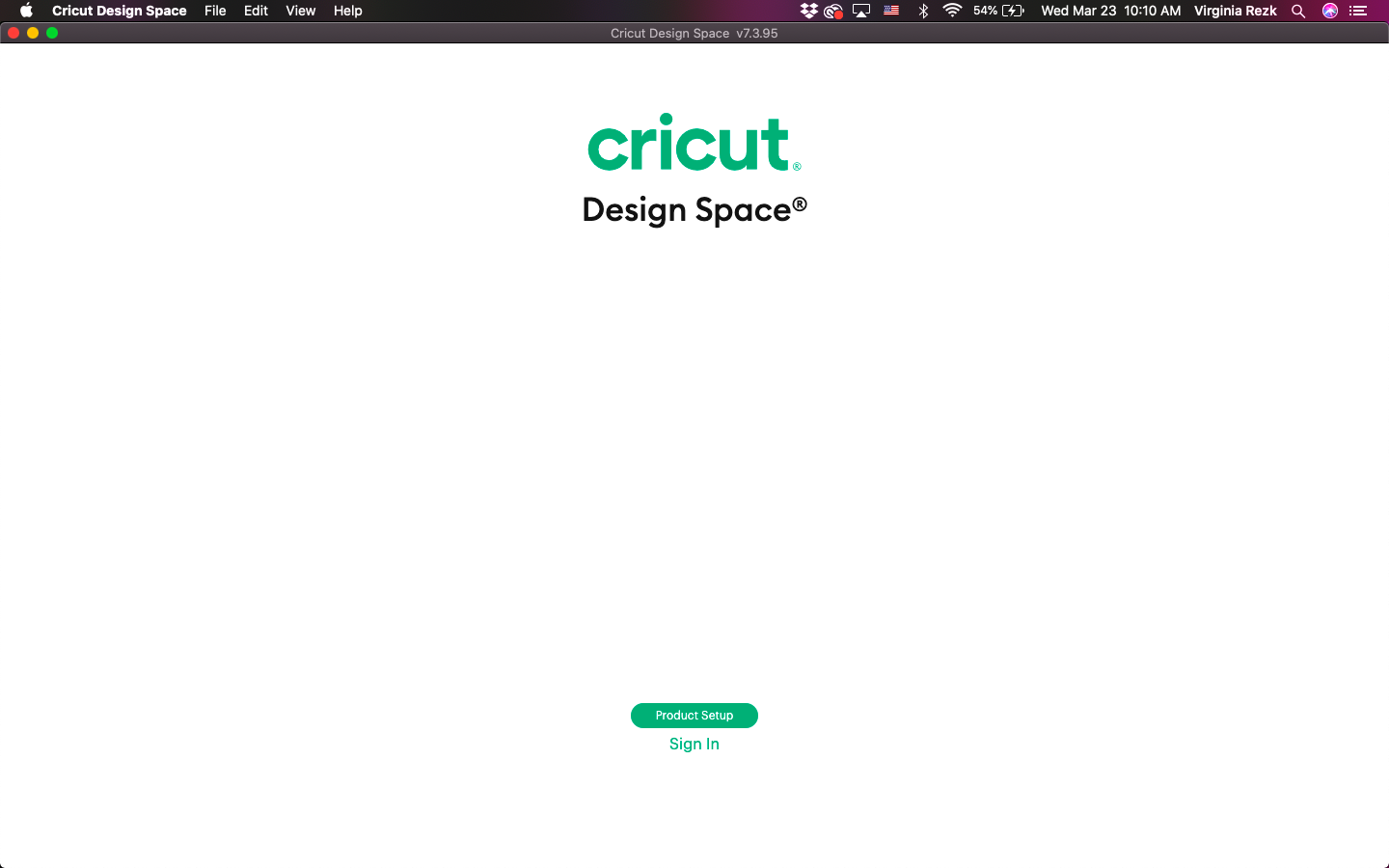
- Click the link to download the free app on your laptop: Design Space: Downloads
- Create an account to use the Cricut Design Space
- Once you are on the Space click the "New Projects" button to start working on a design
Create a Stencil on Cricut Design Space

- Press the shapes button and select the square
- Make the square 3.5" x 3.5"
- Choose a free image, shape, or text font depending on what you would like to etch onto your glass (you are also free to find stencils on Google)
- For free text fonts on the Cricut Design Space press "system"
- Make the image an appropriate size that will fit in the square (mine is set to 3.3" wide proportionately)
- Click on the square and the design you made, press the align button, and center
- While both are still selected, press the slice button
- Now you have 3 different layers, 2 of the design, and 1 of the design cut through the square
- Delete the 2 designs; you only need to cut the square with the design embedded
Prepare the Cricut Mat
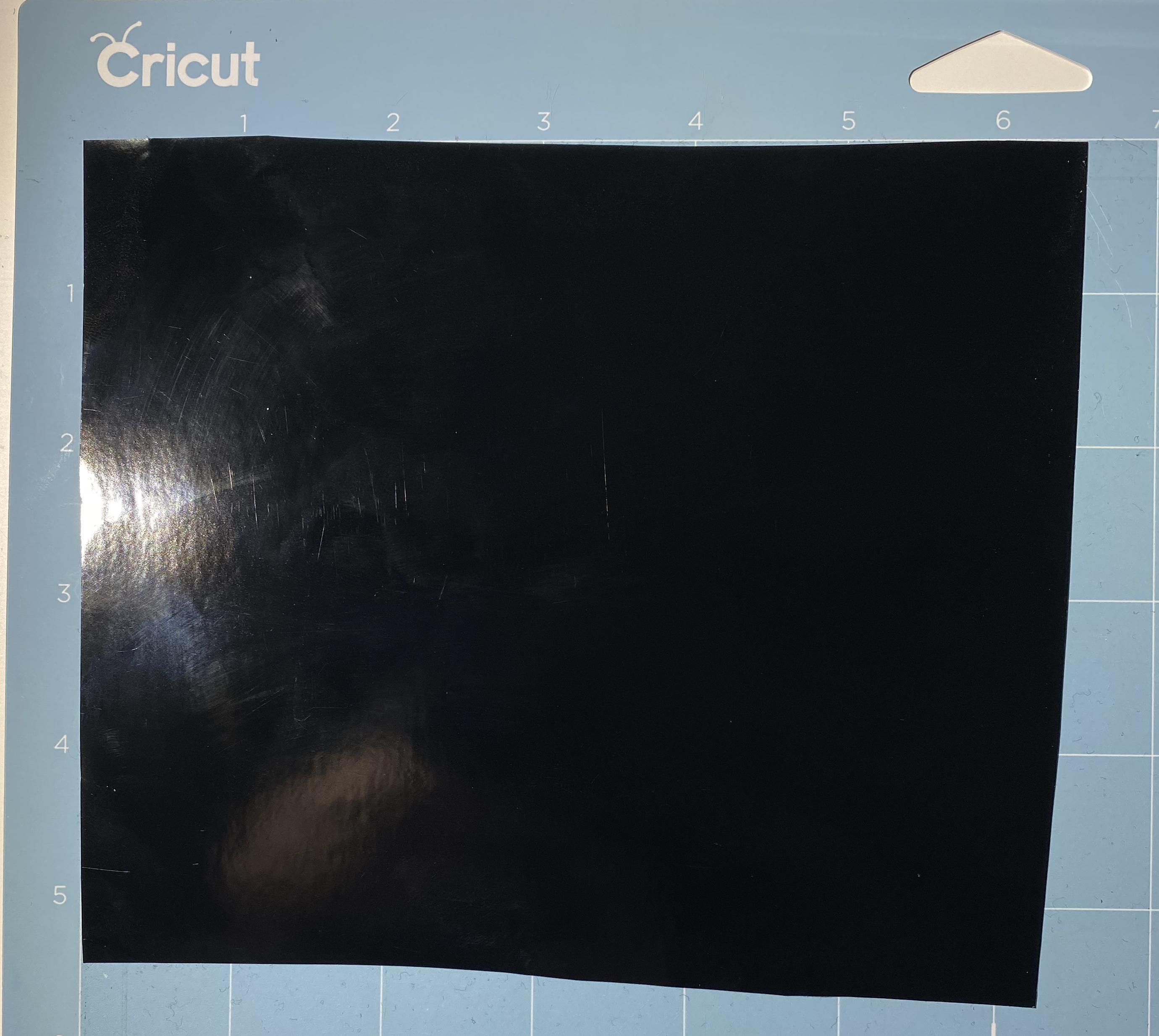

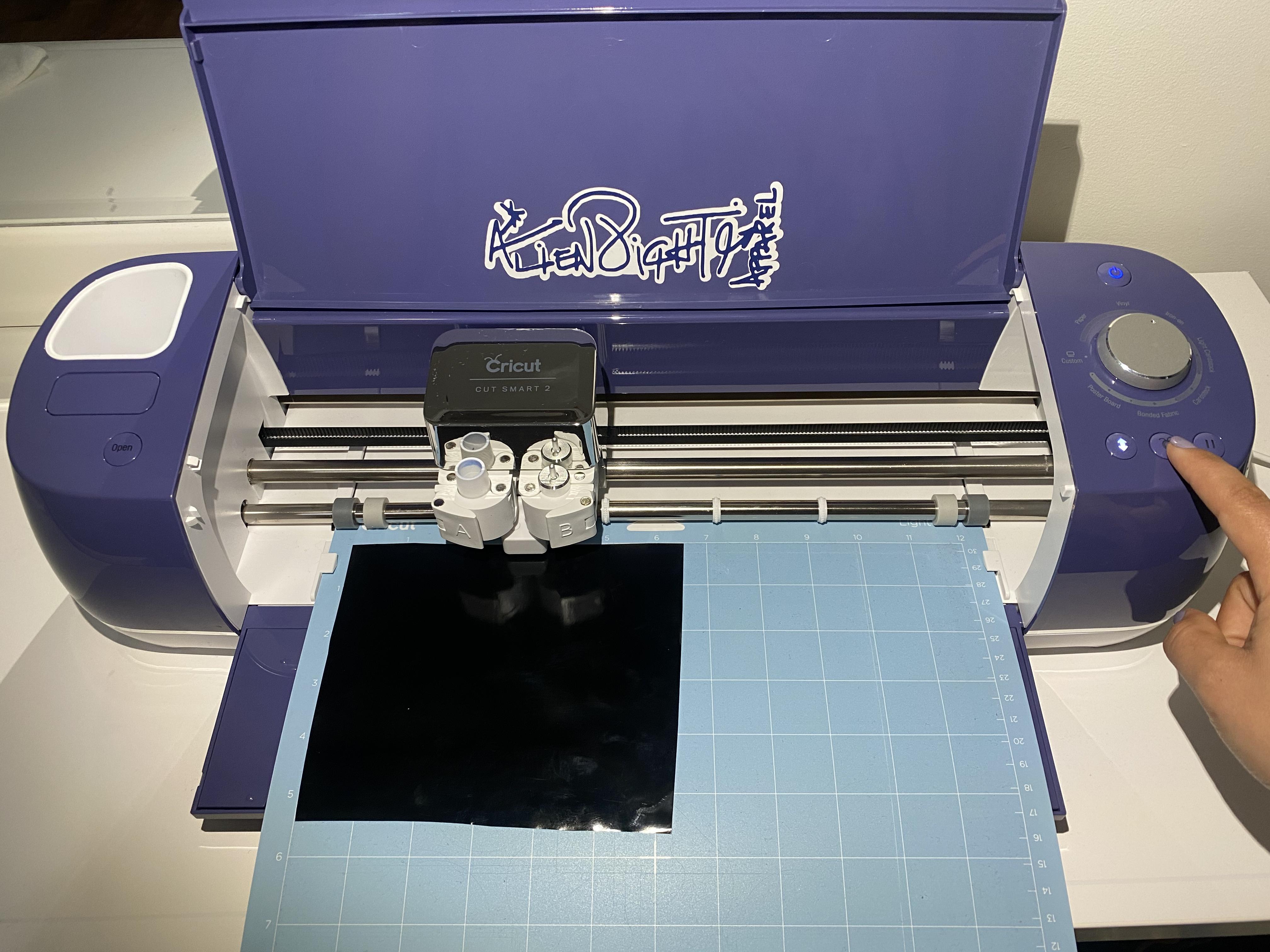
- Connect the Cricut via bluetooth or the USB cable
- Turn the Smart Set Dial to Vinyl for the blade to cut correctly
- Prepare a Cricut mat with a piece of vinyl that is bigger than the square design
- Press the "Make It" button on the top right side
- Press the "Continue" button on the bottom right side
- Insert your mat by holding it in the slot and pressing the flashing two way arrow (Image 2)
- Press the flashing Cricut button (Image 3)
- Once the Cricut is done cutting press the two way button (Image 2) again to release the mat
- Remove the vinyl sheet off the mat to prepare for weeding
Weed the Design

- Grab a self-healing mat and a weeder
- Weed out the parts you don't need
Transfer Design


- Cut a piece of transfer sheet
- Apply transfer sheet onto vinyl design
- Cut around the transfer sheet to make it easier to apply on the curved parts of the cup (you can snip the vinyl but make sure you do not compromise the design)
Clean Cup & Apply Vinyl

- Apply rubbing alcohol to a paper towel
- Clean the surface of the cup
- Put the cup on the foam holder
- Line-up the design where you would like it to be and place it down
- Use the scraper to make sure the vinyl is completely flat
Wear Eye Protection & Gloves
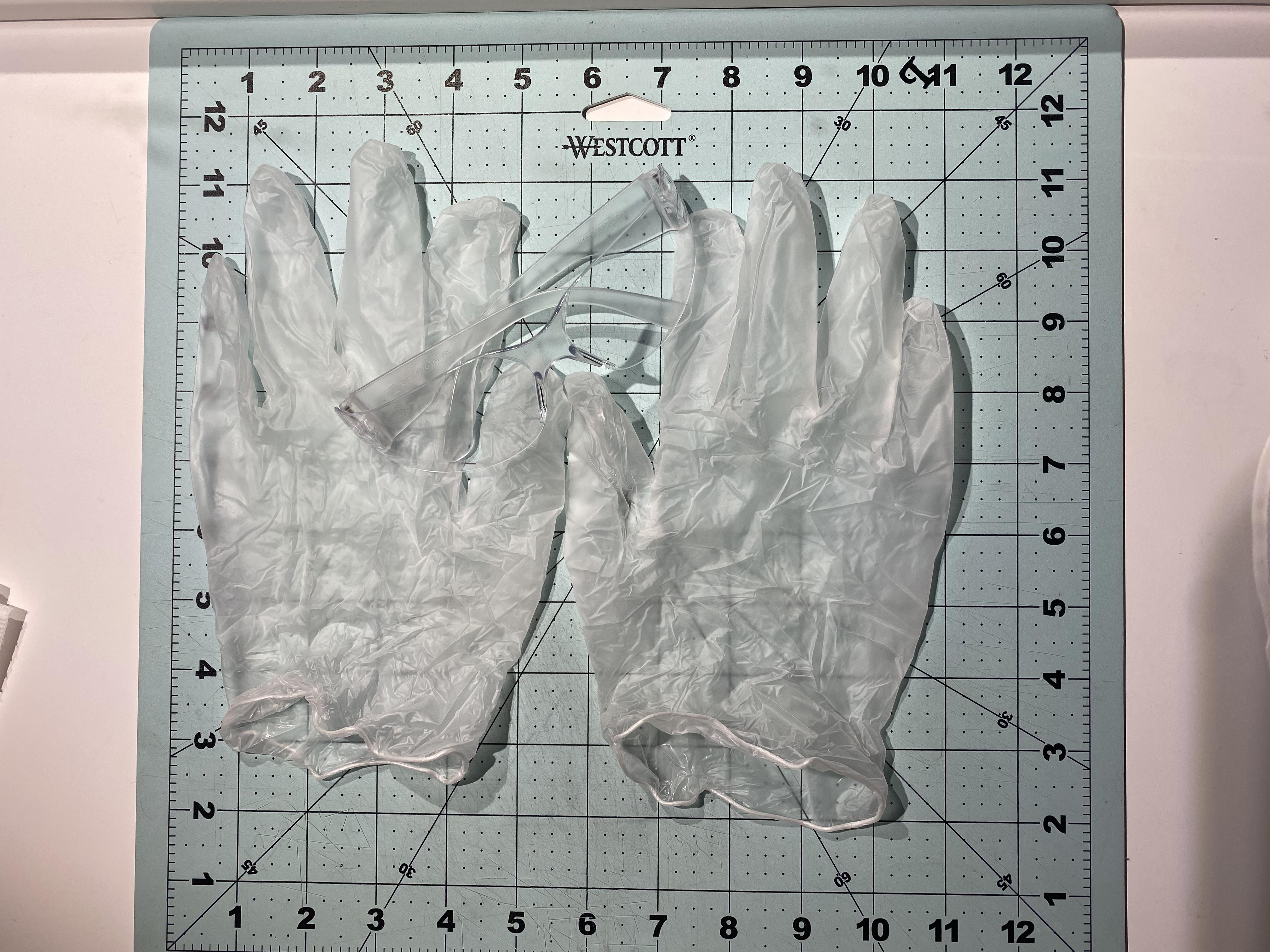
Move to a Well Ventilated Area

- You can be outside or use the fume chamber
Apply Armour Etch Cream

- Use a small brush
- Apply a thick layer
- Wait 5 minutes
Rinse Cup

- Keep gloves on
- Using the small brush rinse the etching cream off
Enjoy Your New Personalized Cup!
