DIY Football Game Using REKA:BIT With Micro:bit
by Alhamed in Circuits > Microcontrollers
2558 Views, 3 Favorites, 0 Comments
DIY Football Game Using REKA:BIT With Micro:bit

let’s learn how to make a "Penalty Kick Game" using REKA-BIT with micro:bit! It's fun, easy to make, and you can play it with your friends! ⚽️✨
Components and Tools
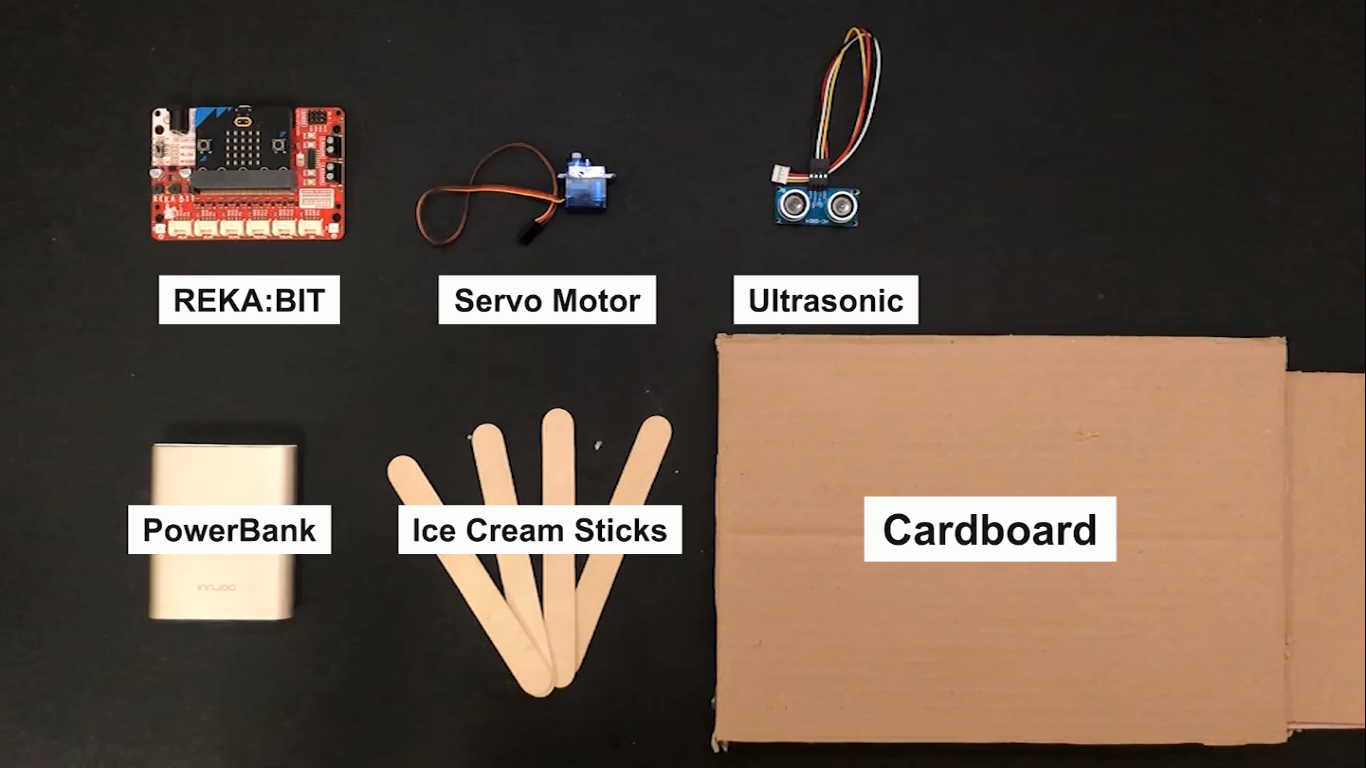.png)
Electrical Components Required:
• 1x REKA:BIT board with micro:bit v2
• 1x Servo Motor
• 1x Ultrasonic Sensor
• 1x Grove to female header cable
• 1x Powerbank
Tools Required:
• Cardboard
• Ice Cream Stick
• Hot Glue Gun
• Glue Stick
• Scissor
• Cable Ties
All listed components can be found on Cytron Technologies' website!
USE CARDBOARD TO MAKE THE GAME
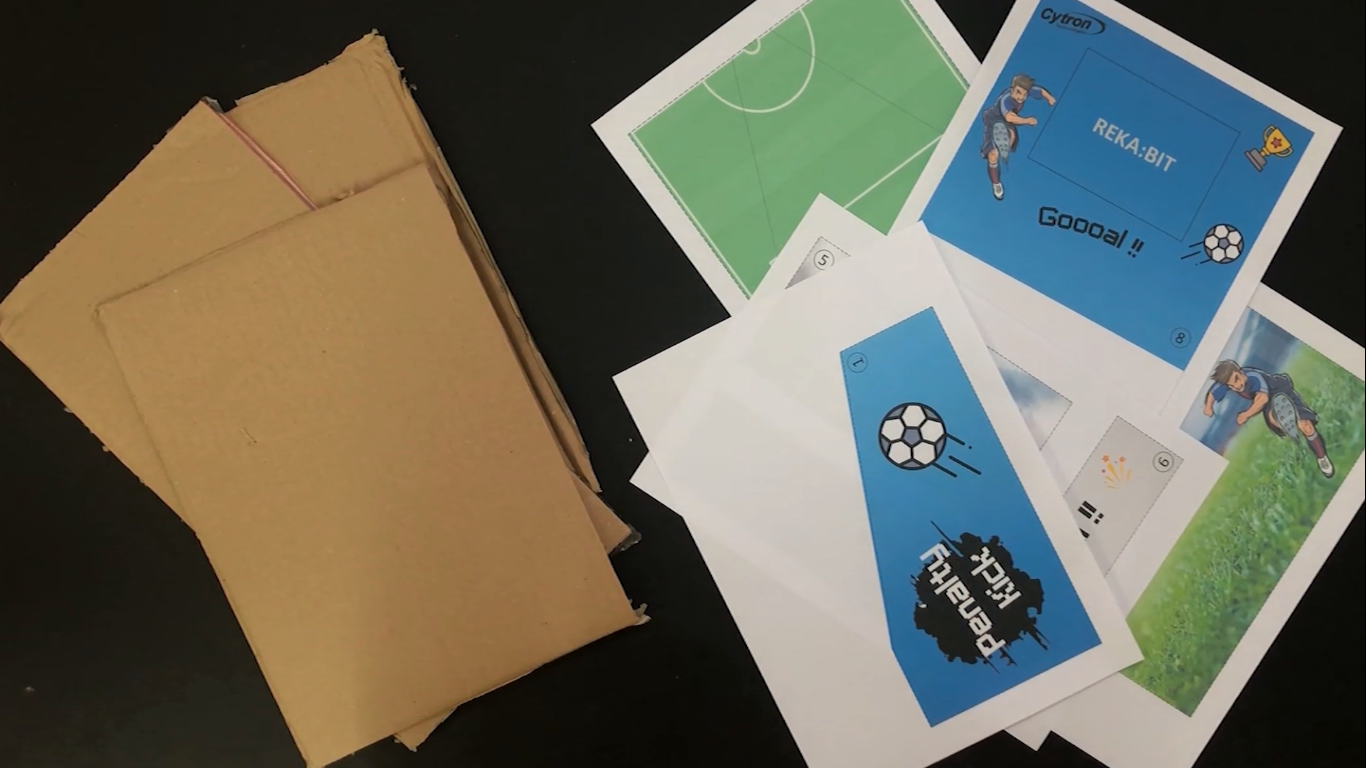.png)
.png)
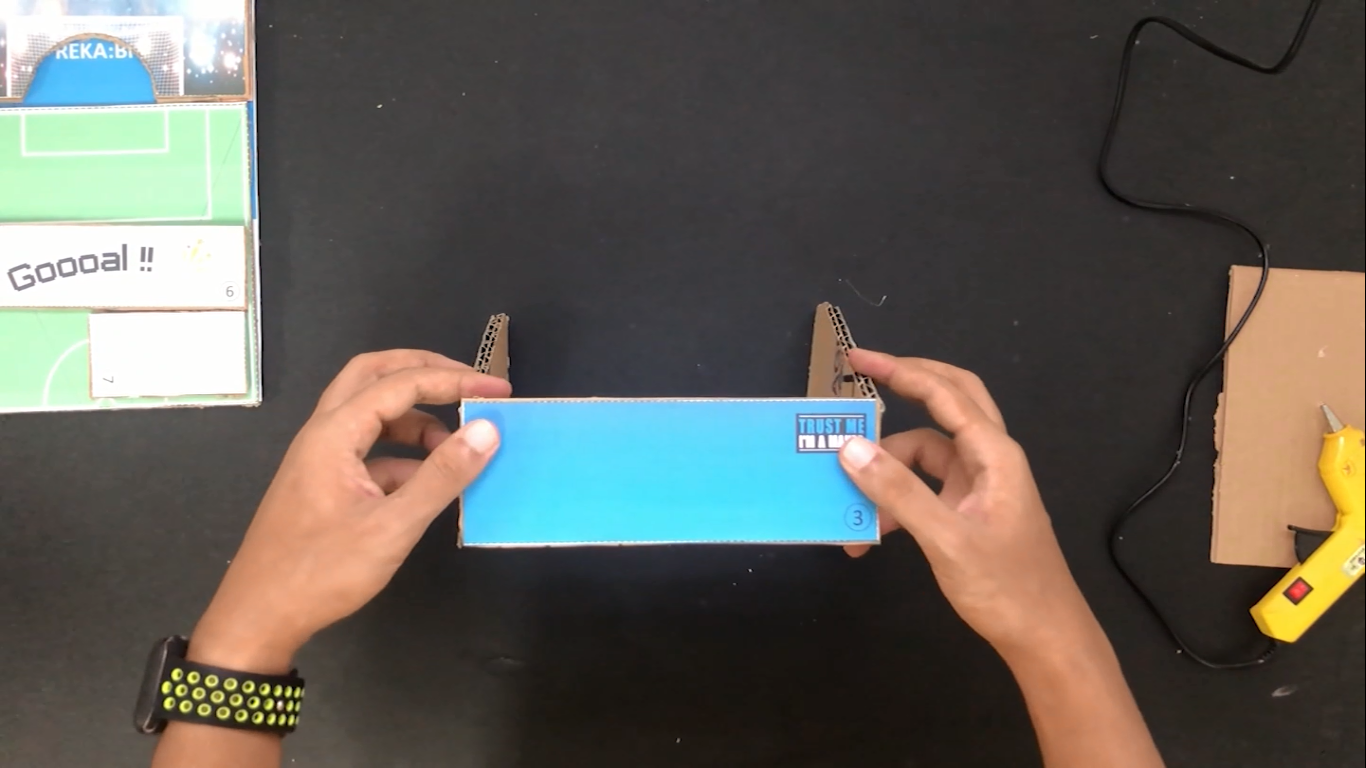.png)
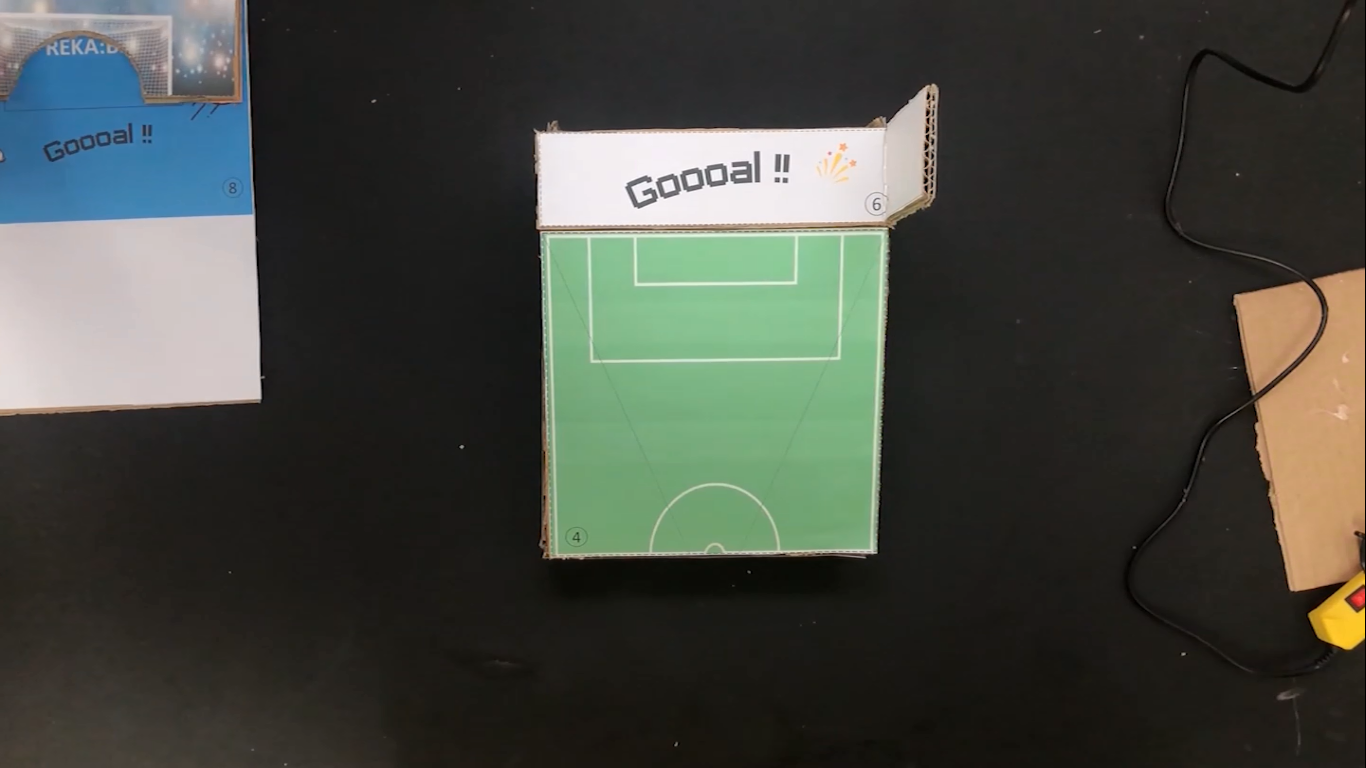.png)
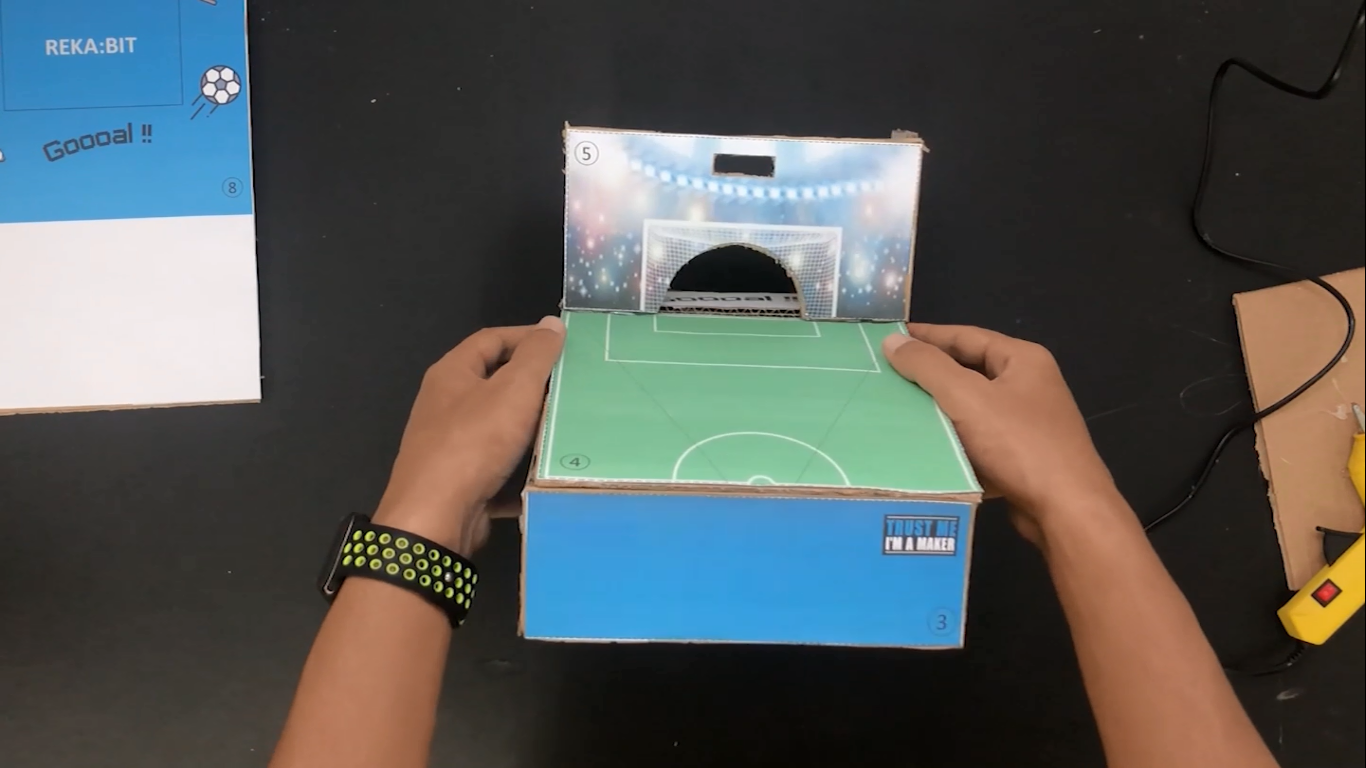.png)
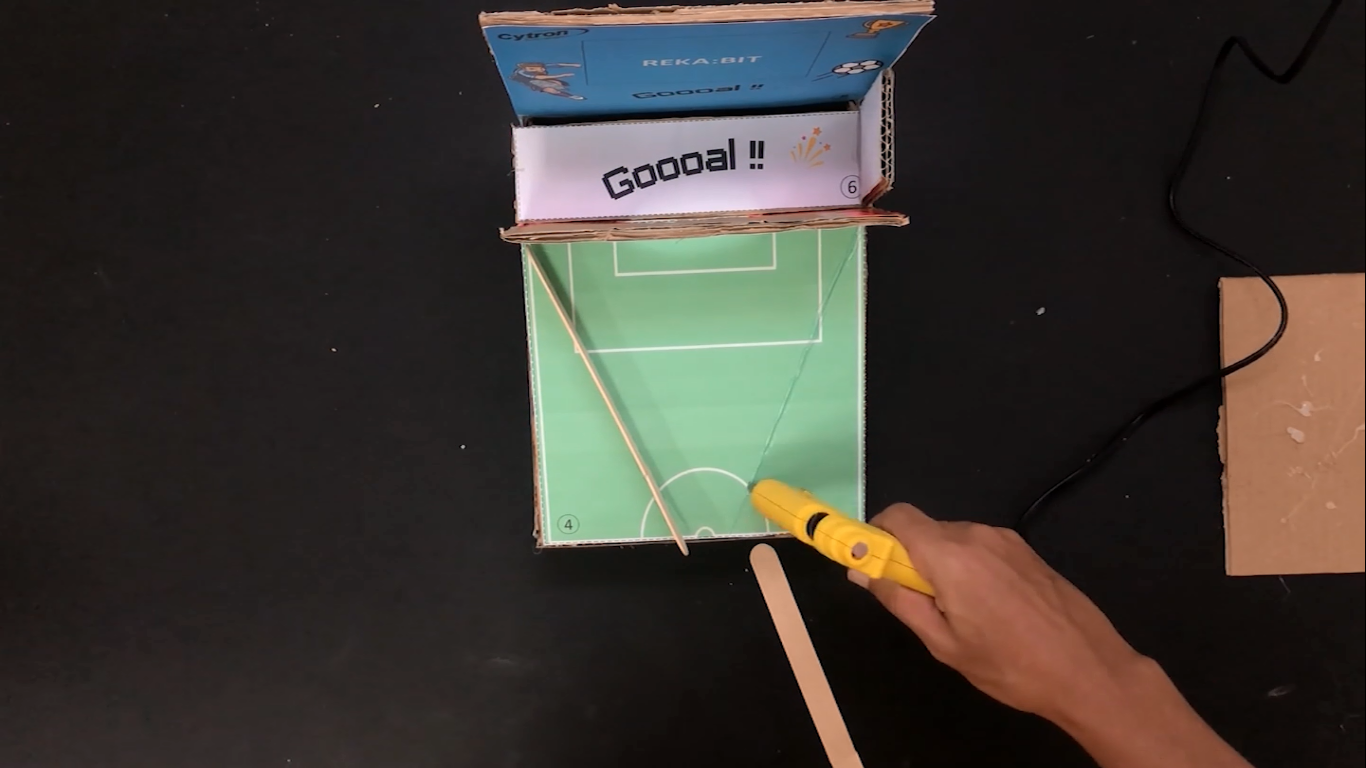.png)
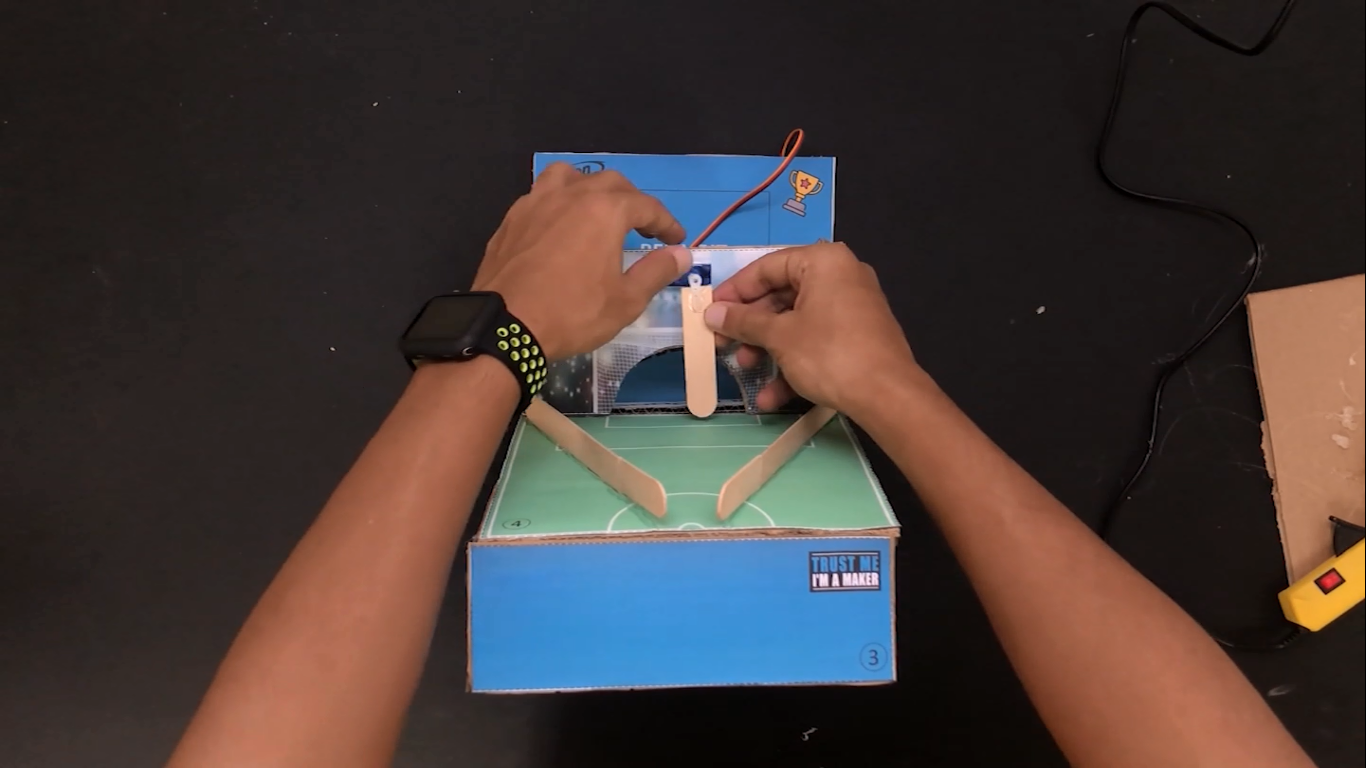.png)
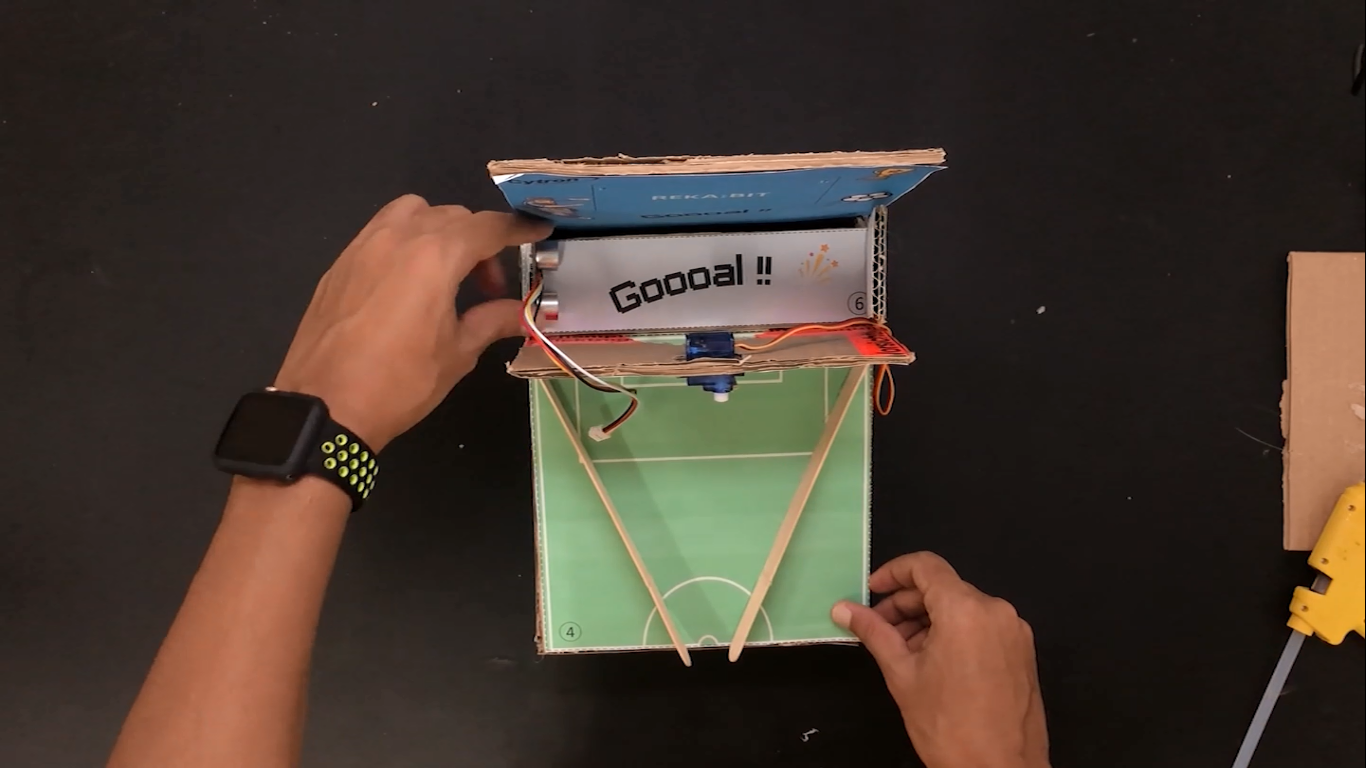.png)
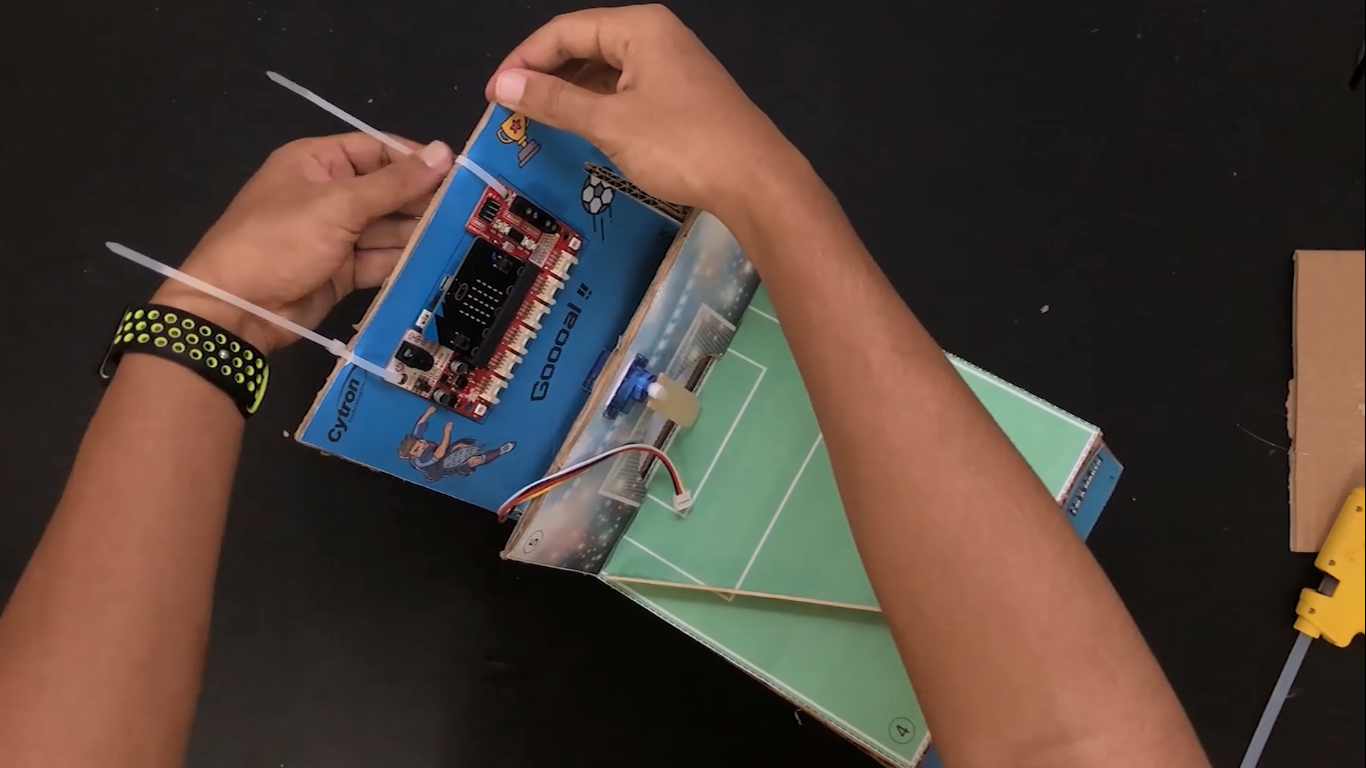.png)
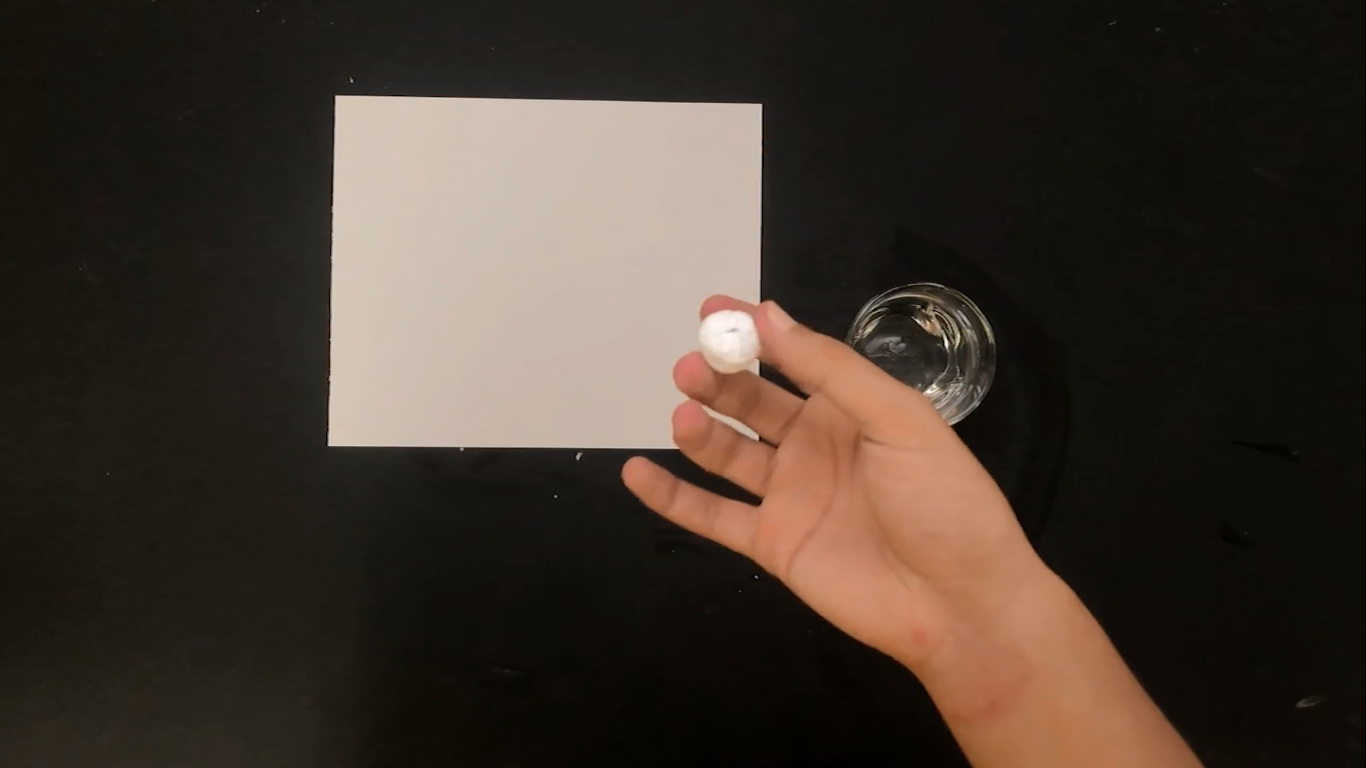.png)
- Here we have cardboards and also we have a template in A4 size (I've attached this template below, print it out)
- Cut the cardboard based on the template you have
- You will notice every part has been numbered, attach number 1 & 2 with part number 3
- Attach number 4, 5, & 7 on the top side
- Part number 8 will be attached on the backside
- Bring ice cream sticks and place them on the two thin black line on part 4
- Take another ice cream stick and reduce its length to seven centimeters and then attach it with the servo motor
- Ultrasonic sensor will be placed on the left side of part number 6
- Part number 8 will be attached on the backside
- Lastly, REKA:BIT will be attached on part 8 using cable ties.
- To make the ball, take a sheet of paper then start scrunching the paper, then bring some water and let the paper get wet, and then keep rolling until you have a nice circular ball.
Downloads
CONNECTION
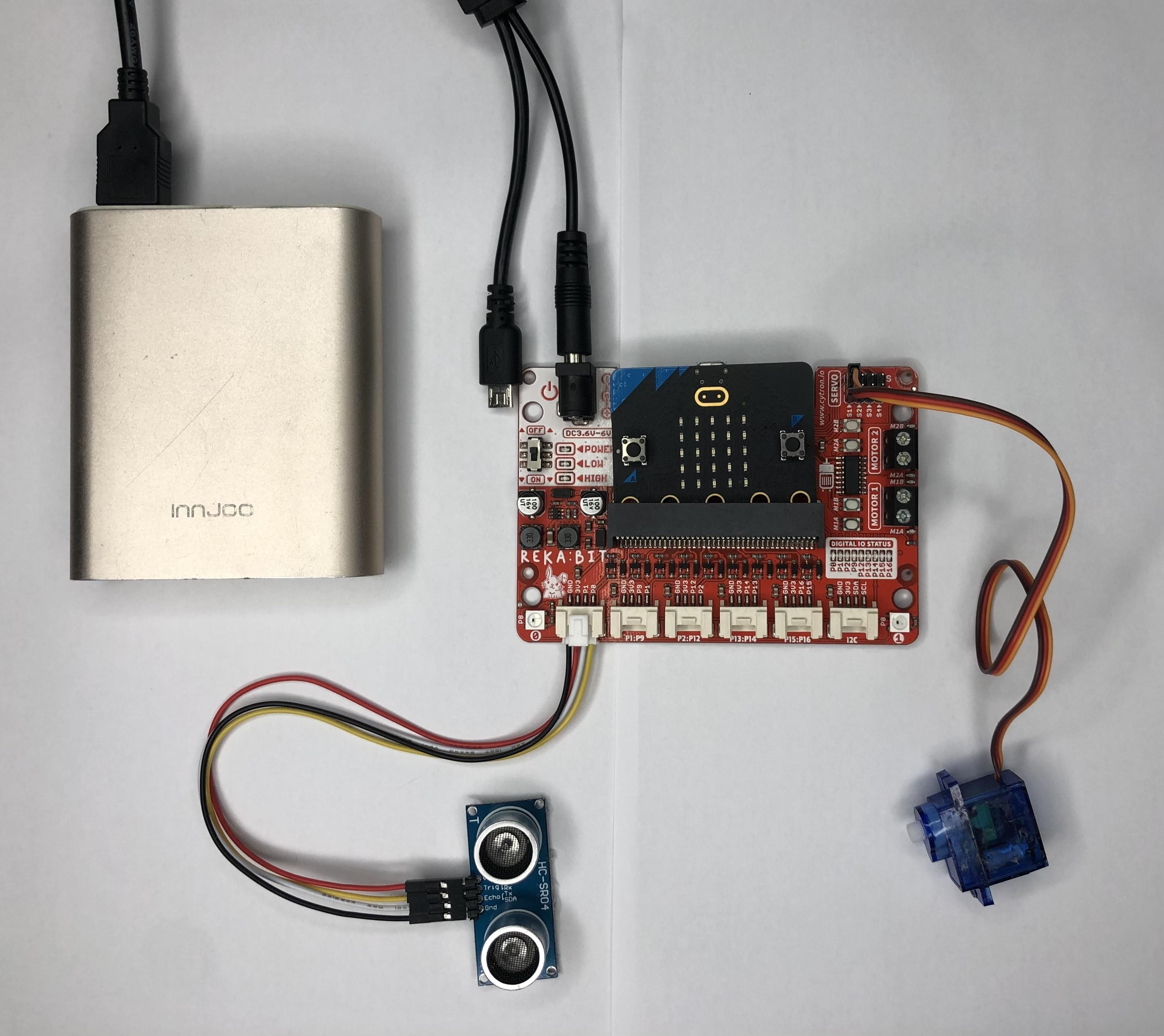
- Connect the servo motor to the S1 port
- Connect the ultrasonic sensor to the first Grove port
- Power up the REKA:BIT using power bank
CODE
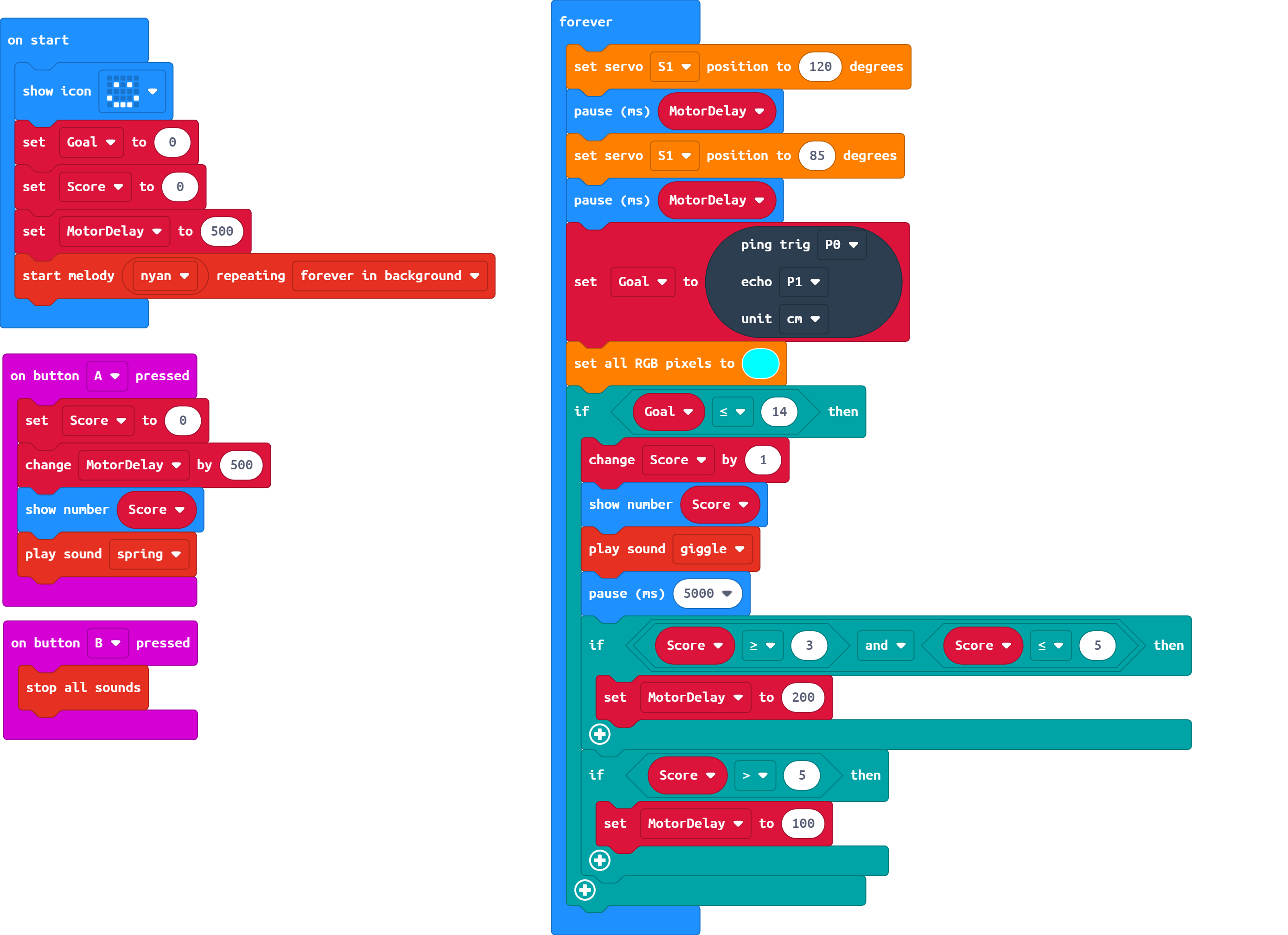
Now, connect your REKA:BIT to your device and open MakeCode editor to start programming.
- Add REKA:BIT extension and follow the code block in the picture above
- After completing the code block, download it and compile it over REKA:BIT
You can also view and edit the code by clicking here!
WELL DONE!
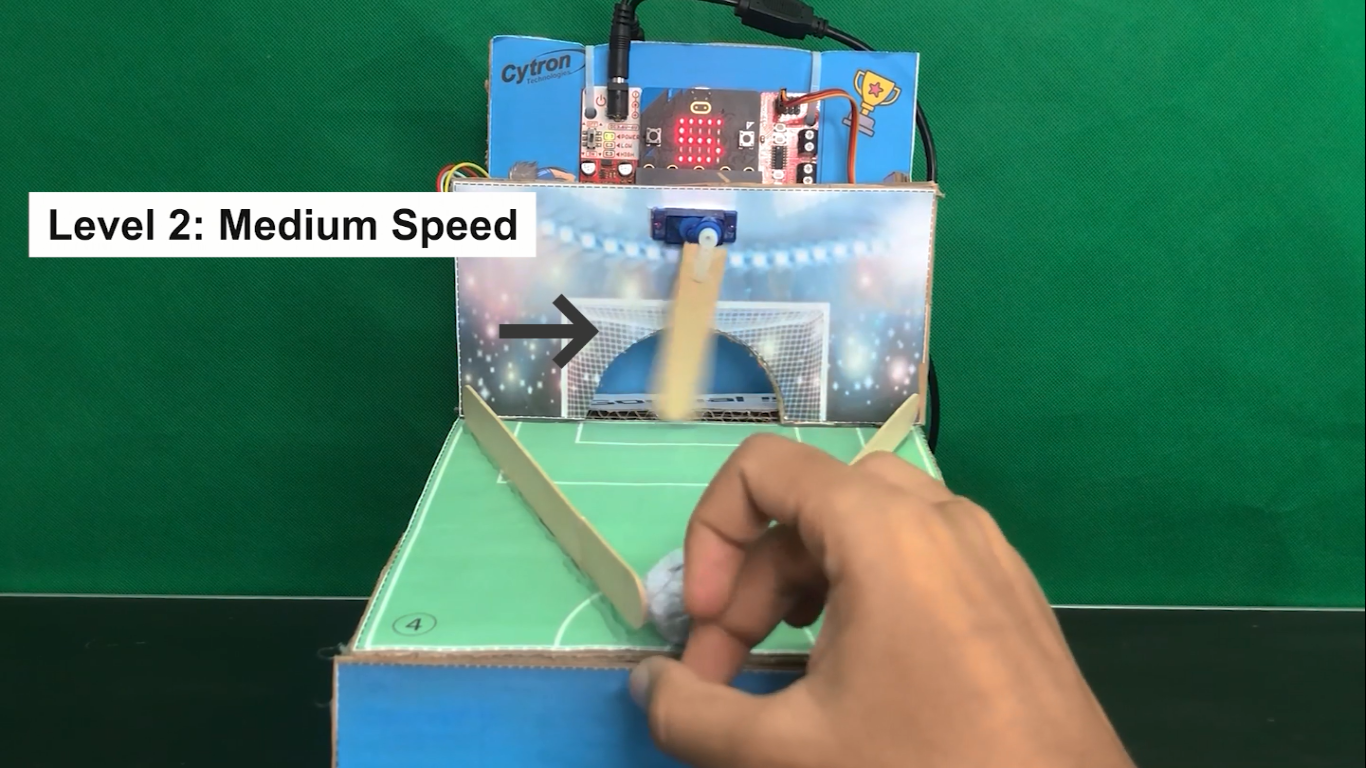.png)
You've made it, the game is ready!
Turn on REKA:BIT and enjoy playing the amazing game you just built
Don't forget to bring your friends over and challenge them
Have a good day, Maker :)