DIY Coaster With Cricut Infusible Ink Pens
by Craft-e-Corner in Design > Art
894 Views, 13 Favorites, 0 Comments
DIY Coaster With Cricut Infusible Ink Pens

I've been seeing lots of different cute Infusible Ink coaster designs, so I wanted to give this project a go myself. These were made particularly for my daughter's piano teacher.
Supplies
Cricut Ceramic Coasters
Infusible Ink Pens (I used black 1.0 and 0.4 sizes)
Cricut Die Cutting Machine
Cricut Easy Press 2
Cricut Easy Press Mat (or towel)
Heat Resistant Tape
Cricut Standard or Light Grip Mat
Laser Copy Paper
White Cardstock
Butcher Paper (comes with Infusible Ink transfer sheets)
Lint Free Cloth
Choose Your Design
There are a number of designs already available to you in Design Space. If you are making your own, the coasters are 3.5".
Draw Your Design

My designs had some intricate lines, so I used the infusible ink pens for my designs rather than an infusible ink transfer sheet.
Make sure you have 'Draw' selected under 'Linetype' in Design Space. Use a piece of laser copy paper and place it on your mat. Don't forget to mirror your design as well.
Fill in Your Design

Fill in your design, if necessary. If you're doing this, make sure to place another piece of paper underneath, as the pens will bleed through.
Note: I used the black 0.4 sized pen to initially draw my design. I used the 1.0 pen to help fill in the larger spaces.
Prepare to Apply Your Design
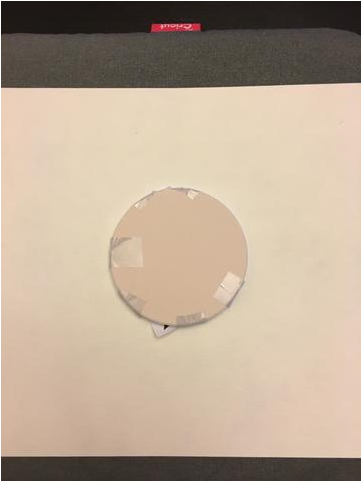
Use a lint free cloth to remove any debris from your coasters. Place your design on your coaster and use heat resistant tape to secure.
Then place your piece of cardstock on top of your mat, as again, the ink will bleed through. Place your coaster face down on the cardstock, followed by a piece of butcher paper.
Apply Your Design With Heat

Using the Easy Press 2, press at 400° for 240 seconds.
Let the Coasters Cool

Be careful when done, as the coasters will be very hot. Let cool completely before removing your design.