DIY Assemble a “Smart Litter Grabber” to Automatically Capture Data, Insight, & Analytics on Your Litter Picking Efforts
by tldikolli in Workshop > Science
14972 Views, 26 Favorites, 0 Comments
DIY Assemble a “Smart Litter Grabber” to Automatically Capture Data, Insight, & Analytics on Your Litter Picking Efforts

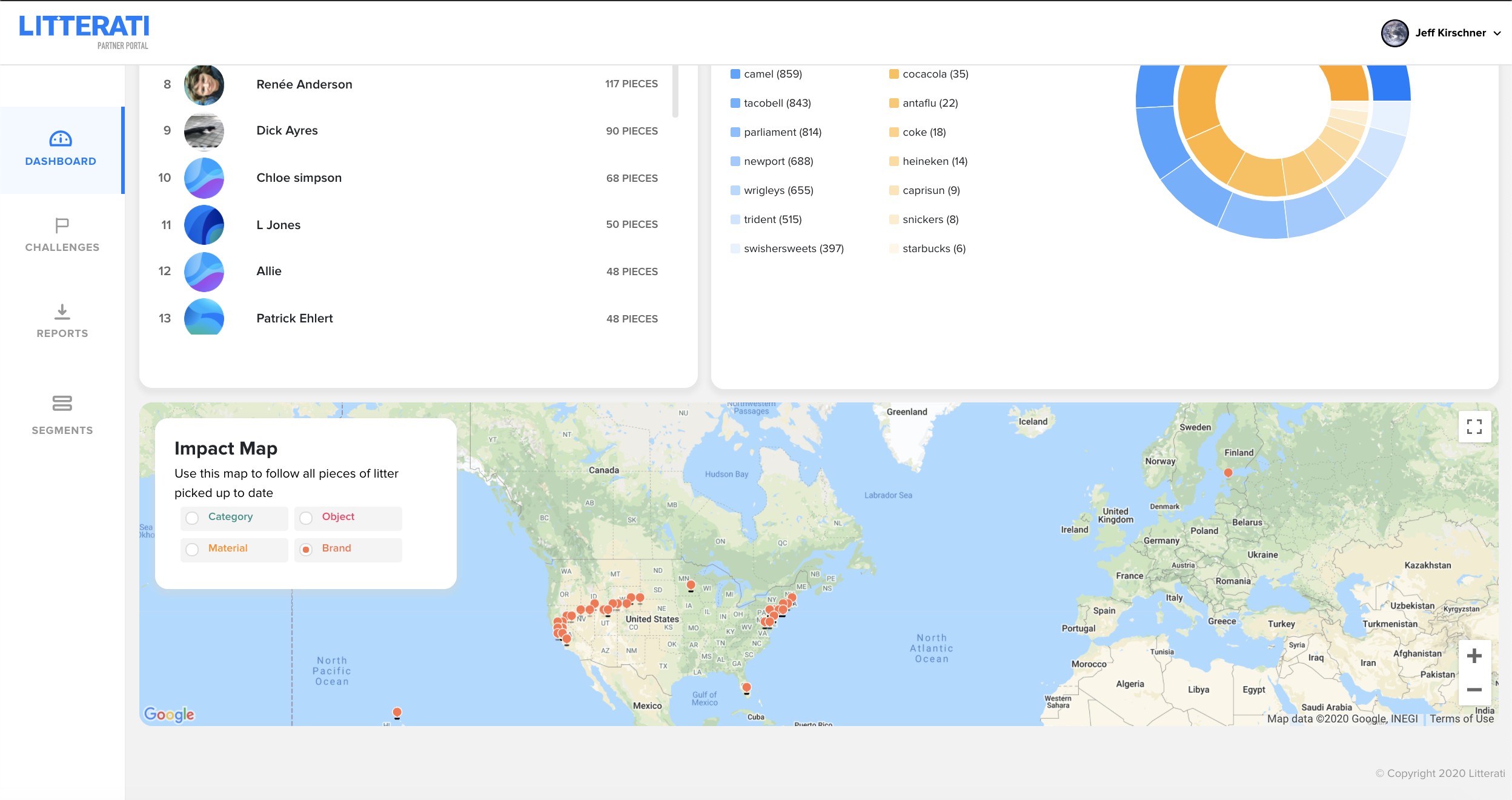
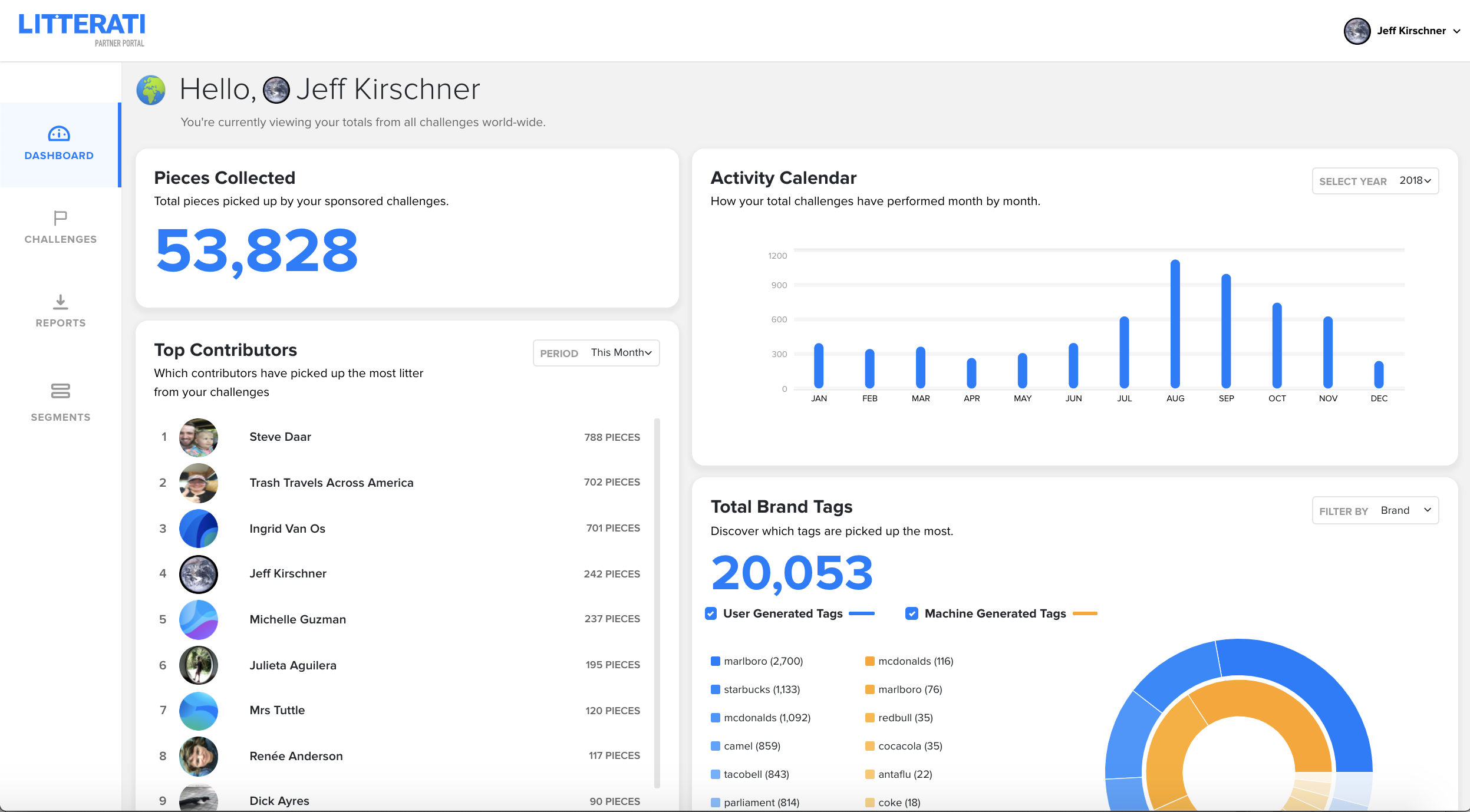


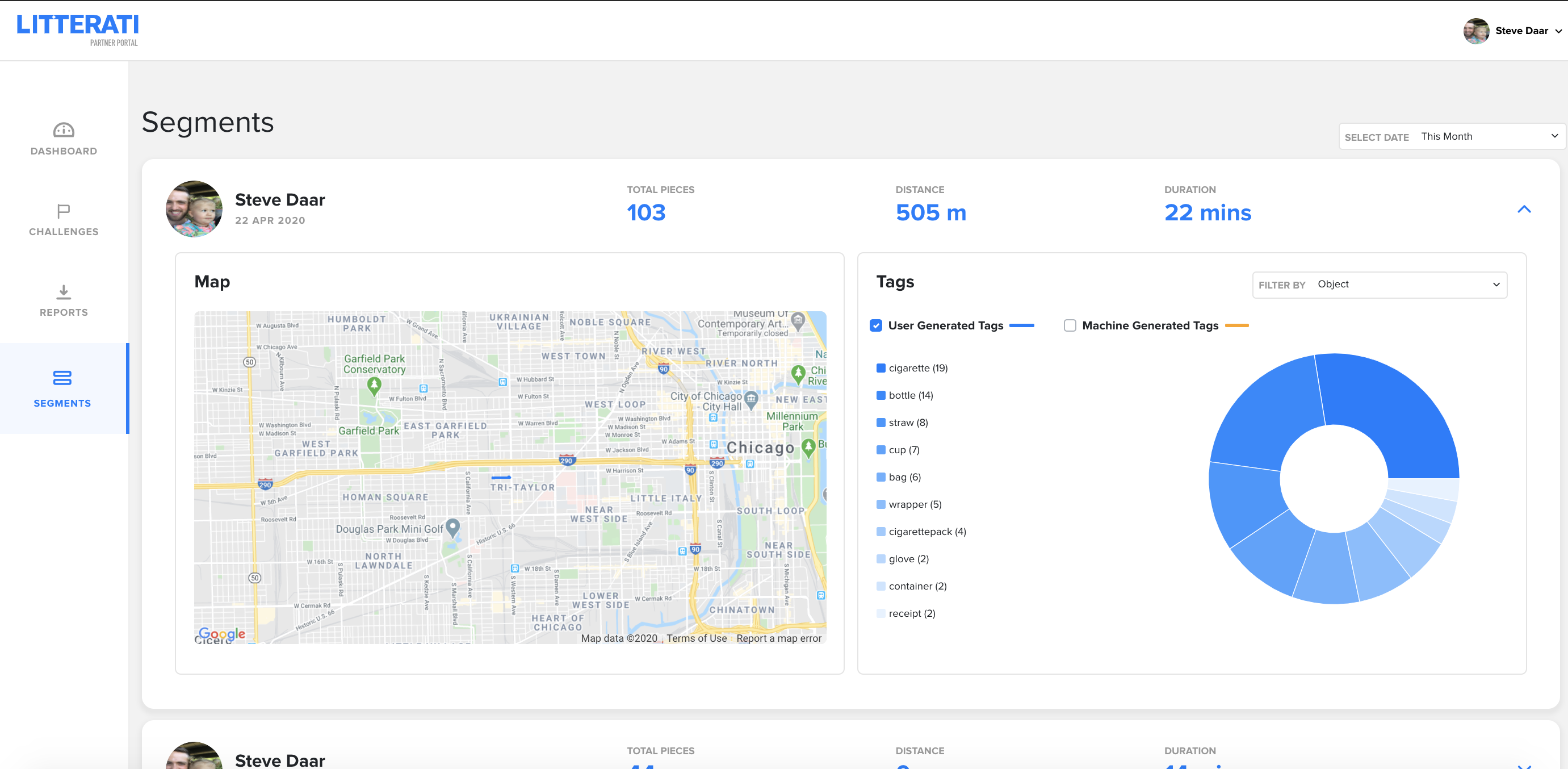
Have you ever wanted to get precise data on your litter picking efforts, without having to go through the pains of manual counting, logging, writing, processing, etc?
With two simple & inexpensive additions, you can transform any litter grabber into a "Smart Litter Grabber".
When you use a Smart Grabber, all of the litter you pick up will be documented, recorded, tagged, mapped, & organized for you.
This tool makes data collection both faster in the field (because you don't have to write anything while doing your litter picking)...
....and it allows for a revolutionary new way for how you can collect, organize, map, and visualize the data.
In order for it to all work, you will need 1 of each of the following 'Supplies':
- Any litter grabber tool
- Phone mount that holds the phone horizontally
- Bluetooth remote photo taking button
- Mobile app for collecting the data on each piece you pick up
The 'Supplies' section below will share the quick instructions to give you the big picture of how this tool works.
Below that section are more in depth Step-by-Step instructions to assemble & use your LitterData Grabber.
Supplies
For each of the 4 things you need, there are multiple options you could choose from that will work fine.
Our recommendations are based on fairly extensive testing for each of the key 'Supplies':
(1) Litter Grabber Tool
If you are reading this, there is a good chance you already own a litter grabber. You can use your existing grabber for this project.
If you are in need of a grabber tool, we tested a half dozen different models and found these to be the most comfortable & sturdiest throughout extended litter picking sessions:
16 Inch Grabber Tool or 32 Inch Grabber Tool
We tested out the least expensive options on Amazon as well & so long as they had overall positive reviews, we found them to work perfectly fine as well (just, understandably, a bit more cheaply engineered + produced).
(2) Phone Mount
The phone mount was actually the trickiest part. It is rare to find a quality, secure mount that holds the phone horizontally.
We tested out over a dozen different phone mounts and this was the only one we ultimately trusted to keep our phones safe during litter picking sessions.
Fortunately, this particular mount is both the best one we found for this project, it is also one of the least expensive options.
Here are a few suppliers of this particular mount:
(1) https://www.amazon.com/gp/product/B08QGGZRR2/
(2) https://www.amazon.com/gp/product/B07CYYHWDN/ref=p...
(3) https://www.amazon.com/Nine-Summer-Adjustable-Moto...
(3) Bluetooth Remote Photo Taking Button
There are many options you can find that work well for this component.
Again we found that one of the least expensive options were among the most reliable + most comfortable to use:
Recommended Bluetooth Remote Photo Taking Button
Alternate Bluetooth Remote Shutter Button:
https://www.amazon.com/Mountdog-Bluetooth-Wireless...
(4) Litter Analytics + Intelligence Mobile App
There are multiple apps you can choose from for this. We believe the one offering the most advanced litter analytics + intelligence insights is Litterati.
Click here for the Litterati app for iPhones:
https://apps.apple.com/us/app/litterati-crowdsourc...
and click here for Android:
https://play.google.com/store/apps/details?id=org....
Once you have an account, you can also log in to the Litterati Dashboard to see your litter data analytics:
https://partners.admin.litterati.org/login
To check out other apps + decide which one works best for you, some others to look into are Rubbish, openlittermap, Pirika, LitterAct, and others if you search your app store.
HOW IT ALL WORKS
First you attach the phone mount & the bluetooth button onto the litter grabber.
Then when you go litter picking, put your phone in the mount & open up your Litter Analtyics app.
When you pick up litter, it is easy to squeeze the trigger on the litter grabber & click the bluetooth button at the same time.
That means that every time you use the grabber to pick up a piece of litter, you will now automatically also "grab" the LitterData too. And it is all done for you by the tool that you've assembled here.
See the sections below for more detailed step by steps for assembling a Smart Grabber.
And then see the bottom section for images that show you how your litter data will look once it's been collected and the visualizations, maps, graphs, etc have been created for you.
Secure the Phone Mount Onto the Grabber



Attach the phone mount directly to the shaft of the grabber tool.
It is important to fasten the mount as closely to the handle of the grabber as you can without obstructing the trigger.
The further away from the handle the weight of the phone sits, the more difficult it will be to use the DataGrabber.
Note:
As mentioned in the "Supplies" section, we tested many different "vertical" phone mounts and none of them worked well. A horizontal phone mount allows for equal weight distribution of the phone on the grabber tool while also setting the phone's camera up to take quality photos of the litter you grab.
Attach the Bluetooth Button
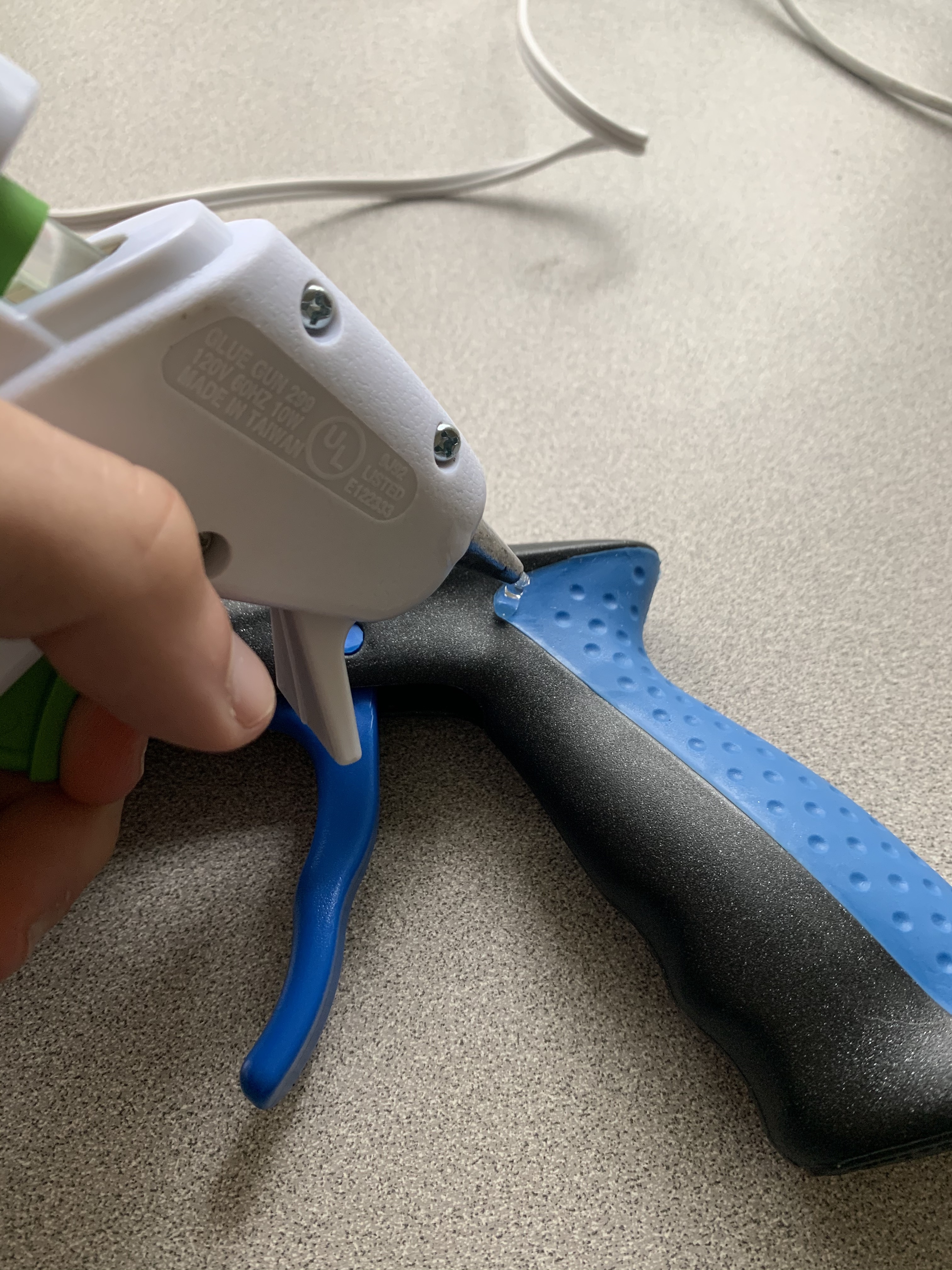


Attach the remote Bluetooth shutter button directly to the handle.
You can use whatever you like to attach the button. We recommend glue or tape.
Make sure to attach the bluetooth device to the area of the handle where your thumb will rest as you hold it.
For right-handed users, put the button on the left side of the handle.
For left-handed users, put the button on the right side of the handle.
This positioning makes it easy to click the button as well as squeeze the grabber's trigger with the same hand.
This allows you to grab both the litter and the litter data at the same time.
(and all without losing any of the speed, convenience, or cleanliness of using a plain old grabber tool)
Before you attach the button, double-check that the handle feels comfortable to hold with the bluetooth button in place....
....and voila, you have yourself a LitterData Grabber!
Test Out Your Smart Litter Grabber!




Put your phone into the mount & connect it to the bluetooth button. Now you should have a functioning Smart Grabber.
You can take photos directly in the Litterati app or from your phone's native camera app (uploading them later from your natively gallery into the Litterati app).
Bring your Smart Grabber with you when you go on planned litter pick up efforts (or even just casual walks).
Not only can you help clean up now, you will also help collect litter data with each and every piece.
This data is being used to influence real, systemic change by governments, corporations, & organizations all over the world.
Once photos have been uploaded, the mobile app's LitterAI tool will analyzes, maps, & tag the litter you picked up.
You can see your impact and your data both in the Litterati mobile app as well as in Litterati’s new data dashboard. See the section below for an example walk through.
Your Litter Picking Efforts Get Mapped, Organized, & Vizualized
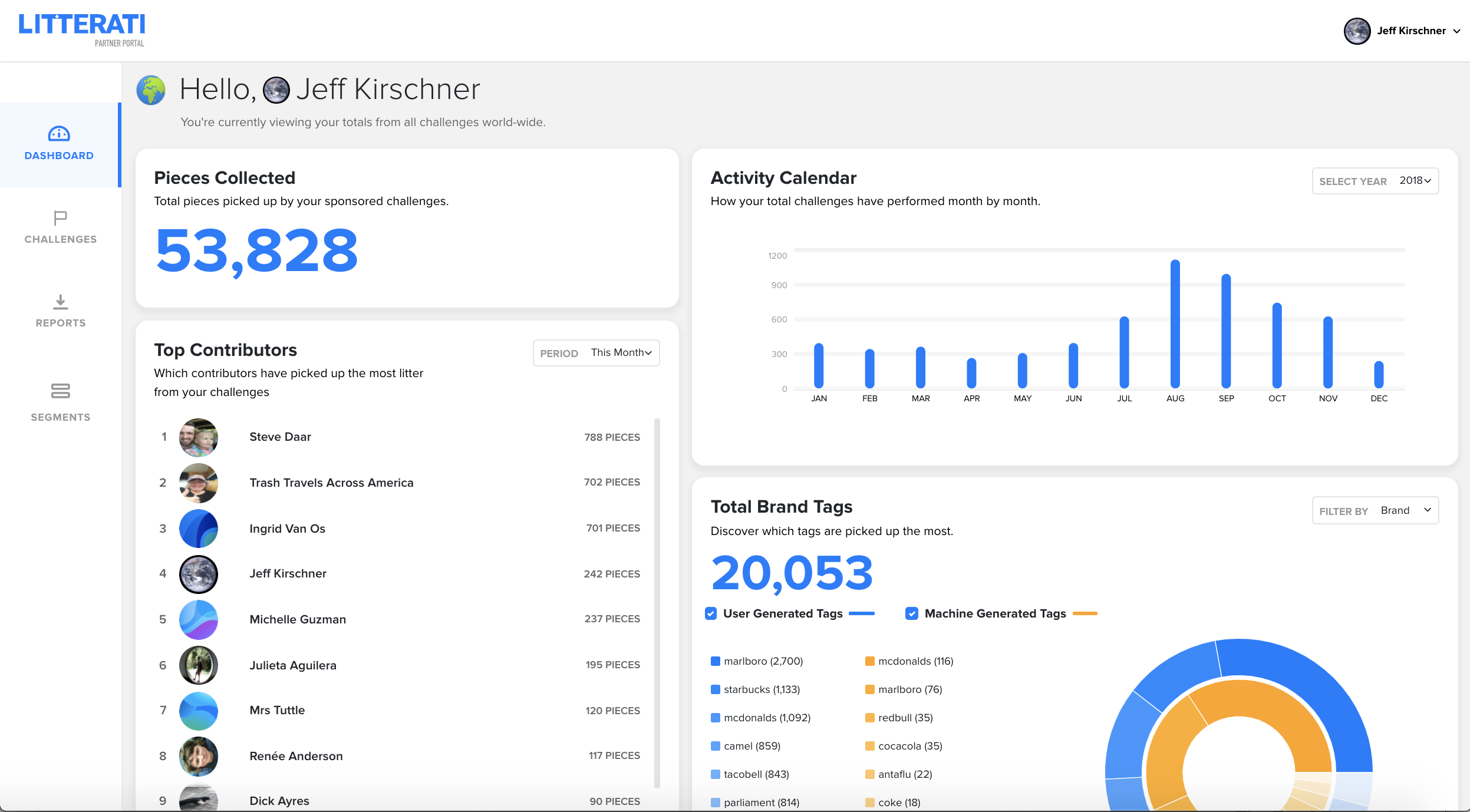
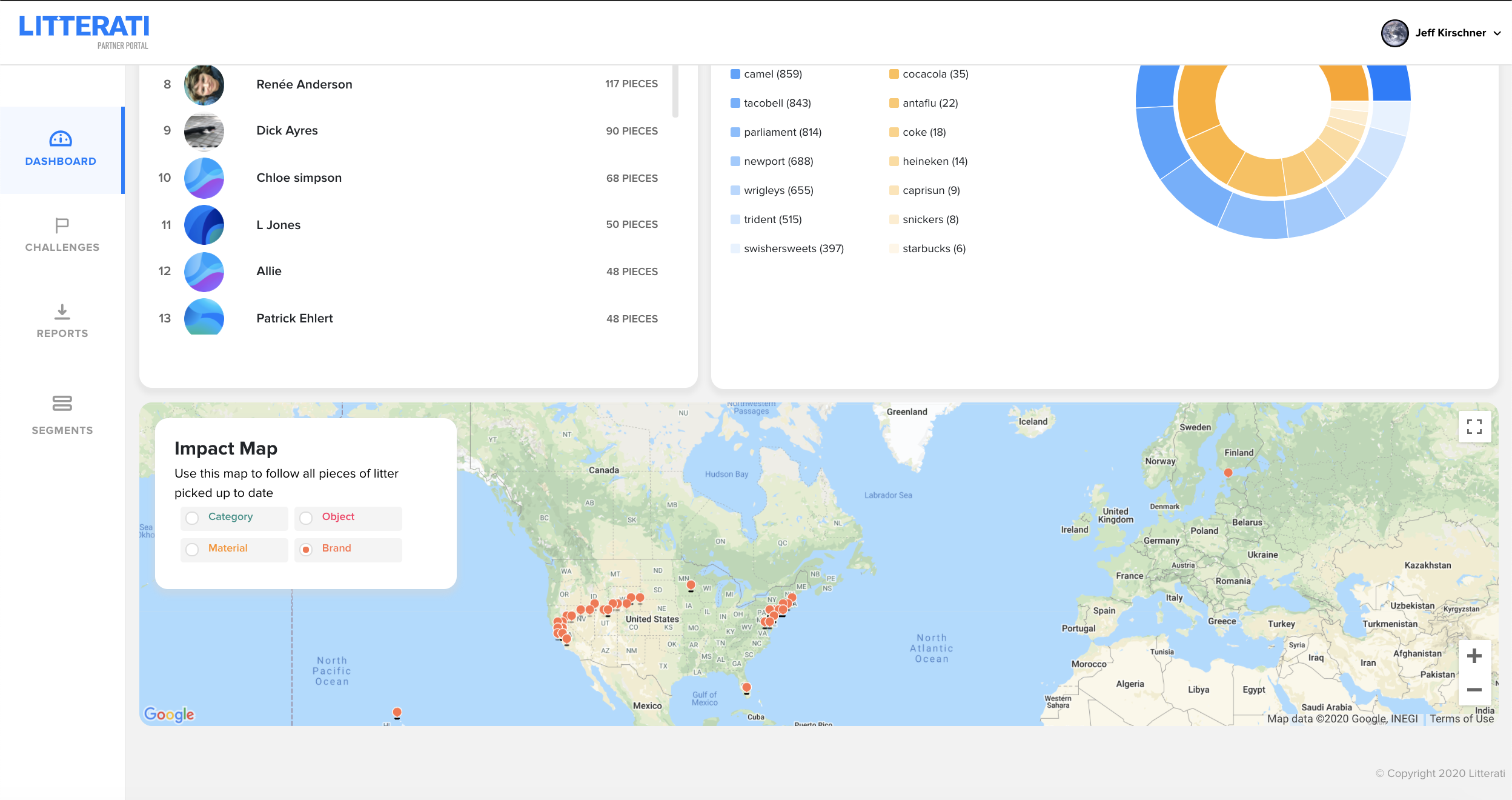
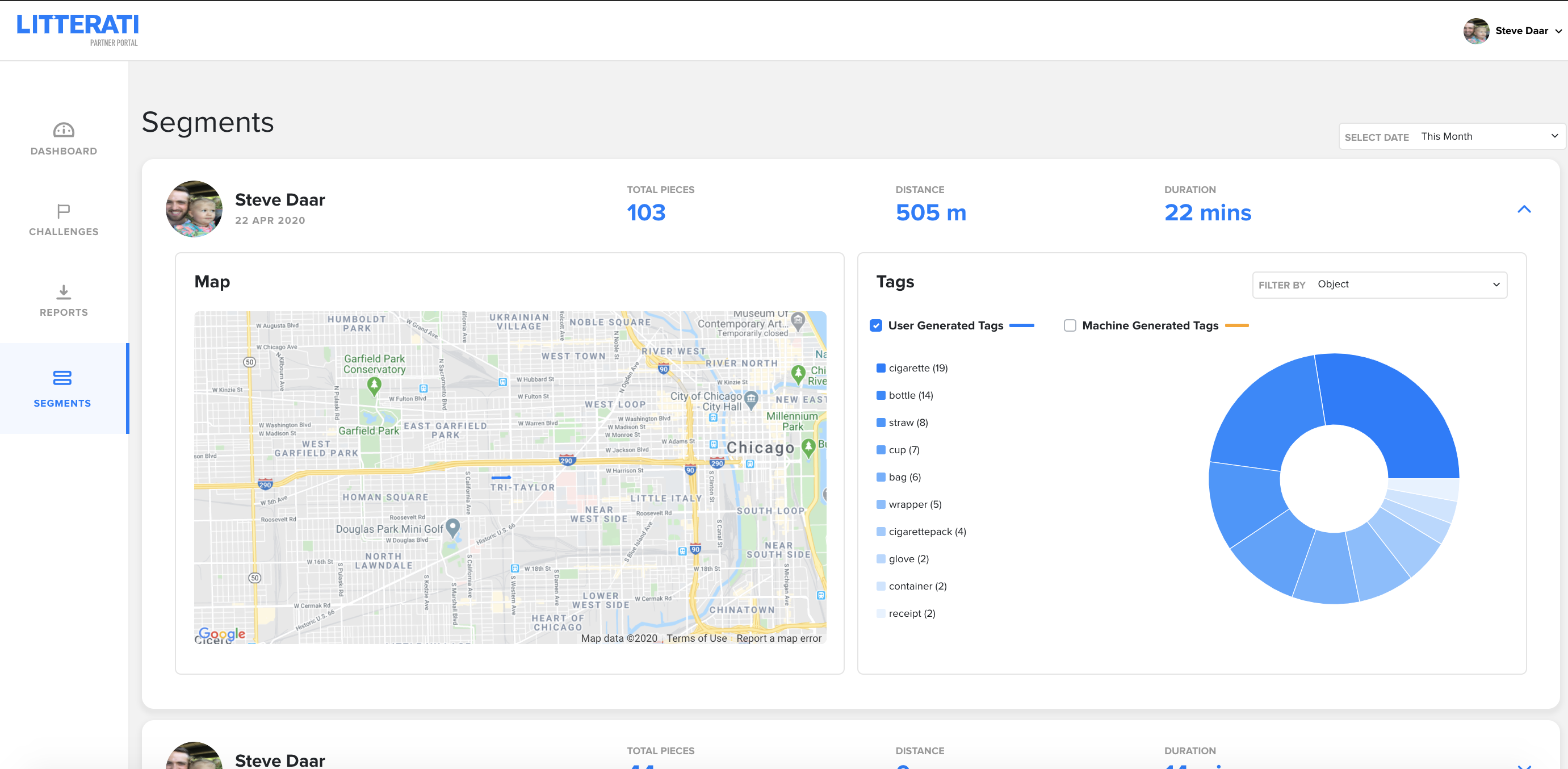
See the above screenshots for looks at how you can view your litter analytics that get generated for you as you do litter cleanups over time.
You will be able to see charts, graphs, and maps to visualize your data for you. You can also download .csv reports on your litter pickups to use it when working with a corporate officer or government official to help demonstrate the need for policy change to take better care of the environment.
When you use the Litterati mobile app, you also get access to this web based Dashboard. As far as I've researched, other "litter analytics" applications currently only offer data from within the mobile app.
Additional Resources
As mentioned, there are multiple mobile applications you can use to integrate with the LitterData Grabber.
The app I recommend is Litterati:
Litterati for iOS
Litterati for Android
TED Talk by Litterati Founder
FAQ for using Litterati
Other apps to look into for determining the one you like best: