Custom Laser Etched Pint Glass Save Hundereds of Dollars
by cornelius3 in Cooking > Homebrew
5310 Views, 16 Favorites, 0 Comments
Custom Laser Etched Pint Glass Save Hundereds of Dollars

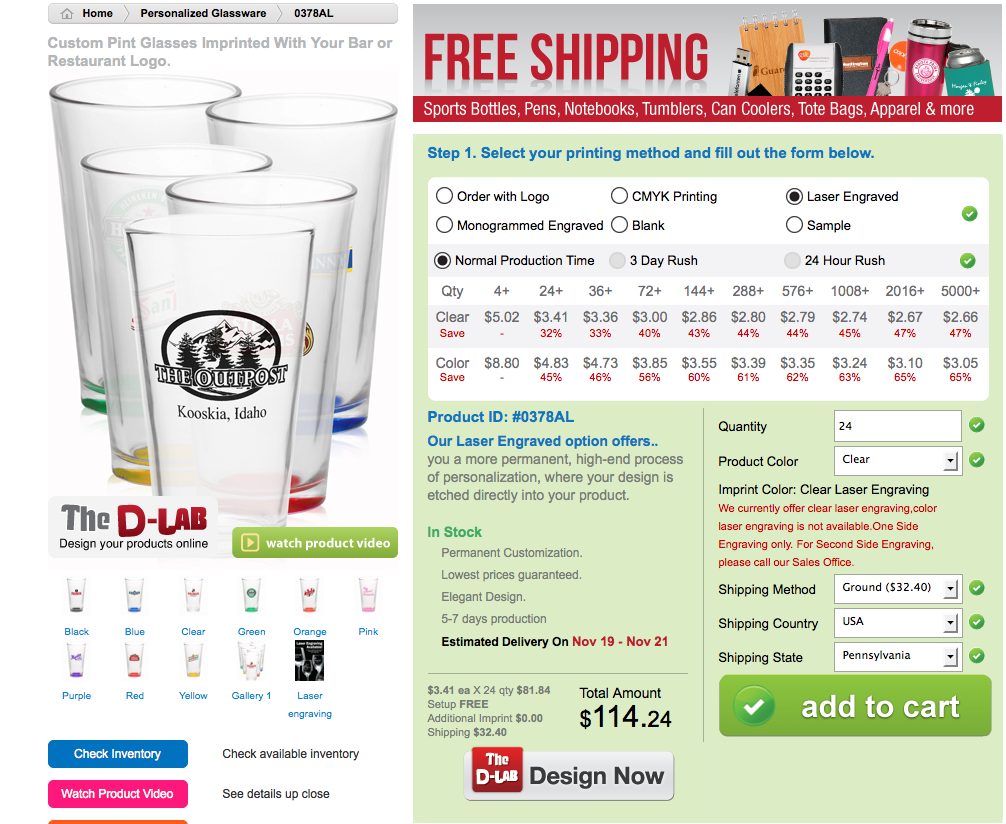
To start, I have a full break step by step hardware configuration in this Instructable: https://www.instructables.com/id/Custom-Laser-Etched-Growlers-for-your-Business/
In this instructable I will focus more specifically on the differences between the two for configuring your design to be put on a Pint Glass or Mixing Glass as they are called. To start I made this at Techshop and it is for my friends Kombucha Brewery "Red Star Kombucha" http://inglobwetrust.com/
Assuming that you have viewed the previous Instructable, I am going to note some obvious differences up front.
The dimension of the pint glass is 2" at the bass at 3.25" at the lip. Since my etching is closer to the top of the glass my constant diameter will be entered as 3"
Additionally, My I increased the width of the lines on my design to make them more pronounced. In my initial test I simply scaled down the image that was used for the growler, placed it on the pint glass, and found that the lines were so small that on clear glass they were barely visible. It is for this I recommend choosing a bold design.
Lastly, If you notice the pint glass goes from Wide to thin very quickly, it is for this that you must alter your design to compensate for the difference. I will show you how to do this in the other steps.
_________________________________________________
Budgeting and Business.
I didn't have the pricing on the growlers, but with these I can tell you how to save a fortune.
We purchased 24 Mixing Glasses for $14.99 at our local Restaurant Depot. $15/24 = 0.625 or ~65 cents a glass with tax. Let's just say 70 cents depending on the state.
It takes 2 minutes 30 seconds to etch this design onto the glass. Meaning 2 glasses every 5 minutes, or 1 hour to etch 24 Glasses.
So how much is an hour of your time worth? _____
If you go to Discount Mugs.com and look at their mixing glasses: http://www.discountmugs.com/product/16-oz.-custom-pint-glasses/
You will see that it is $3.41 per glass when purchasing 24 mixing glasses $32.40 for Shipping. For a grand total of $114.24 Wowee That sucks!!!
So if we subtract $15 for the glasses from the $114.24 = $99.24 you could save doing it yourself.
Even if you bought the maximum amount from discount mugs 5000 (excluding a difference of $1,000 in shipping) they only get as low as $2.66 per glass. 24 X 2.66 = $63.84 $32.40 for shipping = $96.24 (- 15 for glasses) = $81.24 you could be saving by doing it yourself.
So once again how much is an hour of your time worth? $80 ? $90 ?, I know a monthly member ship at techshop is only $125, so do 48 Glasses and you've already saved that much.
------------------------------------------------------------
So you want to learn more on how to DIY. continue to the next step.
In this instructable I will focus more specifically on the differences between the two for configuring your design to be put on a Pint Glass or Mixing Glass as they are called. To start I made this at Techshop and it is for my friends Kombucha Brewery "Red Star Kombucha" http://inglobwetrust.com/
Assuming that you have viewed the previous Instructable, I am going to note some obvious differences up front.
The dimension of the pint glass is 2" at the bass at 3.25" at the lip. Since my etching is closer to the top of the glass my constant diameter will be entered as 3"
Additionally, My I increased the width of the lines on my design to make them more pronounced. In my initial test I simply scaled down the image that was used for the growler, placed it on the pint glass, and found that the lines were so small that on clear glass they were barely visible. It is for this I recommend choosing a bold design.
Lastly, If you notice the pint glass goes from Wide to thin very quickly, it is for this that you must alter your design to compensate for the difference. I will show you how to do this in the other steps.
_________________________________________________
Budgeting and Business.
I didn't have the pricing on the growlers, but with these I can tell you how to save a fortune.
We purchased 24 Mixing Glasses for $14.99 at our local Restaurant Depot. $15/24 = 0.625 or ~65 cents a glass with tax. Let's just say 70 cents depending on the state.
It takes 2 minutes 30 seconds to etch this design onto the glass. Meaning 2 glasses every 5 minutes, or 1 hour to etch 24 Glasses.
So how much is an hour of your time worth? _____
If you go to Discount Mugs.com and look at their mixing glasses: http://www.discountmugs.com/product/16-oz.-custom-pint-glasses/
You will see that it is $3.41 per glass when purchasing 24 mixing glasses $32.40 for Shipping. For a grand total of $114.24 Wowee That sucks!!!
So if we subtract $15 for the glasses from the $114.24 = $99.24 you could save doing it yourself.
Even if you bought the maximum amount from discount mugs 5000 (excluding a difference of $1,000 in shipping) they only get as low as $2.66 per glass. 24 X 2.66 = $63.84 $32.40 for shipping = $96.24 (- 15 for glasses) = $81.24 you could be saving by doing it yourself.
So once again how much is an hour of your time worth? $80 ? $90 ?, I know a monthly member ship at techshop is only $125, so do 48 Glasses and you've already saved that much.
------------------------------------------------------------
So you want to learn more on how to DIY. continue to the next step.
Step 1: Illustrator
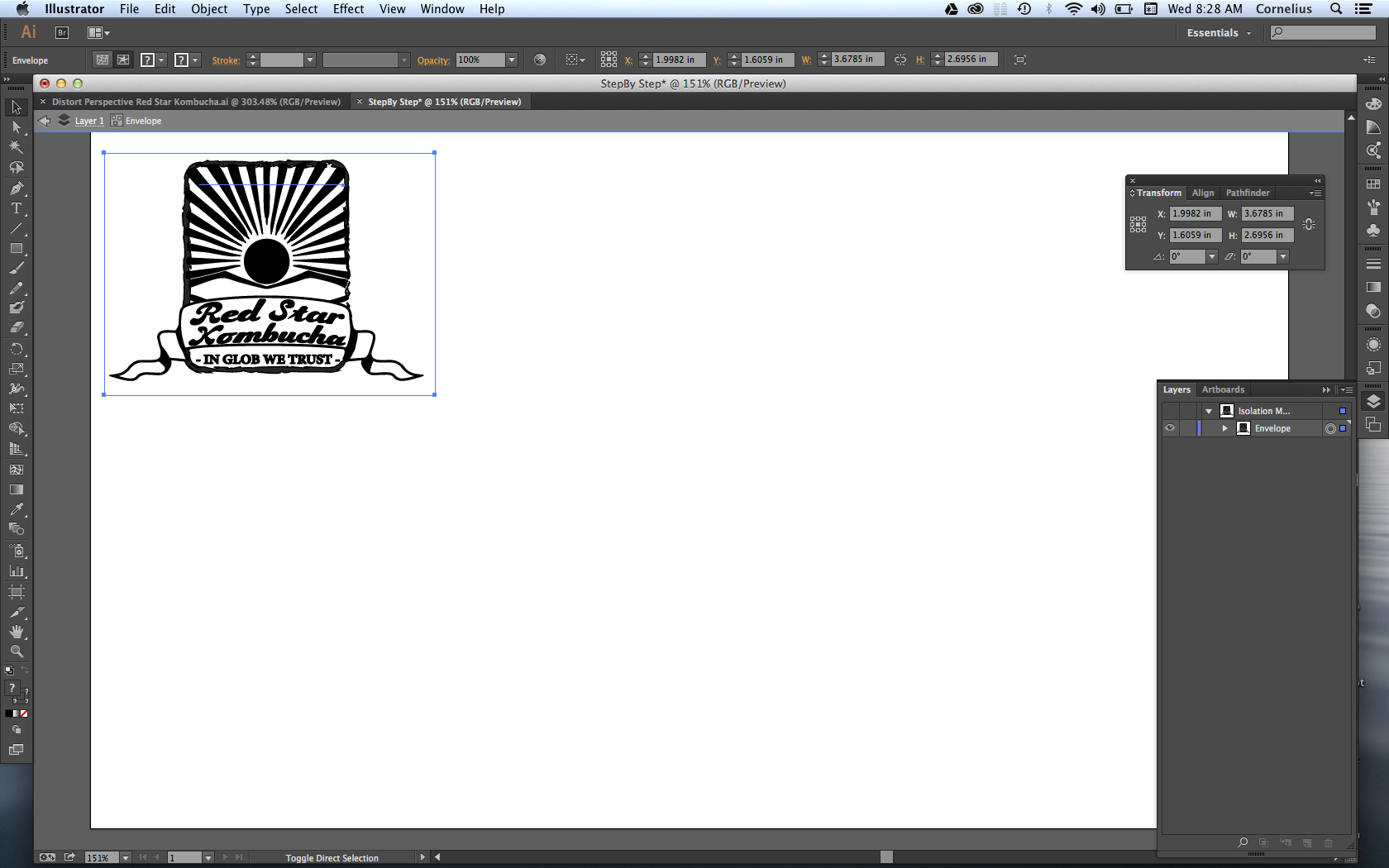
Bring your image into Illustrator (Don't know how to use it?, feel free to use any other program you are comfortable with).
Once it's in take a look at your Rulers Command R Mac, or Control R Windows. Or goto the pulldown menu and choose, View > Rulers > Show Rulers
If your rulers are in mm, then just right click on the ruler and choose inches.
Once It is in, make sure that your image is around the size that you want it to print on your glass.
In this case, mine was 3" x 4" which equates to the size on the pint glass in the original picture.
Next, Rotate baby rotate. We want our image to be displayed upside down. For two reasons. One the printer needs this to print correctly and two we are going to arc the top of the image in the next step.
Once it's in take a look at your Rulers Command R Mac, or Control R Windows. Or goto the pulldown menu and choose, View > Rulers > Show Rulers
If your rulers are in mm, then just right click on the ruler and choose inches.
Once It is in, make sure that your image is around the size that you want it to print on your glass.
In this case, mine was 3" x 4" which equates to the size on the pint glass in the original picture.
Next, Rotate baby rotate. We want our image to be displayed upside down. For two reasons. One the printer needs this to print correctly and two we are going to arc the top of the image in the next step.
Arc It
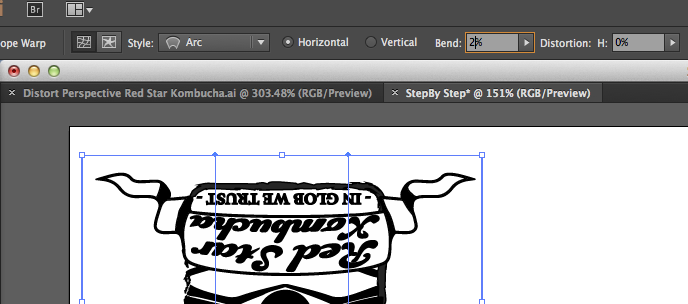
We are going to add a 2% arc to the top (bottom) of the image to compensate for the tapering of the glass.
To do this.
(For Earlier versions of illustrator, you choose Object > Warp > Arc)
Select your design, goto the pull down menu and choose: Object >Envelope Distort > Make with Warp
A box should pop up giving you parameters. Choose Preview to view the changes. The default is 50% which is way too much. Bring that down to 2%.
Hit Ok and you should have a slight expansion in your design.
Next Step
To do this.
(For Earlier versions of illustrator, you choose Object > Warp > Arc)
Select your design, goto the pull down menu and choose: Object >Envelope Distort > Make with Warp
A box should pop up giving you parameters. Choose Preview to view the changes. The default is 50% which is way too much. Bring that down to 2%.
Hit Ok and you should have a slight expansion in your design.
Next Step
Bob's Your Uncle



Now just print it with your $40,000 laser printer and your all good. Or just go to Techshop
The design should be perfect for a pint glass, but you should always experiment with a test glass before you start a production run.
((UPDATE: As a member has just made a comment it is possible to test your engrave without sacrificing a glass. Here is the comment:
"Mindmapper1 says: If you cover the item in masking tape first then set the laser to just 'kiss it' you can see your design without having to run through a few glasses first.")) -> Thanks Mindmapper
You may find that your design needs more of an arc, or less. Could be sized up, or could be sized down. At the beginning of this instructable I mentioned it would only take an hour, but if this is your first time, don't get frustrated if you have to spend a full hour setting everything up. If you have any questions, some may be answered in my previous tutorial on growlers. So give that a peek or leave me some comments and I'll reply.
There you have it. Bob's Your Uncle
The design should be perfect for a pint glass, but you should always experiment with a test glass before you start a production run.
((UPDATE: As a member has just made a comment it is possible to test your engrave without sacrificing a glass. Here is the comment:
"Mindmapper1 says: If you cover the item in masking tape first then set the laser to just 'kiss it' you can see your design without having to run through a few glasses first.")) -> Thanks Mindmapper
You may find that your design needs more of an arc, or less. Could be sized up, or could be sized down. At the beginning of this instructable I mentioned it would only take an hour, but if this is your first time, don't get frustrated if you have to spend a full hour setting everything up. If you have any questions, some may be answered in my previous tutorial on growlers. So give that a peek or leave me some comments and I'll reply.
There you have it. Bob's Your Uncle