Crusader Great Helm Look Alike
by duffitys000 in Craft > Costumes & Cosplay
97 Views, 1 Favorites, 0 Comments
Crusader Great Helm Look Alike
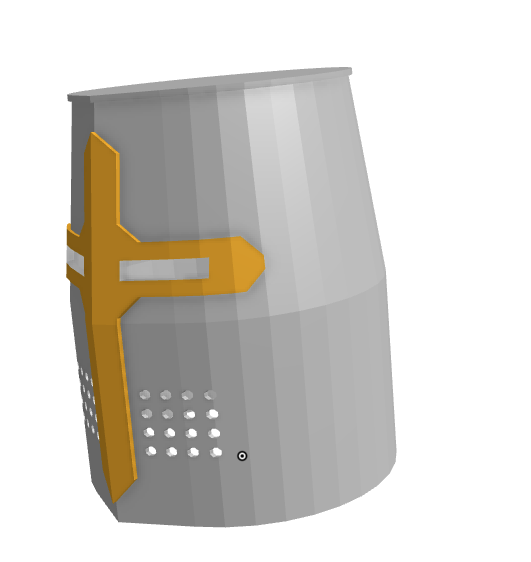
This I how to make a Great Helm Look alike
Supplies
For this you need
- 3D modeling program (onshape preferred)
- Asceses to a 3D Printer
Note: it looks like a lot but its simple when actually doing it
Basic Shape 1-1
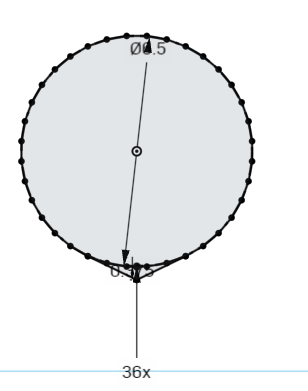
Start with sketch and draw a polygon (as it will make things easer) and draw a triangle at the front with the line tool.
Basic Shape 1-2
Now extrude the Shape up to where you feel like it will fit your/their head or just measure your/their head.
Basic Shape 1-3
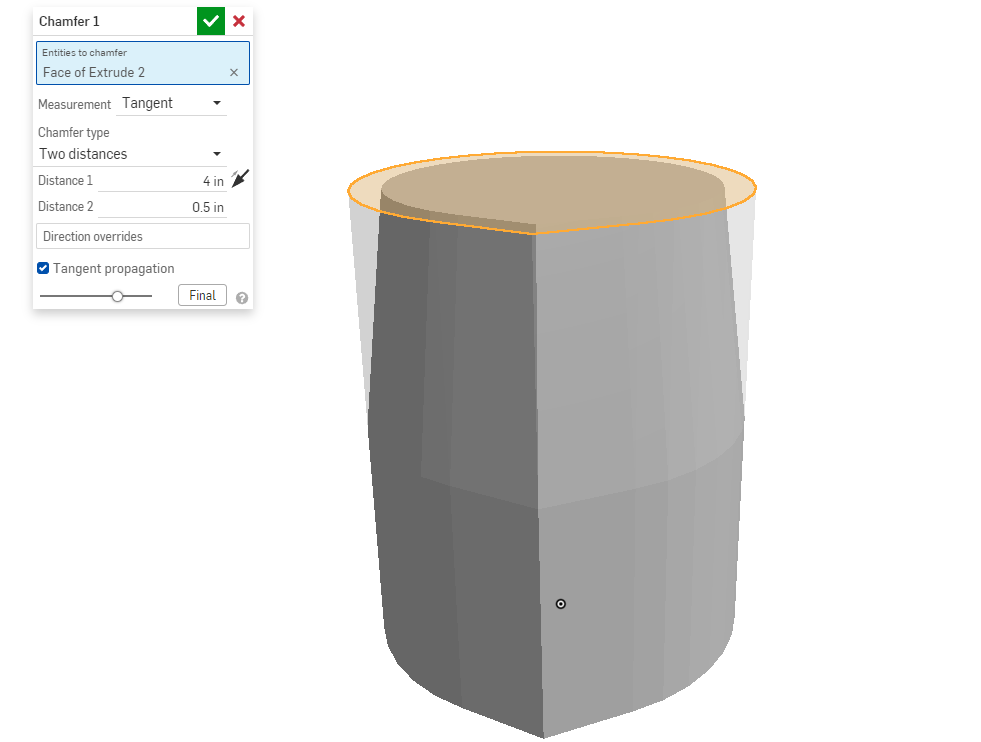
Select the "top" of the helm and add a chamfer. (maybe a extra bit at the top for more detail)
Eyepiece/cross 2-1
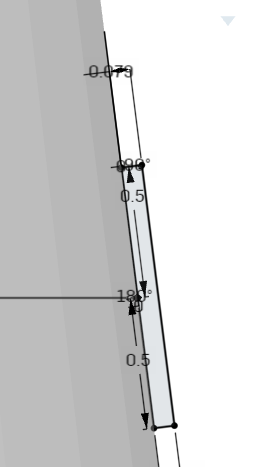
Now is the hard part Adding the cross/eye holes.
Add a sketch on the front plane and draw up to around where the eyes should be. Now draw a line to ONE side of your chamfer follow your chamfer up and down a bit some what like is going on in the picture.
Eyepiece/cross 2-2
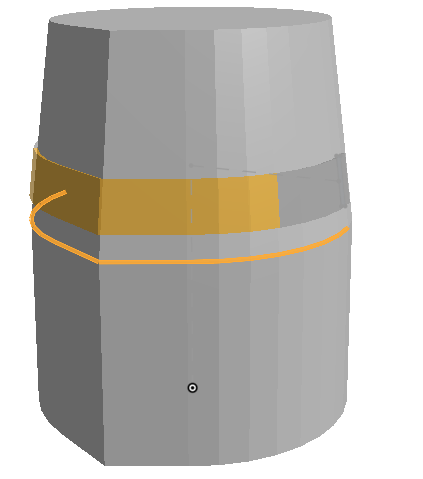
Use the sweep tool to have the piece go around the helm. make sure to keep it as a separate object for the time being.
Eyepiece/cross 2-3
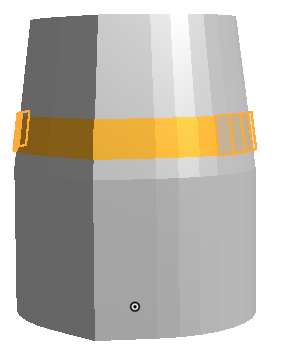
Use the thicken tool to remove the unwanted edges to the eyepiece.
Eyepiece/cross 2-4
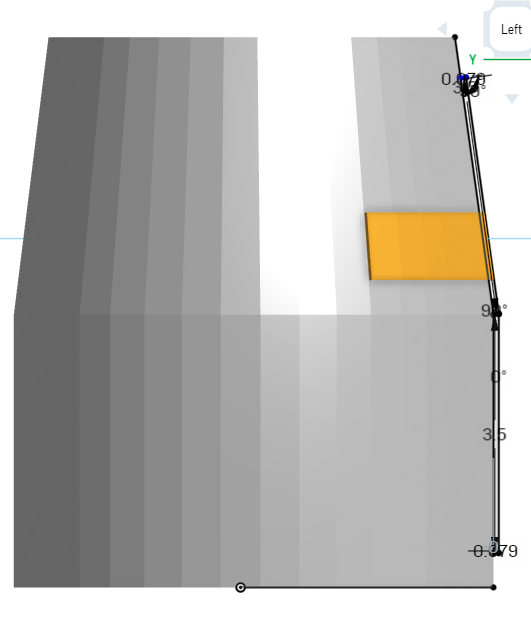
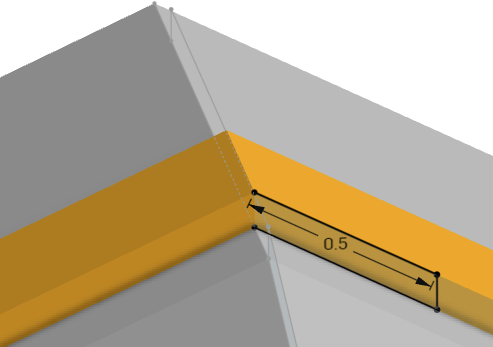
So now put another Few sketches down
- place the first one on the right plane and again follow the helm as you feel fit (guide)
- Place 1 to 2 sketches on the bottom of the part to limit the crosses sides (part)
Eyepiece/cross 2-5
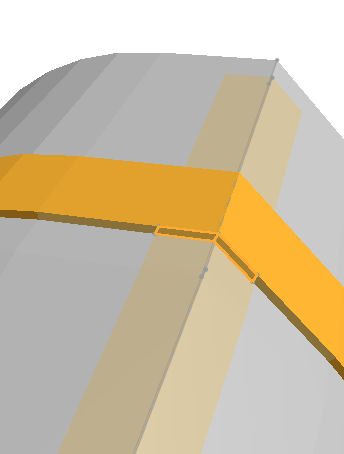
Sweep the sketch(es) on the part to the line of the guiding sketch
Usability 3-1
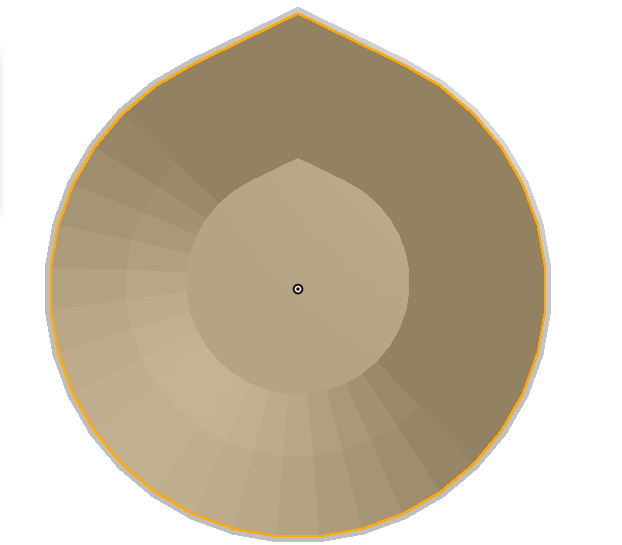
That part is now over with. This time use the shell tool to hollow out the helm ~2mm is the best
Note: you may need to move the shell tool nearer the top of the list so that it doesn't make it too small to wear
Usability 3-2
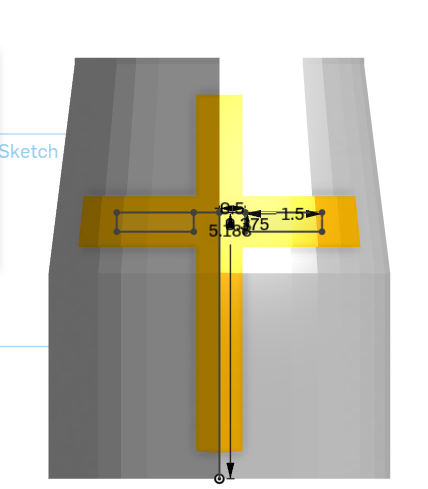
Once again put a sketch on the front plane then draw to rectangles a small bit a part in line with the center of the cross.
Usability 3-3
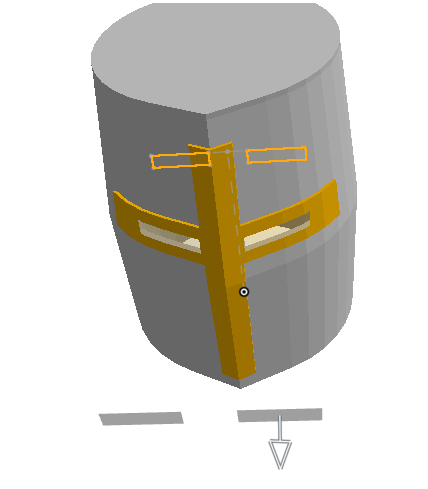
Now extrude the sketch and use the remove and the merge with all toggle to bind the 2 parts together
Note: the cross may not be fully connected to the helm so use the thicken tool to reattach any spot that isn't
Detail 4-1 (Op)
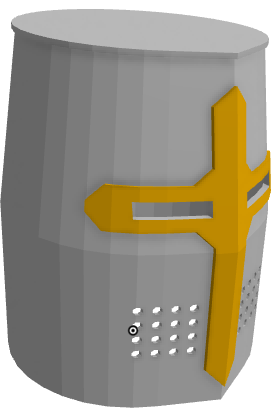

Now you can do what you want add whatever you want this is your step that you don't need to take if you don't want to.
Print It Out (Op)
Print if you want to.