Cross-Sectional Turkey

This Bendable is another installment in our exploration of volumes.
Check out our posts on revolved and helical volumes, as well. For this one we tried out Autodesk's 123D Make Software in order to split a solid model into cross-sections. And it's awesome! Check out our brief tutorial and try 123D Make for yourself. You'll end up with something that's a perfect base for papier mache, or a turkey leg covered in Spanx! Assemble with some clips and let us know how it goes!
Downloads
Gather the Necessary Materials and Tools
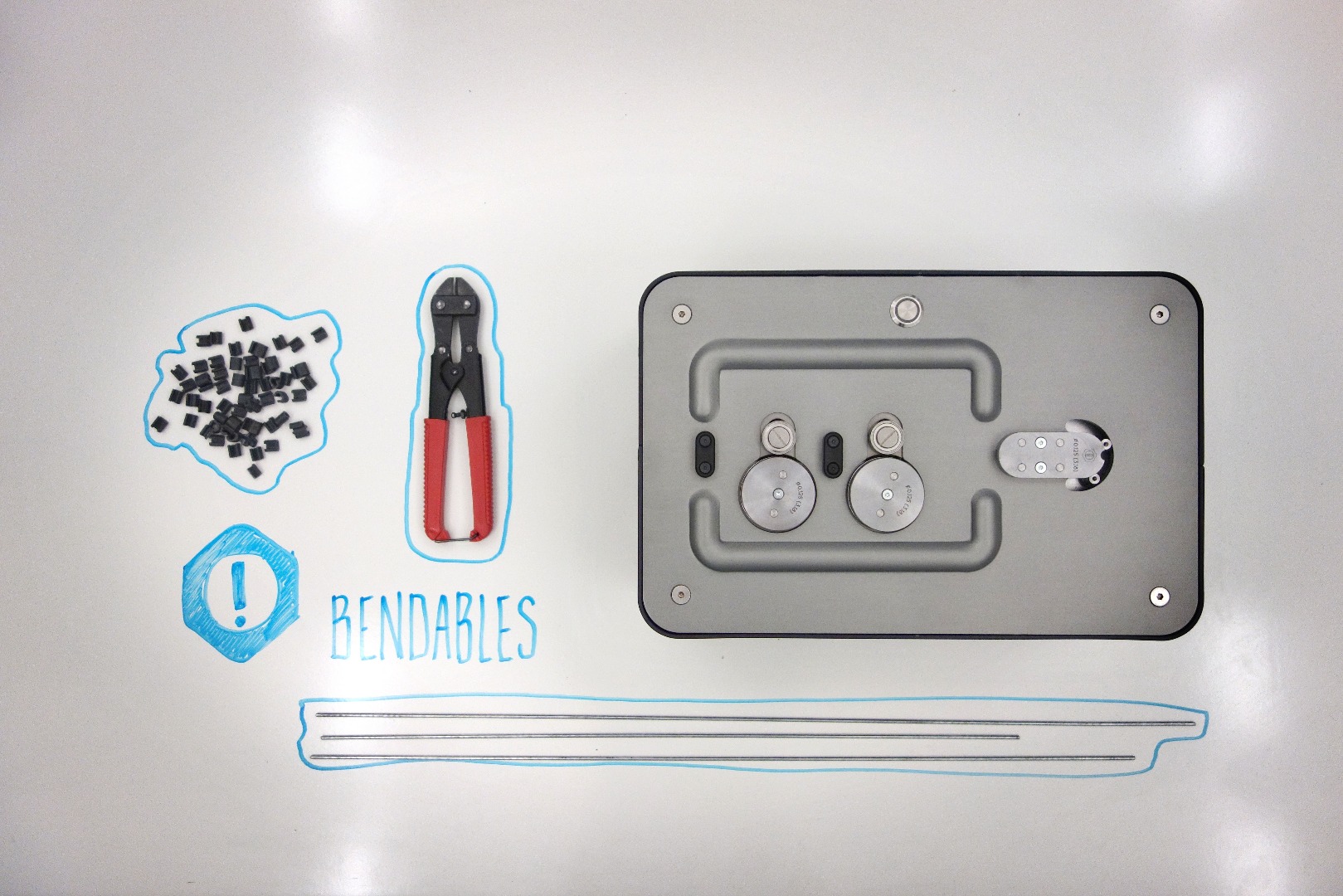
If you don't have access to a DIWire, the cross sections can be bent by hand using pliers and printouts of the files as templates.
Print Some Clips
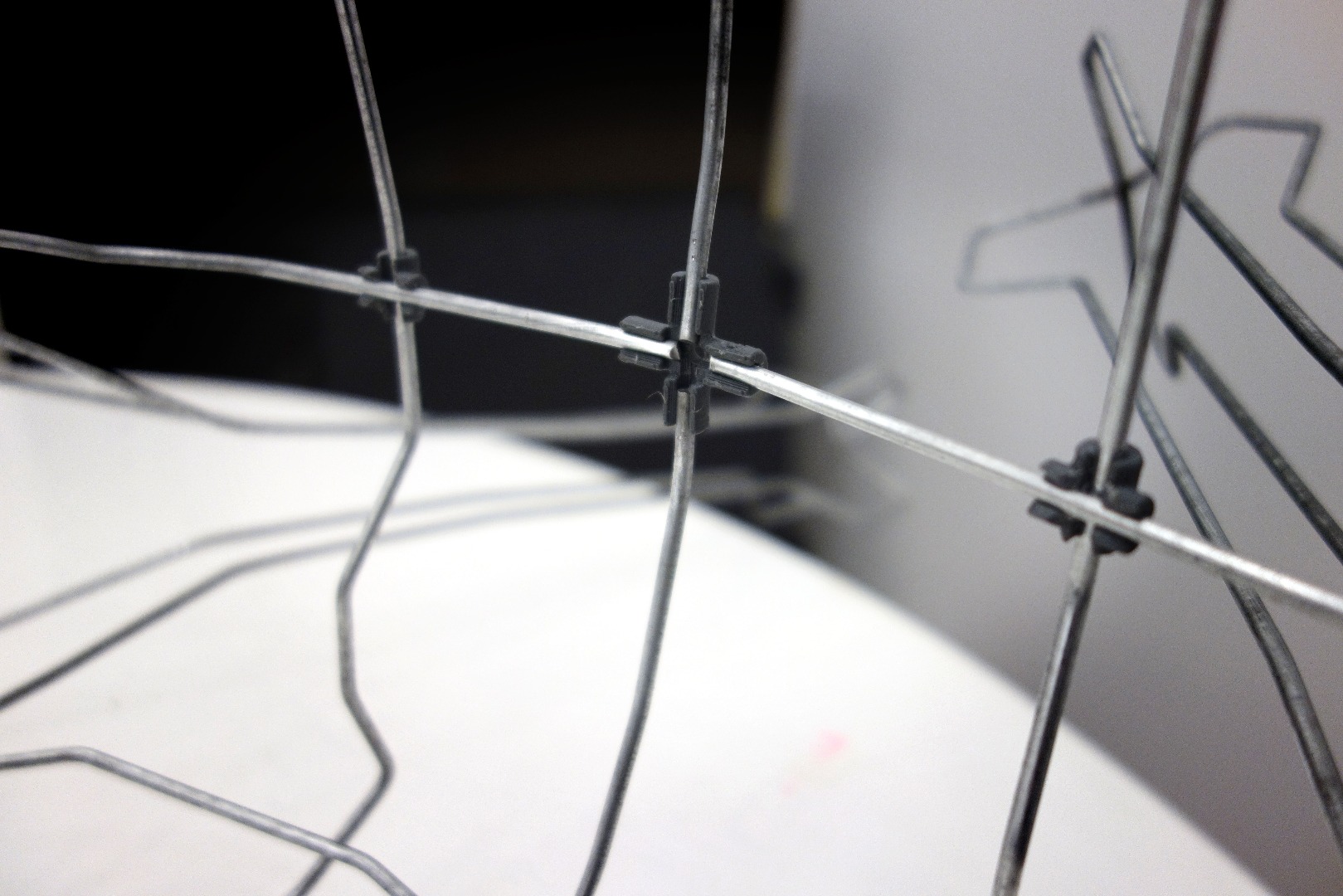
Cross-sectional volumes will require fixturing for perpendicular joints. So print some 3D clips and create your sections using Autodesk's 123D Make software...
Downloads
Import a Solid Into 123D Make
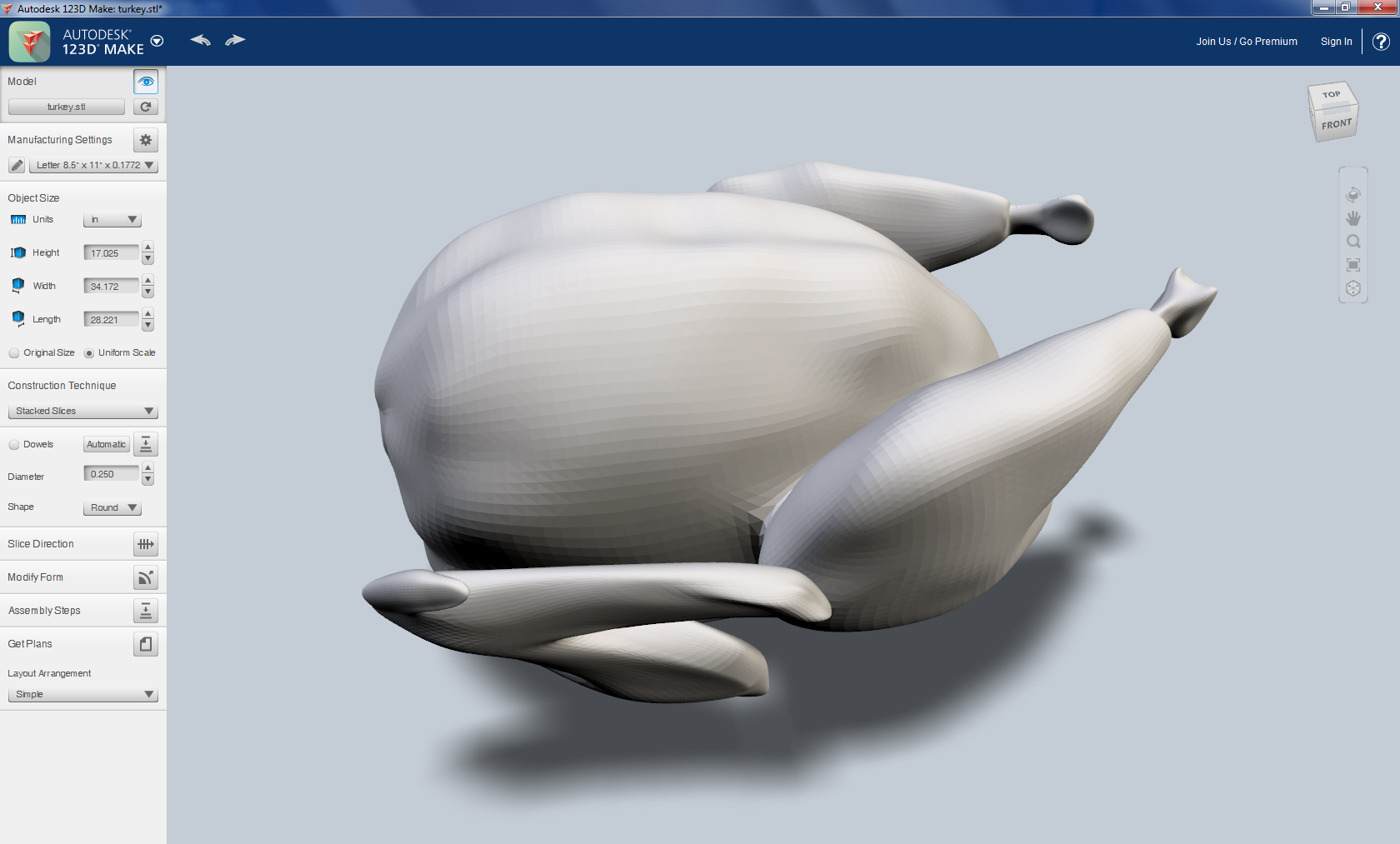
...any solid! It doesn't have to be a turkey.
(Really, it doesn't.)
Slice the Model
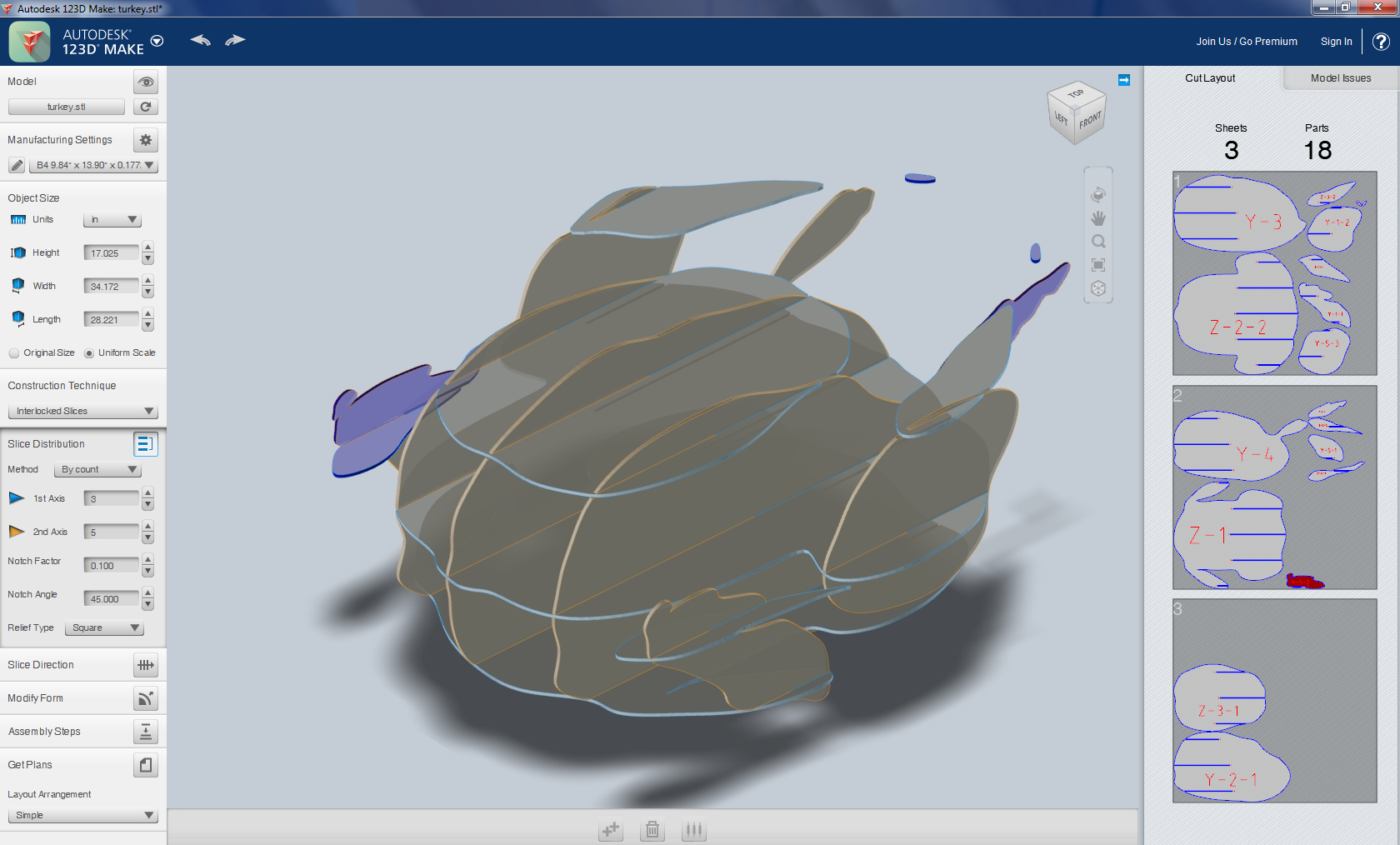
Use "Interlocked Slices" to break the form up into cross sections.
Export
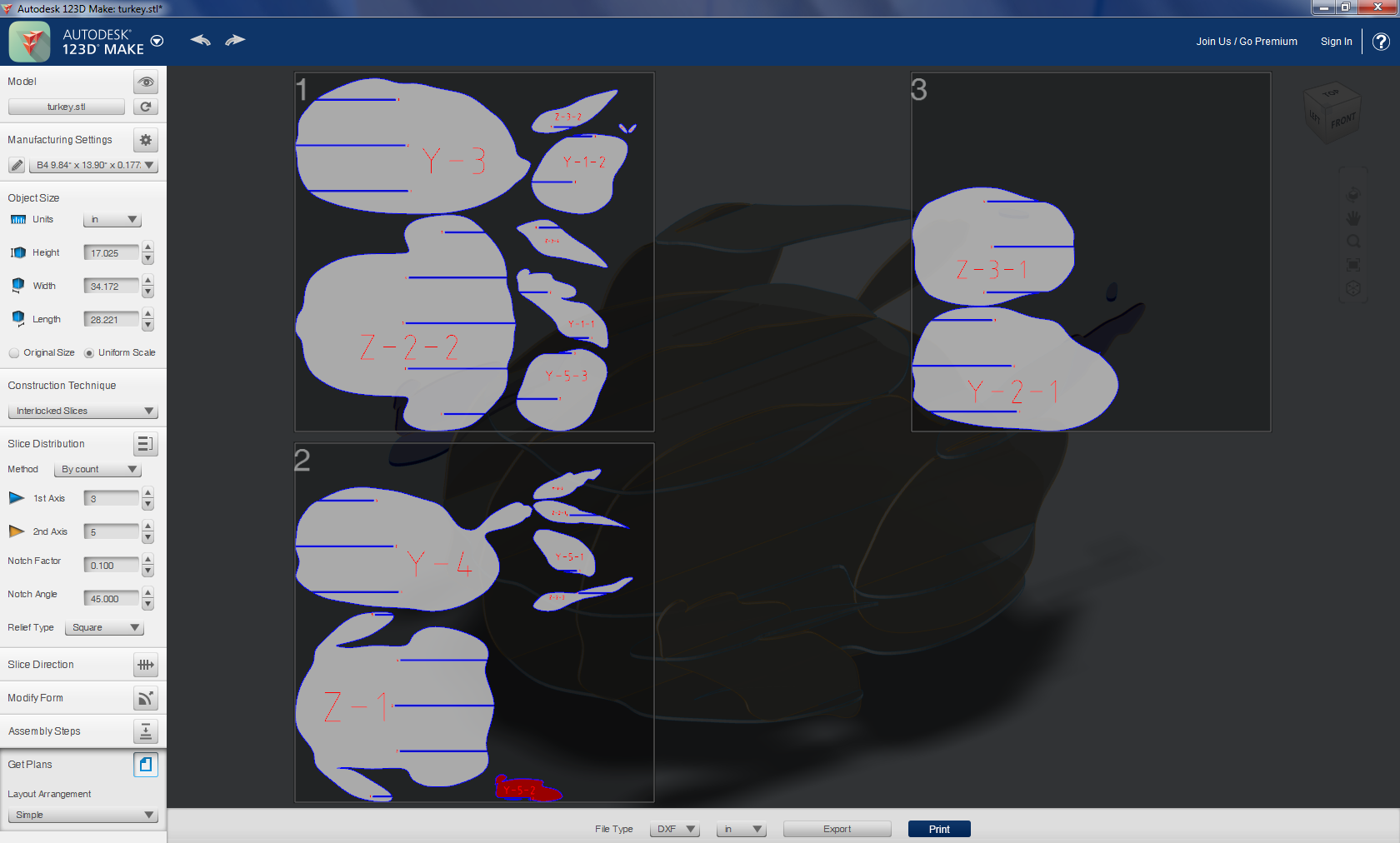
Select "Get Plans" and then export as a DXF.
Double Check the Files
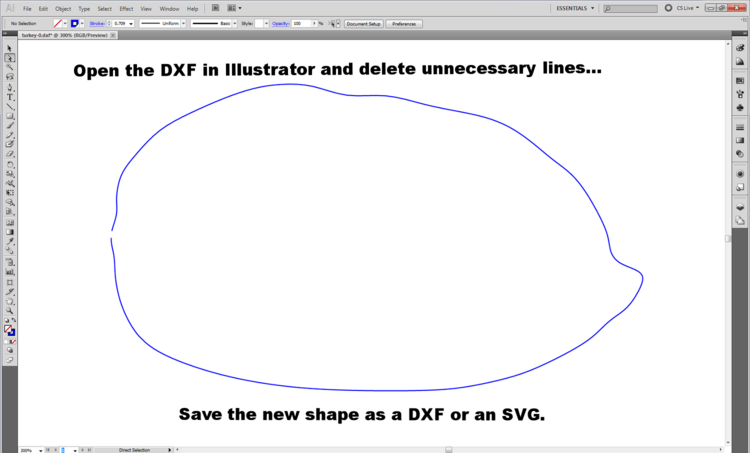
Bend the Cross-Sections
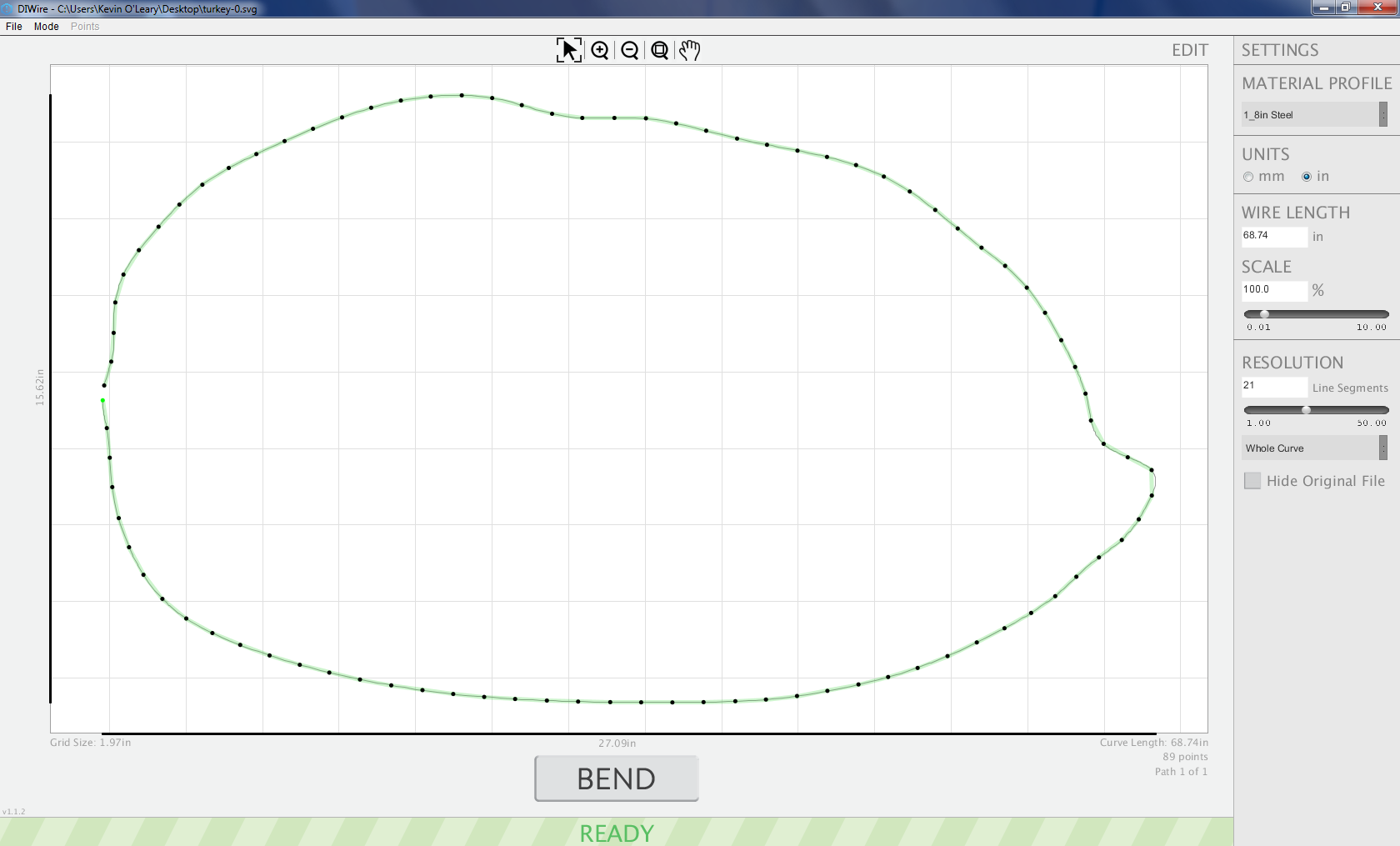
Assemble
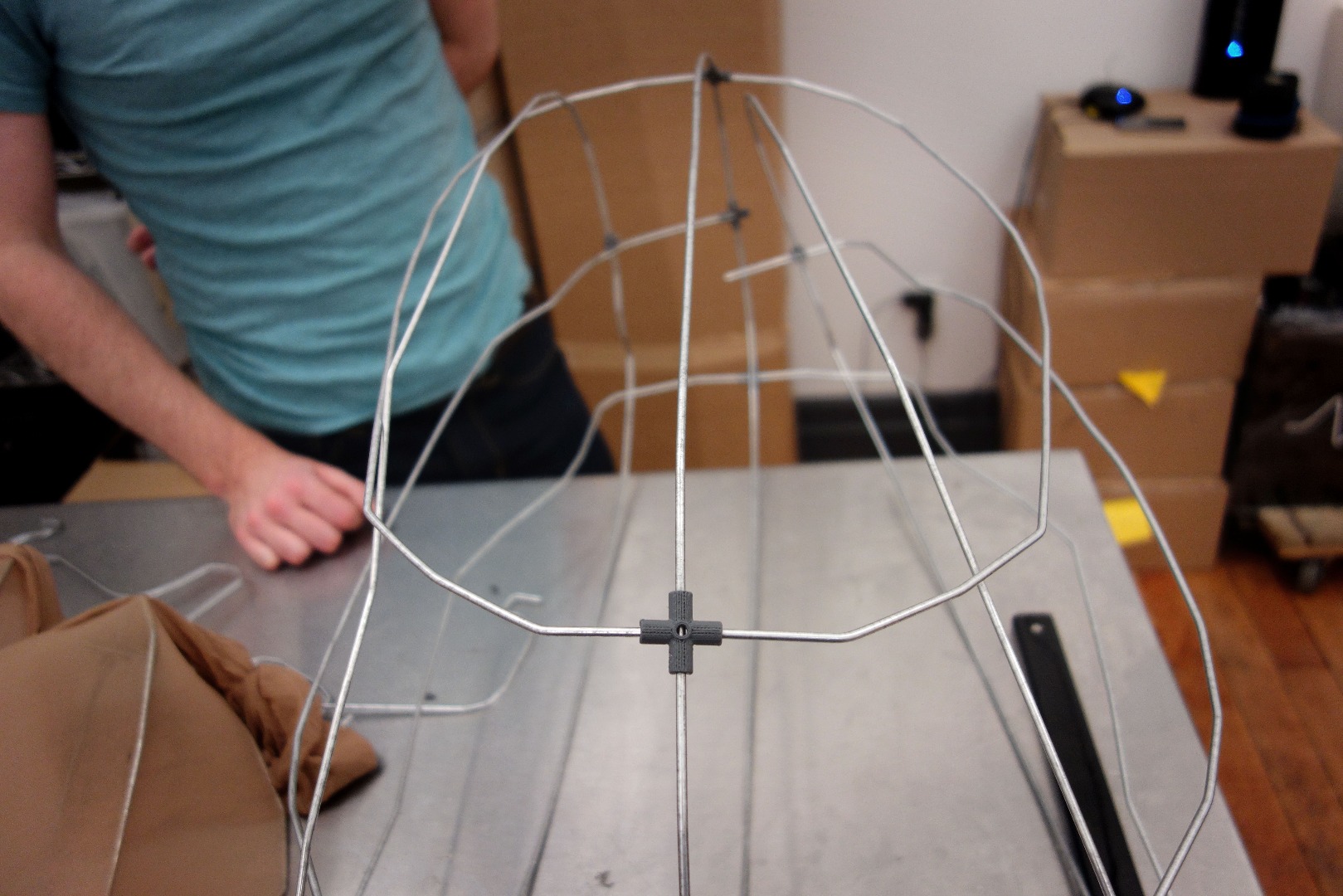
Assemble the cross sections with some 3D-printed clips. You can use more cross sections to create a denser wire-form or cover a sparse form in a different material.