Creepy 3d Printed LED Eyes (wear-able)
by Safety Glasses Required in Craft > Costumes & Cosplay
2986 Views, 20 Favorites, 0 Comments
Creepy 3d Printed LED Eyes (wear-able)
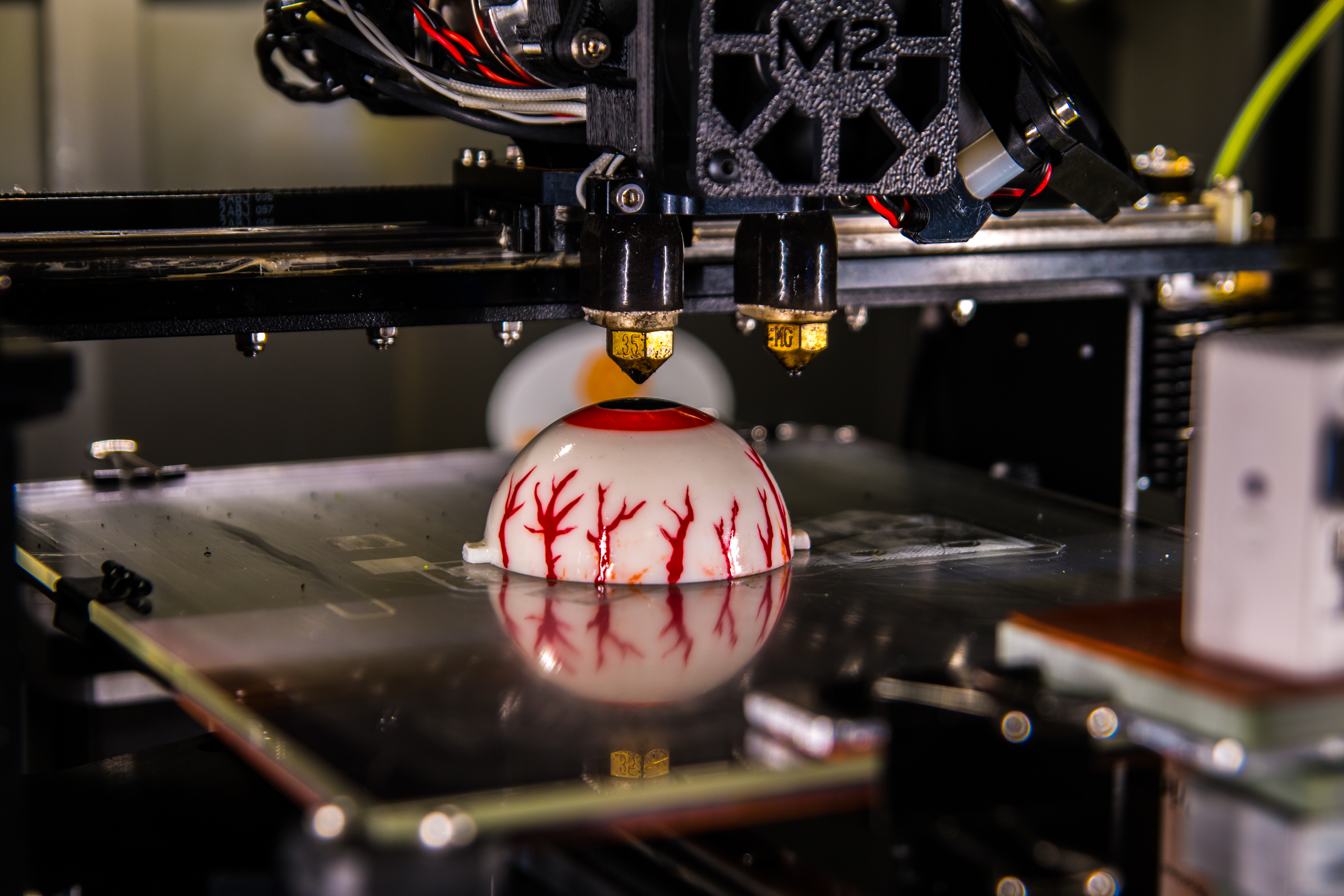




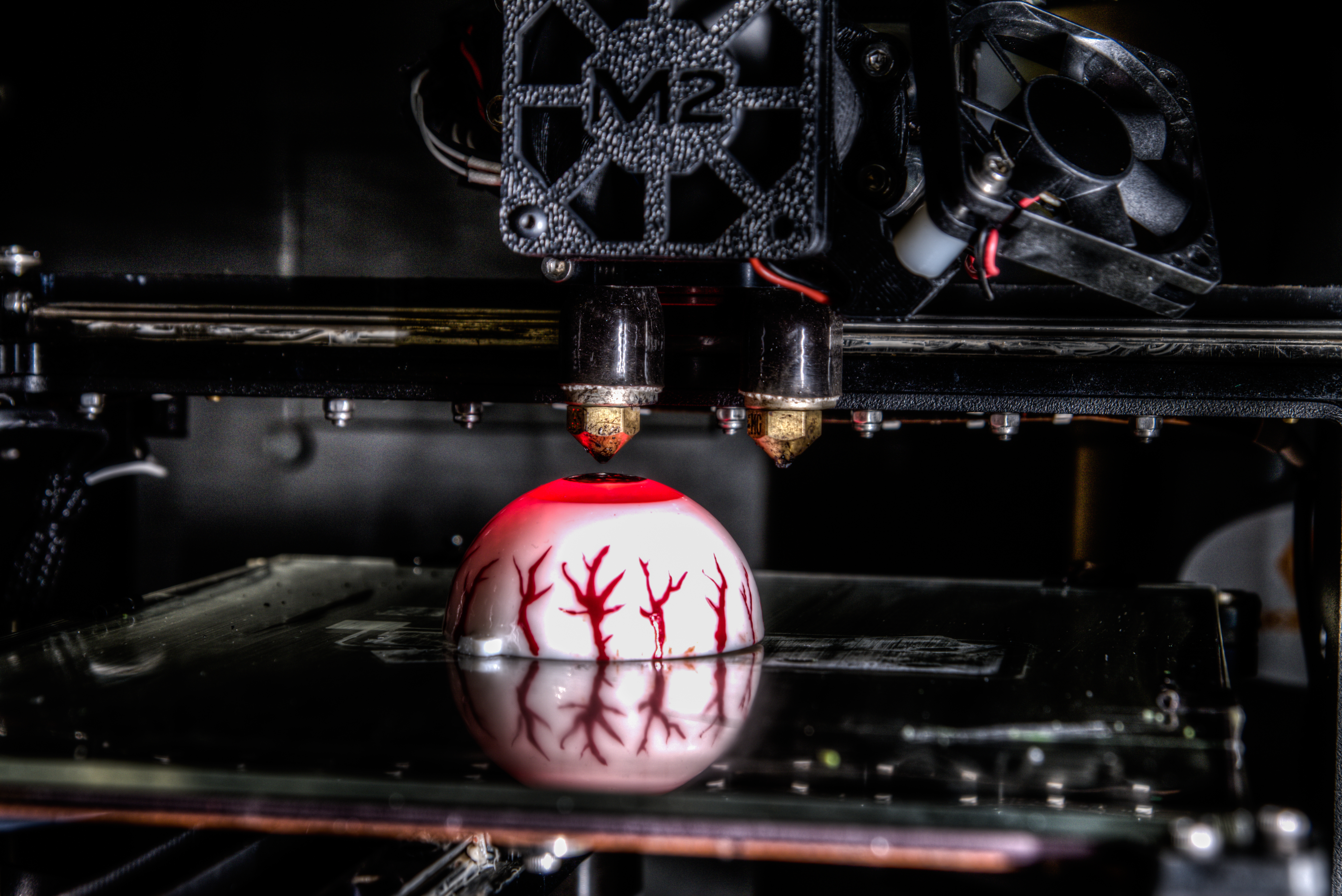
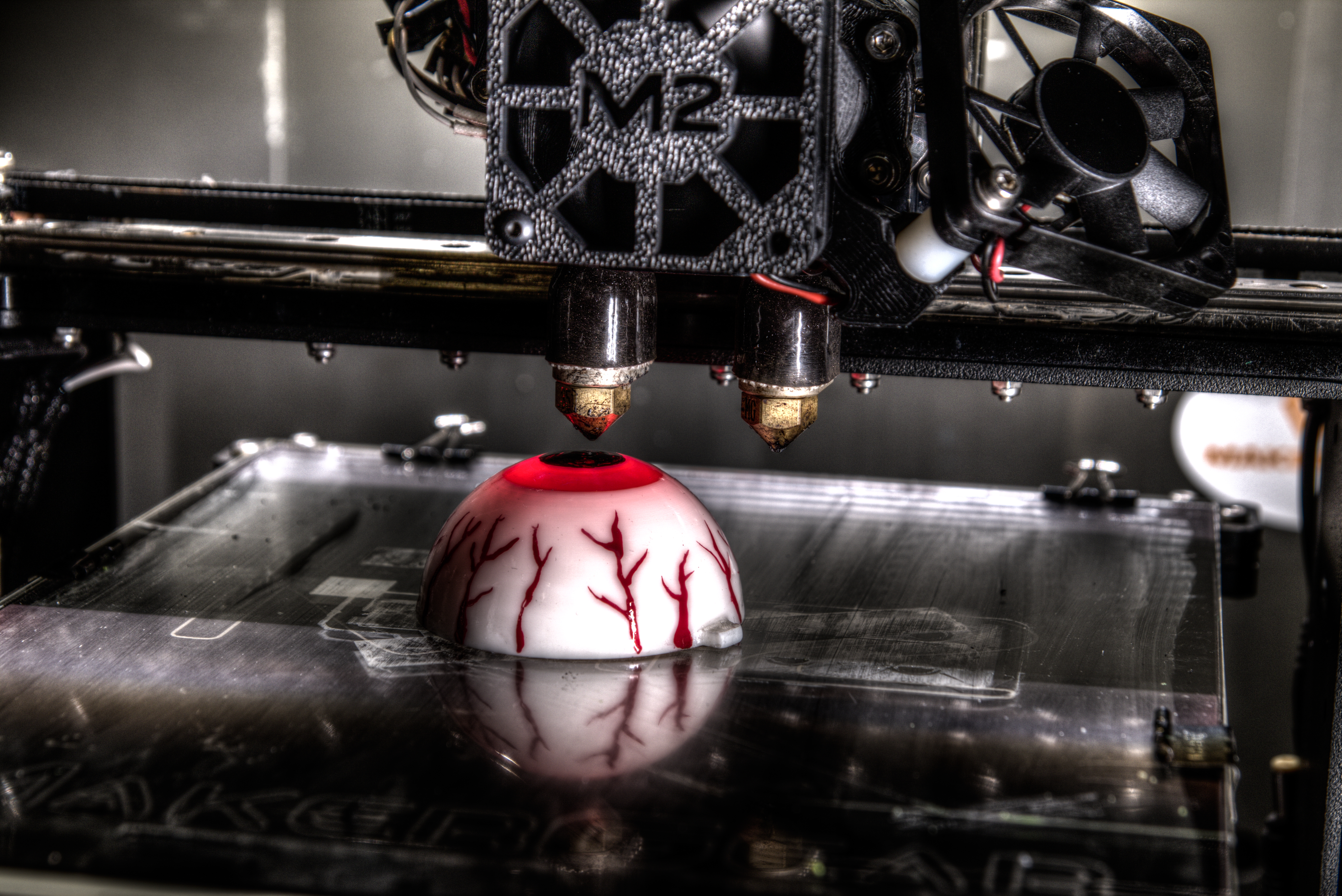
My son wanted to be a spider for Halloween. I wanted to add some unique touches to his costume so I 3d printed some LED lit eyes. I modeled them in Fusion 360 and printed them using my dual extruder MakerGear M2, a dual extruder 3d printer is not required though.
The eye can be lit with a 3mm LED and a watch battery, no other electronics needed.
I liked them so much I made a creepier version for myself. The base can be sewn to fabric using the recesses in the base. The base was dual extruded with black ABS and HIPS as a support material which was later dissolved away. I uploaded the models to Thingiverse and created some YouTube videos below. Shiny version shown was finished with Smooth-On XTC-3d.
Enjoy. Creepy Eyes Printing (Part 1):
https://www.youtube.com/watch?v=gk2_TIXIUes
Assembly of Creepy Eyes (Part 2):
https://www.youtube.com/watch?v=h0quhL1RP7k
Painting of Creepier Version and using XTC-3d (Part 3):
https://www.youtube.com/watch?v=mpVQmcQ8rq8
Thingiverse Model:
Downloads
Materials:

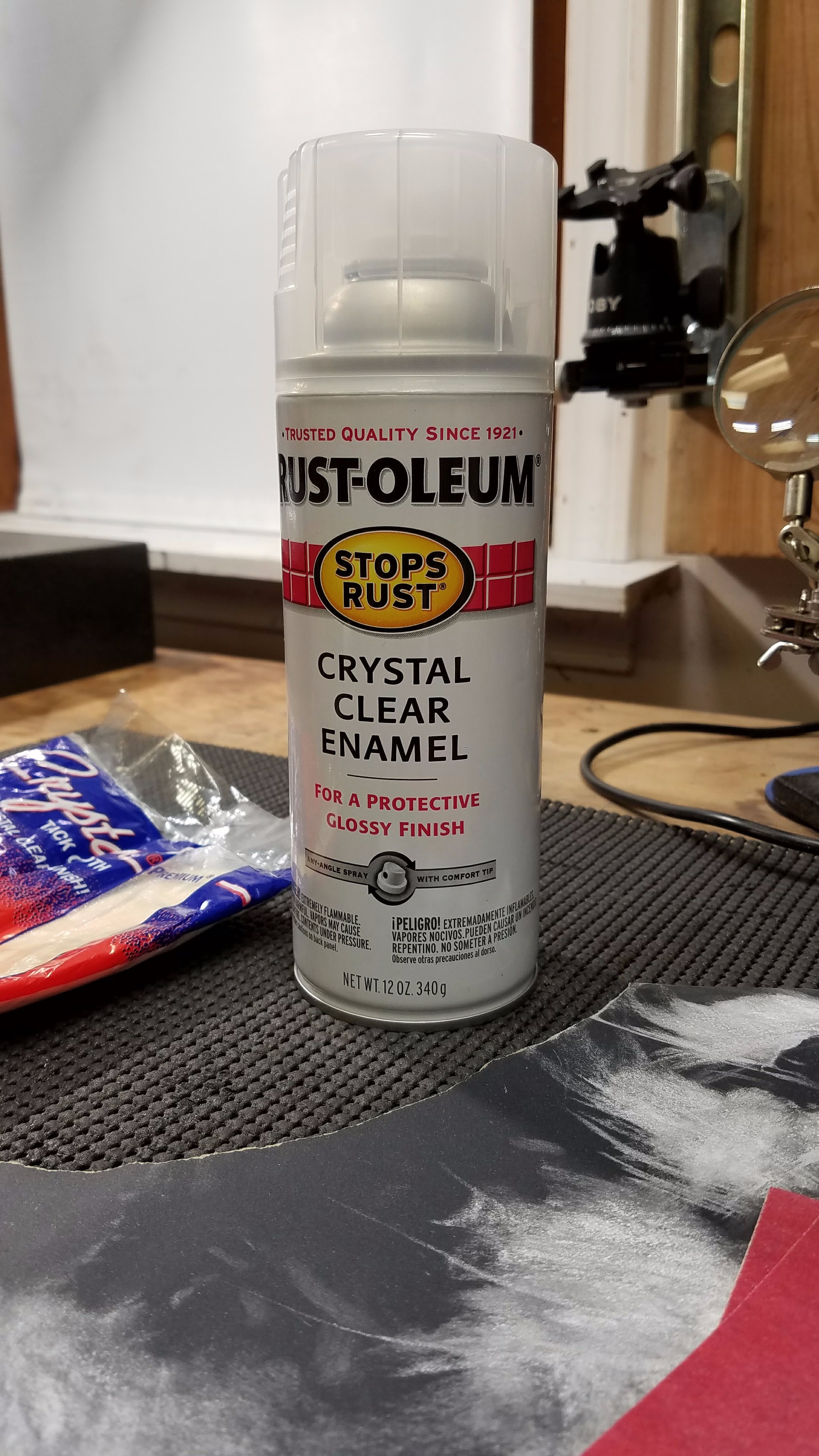
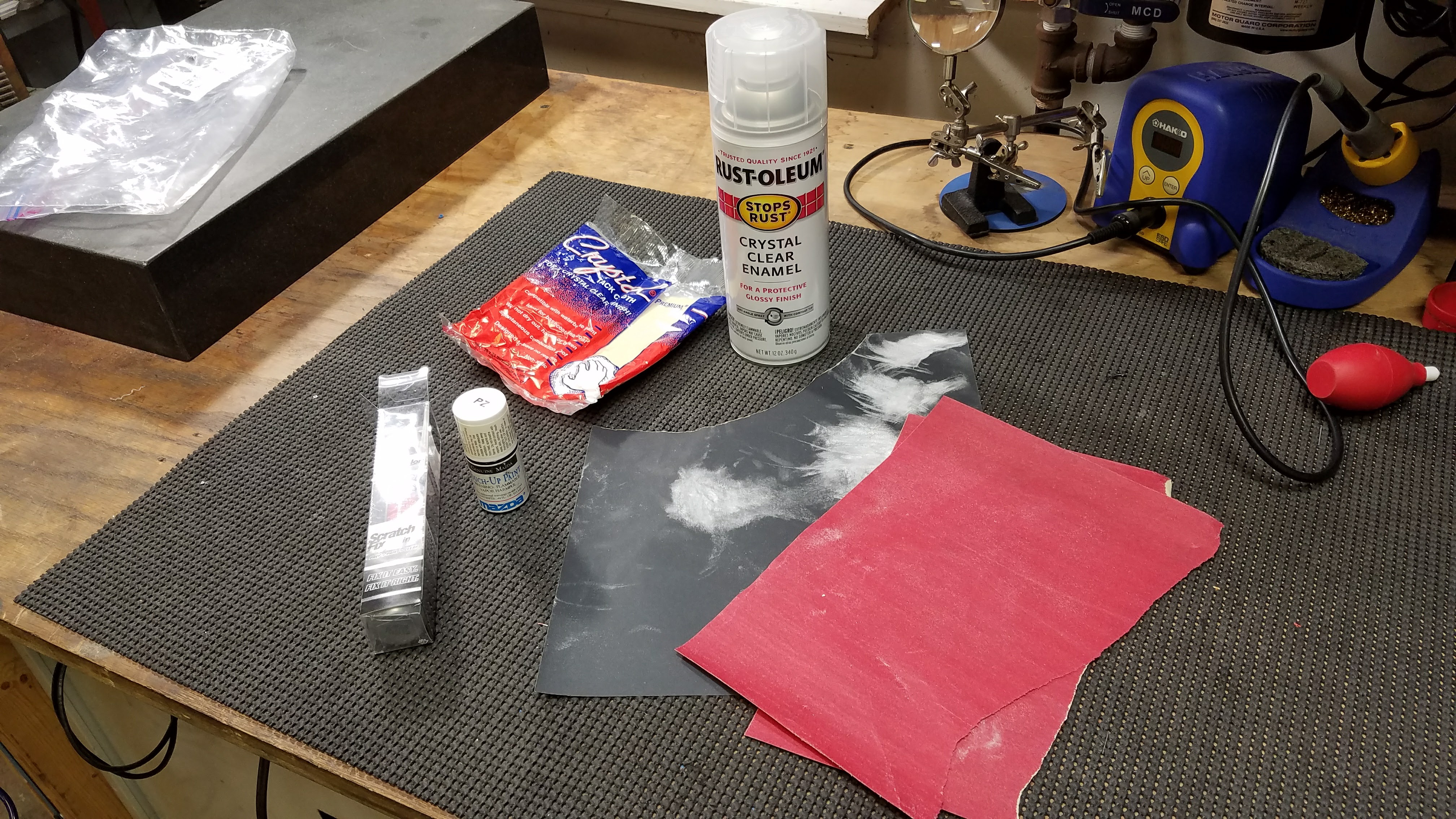


- 3d printer - MakerGear M2 dual extruder is what I used (This link is for single extruder version, Amazon doesn't sell the dual extruder version)
- filament PLA or ABS would work for either part
- I used natural and green PLA for the green eye.
- filament PLA or ABS would work for either part
- 5mm LED
- CR1620 Lithium Battery
Smooth On XTC-3d coating for smoothing 3d prints
Sand Paper - I used 220 and 600
3d Modeling in Fusion 360
I've uploaded a short video to show you the basic process I used to model the Creepy Eyes.
I used Spheres and the Combine features to create the majority of the eye. Fusion 360 is great free CAD software and is quiet powerful. Be sure to check it out.