Creating a Trip Report
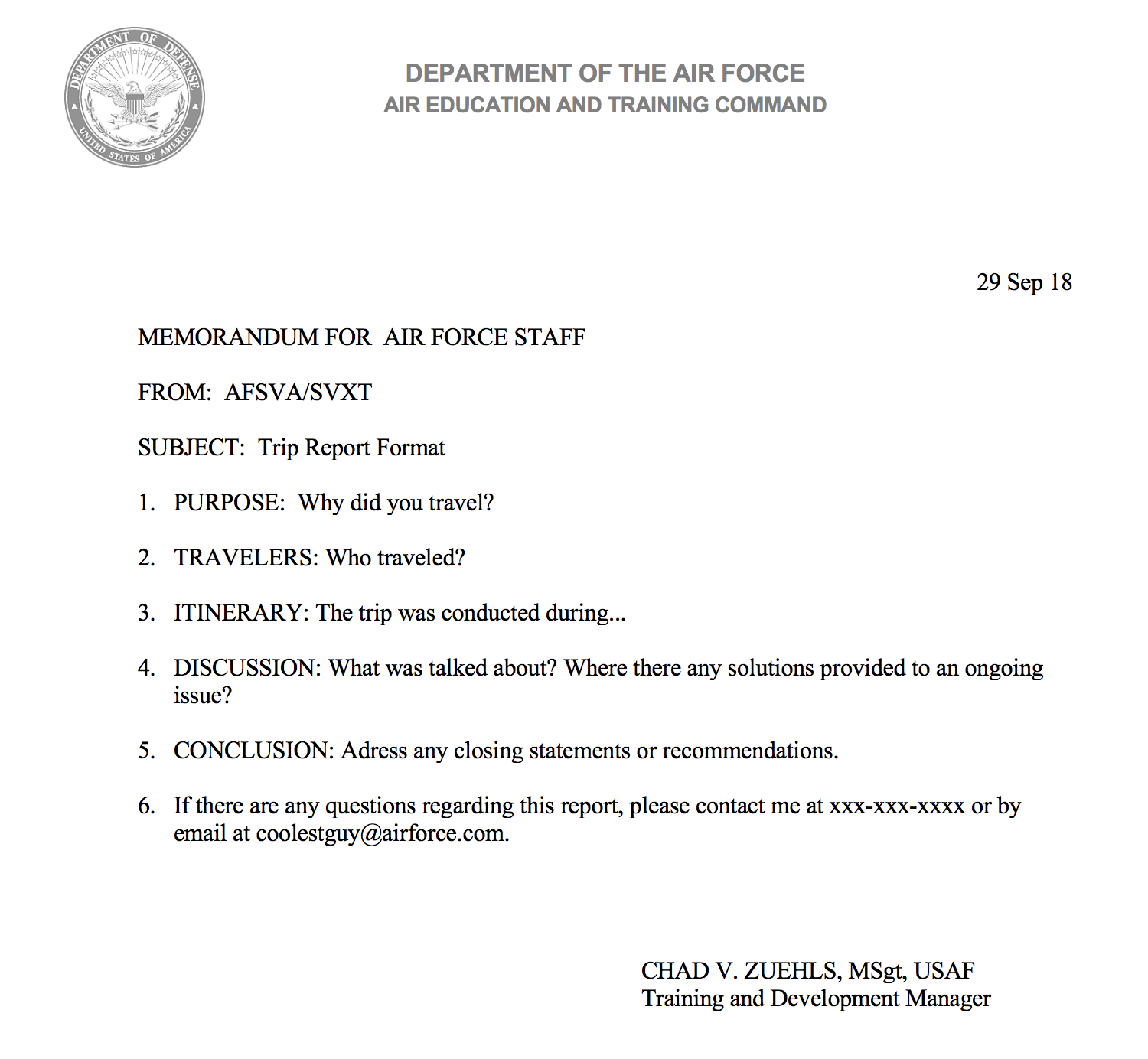
If you work for a company, small business, or federal agency, there's a great chance that you will have to travel on business trips for conferences, training, or symposiums. These trips normally are not attended by everyone that may have a need or interest in the purpose and outcome of the trip. This after action report or "trip report" often details the who, what, when, where, and why of the event. These reports can sometimes be difficult to put together and format.
This instructable will make the report easier for you to write and understand the purpose behind it.
SAFETY: Keep in mind that any official business coorespondance can be subject to public viewing. This is especially true for the military and its information security. Ensure that all communication and written reports are for official use only and you do not include sensitive or confidential information.
MATERIALS NEEDED: There is only a limited amount of materials needed for this instructable.
- Notes gathered from the trip. This should include names of attendees, dates of travel, and major items discussed.
- Laptop or desktop computer for generating report.
- Microsoft Word or any other publishing software that will need to be used.
- CD, USB, or registered Email for transferring between computers or sending to others.
Open Document and Adjust Your Formatting
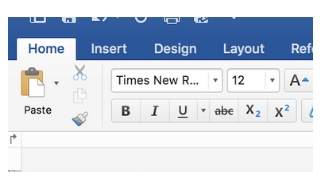
If you are using a blank template, you will need to set your margins to 1", font to Times New Roman, and font size to 12pt.
Use the Correct Letterhead
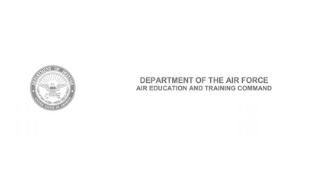
Whenever writing a trip report, you want to use proper military letterheads. These are usually approved as the standard for all correspondence. You can either copy and paste into the header or type it in yourself. Be sure to use the proper font and size.
Opening the Report
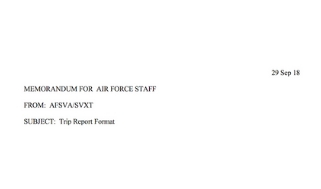
With formatting set and your letterhead at the top of the document, you may now begin typing your opening for the report. First, you will need to put the date on the right side of the page. Then, you will hit return two times and address who the report is for. This is done by typing MEMORANDUM FOR with two spaces after the word "FOR". If the report is going to an individual, type the entire name beginning with the appropriate prefix (Mr., Mrs., Dr. etc.). You will then hit return two times and type FROM: with two spaces after. This will be where you type you office or individual information. You will then hit return two more times and type SUBJECT: with two spaces after. The subject is critical, but to the point. Don't get long winded. Keep the subject short, but concise.
Body of the Report
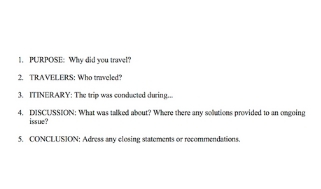
After your opening, you will need to hit return another two times and choose number formatting to organize the different parts of the report body. As illustrated in the picture, you should have an entry for purpose, travelers, itinerary, discussion, and conclusion. These titles should be capitalized with a colon and two spaces before you begin to narrate.
The purpose should articulate the main reason for the trip. This can include events leading up to a final trip, a change in a company wide process that needs to be communicated, a training conference that requires attendance by a specific career field, or an on-site inspection. The purpose should be clear.
Next, list the trip attendees. Include the business they work for as well as the position they hold. These important pieces of information could have relevance to the receiver of this report and anyone who views it.
The intinerary will tell the reader where the report took place and may include a summary of the agenda.
The discussion could be minutes or important agenda items that were discussed. Be detailed in this portion since this report will be the main source of information given about the trip.
Finally, have a conclusion that either closes on an important take away from the trip, or provide recommendations to the issues that were seen.
Closing the Report
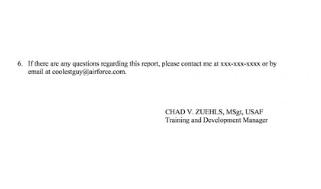
Lastly, the report will need to be officially closed. First, the writer should include a closing statement that directs the reader to a point of contact for any questions. In this sentence or paragraph, include your contact information. After the closing sentence, you will need to hit return four times and create a signature block to endorse the report. The easiest way to ensure the block is formatted is to center align your cursor and hit space three times. Here you will write your full name in capital letters. Lastly, hit return after your name and write your job title or position.
Your final product should appear similar to the title picture for this instructable. For additional assistance with writing official Air Force correspondence, you can look up Air Force Handbook 33-337, The Tongue and Quill. Additionally, here is a video to help you along the way.