Creating a Connecting Rod in Fusion 360
by alamtania in Design > Software
4036 Views, 17 Favorites, 0 Comments
Creating a Connecting Rod in Fusion 360

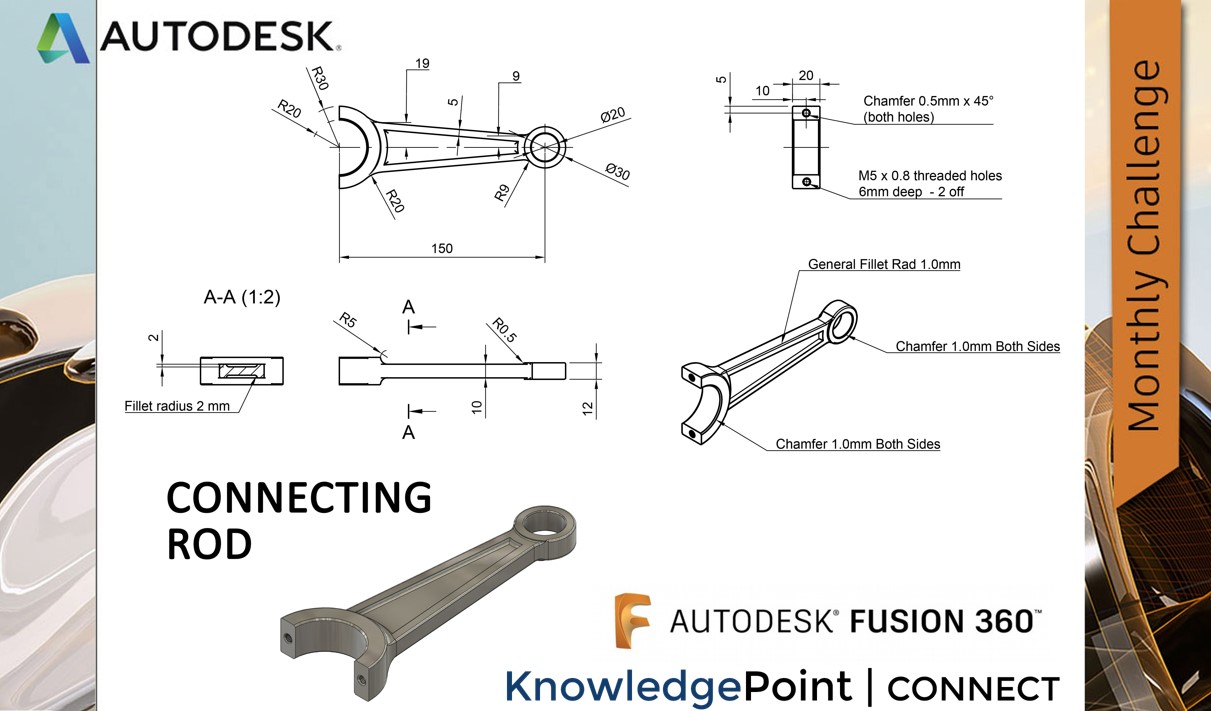
This is a project under the Fusion 360 Challenges provided by Knowledge Point. I thought of making this instructable to help all those who are struggling with the challenges. Please refer to the pdf and STL files attached to this Instructables for the dimensions. You can also view this screencast for a quick preview of what we'll be doing in the following steps.
Creating the Base Body
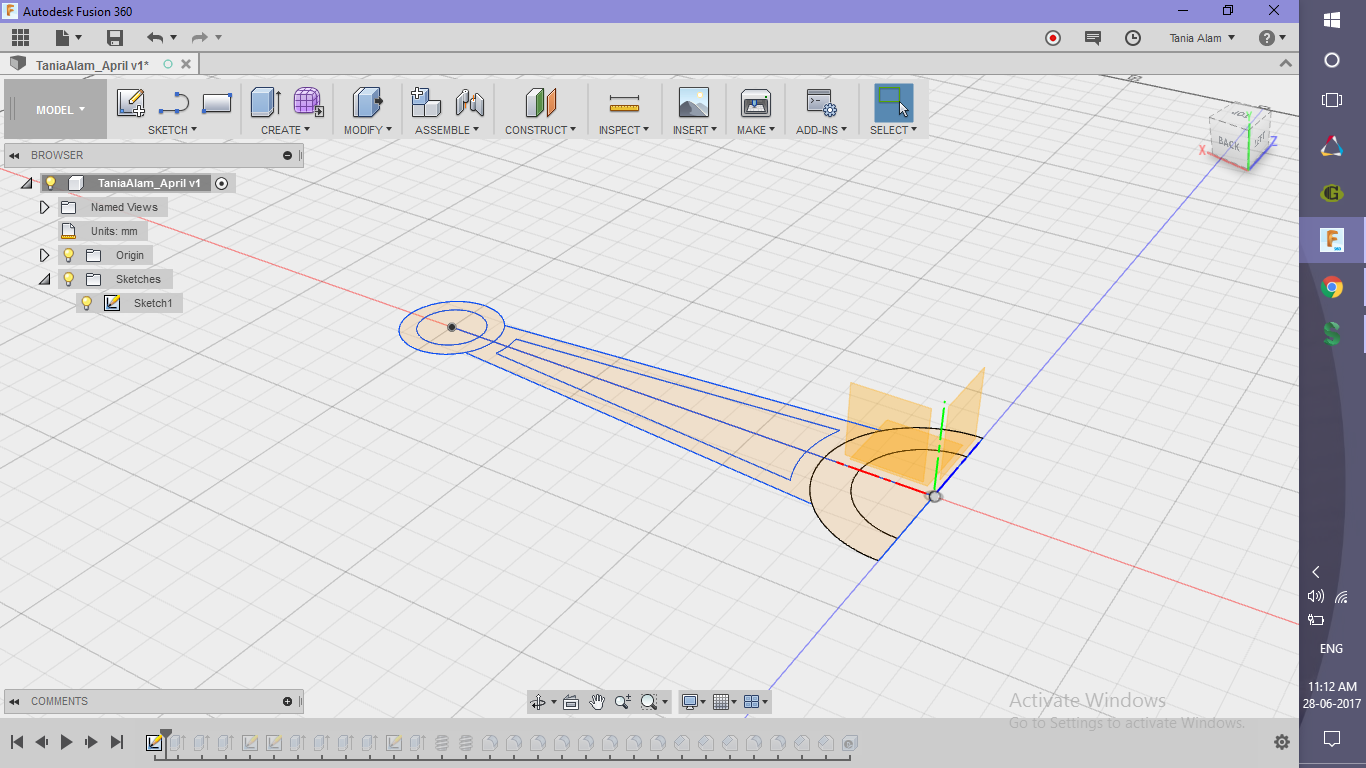.png)
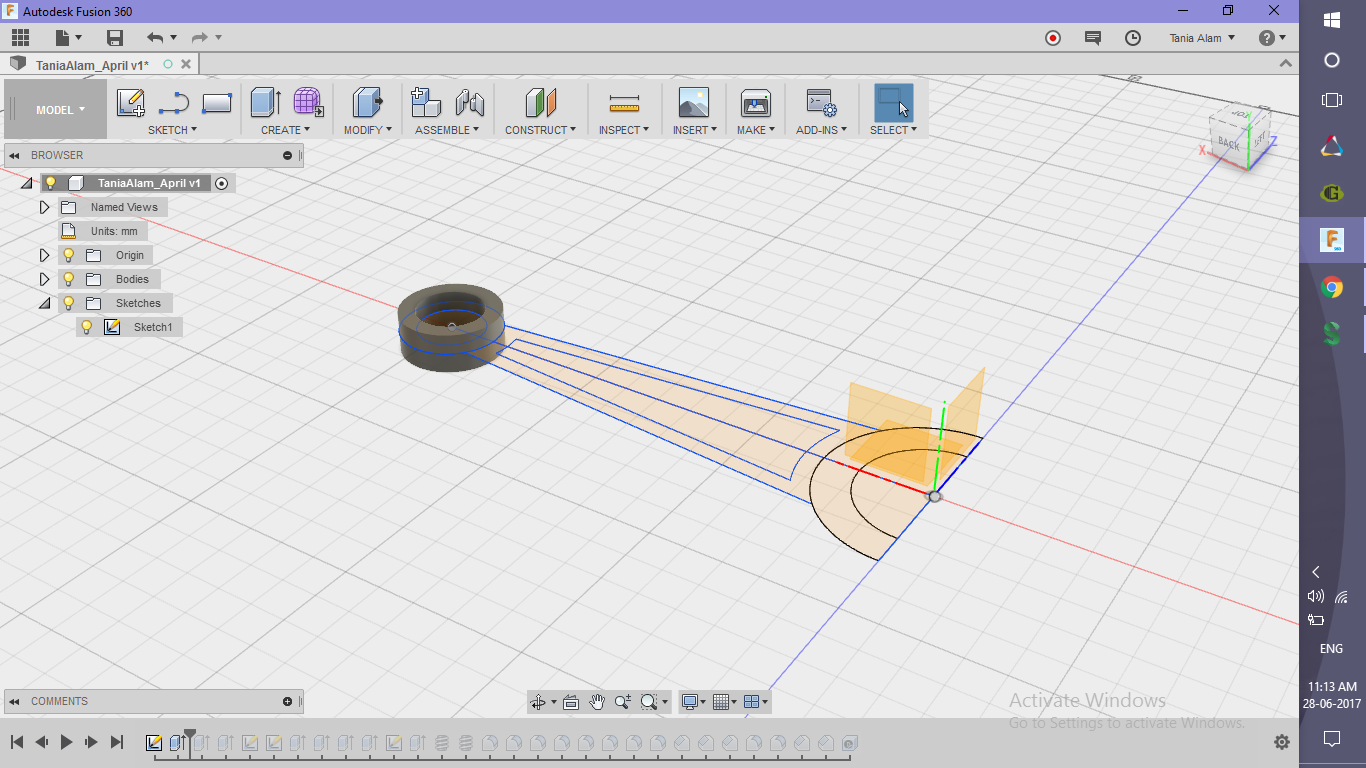.png)
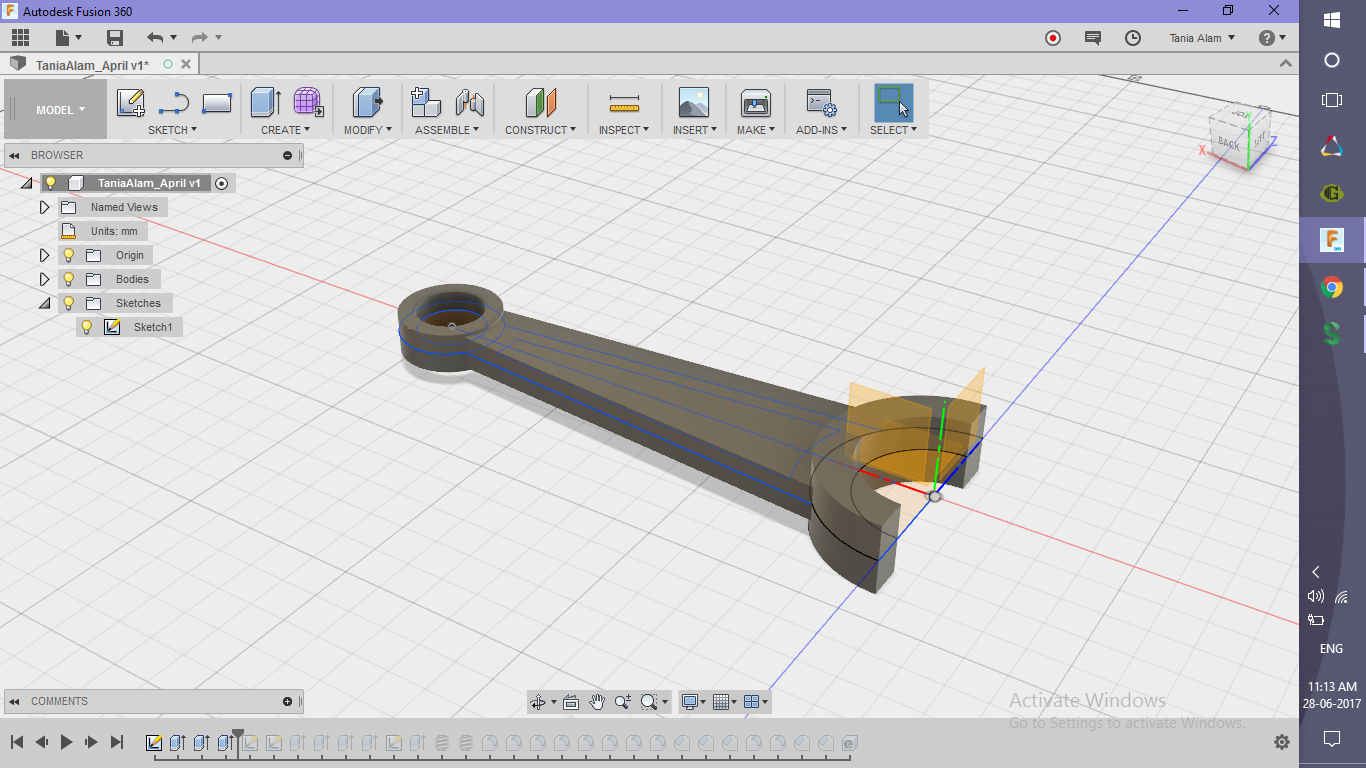.png)
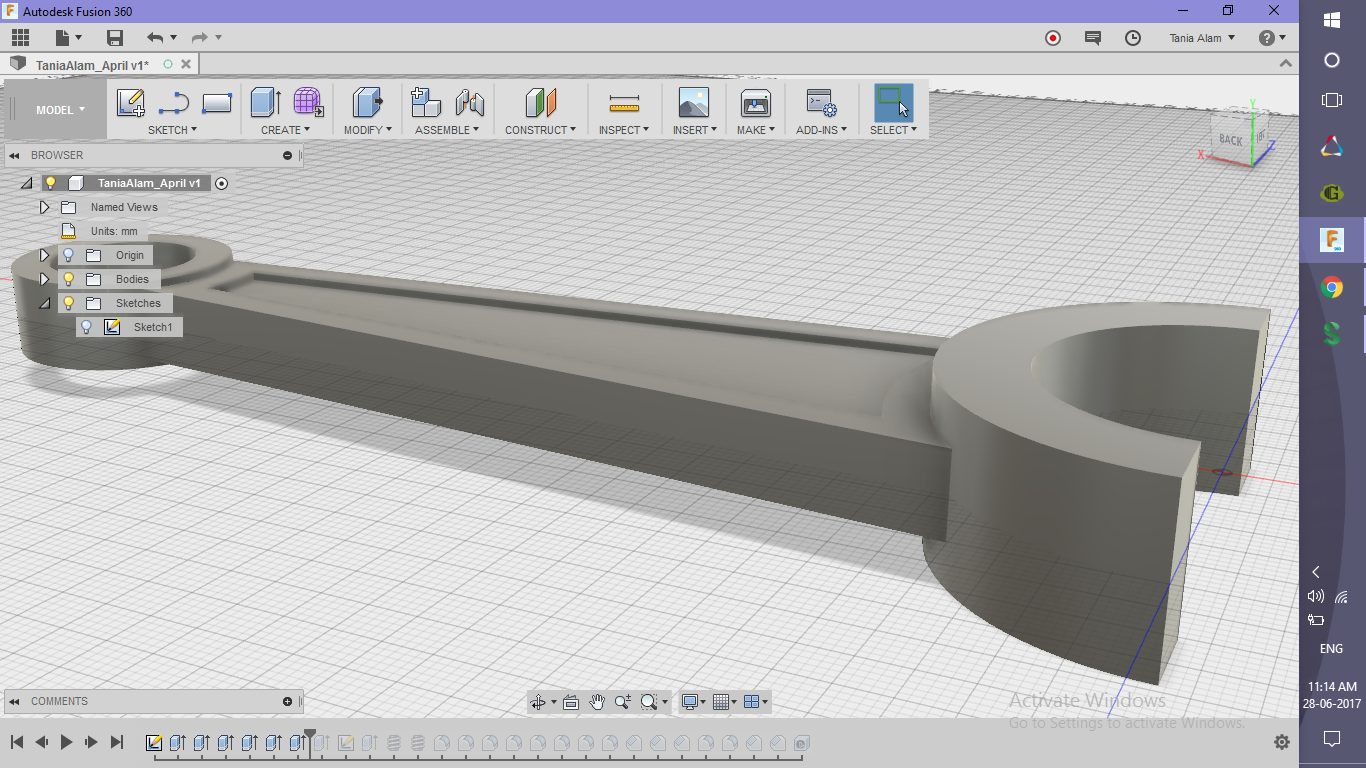.png)
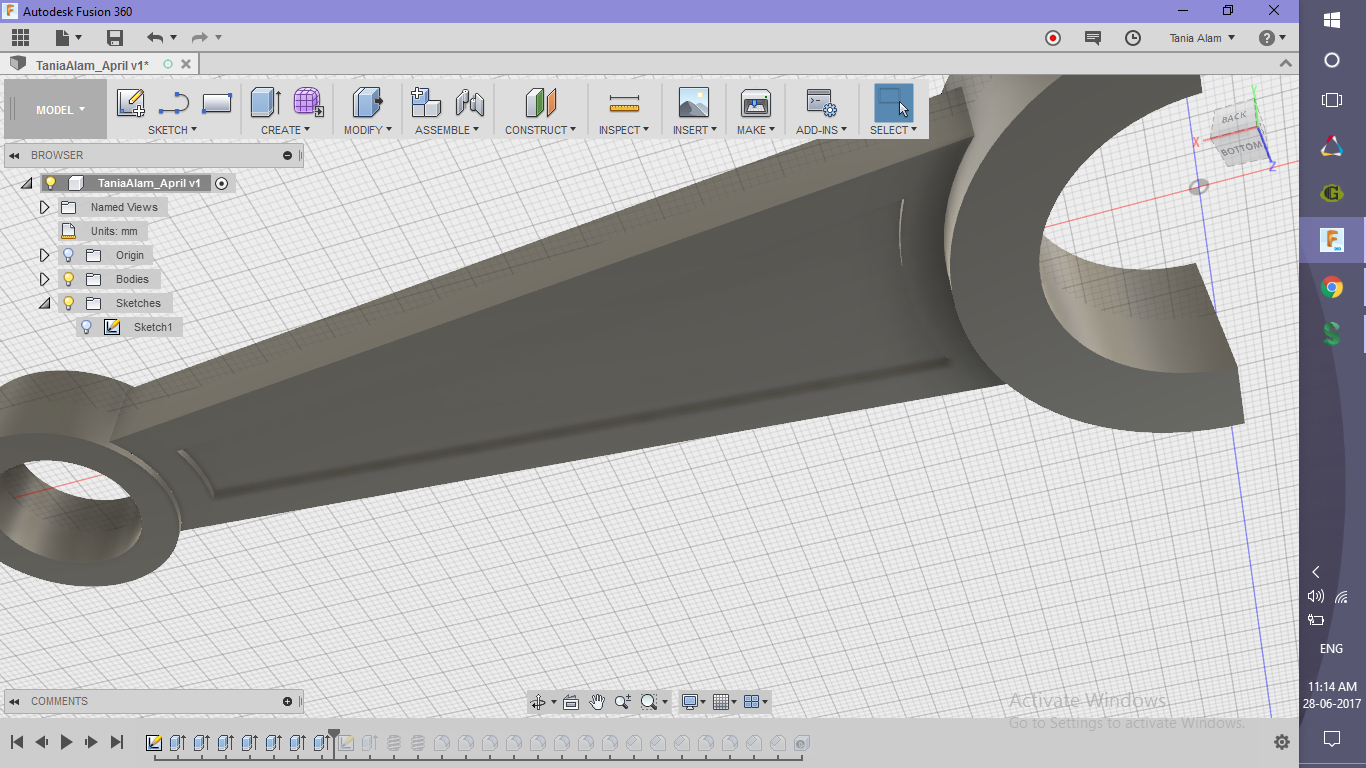.png)
- Create the sketch
- Extrude the body
- Cut the given dimensions from both the top and bottom sides
Adding the Holes
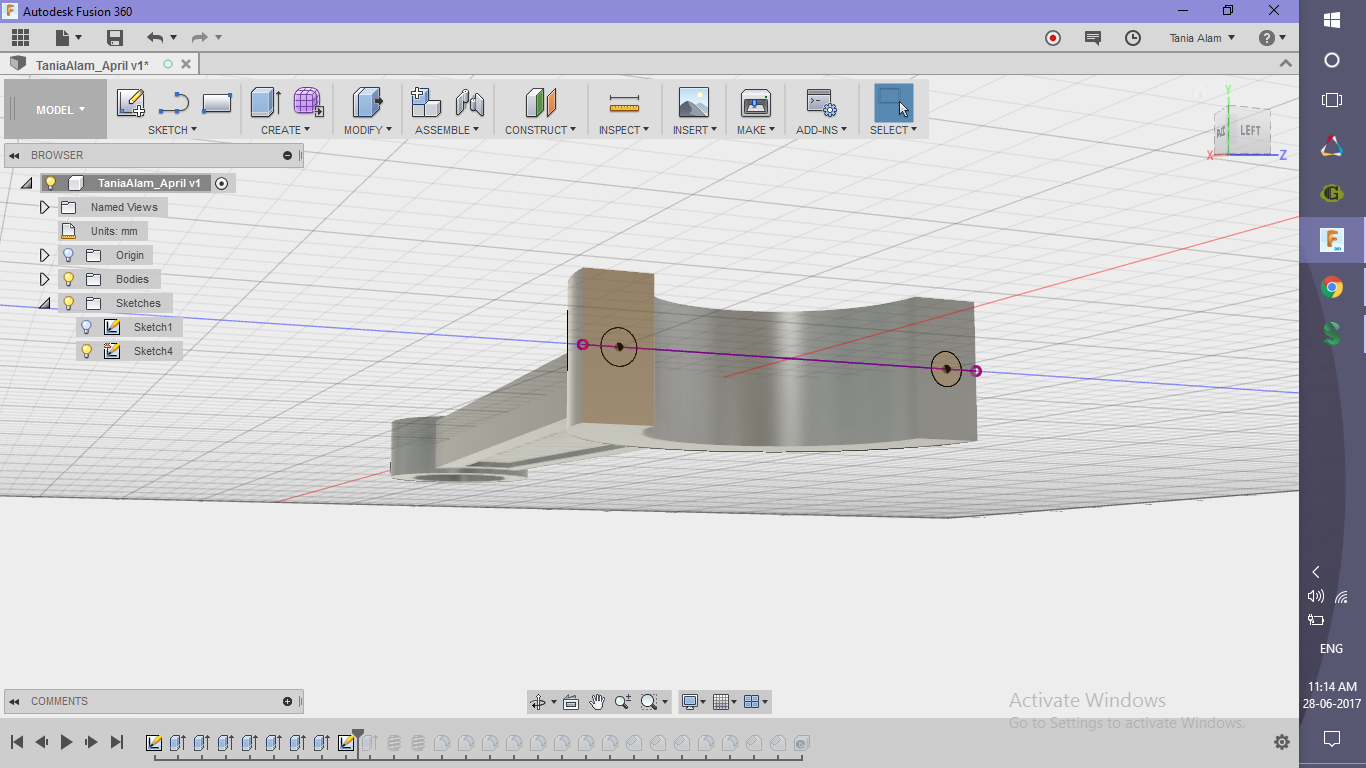.png)
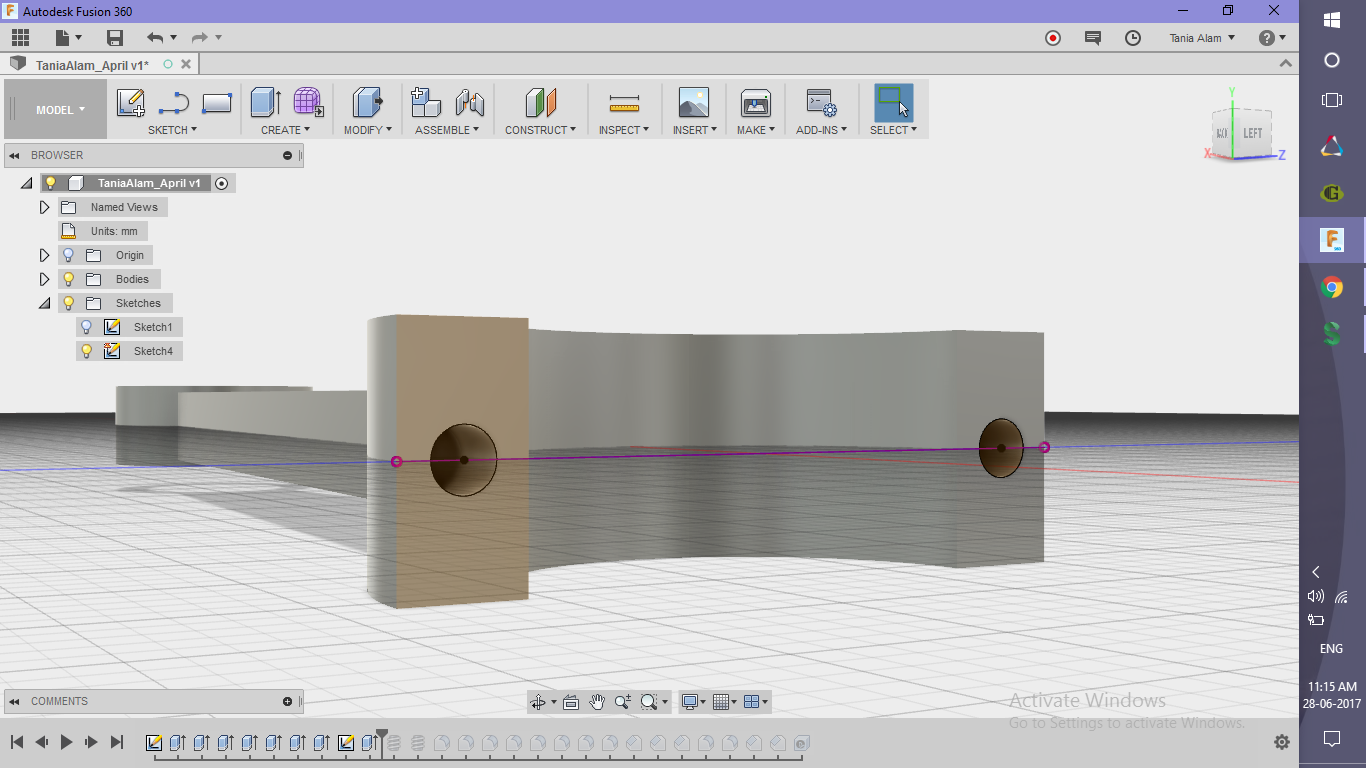.png)
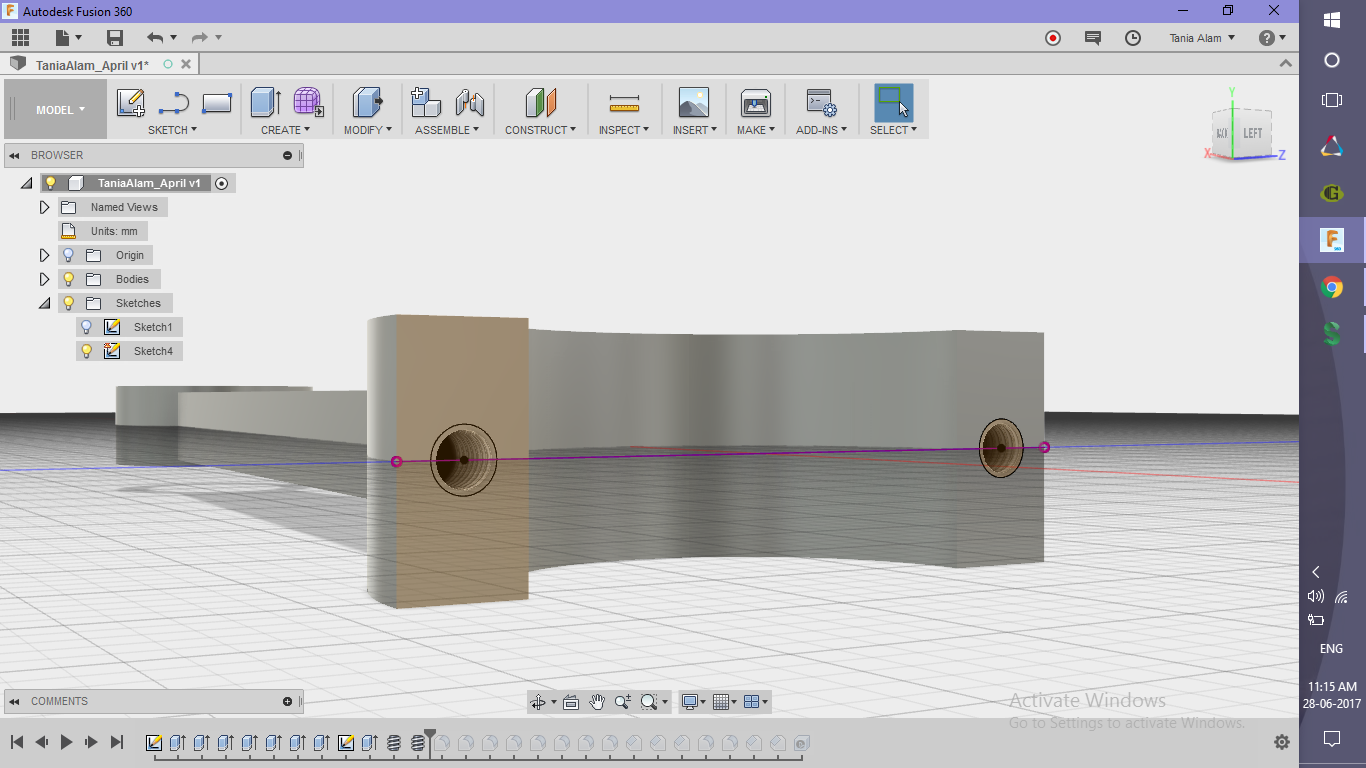.png)
- Sketch the circle on the two front ends
- Extrude the profile to create a hole
- Use "Thread" command to create the thread
Adding Fillets and Chamfers
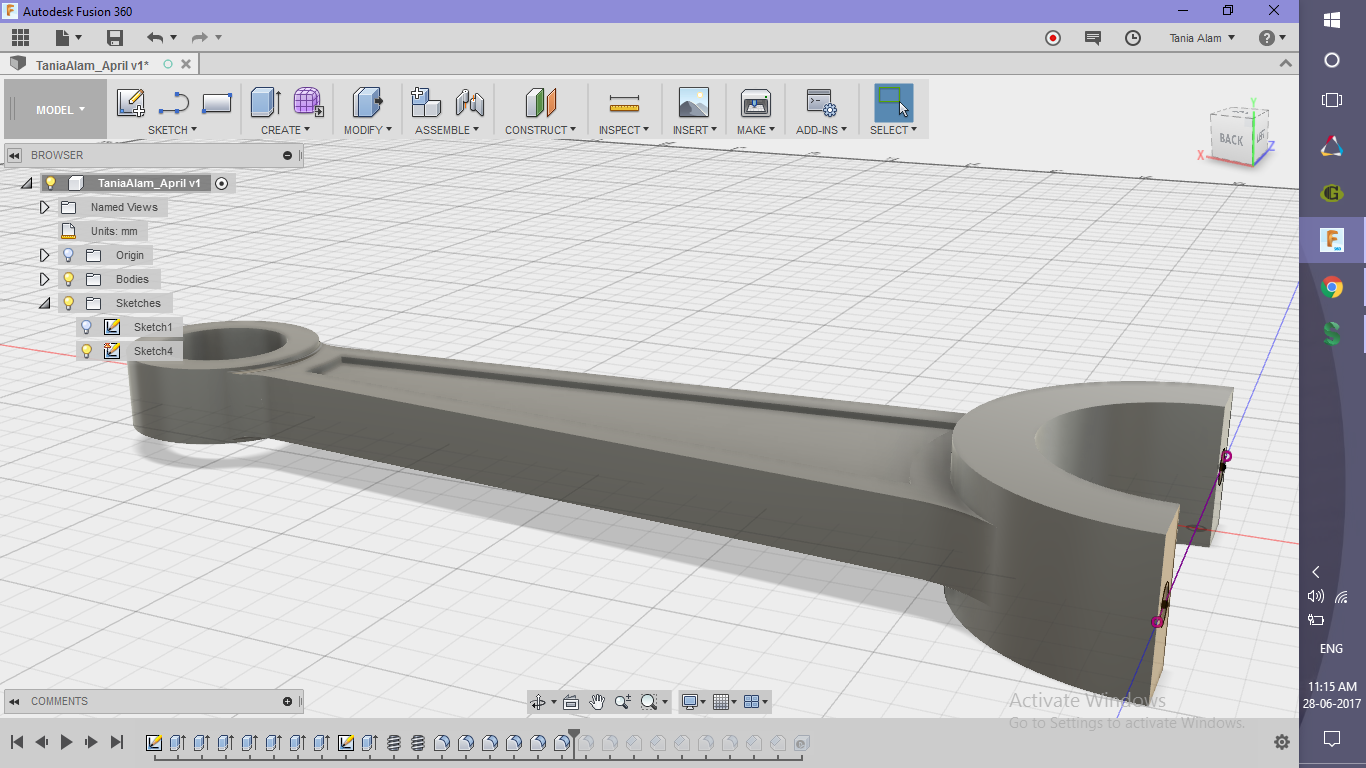.png)
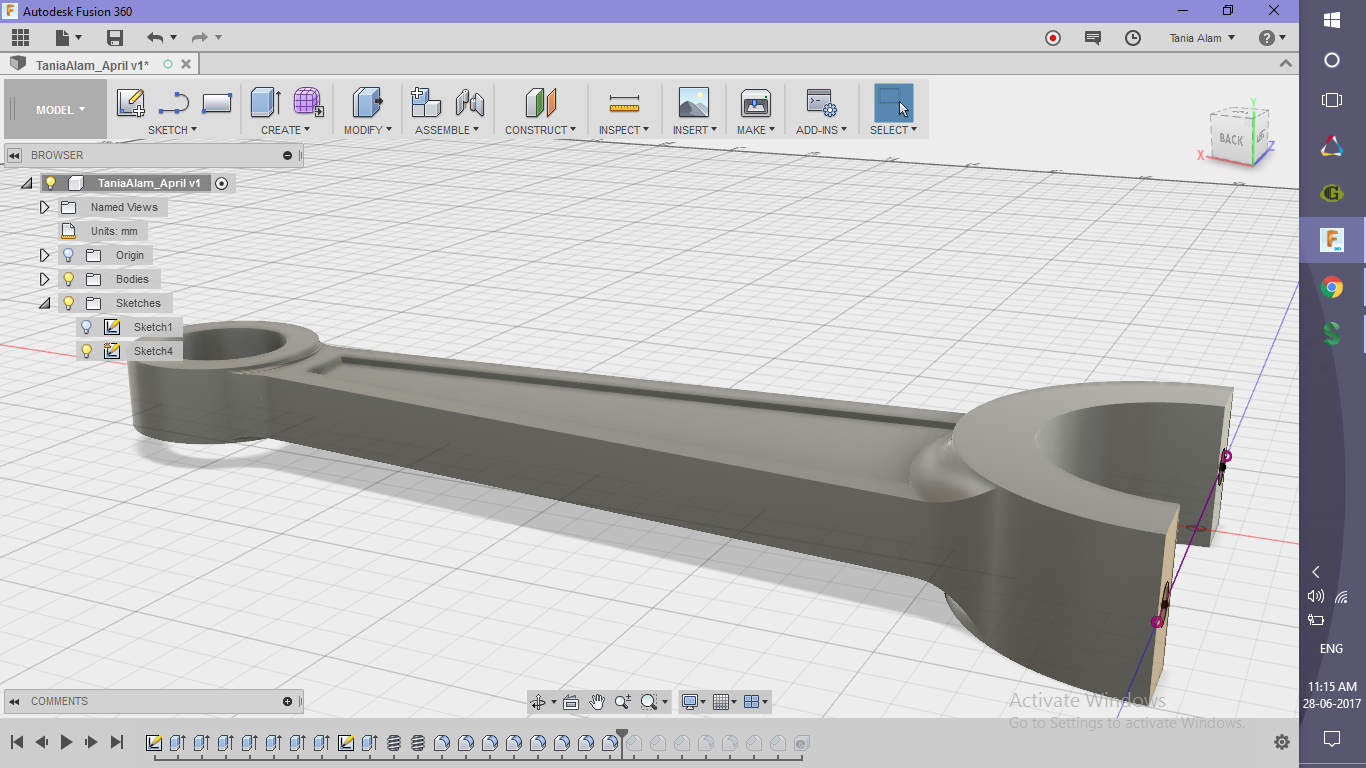.png)
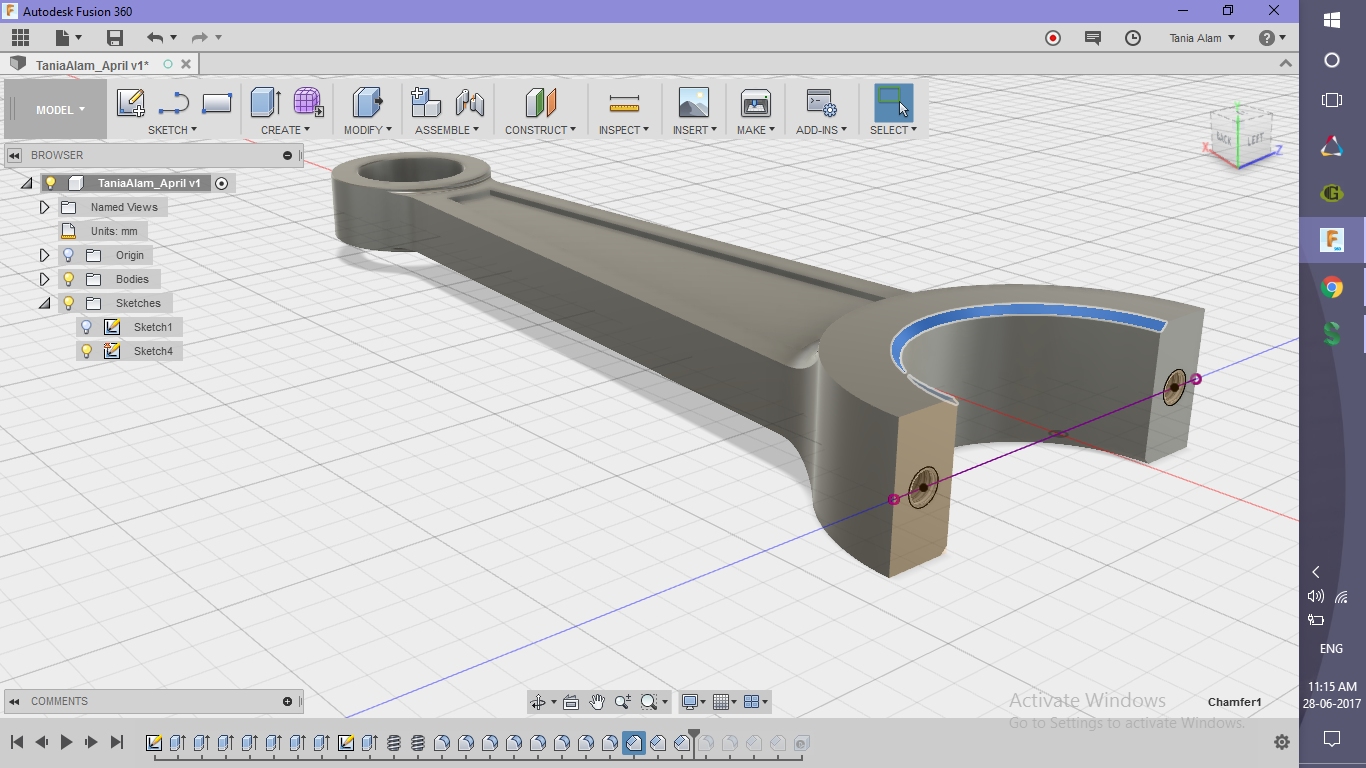.png)
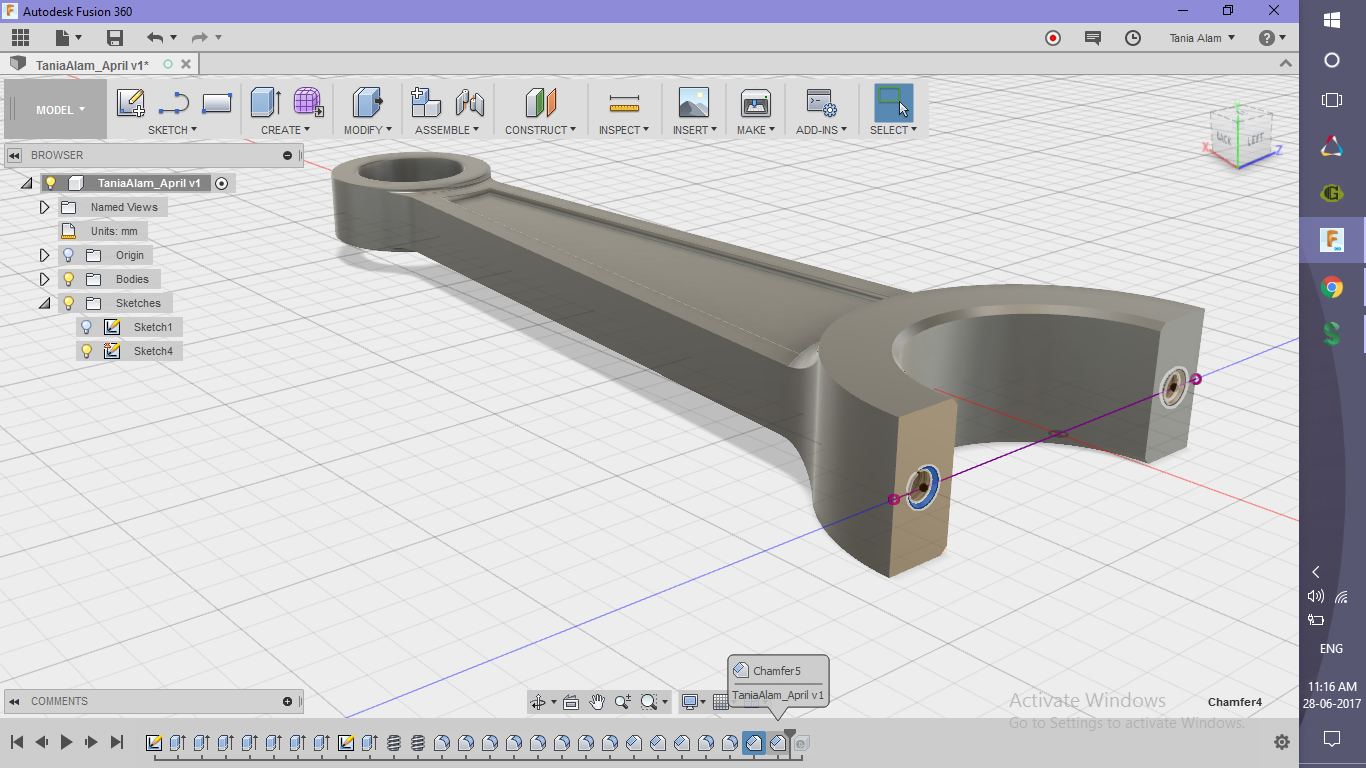.png)
- Add fillets to all the sharp edges (use Radius= 1mm, unless otherwise mentioned)
- Add the chamfers to edges of the front end
Creating the Rendering

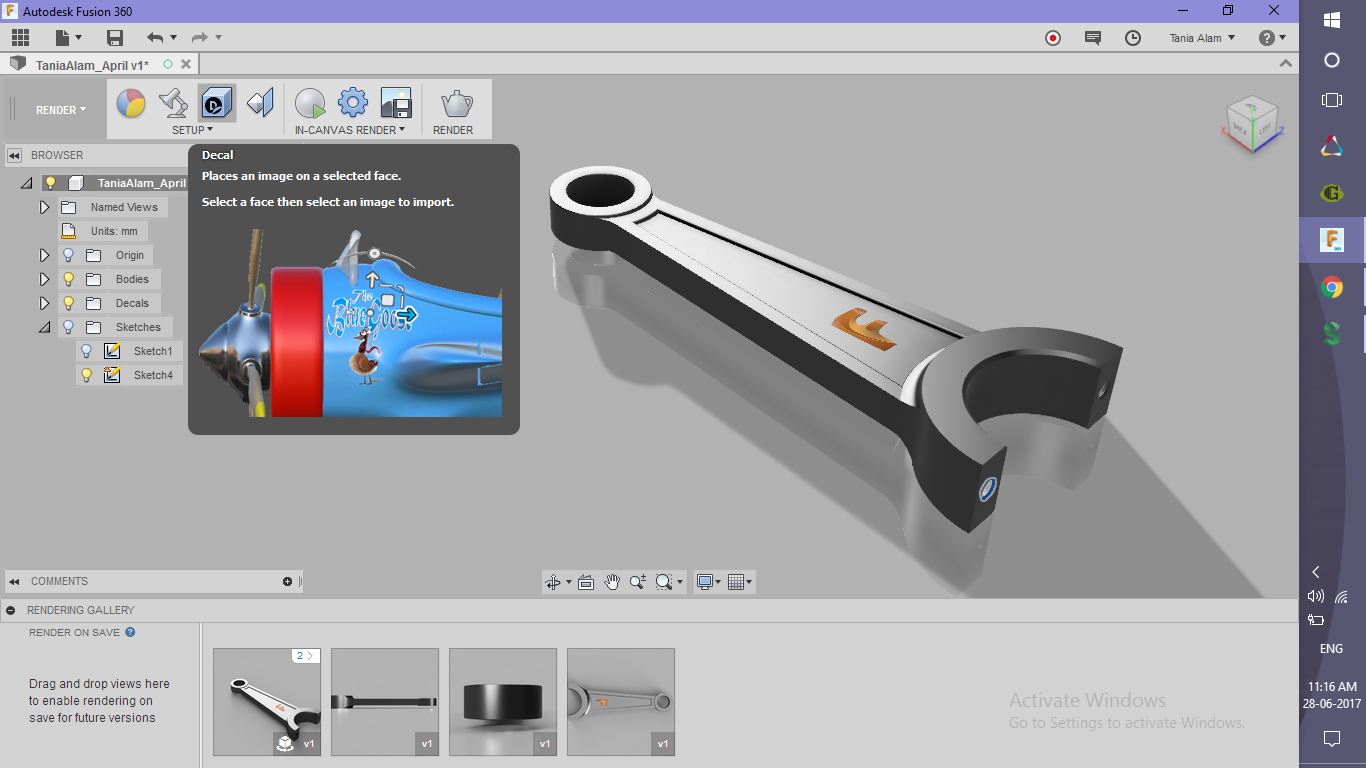.png)
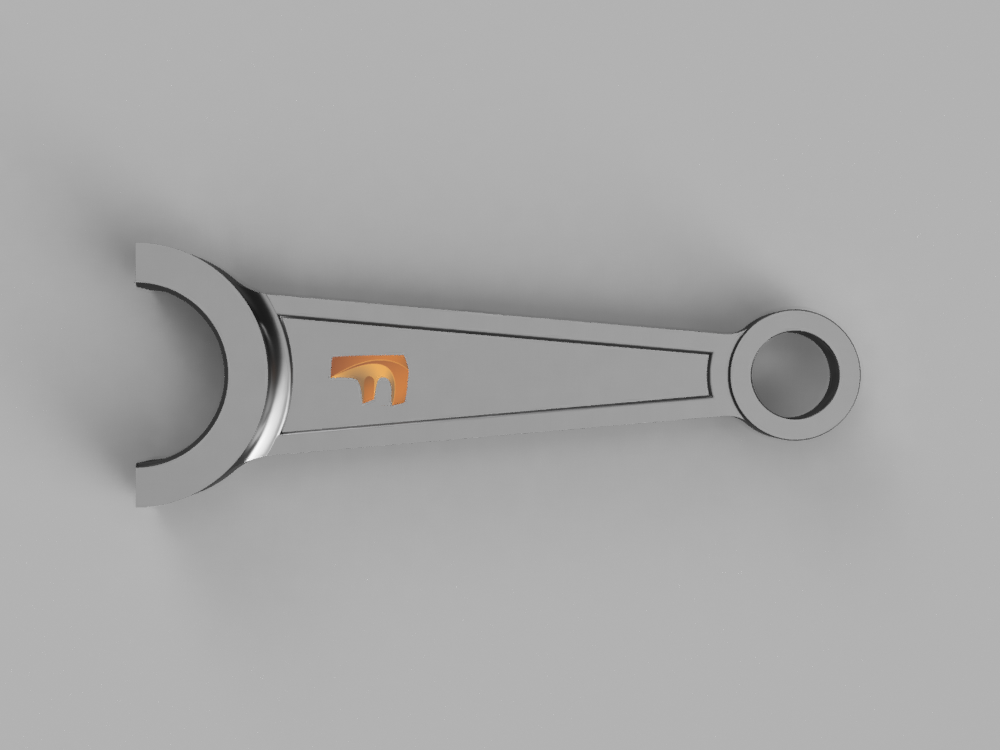
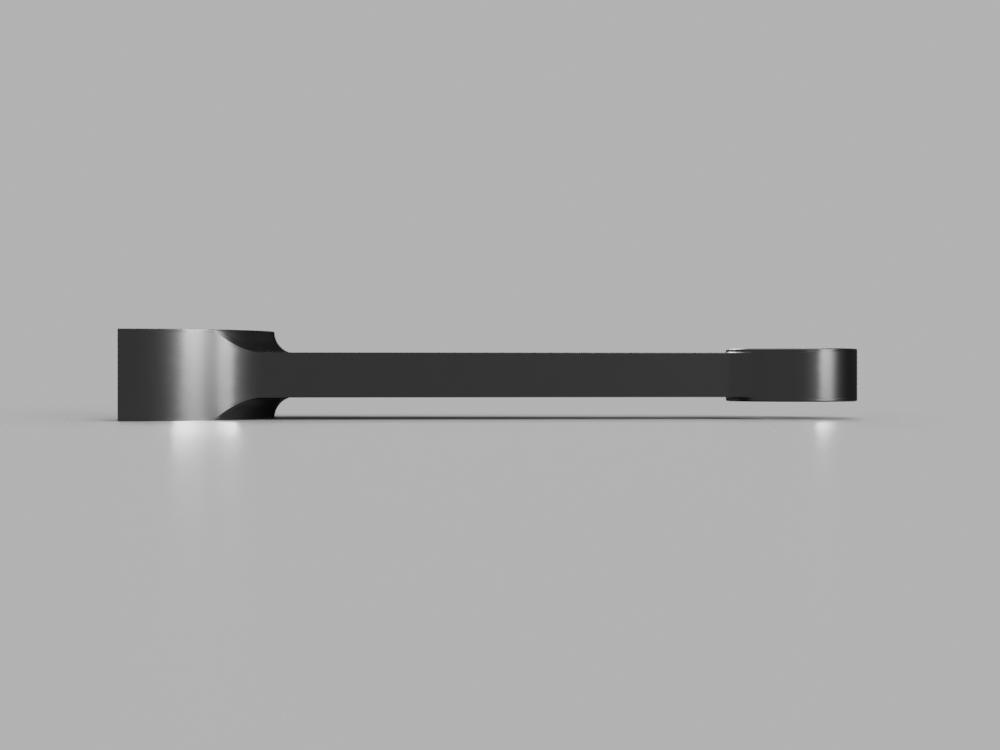
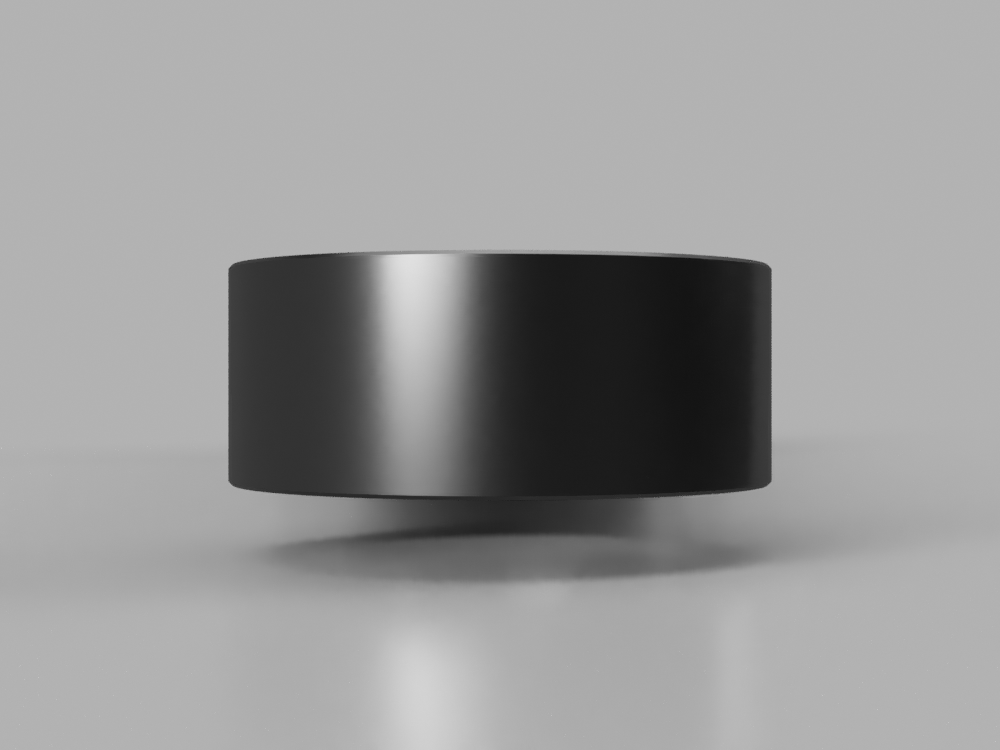
- Add a decal of your choice (Use Fusion 360 logo if you are making this for the challenge)
- Save the file to start the rendering
Good luck to those who are taking part in the challenges. When you're done, please share you rendering here too using the "I Made It" button.
3D Print It (optional)

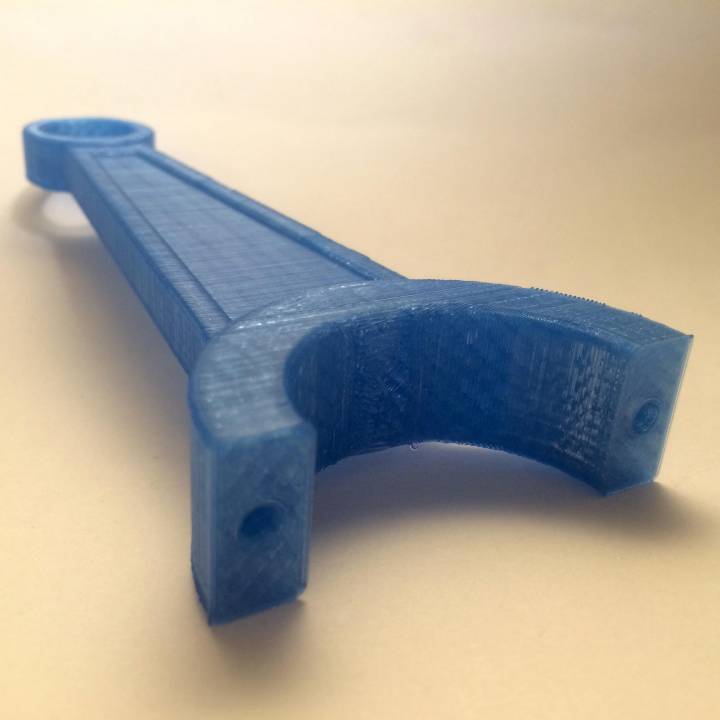
Having created the model, it's quite obvious if you want to print it. I don't have a printer. Thanks to the My Mini Factory community for printing it for me. Here are the technical details:
Time to do: 120 - 150 minutes
Material Quantity: 22g
Dimensions: 60x20x165mm
Technology: FDM
Support Free: YES
If you have a printer, you can give it a try. Won't you?