Creating a Coffee Mug Using Fusion 360: One of the Simplest Things to Do!
by alamtania in Design > Software
5154 Views, 8 Favorites, 0 Comments
Creating a Coffee Mug Using Fusion 360: One of the Simplest Things to Do!

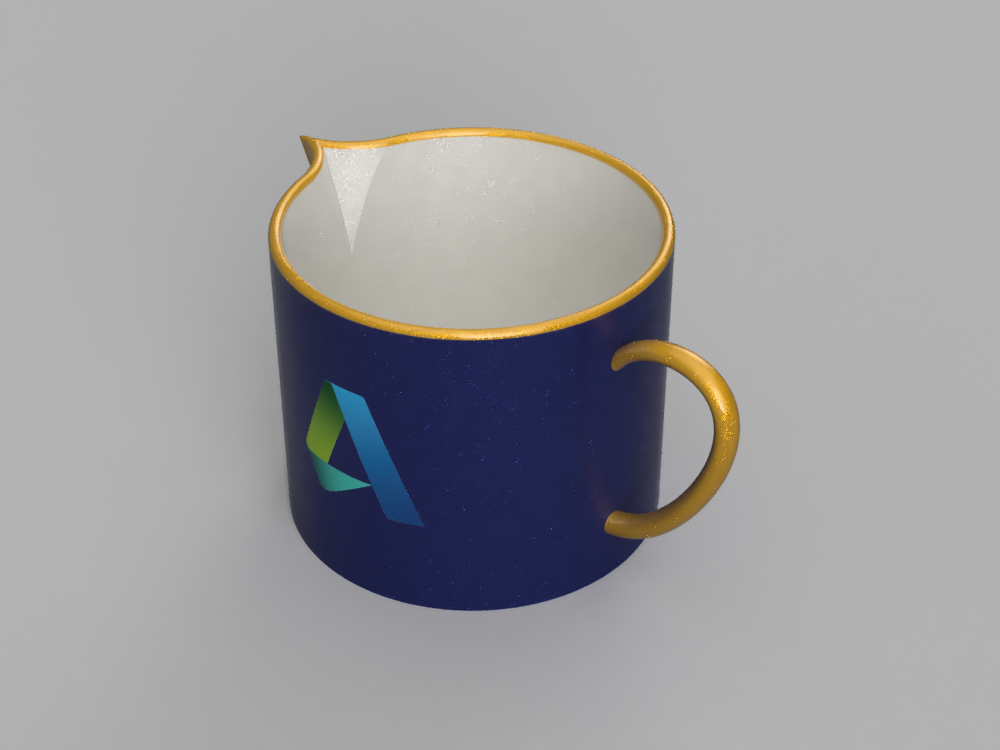
Fusion is something anyone can use to make anything, so did I. What can be more common that a coffee mug? Follow the screencast to see how I did it or just follow these steps.
Creating the Body
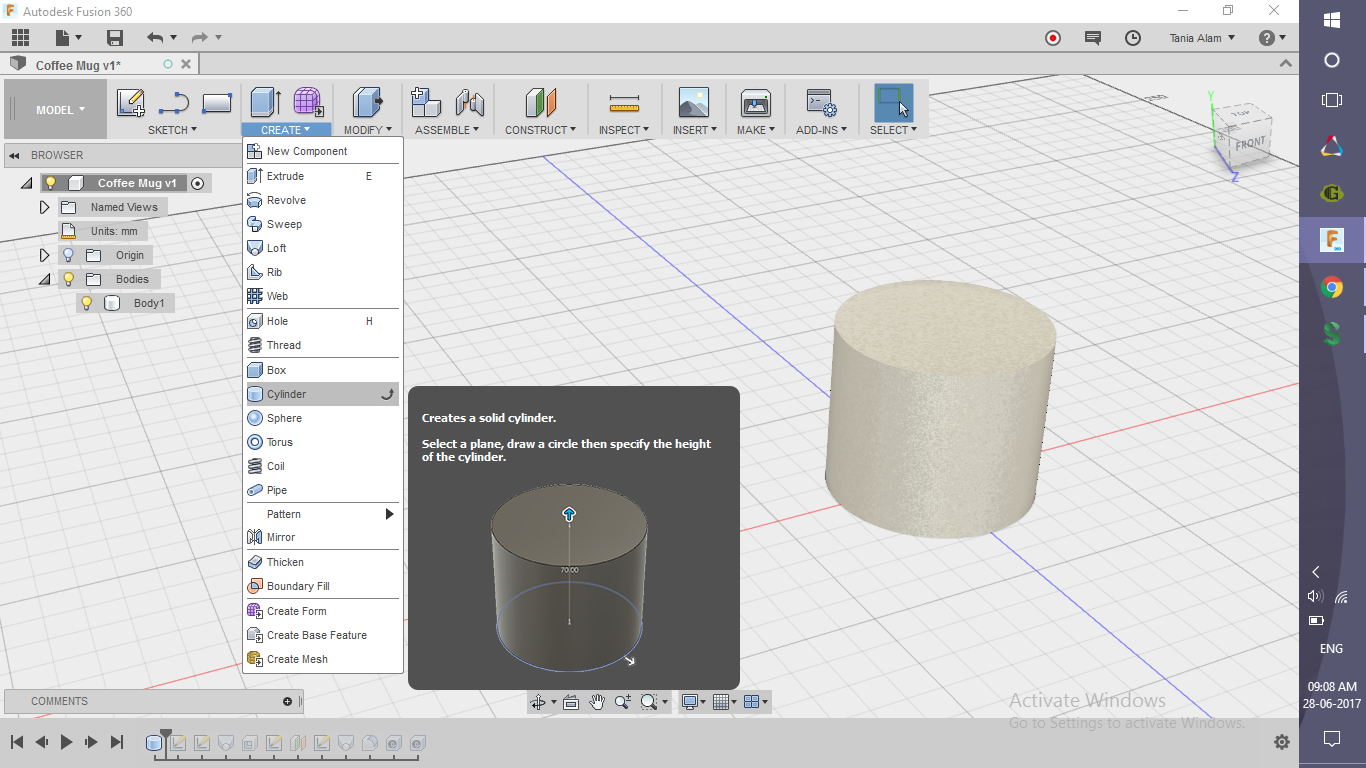.png)
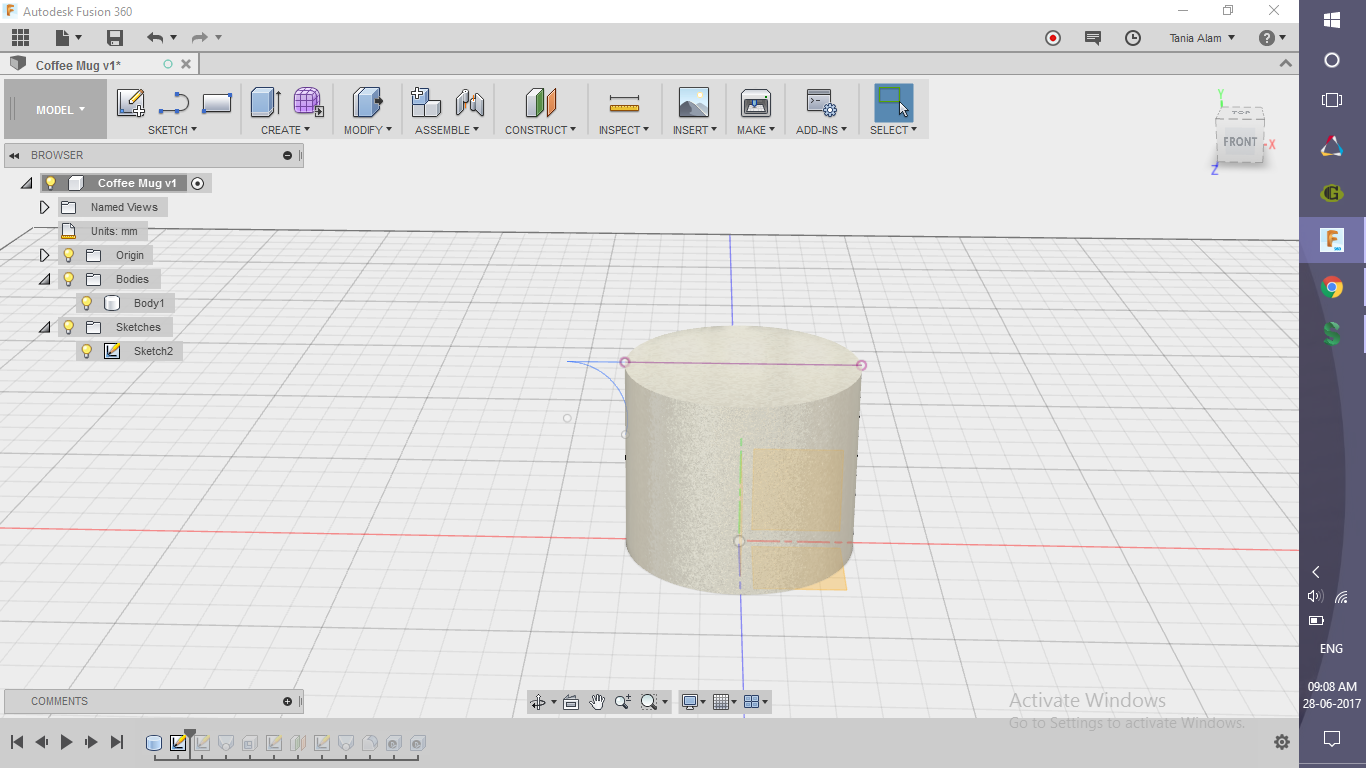.png)
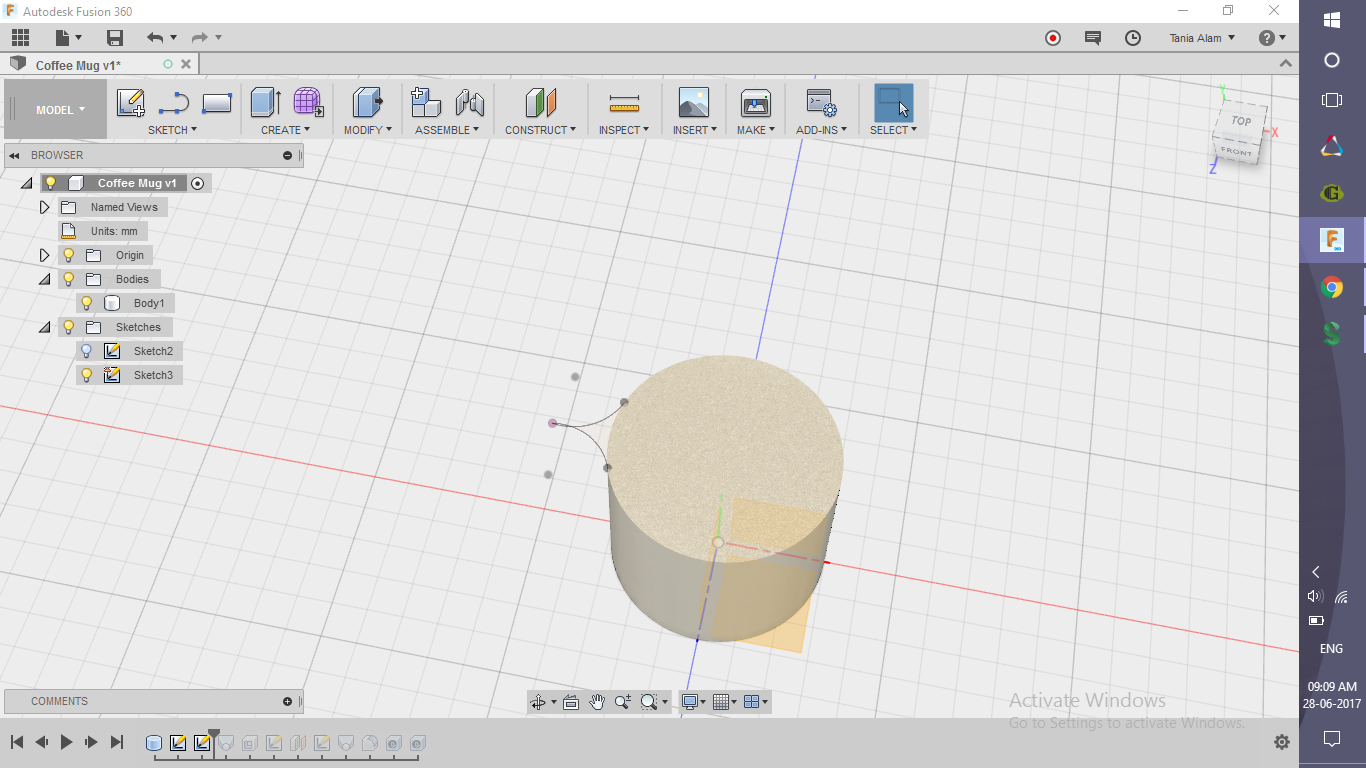.png)
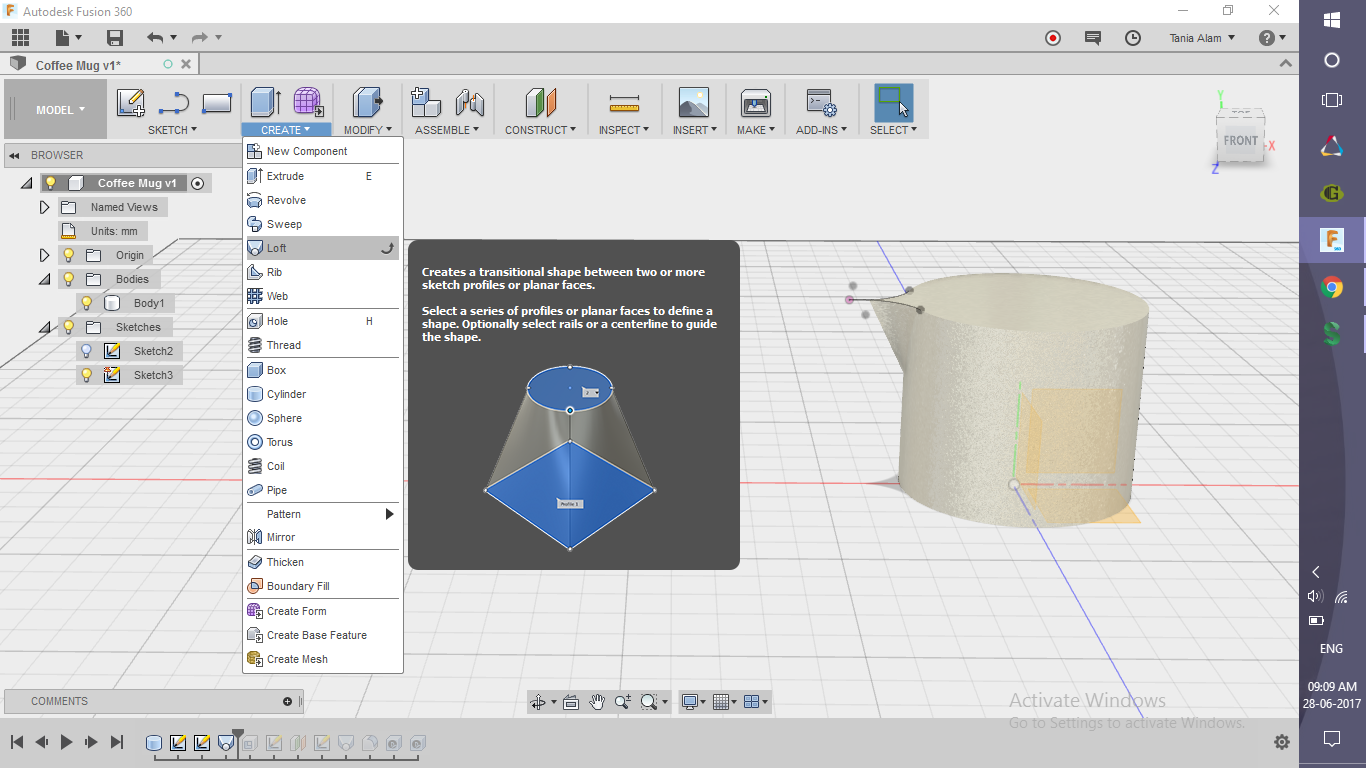.png)
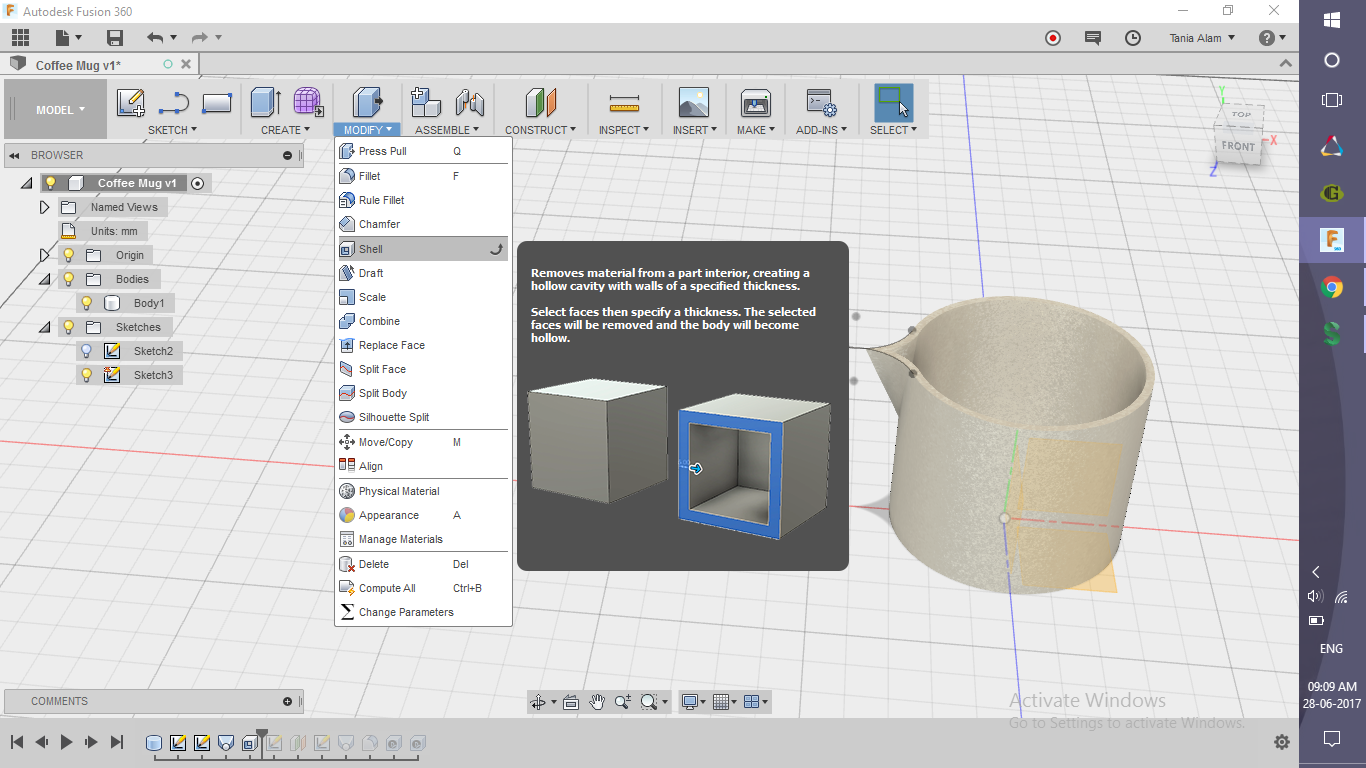.png)
- Create a cylinder
- Diameter= 60mm
- Height= 40mm
- Create a sketch on a lateral side using any of the central planes as the sketch plane
Create a sketch on the top side
Use Loft and join the part
Use shell to make it hollow (Inside: 2mm)
Creating the Handle
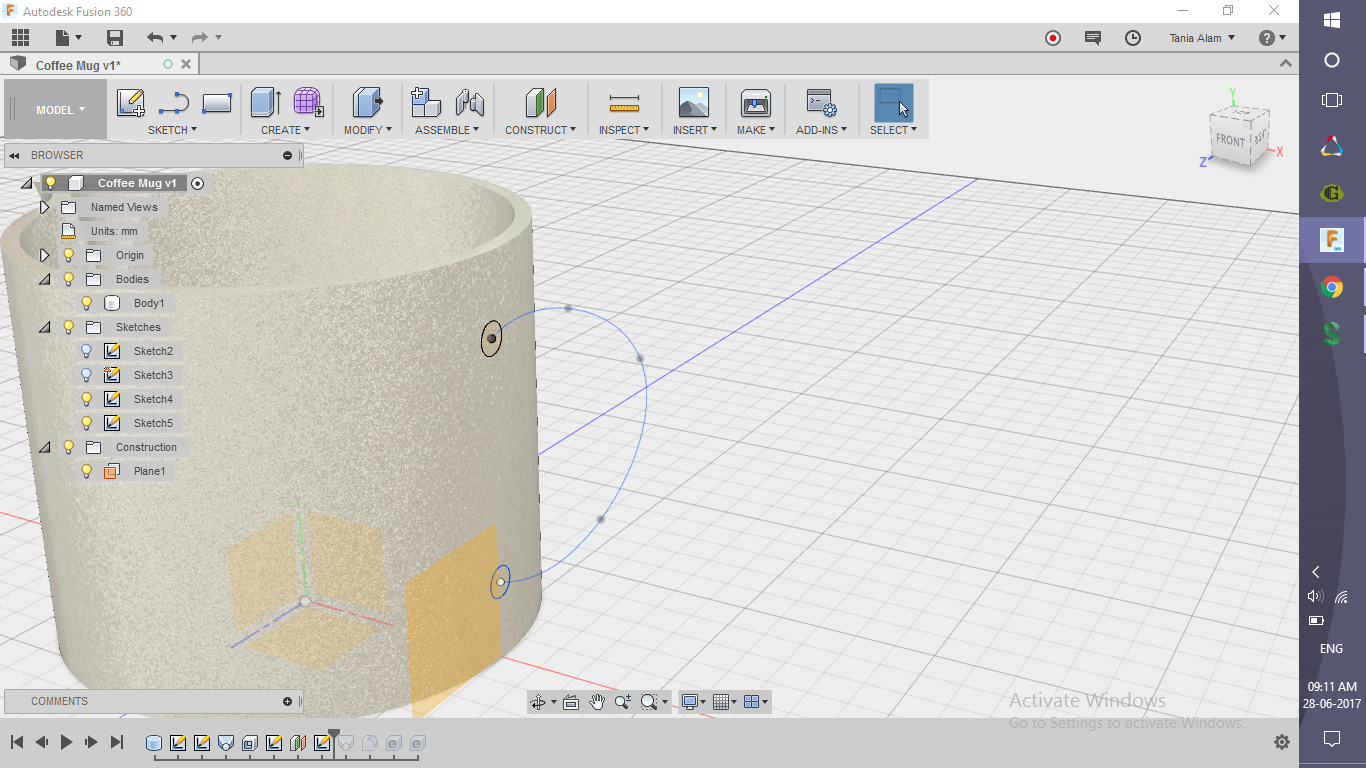.png)
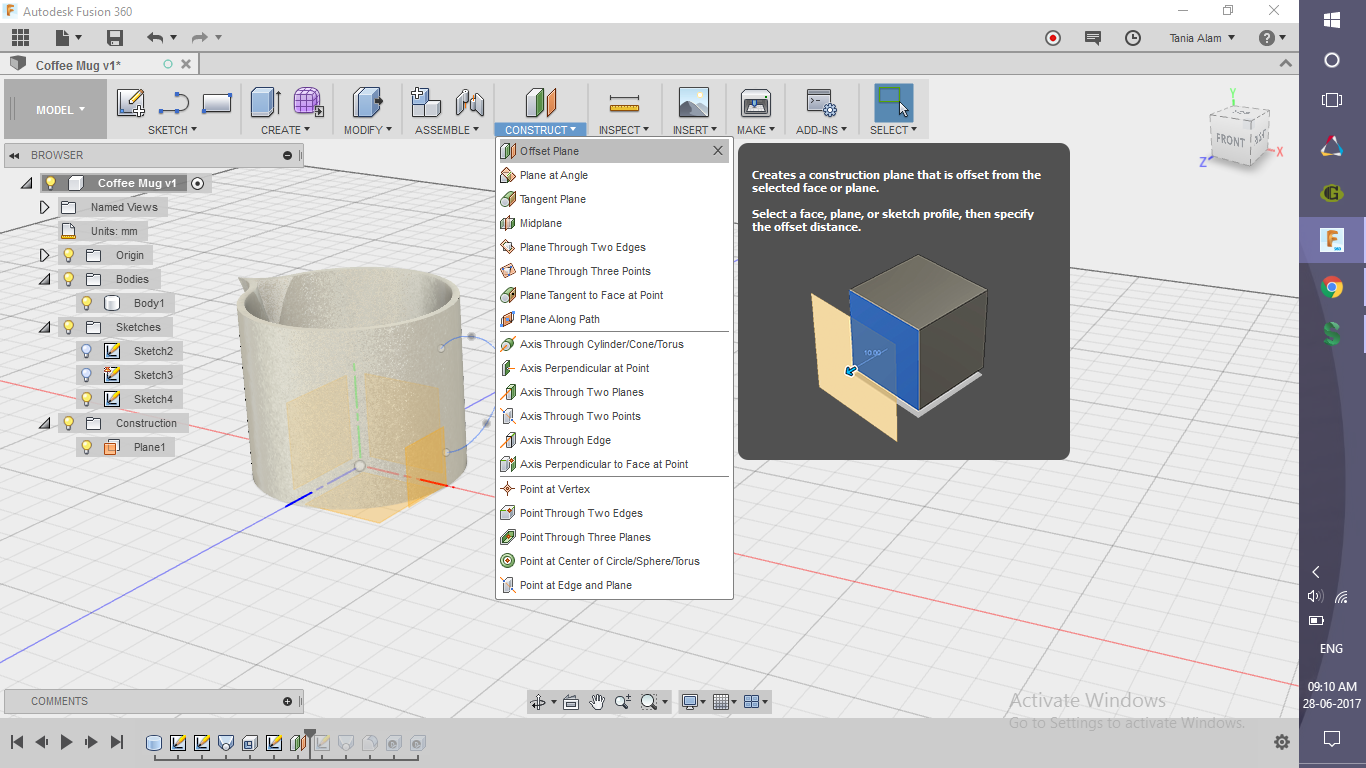.png)
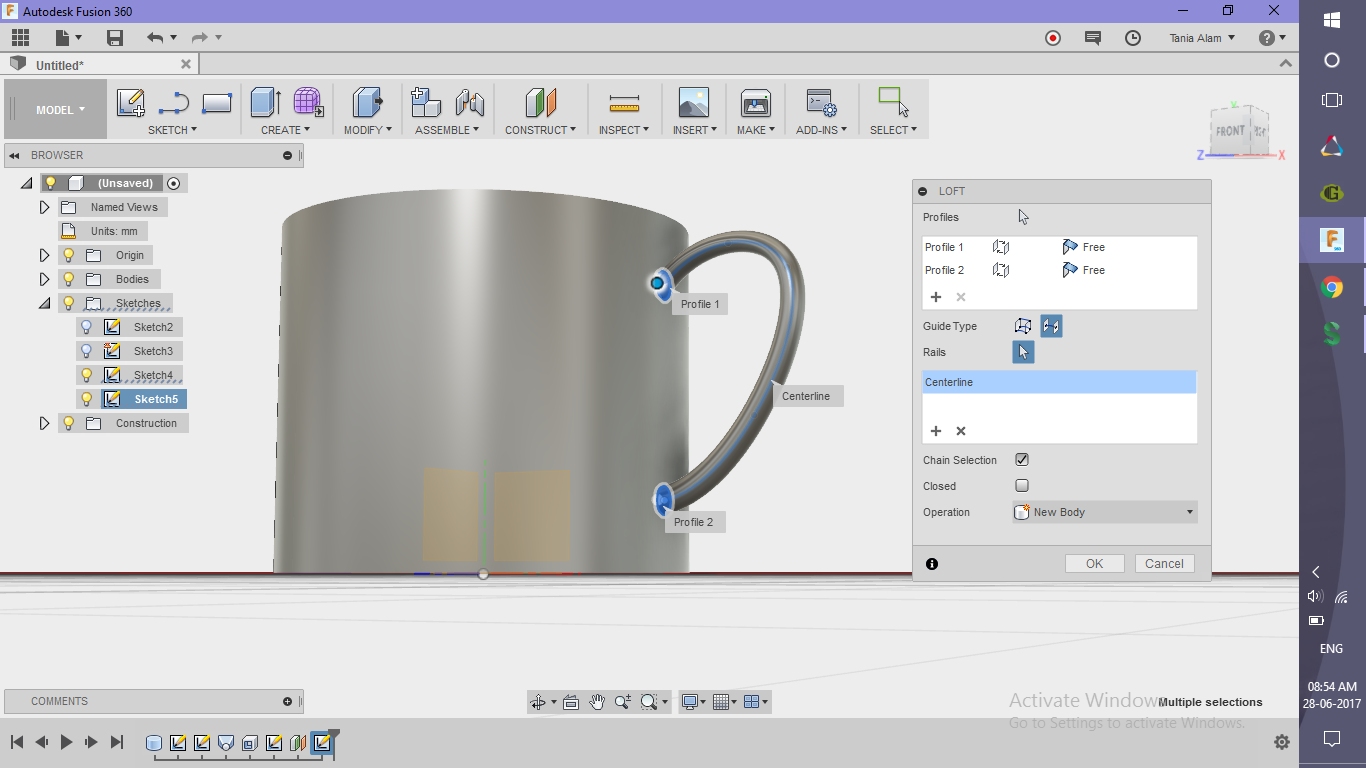.png)
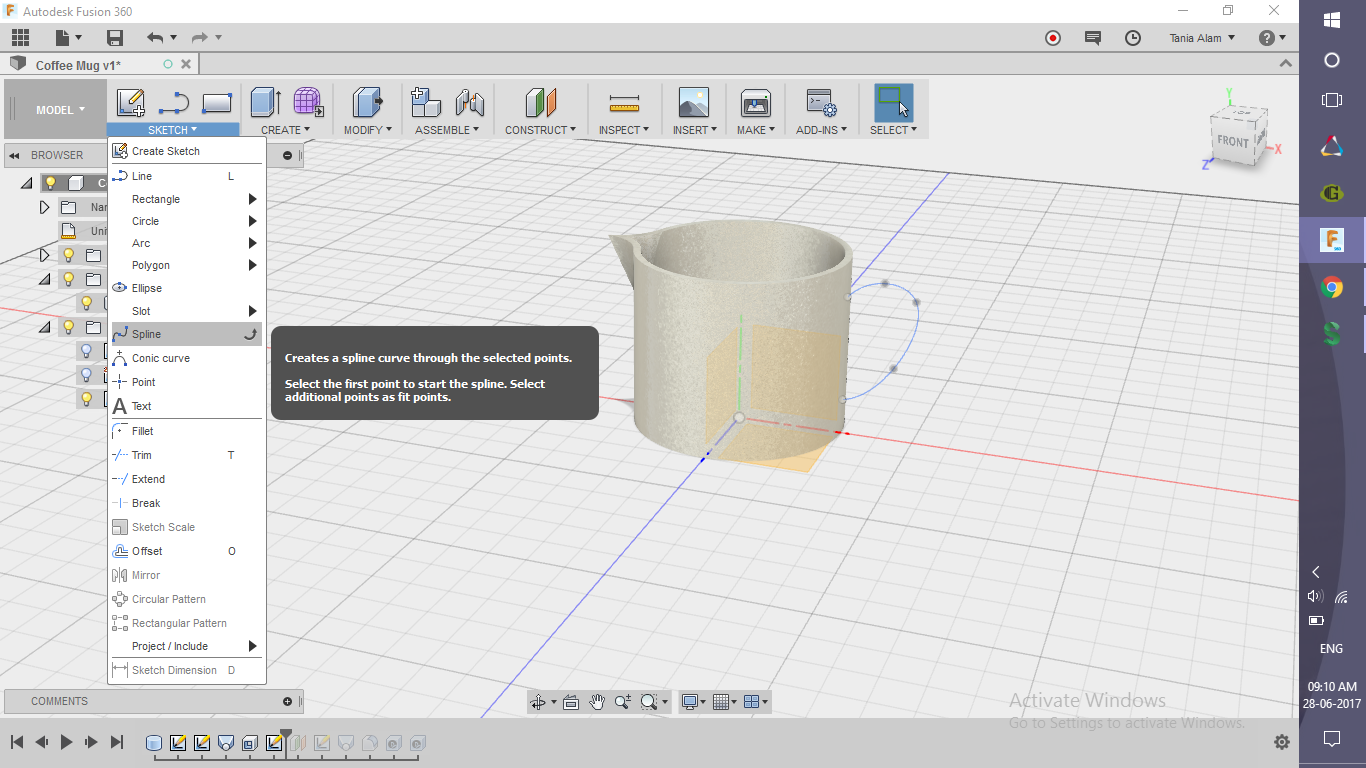.png)
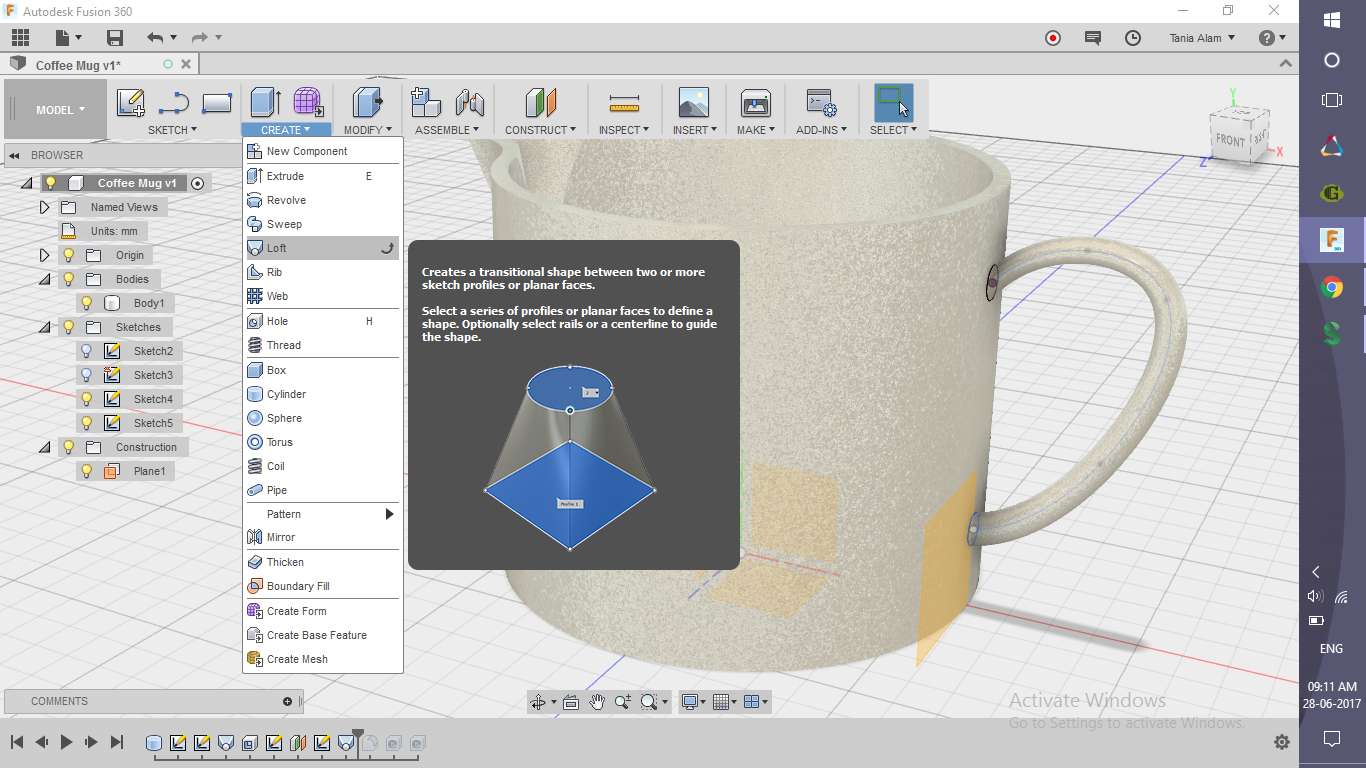.png)
- Create a profile of the handle on the other side of the plane you used for creating the mouth, Sketch the geometry using "Spline" Command
- Create a construction plane to the opposite side of the plane you used for creating the mouth (offset= half the diameter= 30mm)
- Create two circles on this construction plane at two ends of the spline
- Use loft command to make the handle and join it to the body
Giving It a Nice Look
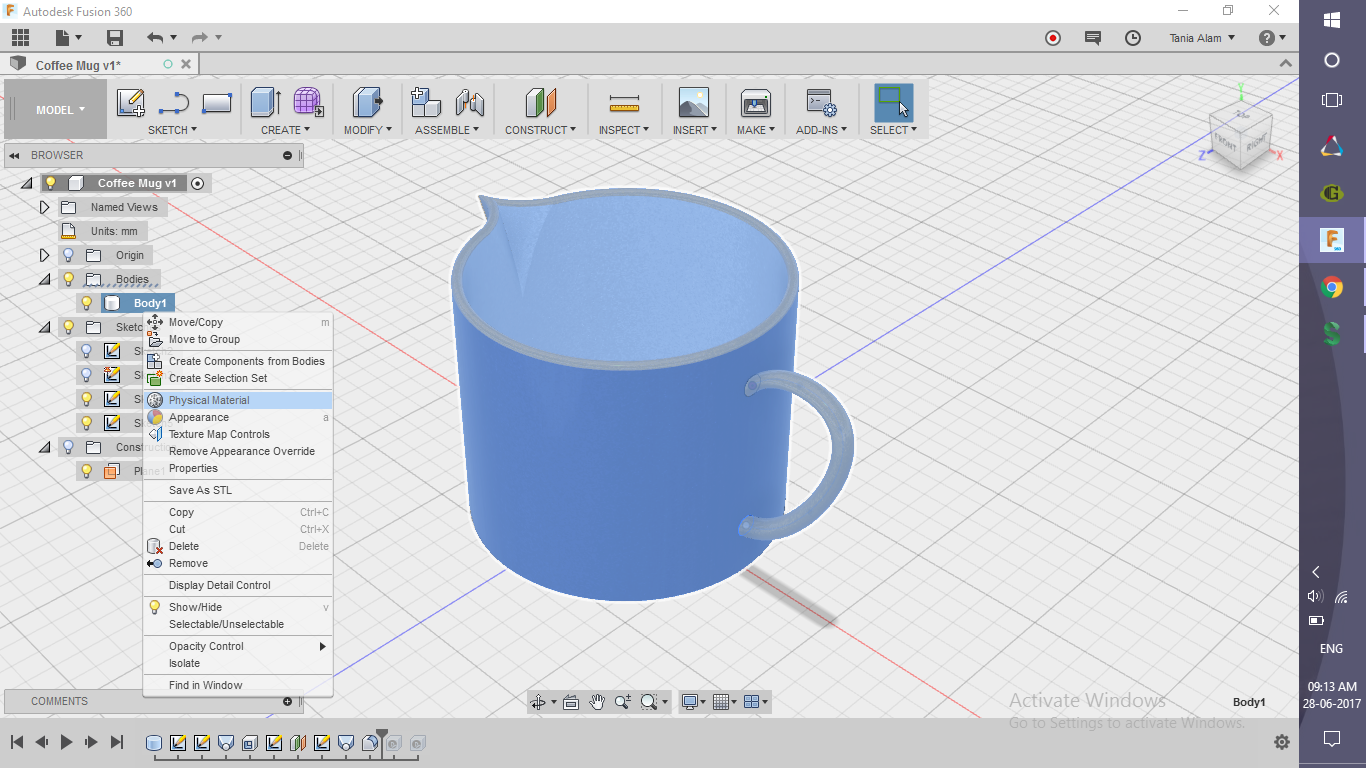.png)
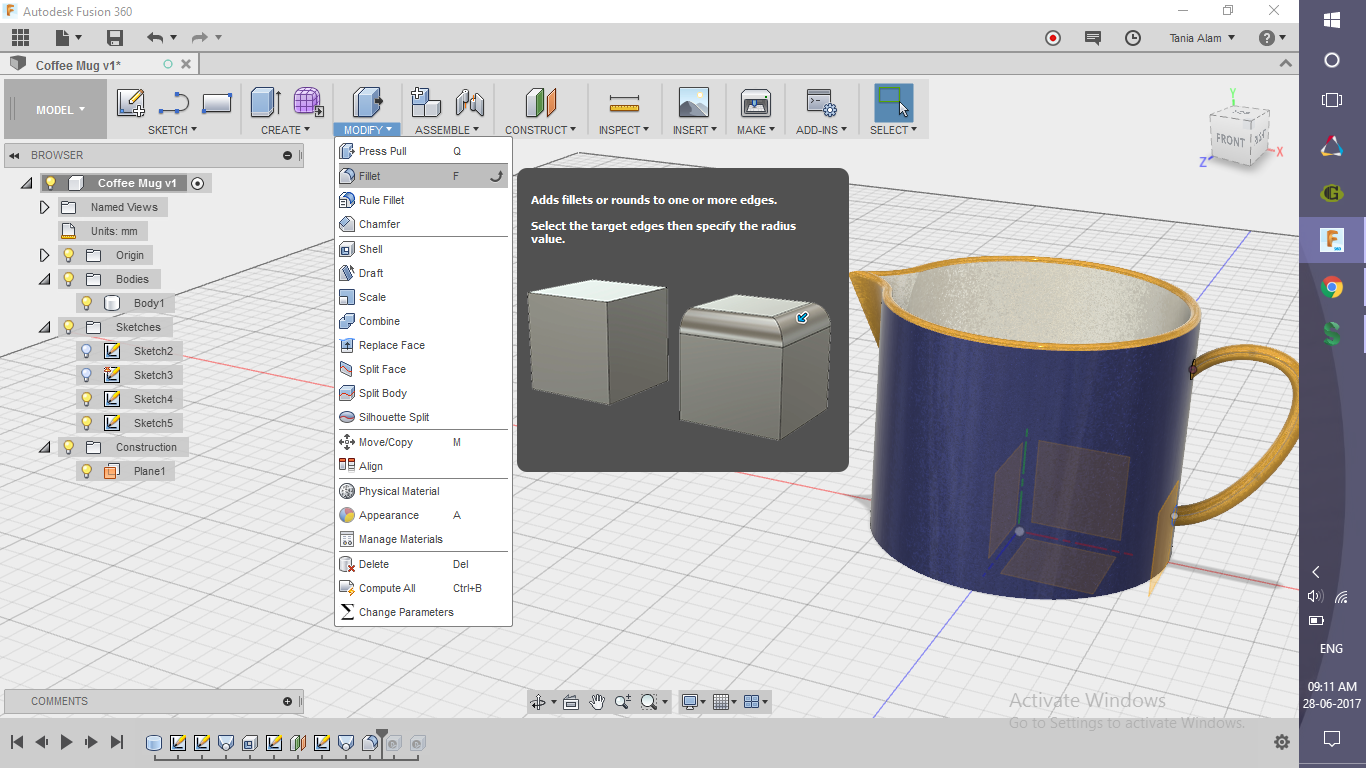.png)
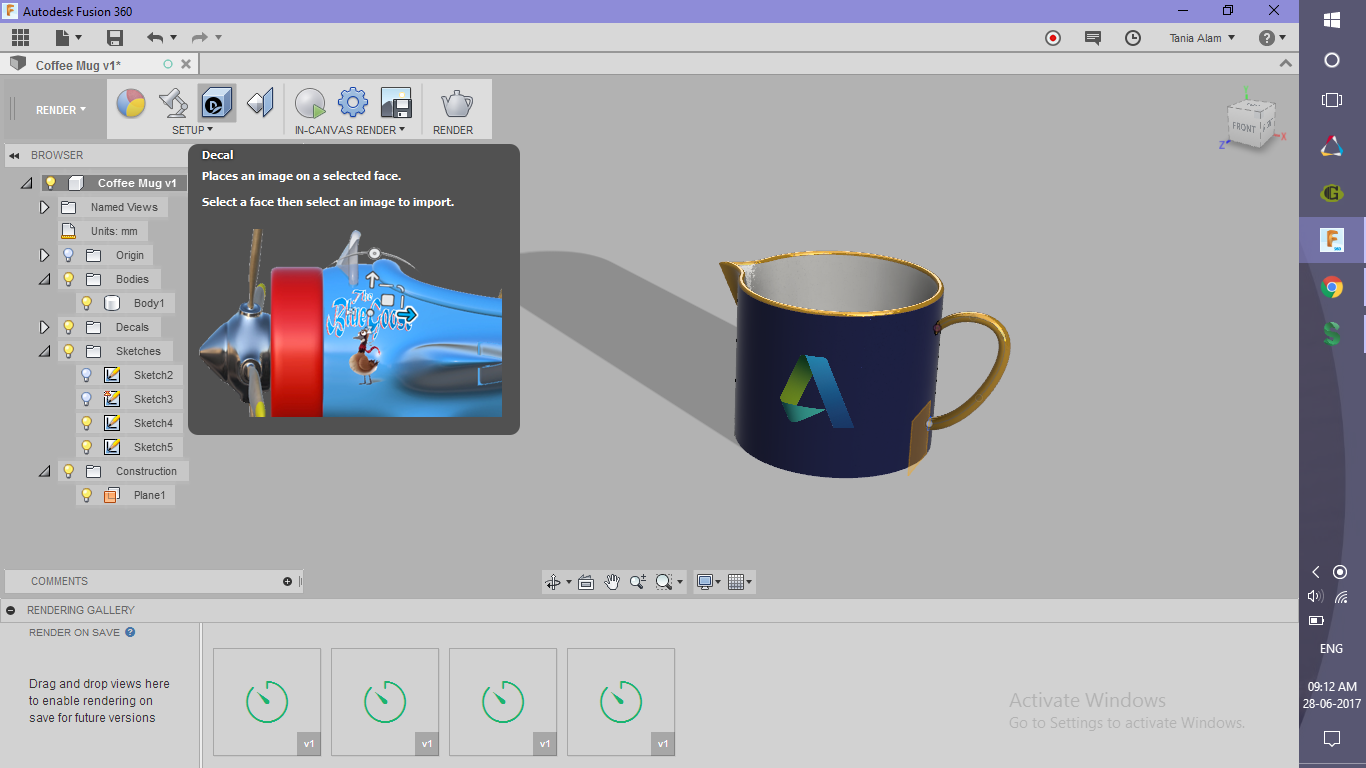.png)
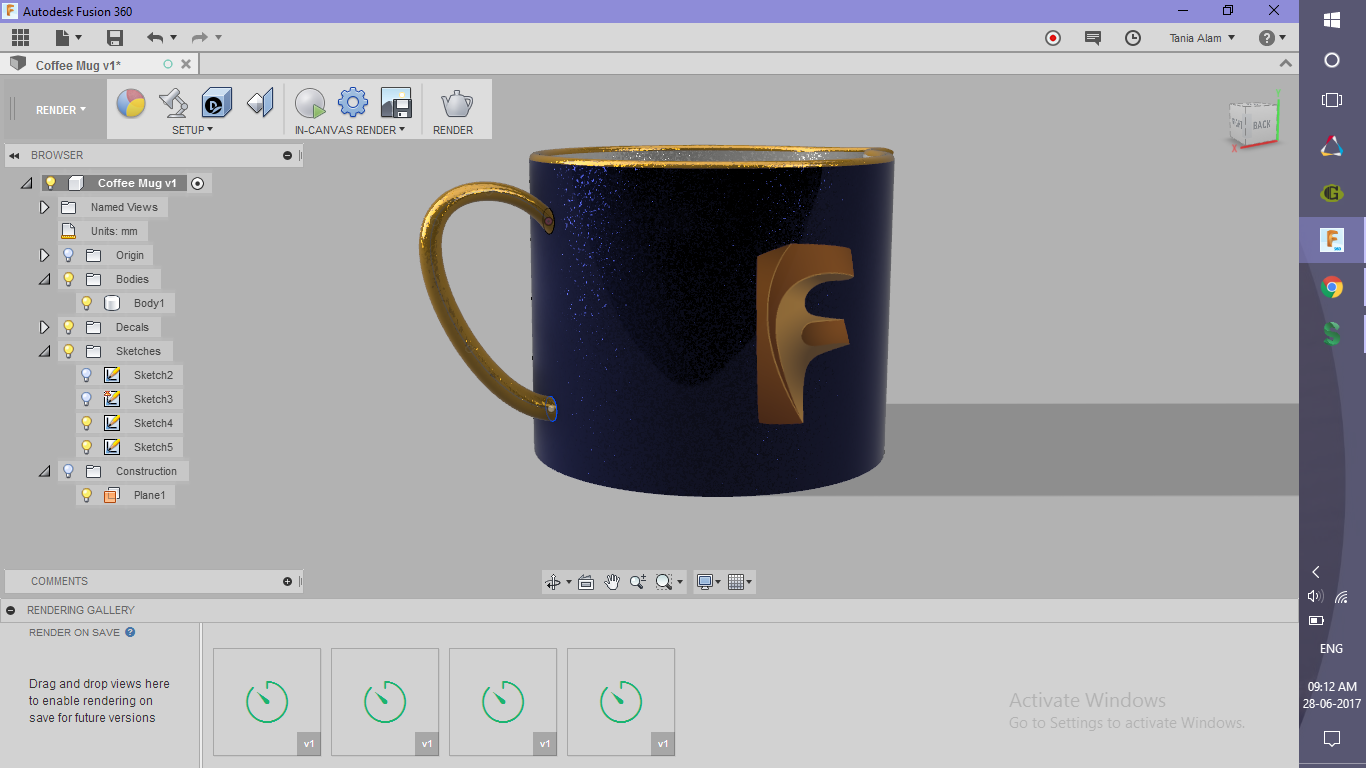.png)
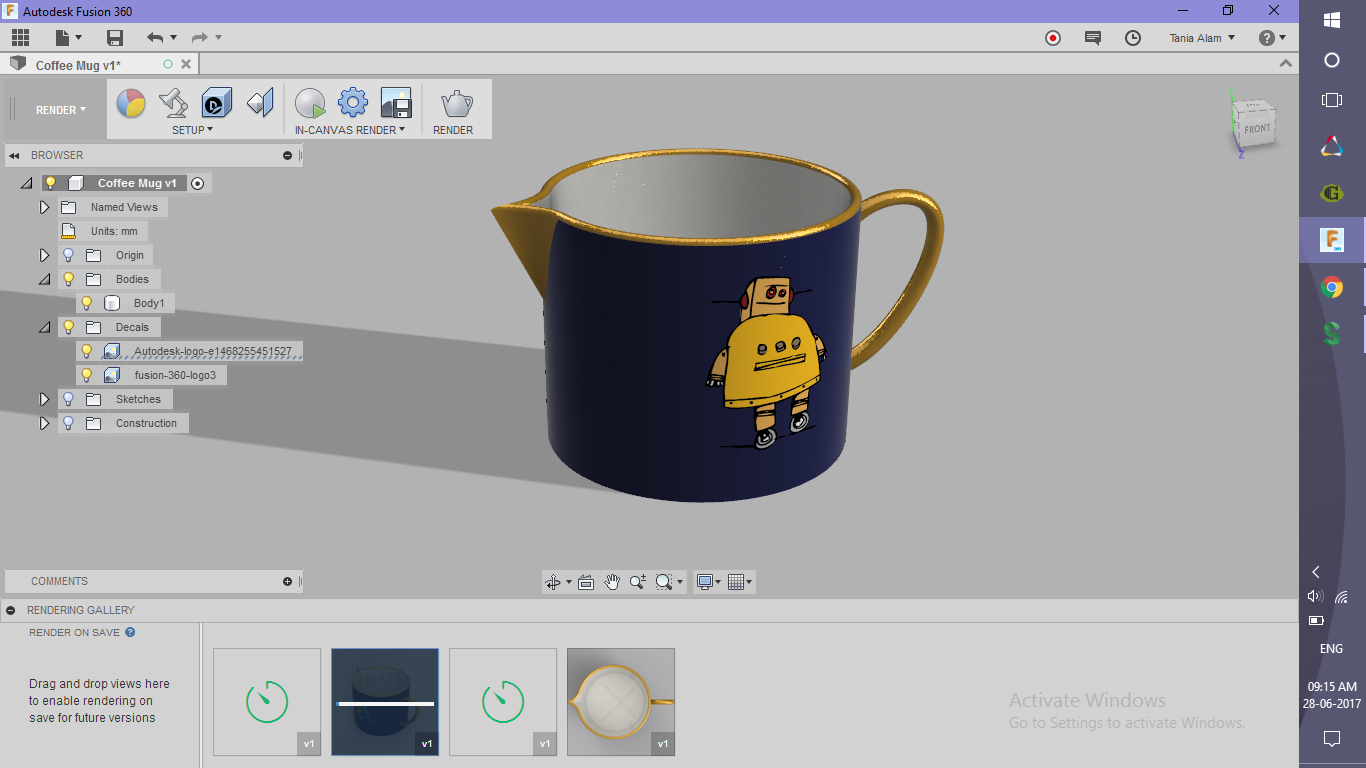.png)
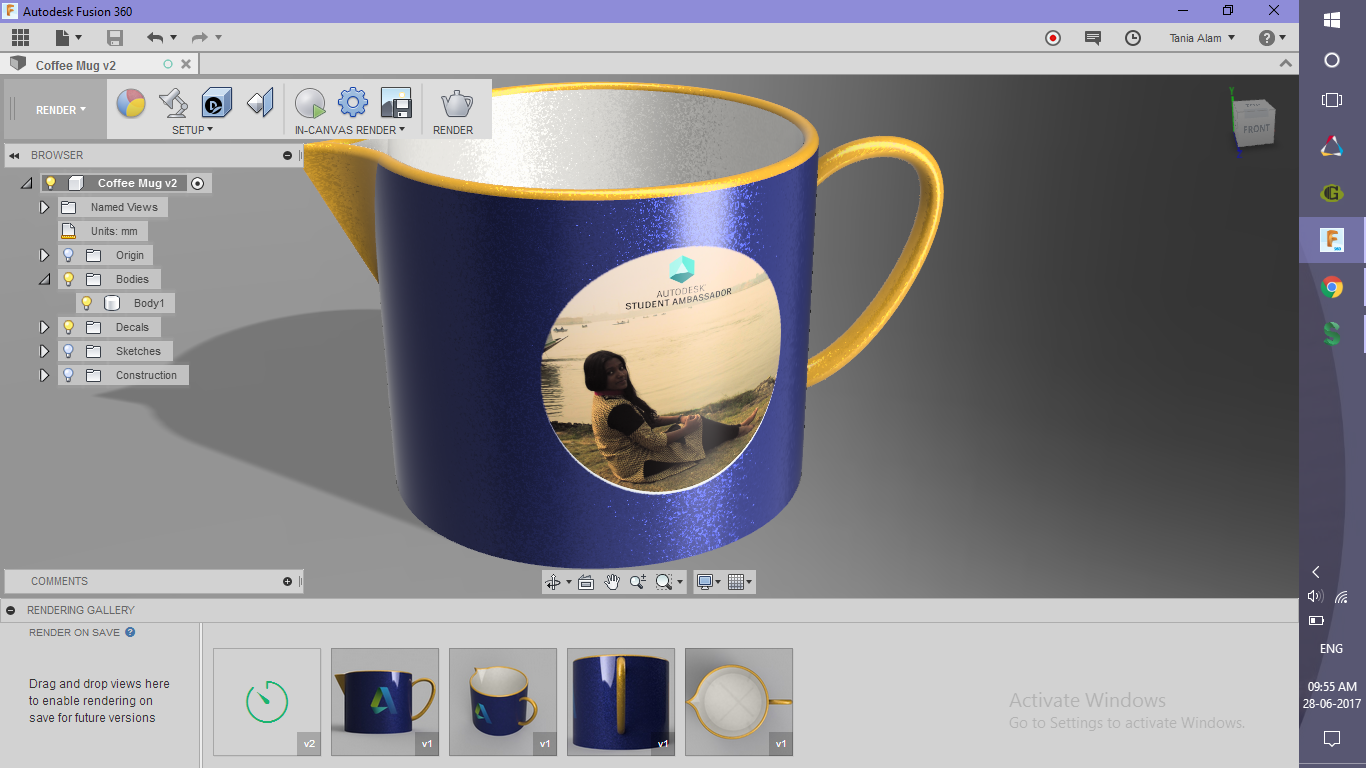.png)
- Add Physical material (Porcelain)
- Add Appearance to the body and the faces (Time to use your creativity!)
- Add decals of your choice, the decals I used are:
- Autodesk
- Fusion 360
- Instructables
- Even my own picture ;)
- Edit some scene settings
- Change the environment
Get the Rendering and Share Them!
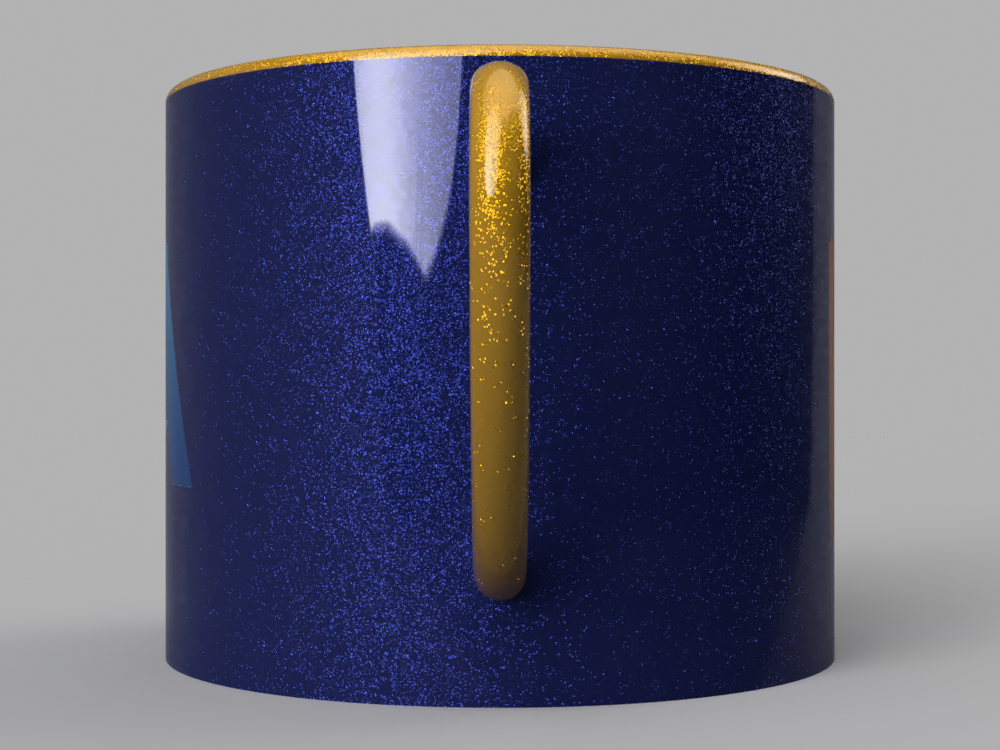
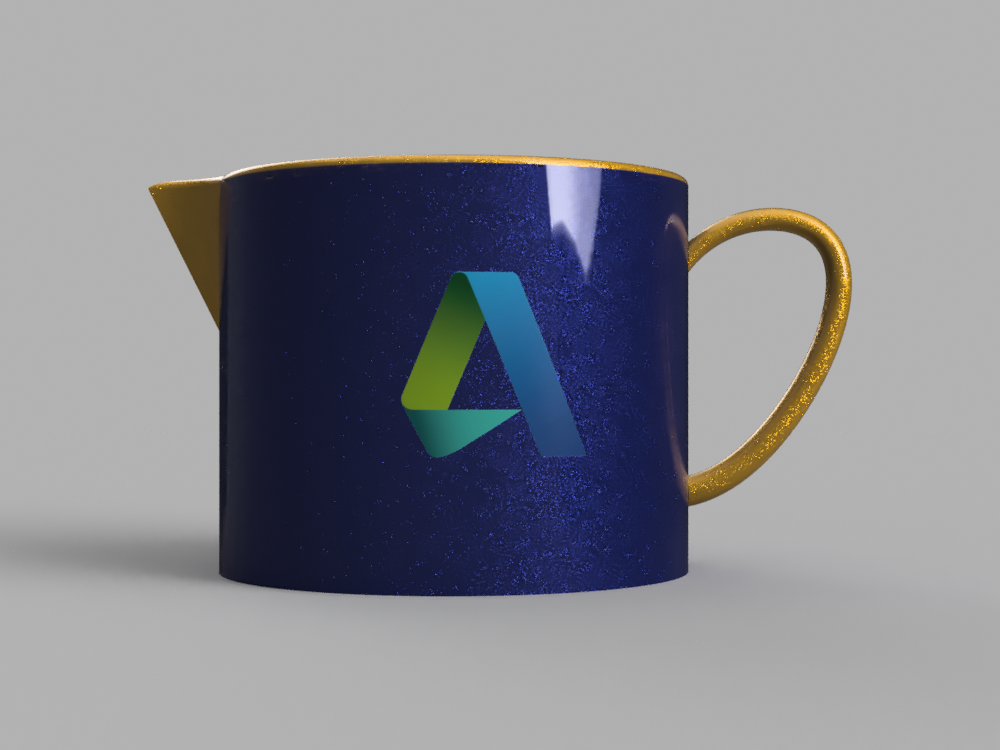

Save the file and it'll automatically start rendering.
Hey, why not share them here?
Click on the "I Made It" button and show your design to everyone!