Creating Tileable Textures With Gimp
by gimptutorials in Circuits > Cameras
16698 Views, 10 Favorites, 0 Comments
Creating Tileable Textures With Gimp
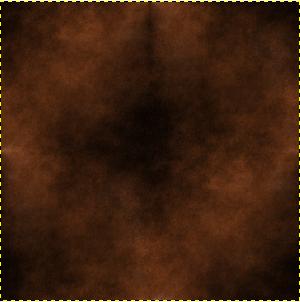
Here Is The Result
Creating the Image
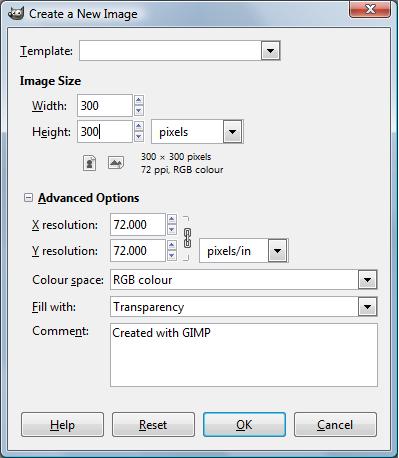
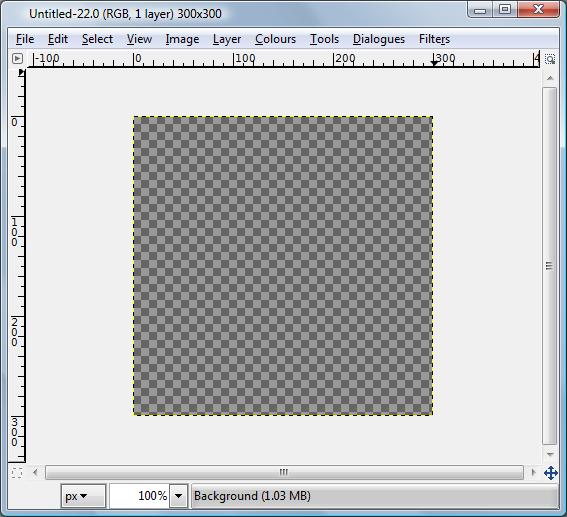
Download And Open Up Gimp
Once Gimp Loads Click FILE > NEW
Once Gimp Loads Click FILE > NEW
Making Plasma
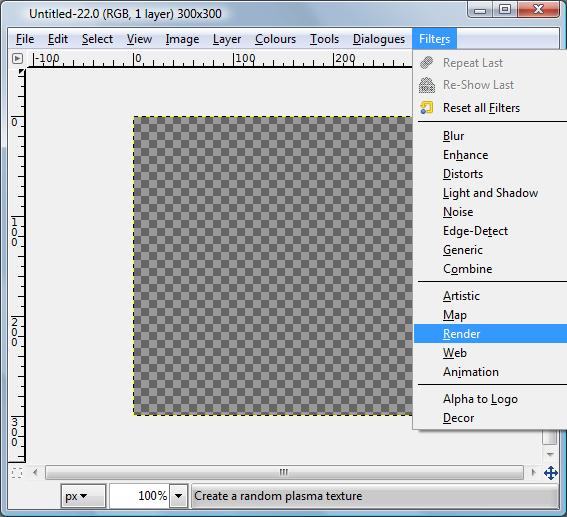
On The New Image Window
Click FILTERS > RENDER > CLOUDS > PLASMA
Click FILTERS > RENDER > CLOUDS > PLASMA
Making Plasma 2
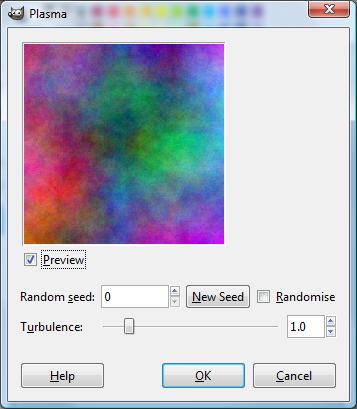
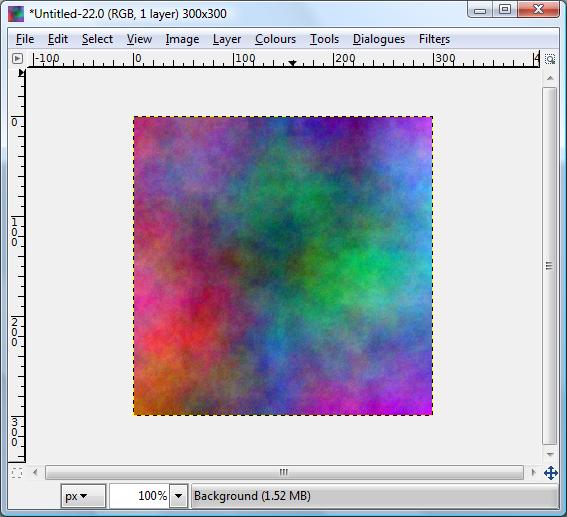
On The Popup Just Click OK
Black and White
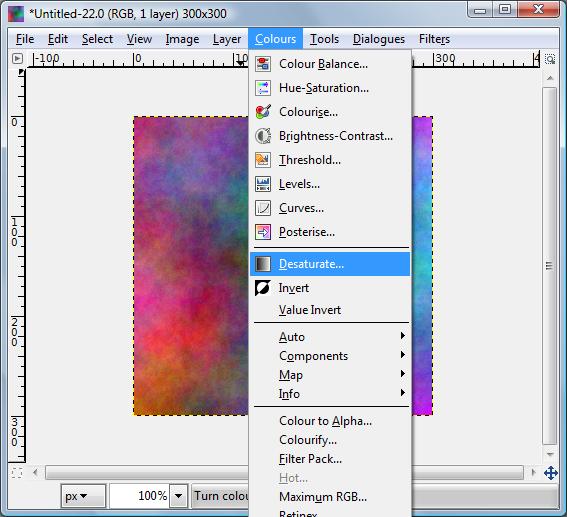

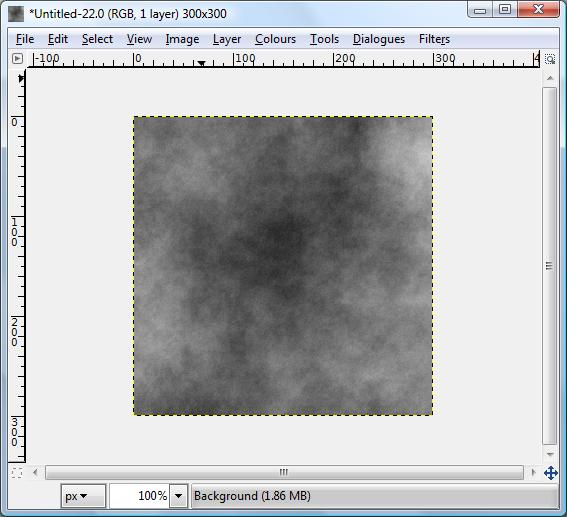
Now We Make The Image GRAYSCALE
Adding Colour
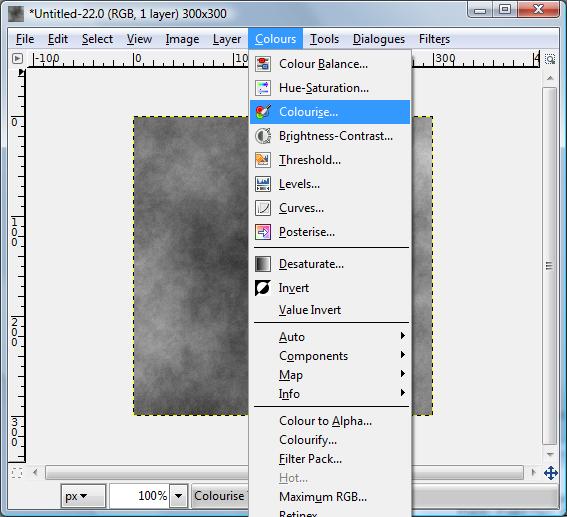
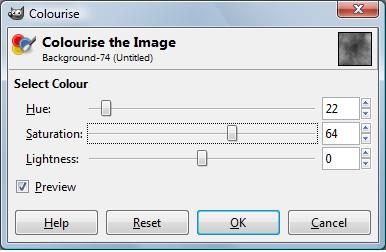
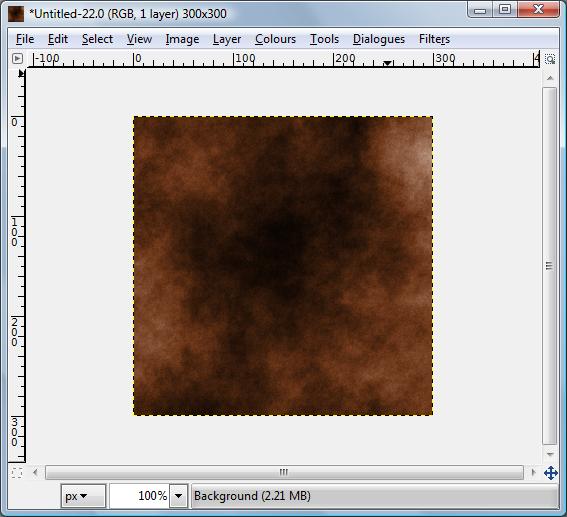
Now We Can Choose Our Own Color For The Texture.
And Then To Save Thats It.
And Then To Save Thats It.
Now Make It Tilable
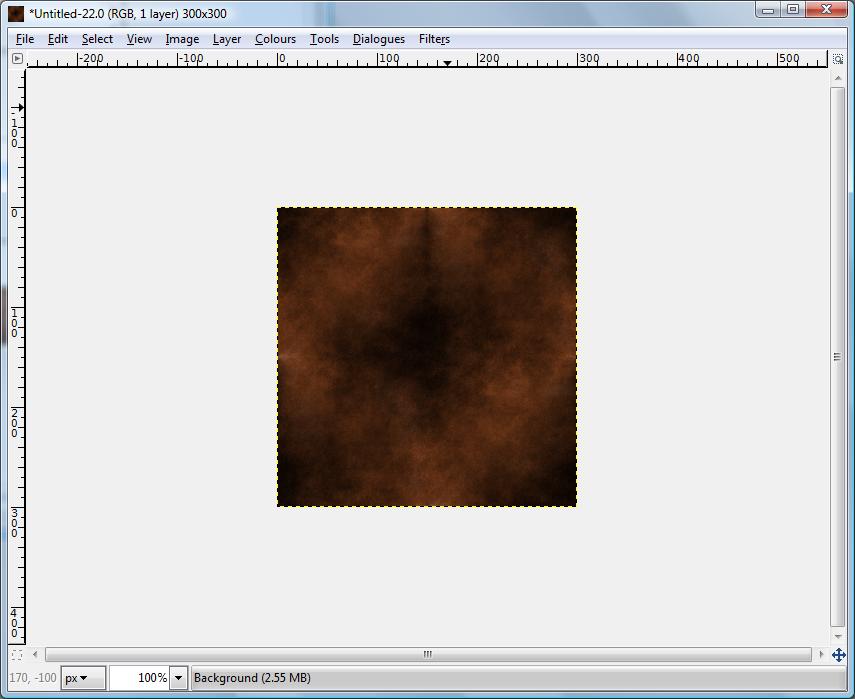
Click FILTERS > MAP > MAKE SEAMLESS