Create the 'Ultimate Craigslist Notification Tool'
by rcran in Circuits > Websites
48487 Views, 11 Favorites, 0 Comments
Create the 'Ultimate Craigslist Notification Tool'
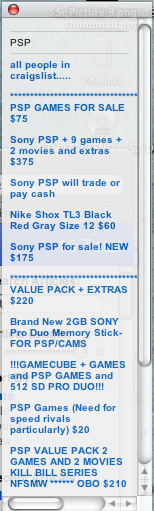
Warning: this project is for mac users.
Okay. All craigslist users have had it happen once or twice.
You're pumped about that new USB coffee cup warmer for $10 and you find out your next door neighbor bought it first.
"If only," you wish "I could have been warned EXACTLY when that was posted! Then I could have called the seller and the deal would be done!"
Well. You can, with this handy little trick involving a piece of software called FeedPopper, RSS and a little free time.
For mac users who use safari, you might have tried to use Craigslist's RSS feeds to search for new posts about a certain item.
But, although this is very handy, it only puts a modest little number next to the bookmark name. That doesn't exactly scream at you.
FeedPopper (Freeware at http://rsspopper.blogspot.com/ ) is an RSS reader with style.
FeedPopper has a unique and very effective way of letting you know when a feed is updated. It creates a stylish popup window which expands into view, and makes a handy little jingly noise while it's at it.
So, when I found out about FeedPopper, I wired it into the ULTIMATE CRAIGSLIST NOTIFICATION TOOL.
As an example in this project, I'll pretend I am looking for a PSP.
Heres what the finished product will do:
1) Bob in Wisconsin is cleaning out a drawer when he finds his old dusty PSP. He thinks 'HMMMMM, maybe some kid wants this' and decides to put it up for sale on craigslist.
2) Little does he know that you have been searching craigslist for a month, hoping to find a PSP in your price range (not very likely, but stick with me).
3) With your handy ULTIMATE CRAIGSLIST NOTIFICATION TOOL, the moment he hits 'POST' a little pop-up window on your mac goes JINGLE JINGLE JINGLE and expands into view. It displays Bob's PSP with a link to the craigslist post.
Heres how to do it:
Okay. All craigslist users have had it happen once or twice.
You're pumped about that new USB coffee cup warmer for $10 and you find out your next door neighbor bought it first.
"If only," you wish "I could have been warned EXACTLY when that was posted! Then I could have called the seller and the deal would be done!"
Well. You can, with this handy little trick involving a piece of software called FeedPopper, RSS and a little free time.
For mac users who use safari, you might have tried to use Craigslist's RSS feeds to search for new posts about a certain item.
But, although this is very handy, it only puts a modest little number next to the bookmark name. That doesn't exactly scream at you.
FeedPopper (Freeware at http://rsspopper.blogspot.com/ ) is an RSS reader with style.
FeedPopper has a unique and very effective way of letting you know when a feed is updated. It creates a stylish popup window which expands into view, and makes a handy little jingly noise while it's at it.
So, when I found out about FeedPopper, I wired it into the ULTIMATE CRAIGSLIST NOTIFICATION TOOL.
As an example in this project, I'll pretend I am looking for a PSP.
Heres what the finished product will do:
1) Bob in Wisconsin is cleaning out a drawer when he finds his old dusty PSP. He thinks 'HMMMMM, maybe some kid wants this' and decides to put it up for sale on craigslist.
2) Little does he know that you have been searching craigslist for a month, hoping to find a PSP in your price range (not very likely, but stick with me).
3) With your handy ULTIMATE CRAIGSLIST NOTIFICATION TOOL, the moment he hits 'POST' a little pop-up window on your mac goes JINGLE JINGLE JINGLE and expands into view. It displays Bob's PSP with a link to the craigslist post.
Heres how to do it:
Download FeedPopper

FeedPopper is the sole of the project. It's available here for free:
http://www.apple.com/downloads/macosx/internet_utilities/feedpopper.html
FeedPopper is also cool because it sits in the menu bar, up with the volume control, time, airport reception ect.
It is operates from there, so you don't have to open and close it, or have another icon on the doc.
Once downloaded, click on the FeedPopper icon ( A dead looking fish wrapped around the world) and it will appear in the menu bar.
http://www.apple.com/downloads/macosx/internet_utilities/feedpopper.html
FeedPopper is also cool because it sits in the menu bar, up with the volume control, time, airport reception ect.
It is operates from there, so you don't have to open and close it, or have another icon on the doc.
Once downloaded, click on the FeedPopper icon ( A dead looking fish wrapped around the world) and it will appear in the menu bar.
Set the Preferences
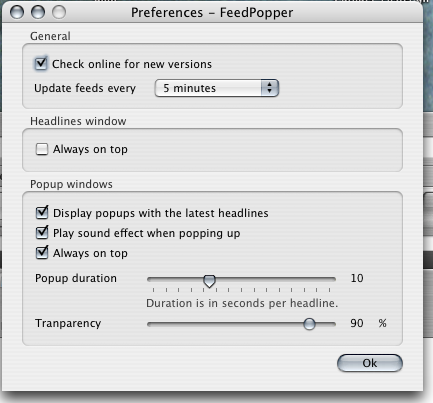
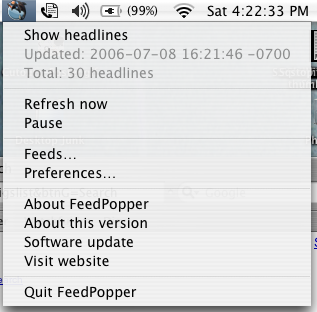
Drag down the FeedPopper icon's menu and select 'Preferences'.
I believe the default preferences are fine, but just in case, they should look like the picture.
For instance, we want the pop up to come to the front and we want the sound.
I believe the default preferences are fine, but just in case, they should look like the picture.
For instance, we want the pop up to come to the front and we want the sound.
Get Feeds

I'm in seattle, and the URL for PSP in seattle's craigslist is:
feed://seattle.craigslist.org/cgi-bin/search?areaID=2&subAreaID=0&query=PSP&catAbbreviation=sss&minAsk=min&maxAsk=max&format=rss
I got this by searching craigslist for PSP and hitting the RSS icon at the end of the address bar.
feed://seattle.craigslist.org/cgi-bin/search?areaID=2&subAreaID=0&query=PSP&catAbbreviation=sss&minAsk=min&maxAsk=max&format=rss
I got this by searching craigslist for PSP and hitting the RSS icon at the end of the address bar.
Install Feeds
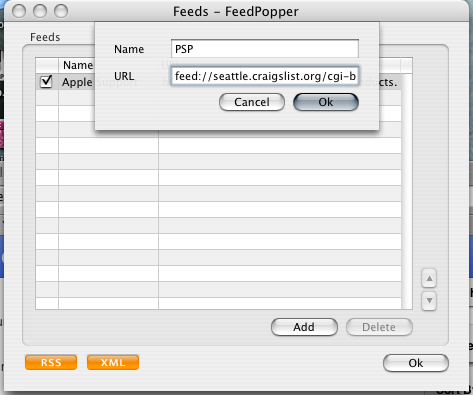
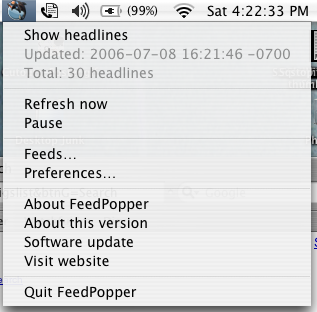
When you have the feed(s) you want/need you have to let FeedPopper know what they are.
Drag the FeedPopper icon (in the menu bar) down and select Feeds.
You will then see a window that asks you to give a name and URL.
Put 'em in.
Drag the FeedPopper icon (in the menu bar) down and select Feeds.
You will then see a window that asks you to give a name and URL.
Put 'em in.
Finished.
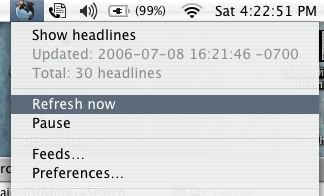
At this point, you are more or less done, other than any customization you might want.
FeedPopper checks a max of once every 5 minutes, that is usually enough to get a bid in before anyone else. Especially on weekdays.
You can manually check it by selecting 'Refresh Now' in the menu.
So, the next time someone posts about an item you have FeedPopper checking for, a magical pop up will appear on top of everything, give a nice Jingle Jingle, and Let you know that someone is selling a hot pink electric dog collar for $15.
Cheers,
Rcran.
FeedPopper checks a max of once every 5 minutes, that is usually enough to get a bid in before anyone else. Especially on weekdays.
You can manually check it by selecting 'Refresh Now' in the menu.
So, the next time someone posts about an item you have FeedPopper checking for, a magical pop up will appear on top of everything, give a nice Jingle Jingle, and Let you know that someone is selling a hot pink electric dog collar for $15.
Cheers,
Rcran.