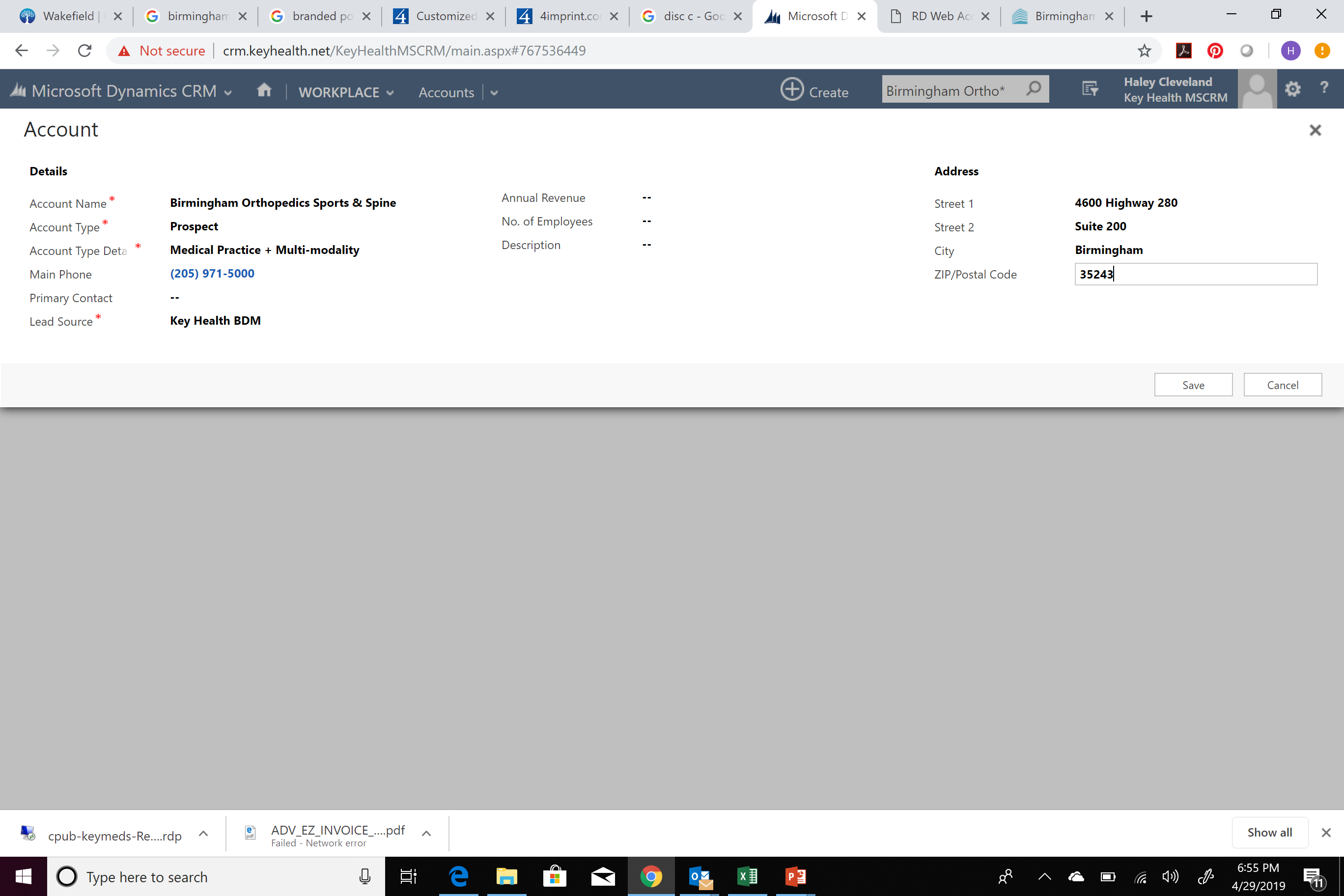Create New Account in the CRM
by haleymcleveland in Circuits > Software
472 Views, 0 Favorites, 0 Comments
Create New Account in the CRM
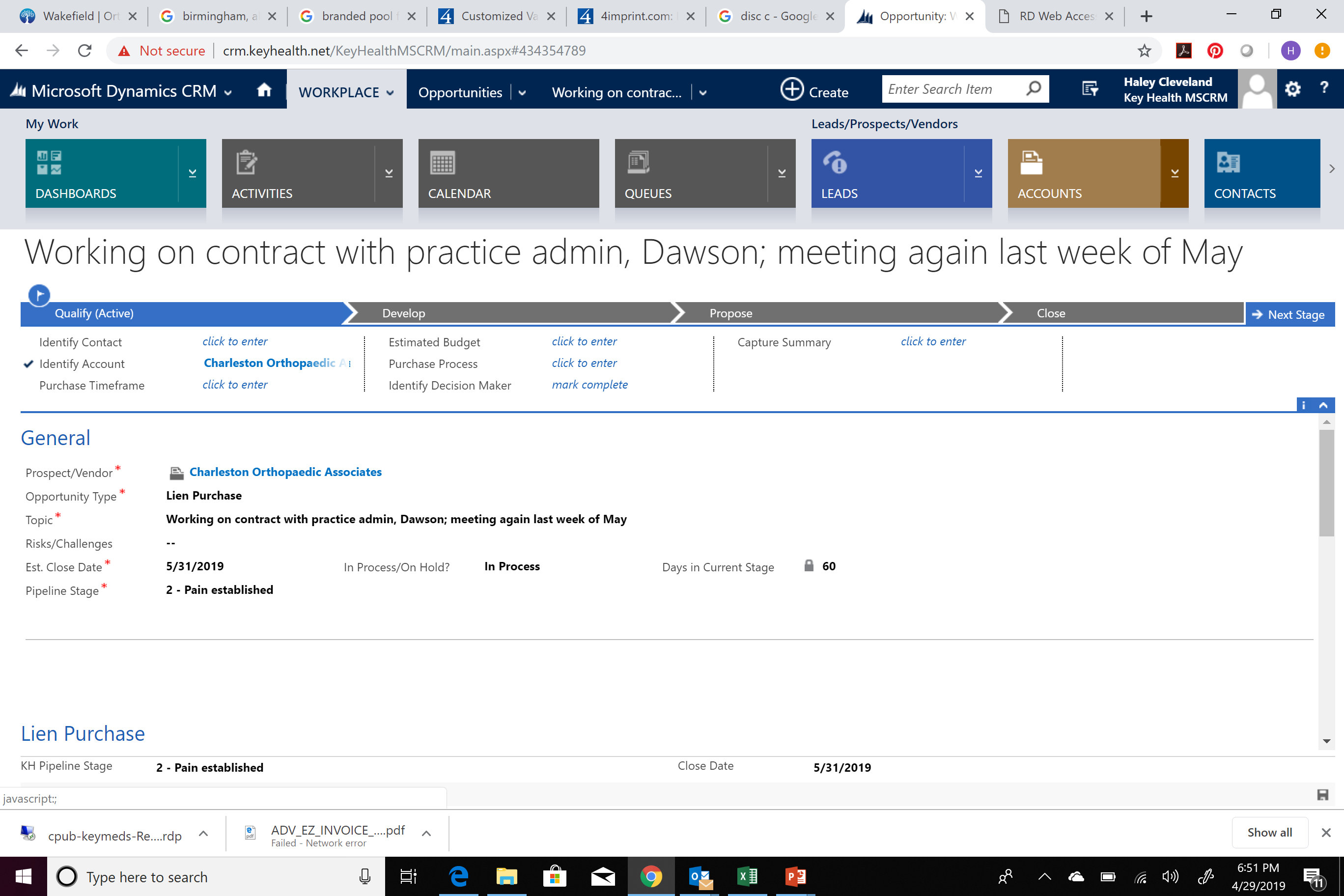
Step by step instructions on how a new Account in the CRM.
Log on to CRM. Once Logged in You Want to Search for the Account/Vendor You Wish to Add to Make Sure They Do Not Already Exist.
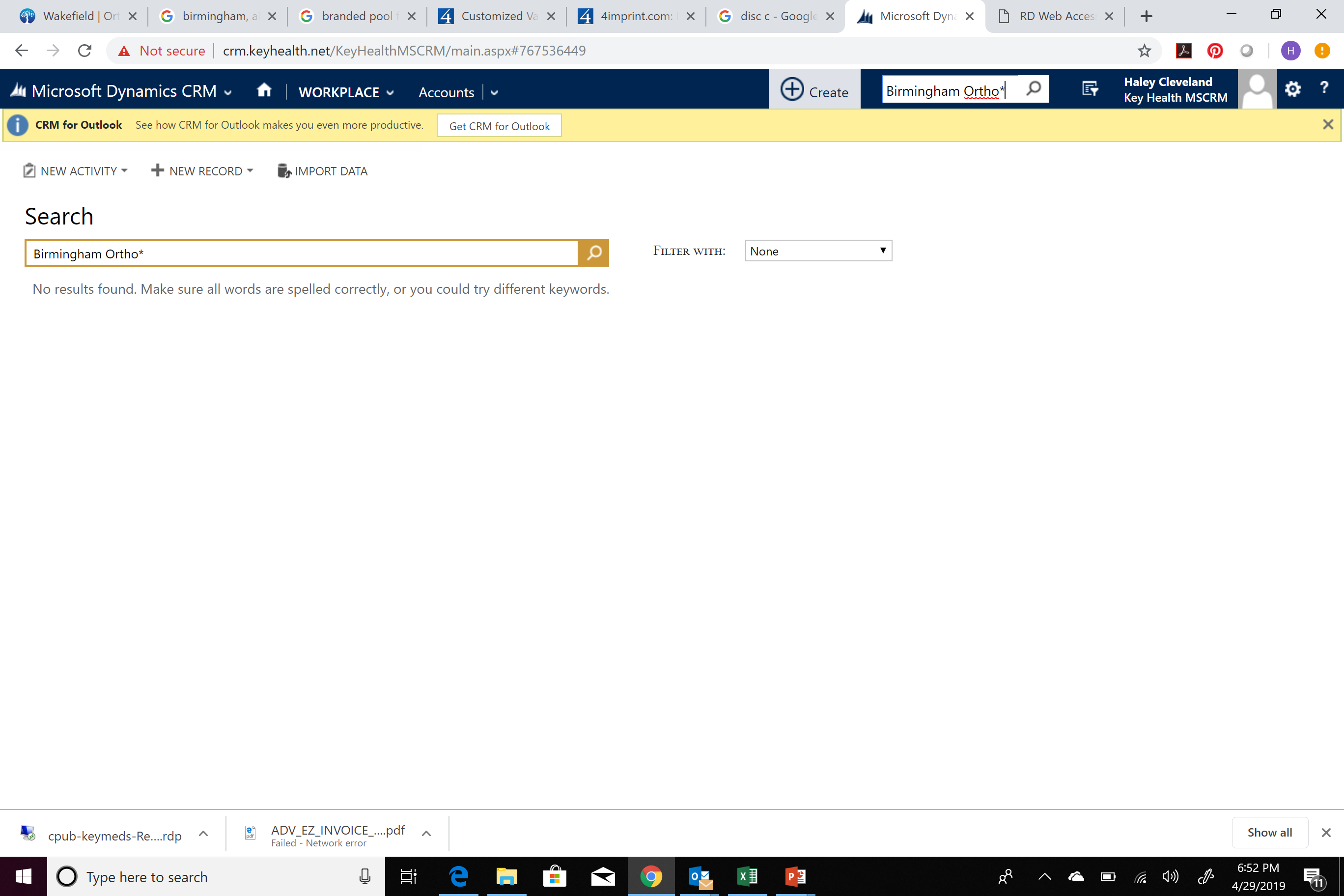
Remember to use the asterik to help broaden your search. Even though this vendor is Birmingham Orthopedics, I want to allow for the possibility that someone may have entered it as Birmingham Orthopaedics.
*Tip: We use the Account to reference a Vendor or a Prospect in the CRM
Once You Have Confirmed That No Account Matches in the CRM, Select the "+-Create" Button at the Top of the Page.
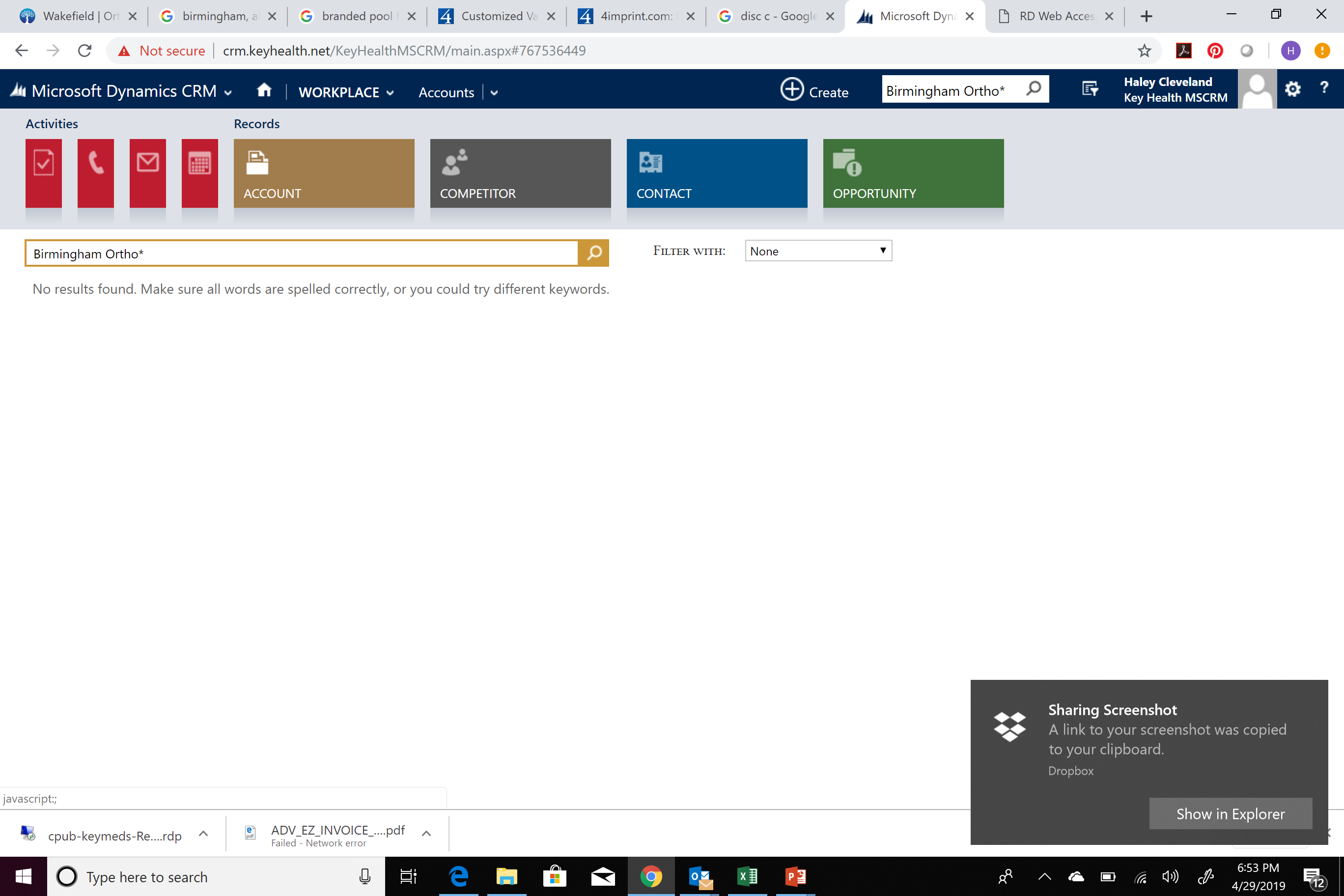
Click "+ Create" to Create the New Account
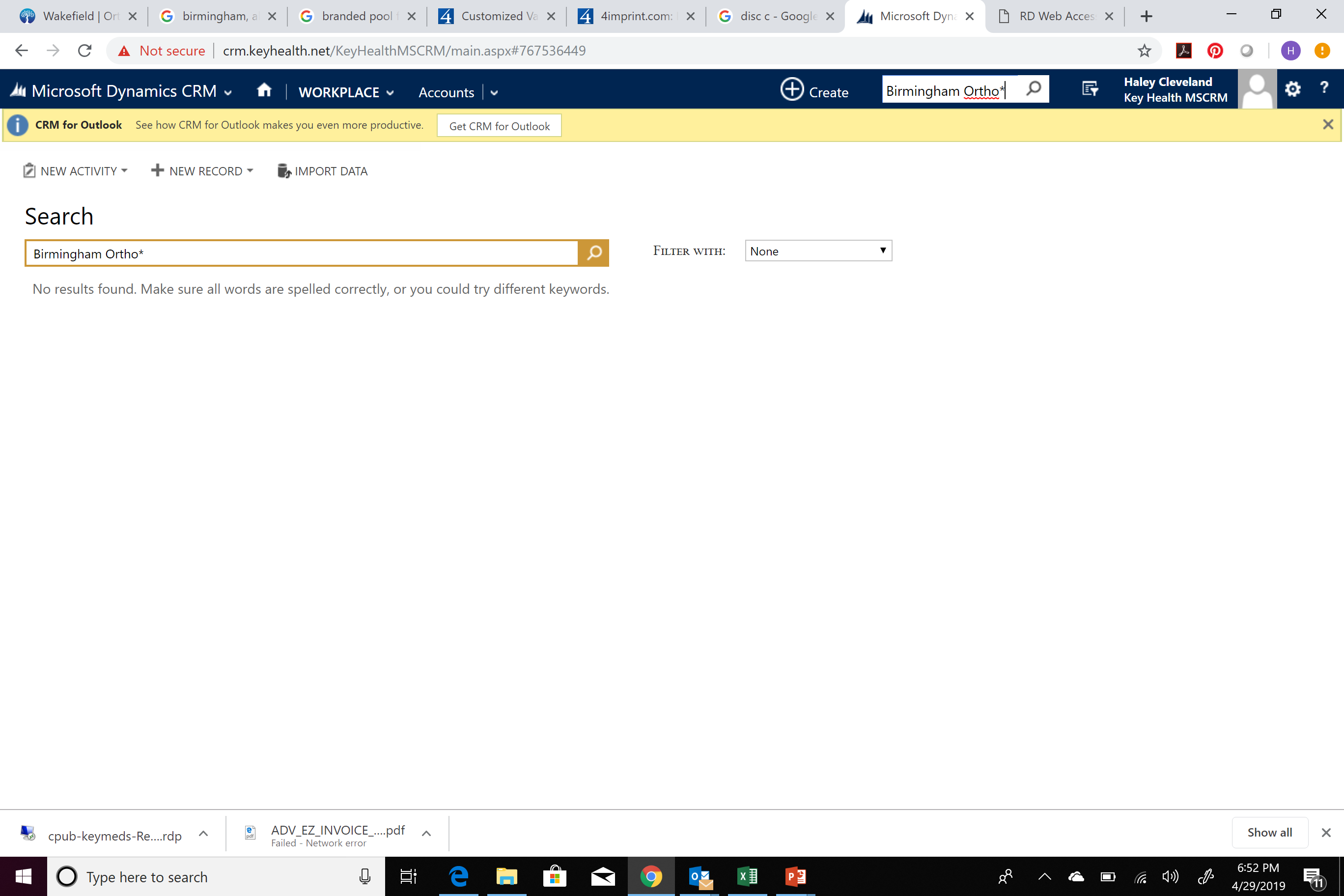
Start Typing Your Vendor Information. the * Are Required Fields.
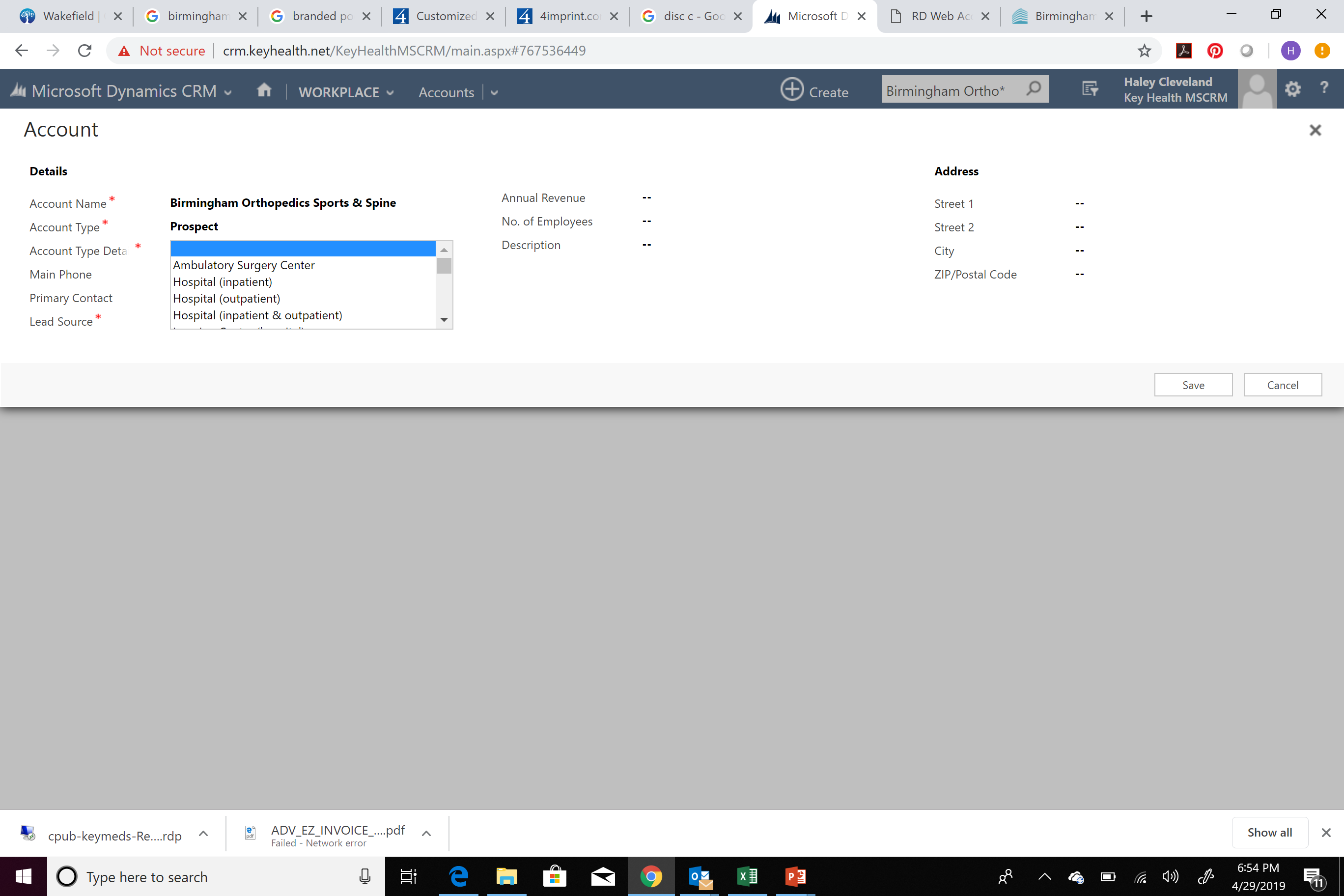
When Tabbing Past the "Main Phone" Field , You May Get the Above Error.
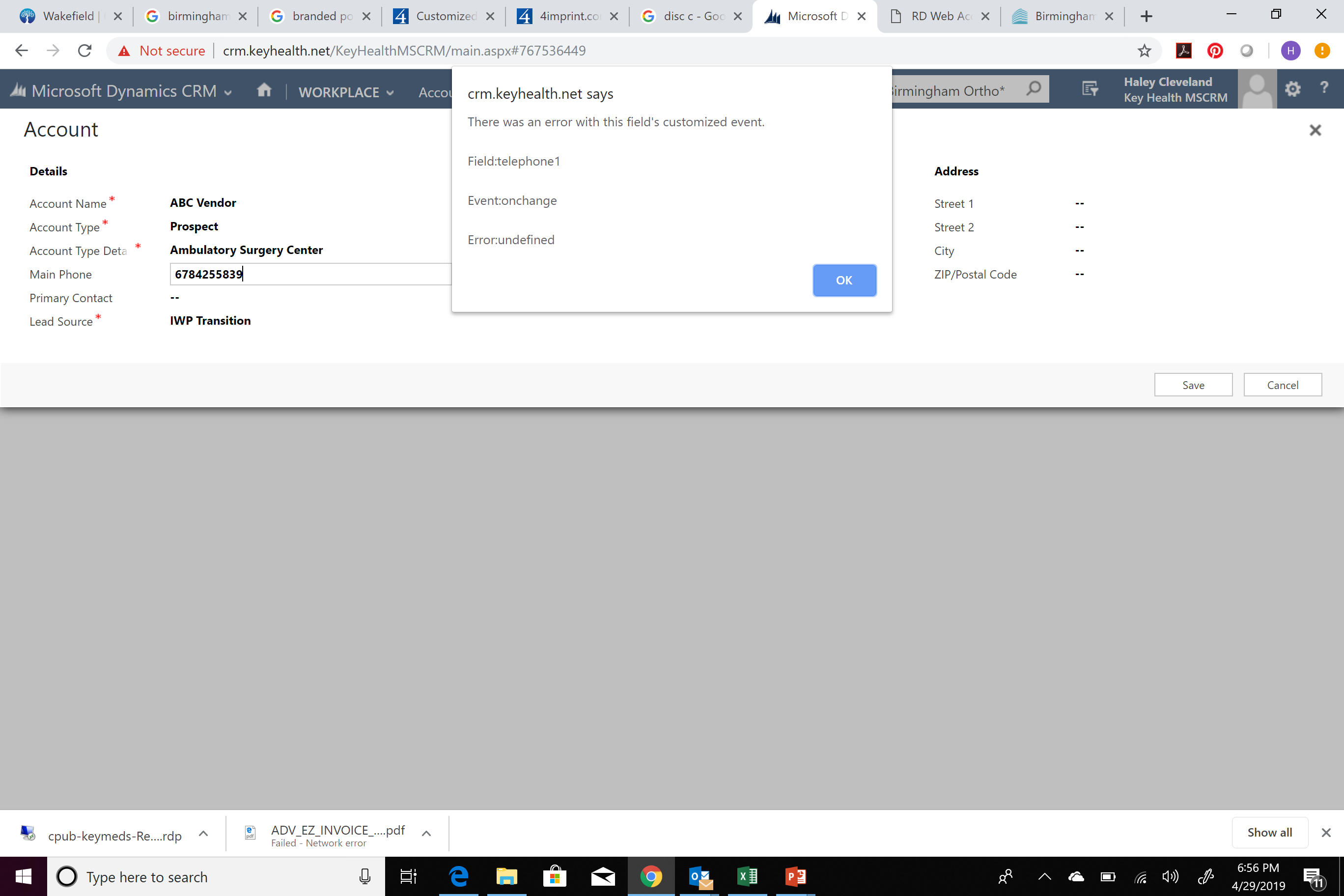
Just click OK and keep entering your information.
Once You Have Entered All of the Required Fields, "Save". You Have Successfully Entered the Account Into the CRM.