Create First Person Basic Unity3d
by Toy5000 in Circuits > Microsoft
1899 Views, 7 Favorites, 0 Comments
Create First Person Basic Unity3d
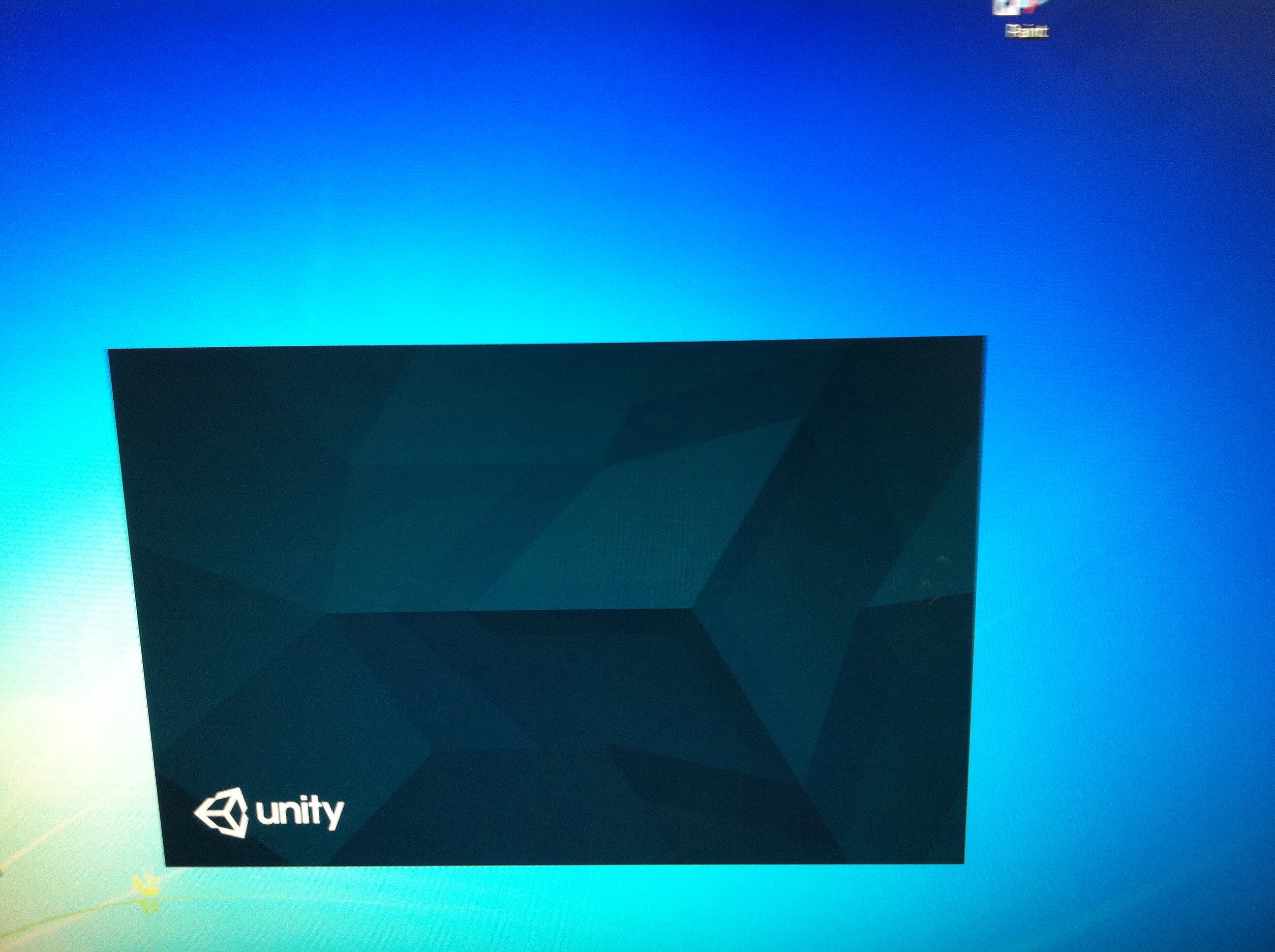
This altogether requires very little anything, as long as you have a computer it takes only your time and about 3 gigs (however it's better if you have more) I'm going into more detail on smaller things later, but for now I'll just spell out the basics. If you don't have unity just go to unity3d.com
Terrain
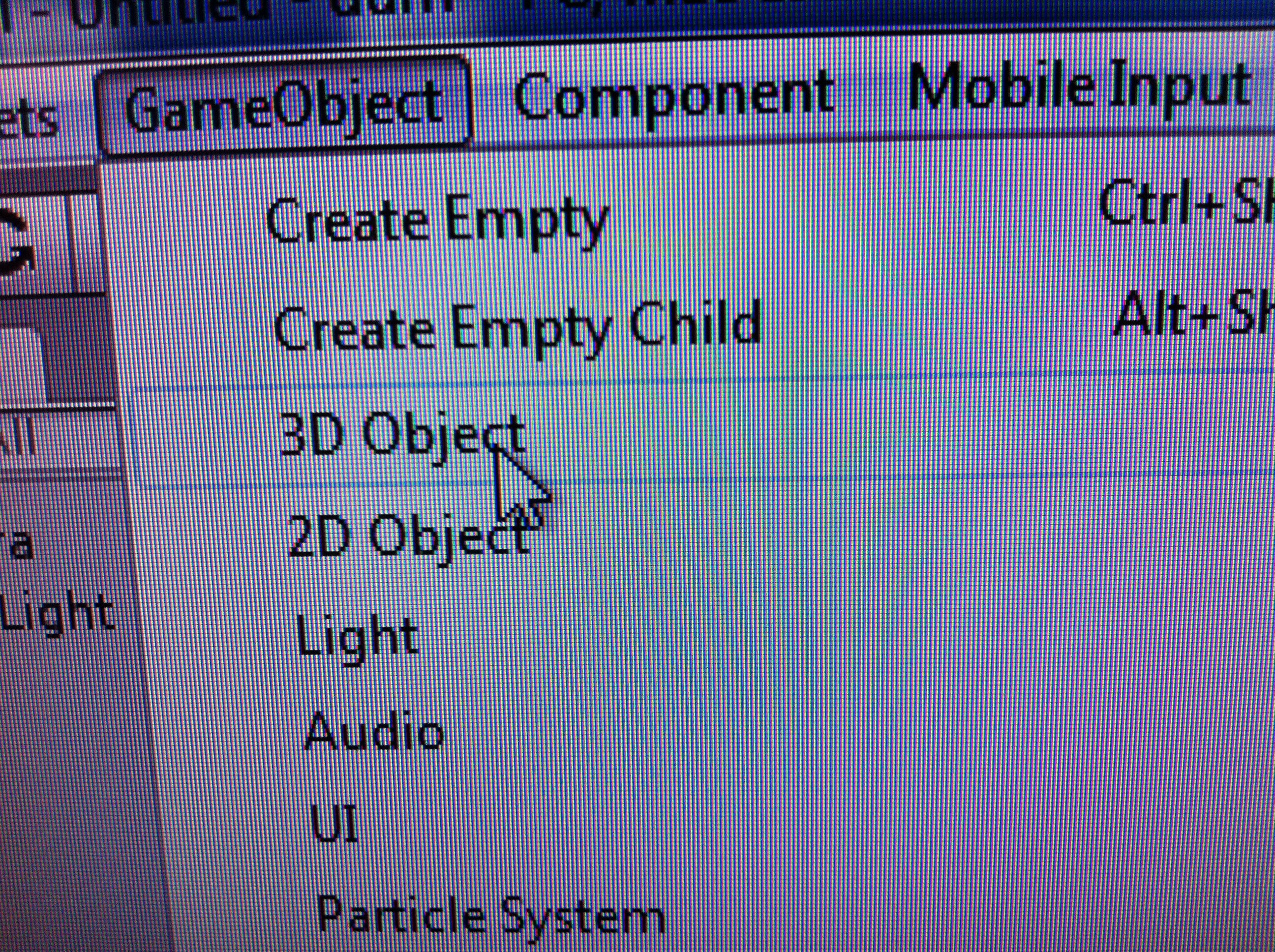
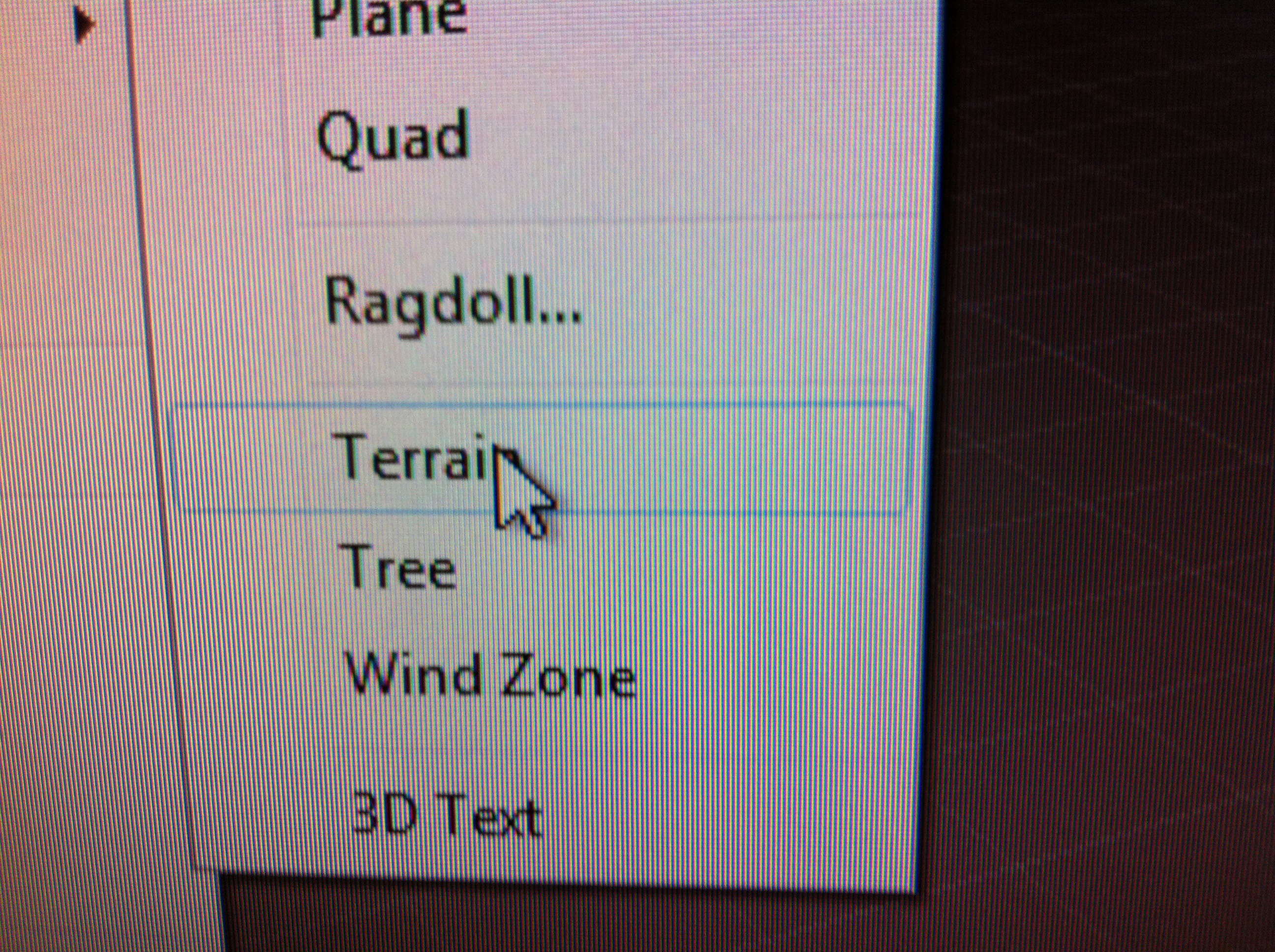
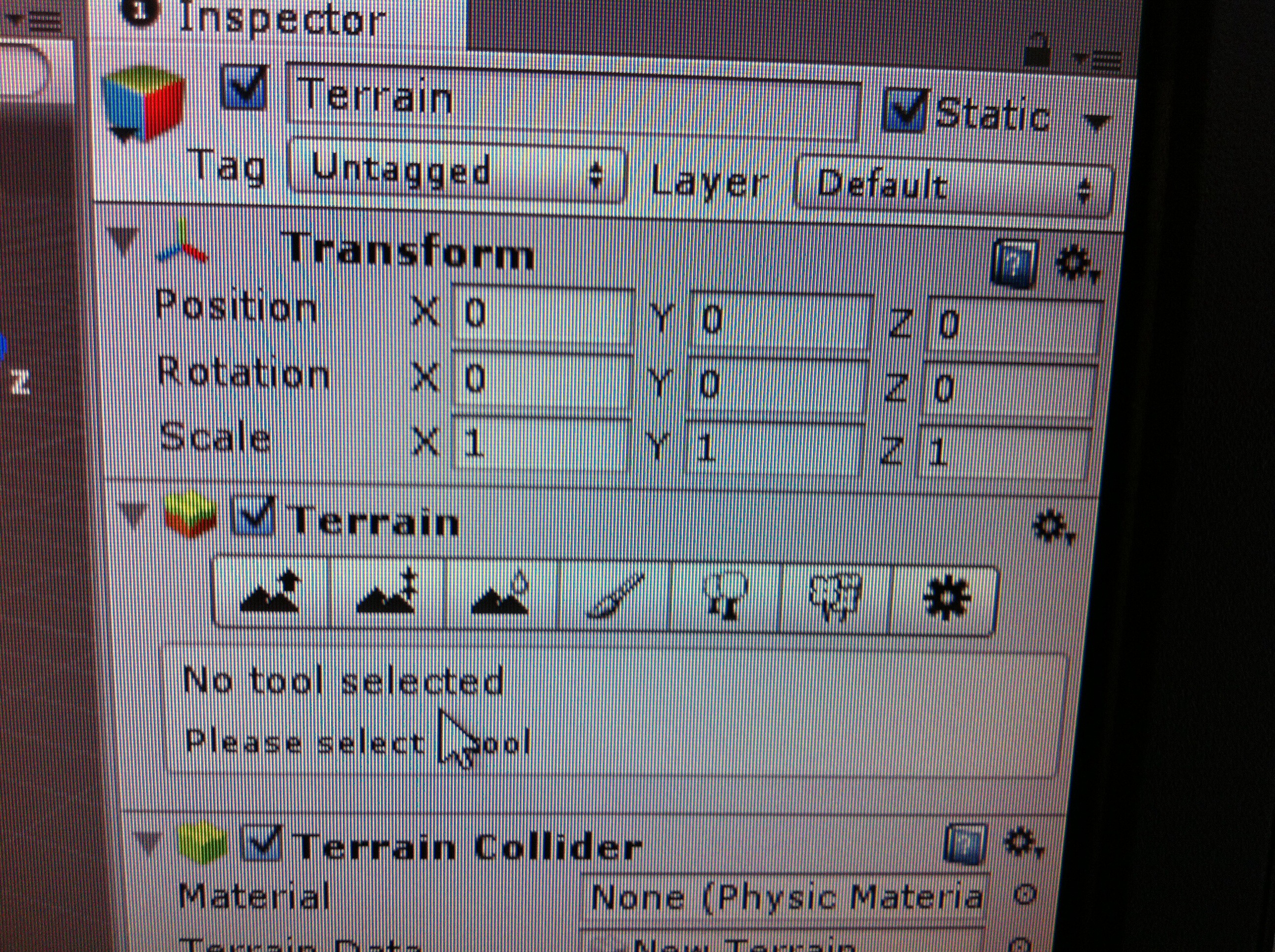
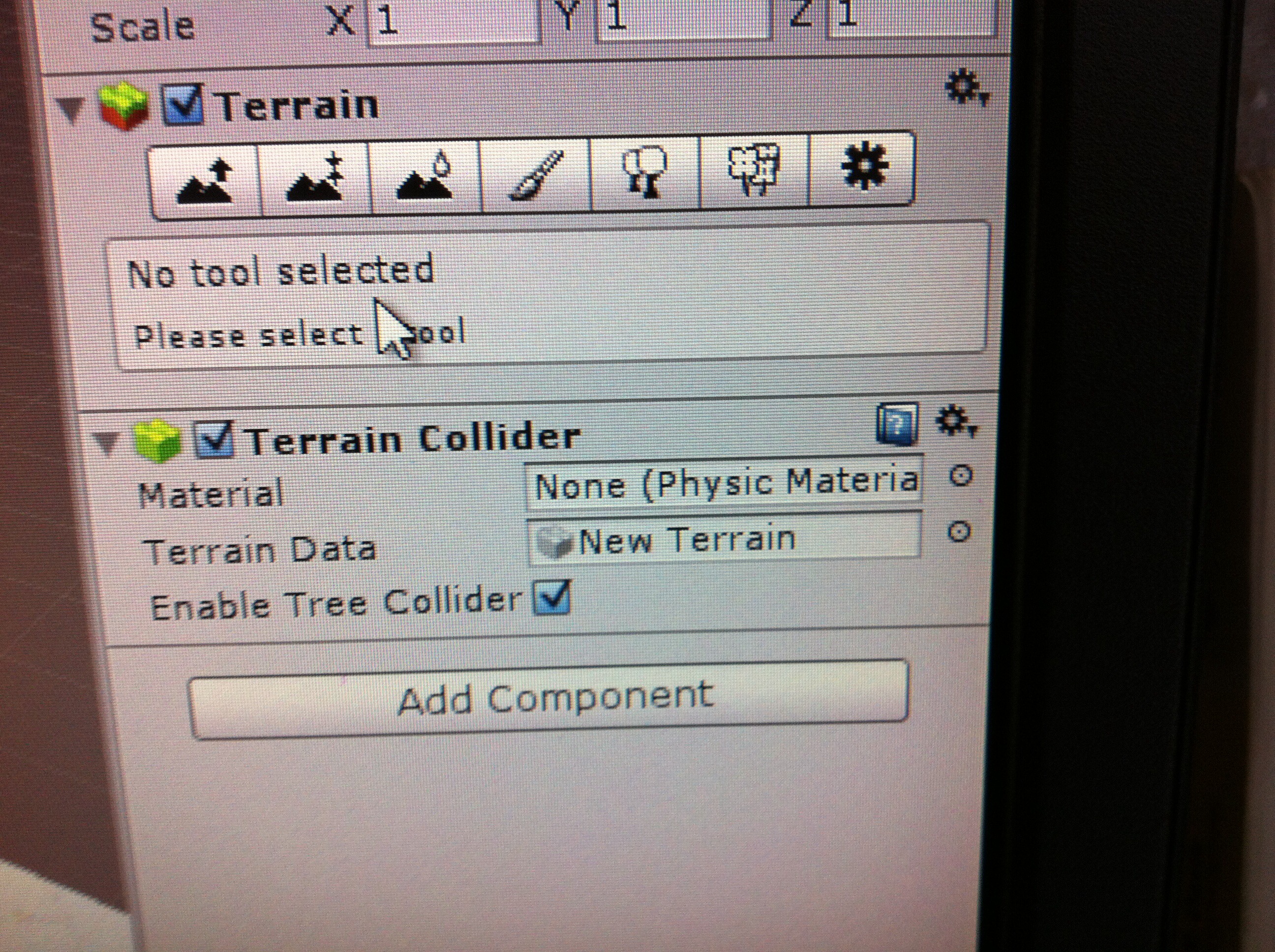
This is an essential piece by most peoples standards, but if you like falling endlessly then feel free to skip this step and go right on to the next! :) anyways it's pretty simple. Just go to gameobjects>3d object>terrain and you should see a menu like shown in the pics.
Assets
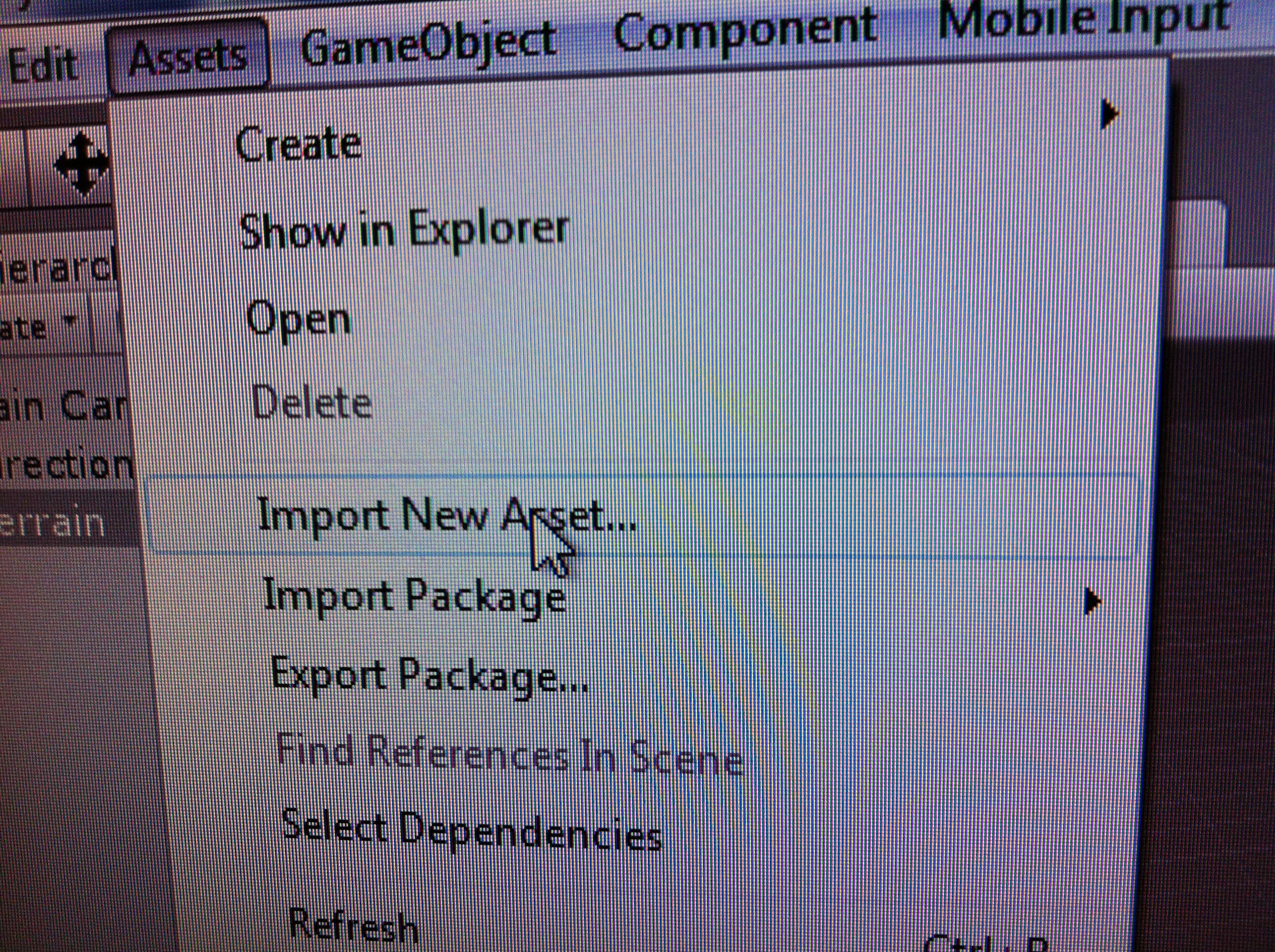
This really depends on how complicated you want your place to be. If you're fine with some hills and green ground then you only need the Characters assets, but if you want some more realistic grass and trees then you'll want environment as well. You can do this by clicking on assets then import package then choose which one to import.
Add FPSController
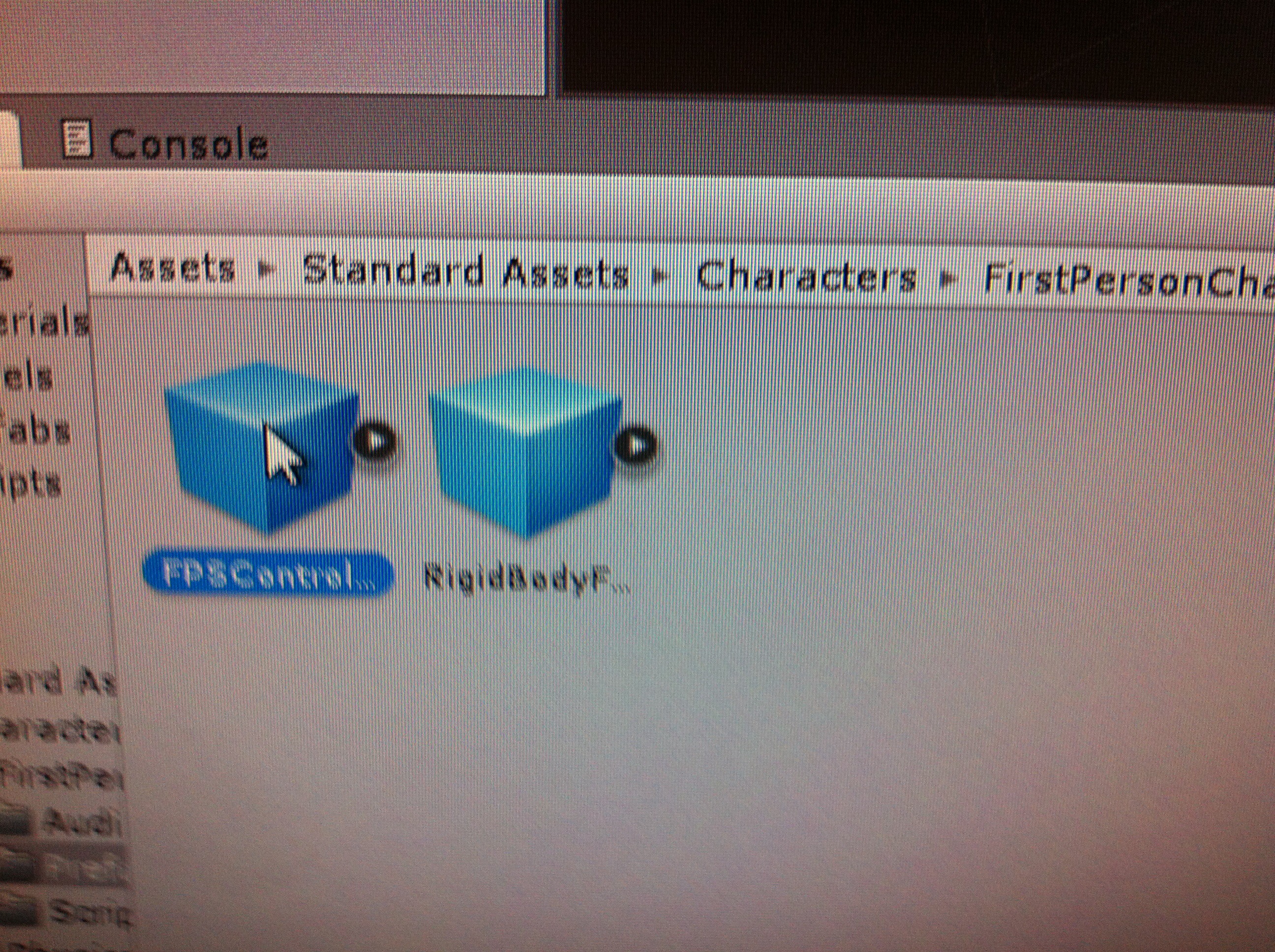
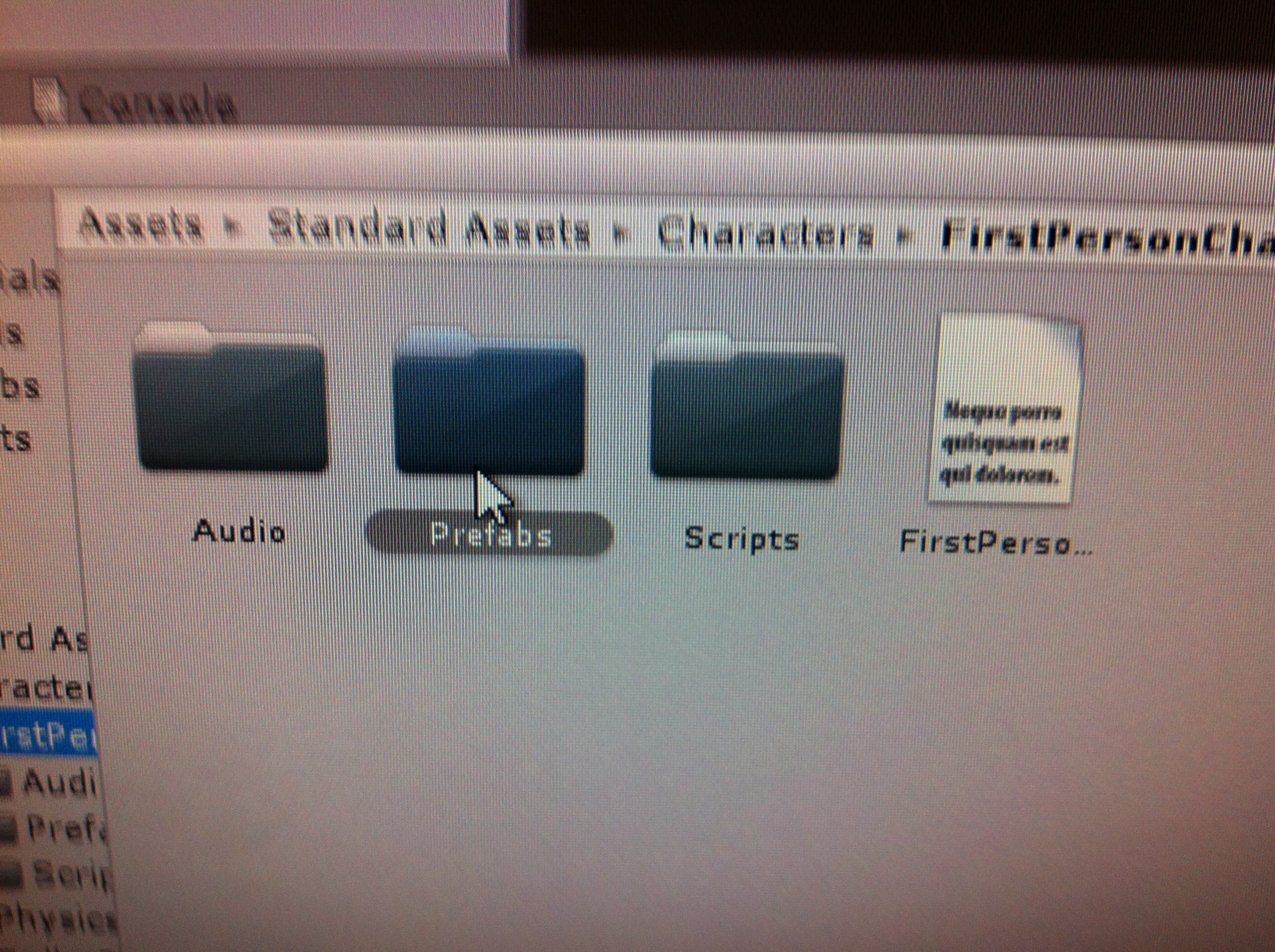
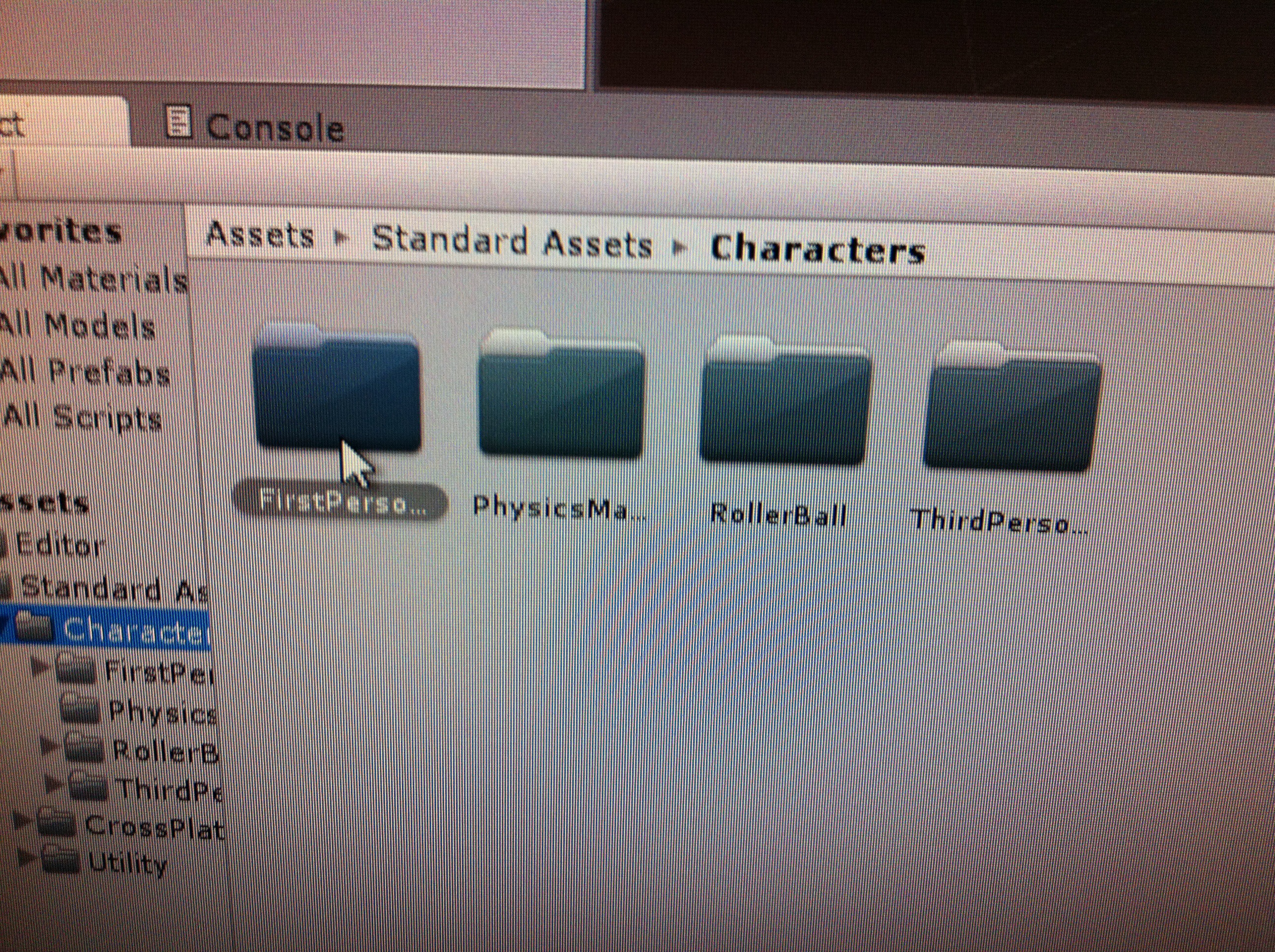
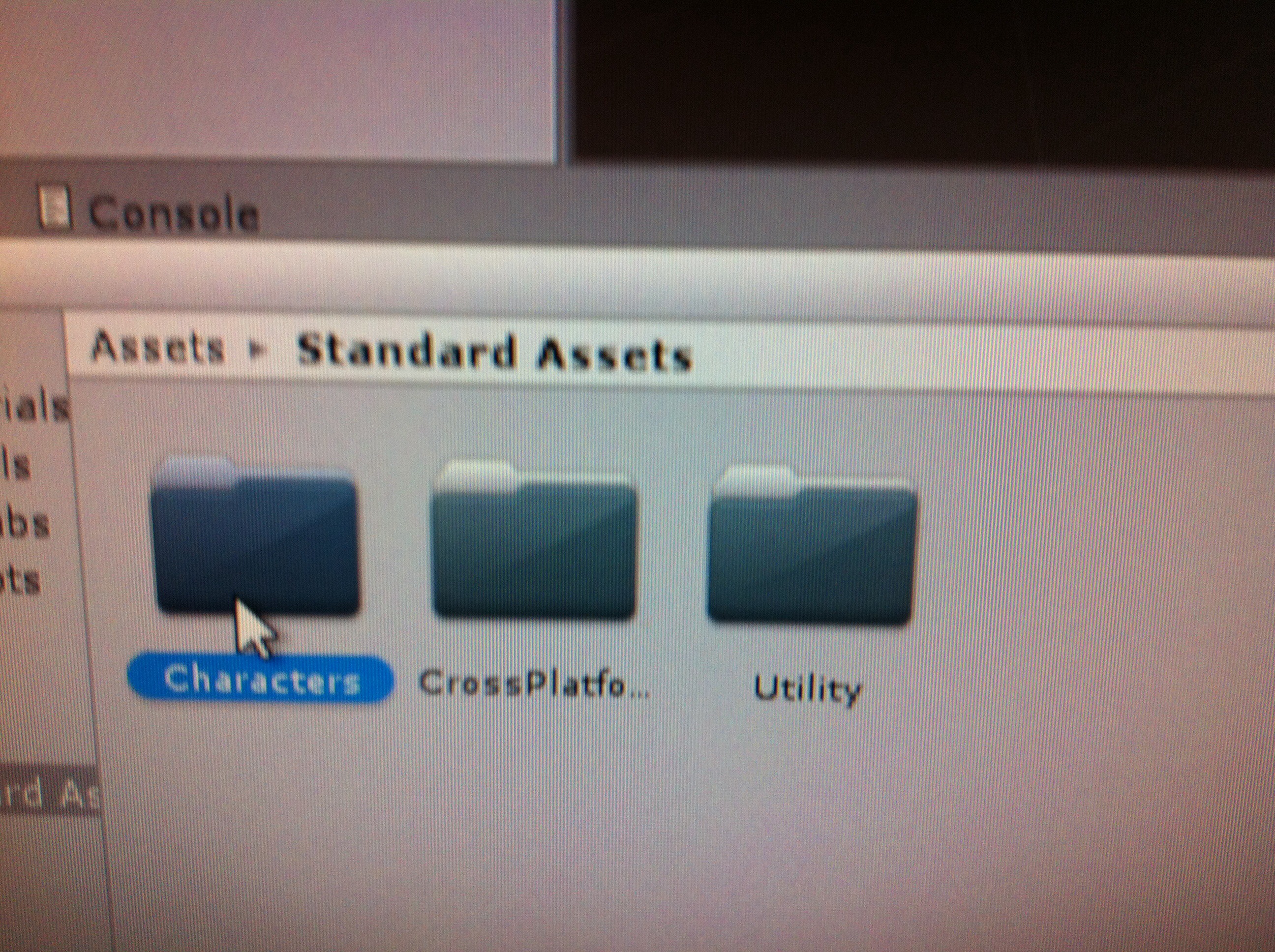
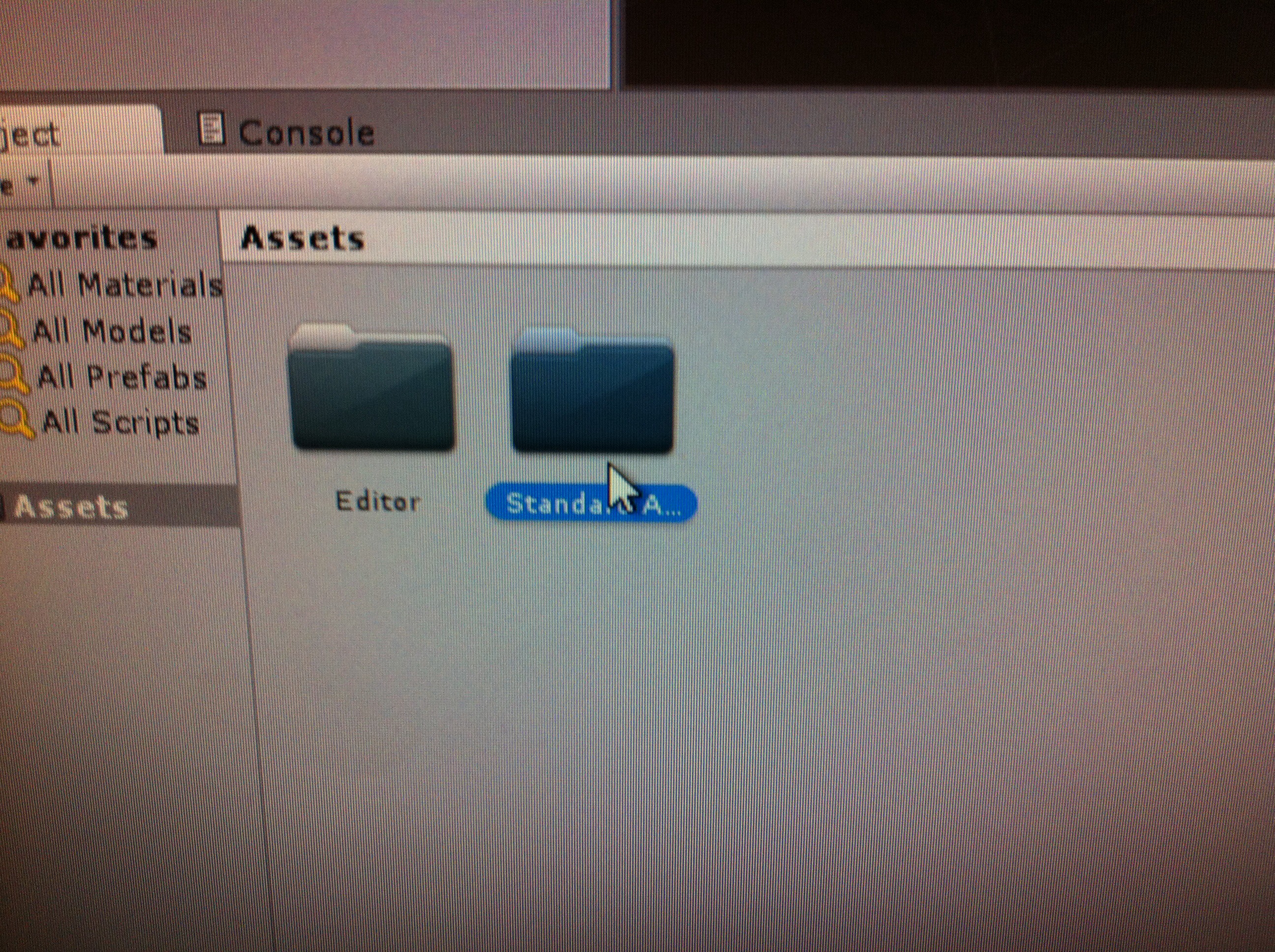
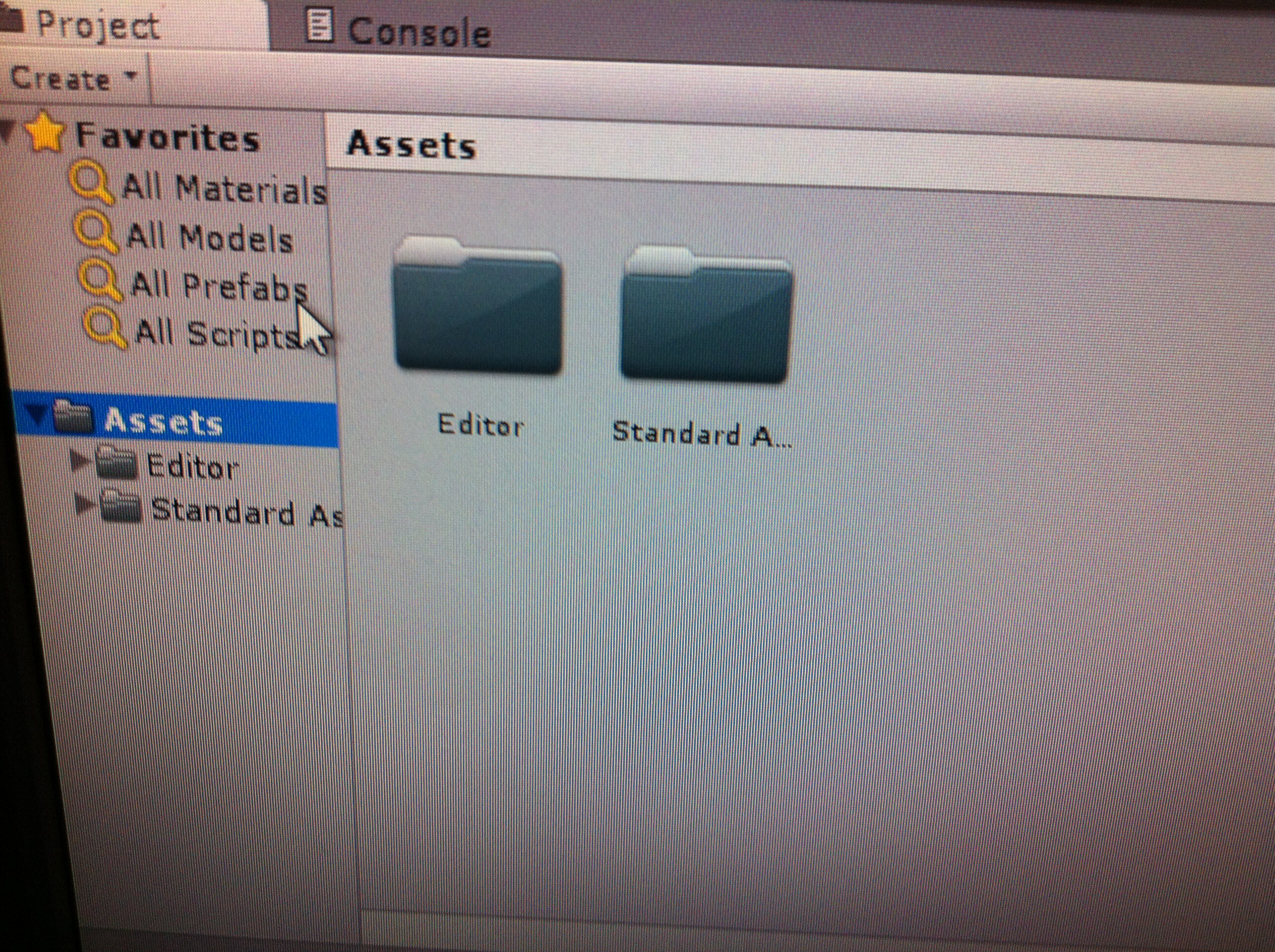
Once you add assets either search FPS or locate it in assets. Then drag it on the terrain. You're now ready to play. You can stop here or continue to add more detail.
Trees
There are two ways in which to add trees both require importing the environment asset. One: this method is slower but more accurate. Go through you files and either search tree or find the file manually. Two: go to terrain and click on the tree icon then add a tree and add groups that way.
Hills
This is easy. Just click on mountain up and hills
Add Ground Color
Go to the paint brush in terrain and click edit textures and add whatever you want from there.
Have Fun!
That's all for this tutorial. I'm hoping to publish one on adding sprites which you can communicate with. I'm also making a more specialized terrain helper.