Create a Wiggle GIF Animation
by Fuzzy-Wobble in Design > Photography
73408 Views, 44 Favorites, 0 Comments
Create a Wiggle GIF Animation

I am going to show you just how easy it is to create a wiggle GIF animation just like the ones below!
(If GIFs are having trouble loading, just click them)



We are not going to be using any fancy stereoscopic cameras 'cause I know you probably don't have one of those. Instead we are going to be creating the wiggle GIF from a very short video. Now that almost all digital cameras and phones have video capability, I expect this Instructable should set you on track for a lifetime of GIF making - Giffing.
Sterescopic GIFs are only two frames and look like this.
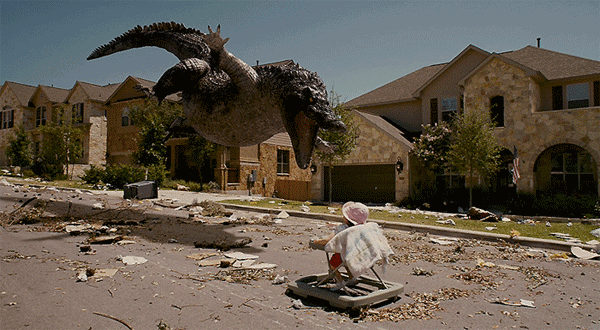
Here is an example I found of another multi-frame wiggle gif similar to what we are creating. This one was taken with multiple adjacent cameras (Matrix style).

Raw Video

The way in which you capture wiggle GIF video is important. You need to smoothly rotate around your subject. This can take many attempts to get just right. You may also want to try putting your subject on something which rotates while you are stationary (lazy Susan) - this would create a neat effect. Here is the raw footage of Brian the Wizard:
Wiggle in Photoshop

Part 1/2
This video gives you an overview of how to transform your video footage into an awesome wiggle GIF. It showcases some of the great animation/GIF tools in Photoshop which are not well known.
Effects in Adobe Lightroom

Part 2/2
This video extends part 1 by showing you how to style/effect your animation frames. This involves exporting the frames from Photoshop into Adobe Lightroom, then back to Photoshop. If you don't have Lightroom a trial is available here.
If you are not proficient in Photoshop, and don't want to use Lightroom, you can try Pixlr. There is no batch editing option, but it does provide a way to apply effects quickly to an image.
Outro
That completes this Instructable. I hope next time you pull out your camera to take a photo of something you pause for a second and consider would this be better as a GIF?
PLEASE SEND ME YOUR WIGGLE GIFs SO I CAN POST THEM HERE!

