Create a PicCollage

CREATING A COLLAGE
Download the App
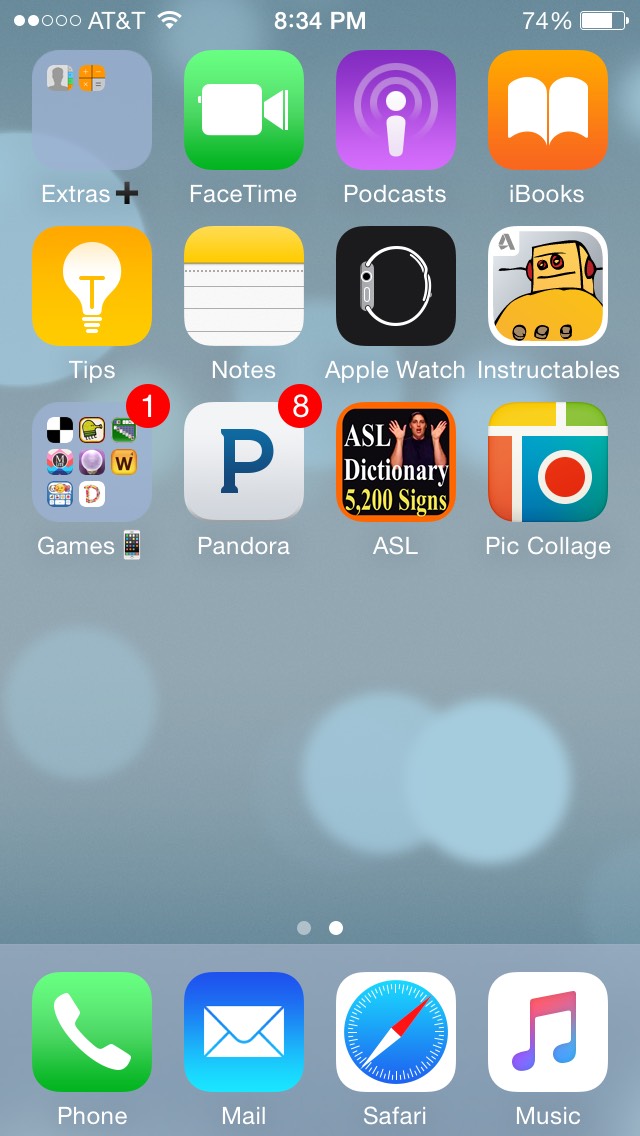
Of course you have to download it!!!
Then tap it to get on
Then tap it to get on
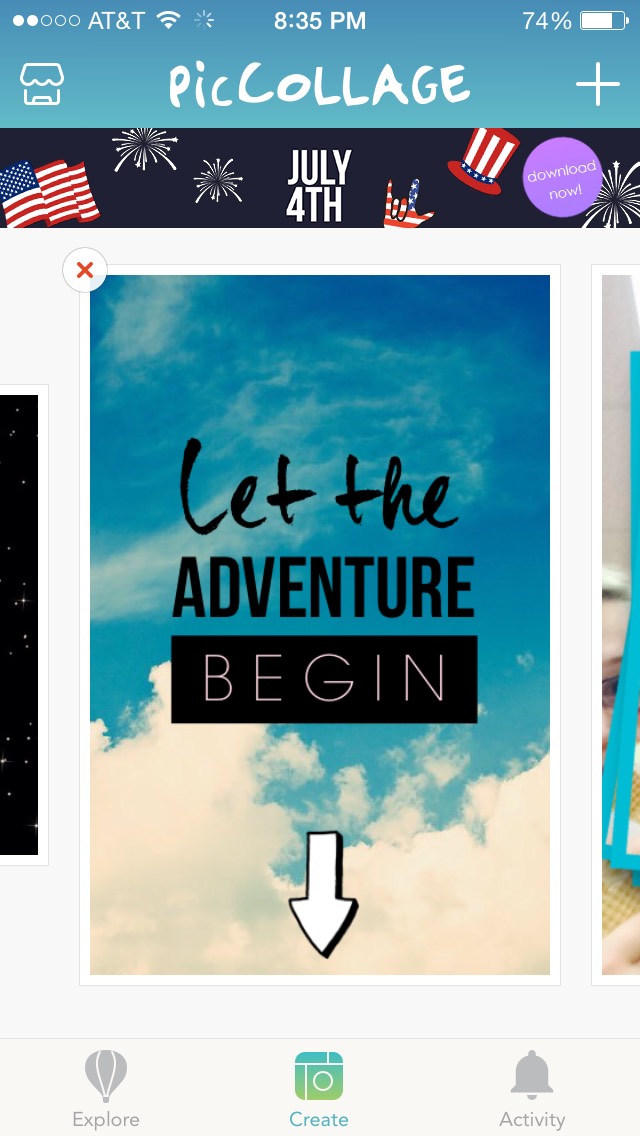
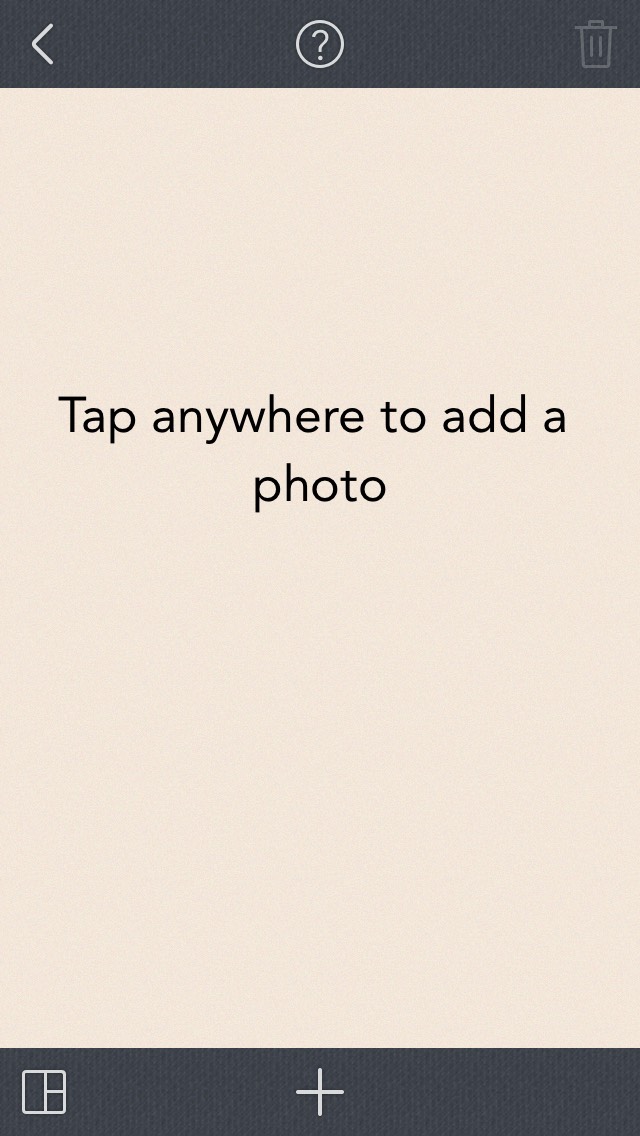
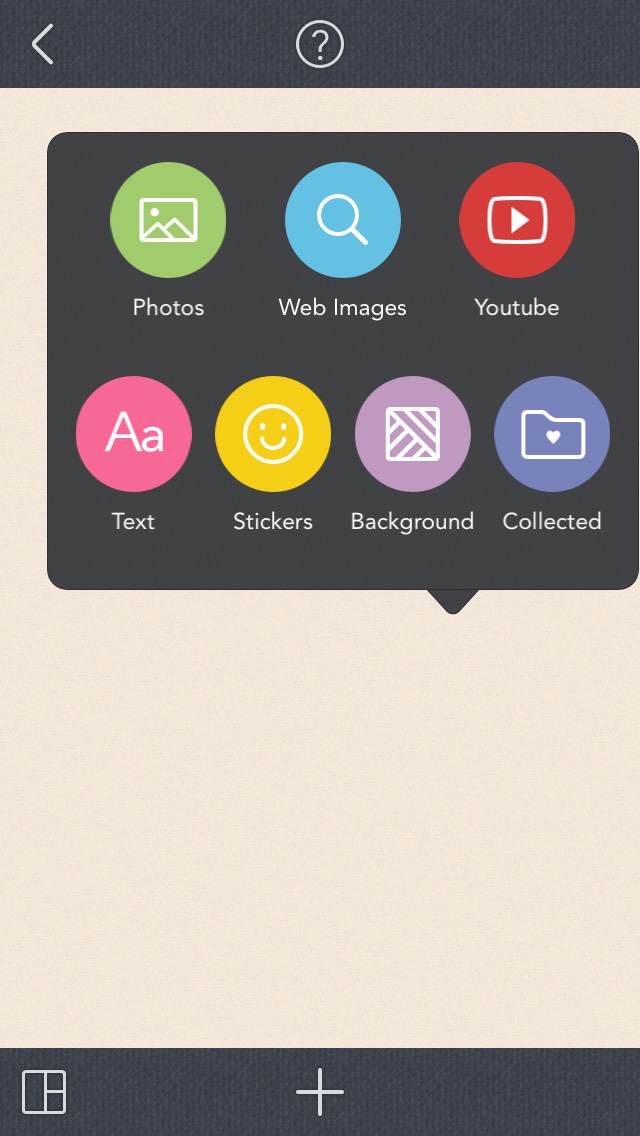
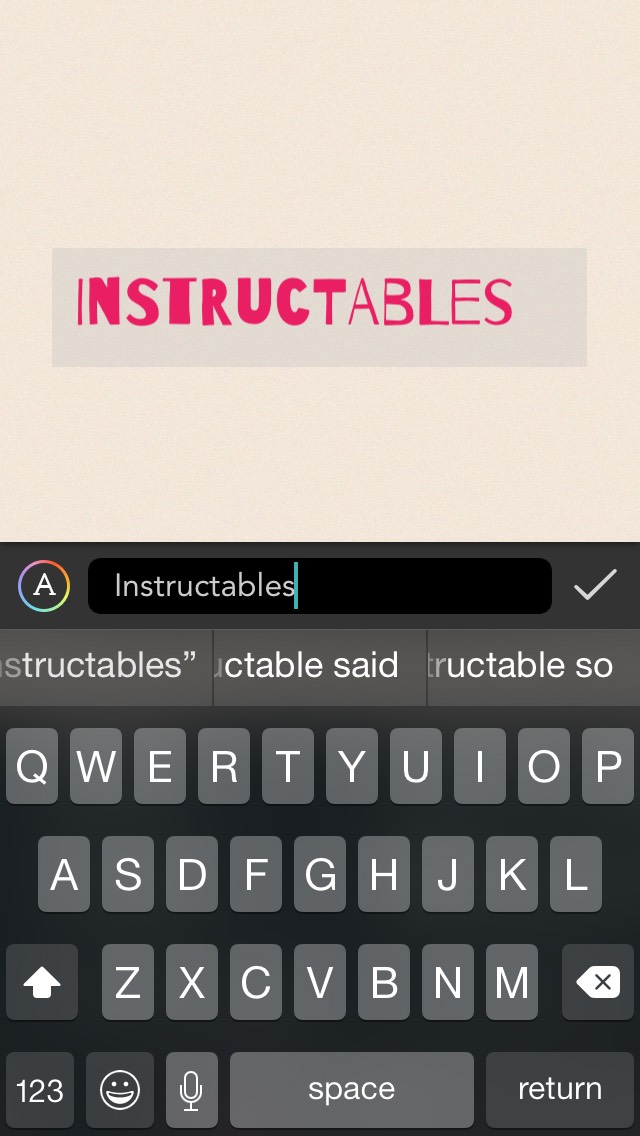
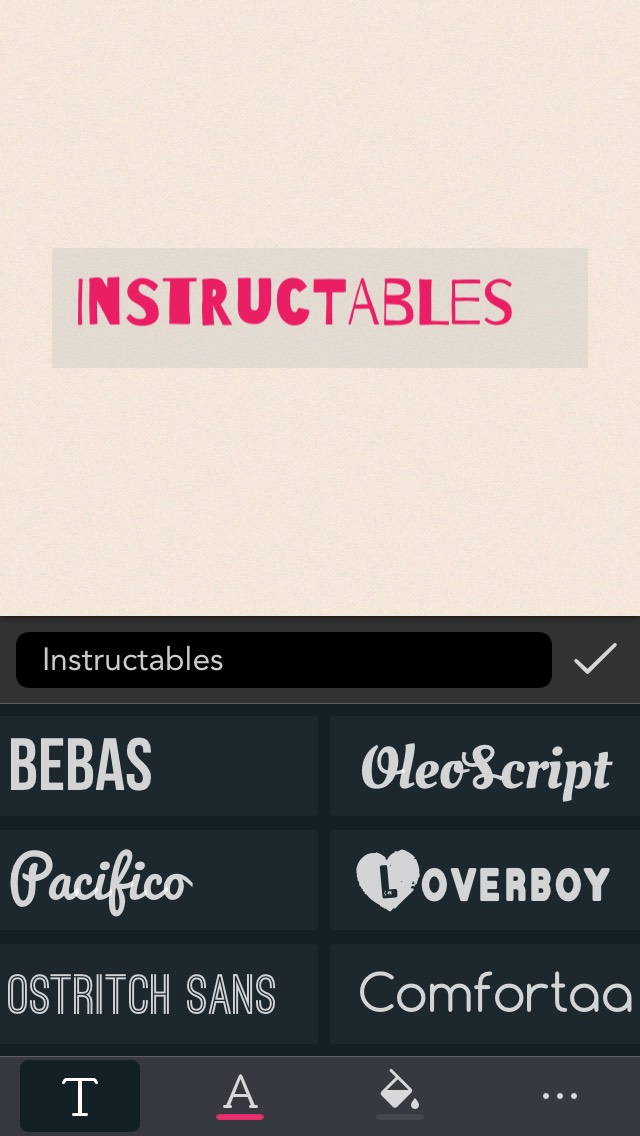
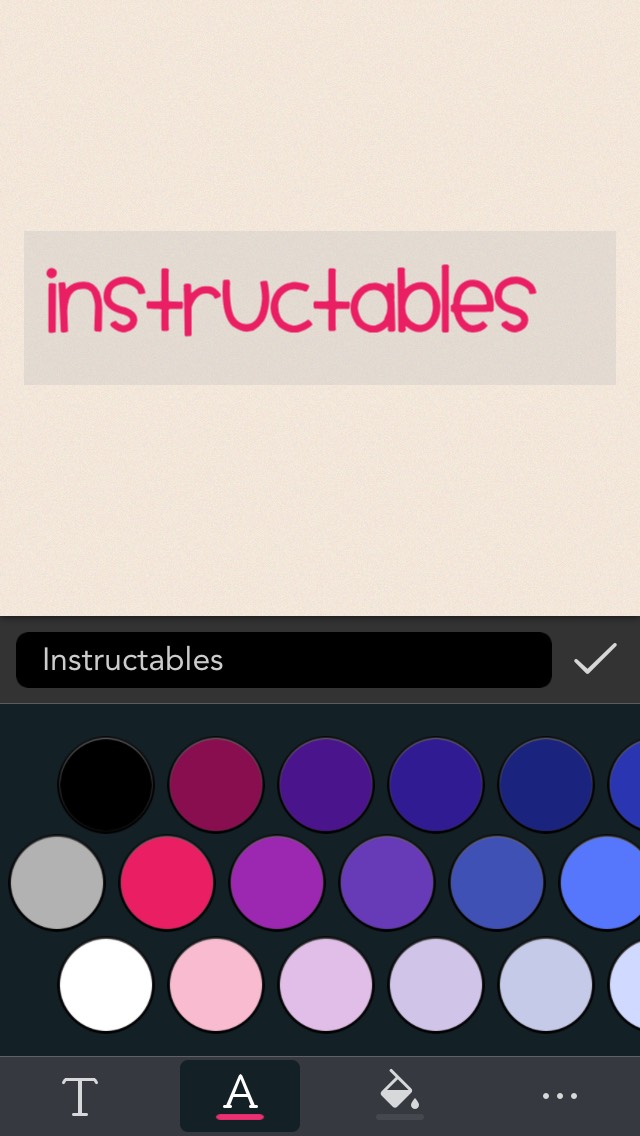
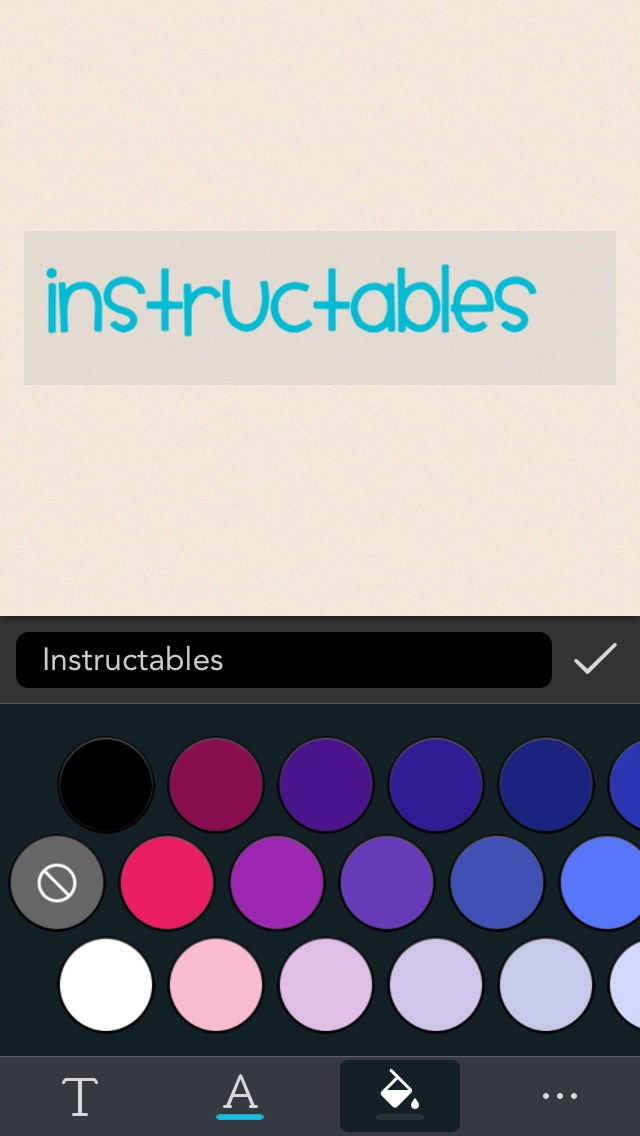
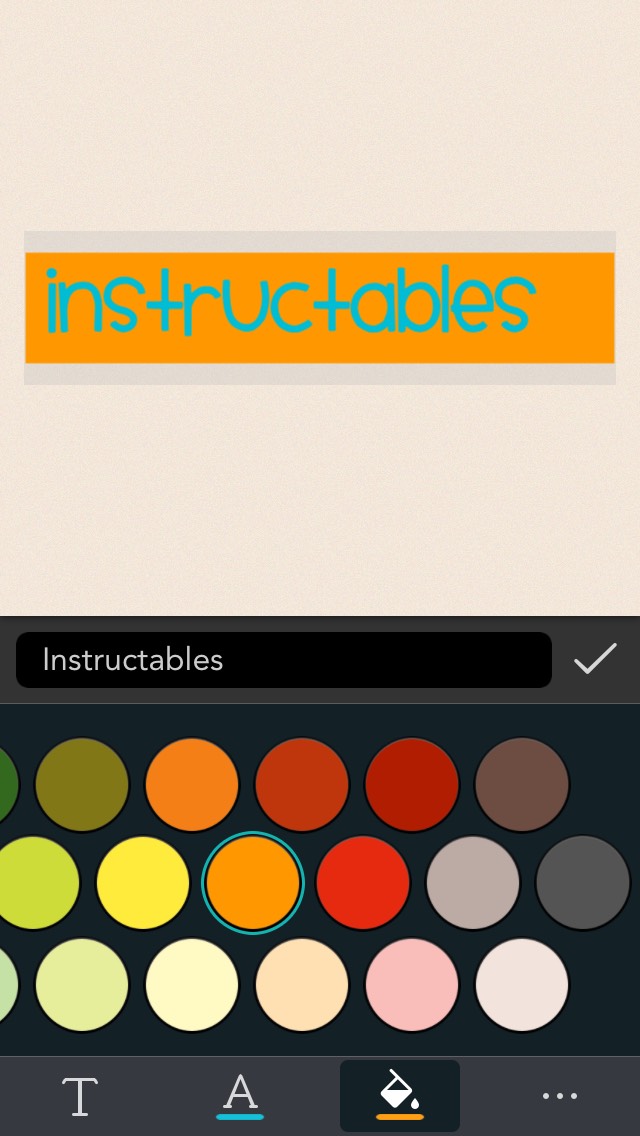
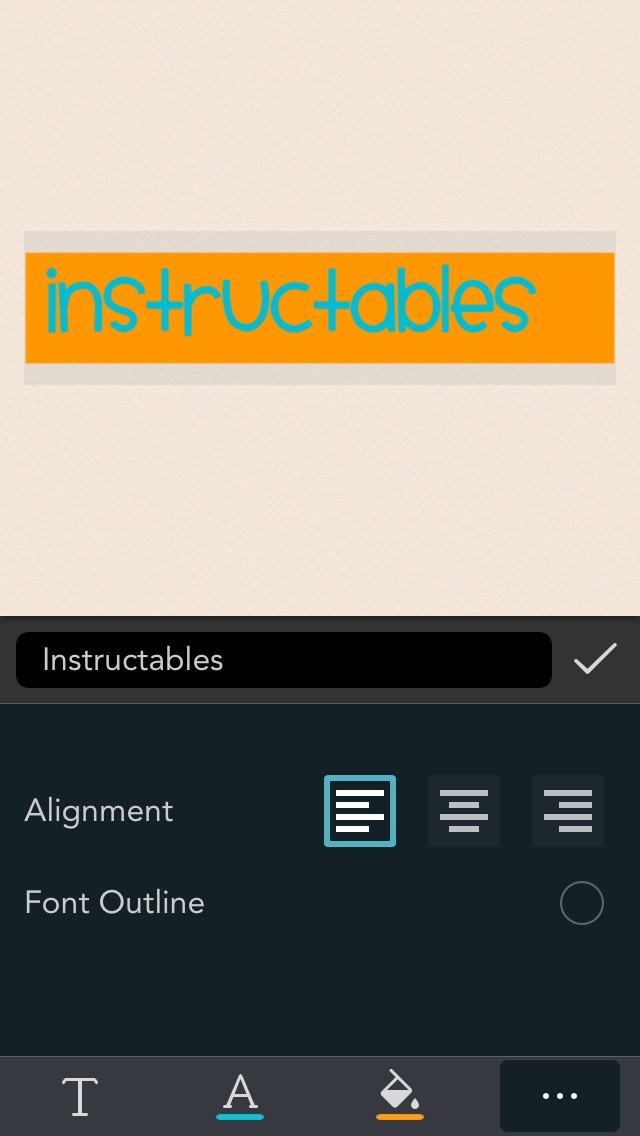


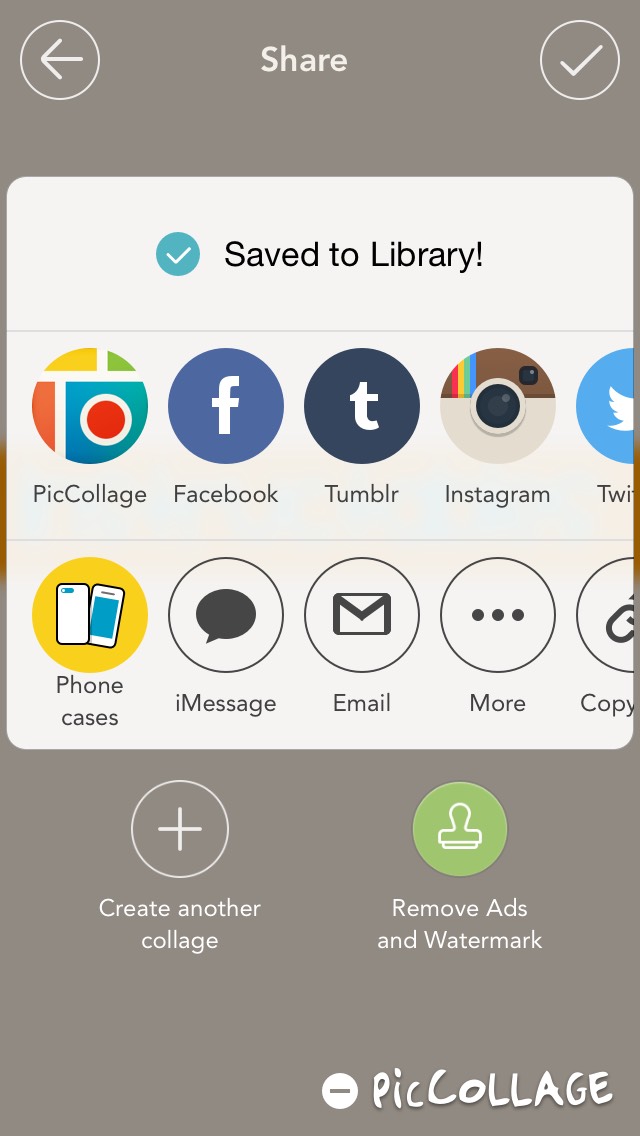
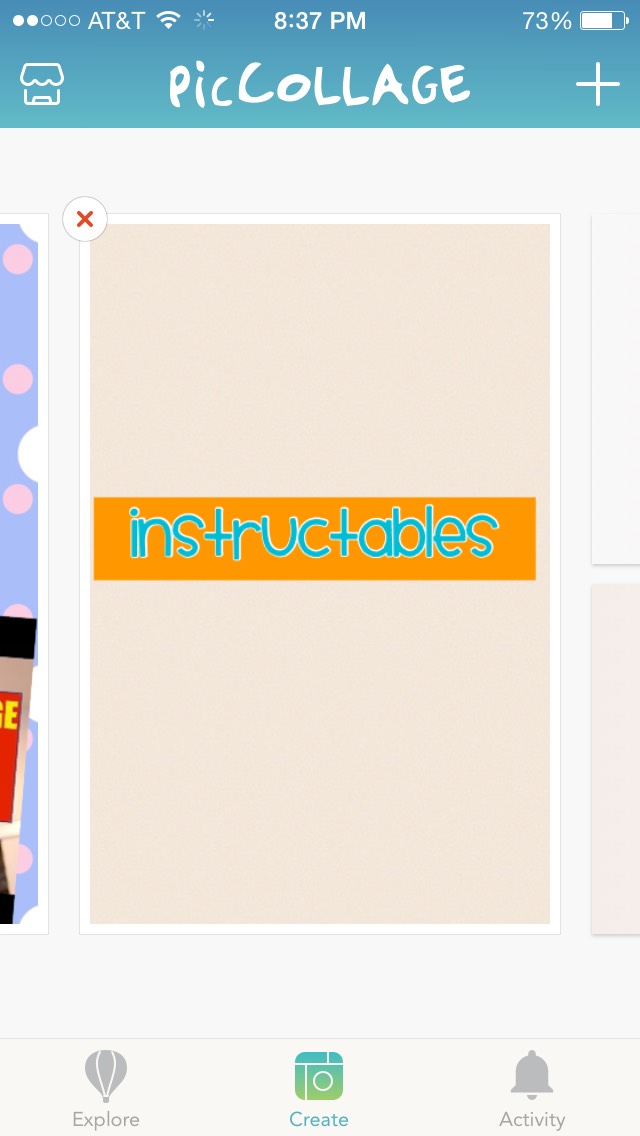
Tap the create button
Tap anywhere to add pics, stickers stuff like that
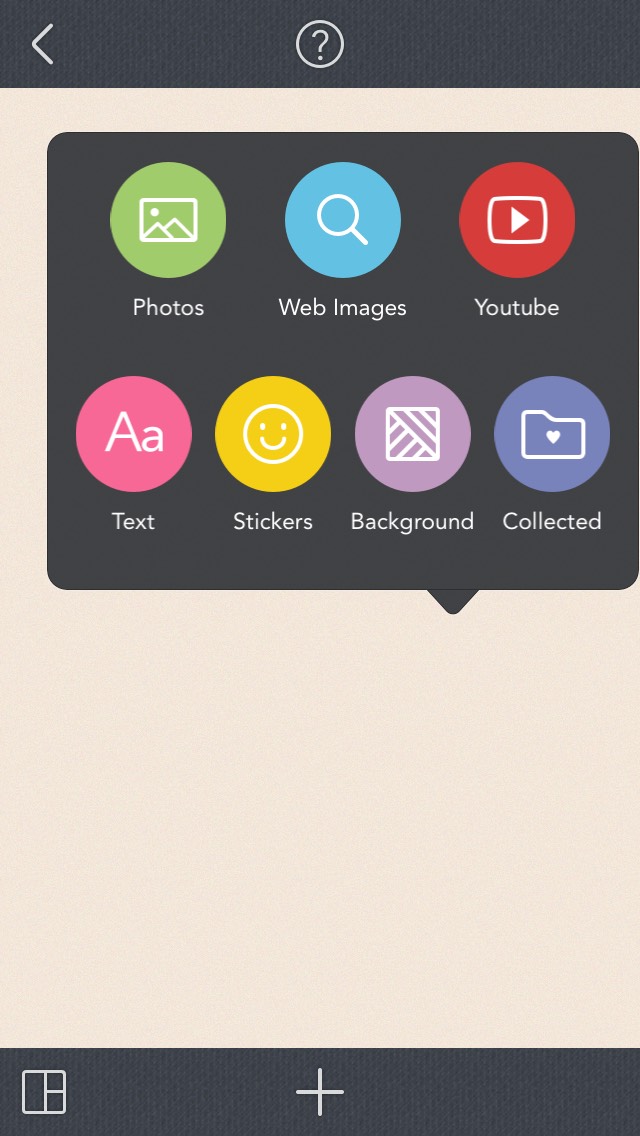
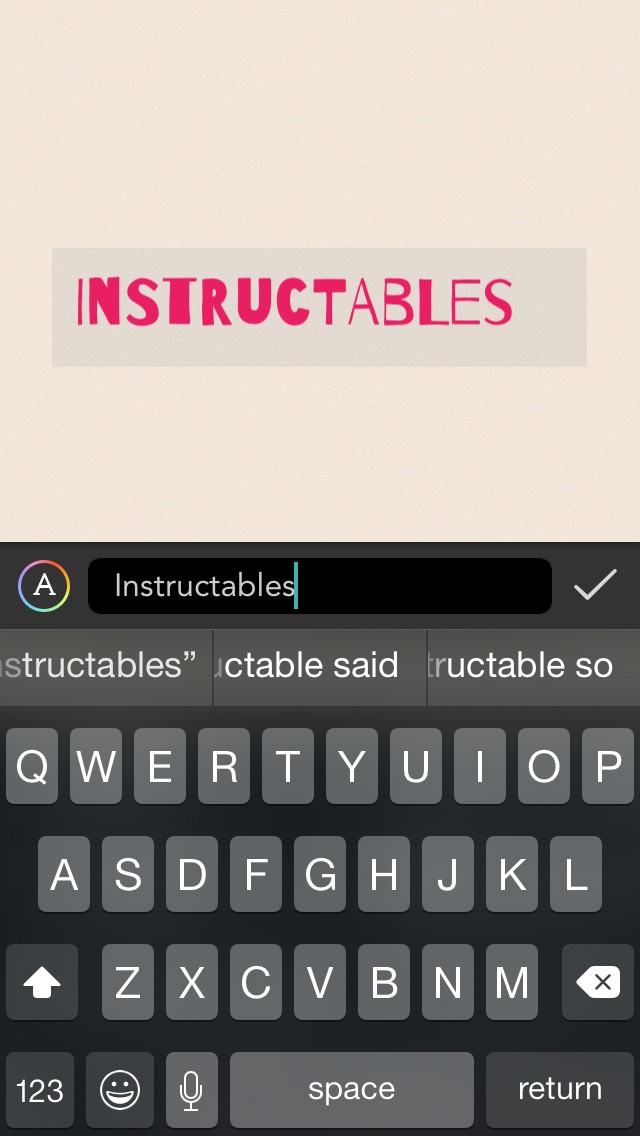
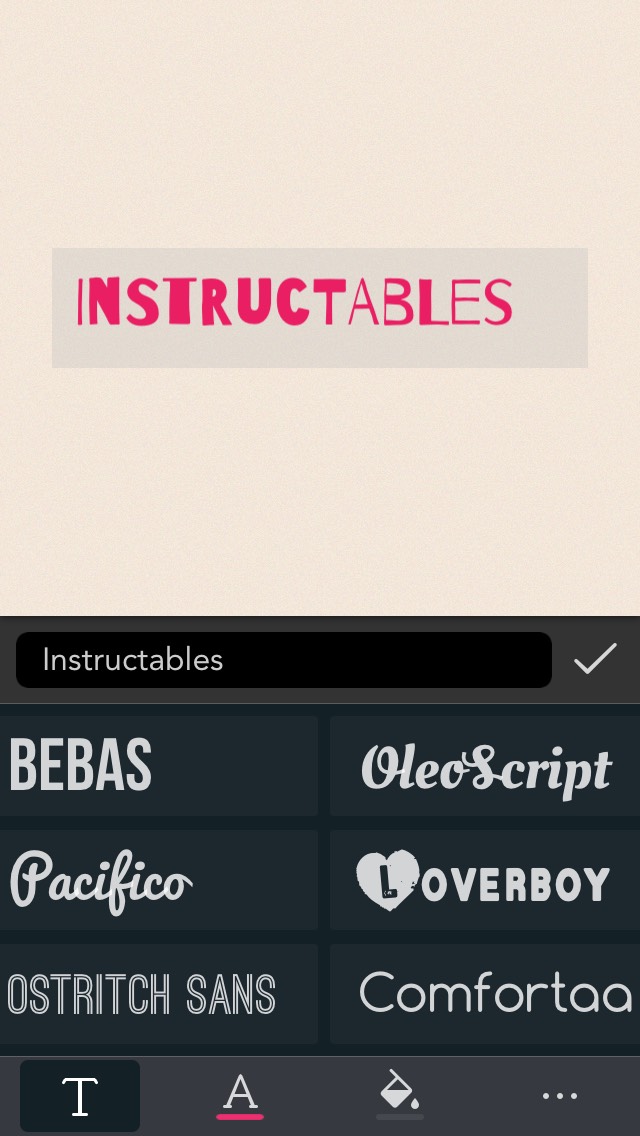
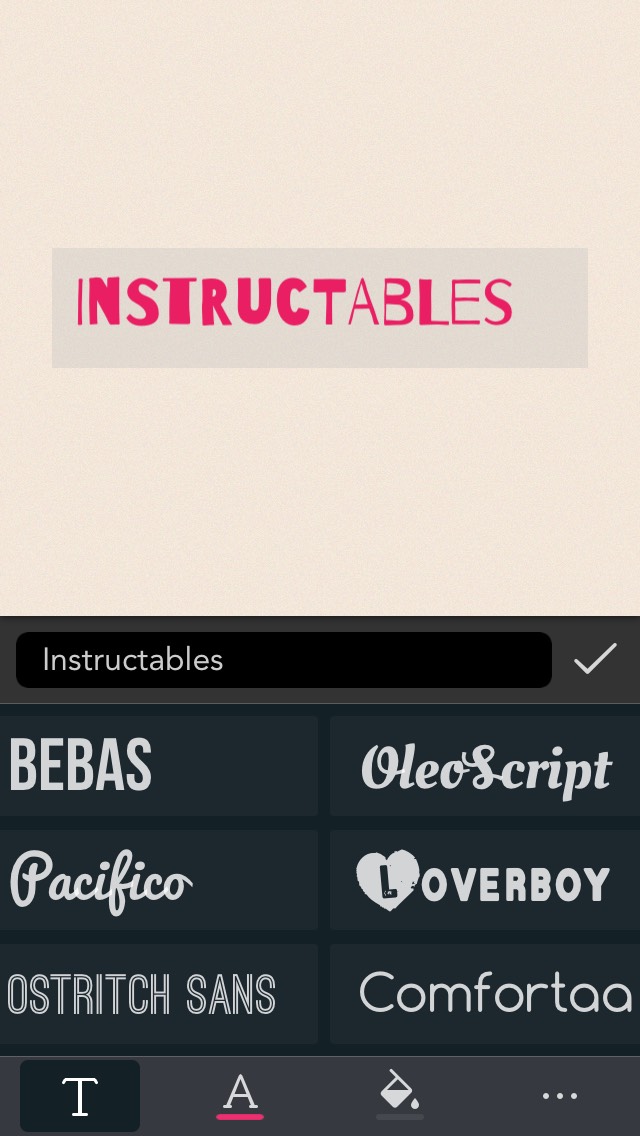
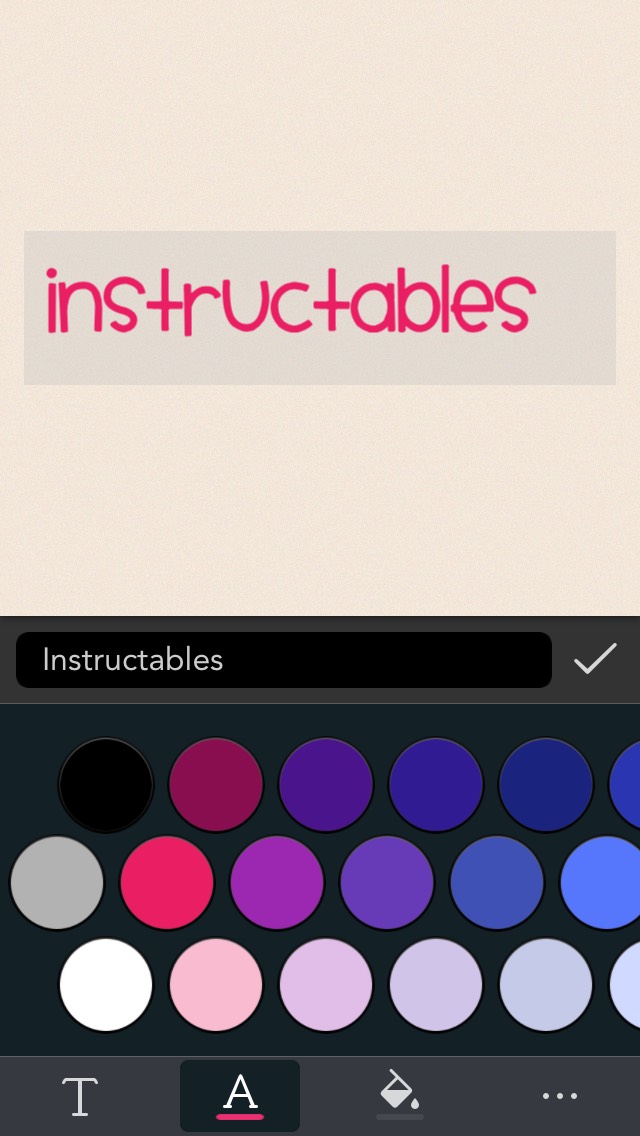
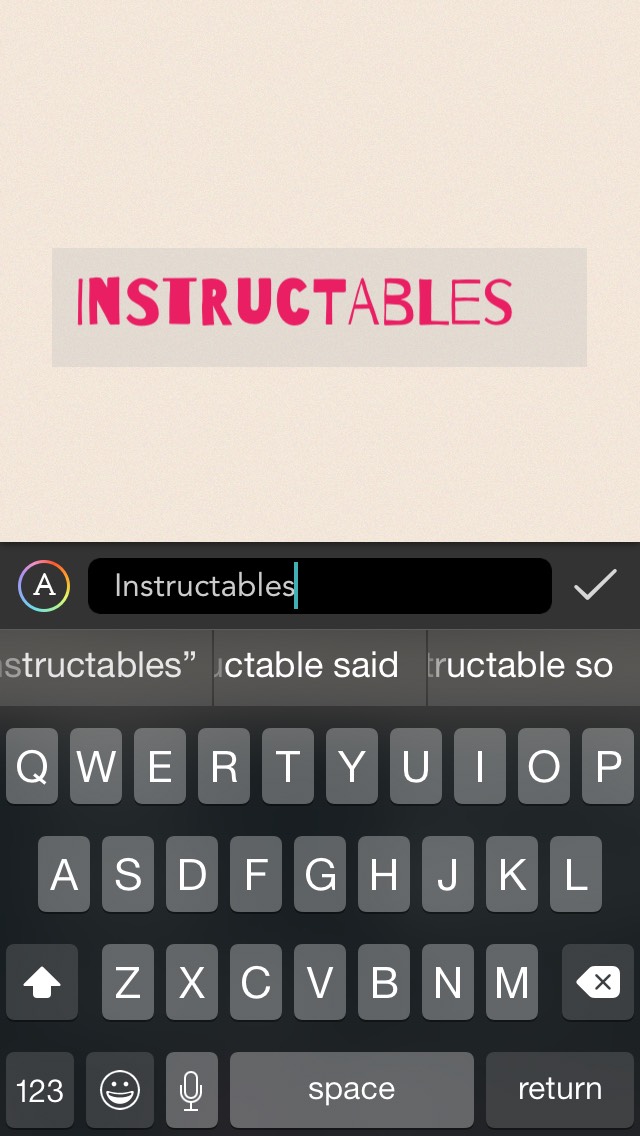
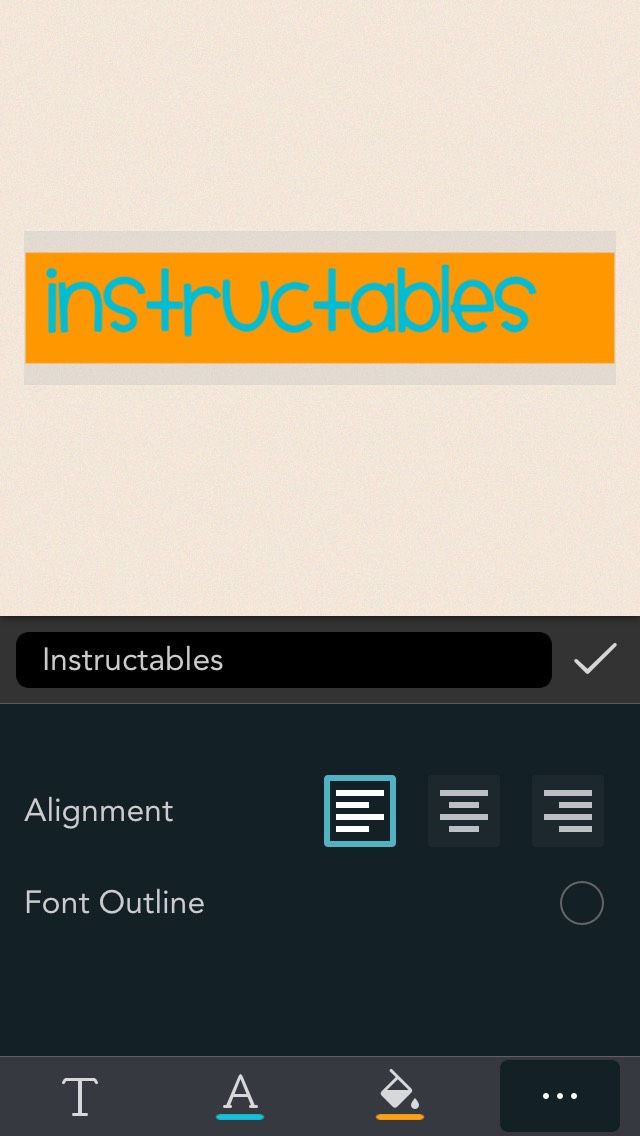


To type text write down anything you want to say
Tap the 'T' for the font
Tap the 'A' for the color
Tap the paint bucket for background of text
Tap the … for the alignment of text and if you want an outline
Tap the 'T' for the font
Tap the 'A' for the color
Tap the paint bucket for background of text
Tap the … for the alignment of text and if you want an outline

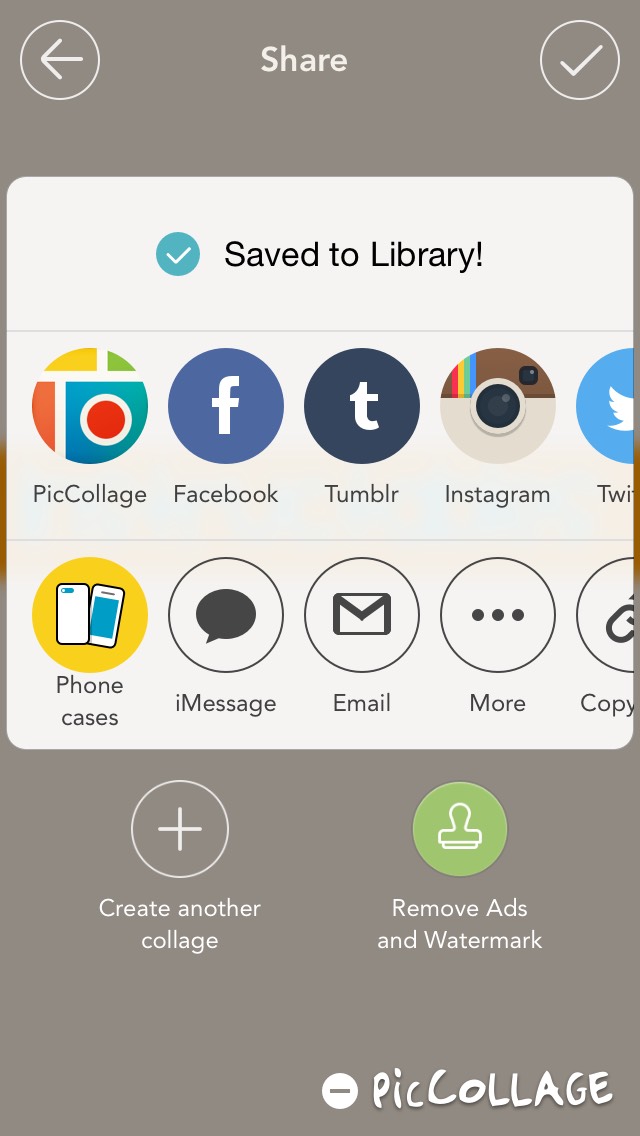
You can add other stuff as well and you can save it to all kinds of things or send it to people
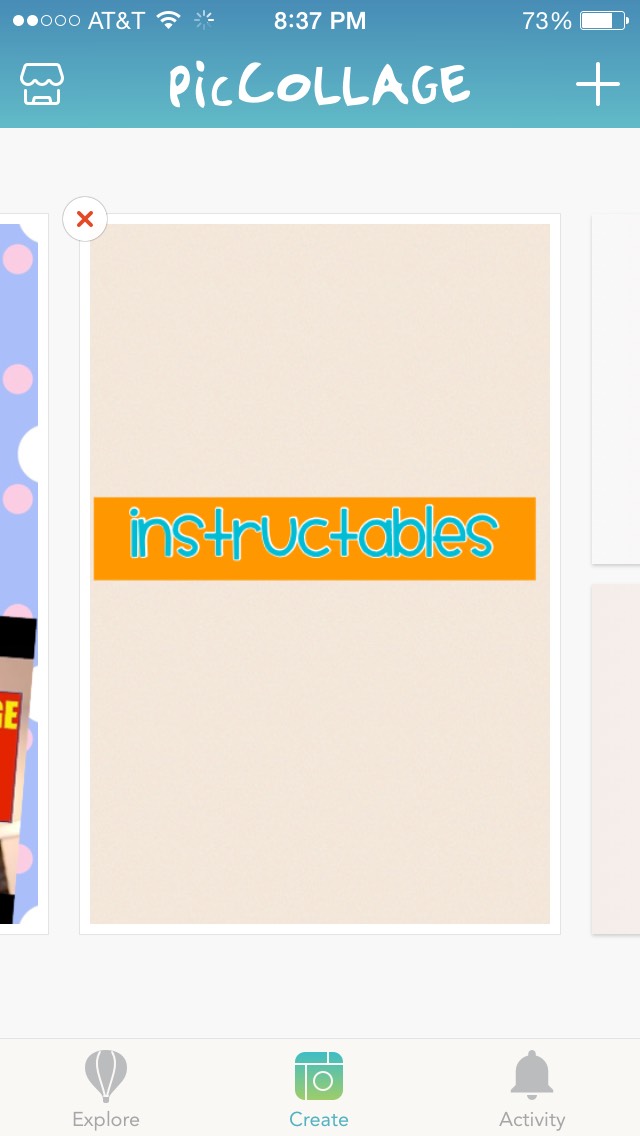
Now it should be in your "home page"
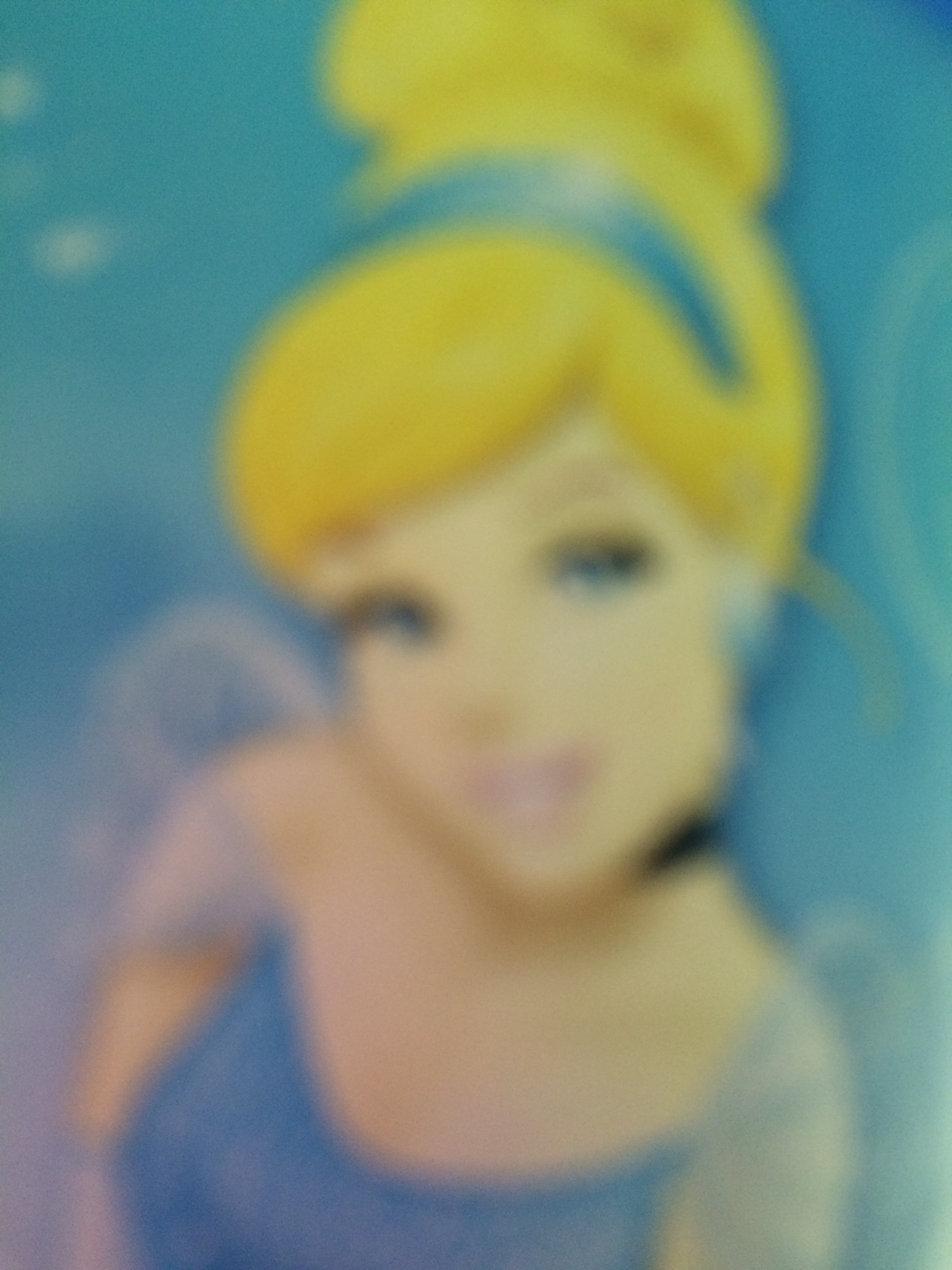
VOILA!! Your done!!!