Cover Image for Concerts or Music Albums.
by dragonferno8 in Craft > Digital Graphics
635 Views, 4 Favorites, 0 Comments
Cover Image for Concerts or Music Albums.
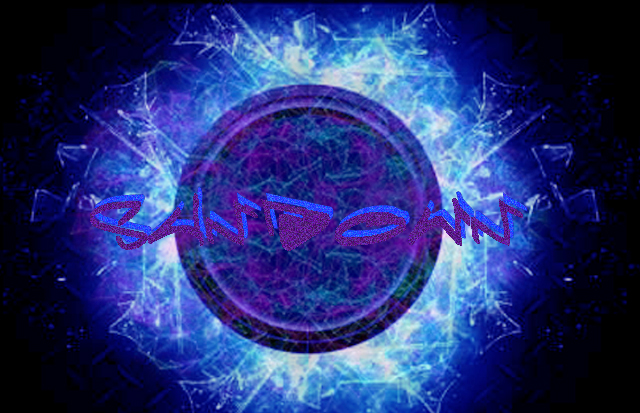
How To Make Cover Image For Concerts Or Music Albums.
Things Need for Making Your Own Cover Image.
For Making Your Own Cover Image:
- Download Or Save Images From Google.
- Download Adobe Photoshop CS5 or CS6.
- Download Fonts.
Download Images.

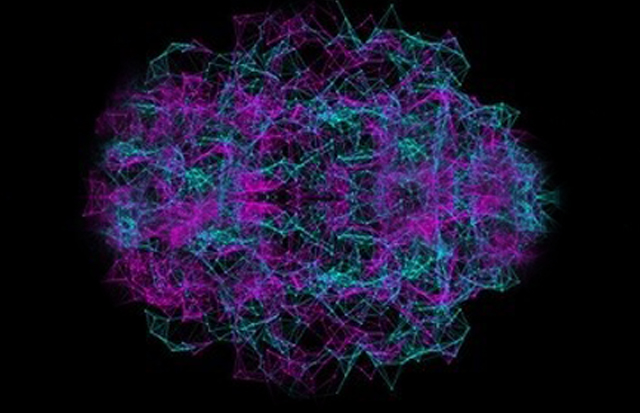
Download Images From Google And Save It In A Folder.
After Downloading Images Open Them In Photoshop.
How to Make Background in Photoshop.
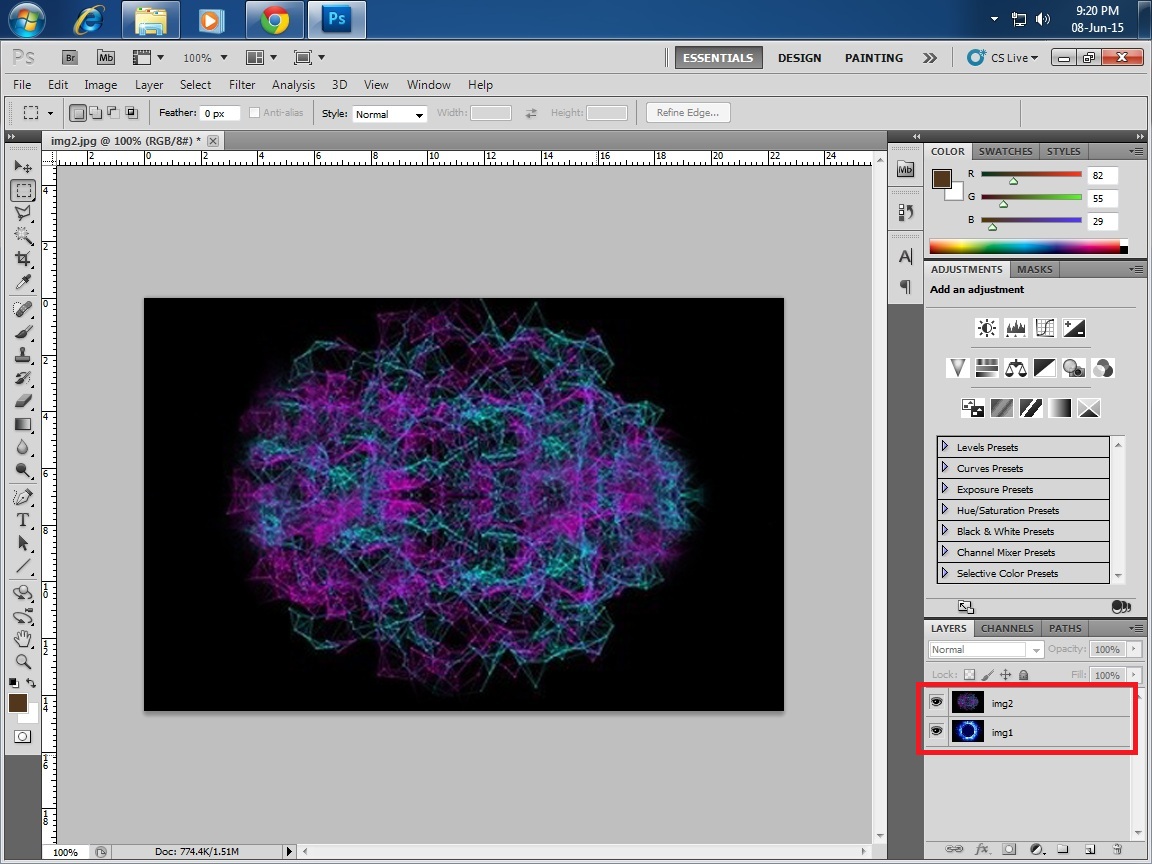
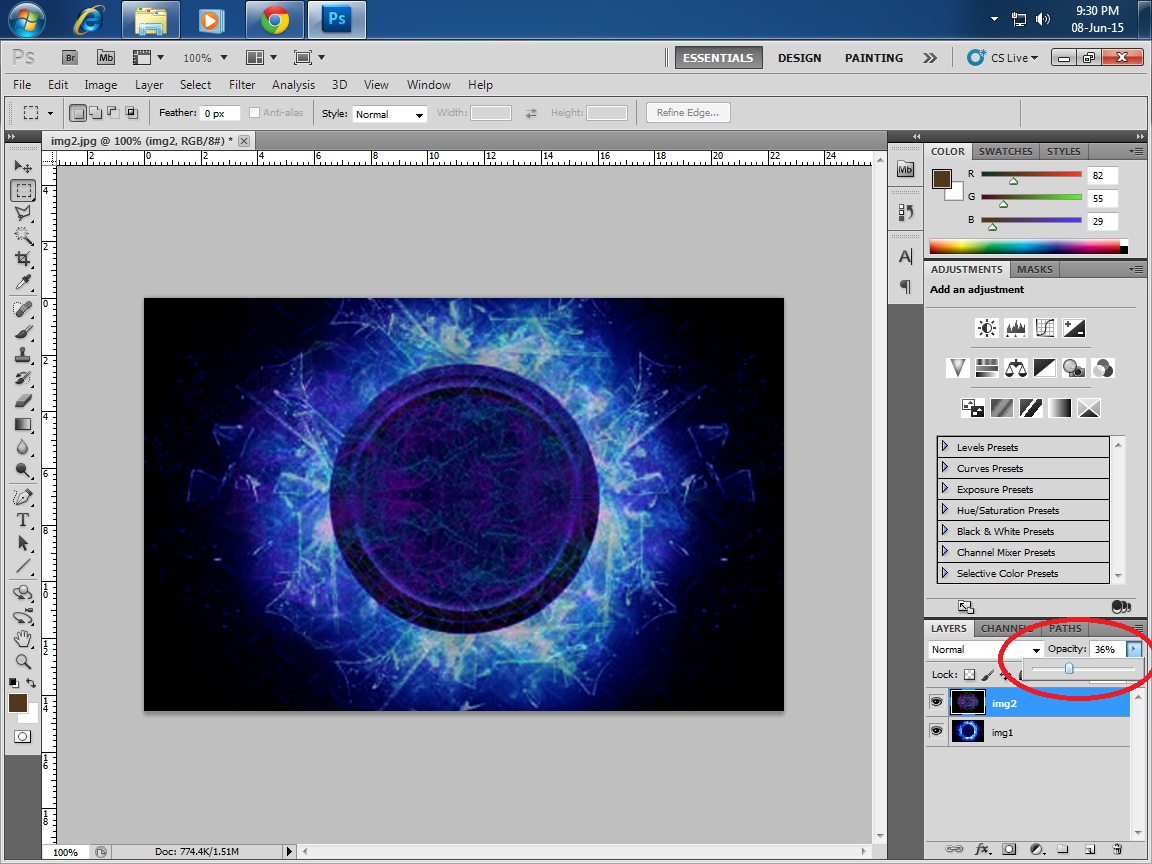
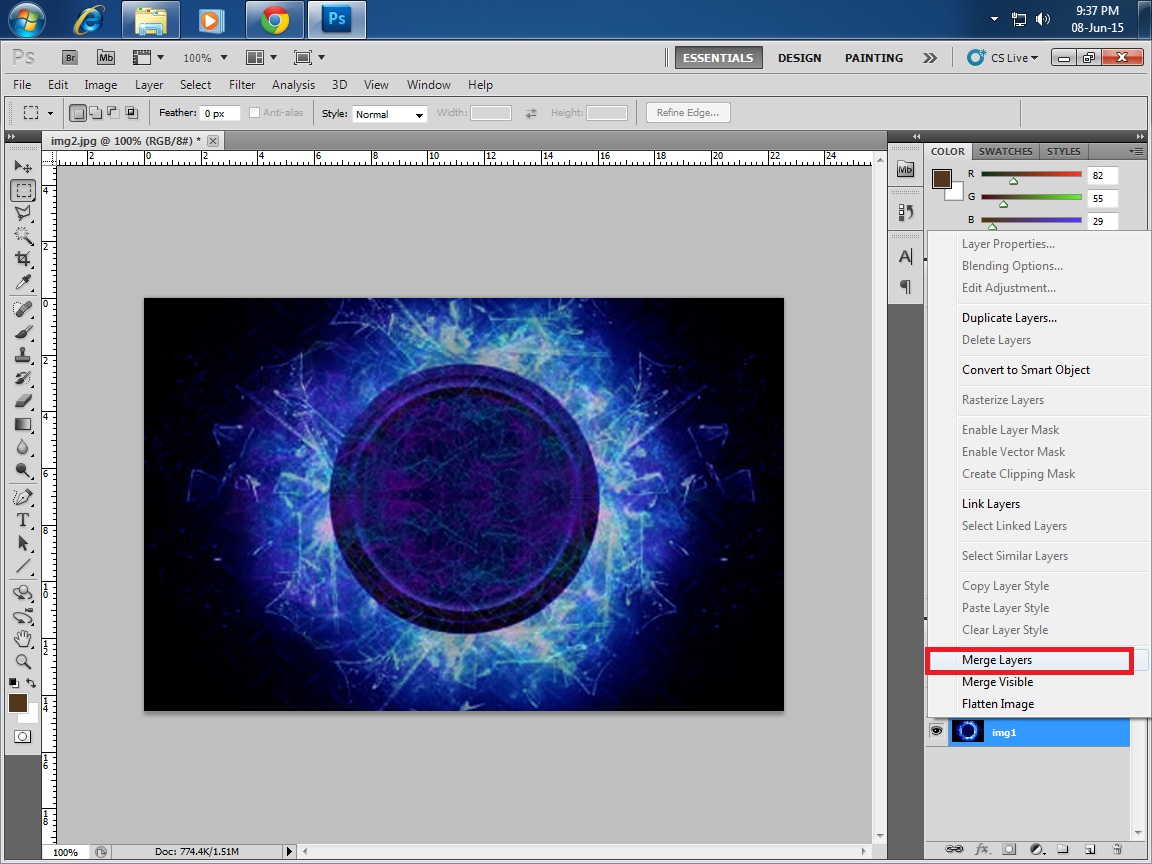
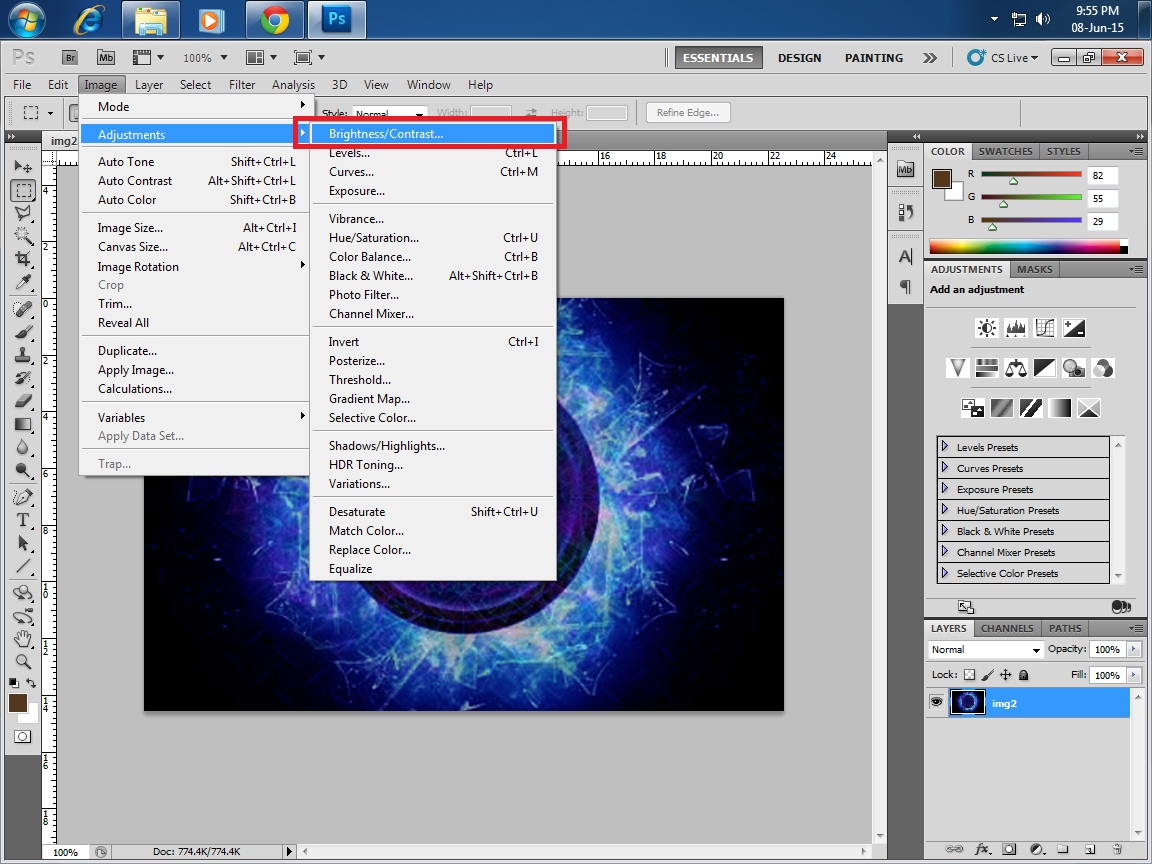
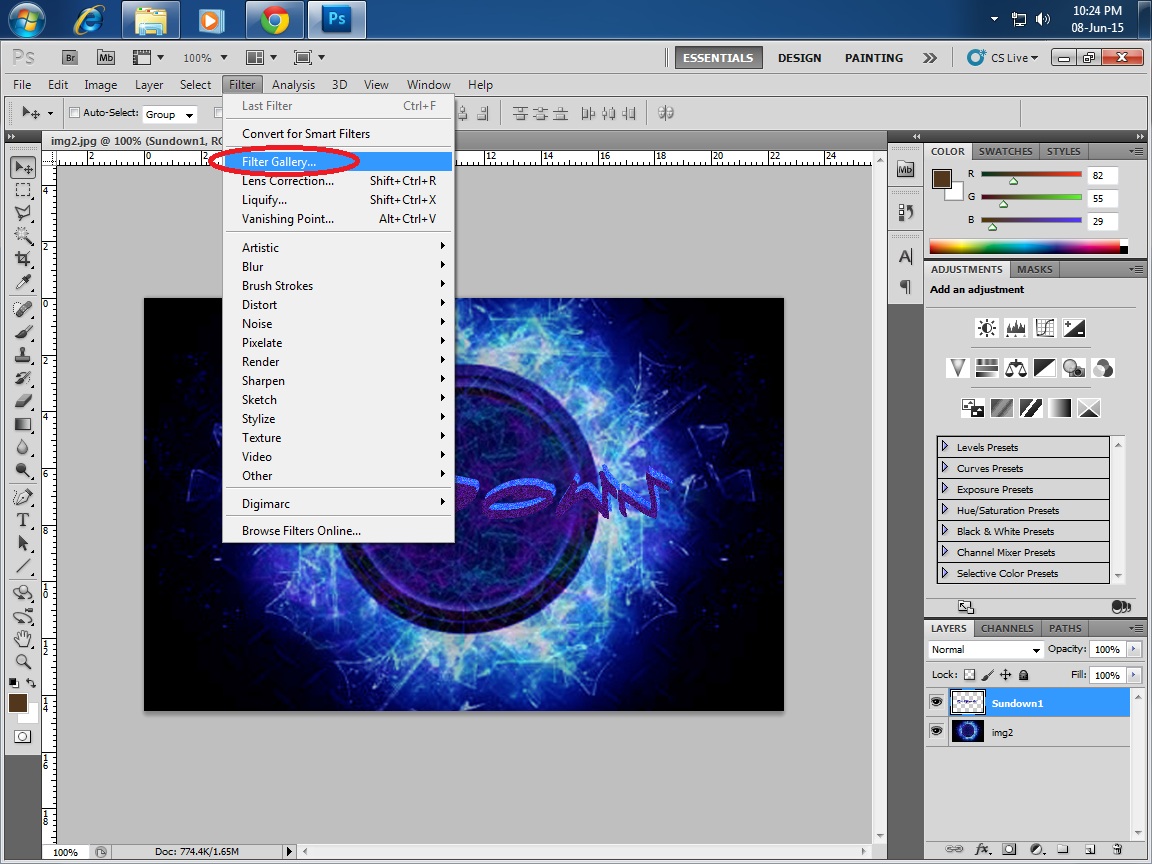
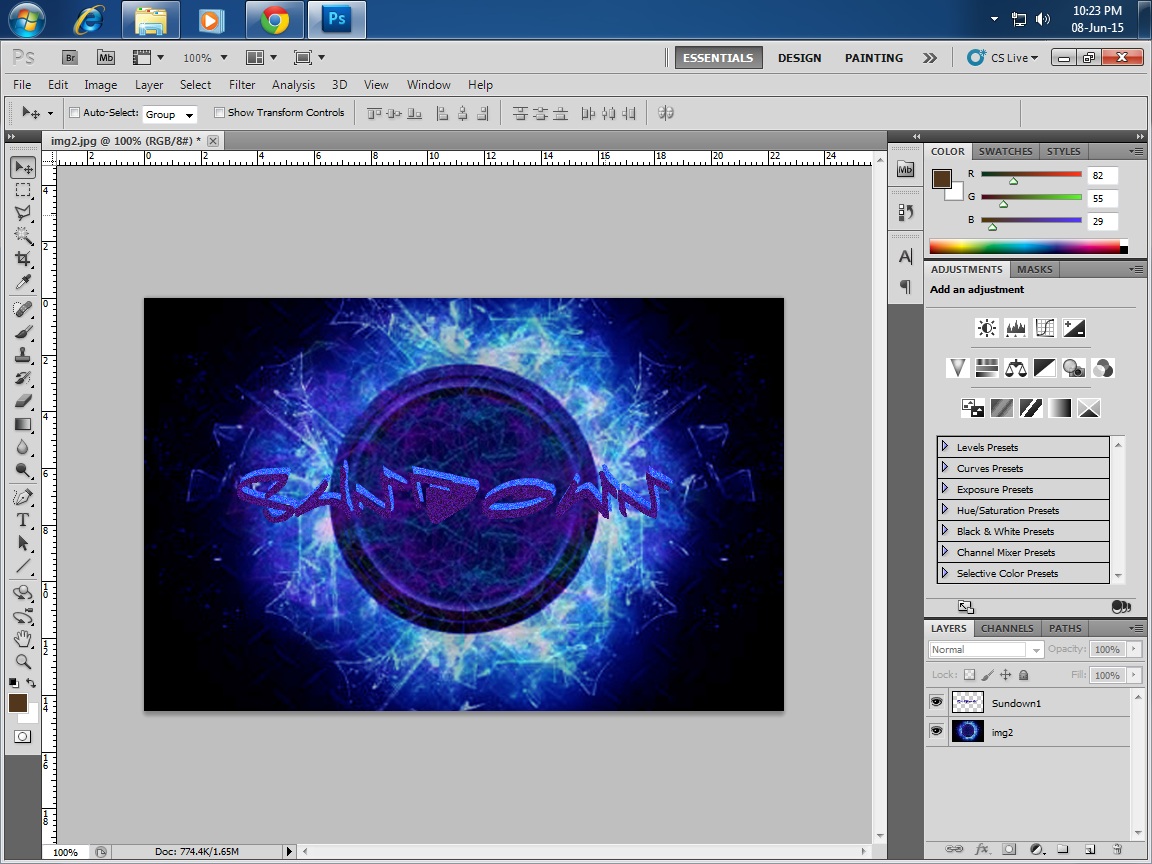
- After Opening Images In Photoshop Name The Layers.
- Name Your Main Background As Img1 And Arrange The Layers In Order As Shown In The First Image Of This Step.
- After Arranging The Layers In Order, Decrease The Opacity Of The Second Layer (Img2) As Shown In The Second Image Of This Step.
- Select Both The Layers And Merge Them.
- After Merging If You Want You Can Change The Brightness Of The Layer.
- Write The Name Of The Concert In Middle Of The Image And Filter It If You Want To.
The Final Work.
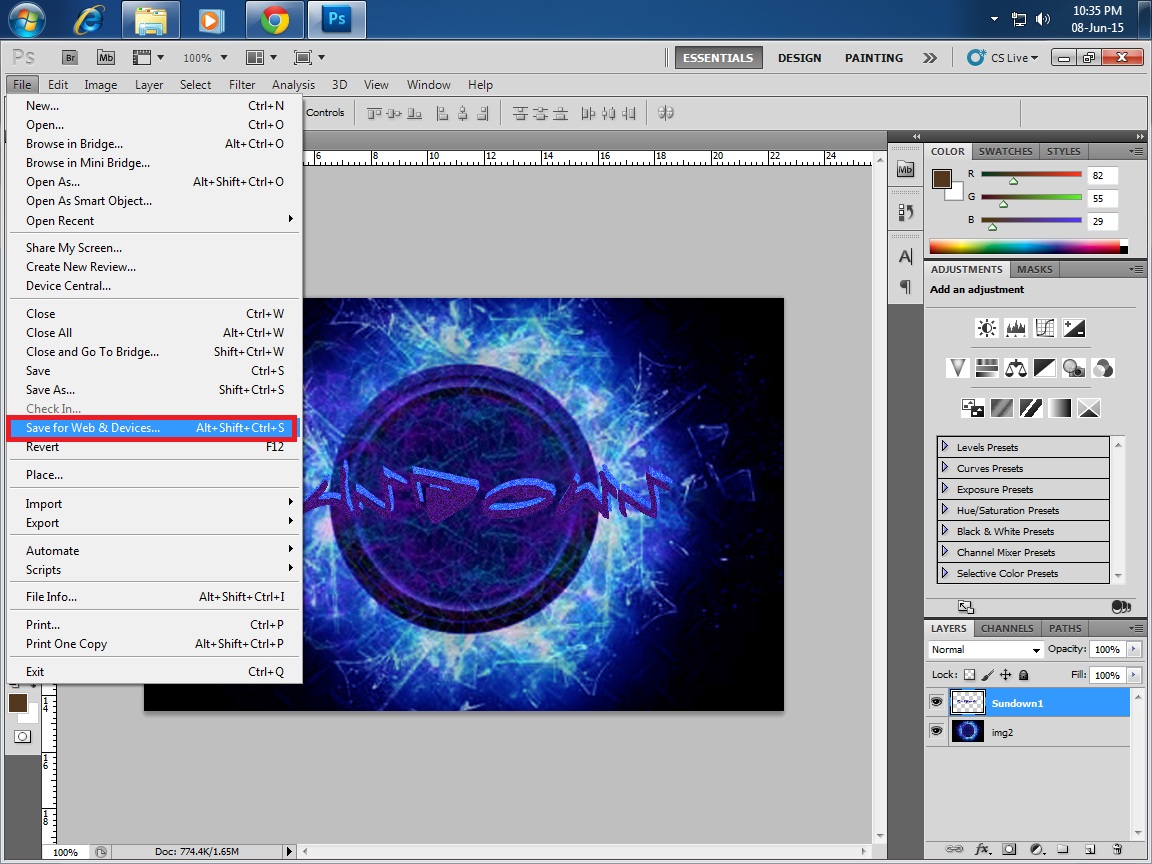
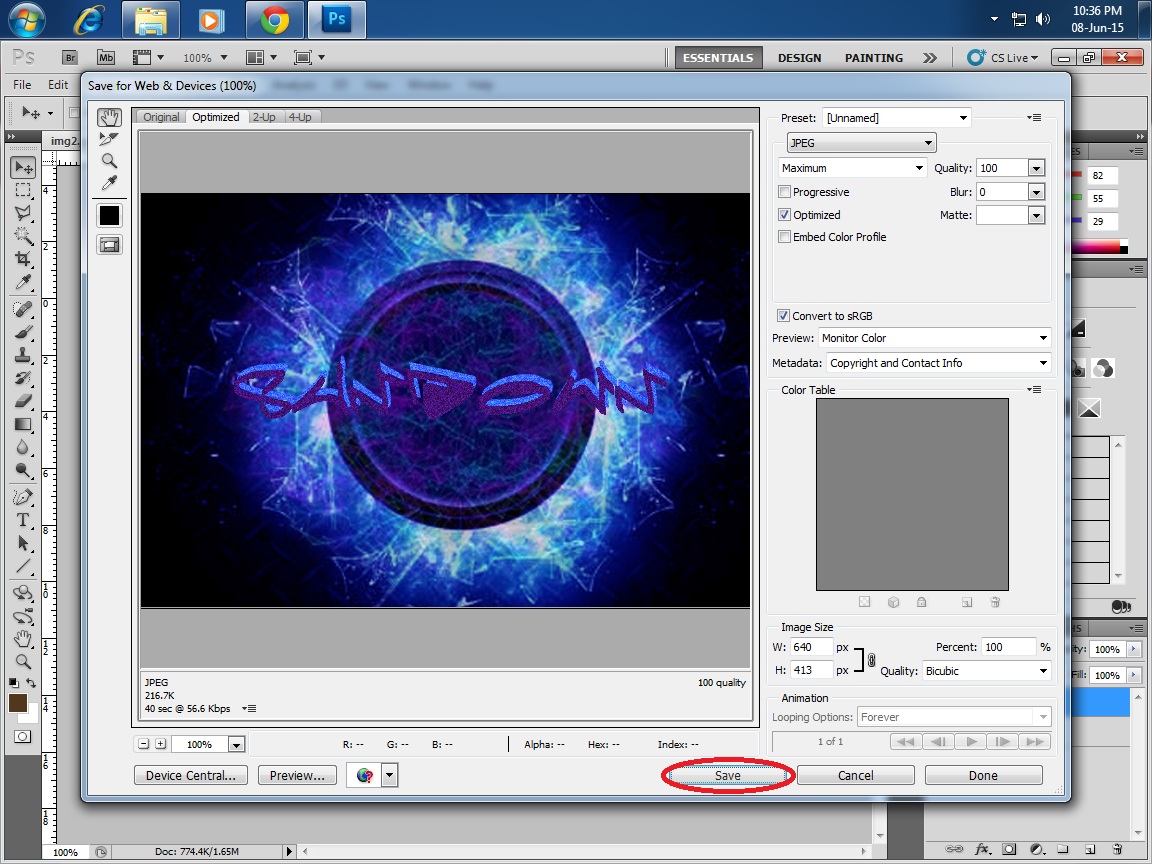
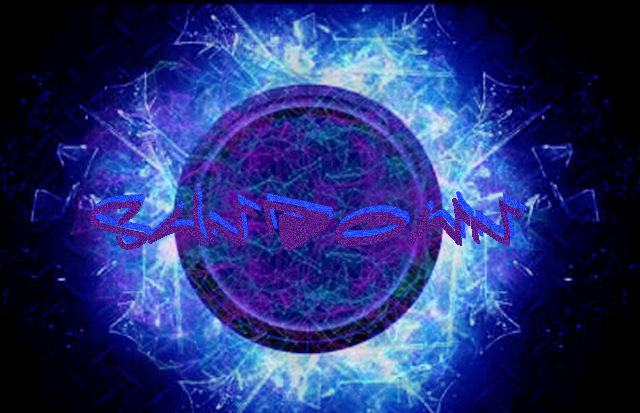
Save The Image In JPEG Format Which Is Shown In This Step.
After Saving Your Cover Image Is Ready To Be Used For Concerts Or For Music Albums.