Copper Keyboard
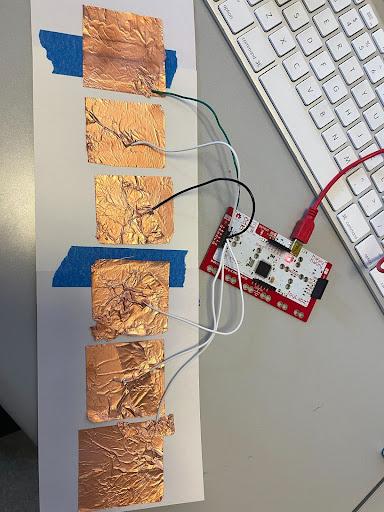
This 6-note keyboard was built on the F lydian, with only a few office tools such as copper tape and index cards! All you need is a Makey Makey, some wires, and you're ready to create some musical magic.
Supplies


You will need the following supplies:
- Index cards
- Copper tape
- Masking tape
- Makey Makey
You will need the following tools:
- Scissors
Preparing the Board
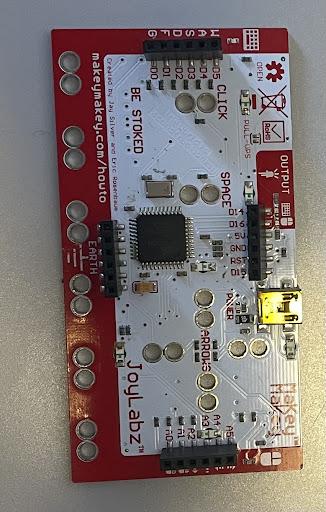
Put the Makey Makey on a flat surface. Connect the wires to the key inputs on the left of the Makey Makey board. Lay your index cards on a flat surface and connect them with the masking tape on their connected vertical sides. Cut six pieces of square copper tape and lay them on the index “board” each adjacent in line but with a bit of separated space.
Prepare the Software
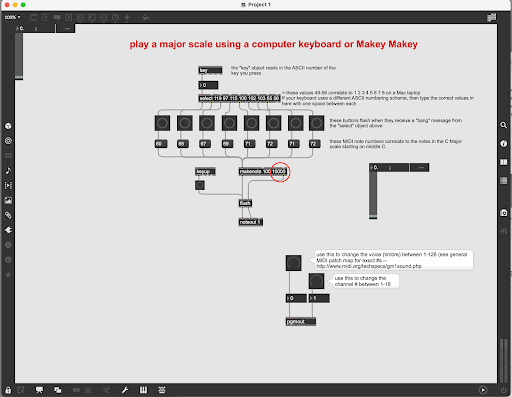
Open your Maxpatch. Connect your Makey Makey red wire to the computer. After pulling up the corresponding Maxpatch, you will see that notes will be preset to the 1-8 keys. Click the bottom left lock icon. This will enable you to edit the Maxpatch. Next to the key inputs on the left of the Makey Makey there are Keys that go to the corresponding inputs. You must click the W and it will display the ASCII number under the Key in the Maxpatch. Change the corresponding number in the select box to that specified number. Repeat this for the next ASCII number. Repeat this for each key input. To change pitch, you change the numbers under the buttons. Middle C is 60. Every number above that will be equivalent to a half step, so in this case, a diatonic scale becomes whole (2 half steps), whole, half, whole, whole whole, half. Our keyboard has C (60), F (65), G (67), A (69), B (71), and C (72), skipping D and E. You can change your instrument’s timbre by typing in the number of your desired midi instrument using the circled area in the image below. To change the duration of the note, change the circled number (1,000=1 second). We put 10,000 for a duration of 10 seconds.
Playing!
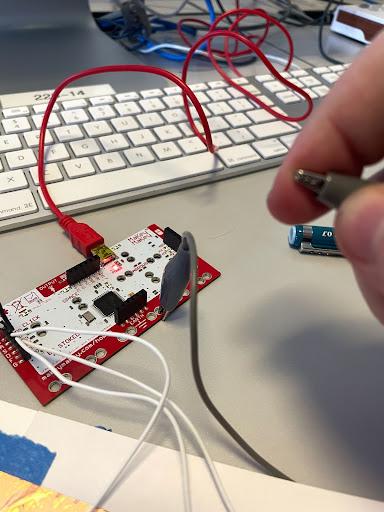
You’ll be able to play your Makey Makey by connecting the ground wire to the Makey Makey and to somewhere on your body as you play. When playing, the light under the keyboard icon on the Makey Makey should be illuminated. Now’s the time to have fun creating music!