Converting a Thinclient Into a Desktop Computer
265467 Views, 53 Favorites, 0 Comments
Converting a Thinclient Into a Desktop Computer

Ok, I've got really a lot of computers standing around here but from time to time I just miss another machine. As I don't want to spend money for an energy wasting high end machine, just to do some minor jobs, surf the web or read my mails I thought of an alternative. So I was very happy when I got a box with a bunch of thinclients from a liquidation.
First I wanted to run them with a terminal server, but as I had no free machine (....) I thought it would be great just to convert some of them to normal desktop machines.
First I wanted to run them with a terminal server, but as I had no free machine (....) I thought it would be great just to convert some of them to normal desktop machines.
Materials, Tools and Software
Materials
- Thinclient, in my case an Igel (with a pretty lame Windows CE on it...)
Tools
- Screwdriver
- Sony Alpha 300 DSLR camera
- Card reader
- Linux PC (a Windows PC will be fine too...)
Software
- a copy of DamnSmallLinux (DSL), which you can get here for free: http://www.damnsmalllinux.org/
- Unetbootin, a great utility! You can get it here for free: http://unetbootin.sourceforge.net/
- Thinclient, in my case an Igel (with a pretty lame Windows CE on it...)
Tools
- Screwdriver
- Sony Alpha 300 DSLR camera
- Card reader
- Linux PC (a Windows PC will be fine too...)
Software
- a copy of DamnSmallLinux (DSL), which you can get here for free: http://www.damnsmalllinux.org/
- Unetbootin, a great utility! You can get it here for free: http://unetbootin.sourceforge.net/
How a Thinclient Works
A thinclient is a normal computer, ok without a high end graphic card, it's got no DVD-/CD-ROM drive, but it's still a common computer.
And a common computer has to boot an operating system to work, maybe via harddisk, maybe via floppy disk, cd drive, usb drive or whatever.
Ok, as we see, there's no DVD/CD-ROM and I don't want to buy or use an external DVD/CD drive. No floppy disk drive (even if there would be one, it'd be hard to boot a complete operating system with a gui, browser, mail client, text processing software and other stuff from it. But it's got 4 USB ports... No, I don't want to boot from an external HDD or an USB pen drive.
But this device has to boot from something, so it's able to connect to a terminal server. There must be something inside...
And a common computer has to boot an operating system to work, maybe via harddisk, maybe via floppy disk, cd drive, usb drive or whatever.
Ok, as we see, there's no DVD/CD-ROM and I don't want to buy or use an external DVD/CD drive. No floppy disk drive (even if there would be one, it'd be hard to boot a complete operating system with a gui, browser, mail client, text processing software and other stuff from it. But it's got 4 USB ports... No, I don't want to boot from an external HDD or an USB pen drive.
But this device has to boot from something, so it's able to connect to a terminal server. There must be something inside...
Let's Look Inside

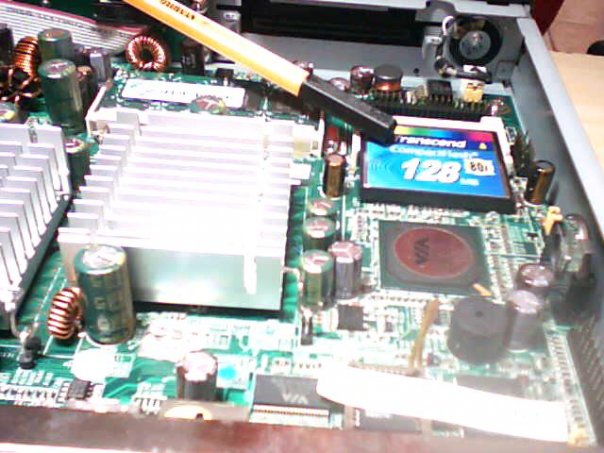
According to one of my t-shirts with the slogan "I void warranties", I've got no problem to open cases and devices. I did this as a kid and it was funny almost every time ;-)
So just grab a screw driver that fits and remove the screws. A few seconds later you can see the guts of the thinclient. No unknown parts inside if you ever opened a regular computer. Just a plain mainbord, some cables, a RAM module, a CPU (passive cooled, great, no noise!!!) and .... a flash memory card with amazing 128 MB.
As we can't find a harddrive this thing seems to boot from the compact flash card. So we just have to get our operating system on this.
So just grab a screw driver that fits and remove the screws. A few seconds later you can see the guts of the thinclient. No unknown parts inside if you ever opened a regular computer. Just a plain mainbord, some cables, a RAM module, a CPU (passive cooled, great, no noise!!!) and .... a flash memory card with amazing 128 MB.
As we can't find a harddrive this thing seems to boot from the compact flash card. So we just have to get our operating system on this.
How to Get a New Operating System on It
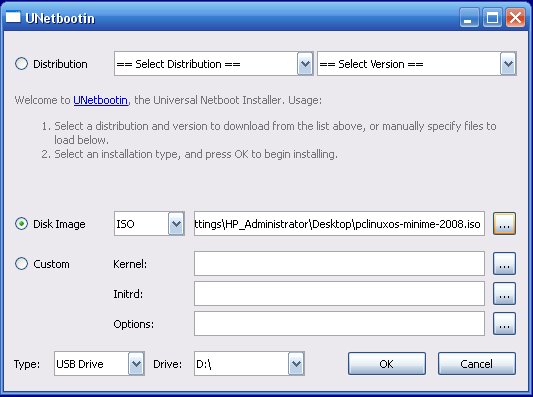
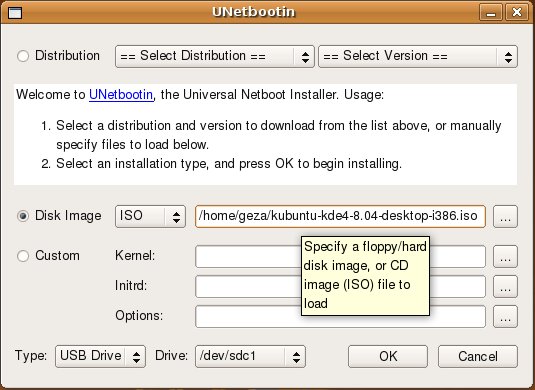
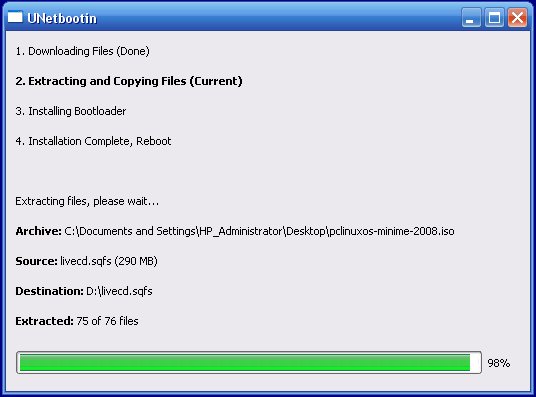
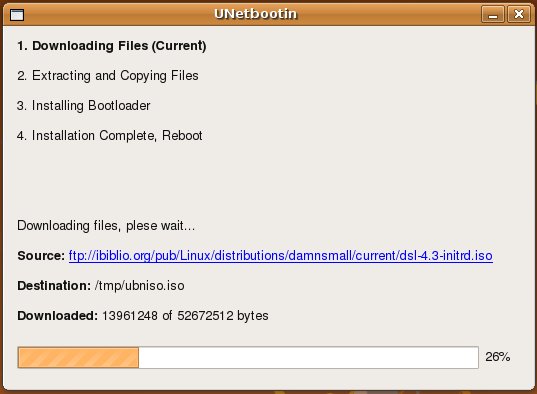
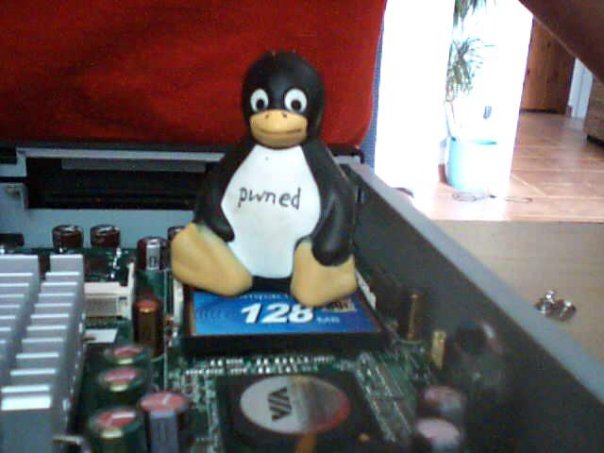
The lazy ones can buy a module from the manufacturer of these machines. But spending 40 bucks for a pretty lame linux with almost no features? No way! We are hackers, if a manufacturer can do this, we can do this even better.
All we've got to do is to erase the 128 MB card in our card reader and get a new operating system on it.
So remove the card (turn off the thinclient, if it's still running...) and put it into your card reader in your Linux or Windows PC. If your're lucky you can format it without any problems. In my case Murphy's law hit me once again and my computer didn't let me format the card. Give up and buy the manufacturer's card? Don't even think about this "option". Try to get a digital camera which uses the same type of memory cards. In my case this was my Sony Alpha DSLR. I put the card in, used the "Format card" option from the menu and there was no longer a problem.
Put the card back again in your PC card reader, start Unetbootin (if not done before, download it from here:http://unetbootin.sourceforge.net/ ), select the Damn Small Linux image (get it from here: http://www.damnsmalllinux.org/) and select the target device. This is the compact flash card in your reader, which can be shown as a drive letter (Windows) or a device (Linux). After a short time you'll get a message that the copy process is completed. Quit the tool, remove the card from your reader and put it back again in your thinclient.
All we've got to do is to erase the 128 MB card in our card reader and get a new operating system on it.
So remove the card (turn off the thinclient, if it's still running...) and put it into your card reader in your Linux or Windows PC. If your're lucky you can format it without any problems. In my case Murphy's law hit me once again and my computer didn't let me format the card. Give up and buy the manufacturer's card? Don't even think about this "option". Try to get a digital camera which uses the same type of memory cards. In my case this was my Sony Alpha DSLR. I put the card in, used the "Format card" option from the menu and there was no longer a problem.
Put the card back again in your PC card reader, start Unetbootin (if not done before, download it from here:http://unetbootin.sourceforge.net/ ), select the Damn Small Linux image (get it from here: http://www.damnsmalllinux.org/) and select the target device. This is the compact flash card in your reader, which can be shown as a drive letter (Windows) or a device (Linux). After a short time you'll get a message that the copy process is completed. Quit the tool, remove the card from your reader and put it back again in your thinclient.
Test Run

Before we close the case with the screws we'll run a test first. Connect a keyboard, a mouse, an ethernet cable (for the internet test), a monitor and the power cable and turn it on.
If everything worked fine (and I don't think there will be any problems) you should see the boot message and after a few seconds DSL starts and you see the desktop. Congratulation you're done. You can now try to connect to the internet (ethernet cable!). There shouln't be any problems.
Now you can shut down, close the case with the screws, boot again and play/customize your new desktop computer. As 128 MB is not much memory I suggest that you save your text files or whatever you create on this machine on a thumbdrive. Or you get a bigger compact flash card and do all the steps again. Have a lot of fun!
If everything worked fine (and I don't think there will be any problems) you should see the boot message and after a few seconds DSL starts and you see the desktop. Congratulation you're done. You can now try to connect to the internet (ethernet cable!). There shouln't be any problems.
Now you can shut down, close the case with the screws, boot again and play/customize your new desktop computer. As 128 MB is not much memory I suggest that you save your text files or whatever you create on this machine on a thumbdrive. Or you get a bigger compact flash card and do all the steps again. Have a lot of fun!
What You Can Do With Your "new" Computer
As it's tiny, energy saving, quiet and still powerful there a lot of new uses for your modded thinclient.
You can use it as it is at the moment or you can do a lot of funny things with it!
A few ideas (I'll add instructables for them in the next days)
- RSS reading alarm clock
- Kitchen PC
- Web/Mail Server
- TOR Gateway
- Media Player
- Automated home controller
- etc.
If you got new ideas just feel free to post them here!
You can use it as it is at the moment or you can do a lot of funny things with it!
A few ideas (I'll add instructables for them in the next days)
- RSS reading alarm clock
- Kitchen PC
- Web/Mail Server
- TOR Gateway
- Media Player
- Automated home controller
- etc.
If you got new ideas just feel free to post them here!