Bypass Your Broken Airport Express PSU With an USB Power Source
by imjasonc in Circuits > Apple
96479 Views, 80 Favorites, 0 Comments
Bypass Your Broken Airport Express PSU With an USB Power Source
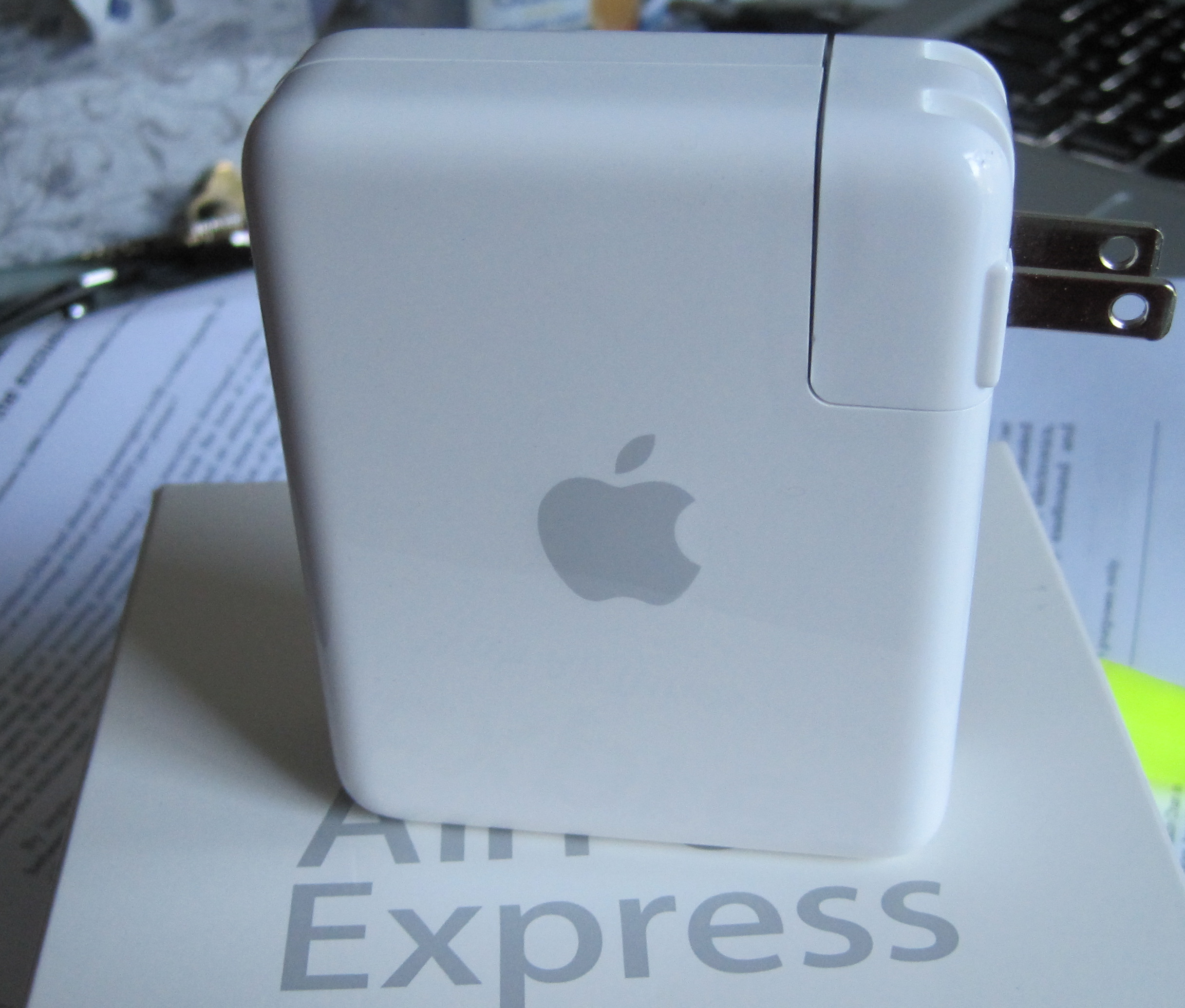
Ever have an Airport Express (AE) that will not power up anymore? Most likely it is from a broken power supply unit. The cause is usually from a bad 3.3v regulator and/or bad capacitors. This guide will show you how to bypass Airport Express PSU and power it with USB power. This will great if you want to use an 5v USB A/C adapter, power it off your computer, or use any other USB power source.
Here is a list of suggested tools and materials you might need:
Airport Express
Hand Saw
Multimeter
Soldering Iron, Solder
USB cable
USB Compact Flash card reader, $2 online (slightly smaller than the AE so it fits inside)
3 wires (2-3inch in length), one for ground, one for 5v and one for 3.3v.
Update: I changed the blue tape to white tape on the reassembly of the housing.
Here is a list of suggested tools and materials you might need:
Airport Express
Hand Saw
Multimeter
Soldering Iron, Solder
USB cable
USB Compact Flash card reader, $2 online (slightly smaller than the AE so it fits inside)
3 wires (2-3inch in length), one for ground, one for 5v and one for 3.3v.
Update: I changed the blue tape to white tape on the reassembly of the housing.
How to Open the Airport Express Case
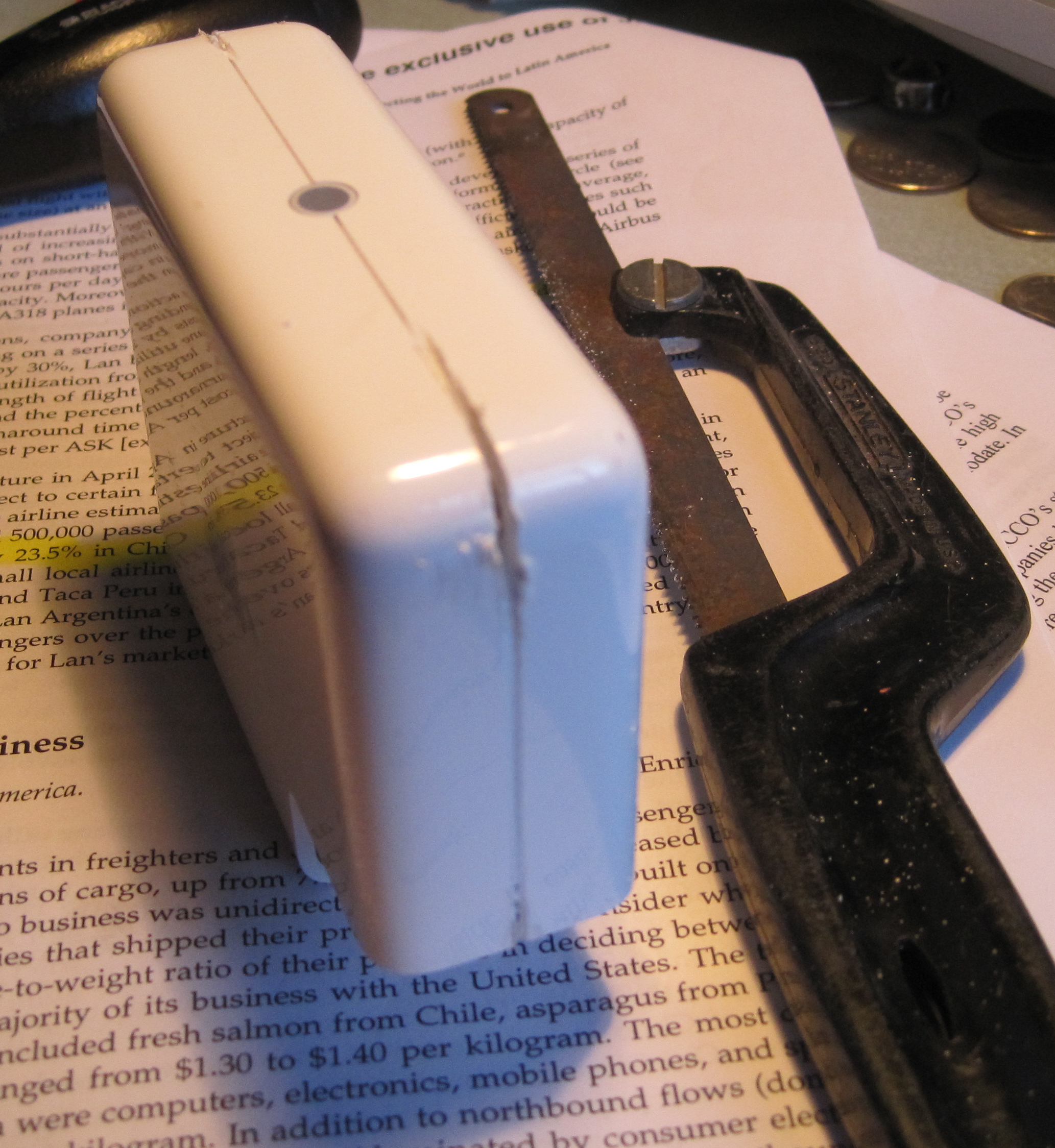


Use the hand saw and cut along the case seam of the Airport Express. The seam is where the two pieces of the case is joined together. The depth you need to saw is 1/8 of an inch. You should stop right when the plastic breaks through and you can see the insides. Go slowly as you do not want to damage anything inside.
Disconnect the Power Cable
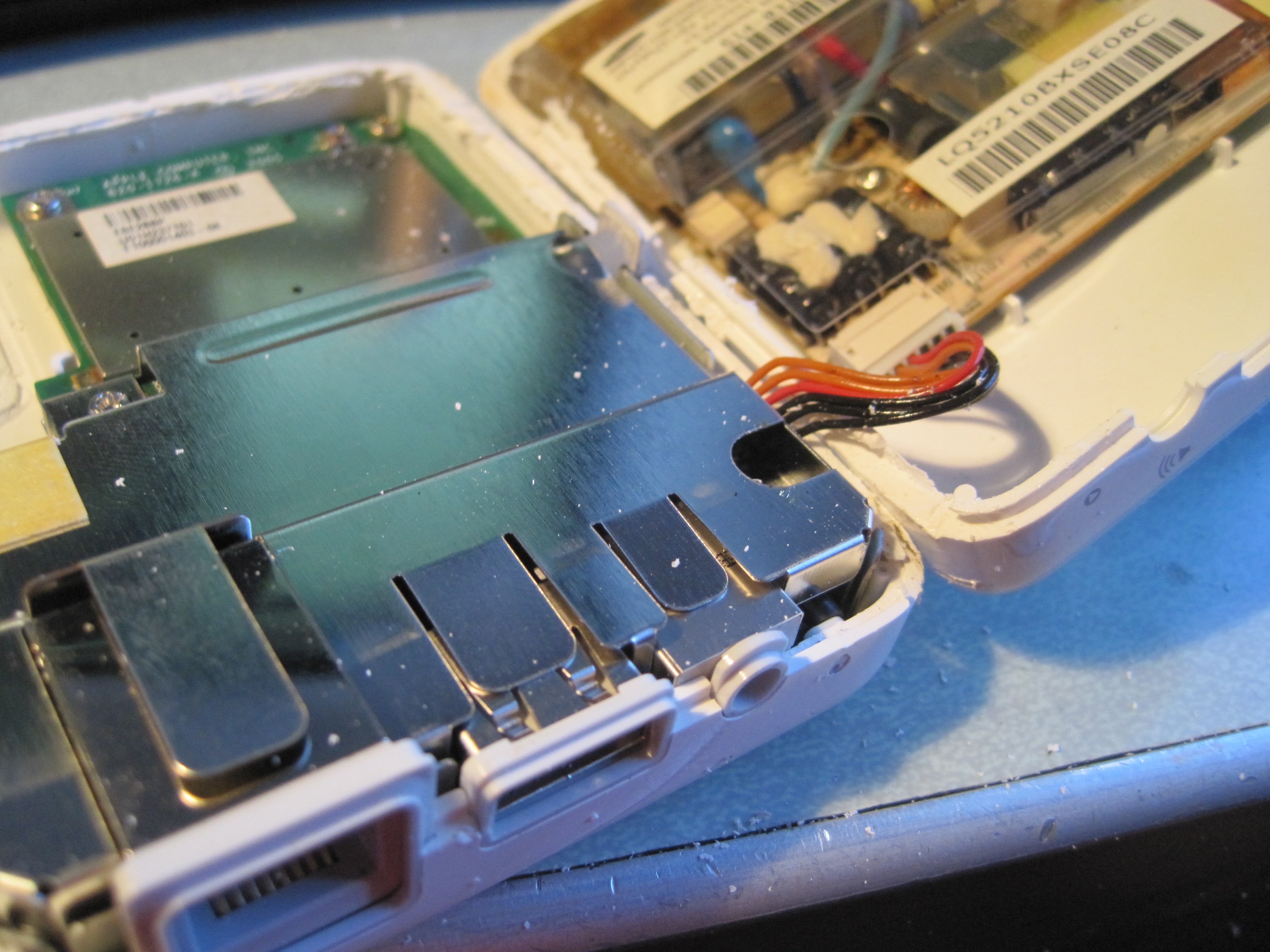
Once open, disconnect the power cable from the power supply. There should be three ground wires (black), one 5v wire (red), and two 3.3v wires (orange).
Test the CF Memory Card Reader
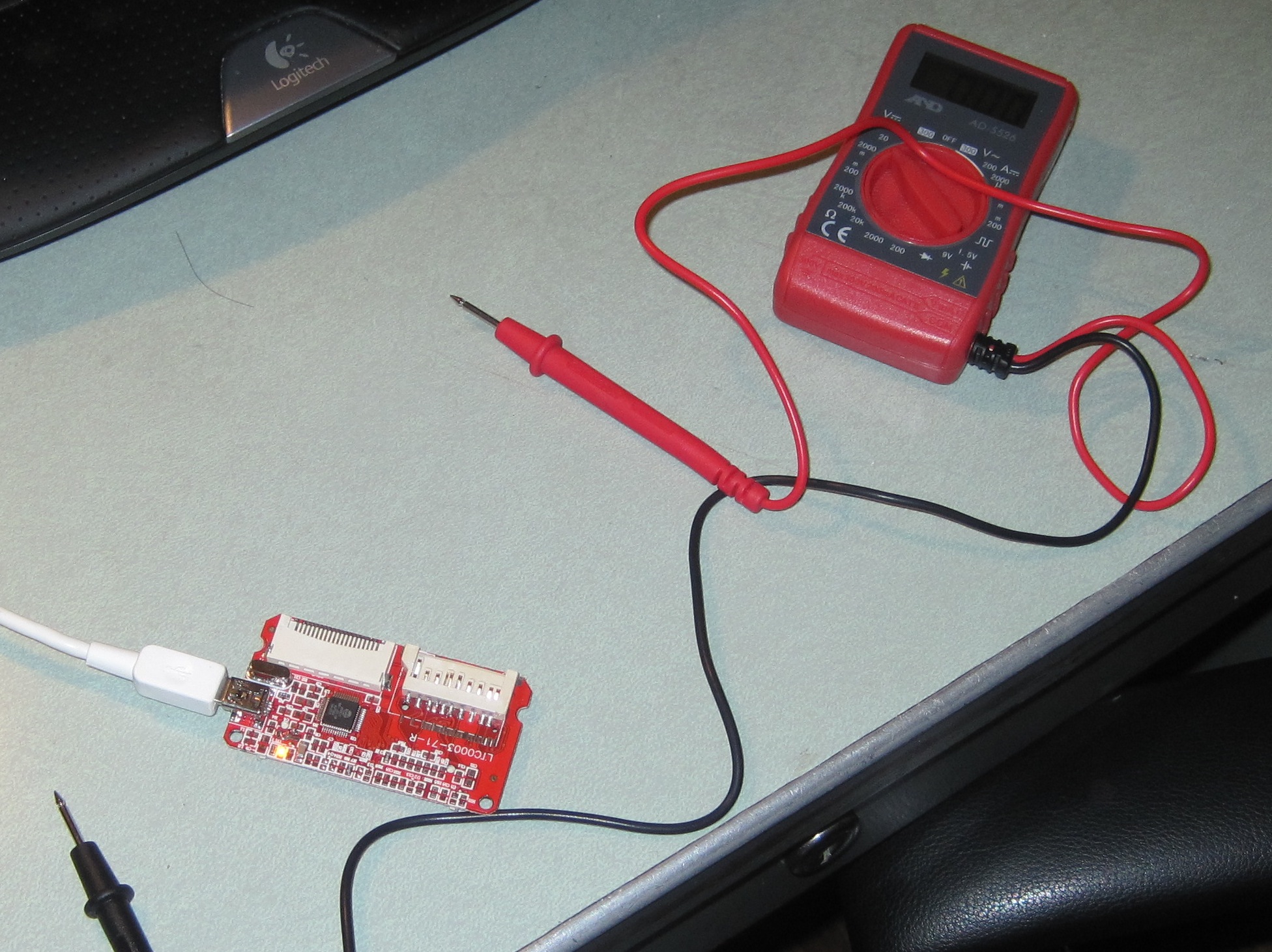
Use your multimeter and find the locations of the ground, 5v and 3.3v on your CF Memory Card reader. I am using the CF memory card reader for two reasons. One, it provides me with an existing USB port. And, two, a CF card reader provides a 3.3v output. AE runs on both 5v and 3.3v. You can create your own 3.3v stepdown if you want.
You can use your multimeter and test your power supply too. A word of warning, there is a risk of electric shock if you do decide to tinker with your broken AE power supply.
You can use your multimeter and test your power supply too. A word of warning, there is a risk of electric shock if you do decide to tinker with your broken AE power supply.
Wiring
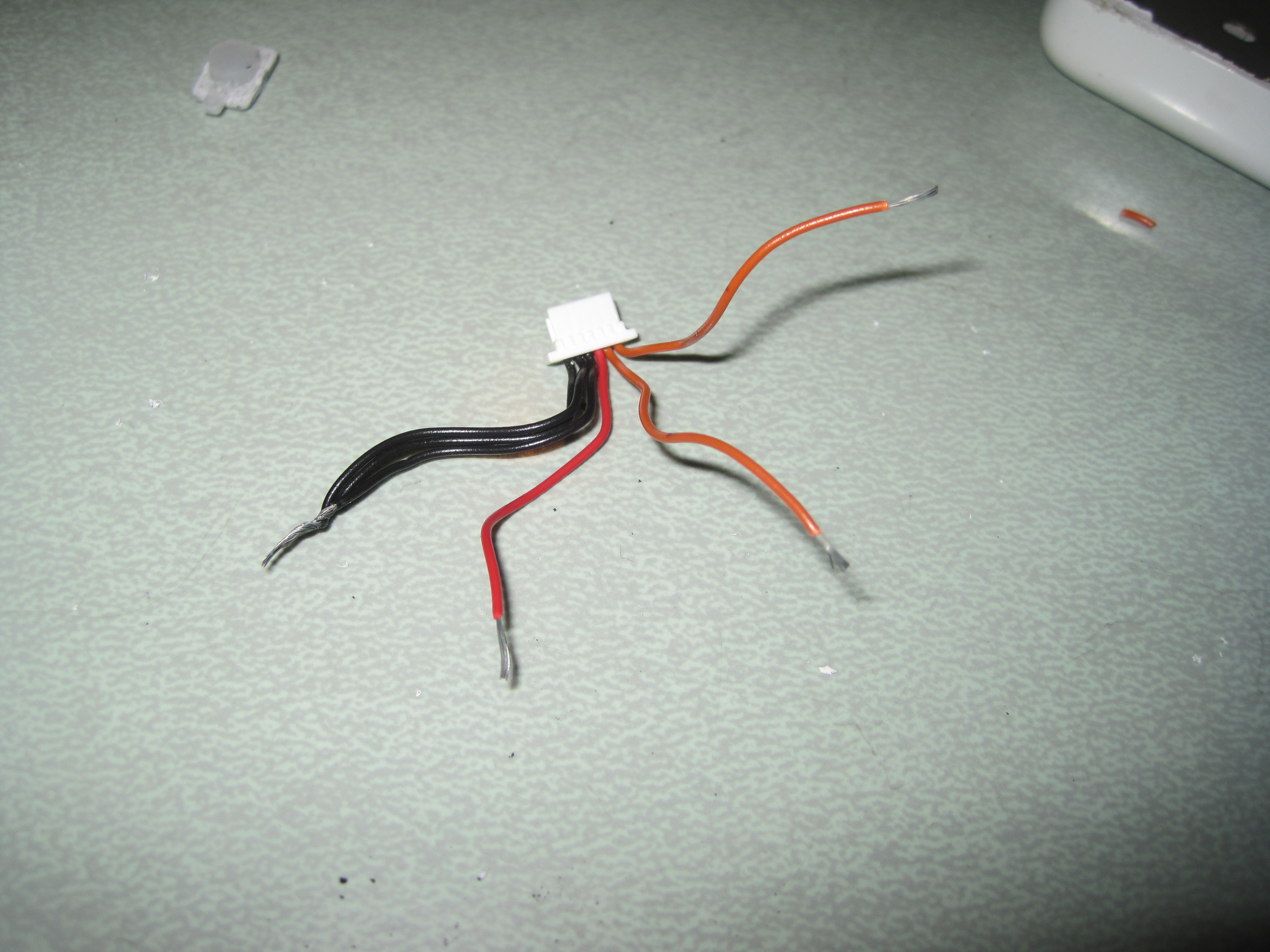
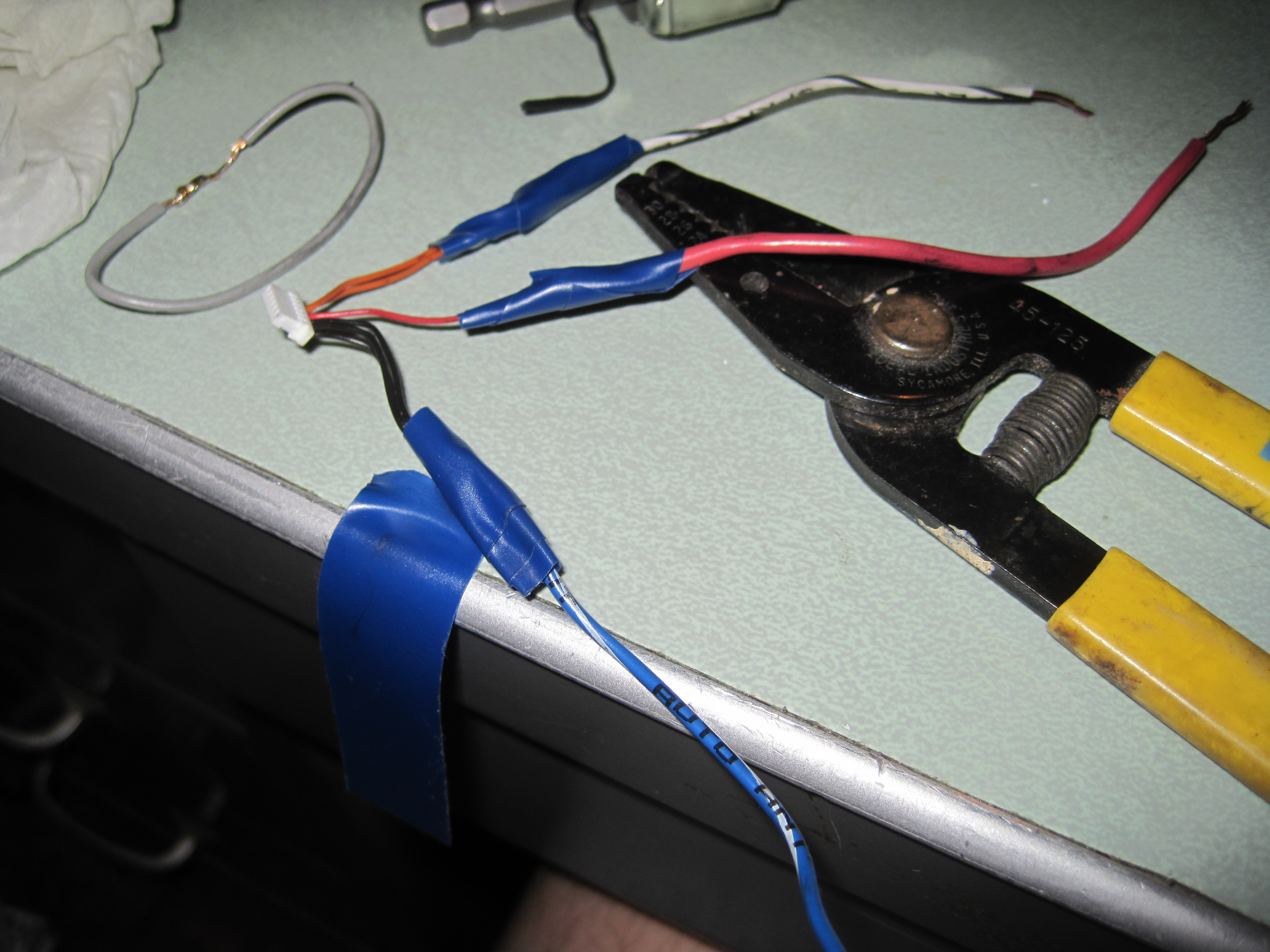
Disconnect the power cable from the AE. Snipe off the connector that plugs into the power supply end, not the end that plugs into the actual the AE. Twist the ends of each type of wire together so it forms one tip. Extend the length of the ground, 5v and 3.3v wires by soldering the 3 inch wires. You can pick your own colors, but ground is usually black, and power is usually red.
Soldering Wires to CF Card Reader
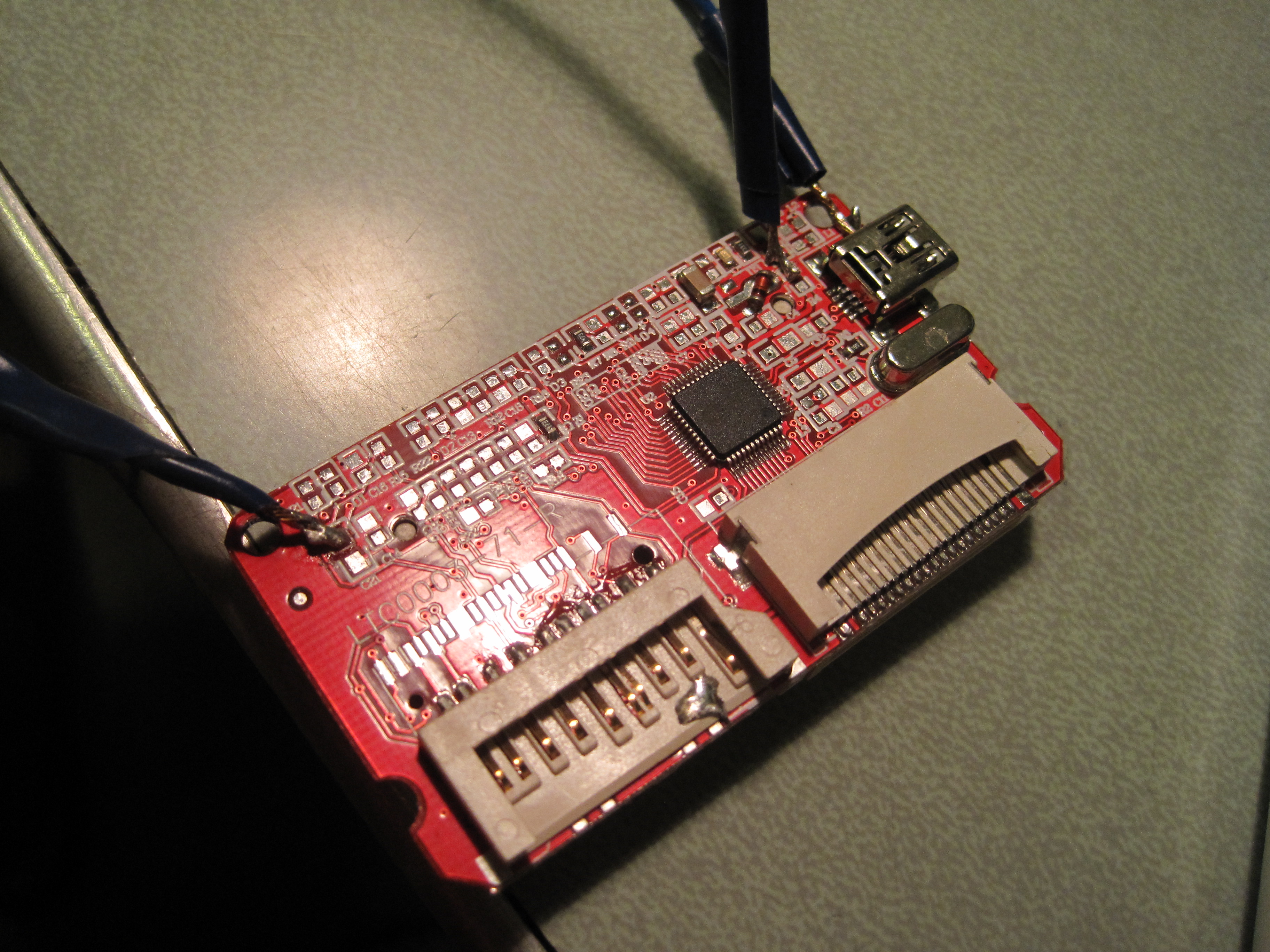
Solder the ground wire to the ground spot on the CF memory card reader. Solder the 5v wire to the 5v spot on the CF memory card reader. Solder the 3.3v wire to the 3.3v spot on the CF memory card reader. You can test the CF card reader to see if the wires are carrying power.
Testing the USB Power
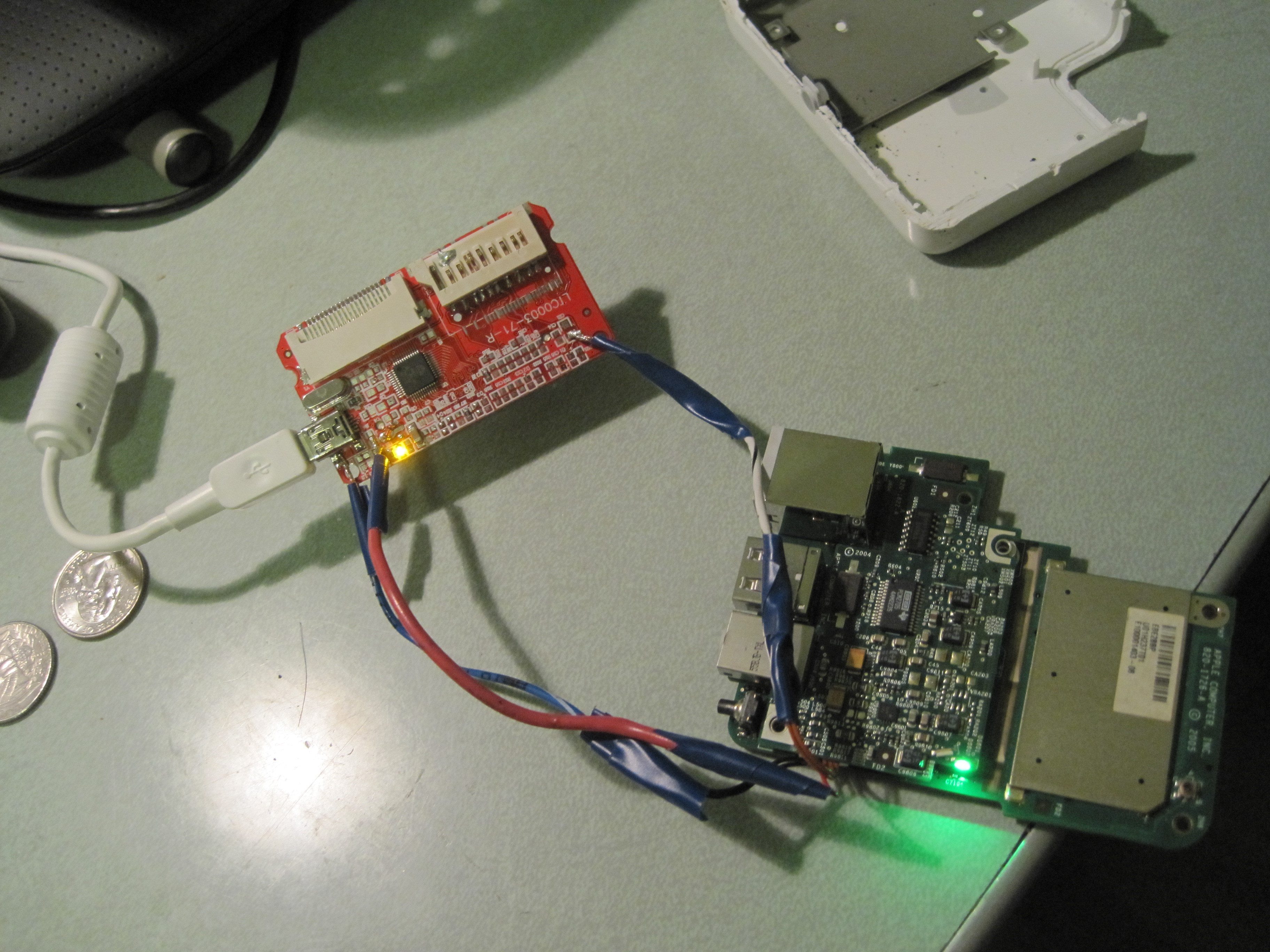
Plug the power cable back into the AE. The other end of the power cable should be soldered into the CF memory card reader now. Power up the USB CF memory card reader. If everything went properly, the AE should light up. You can run the Airport Utility to see if the AE is operational.
Reassembling the Airport Express
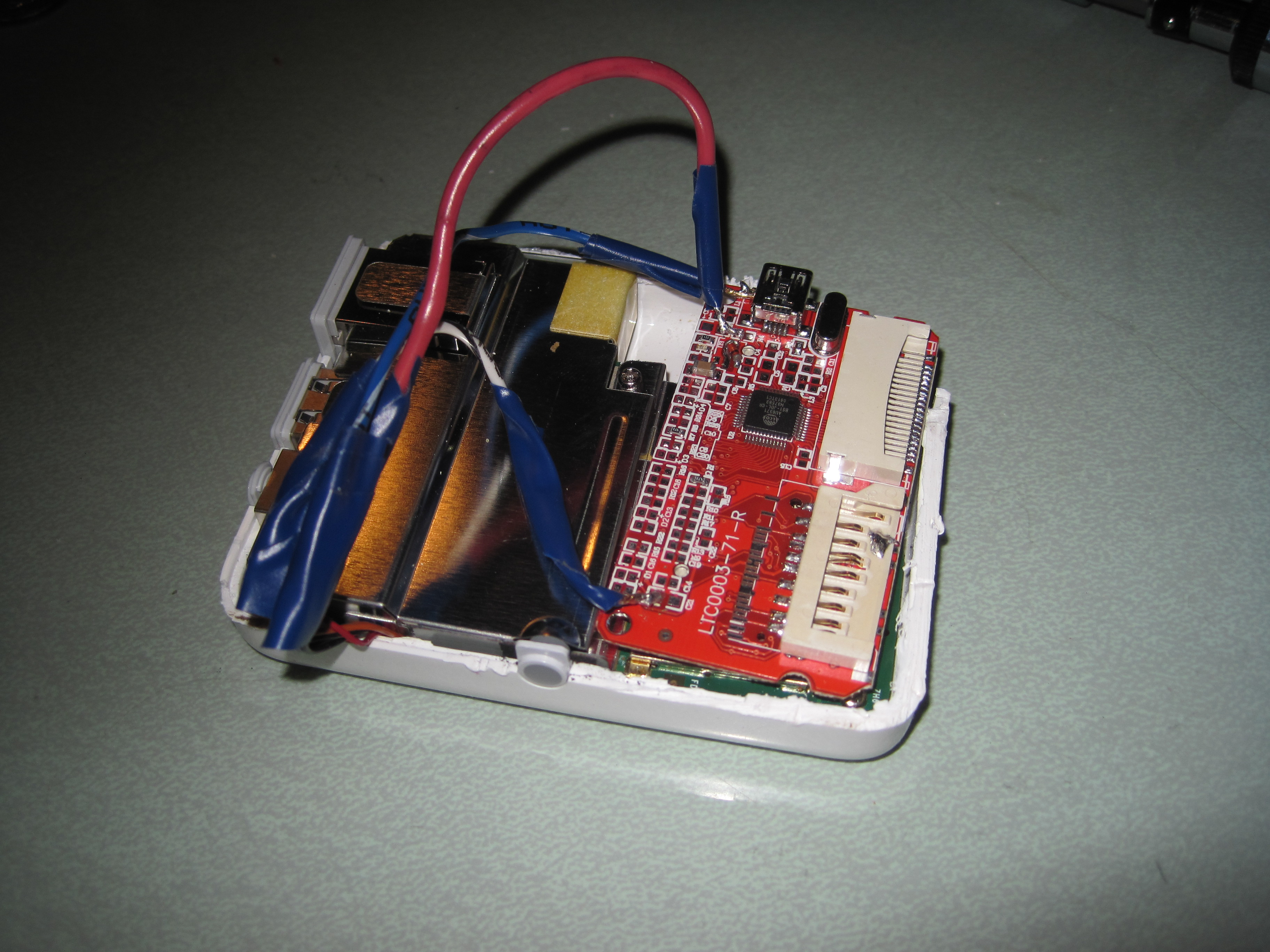

Now just reassemble the AE. I suggested 3 inches of wiring because you might need to twist the wires so everything fits correctly. I positioned the USB port so its in the same spot old power cord opening. Your reassembly might be different depending on how you soldered or the size of your CF memory card reader.
Final Thoughts


Use white tape electrical tape along the seam to make the reassembly look cleaner. You might also want to glue the case.
Standard USB power outputs 500mA. AE runs on 3.3v @ 1.3A and 5v @ .7A. You could want to try higher mA source if you plan to run both the AE audio jack and AE usb port.
Shout Outs/Thanks:
Chris for some of the materials.
http://weistudio.com for inspiration.
Standard USB power outputs 500mA. AE runs on 3.3v @ 1.3A and 5v @ .7A. You could want to try higher mA source if you plan to run both the AE audio jack and AE usb port.
Shout Outs/Thanks:
Chris for some of the materials.
http://weistudio.com for inspiration.