Convert Itunes to MP3 Files on XP
4896 Views, 13 Favorites, 0 Comments
Convert Itunes to MP3 Files on XP

I've seen a instructable on how to do this on mac, but not PC. really its not too different but this will prevent a lot of trial and error.
why? so you dont have to be held back by MPEG4 encoding and you can use it on other mp3 players or other programs.
(Note I dont know if you can do this with purchased music, but it works with CD imported music and fileshared music.)
why? so you dont have to be held back by MPEG4 encoding and you can use it on other mp3 players or other programs.
(Note I dont know if you can do this with purchased music, but it works with CD imported music and fileshared music.)
Step One
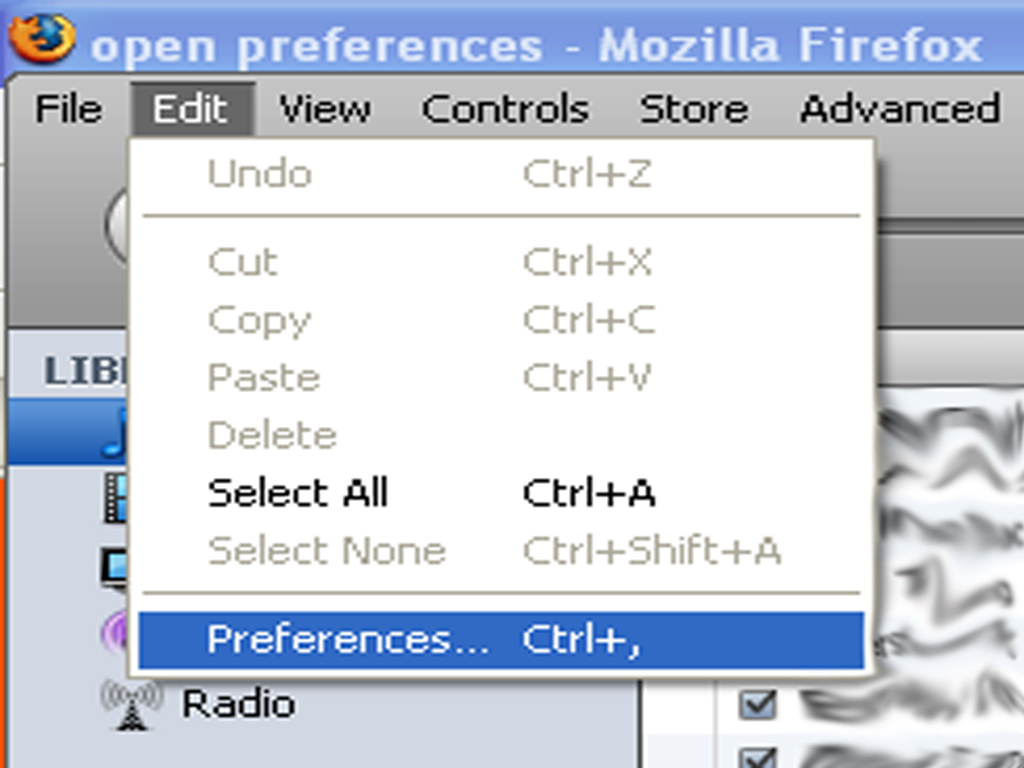
open itunes
click on edit, then click on preferences
click on edit, then click on preferences
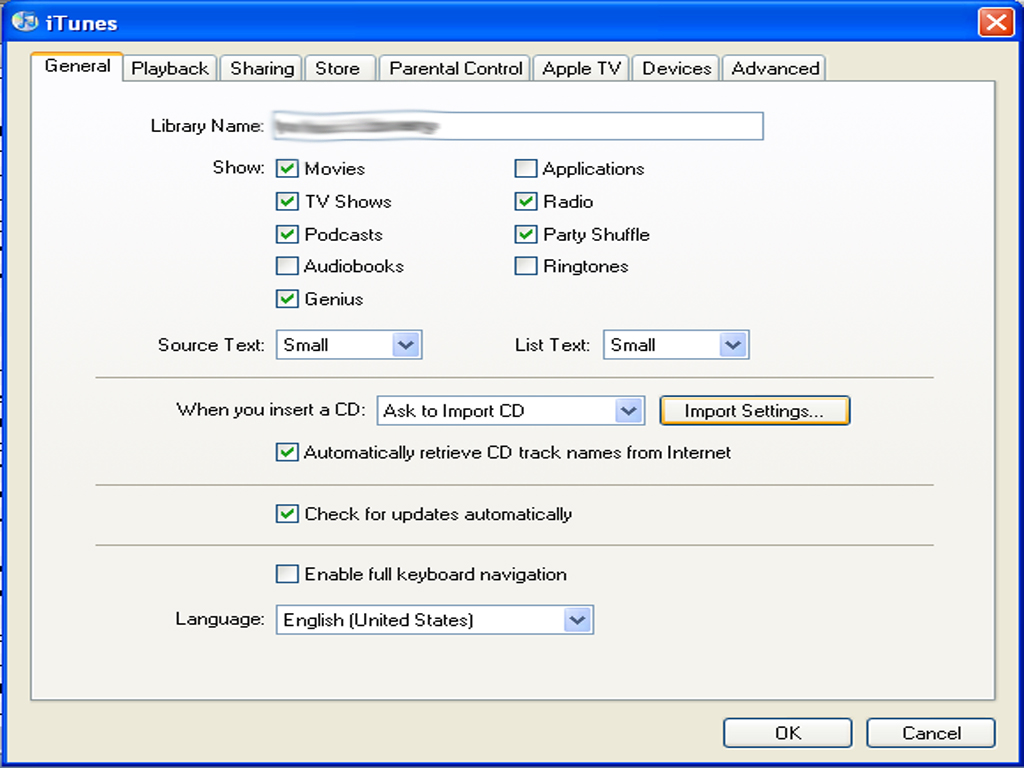
then in preferences, click on import settings.
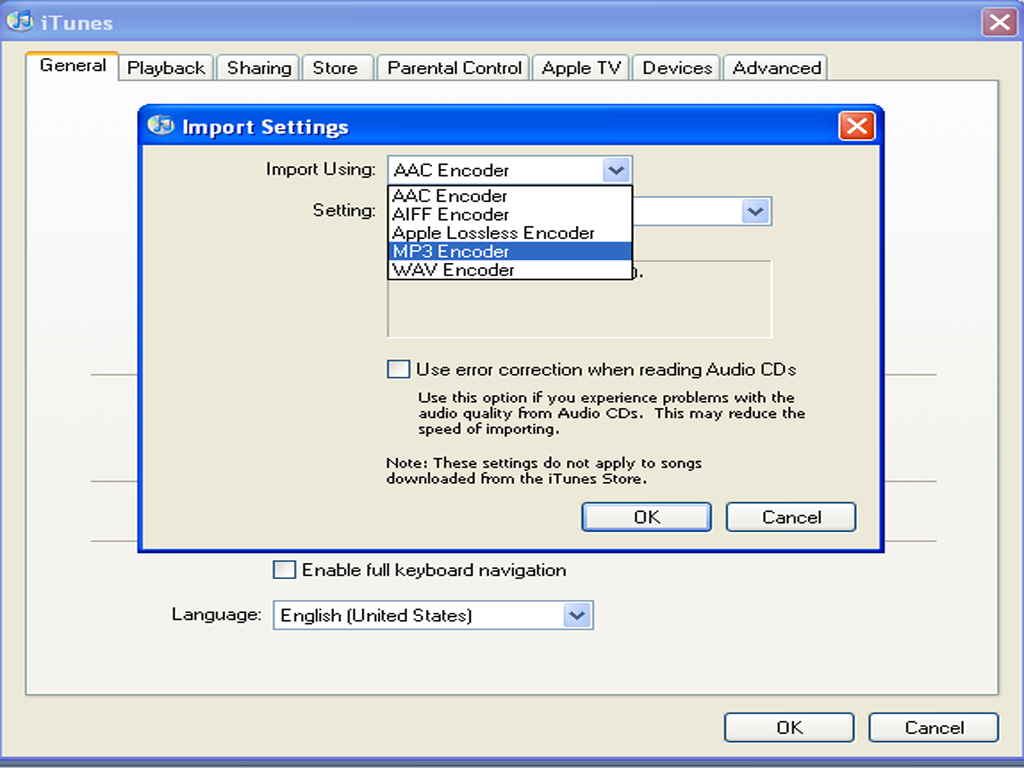
then change AAC encoding to MP3 encoding.
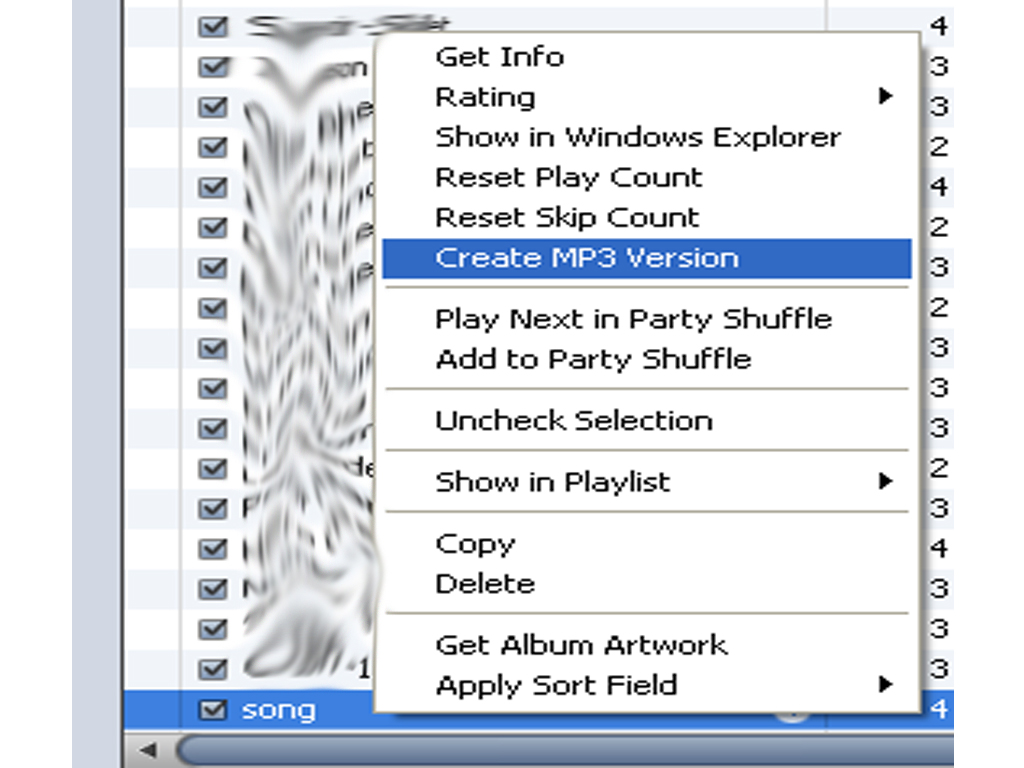
now go back to the song you want changed and right click, then click on "convert to MP3".
when itunes is done converting, you now have an MP3 version of the song.
go into your music folder and then itune's library and find the song. click and drag to what you want to use for like a video, or another mp3 player or cellphone etc.
when itunes is done converting, you now have an MP3 version of the song.
go into your music folder and then itune's library and find the song. click and drag to what you want to use for like a video, or another mp3 player or cellphone etc.