Convert Any Video Into 3D SBS on a Smartphone (Video)
by MiiBooth in Circuits > Mobile
33451 Views, 21 Favorites, 0 Comments
Convert Any Video Into 3D SBS on a Smartphone (Video)



A couple of weeks ago I posted an instructable on how to convert any video into Side by Side(SBS) 3D format using a computer application. Today, I'm going to show you a way where you won't need any computer application. Instead a phone application will do. These kind of videos will work with any VR headset or the VR phone cover that I'm using in the video.
If you don't prefer to read, you can skip it and watch the video instead where I have explained all the steps in detail.
If you do, then continue reading the written steps along with pictures in the following steps.
For the VR headset I'm using a VR phone case
This is a miniature VR headset which fits on your phone and also acts like a phone case. I've posted a review about it on my YouTube channel Miibooth which you can check out here.
If you're interested and want to buy it, click on this link & get additional $5 OFF by entering coupon code "affiliate-coupon": http://www.box-vr.com/?wpam_id=10
Let's get started now!
Get Your Phone App

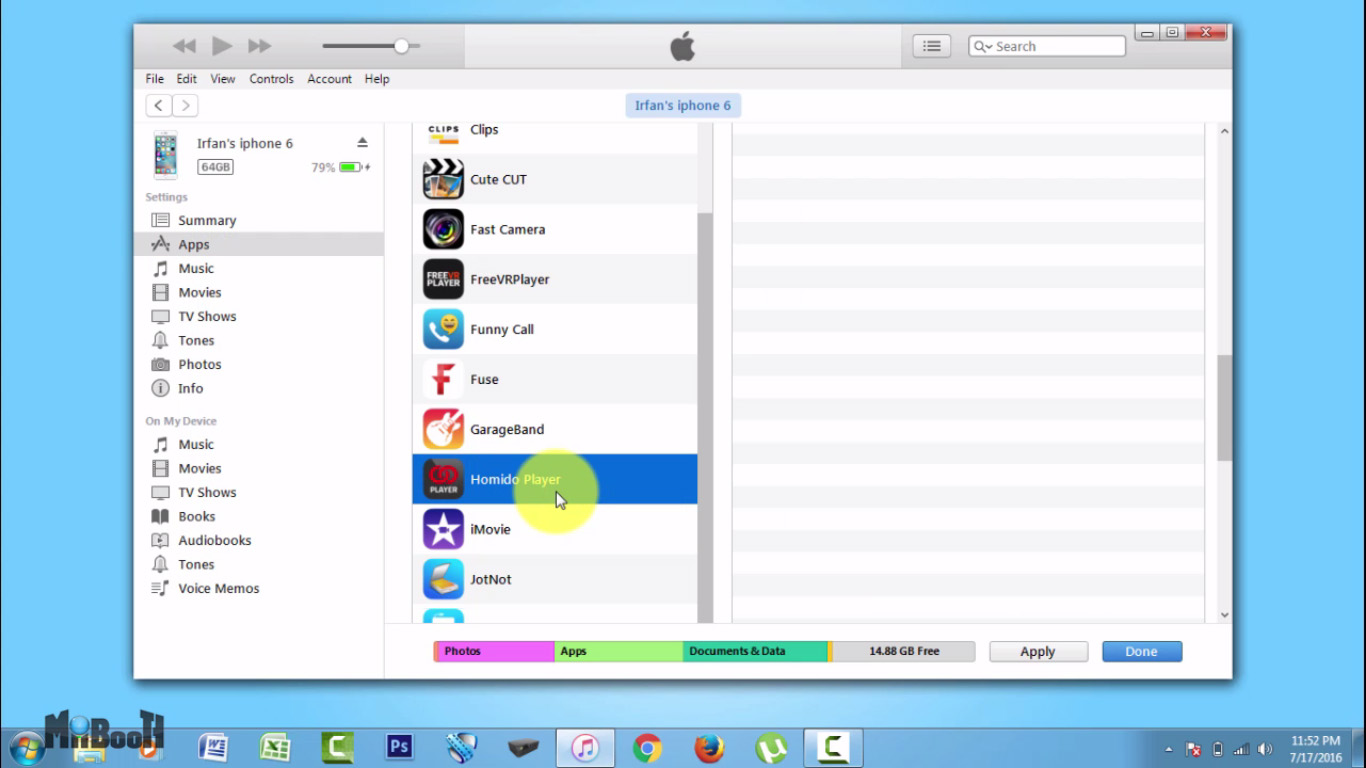
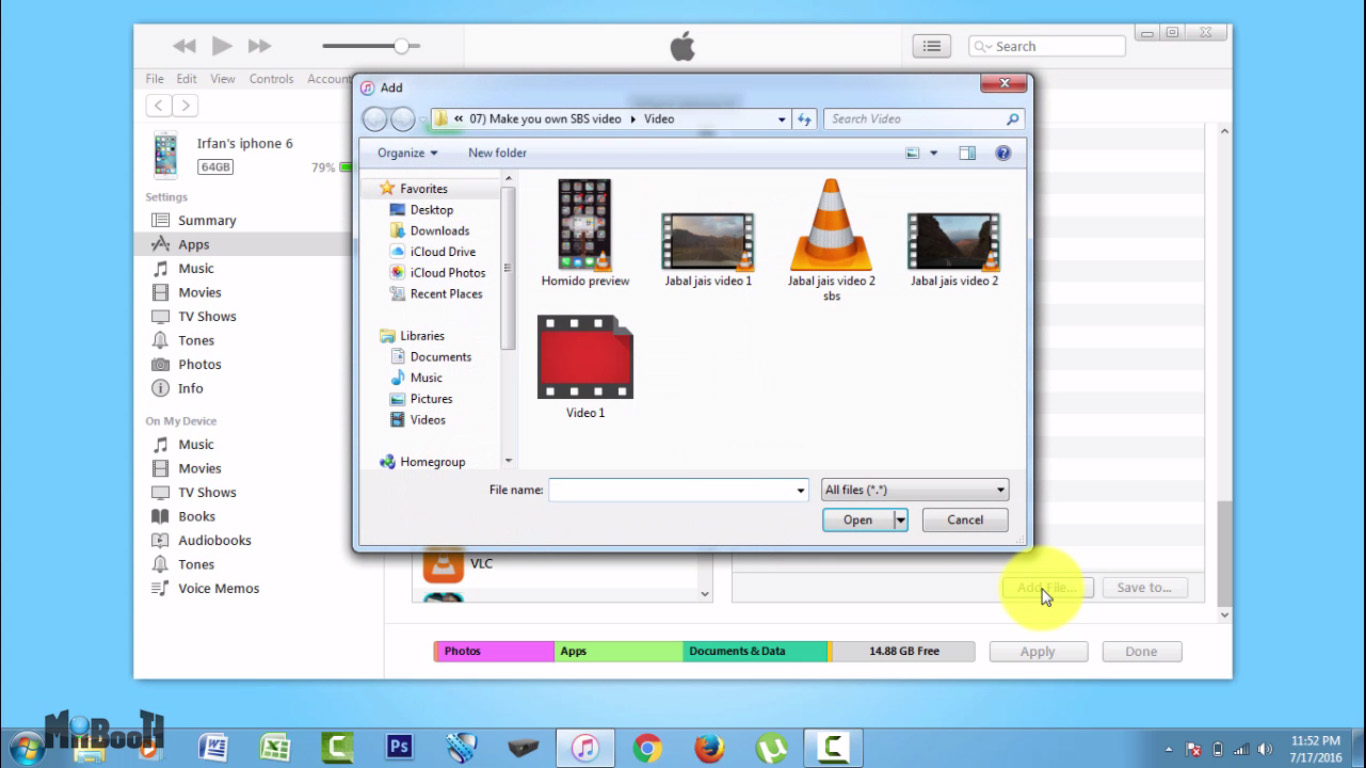
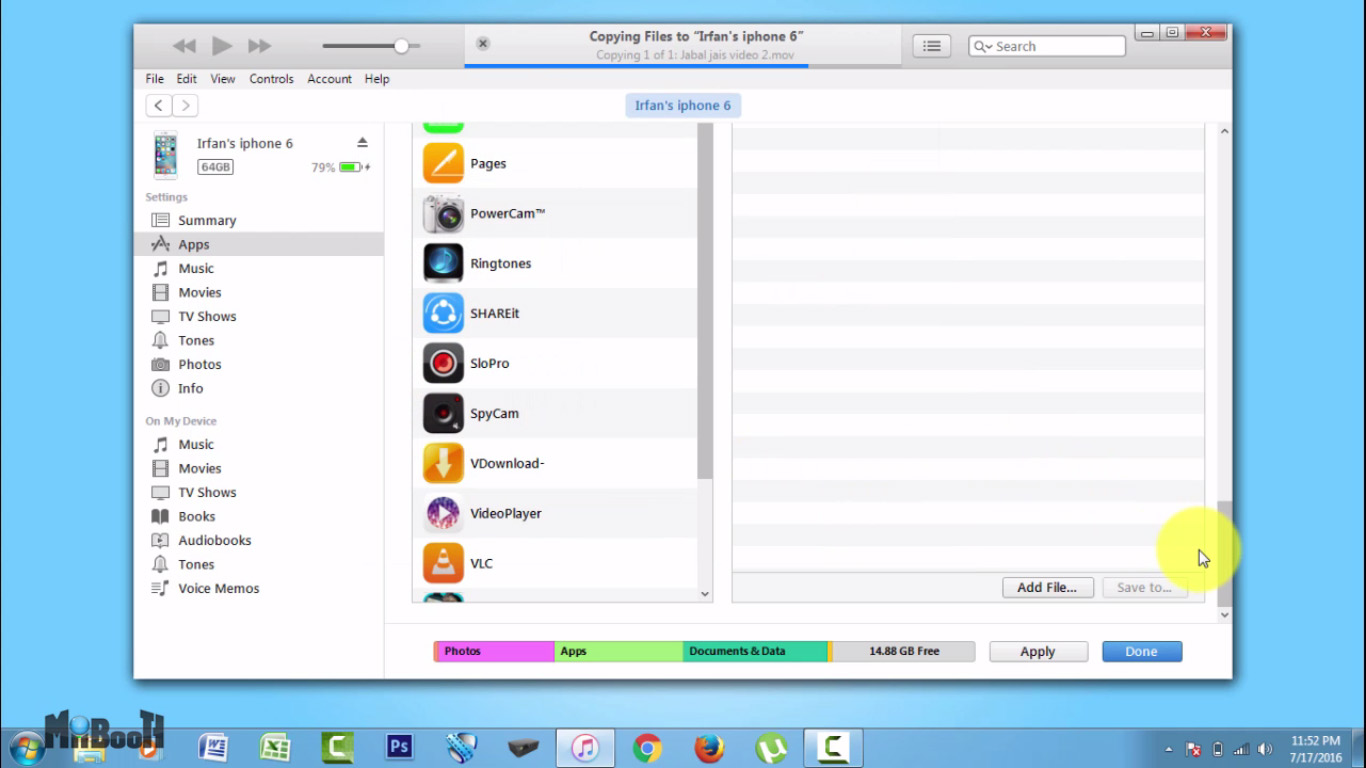
First of all, go to appstore or google play and download an app called 'Homido Player'. It is available for free on both the stores. The steps I'm showing here are for iPhone but the final aim is to get the video from the computer to the app's memory on the phone. You can achieve this easily with android phones as well.
- Once your app is installed on your iPhone, connect your phone to the PC using the charging cable.
- Launch iTunes and click on the apps tab on the left under settings ( It is right below summary)
- Scroll down to file sharing apps and look for Homido Player in the list and click on it once.
- Now scroll down to the bottom of the page and click on Add file button.
- Select your video or videos that you want to transfer and click done.
- Thats it. the video has been transferred to the phone.
Now let's look at the phone app in the next step.
Launch the App and Enjoy VR
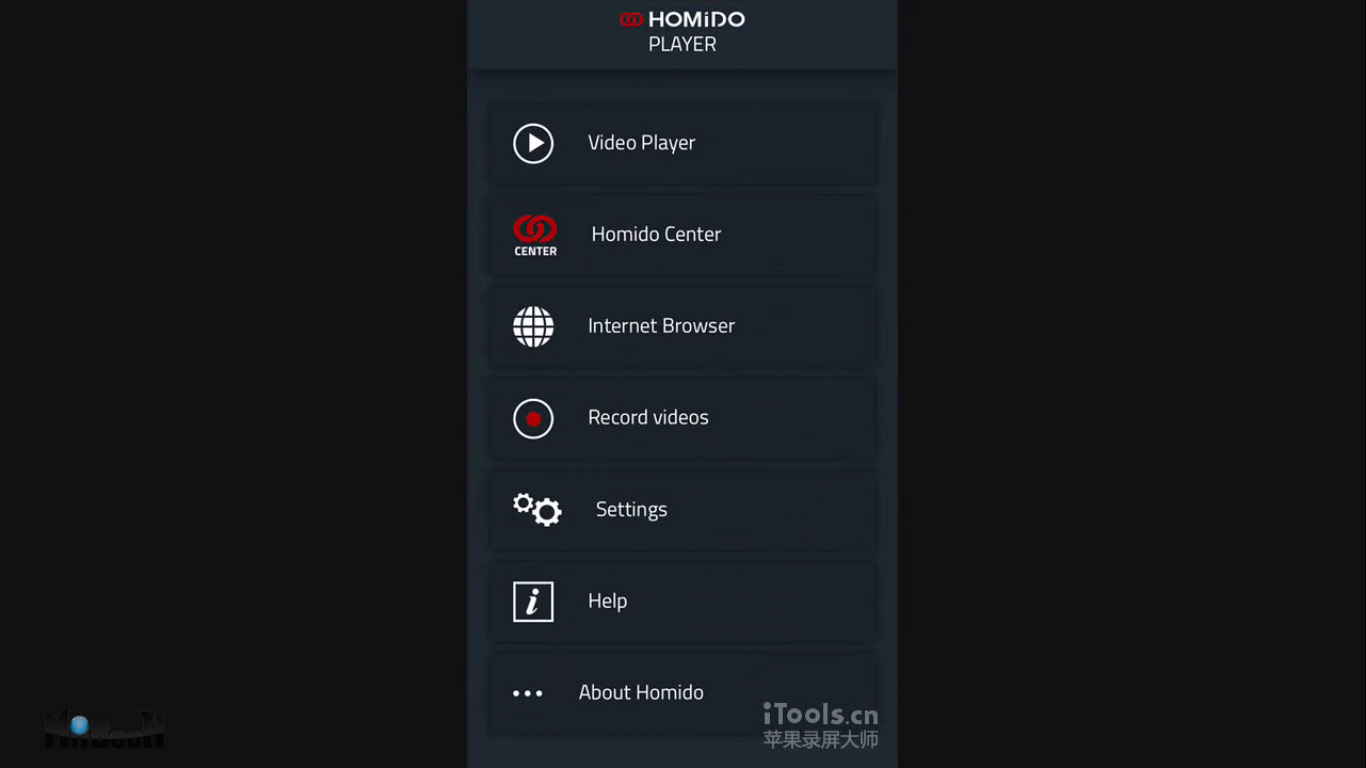
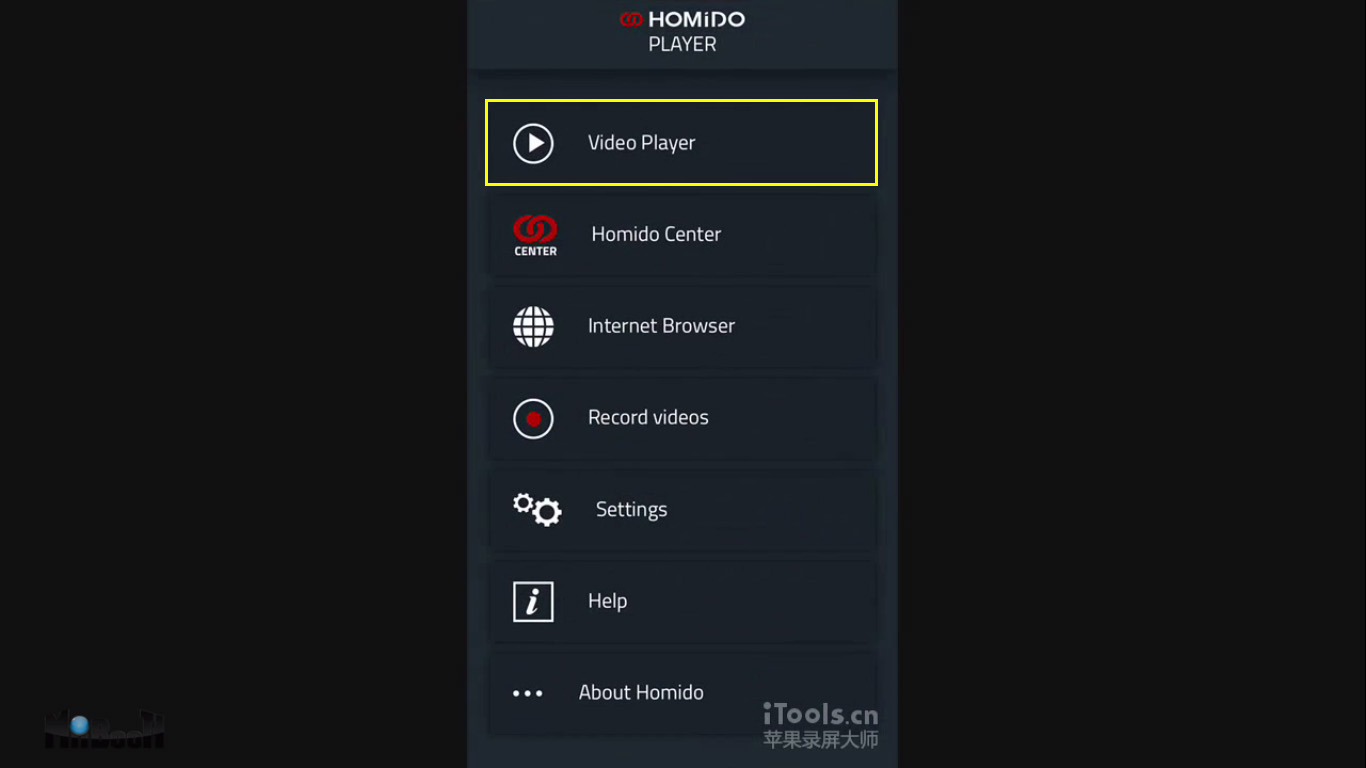
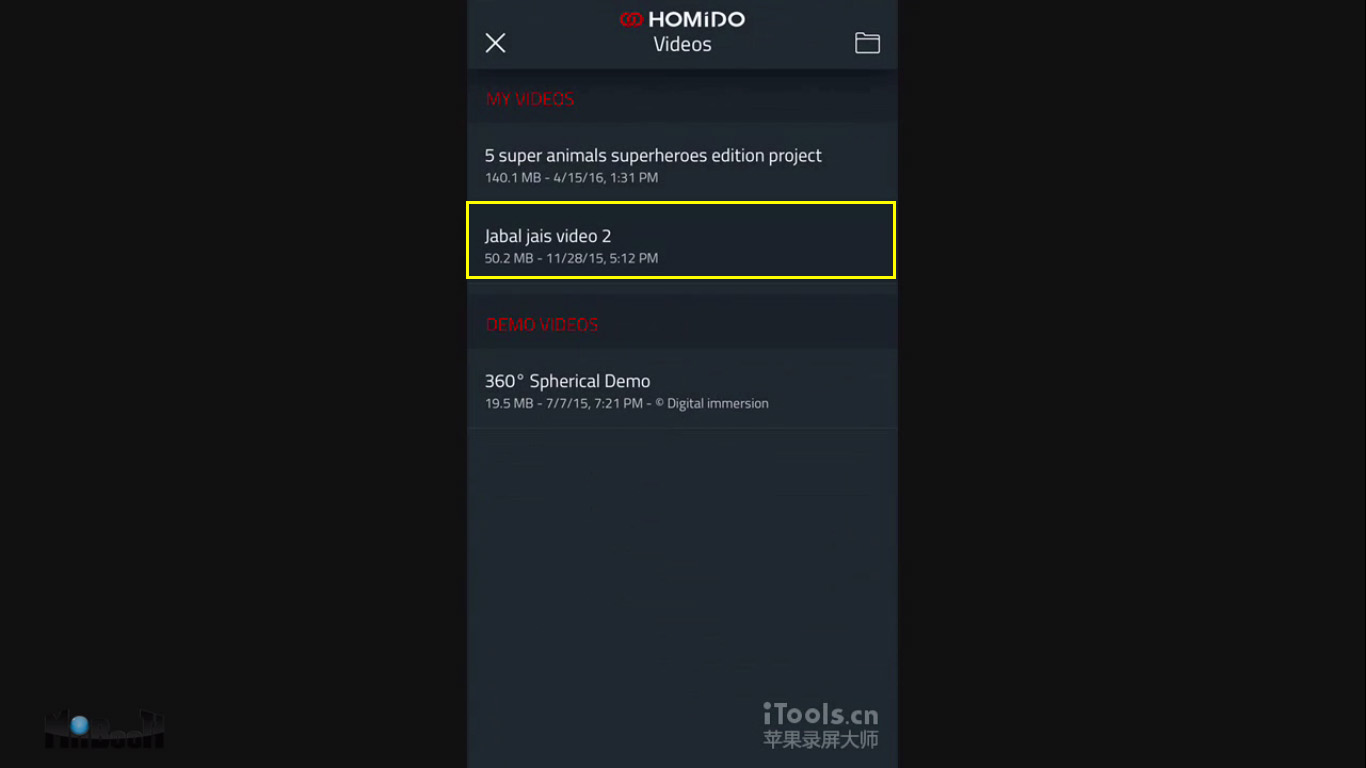
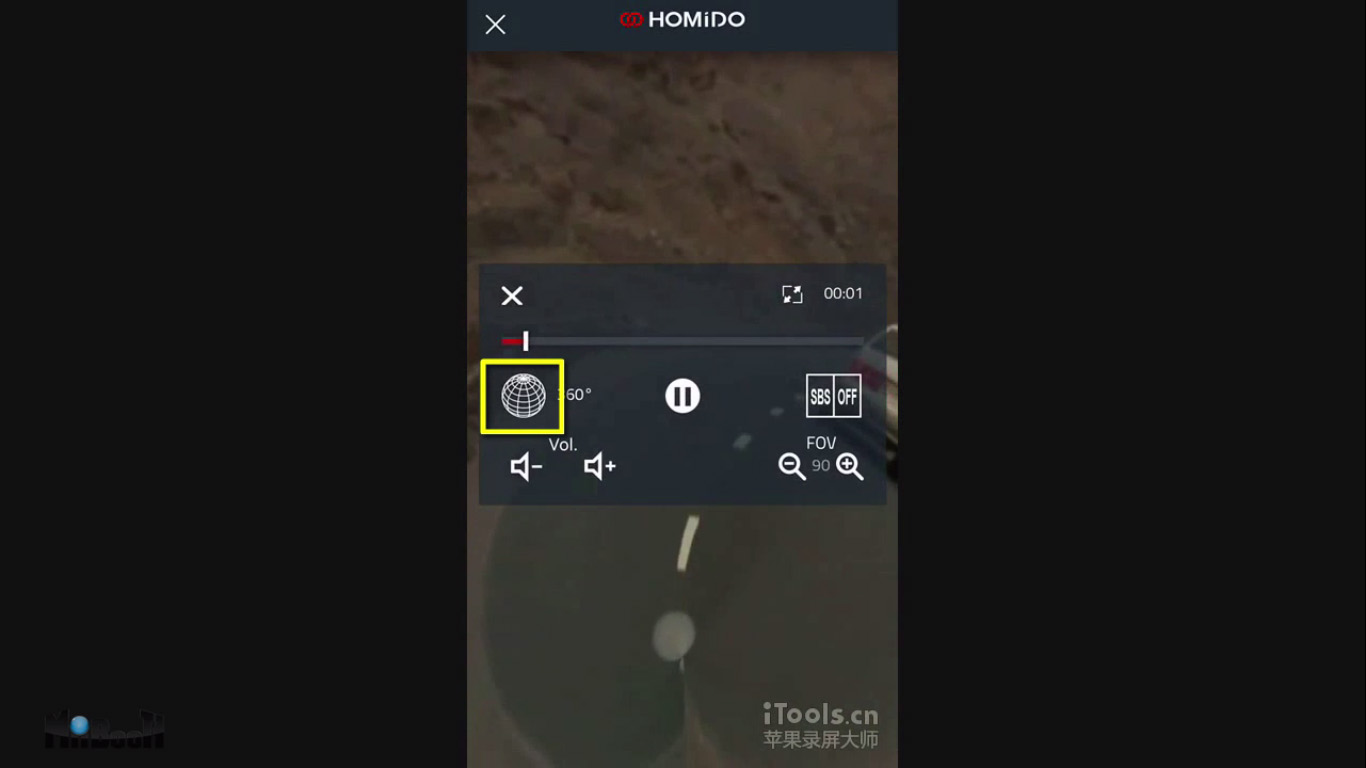
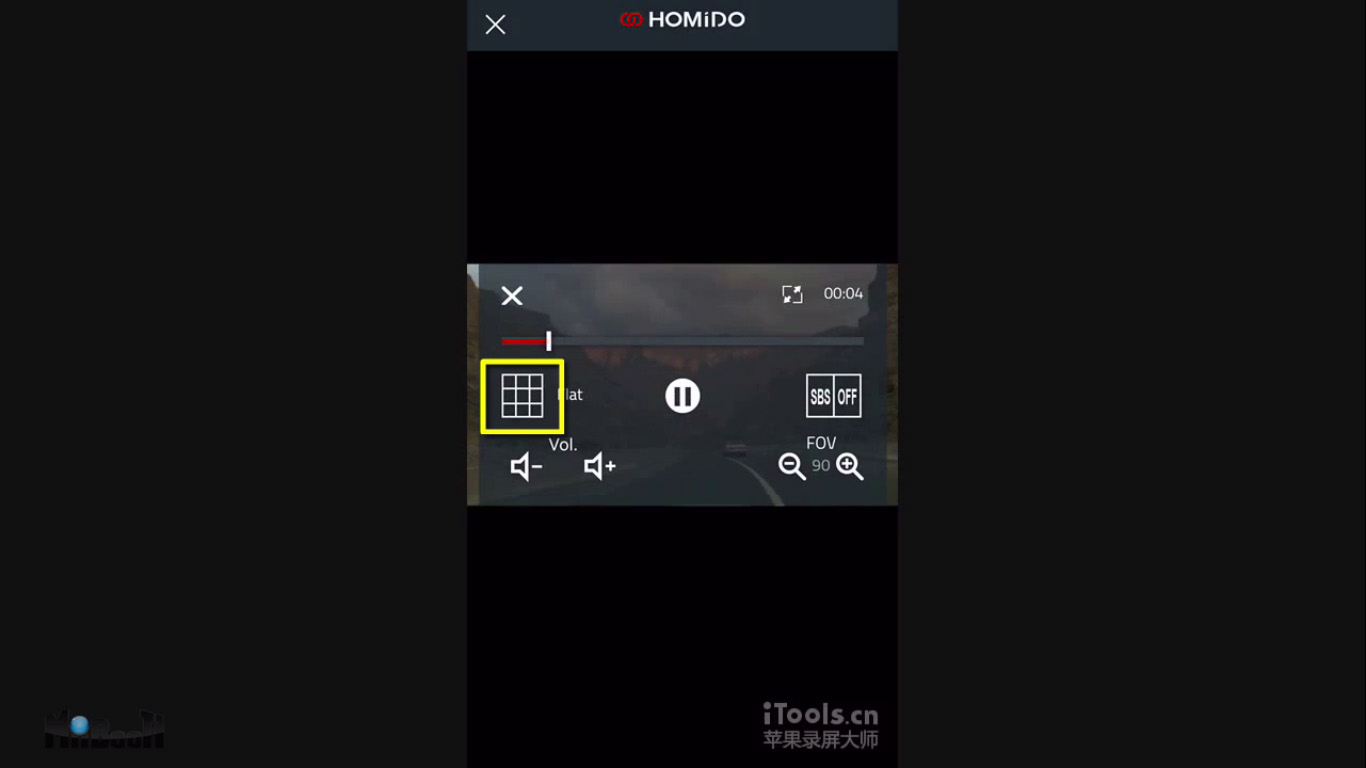


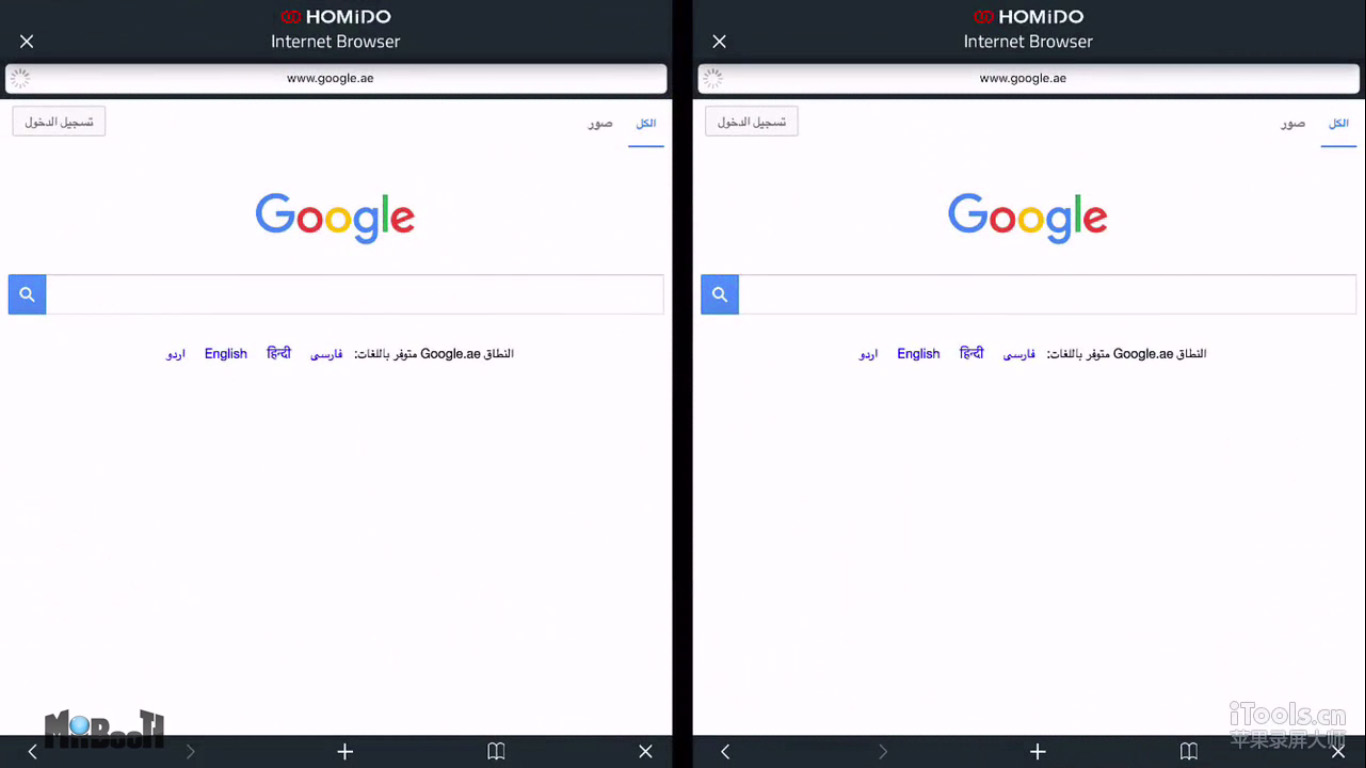

- Launch your app Homido player on your phone.
- Click on Video player.
- Select the video you just transferred.
- It will start playing. Initially it will play any video in 360 mode. To click it in normal mode, tap on the sphere icon once as show in the pictures and it will turn to cylinder view. Tap on it again and it will start playing in flat mode which is the standard one.
- Turn the phone to landscape mode and the video will start playing in Split screen side by side mode which is ideal for all VR headsets.
- Not just videos, with this app, you can watch anything on internet in SBS 3D mode.
I hope you like this project and let me know if you try it out. Don't forget to share it with your friends and family.
I do all kind of life hacks, tech hacks and science projects on my youtube channel along with gadget reviews and facts videos, so make sure you subscribe and let your friends know as well. You can also check out my other instructables on my profile page
- Subscribe to my YouTube channel www.youtube.com/miibooth
- Follow me on Instructables @ MiiBooth
- Like my page on Facebook at www.youtube.com/miibooth
- Follow me on twitter @MiiBooth