Connect ANNKE IP Cameras to My DVR System
by jagger9270 in Circuits > Wireless
6320 Views, 0 Favorites, 0 Comments
Connect ANNKE IP Cameras to My DVR System
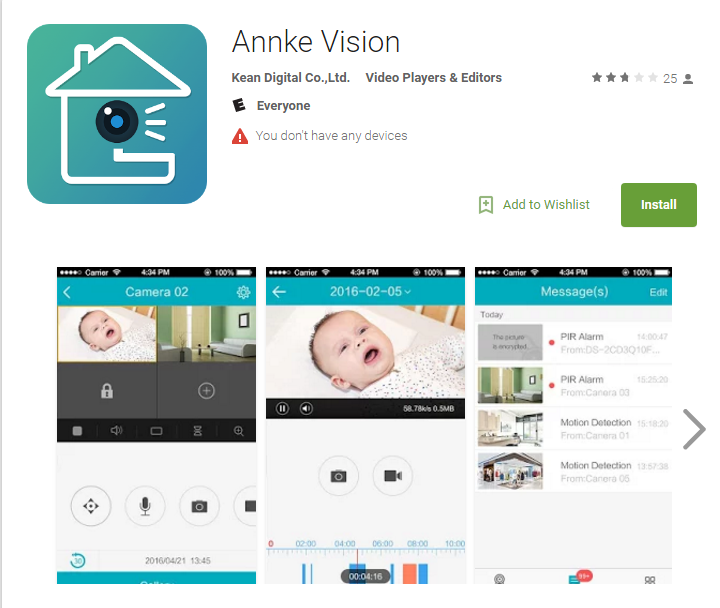
The method to add ANNKEcamera I61DQ to DT81Y security system
Two 1080p IP cameras can be added to DT81Y in the same network.
Download Free ANNK Vision
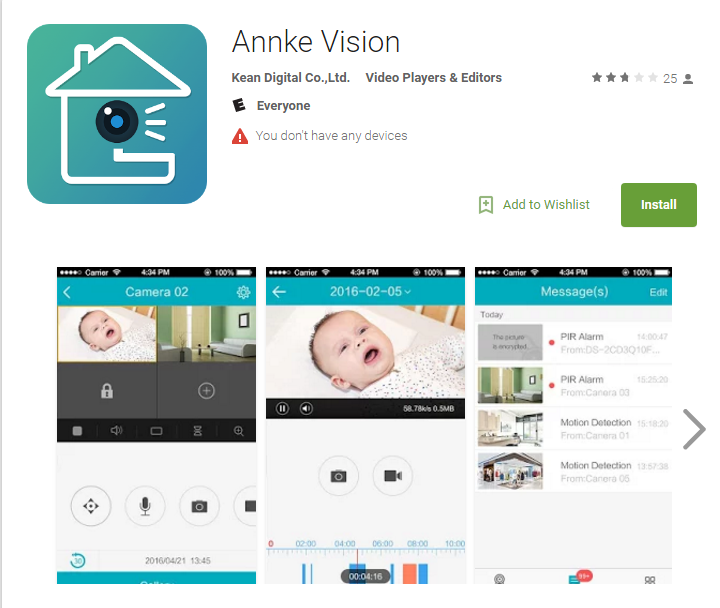
You can search "ANNKE "Vision" in APP store or Google Play store, download it to your mobile phobe, register an account and log in;
Connect I61DQ to Network
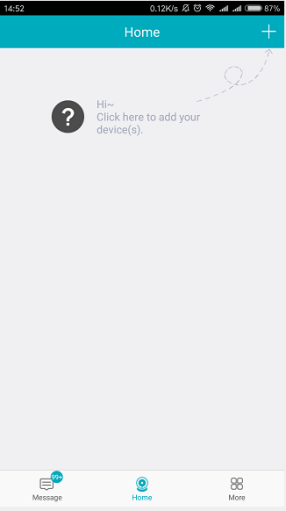
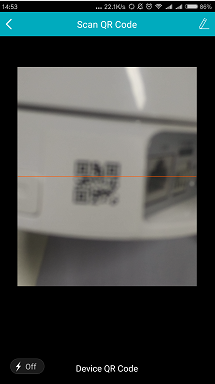
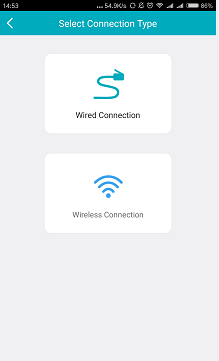
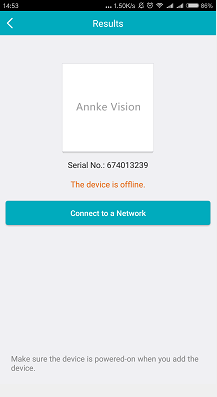
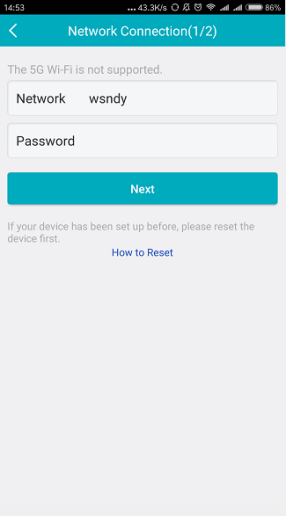
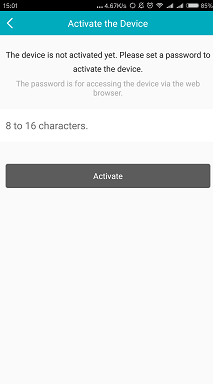
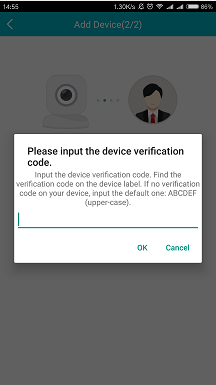
2.1 Click the APP icon to start ANNKE Vision;
2.2 Click “ + ” to Add device;
2.3 Scan the QR code on the device;
2.4 Select Wireless Connection after getting the Serial No;
2.5 Input Wi-Fi Password to connect;
2.6 Input a password to activate the device and remember the password;
2.7 Input the device Verification Code;
2.8 Device added successfully.
Connect the DVR to the Same Network
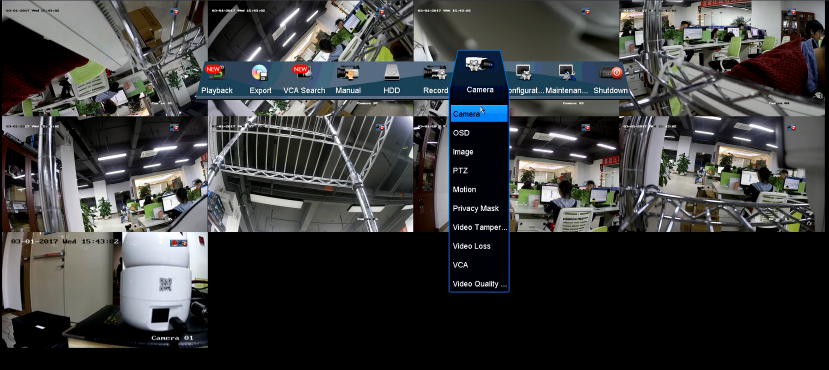
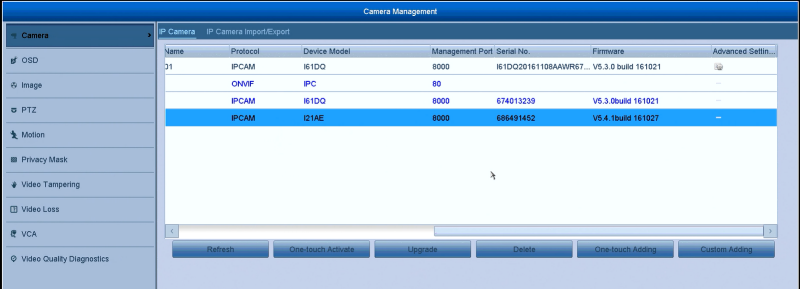
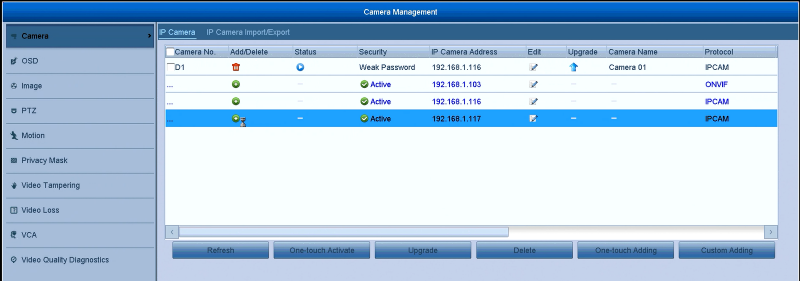
3.1 Enter Main Menu - Camera
3.2 Click Refresh and Select I61DQ
3.3 Click “+” to add I61DQ to the DVR.
3.4 Check the device Status to make sure adding it successfully.