Computer Tricks
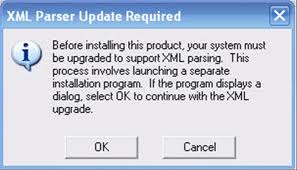
Computers can sometimes give you problems like an upside-down screen to messed up sound. I will give you some basic tricks and tips to fix computers. I will make an advanced version for tougher problems. All my knowlege on fixing computers will be here (or my next instructable).
Levels
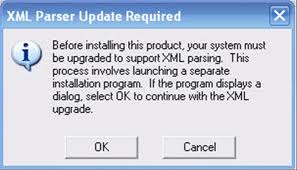
In this instructable, you will have some difficulty levels. Here is the order they go in:
1.Easy
2.Simple
3.Medium
4.Difficult
5.Hard
6.Expert
7.Pro
In this instructable it will only go up to medium.
1.Easy
2.Simple
3.Medium
4.Difficult
5.Hard
6.Expert
7.Pro
In this instructable it will only go up to medium.
Upside-down Screen (Easy)
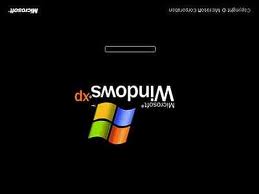
A virus may have caused you computer screen to flip or a toddler may have just been messing with your computer but it is fliped and you have no clue what to do. Call Geek Squad? No. just press Ctrl>Alt>Up (Down turns it upside down and Left / Right turns it the direction).
--HELP--
For some computers it may not work. I know it works for Windows XP. It works in my school's computer lab. I don't know if it works for Mac, Linux, or other brands. If it dosent, you don't have to worry anyway ;).
No Sound (Medium)


Is your computer speachless? Cat got it's tounge? Try this.
Go to Control Panel.
Then go to hardware and sound.
After, click sound (No, not any of the other options, just Sound.)
Right click on the Speaker and left click on "Set as default device".
More advanced settings on my next instructable.
Go to Control Panel.
Then go to hardware and sound.
After, click sound (No, not any of the other options, just Sound.)
Right click on the Speaker and left click on "Set as default device".
More advanced settings on my next instructable.
Popup Blocker (Easy)
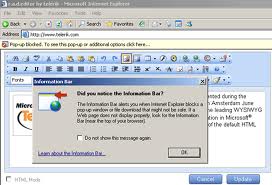
Did you popup blocker block an inportant window? Easy. Right click on the bar that appeared on the top of your screen. Click "Temporarly allow Popups". There you go. You will have to click the link again to go to your destination.
Auto Correct (Simple)

Is Auto-Correct bugging you? Here's what you do:
WAY ONE
1.Type in the word that is bugging you.
2. Press SPACE.
3.Click on the symbol that looks like lightinning.
4.Turn Auto-Correct off.
WAY ONE
1.Type in the word that is bugging you.
2. Press SPACE.
3.Click on the symbol that looks like lightinning.
4.Turn Auto-Correct off.
Bye!
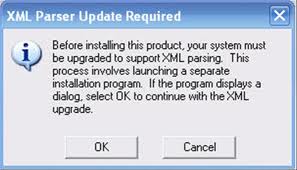
Thanks for looking at my instructable!