Computer Hard Drive Dissasembly
by nurdee1 in Circuits > Reuse
21287 Views, 29 Favorites, 0 Comments
Computer Hard Drive Dissasembly

In this instructable I am going to show you how to disassemble a computer hard drive. The primary reason for this is to salvage the super strong magnets that are contained within it.
DISCLAIMER: This isn't a dangerous project but if you somehow hurt yourself it is not my fault. Also these magnets are very strong, they can damage computers from several feet away. If you hurt your computer that also is not my fault.
That said go to the next step to see what tools you need.
DISCLAIMER: This isn't a dangerous project but if you somehow hurt yourself it is not my fault. Also these magnets are very strong, they can damage computers from several feet away. If you hurt your computer that also is not my fault.
That said go to the next step to see what tools you need.
Tools


You don't need many tools for this, here is what you need:
- Torx Screwdriver. This is used to remove most of the screws on the hard drive.
- Flat Screwdriver. This is used for removing one screw and for prying.
- Needle Nosed Pliers. These may be handy for pulling stuff
- Vice Grips. These are optional depending on whether or not you decide to remove your magnets from the metal plates they are on.
Circuit Board Removal
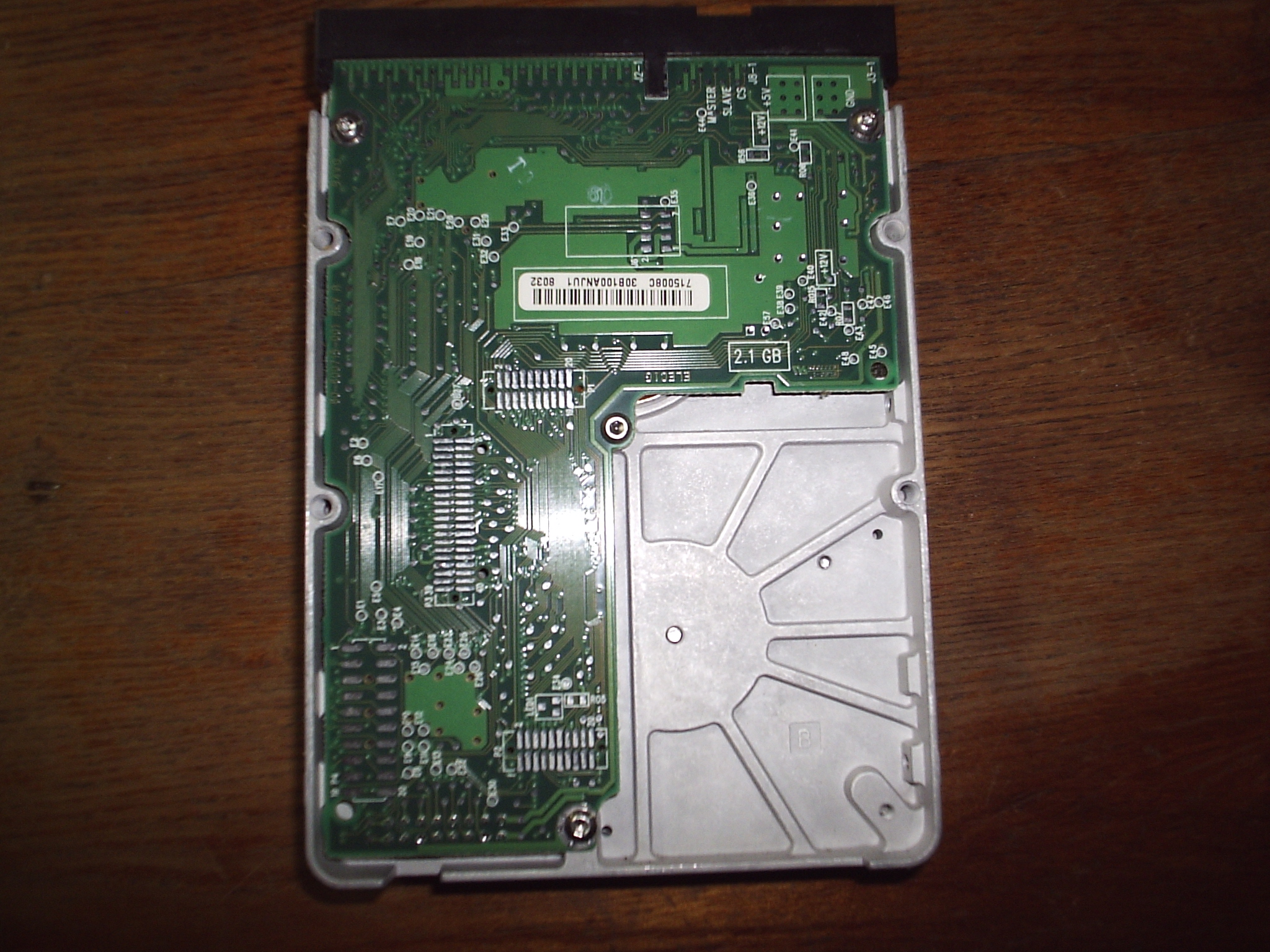

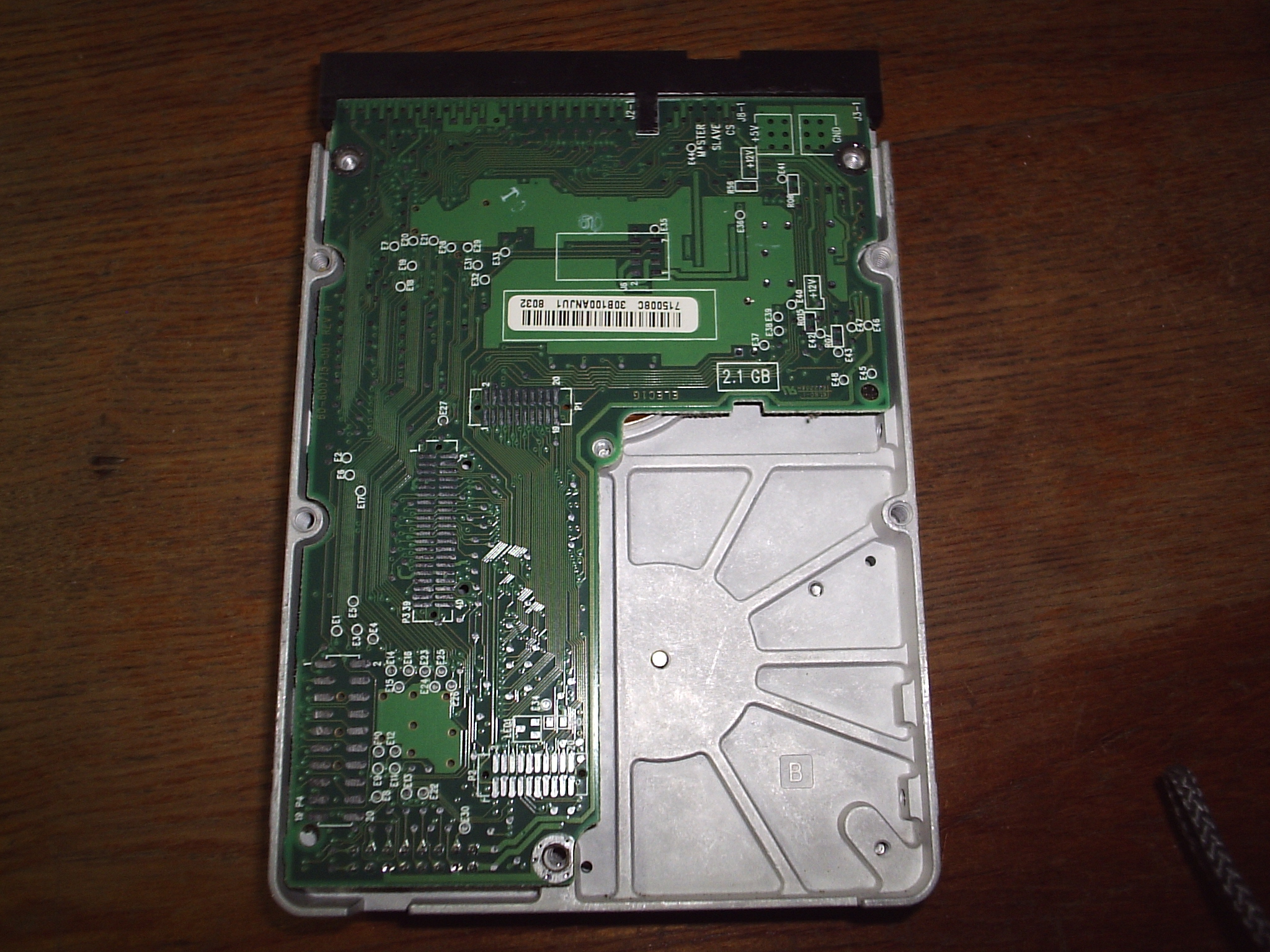




This step is actually optional depending on whether you just want the magnets or if you want to use the motor.
To remove your circuit board follow these steps:
To remove your circuit board follow these steps:
- Flip your hard drive over so you are looking at the bottom.
- You should see a green circuit board that has the power and data connectors on it.
- Find and remove all of the silver torx screws holding this circuit board down.
- Gently pry up on the circuit board until it pops off of the hard drive.
Removing the Cover




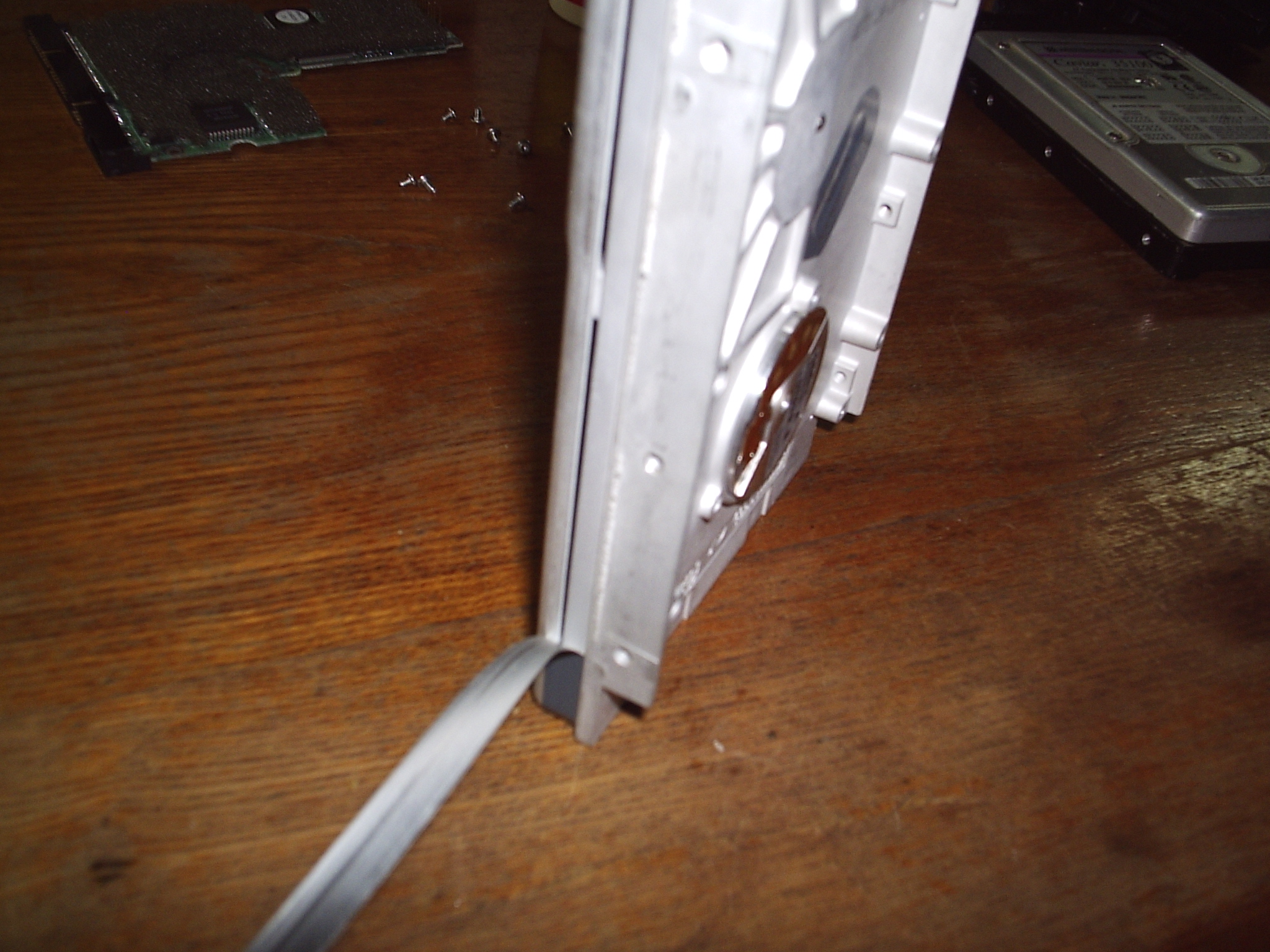
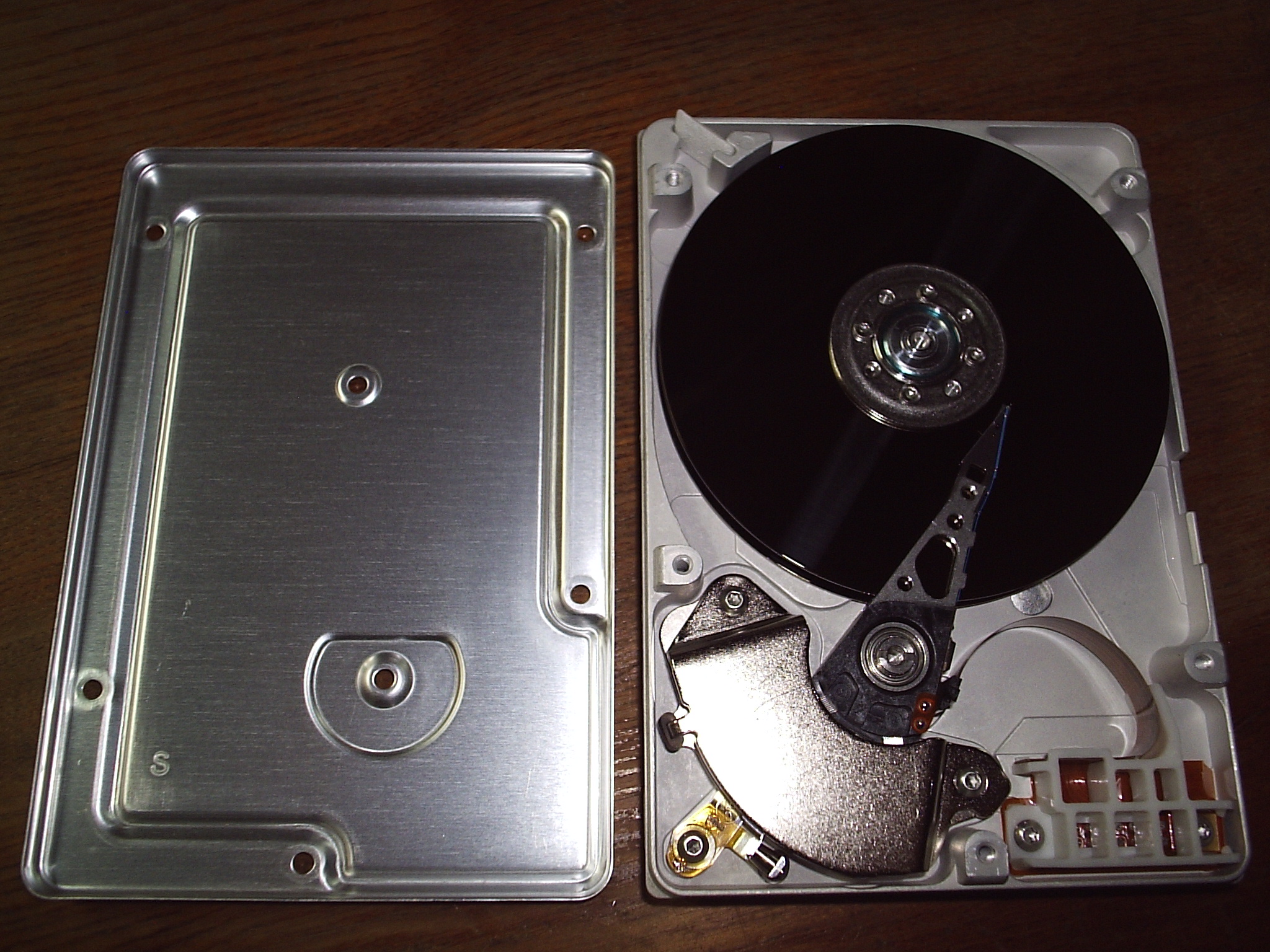
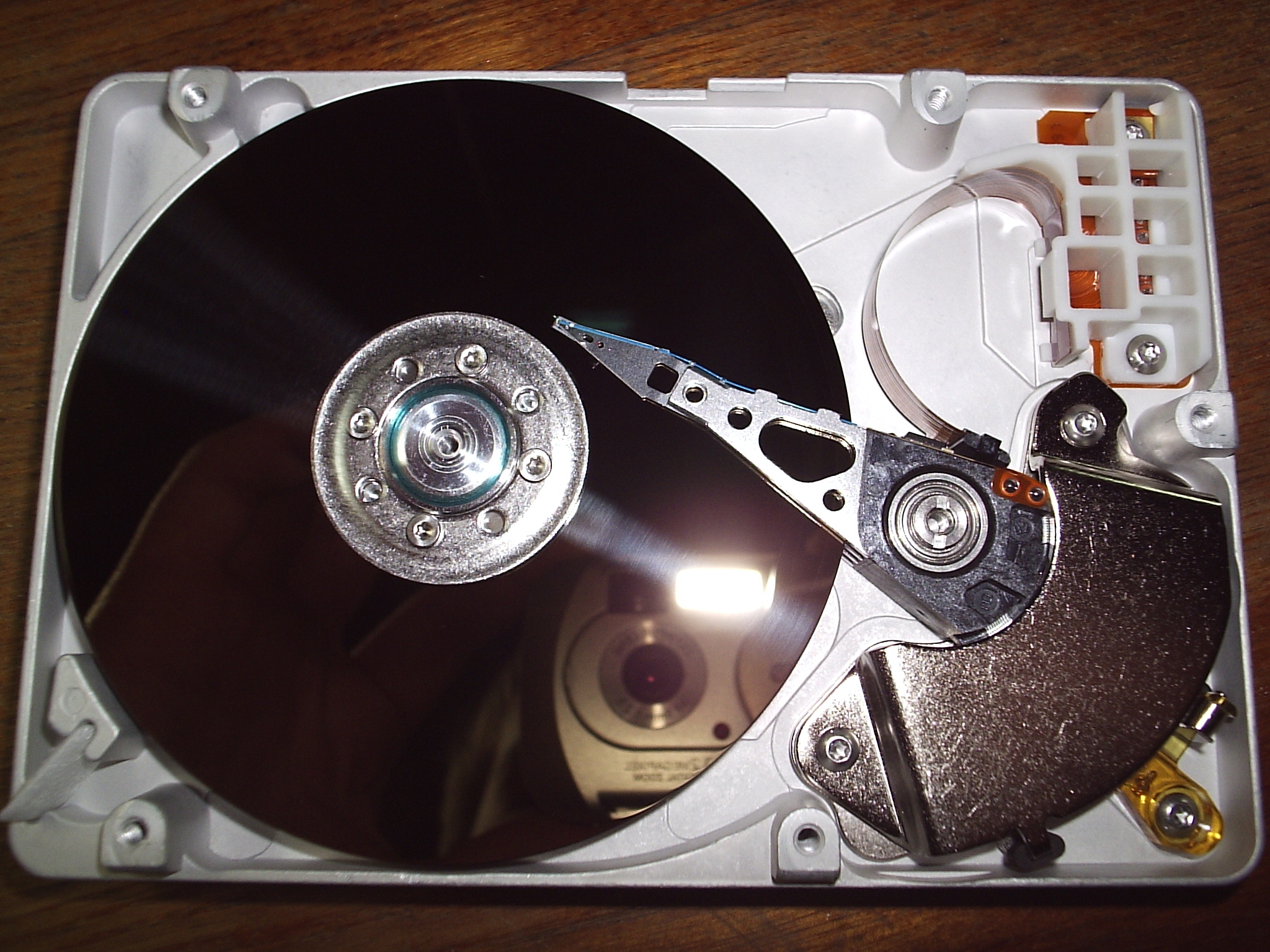
Now we will remove the main cover on the hard drive. Follow these steps:
- Find all of the screws. Do this by pealing off or poking under all of the stickers, particularly the ones that say warranty void and such.
- Using your torx screwdriver unscrew and remove all of the screws you can find.
- Locate the sealing strip around the edge of the cover. Peel this off and throw it away. This step is not neccesary on some hard drives because some don't have the sealing strip.
- Remove the cover and throw it away. If when you try to remove it there is resistance then you probably missed a screw.
- You should now see the inside of your hard drive.
Removing the Top Magnet


Now we will remove the top magnet. Follow these steps:
You can now see the back of the actuator. Go to the next step to see how we remove the actuator.
- Unscrew the torx screws holding down the top magnet.
- Pry the top magnet off .
You can now see the back of the actuator. Go to the next step to see how we remove the actuator.
Removing the Actuator
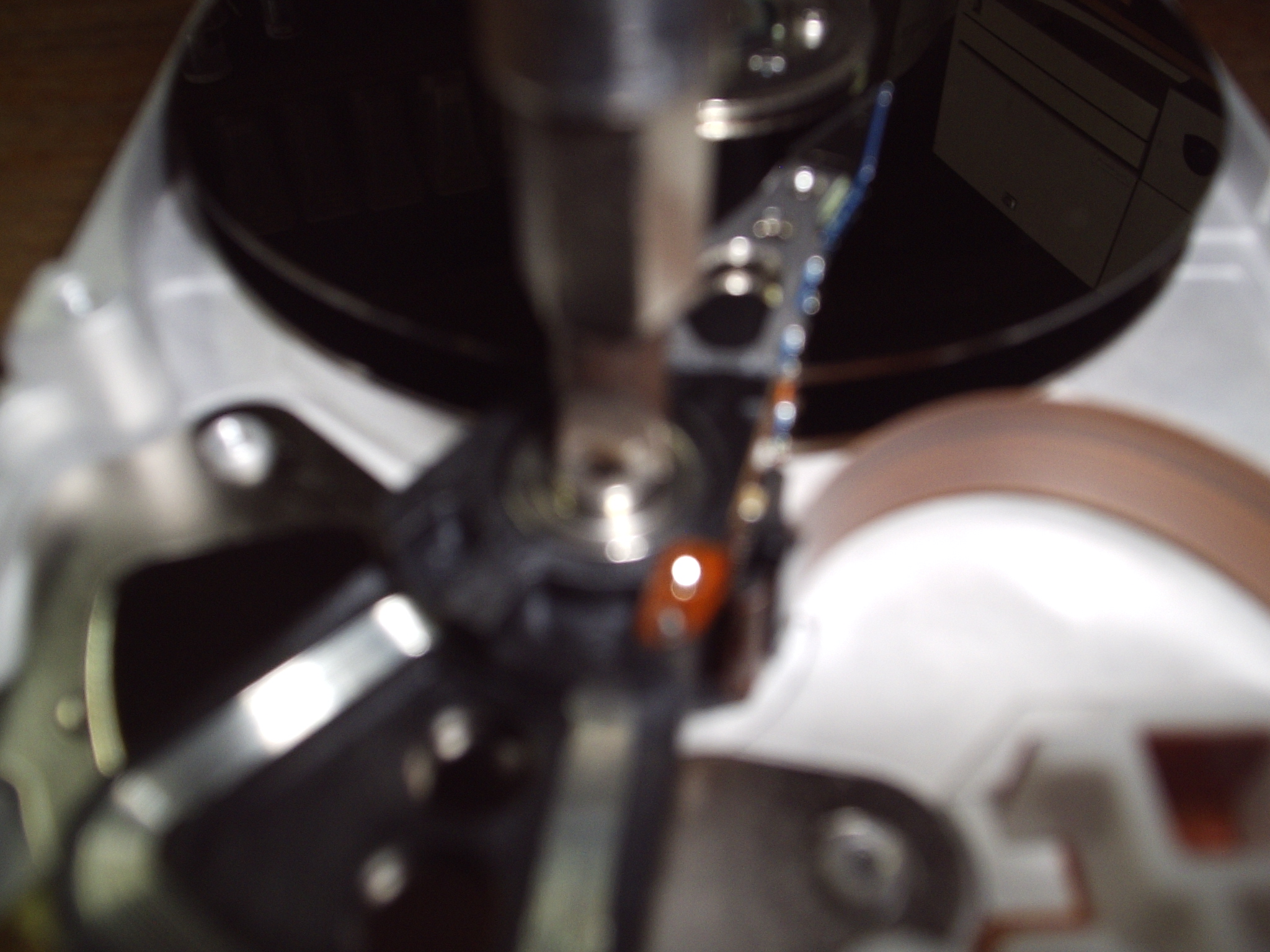



Now we will remove the actuator. Follow these steps:
- Pivot the actuator so that it s tips are not inside the hard drive platters. If you don't do this they will become jammed when you unscrew it.
- Locate and unscrew the flat screw that the actuator pivots on.
- Unscrew the plastic connector the cable goes into.
- Push up from underneath on the connector and it should pop out.
Removing the Bottom Magnet
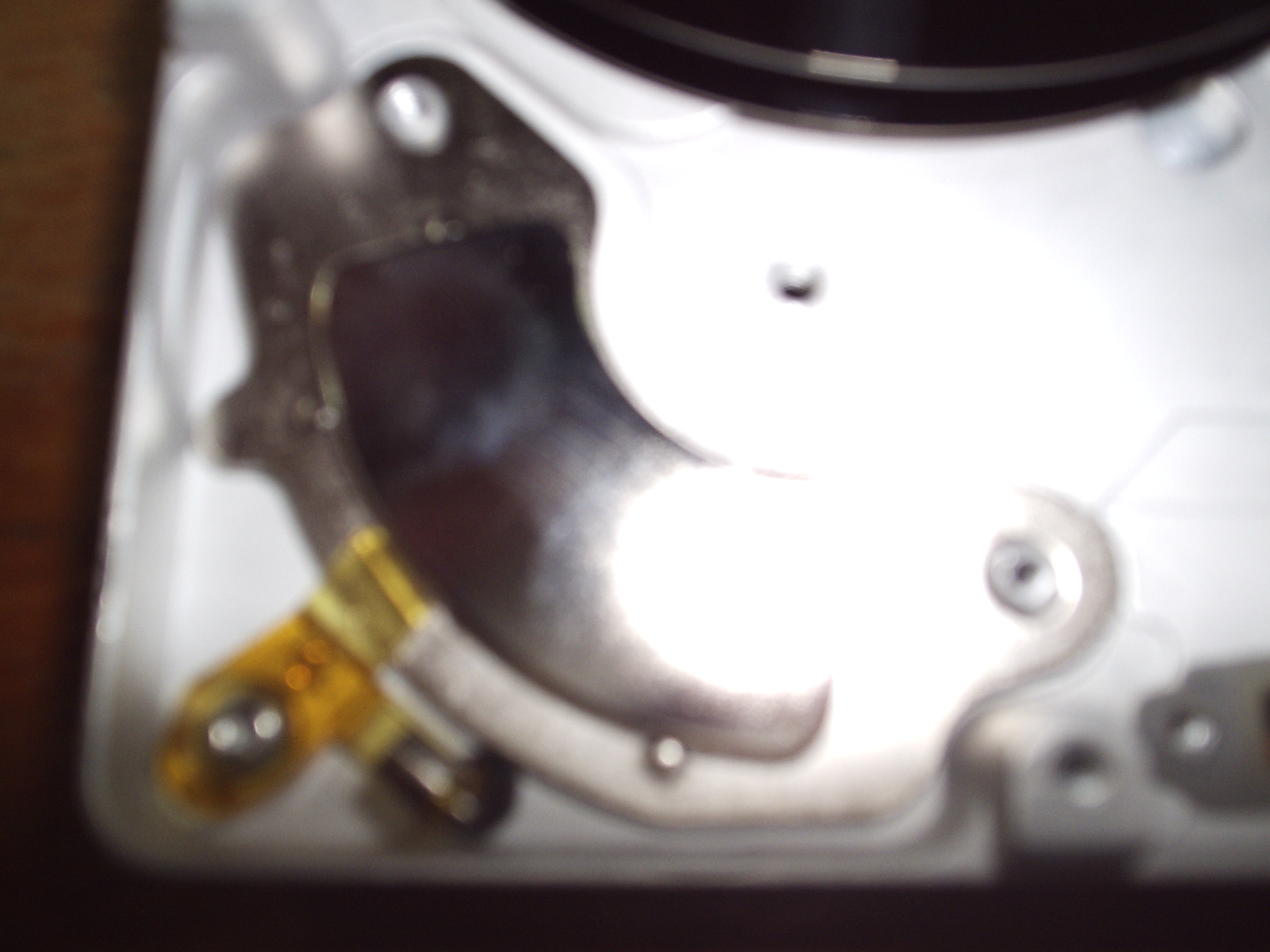

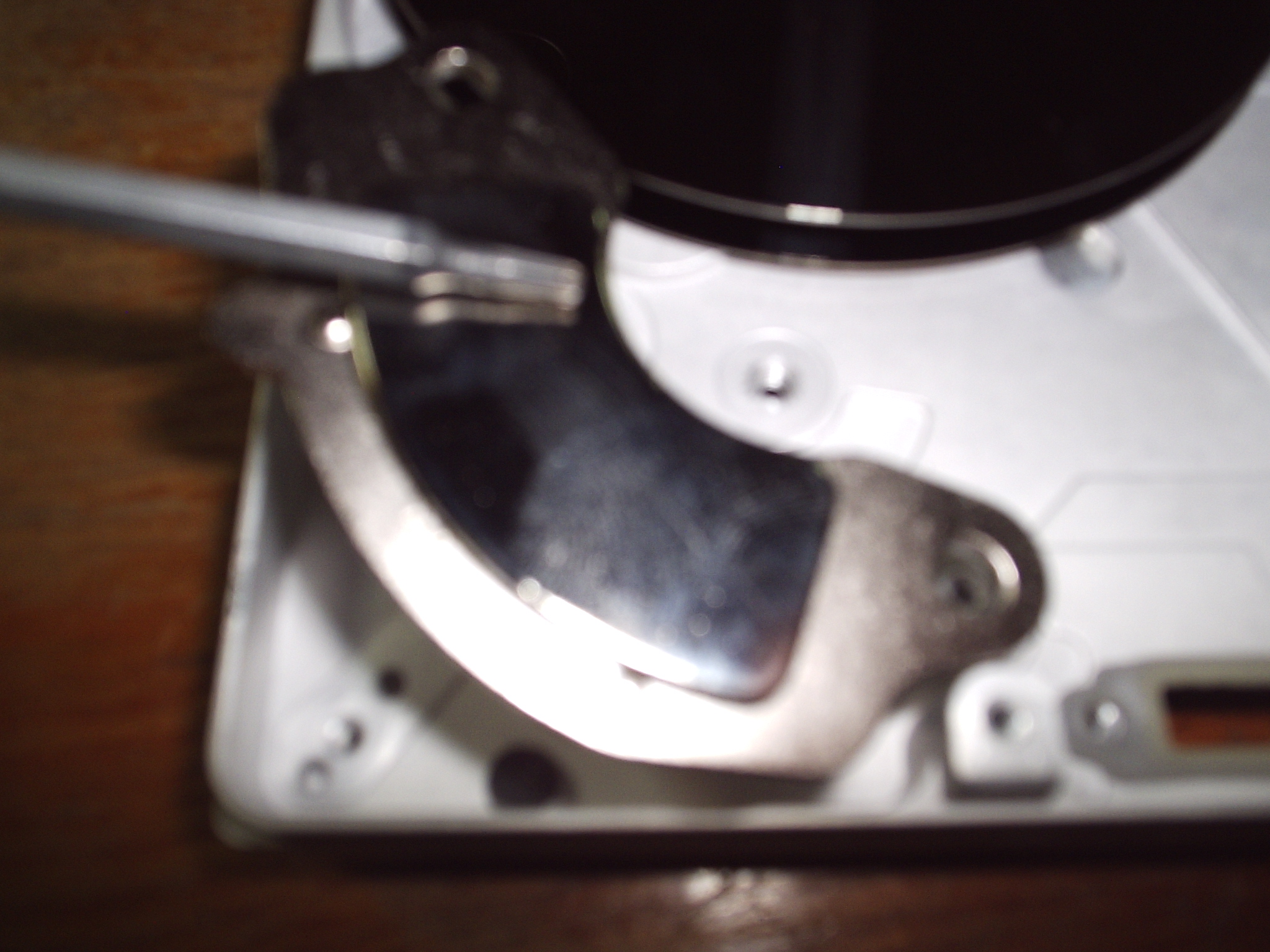

I am still feeling cheated that there was no top magnet, but at least there is one on the bottom. Here is how to get it out:
- Locate the little plastic tab that holds the bottom magnet down.
- Unscrew the screws holding down the plastic tab.
- lift the bottom magnet out. This is accomplished most easily by sticking a steel screwdriver on it and then lifting it up.
Removing the Platters

The platters can be used for some neat things also, but unfortunately in my hard drive the platters had a different type of screw holding them in. Unfortunately I didn't have the screwdriver for this type of screw, because of this I can't show you how to remove the platters.
Seperating the Magnet From Its Metal Housing




Now if your feeling either brave or lucky or both you can try to remove the magnet from the metal it is glued to. I have to warn you sometimes they break when you do this. If you want to remove your magnet follow these steps.
If you did that without breaking the magnet then you have one super strong magnet.
- Get two pair of vice grips and attach one to each end of the metal the magnet is glued onto.
- Slowly bend the metal away from the magnet.
- The metal will bend but the magnet will not. This means the glue should break and the magnet will be free.
If you did that without breaking the magnet then you have one super strong magnet.
Conclusion

Now you know how to get magnets out of hard drives.
Feel free to post any comments, suggestions, or tips in the comments section.
If you think my instructable is worthy please cast me a vote in the shopbot challenge.
Enjoy
Feel free to post any comments, suggestions, or tips in the comments section.
If you think my instructable is worthy please cast me a vote in the shopbot challenge.
Enjoy