Compiling MadMACs
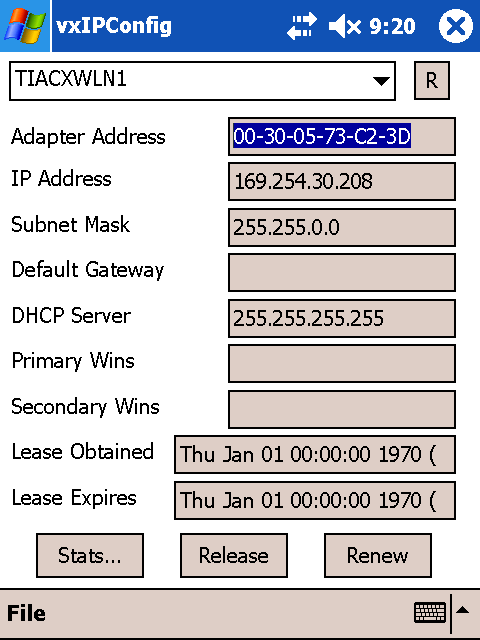
Brief instructable for the paranoid on compiling MadMACs.
Obtaining the Software.

There are several reasons why someone would compile the source code for a program. One is to ensure that no hidden programs are being attached to their executable. Another is to make sure the executable is actually representative of the source code. Both of these present a security risk, and are easily avoided by downloading the source code, and compiling the program yourself.
To do this, we surf on over to the MadMACs websiteMadMACs website and download the source.
Since the source code is written in Autoit3 we also need to download this program to compile the code.
Now, the super extremely paranoid people will be saying "Well, thats a precompiled program, shouldn't I compile that as well?" My answer to that is, well yes, if you can audit their code then by all means go and download their source and find out what they compile it from. I'm not going to, I'm simply going to audit the relatively simple MadMACs source and be satisfied with that.
To do this, we surf on over to the MadMACs websiteMadMACs website and download the source.
Since the source code is written in Autoit3 we also need to download this program to compile the code.
Now, the super extremely paranoid people will be saying "Well, thats a precompiled program, shouldn't I compile that as well?" My answer to that is, well yes, if you can audit their code then by all means go and download their source and find out what they compile it from. I'm not going to, I'm simply going to audit the relatively simple MadMACs source and be satisfied with that.
Installing AutoIT
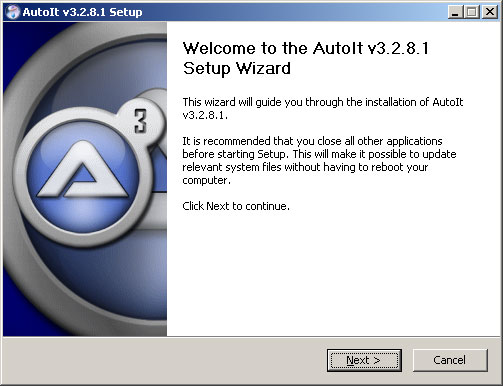
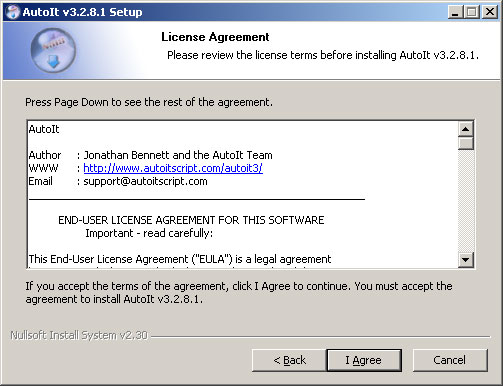
I will be installing AutoIt v3.2.8.1
Installing the software is the same as installing any other software, just follow the prompts, say yes, next, okay, etc. Read everything you need to feel comfortable installing the software.
Unlike the MadMACs program itself there are no options that effect the outcome at this stage.
Installing the software is the same as installing any other software, just follow the prompts, say yes, next, okay, etc. Read everything you need to feel comfortable installing the software.
Unlike the MadMACs program itself there are no options that effect the outcome at this stage.
Auditing the Source.
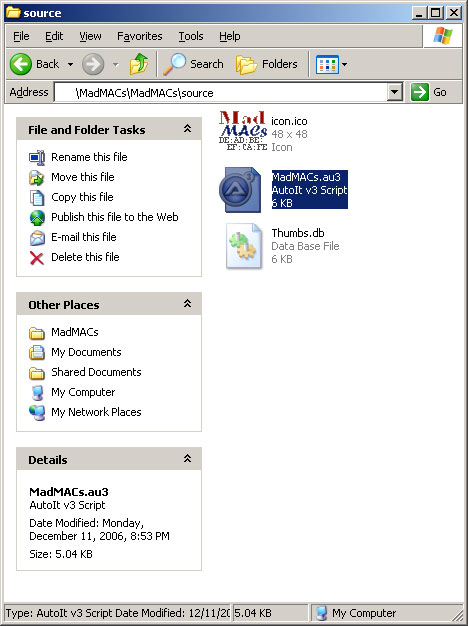
Once AutoIT is installed, unzip the MadMACs program and navigate over to the source folder.
Find a file named MadMACs.au3 and right click it, selecting "Edit Script".
From looking at the source you can see the program is really short, and is pretty straight forward, in addition to being well commented.
The flow goes something like ::
Inform user of program use ->
Ask if its okay to remove old settings -> if okay do it ->
Read system settings ->
Have user select which interface ->
Ask about MAC prefix ->
randomize the rest ->
write to registry.
If you are all right with this, compiling the program is a breeze.
Find a file named MadMACs.au3 and right click it, selecting "Edit Script".
From looking at the source you can see the program is really short, and is pretty straight forward, in addition to being well commented.
The flow goes something like ::
Inform user of program use ->
Ask if its okay to remove old settings -> if okay do it ->
Read system settings ->
Have user select which interface ->
Ask about MAC prefix ->
randomize the rest ->
write to registry.
If you are all right with this, compiling the program is a breeze.
Compiling
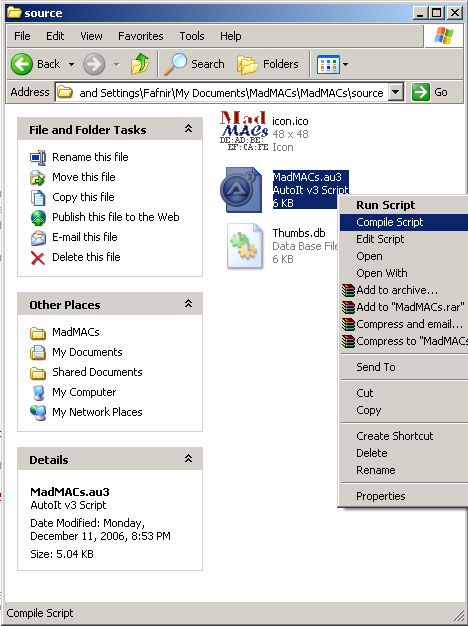
Dead simple, you click compile, it does it.
Any confusing stuff, just ask.
Stay safe, stay anonymous.
Any confusing stuff, just ask.
Stay safe, stay anonymous.