Cloud Controlled Christmas Tree
by littleBits in Circuits > Electronics
1092 Views, 28 Favorites, 0 Comments
Cloud Controlled Christmas Tree

Control your Christmas tree lights with your phone!
Add some purple, lose the green, but keep the white. Text a color to your tree to change the ambience. This project uses the cloudBit, IFTTT, the IR transmitter, and 3 AC switches to control 3 different colored strings of lights.
How it works:
Using IFTTT's SMS and littleBits channels, you can create recipes that output different voltage levels in response to tagged text messages. The channels on the IR transmitter are controlled by voltage so when you send a certain voltage percentage through the cloudBit, you activate a corresponding AC Switch and string of lights.
The IR transmitter and the AC Switch communicate through infrared light [IR] which is invisible to the human eye. The sensor on the AC switch reads the incoming IR signal and toggles any device that is plugged into it on or off.
Check out our Tips & Tricks to learn about how the IR transmitter channels work with the AC Switch.
Set Up Your CloudBit
Connect Your Circuit
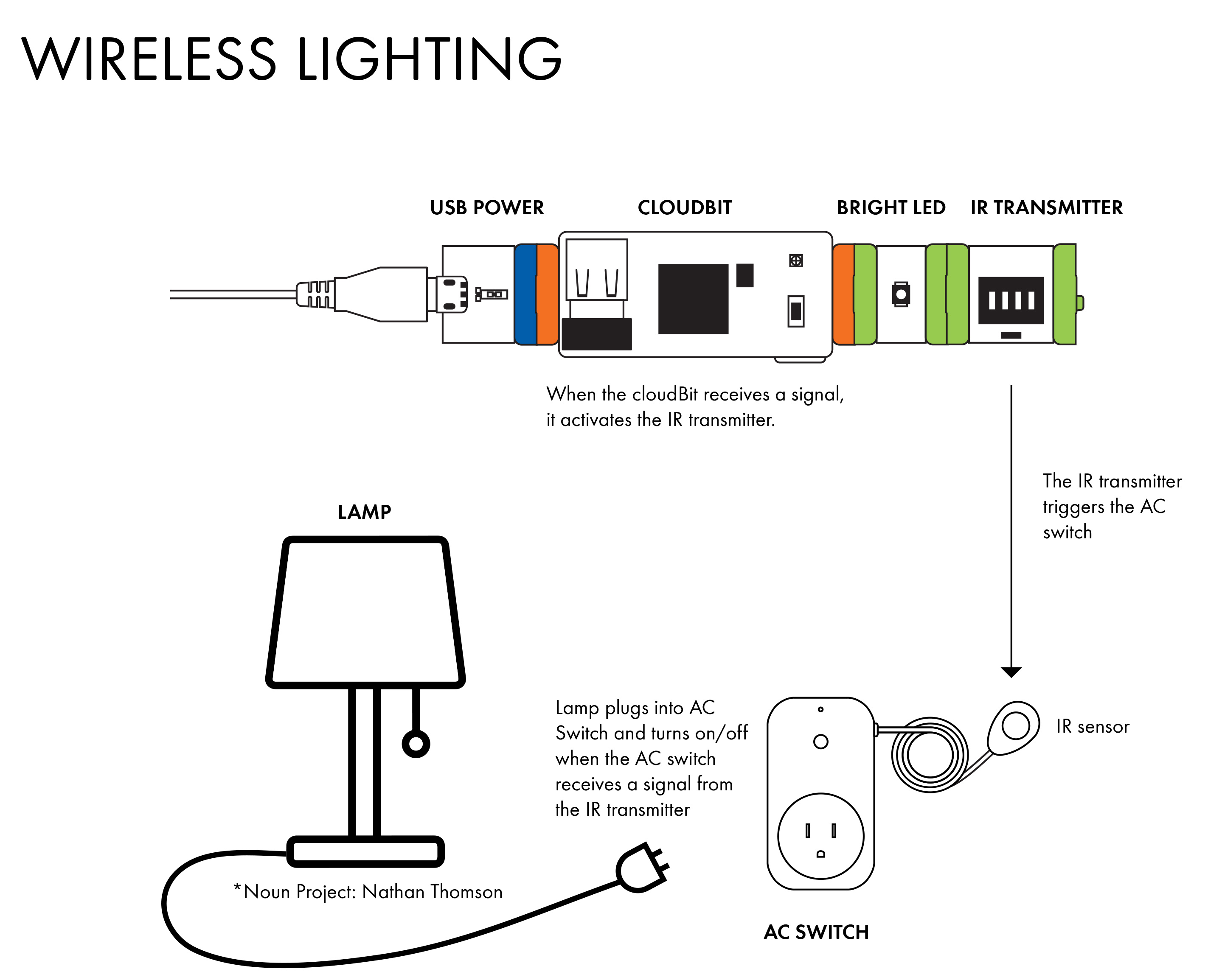
USB power + cloudBit + IR transmitter. We held our circuit together with a littleBits mounting board.Click here for the circuit diagram.
AC Switch & IR Transmitter
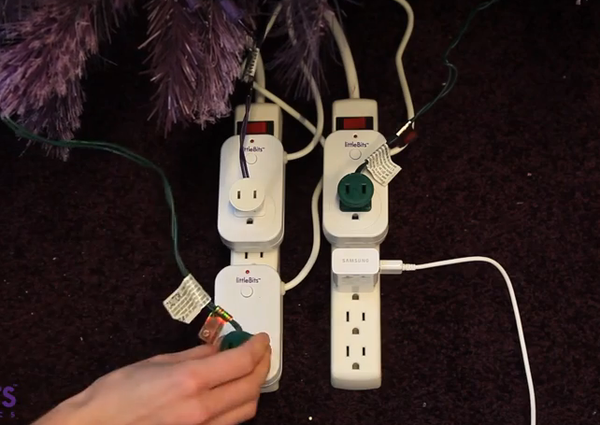
Now you will need to set up the AC Switch and pair it with the IR transmitter. Check out our Tips & Tricks to learn how to do this.
For our tree, we used 3 AC Switches [on 3 different IR transmitter channels) to control 3 different colored light strings.
Test to Make Sure the Circuit Is Working Correctly

In Cloud Control on the "send" tab, you should be able to control the three channels on the IR transmitter using the slider on your phone. Press the button and all the lights should turn on and off simultaneously.
Log Into IFTTT
Create an account on IFTTT.com and activate the littleBits channel.
Set Up a Few "tagged Text Message" Recipes

Set up a few "tagged text message" recipes using IFTTT’s SMS channel so that you can control the color of your tree with your phone. See our IFTTT recipe examples above.
Note: IFTTT may take a few minutes to process your request. Be patient :).
Host a Holiday Party and Show Off Your New Tricks!
