Clone Clipart to Whiteboard

This instructables show how to clone a clipart to the whiteboard.
Preparation
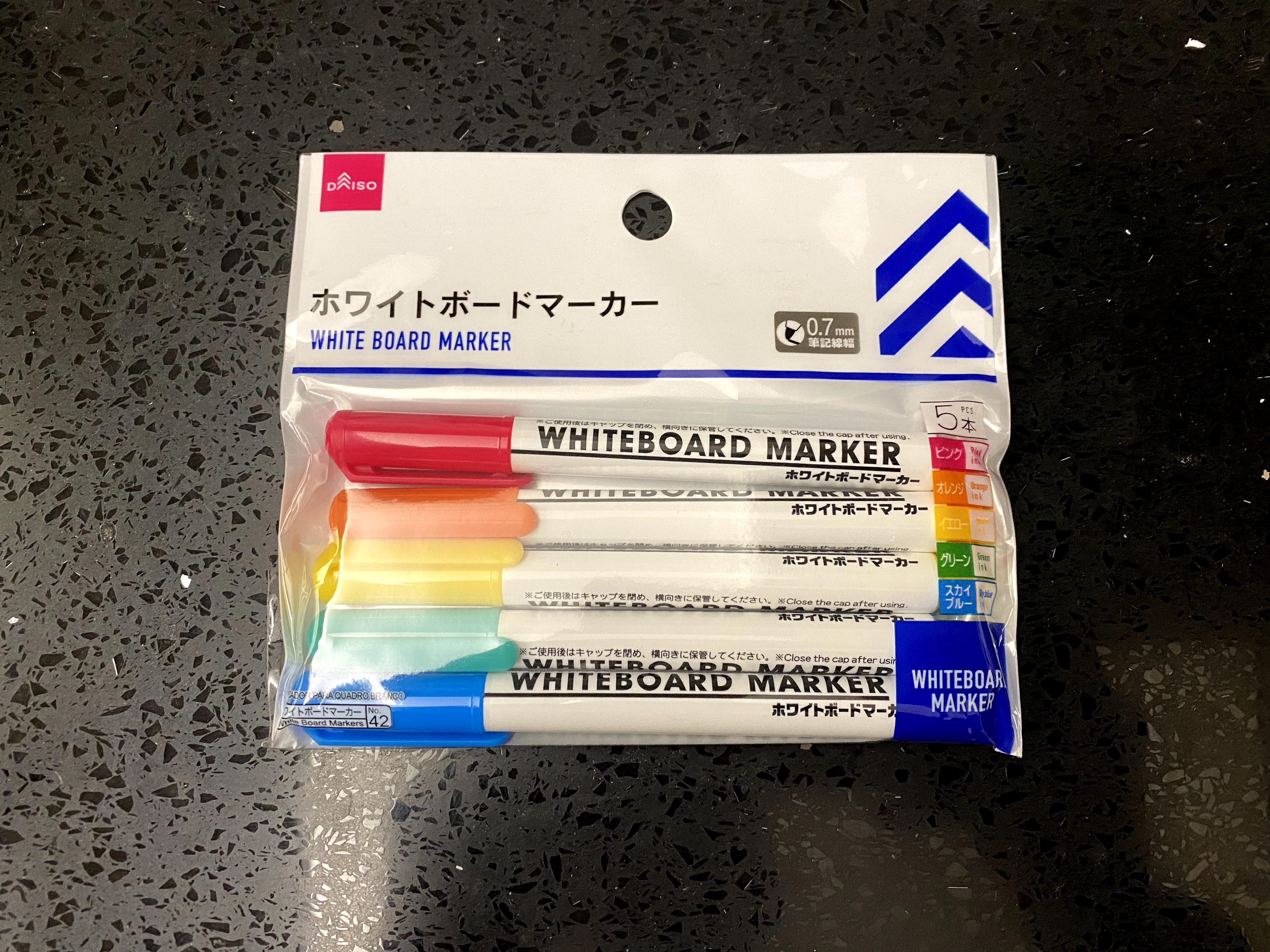
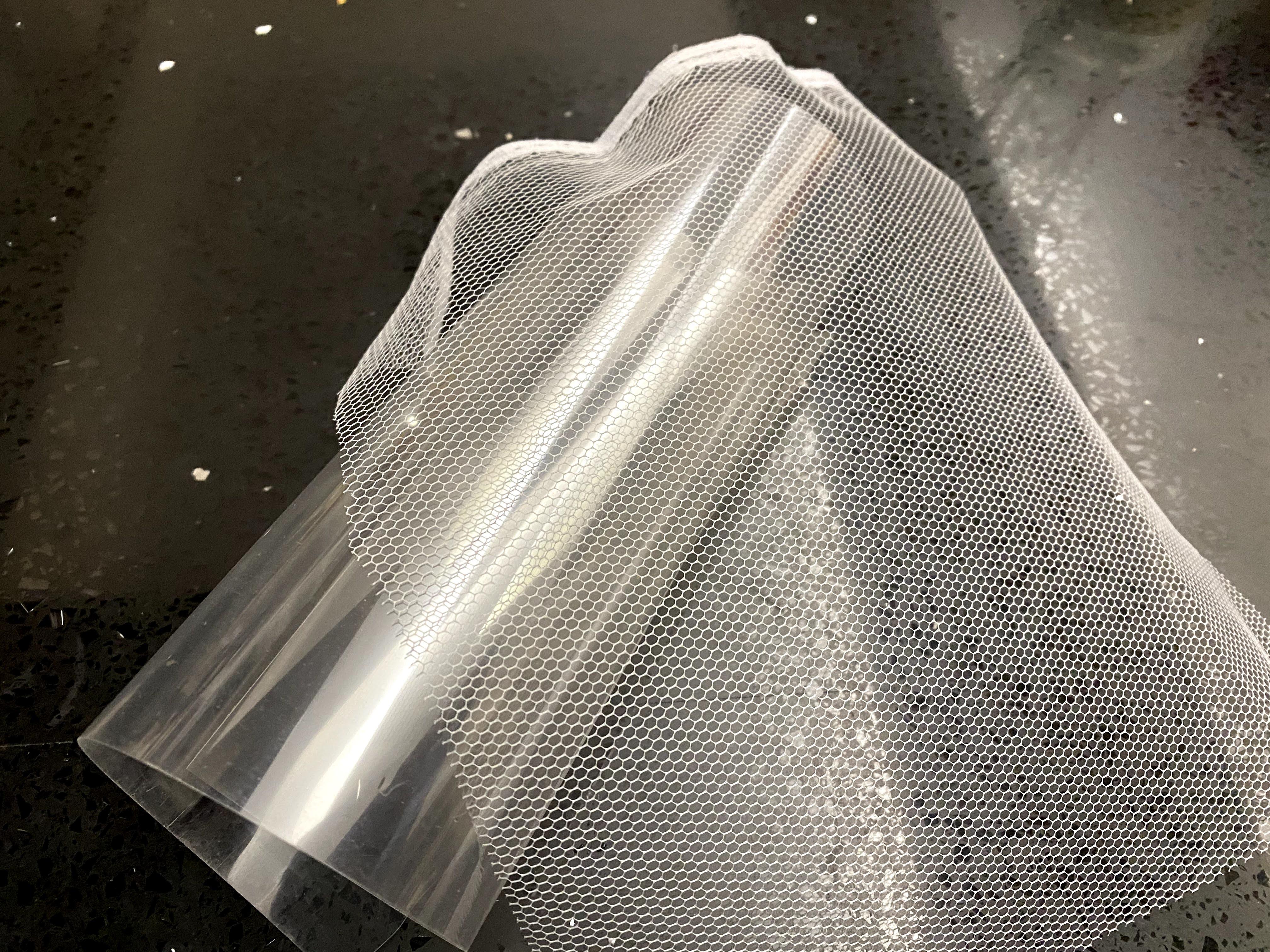
Clipart
It can come from books, magazines or any images on tablet.
Whiteboard Marker
Small size is better; more colors are better.
White Tulle Netting Mesh
The hole should a little bit larger than the pen head.
Transparent Sheet
To protect the original copy from marker.
Others
Some masking tape.
Fix Transparent Sheet & Mesh
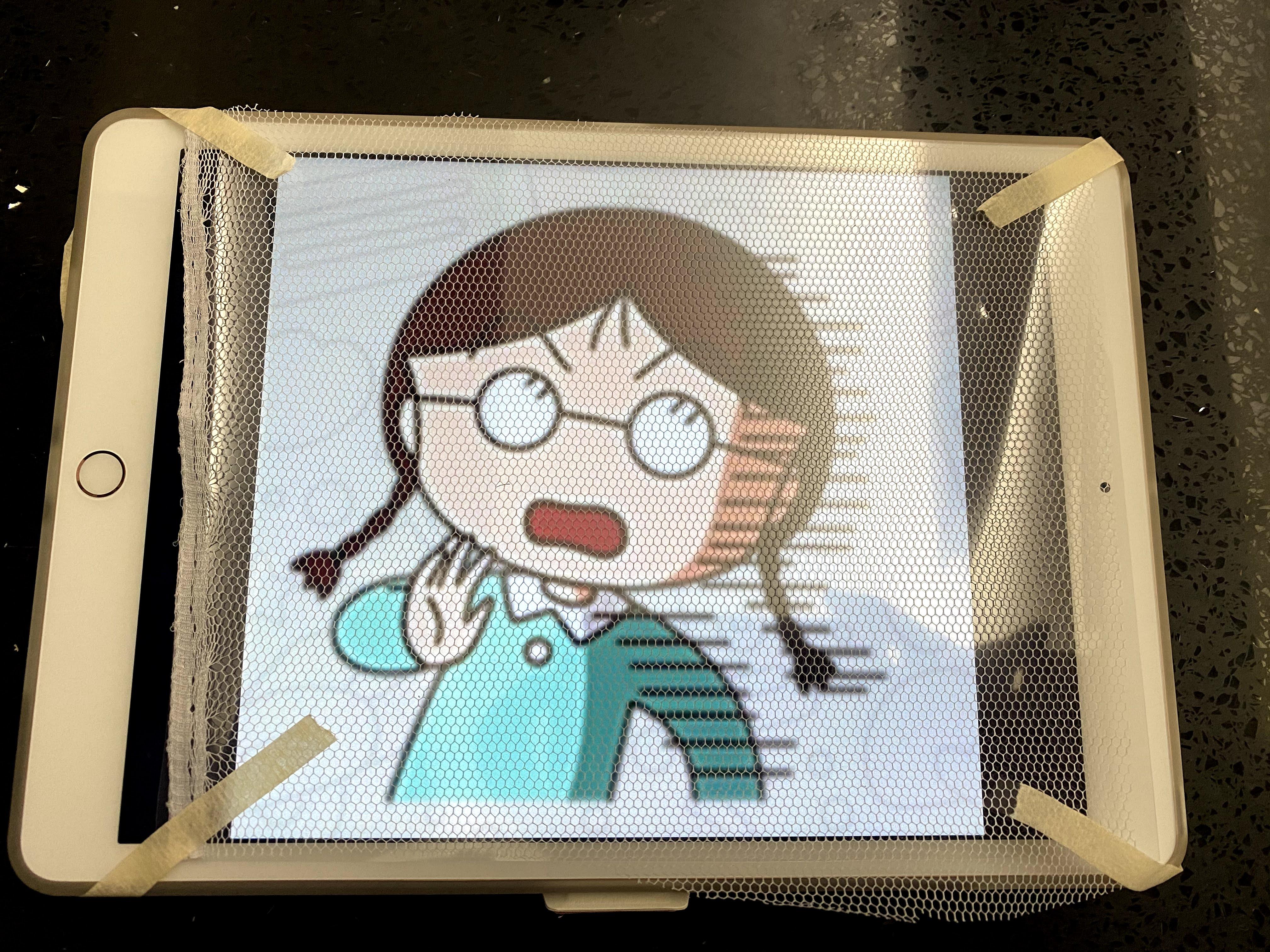
- Put on transparent sheet on the target clipart
- Then put on the white tulle netting mesh
- Use masking tape fix both of them
Draw Outline
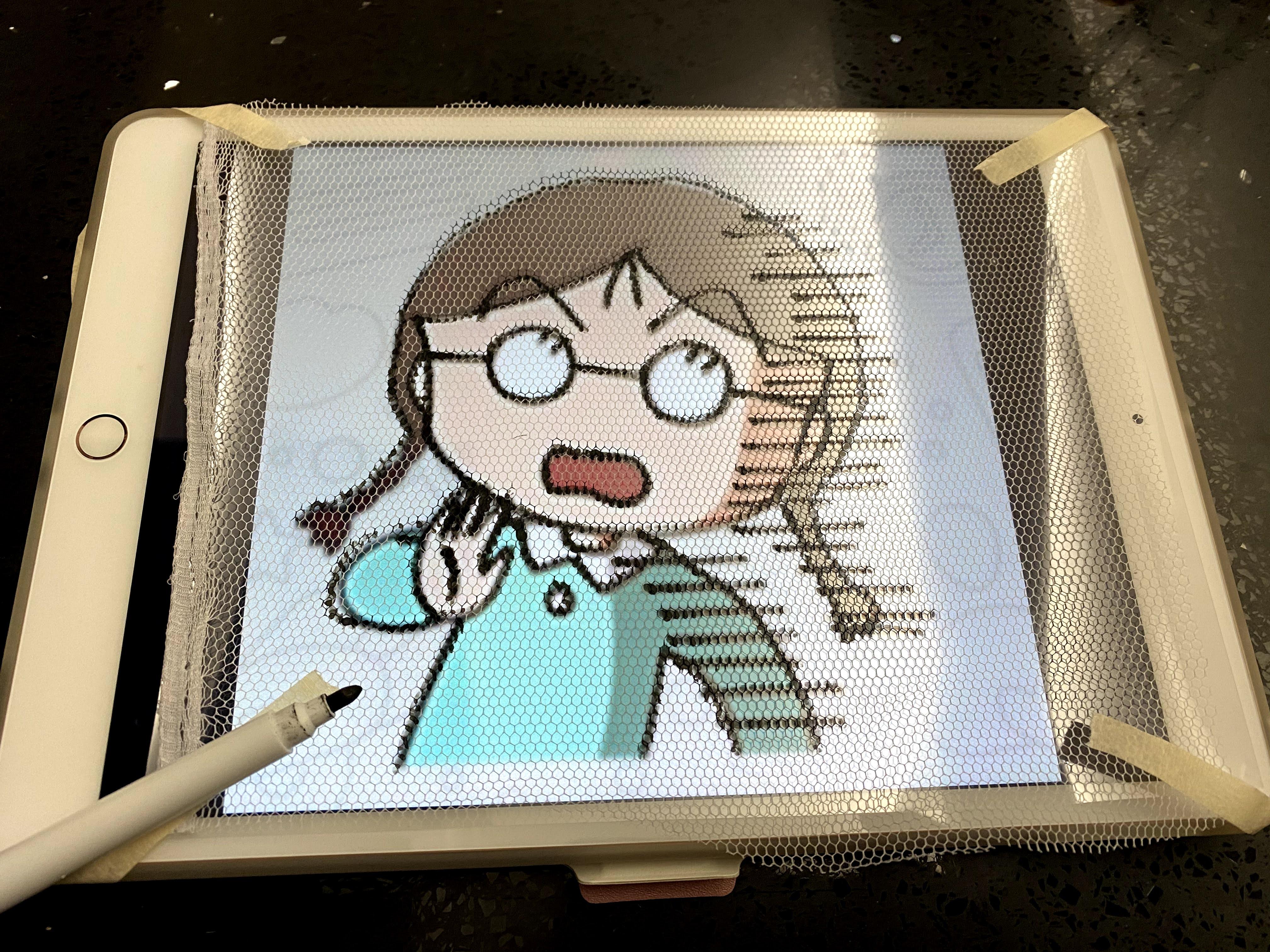
Use whiteboard marker draw the outline on the white tulle netting mesh.
Fix Mesh on Whiteboard
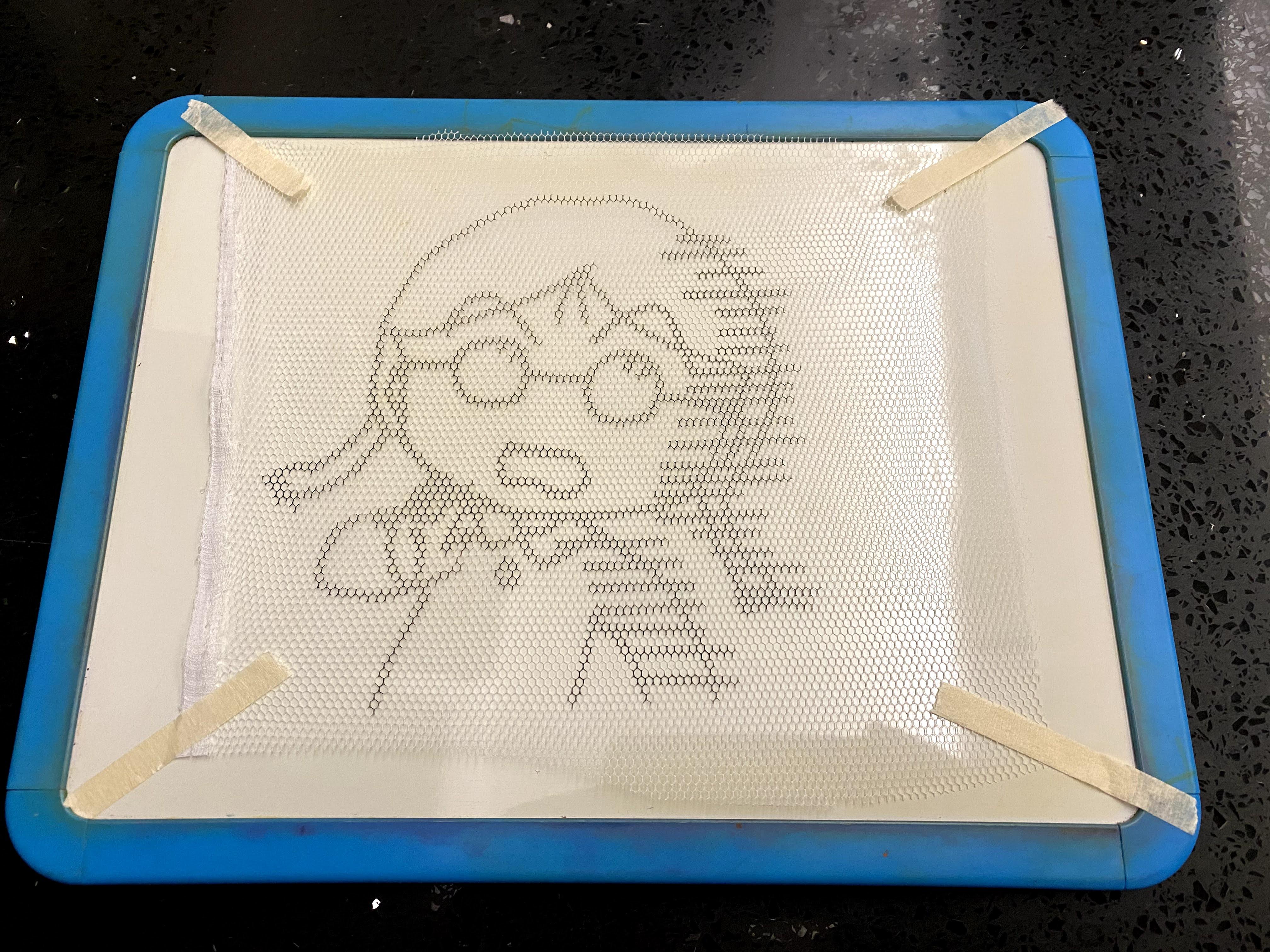
Take off the white tulle netting mesh with masking tape and fix it on the whiteboard.
Follow & Redraw
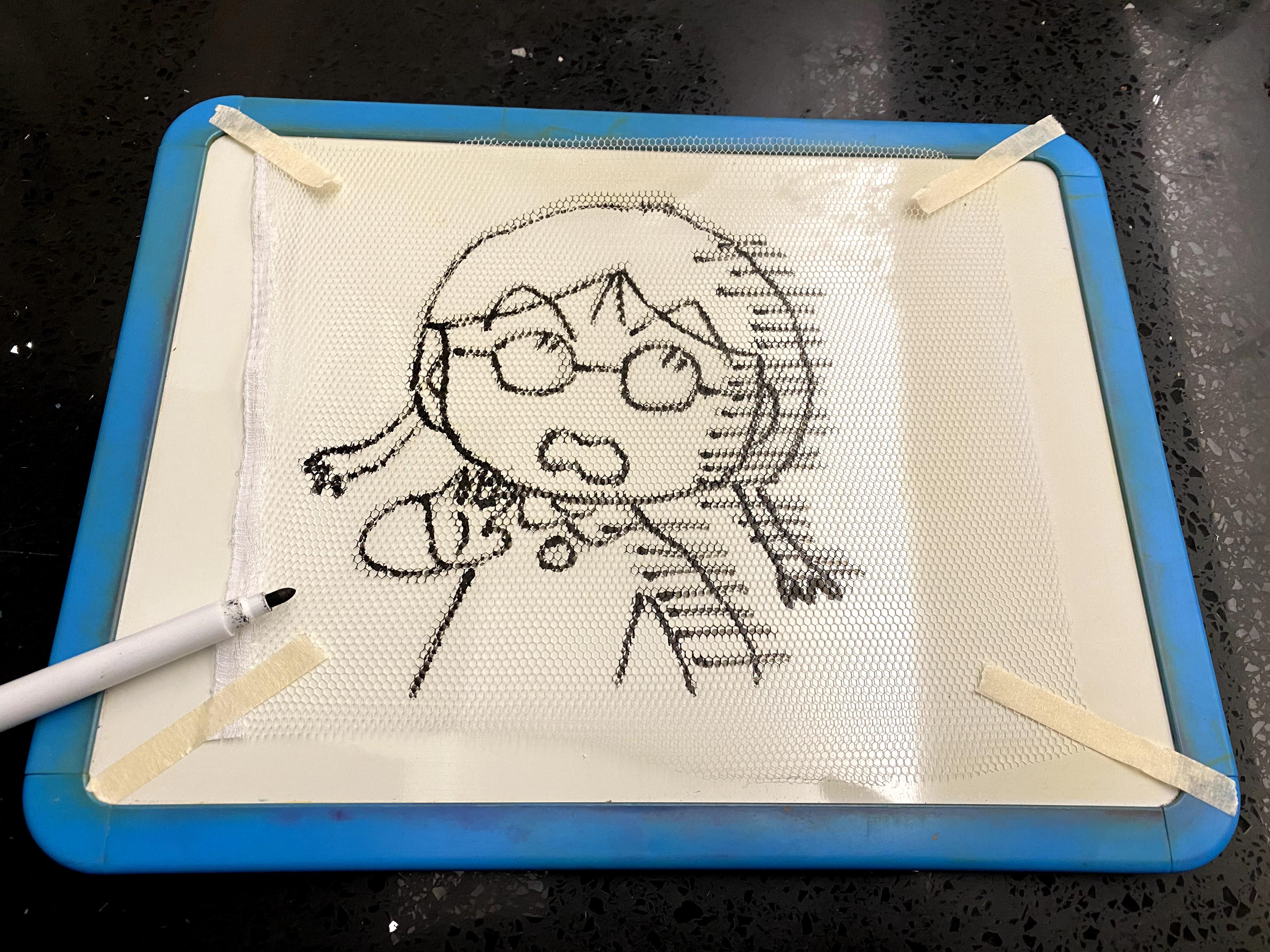
Take Off Mesh
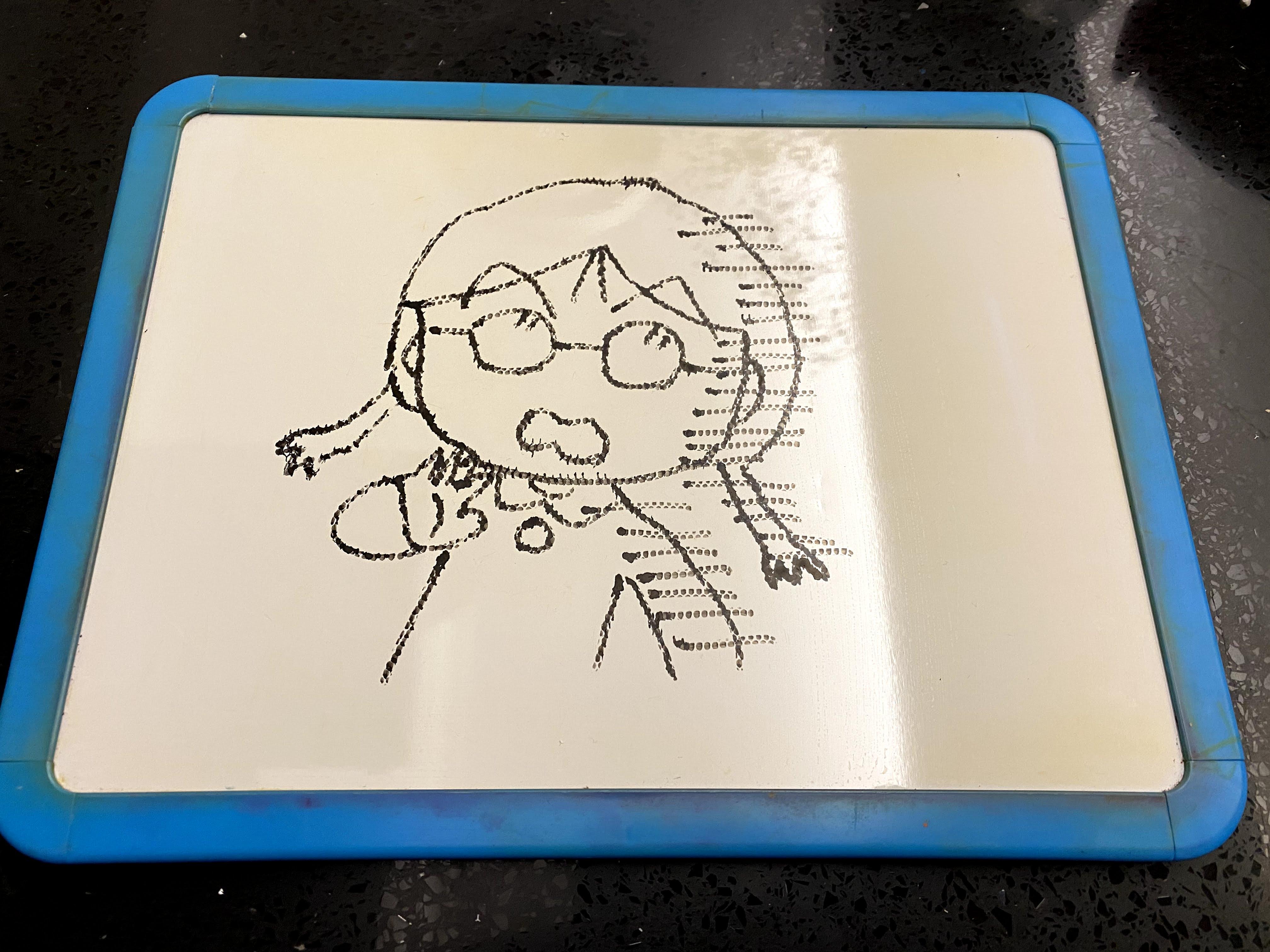
Redraw & Fine Tune
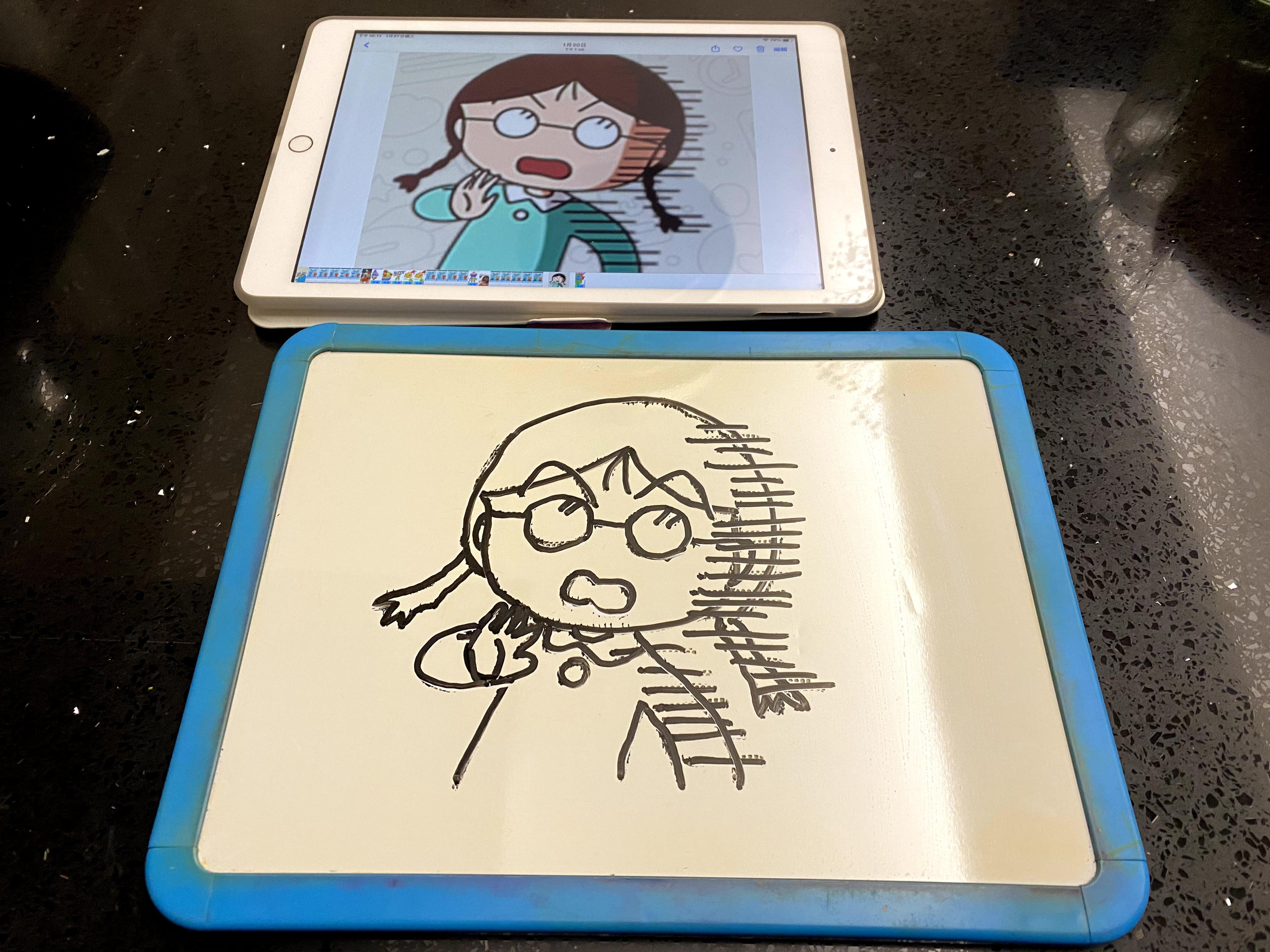
Enjoy!
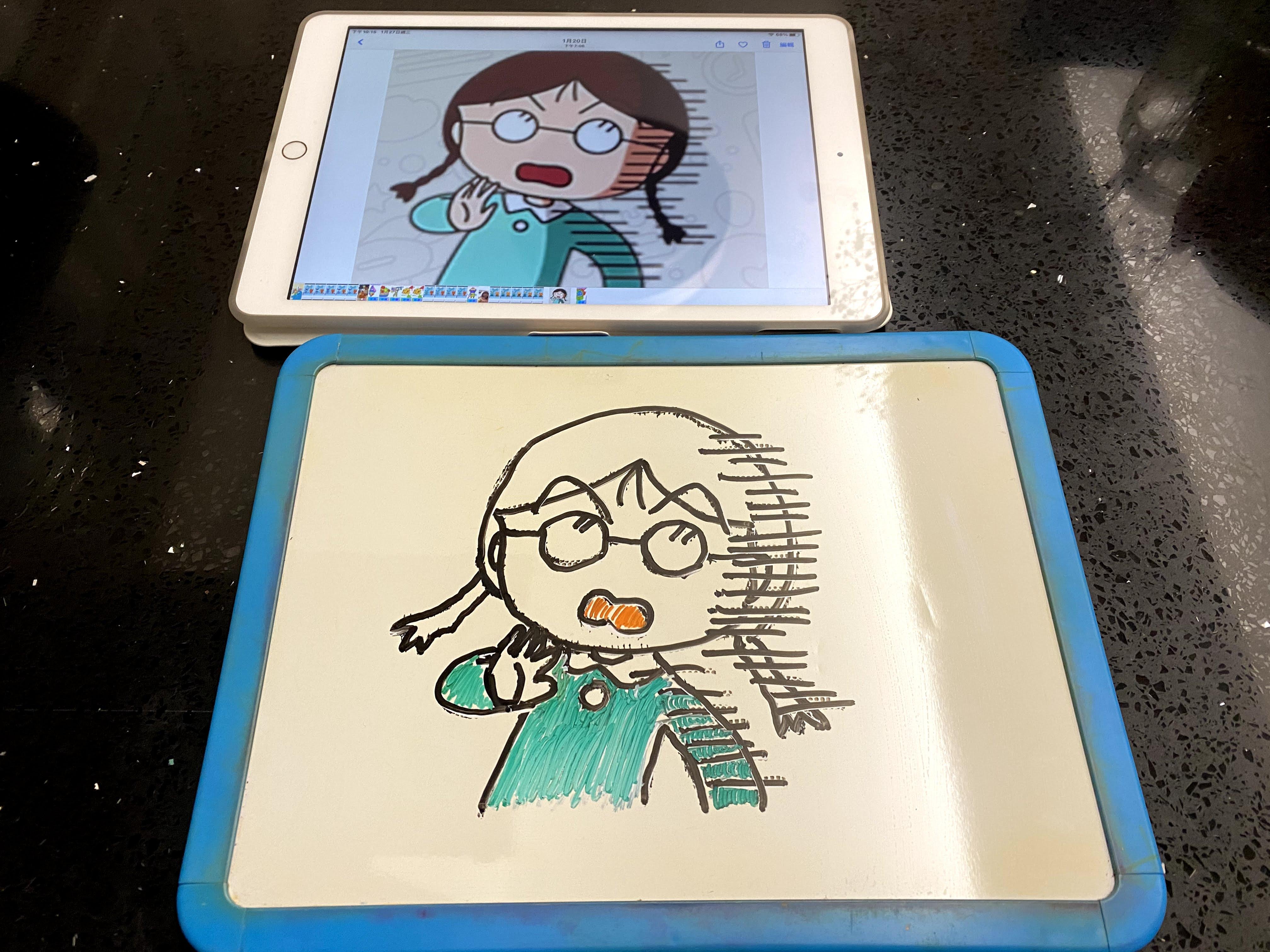
Now you can clone any clipart to your whiteboard!