Clip on Wooden Bow Tie (laser Cut)
by jayludden in Workshop > Laser Cutting
3597 Views, 39 Favorites, 0 Comments
Clip on Wooden Bow Tie (laser Cut)



This laser cut clip on bow tie is super fast and easy to make. I used hair clips in this, so you could either wear it as a bow tie or as an over-sized hair accessory.
Materials:
- plywood
- hair clip
- hot glue
Downloads
Design
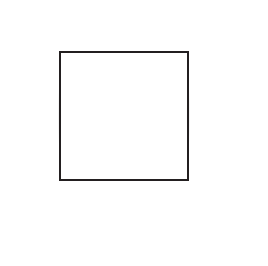
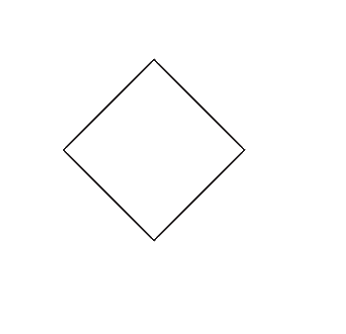
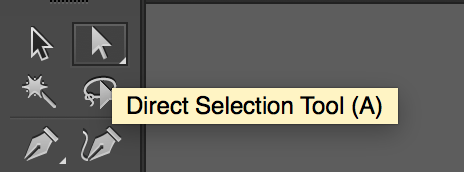
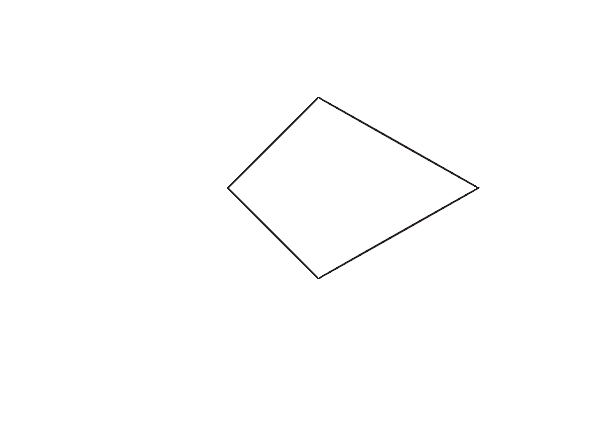
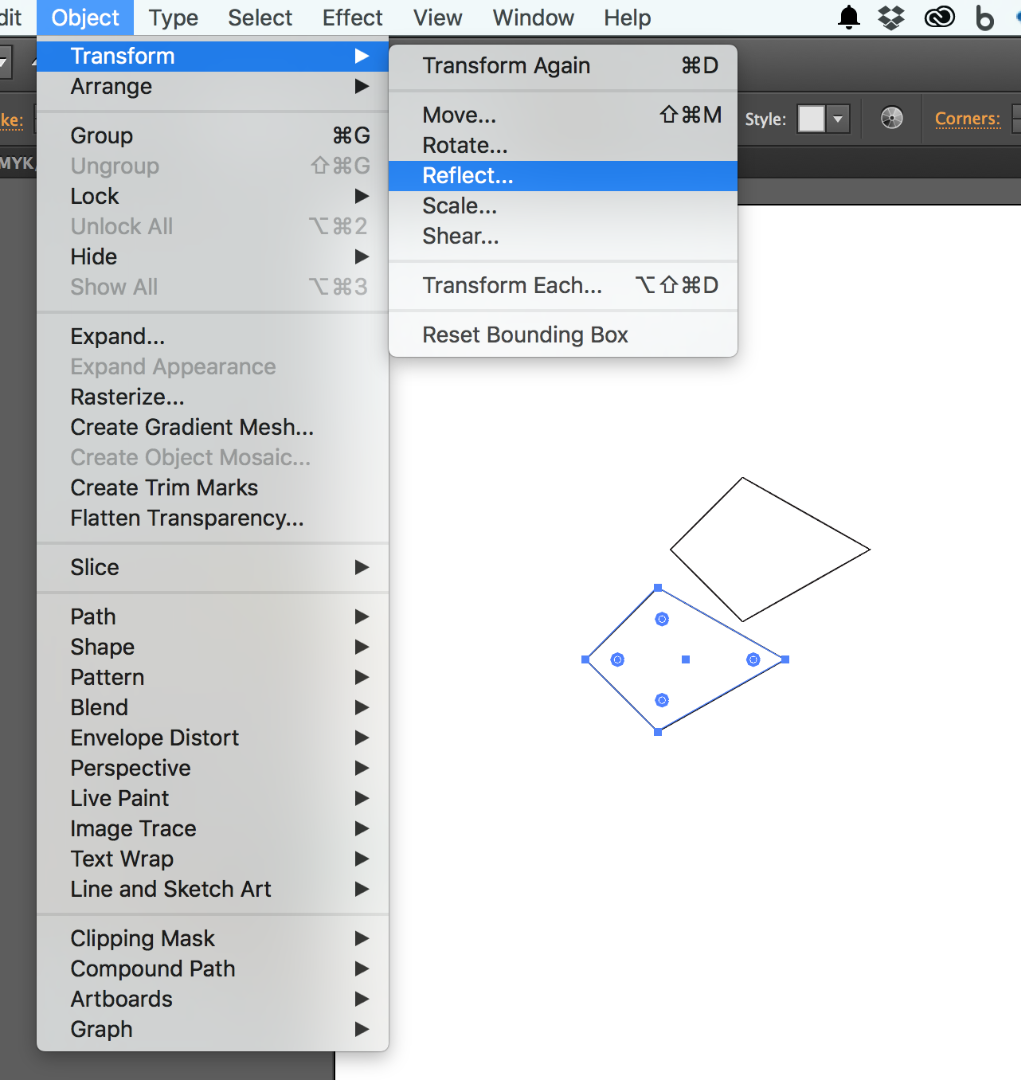
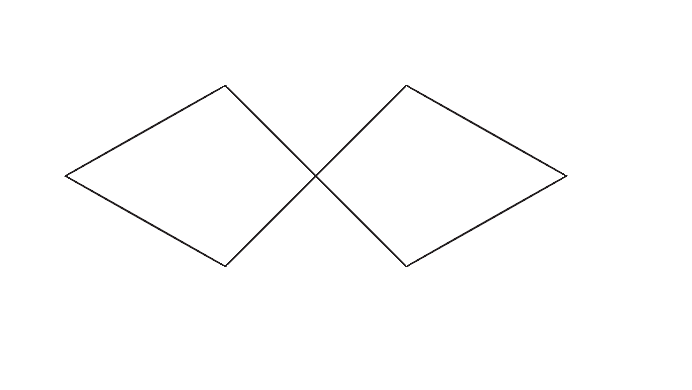
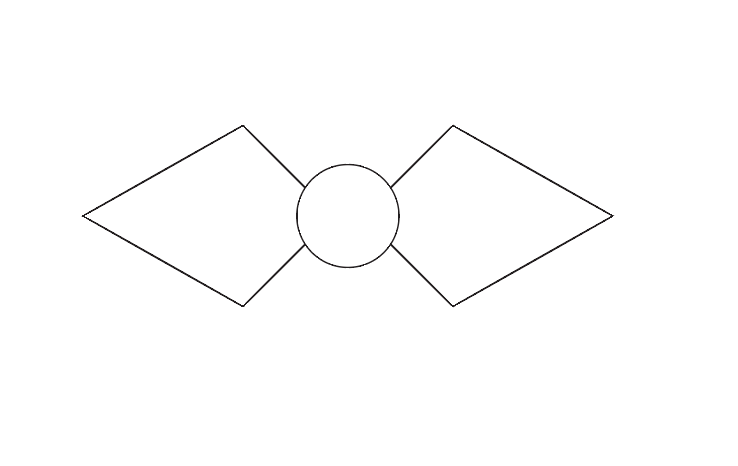
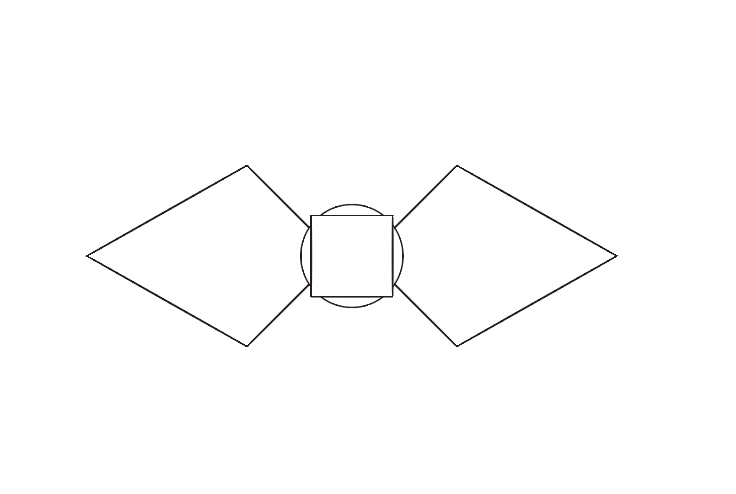

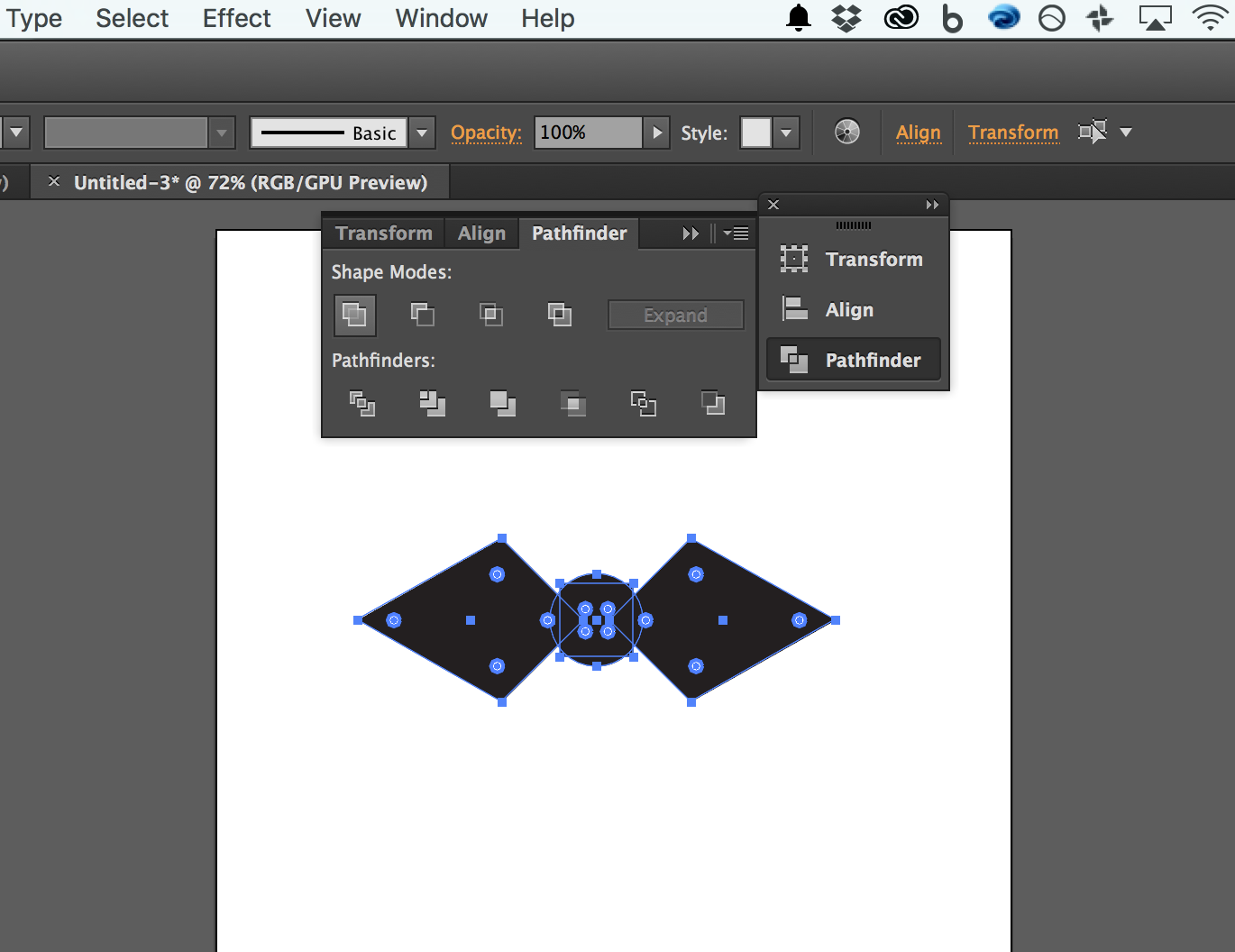
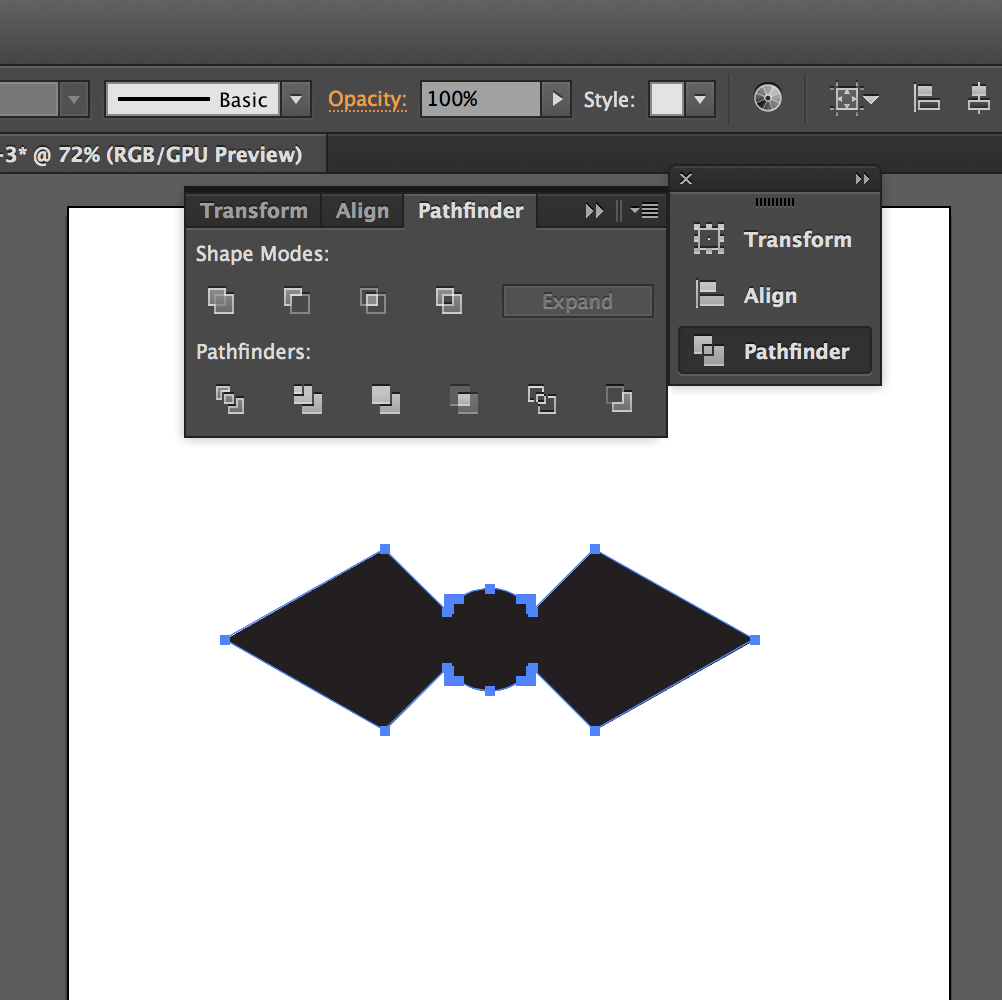
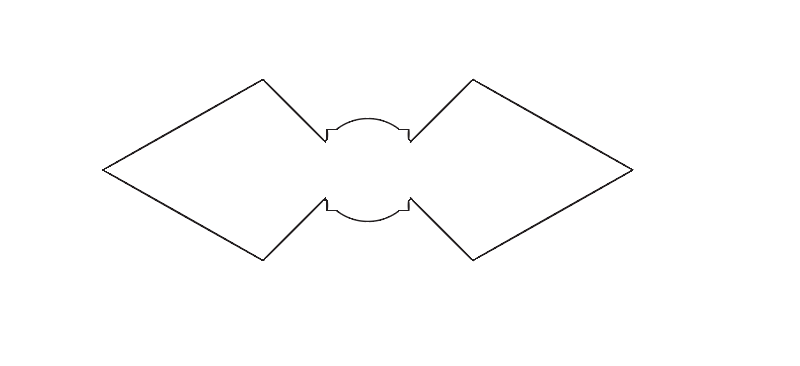
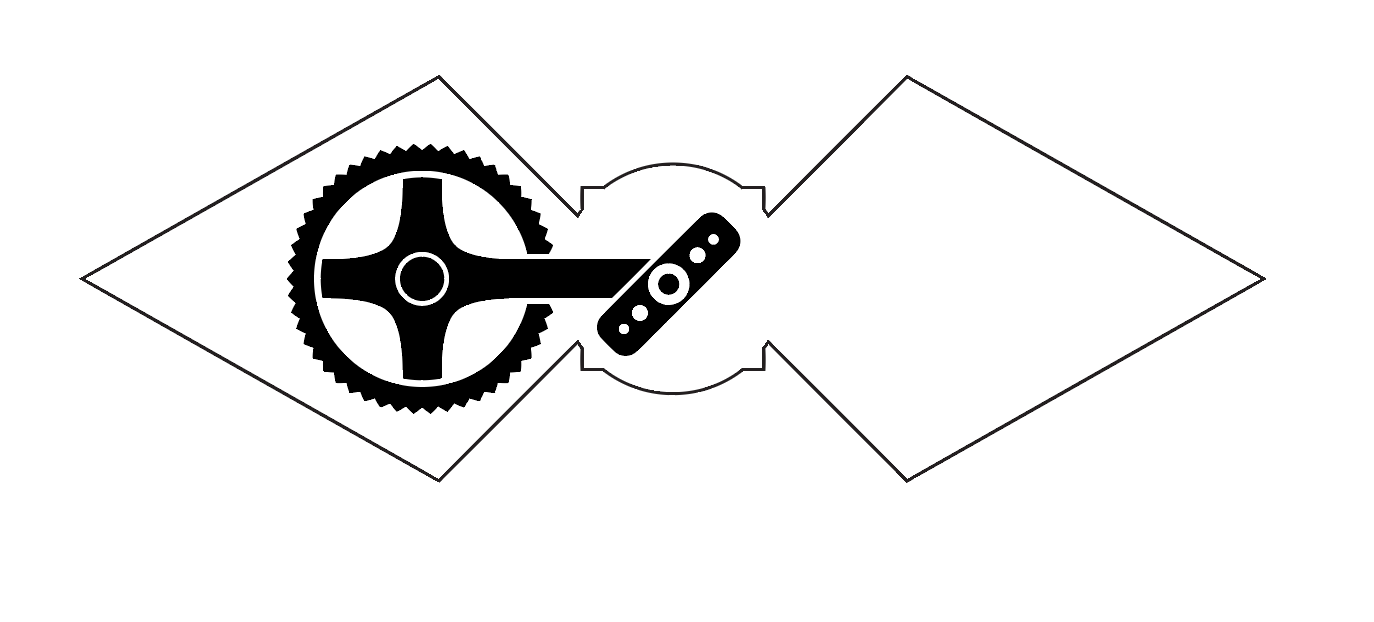
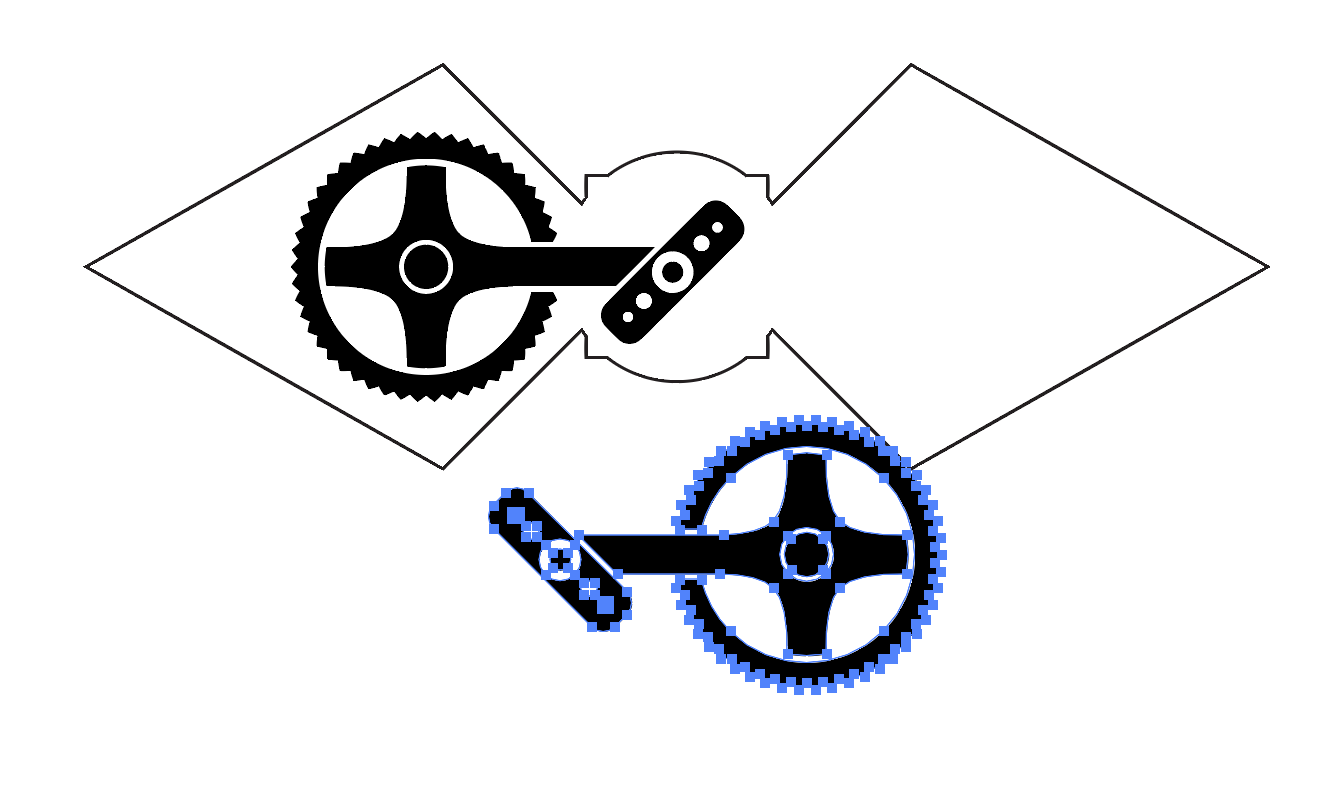
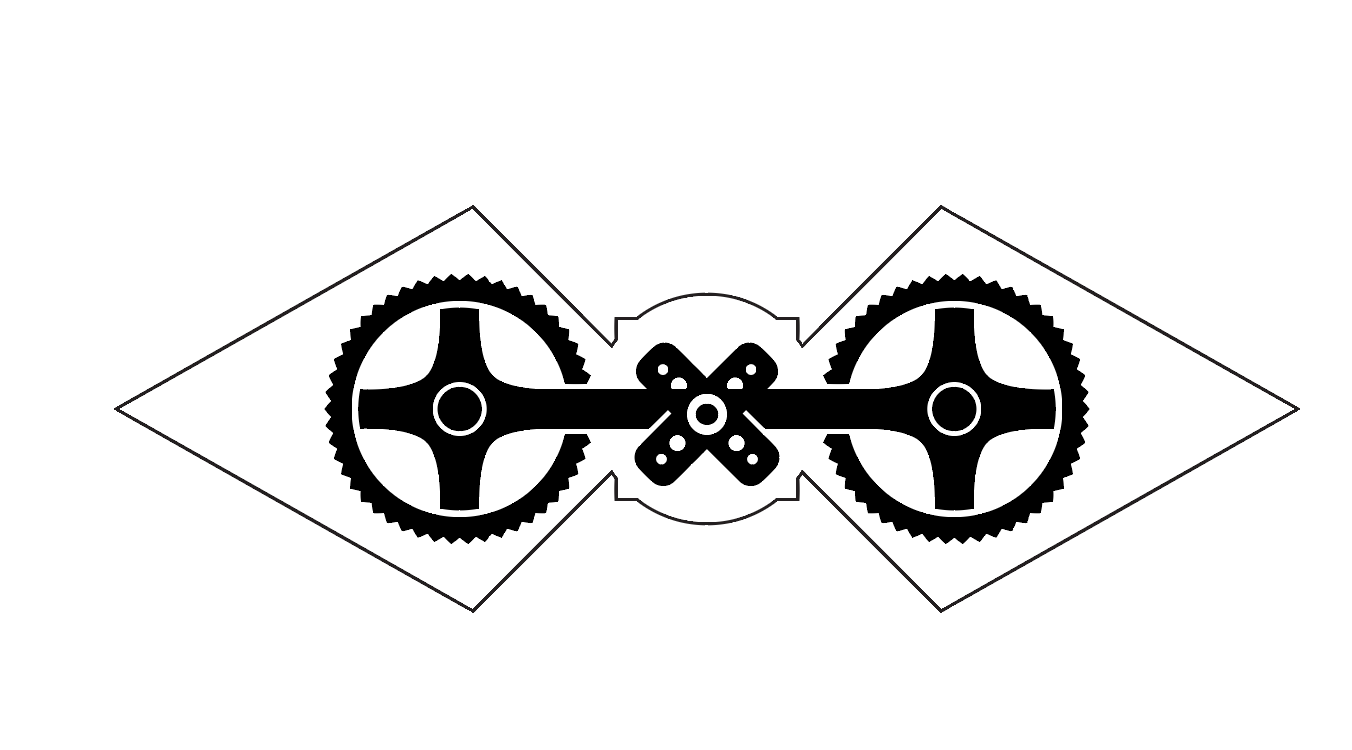
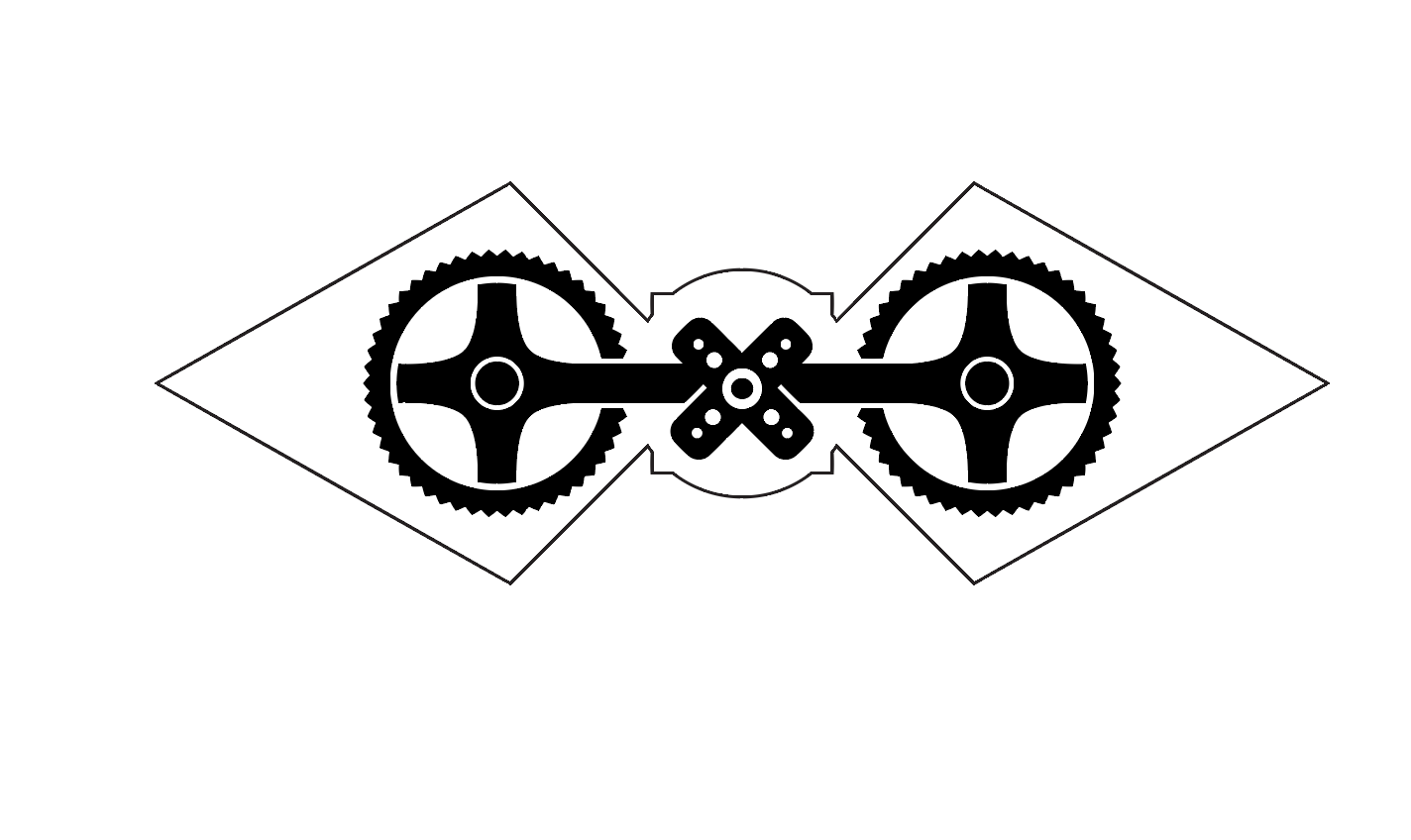
I used Illustrator, but you can use any vector editing tool. Inkscape is a free to use vector illustration program that can do most of the same things. Follow along with the screen shots:
- Make a square with the rectangle tool (M).
- Rotate rectangle 45 degrees
- Use the direct selection tool (A) to click a corner and drag out.
- Duplicate shape, then click that shape and reflect vertical.
- Make a circle using the Ellipse tool (L)
- Make a square using the rectangle tool M.
- Select all, set fill color
- Use pathfinder shape mode unite.
- Switch fill and outline.
- Paste a shape on top. pixabay has a lot of free for commercial/non commercial use images, including this one of bike crank.
- Rotate/resize shape so that it fits well on top.
- Duplicate shape and reflect vertical.
- Align and you're all set!
Laser Cut It & Put It Together.



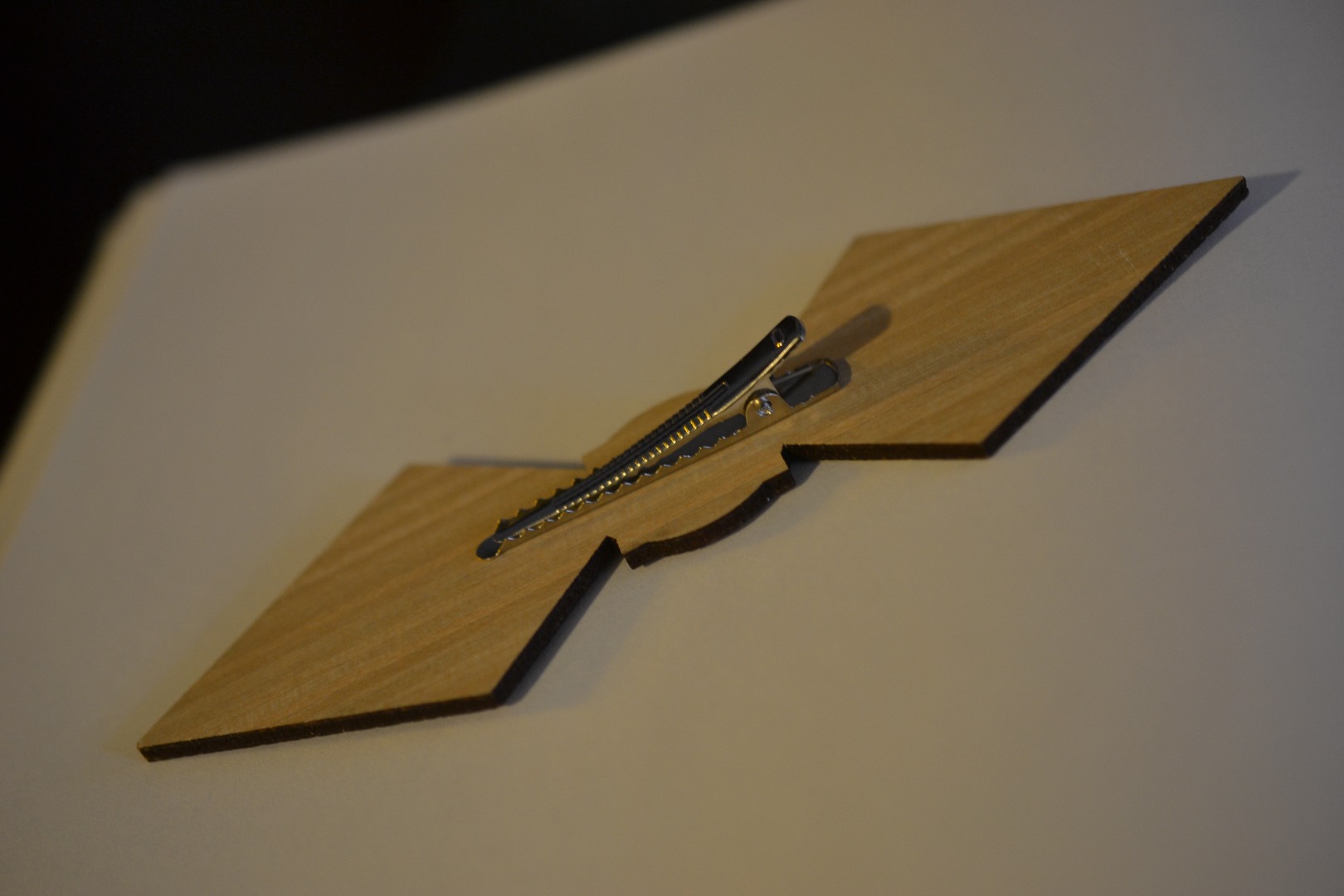
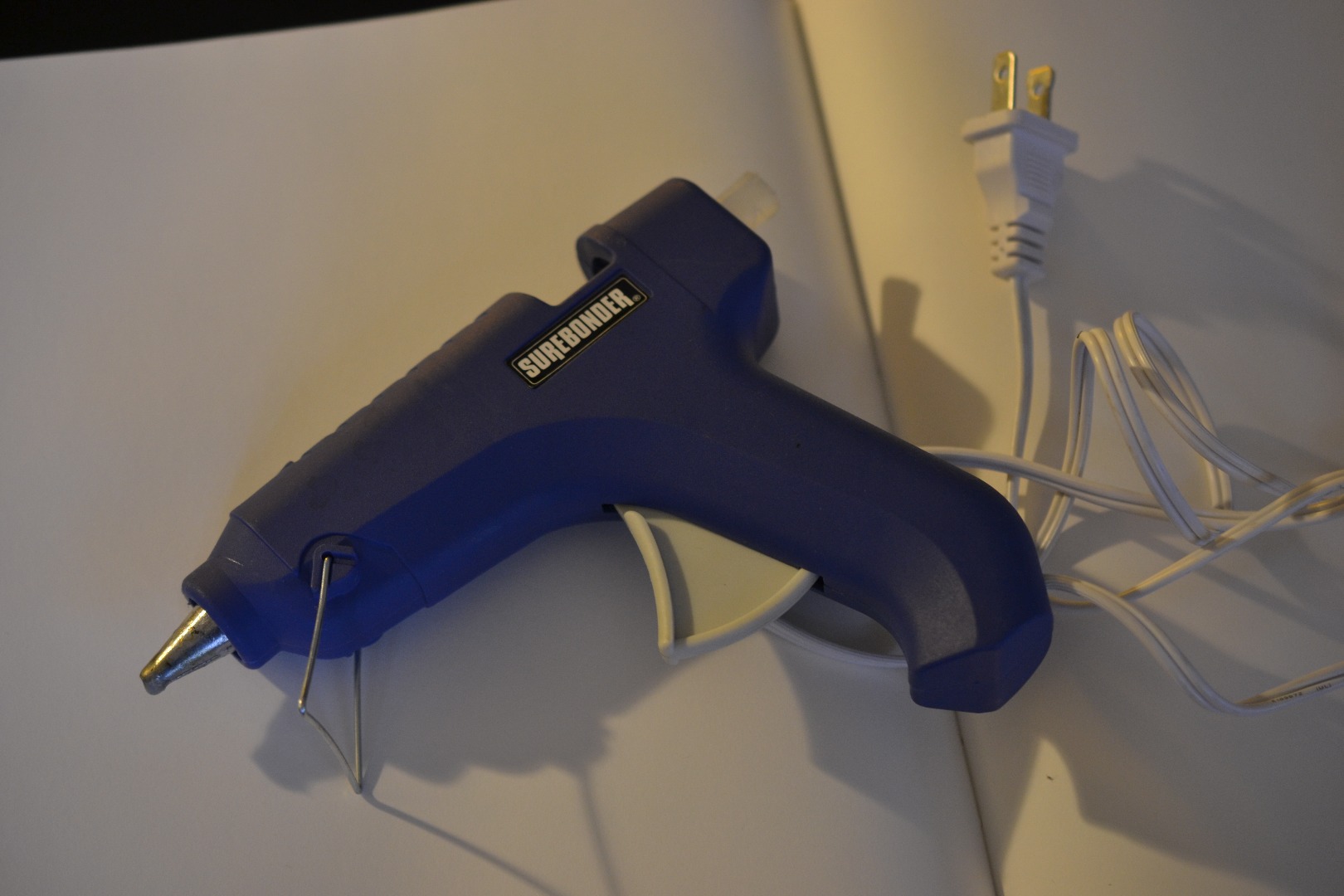


Set blue to cut and black to engrave, if your laser cutter allows color coding. Every laser cutter is different, but the Universal Lasers laser cutter that I was using worked pretty well with 100% power, 90% speed for engraving, and 100% power, 15% speed for cutting this particular bamboo plywood in a single pass. If you're not sure, do a cut test on your material. (I like to do tiny 1/2 in squares to see if they cut through).
I've tried other glues before, including contact cement, but in the end hot glue has held up better than anything else. Let me know if you have other adhesive suggestions!