City Planning With Mountains, City and Beach
by Detailed Designs in Outside > Beach
934 Views, 5 Favorites, 0 Comments
City Planning With Mountains, City and Beach
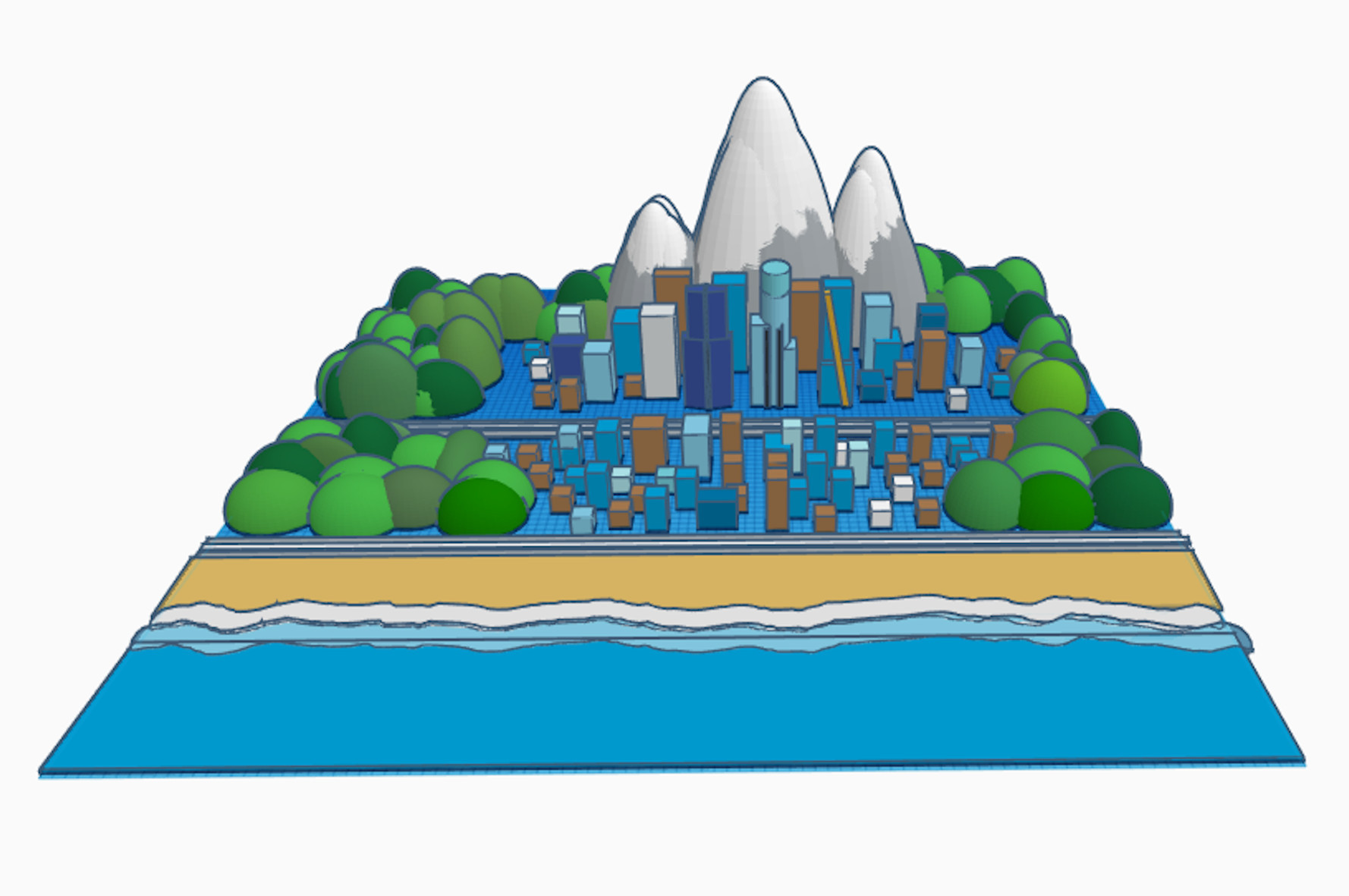
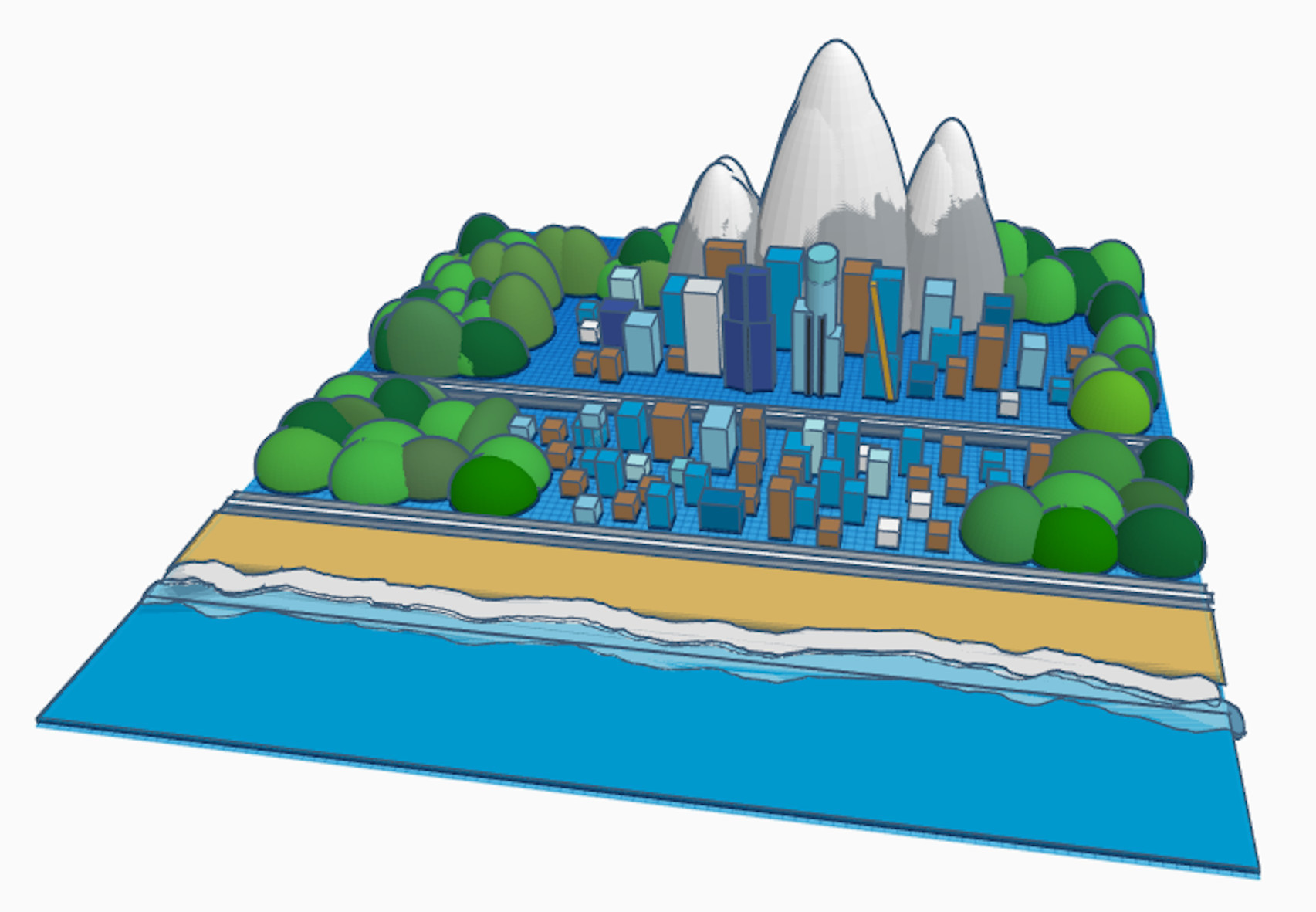
So this is a detailed scenery landscape of a city in mountainous terrain. Now here is a guide of how to make a city!
How to Make Snowy Mountains and Green Hills.
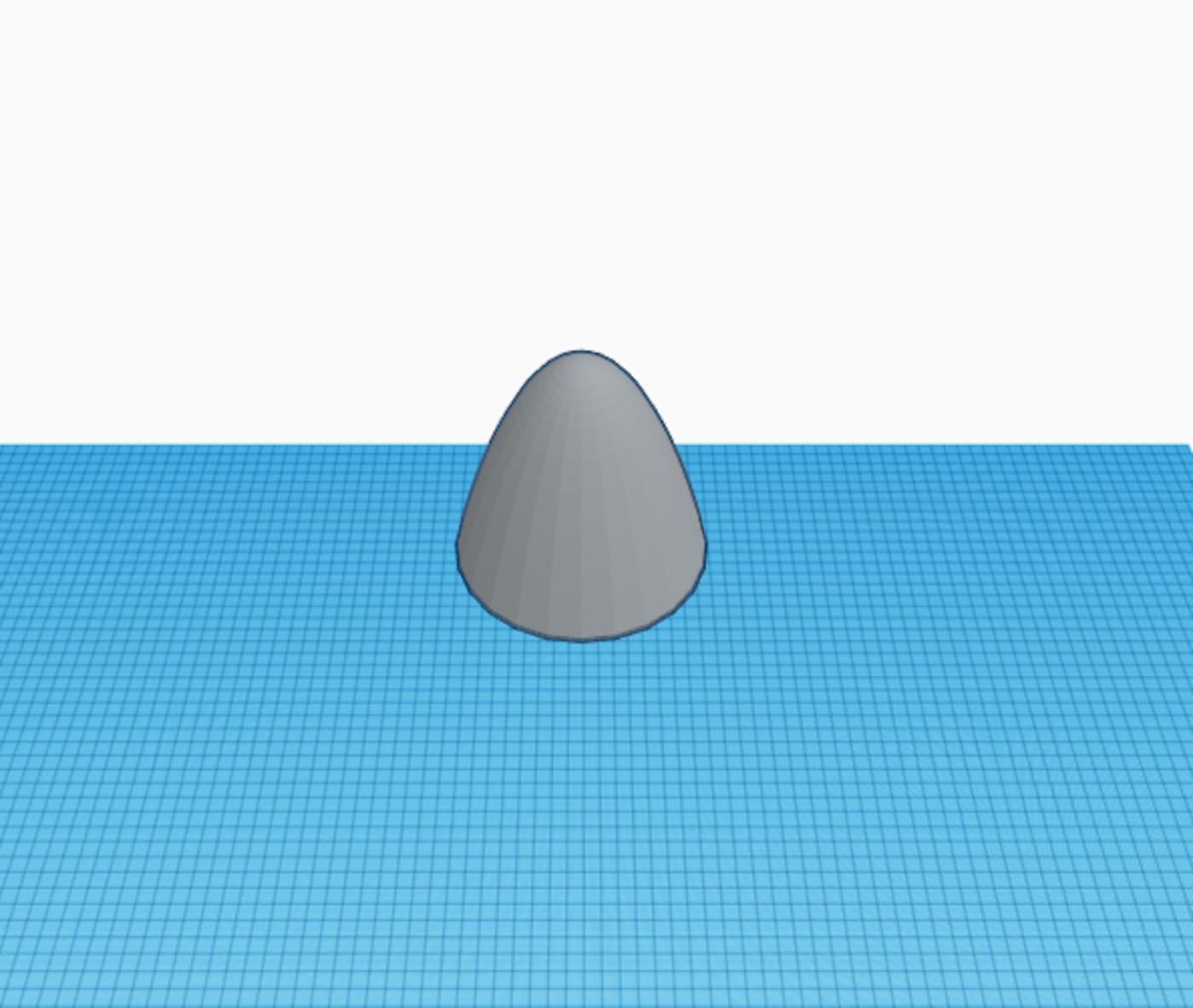
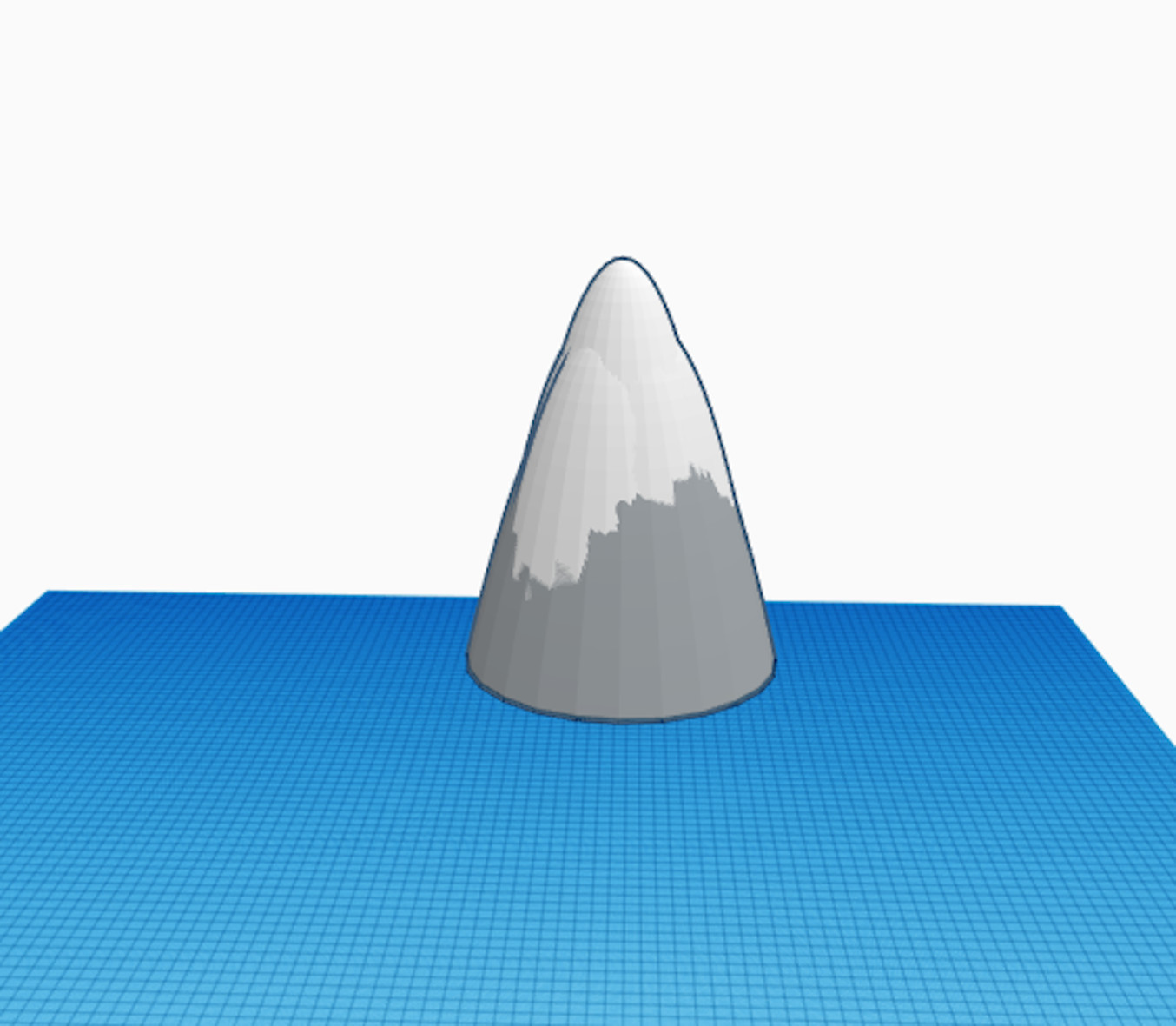
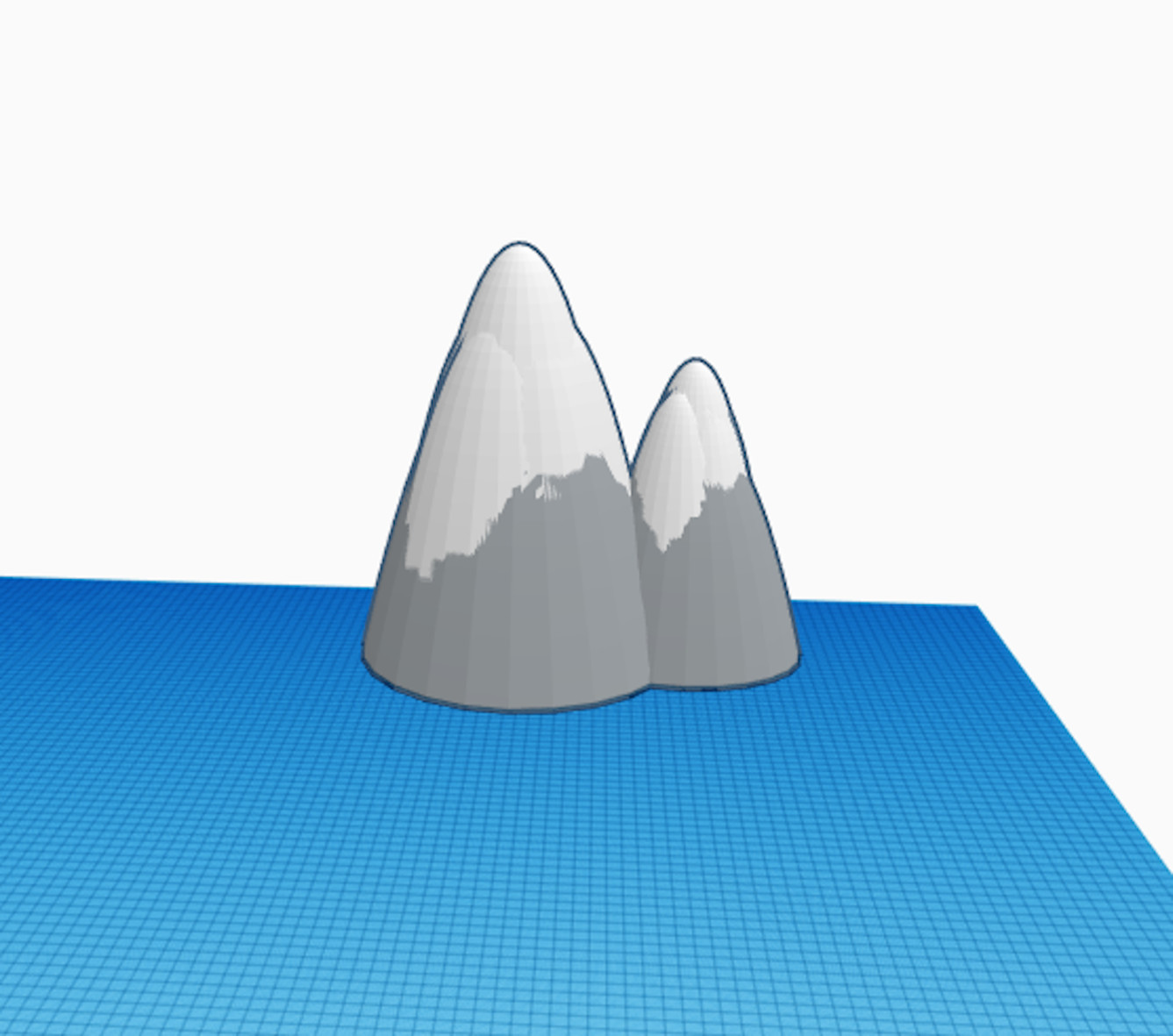
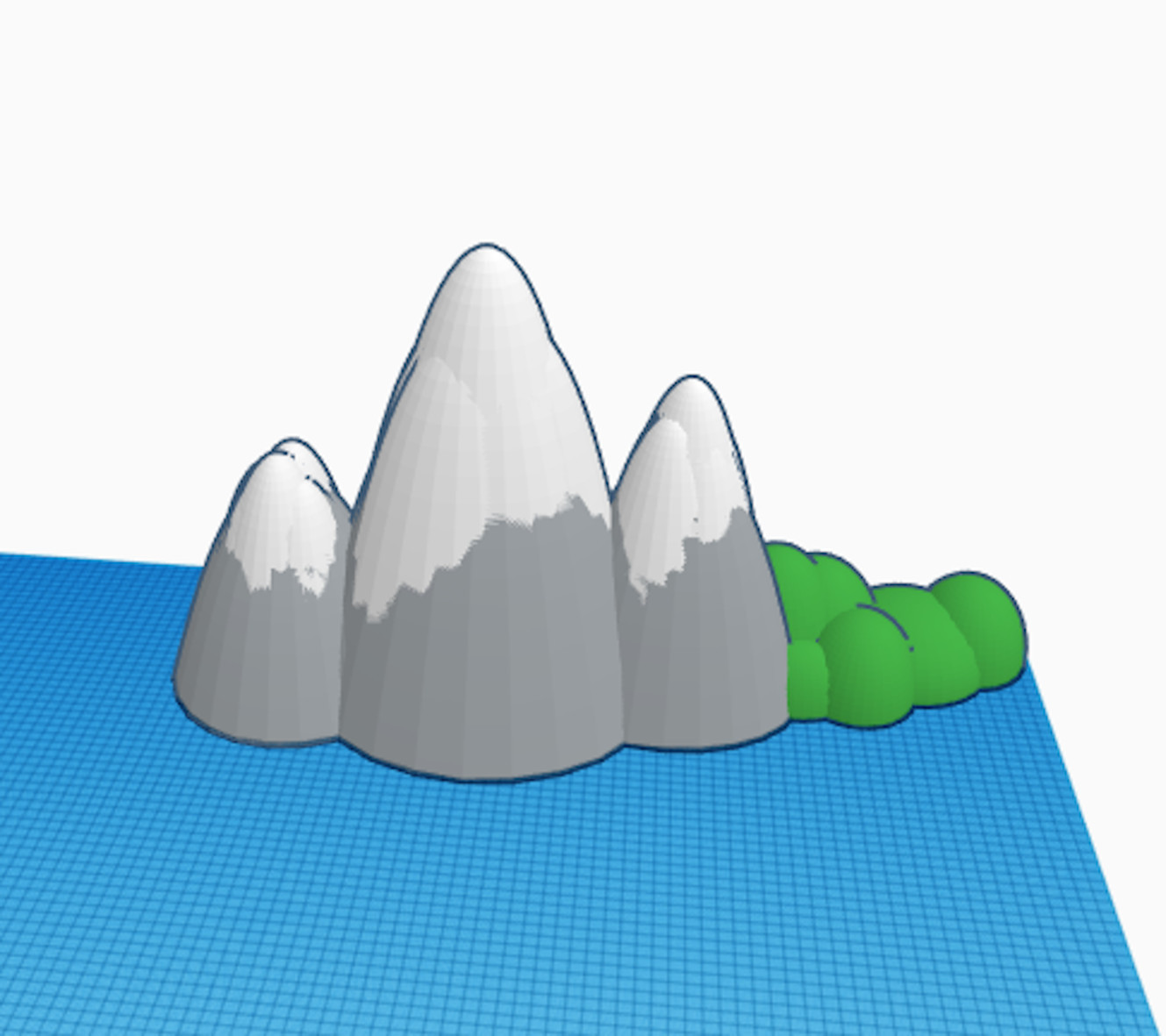
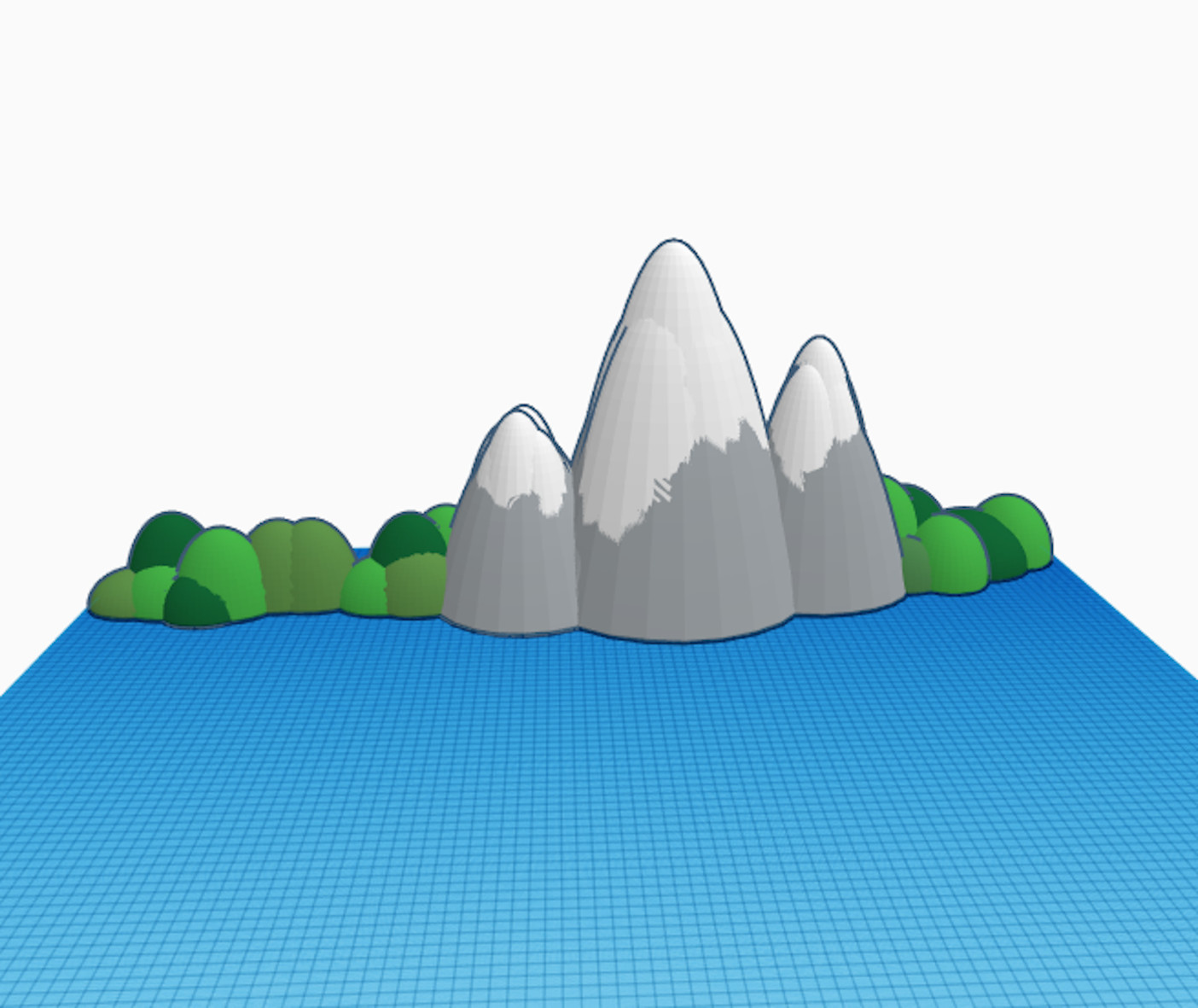
I started with a paraboloid and then combined different sized shapes to make a snow effect. I did the same process over again to make three similar mountains. Then I added different green coloured half-spheres for hills.
Adding the Three Main Buildings.
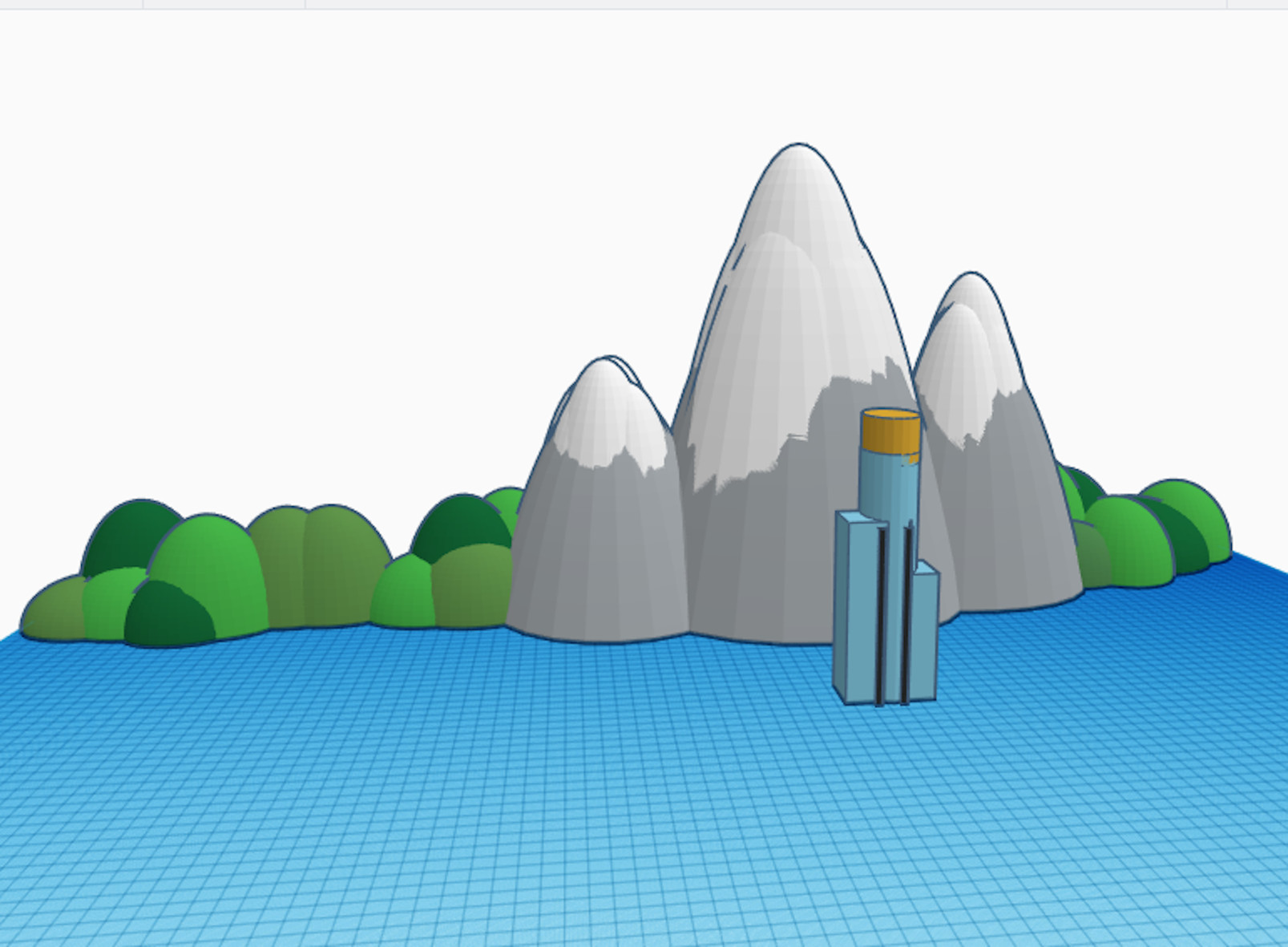
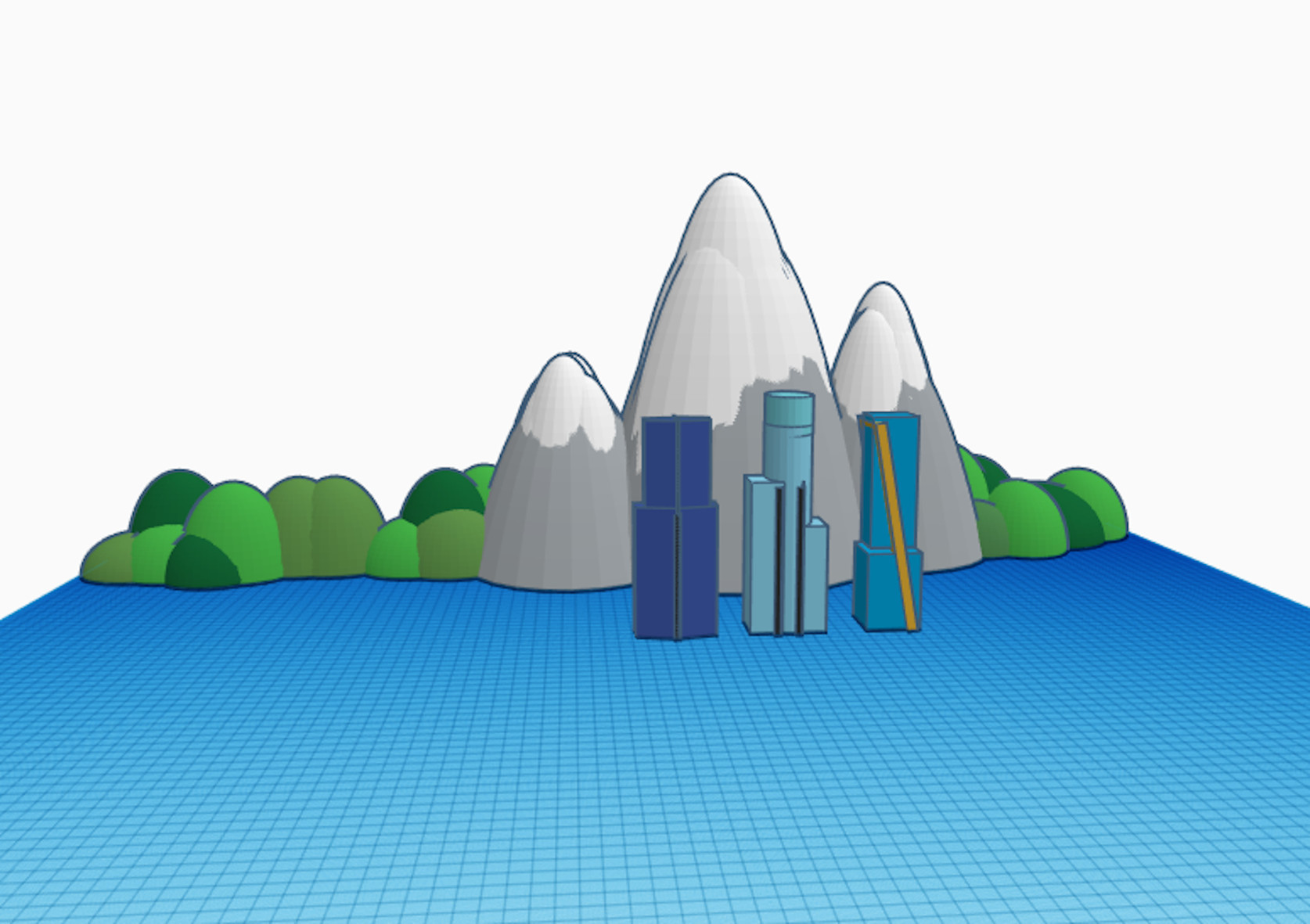
For the three main detailed buildings, I mostly used the box, cylinder, and polygon shapes. The shapes are of different colours and sizes.
Adding More Buildings
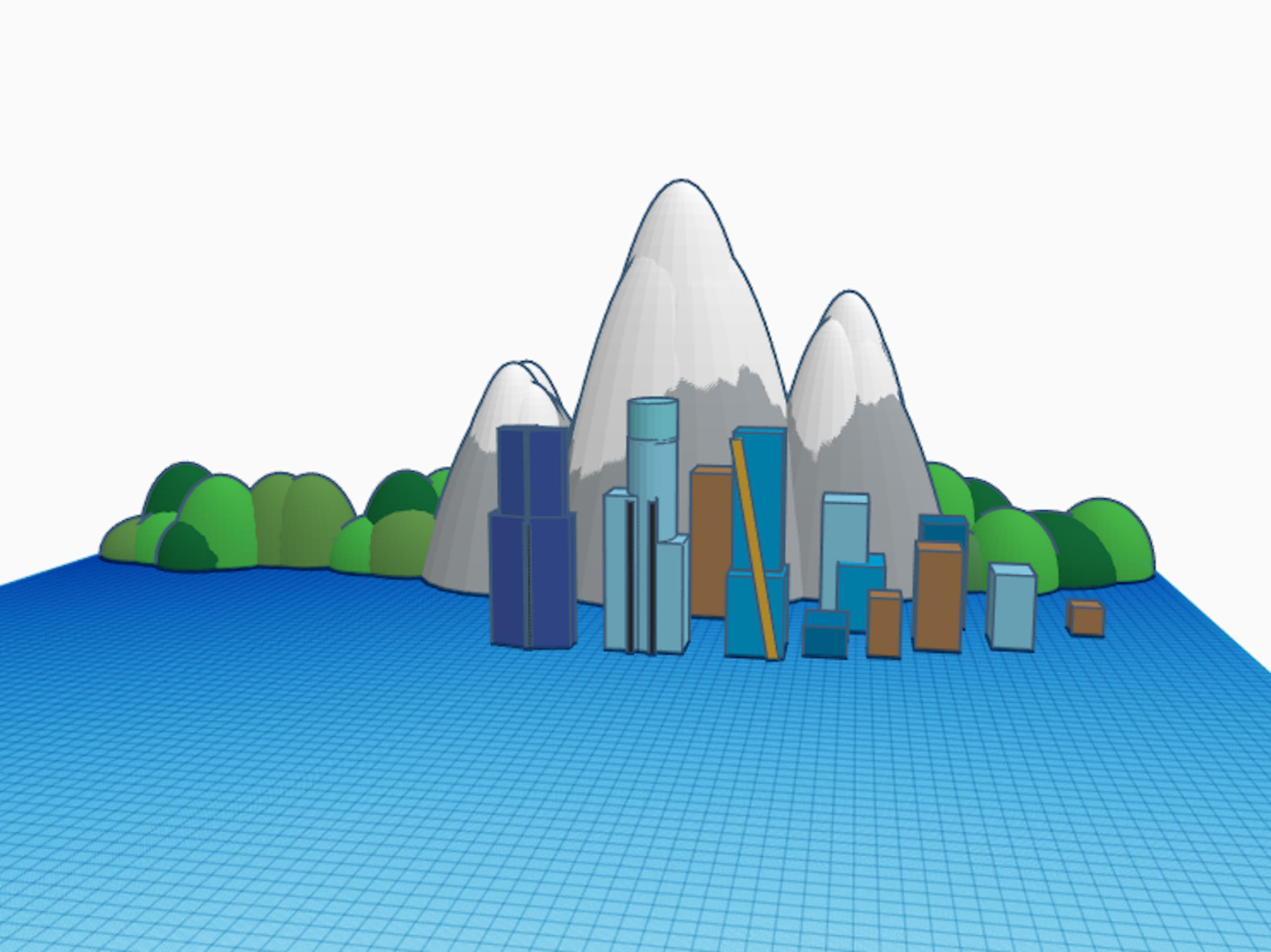
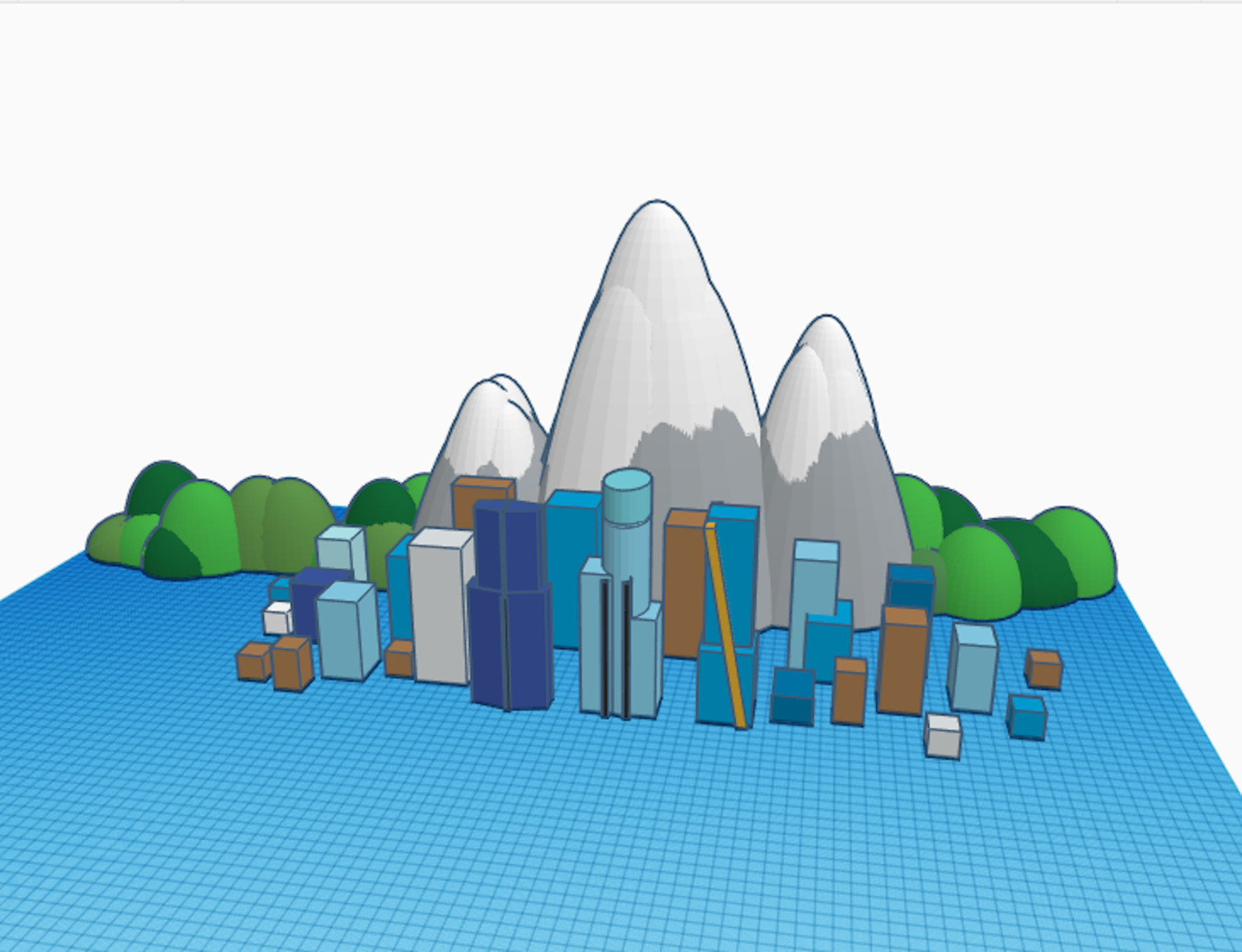
Gradually I added more buildings, by just using different coloured and sized 'box'. To make the city more of a city.
Growing the Population
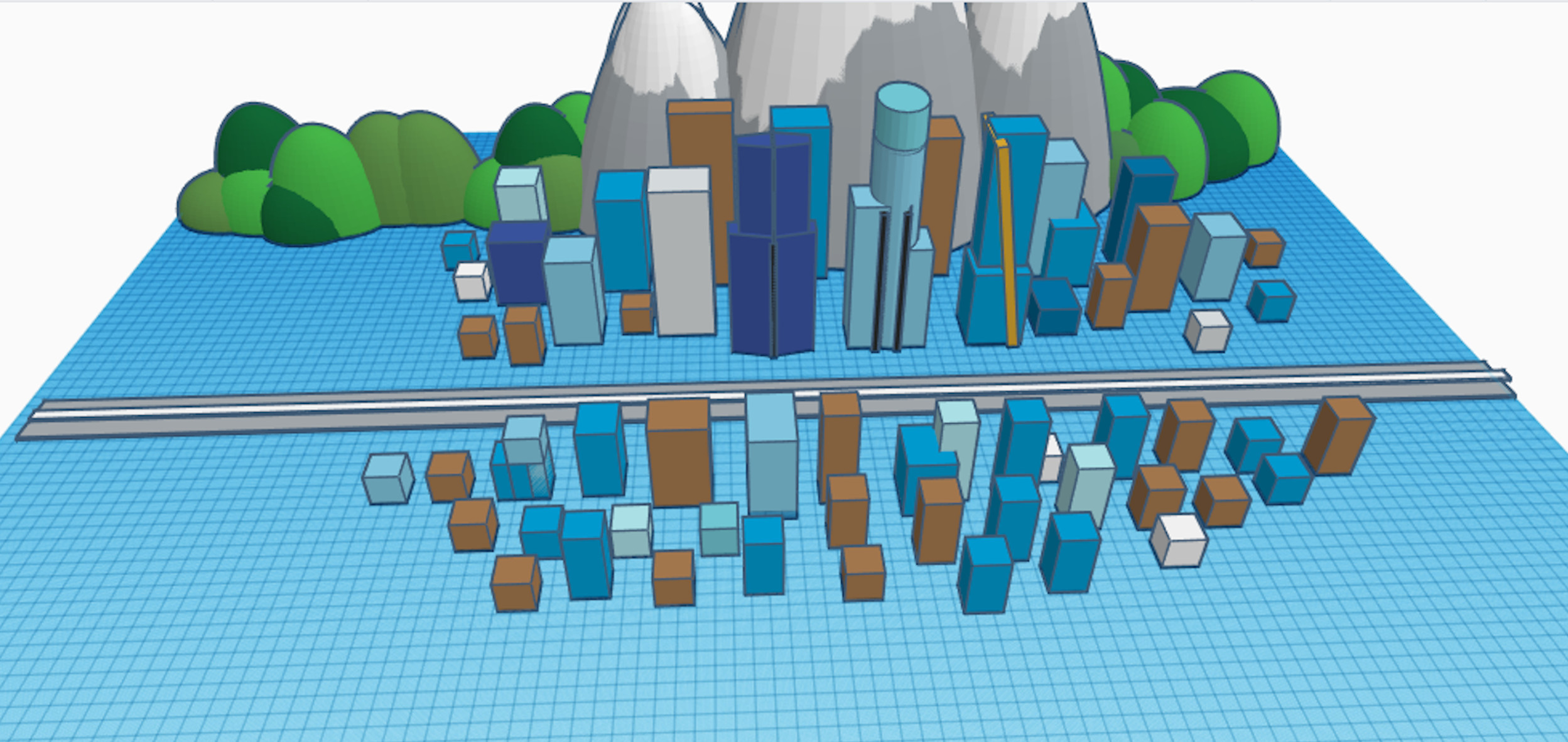
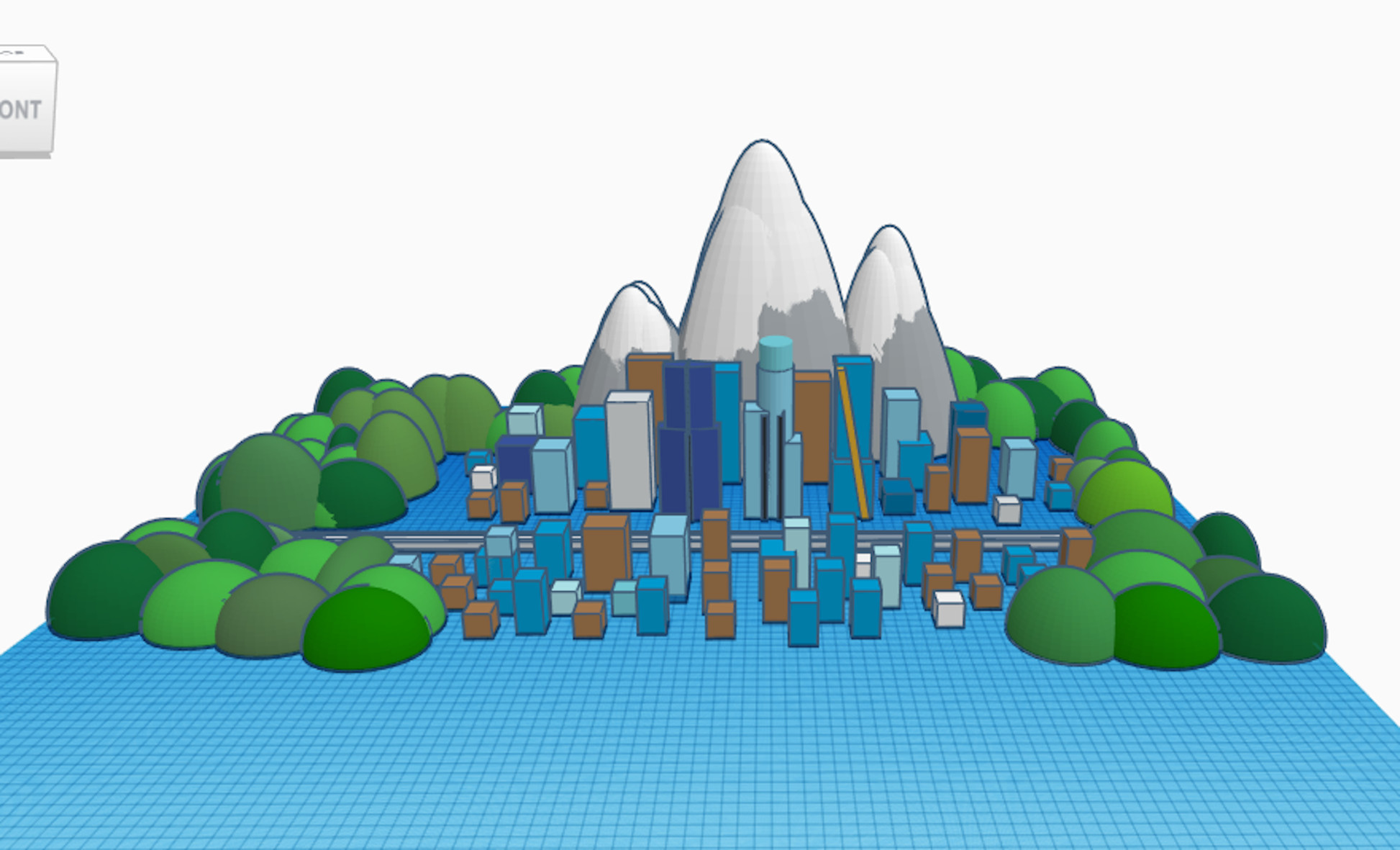
I added more buildings by using boxes and changing the size of the box. I kept copying and pasting the buildings. I added a highway in the middle of the two cities. Then I added green hills surrounding the city.
Attracting the Tourists
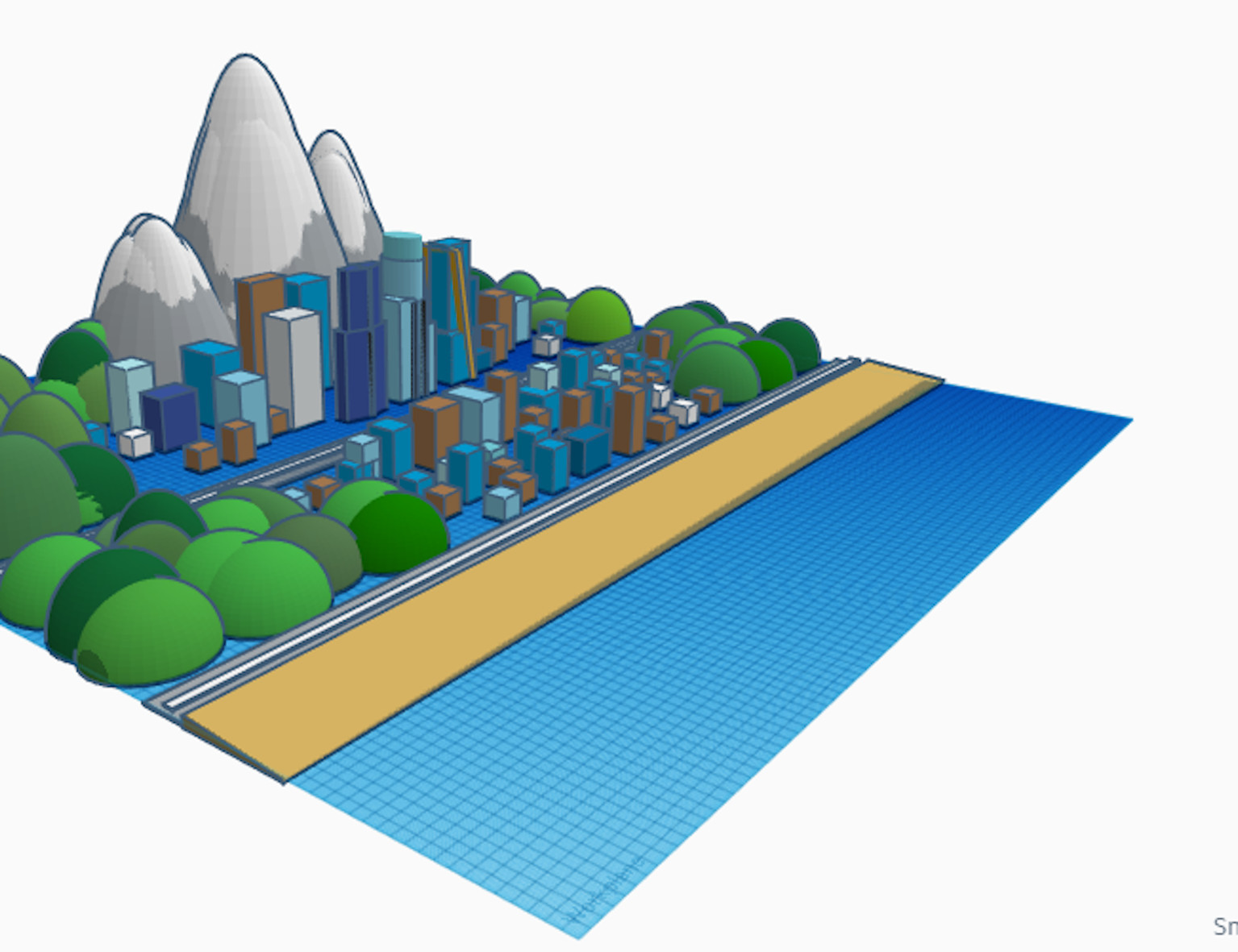
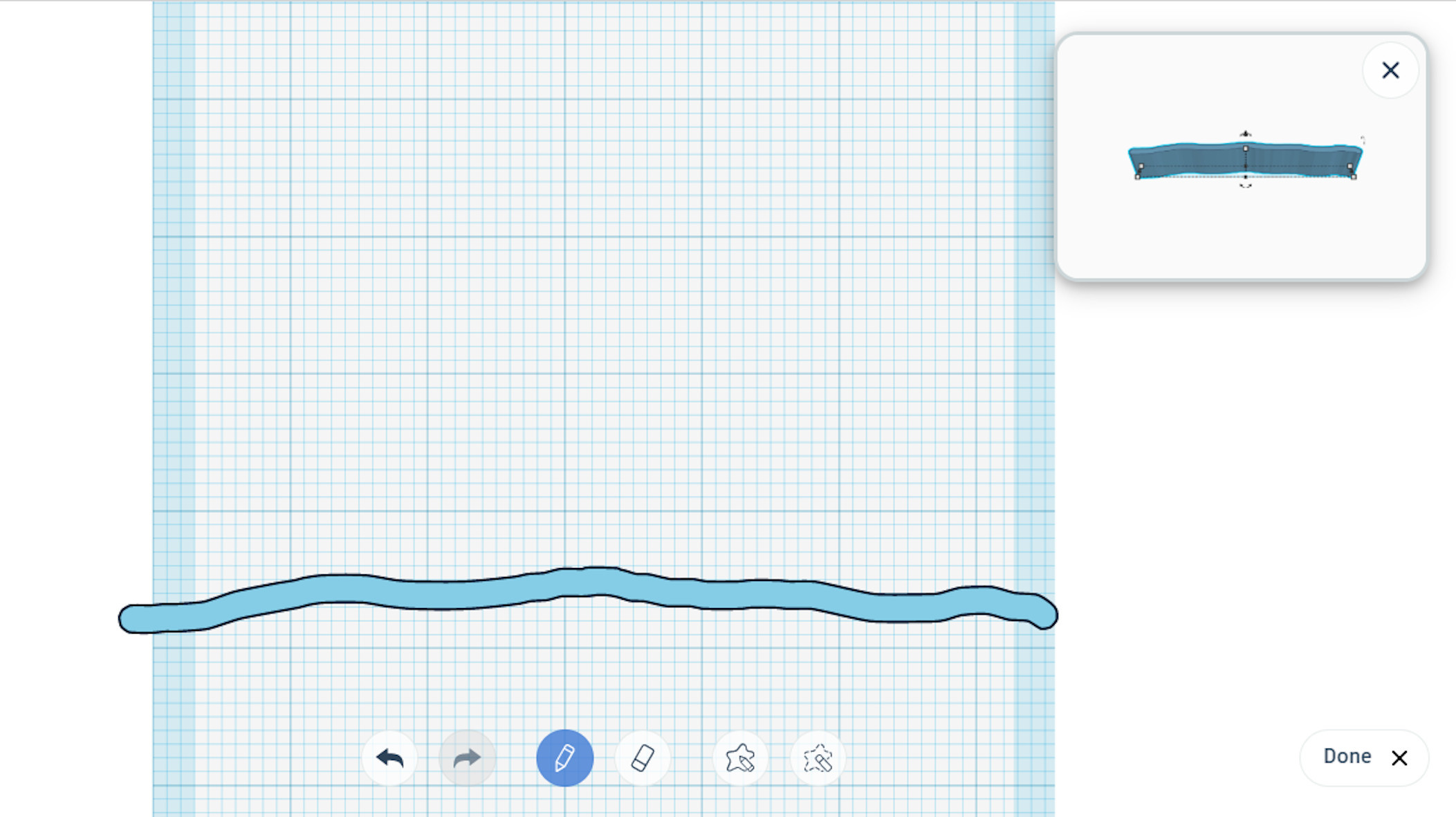
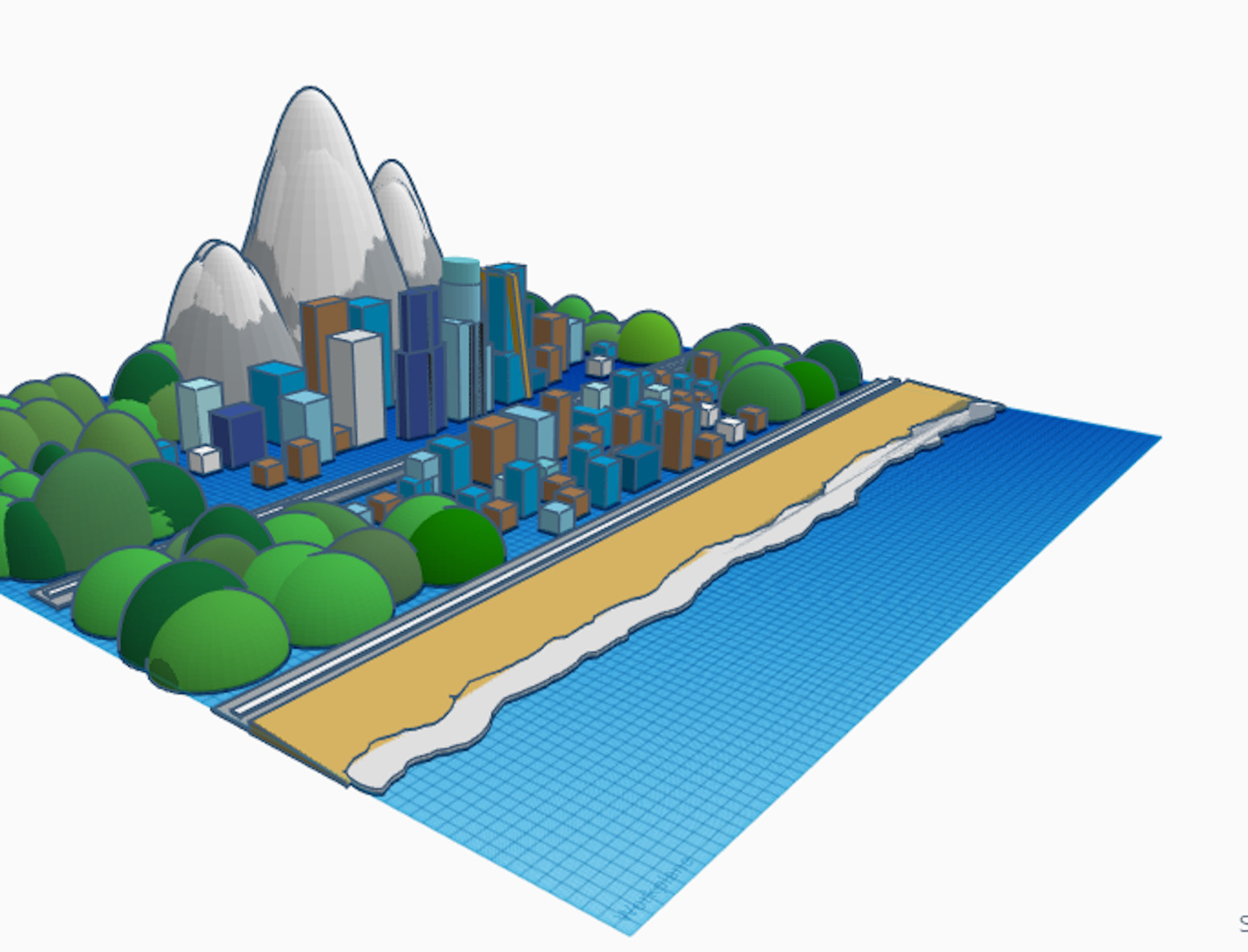
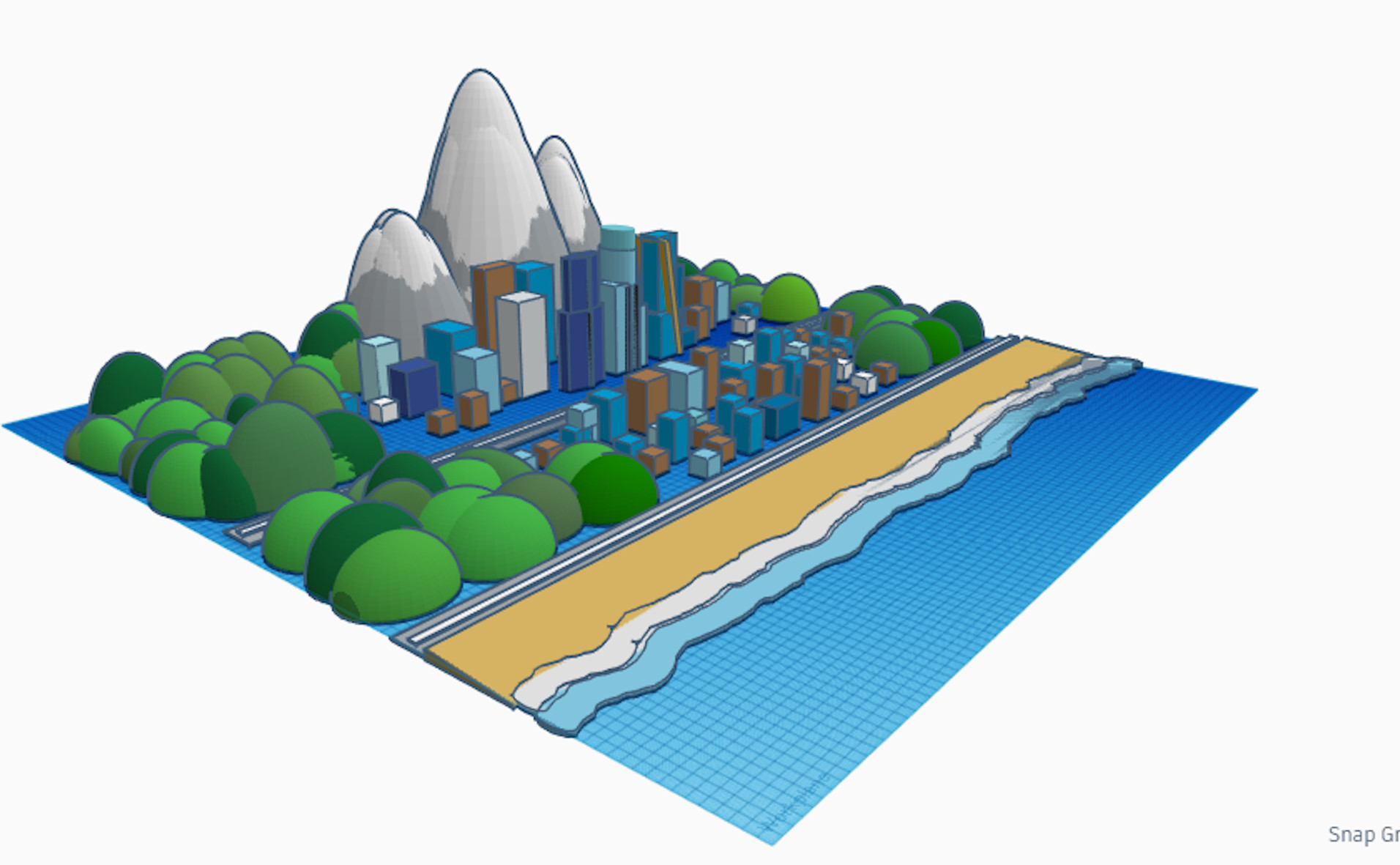
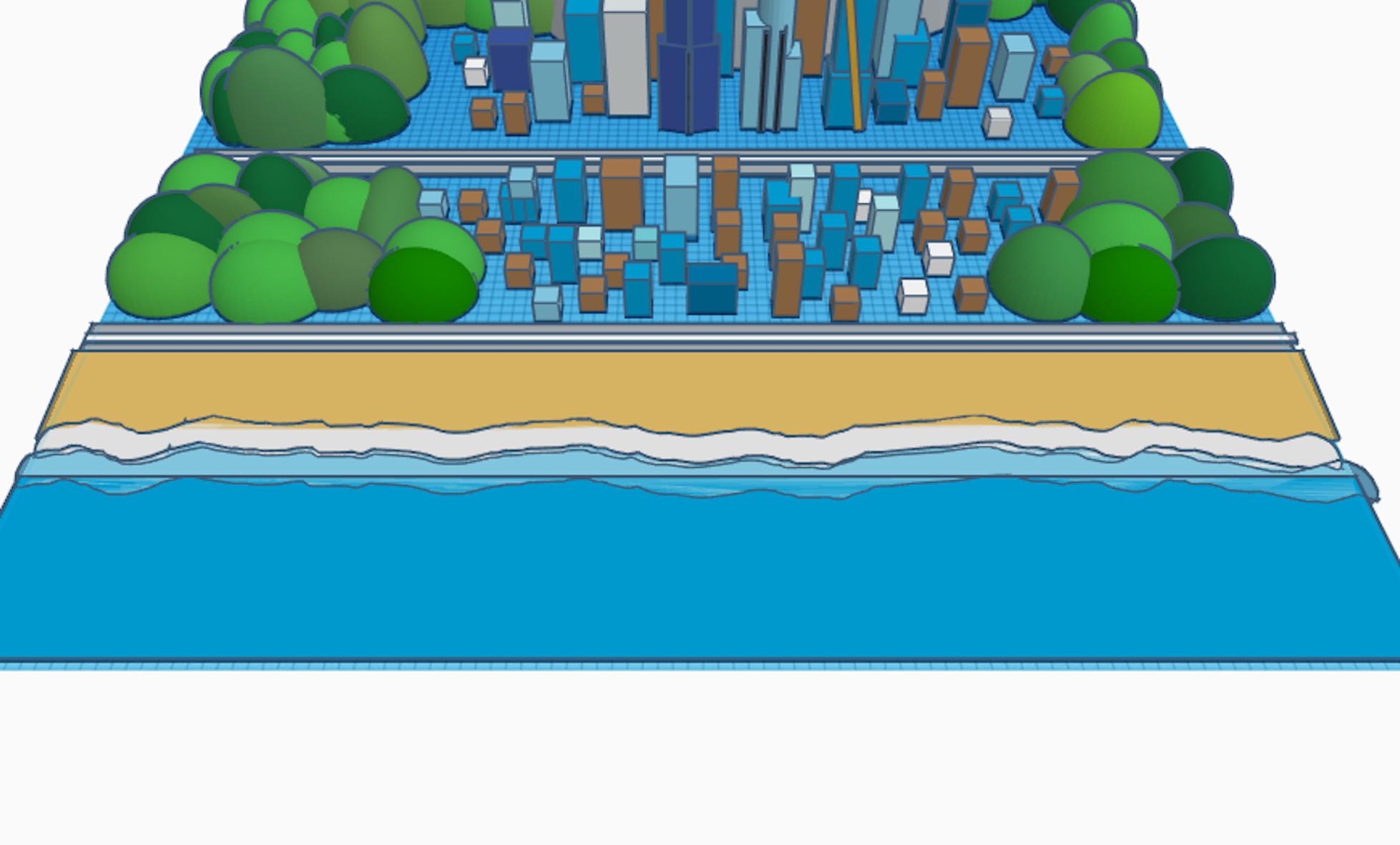
Finally, I added a beach to complete the city. I added a thin long golden wedge to create a sandy beach.
I used the scribble tool to draw wavey lines to represent the foam. I added a stretched out box to represent crystal blue water.
It's done!
I hope you enjoyed it :)