Circuits Cloud

Circuits Cloud is provides online web site, in-browser tools for schematic capture and circuit simulation. These tools allow students, hobbyists, and professional engineers to design and analyze digital systems before ever building a prototype. Online schematic capture lets users easily share and discuss their designs, while online circuit simulation allows for quick design iteration and accelerated learning about logical circuit.
Circuits cloud is the first project of its kind that refers to an educational website developed as a technological tool for understanding the logic circuits operation. Easy wire modes connect elements with fewer clicks and less frustration. Circuits cloud makes you design circuits quickly and easily with modern and intuitive user interface with drag and drop, grouping, zoom and more. Allowing you takes control of debugging by pausing the simulation and watching the signal propagate as you advance step-by-step.
Getting Started
Circuits cloud is online web that converts your personal computer into a fully-functioning digital laboratory with many of components and devices that are easily log in. From the practical point of view, this web refers to an educational website developed as a technological tool for understanding the logic circuits operation. Using such an interactive designer website, we have the main advantage and the opportunity of removing all the possible design errors even before proceeding to the expensive component manufacturing and assembly. From the educational point of view, our online website, Circuits Cloud, is aimed to help both those students and users, studying computer engineer or more specifically, digital logic circuits. This web is a simulator for logic circuits, allowing the student to better visualize and understand how a logic circuit works, by enabling him to build whatever logic circuit he wants, and visually simulate its operation. Based on a friendly user interface, the student can interact with its logic circuit, flip switches, change the input data, and watch the output data changes for sequential models. We are sure that this tool will be of great help to any student who has interest in this field, and enable him to better understand the logic circuit design process.
Login
open the circuits-cloud website and create your account.
Edit Your Circuit
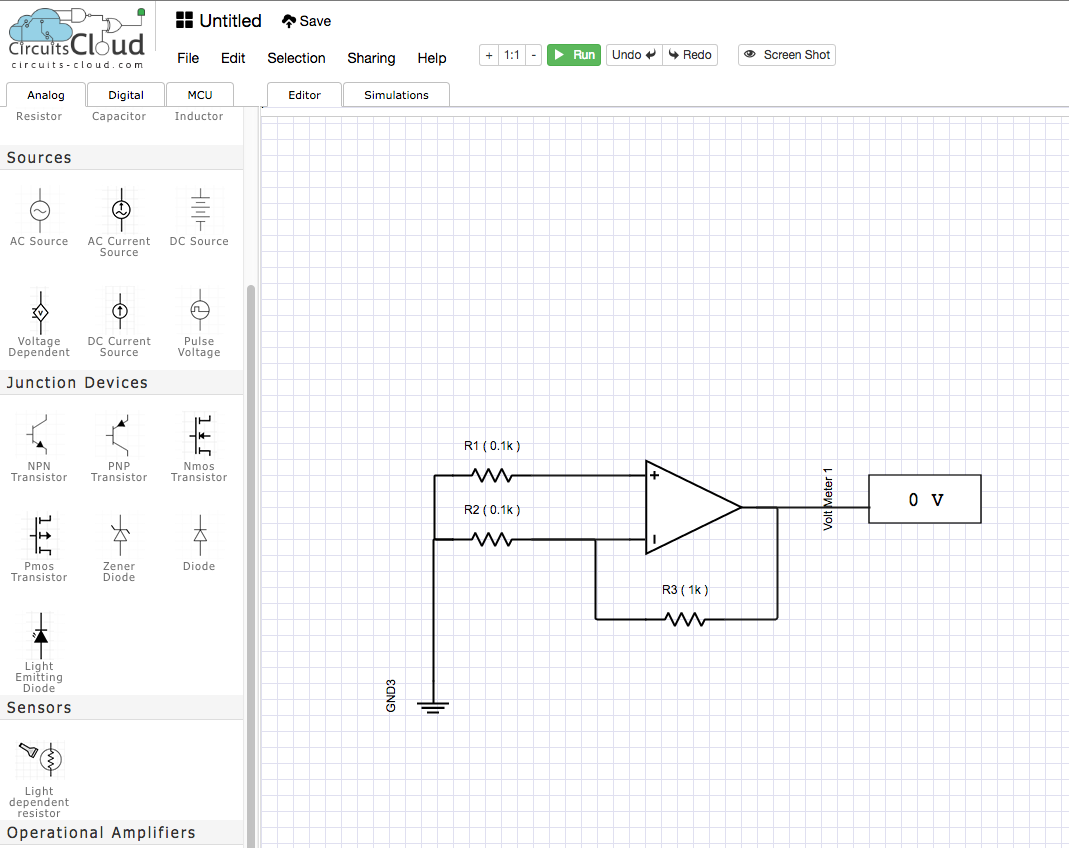
1. Select circuit editor. Window of circuits cloud Workspace will open.
2. Choose the type of simulation.
3. Drop and drag component.
4. Click and hold to wire the pin between components symbol.
5. Make sure all components has been connected.
6. Go to file.
7. Select Save.