Circle Skirt Pattern With Illustrator and Calc
by laurabug in Craft > Fashion
4174 Views, 30 Favorites, 0 Comments
Circle Skirt Pattern With Illustrator and Calc
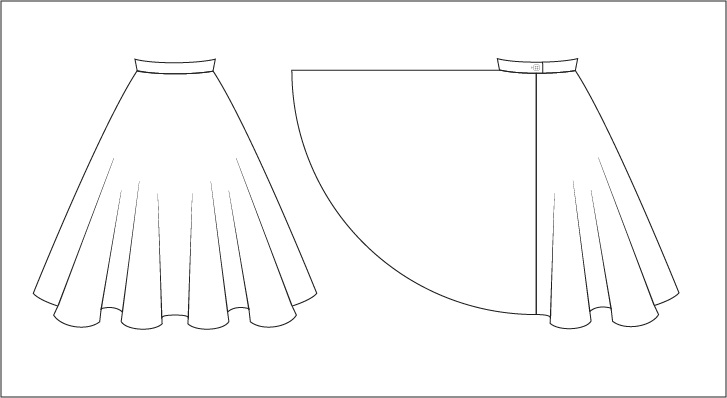
The classic circle skirt is a great introduction to custom pattern drafting as it covers the basics of transferring body measurements to paper with out being overly complicated or technical. I used Adobe Illustrator, but this could be adapted for any vector graphics software like Inkscape or Coreldraw. I've included a calculator/worksheet that I made with Openoffice calc which might work with Excel, but I haven't tested it. Alternately, this method could be used to draft a pattern on paper, using a graduated bit of string and a pencil as a compass (remembering that it would be working with radii rather than diameters).
I used inches, but the calculator is without units, so any measurement system could be used. Because we're making a custom pattern to specific measurements this could be used for an adult or a child or even doll or toy.
You'll Need
- Vector graphics software
- Flexible measuring tape
- Printer (large format or tiled standard sheets)
- Circle skirt calculator.ods (worksheet file)
Downloads
Measuring and Entering Data
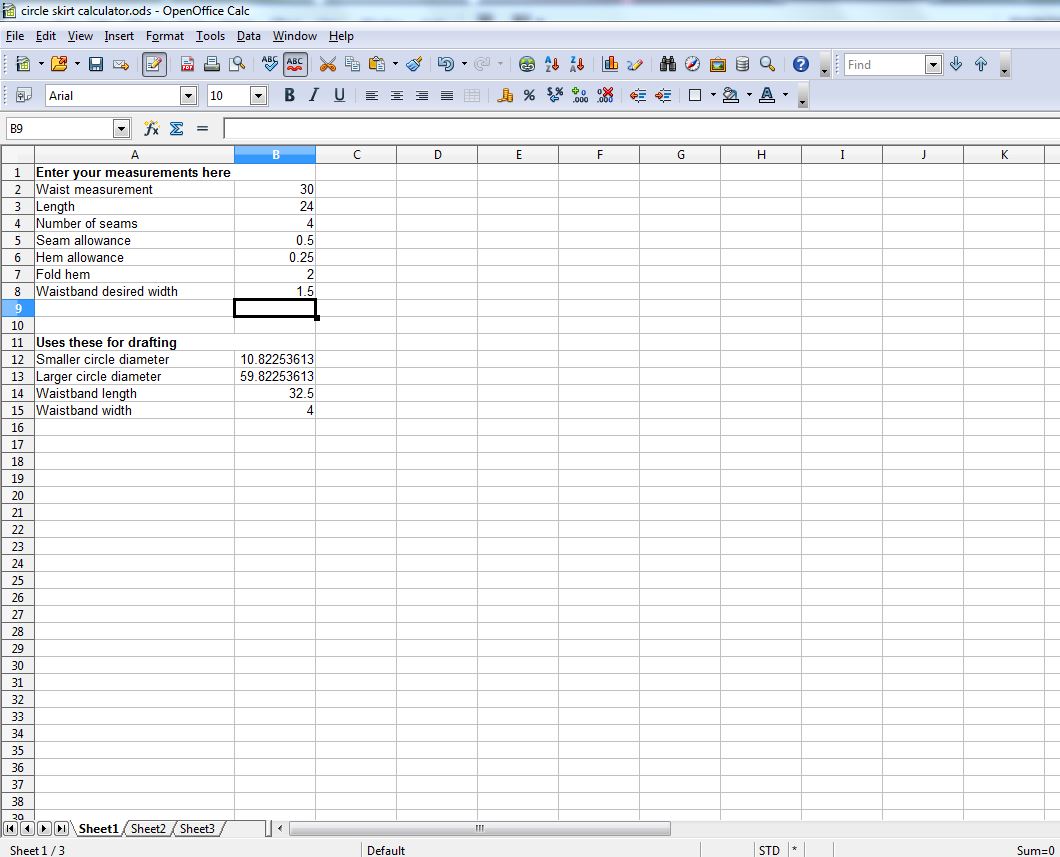
First you need to determine the waist and length measurements. Wrap the flexible measuring tape around the smallest part of the waist or wherever you want the top of the skirt to be. It's helpful to have a second person helping with this because bending over to look at the tape can distort the number. Next measure from the waist to where ever you want the skirt to end, maybe knee? mid calf? or mid thigh? Enter these numbers in the worksheet under waist and length. Use decimals.
Next you'll decide how many seams your skirt will have along with the seam allowance, hem allowance and waistband width. The number of seams you choose will alter the look of the skirt and will also affect the amount of fabric that will be needed. If you're going to have a zipper closure you need at least 1 seam. You can have as many seams as you want, but even numbers are easier. Seam allowance is determined by the type of fabric you're going to sew the skirt up in or personal preference. Half an inch is a good place to start (entered as .5). The hem allowance can be as wide or as narrow as you want, and turned over once or twice or whatever you'd like. Enter the finished hem width under hem allowance and enter the number of times you want the hem turned under fold hem. The waistband is a folded rectangle with a tab for a button or hook. It can be any width as long as its not smaller than the seam allowance noting that the wider it gets the harder it is to fit. Enter the desired finished width into the calculator.
Create Waist and Hem Guides
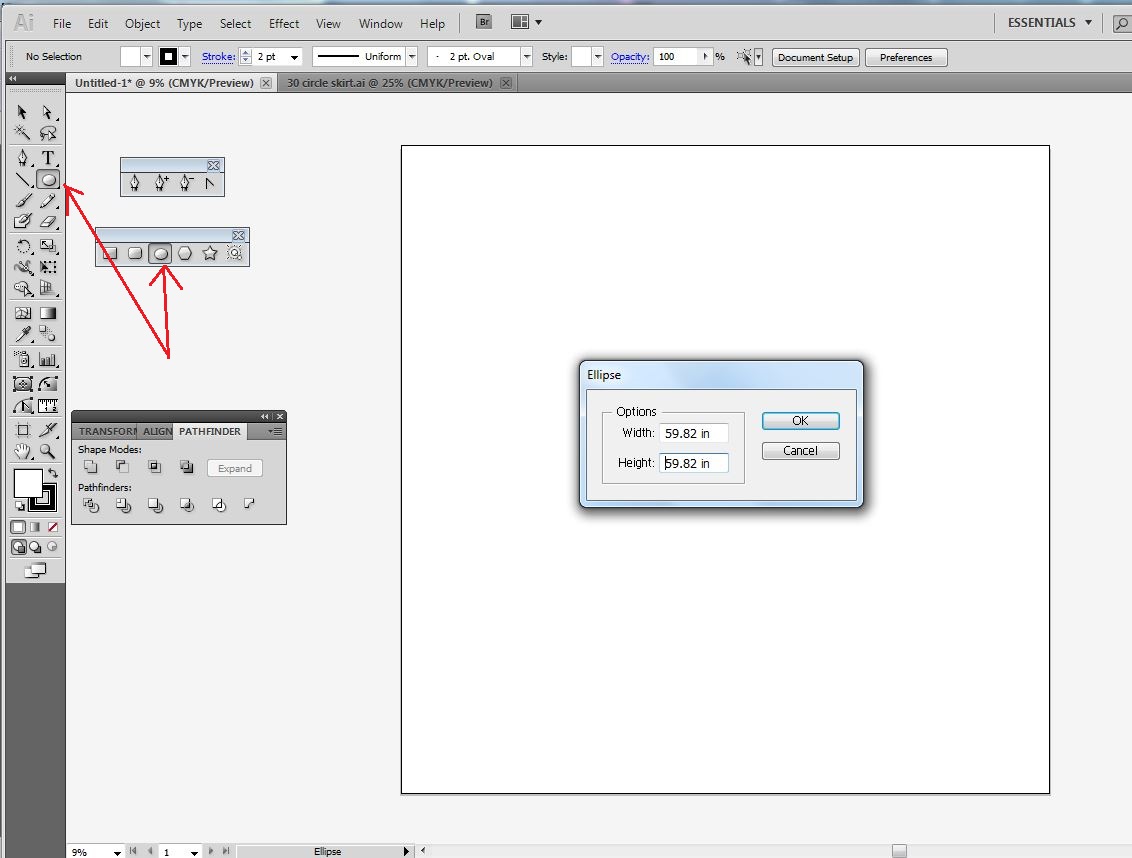
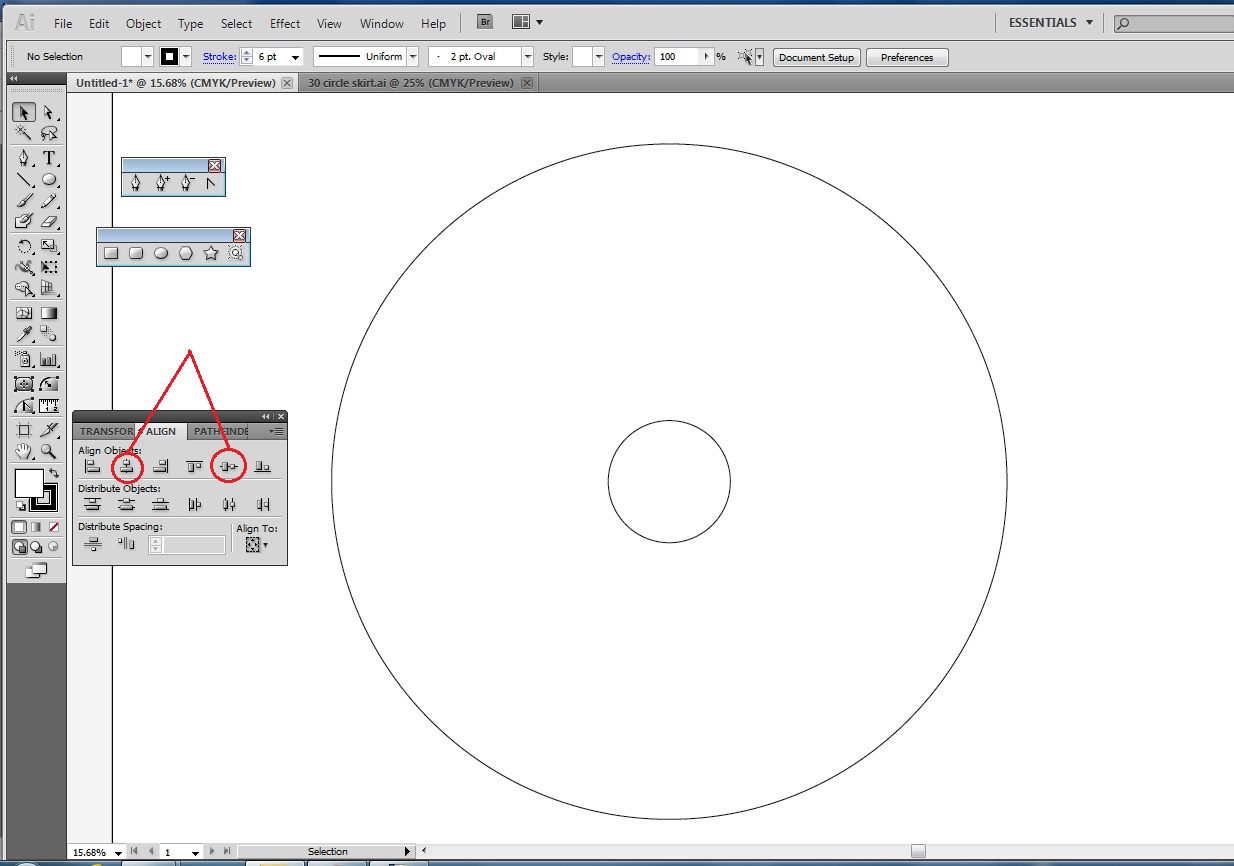
Open a new art board and make the height and width twice larger circle diameter from the table so there's plenty of room to move around. Use the Ellipses tool to draw a circle with a height and width equal to the larger circle diameter. Draw a second circle using the smaller circle diameter for the height and width. Select both shapes and use the alignment tool to align them horizontally and vertically along their centers.
Crop Circle
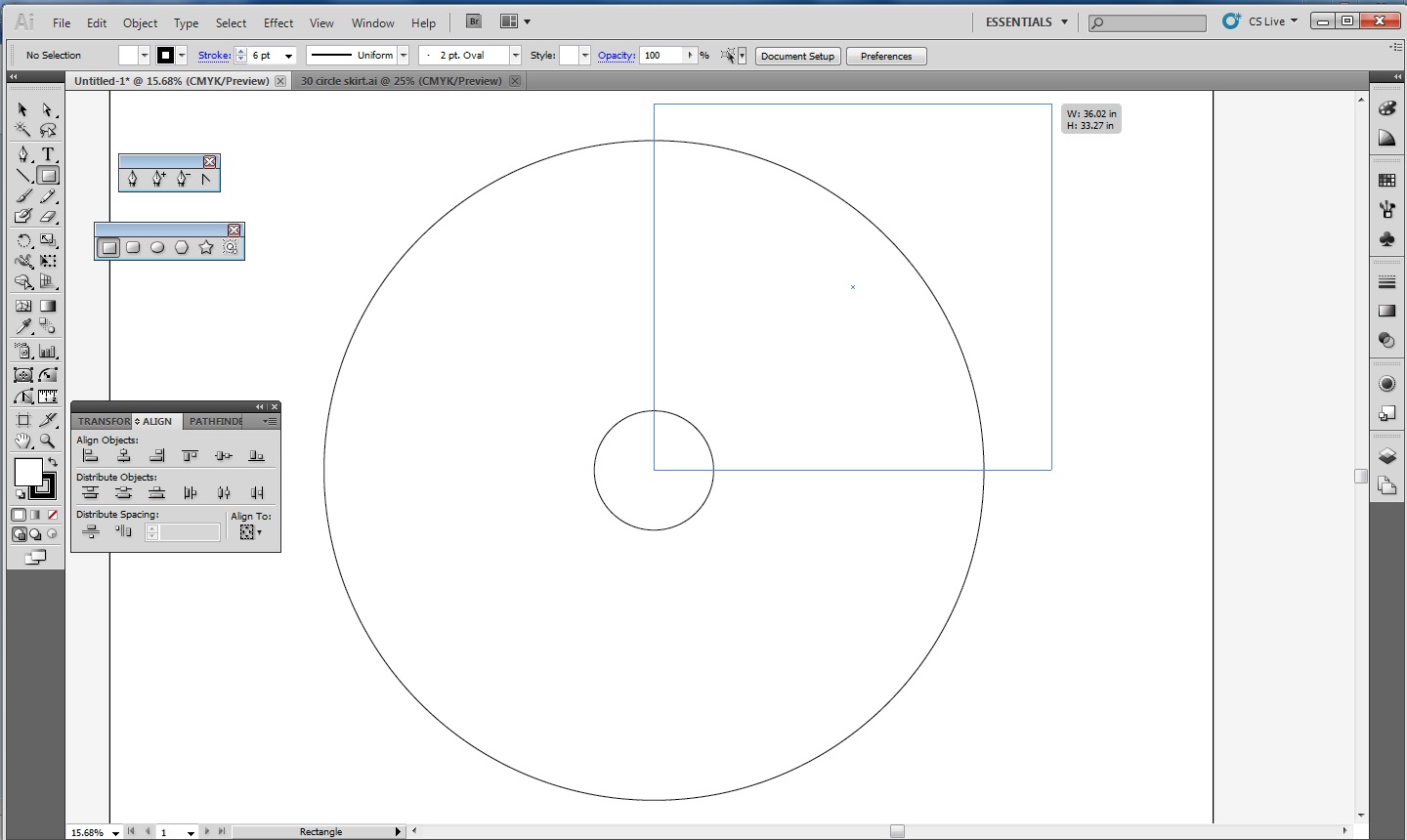
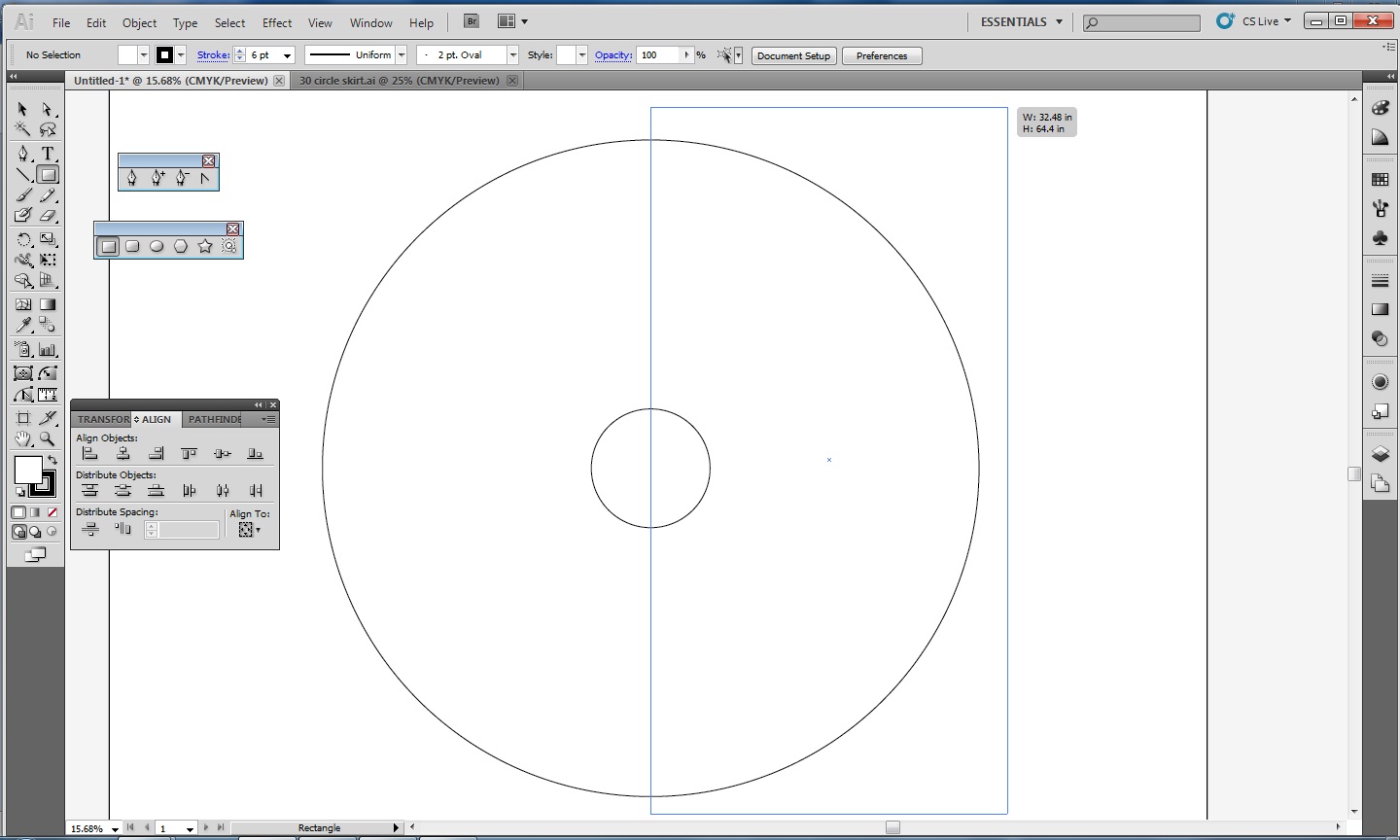
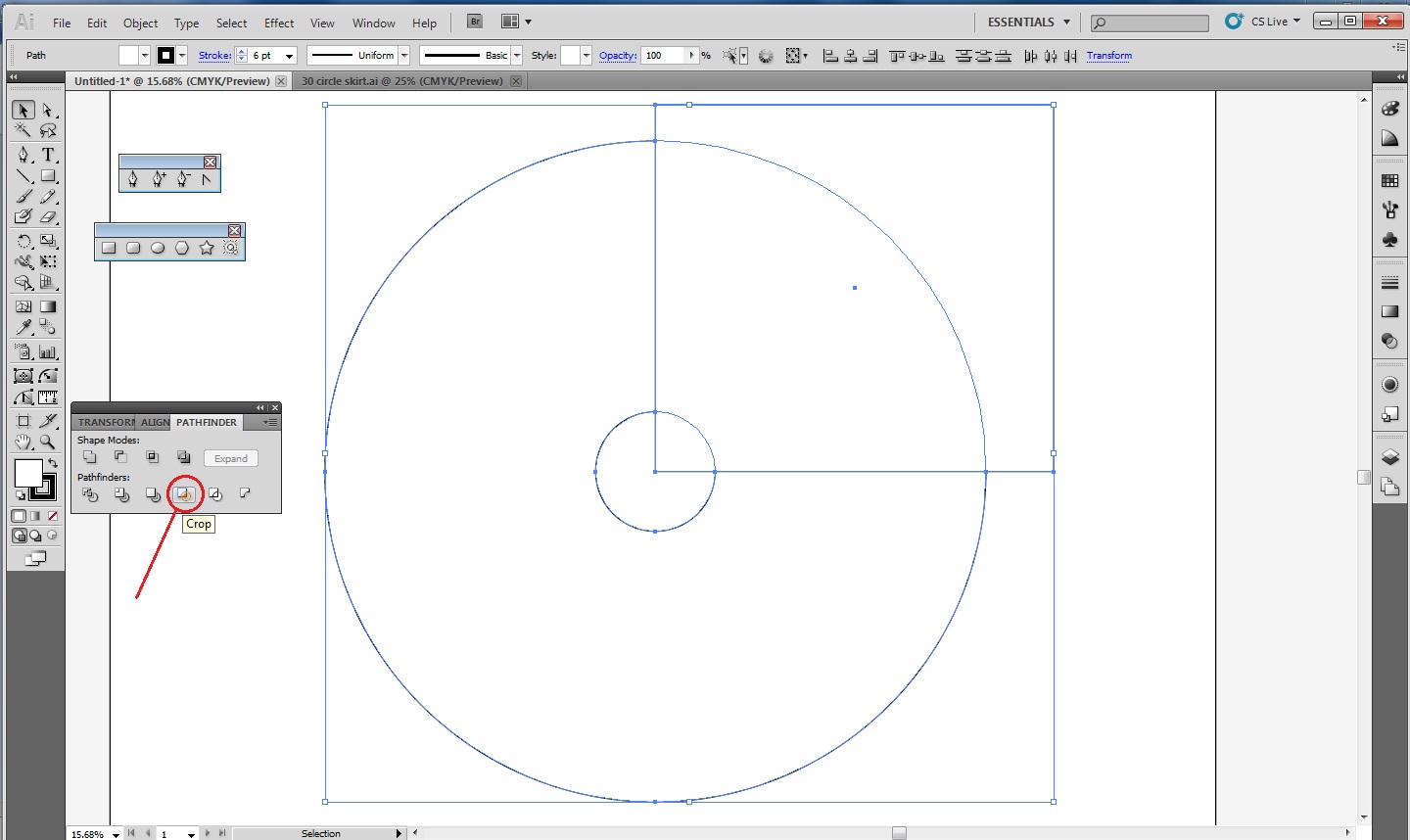
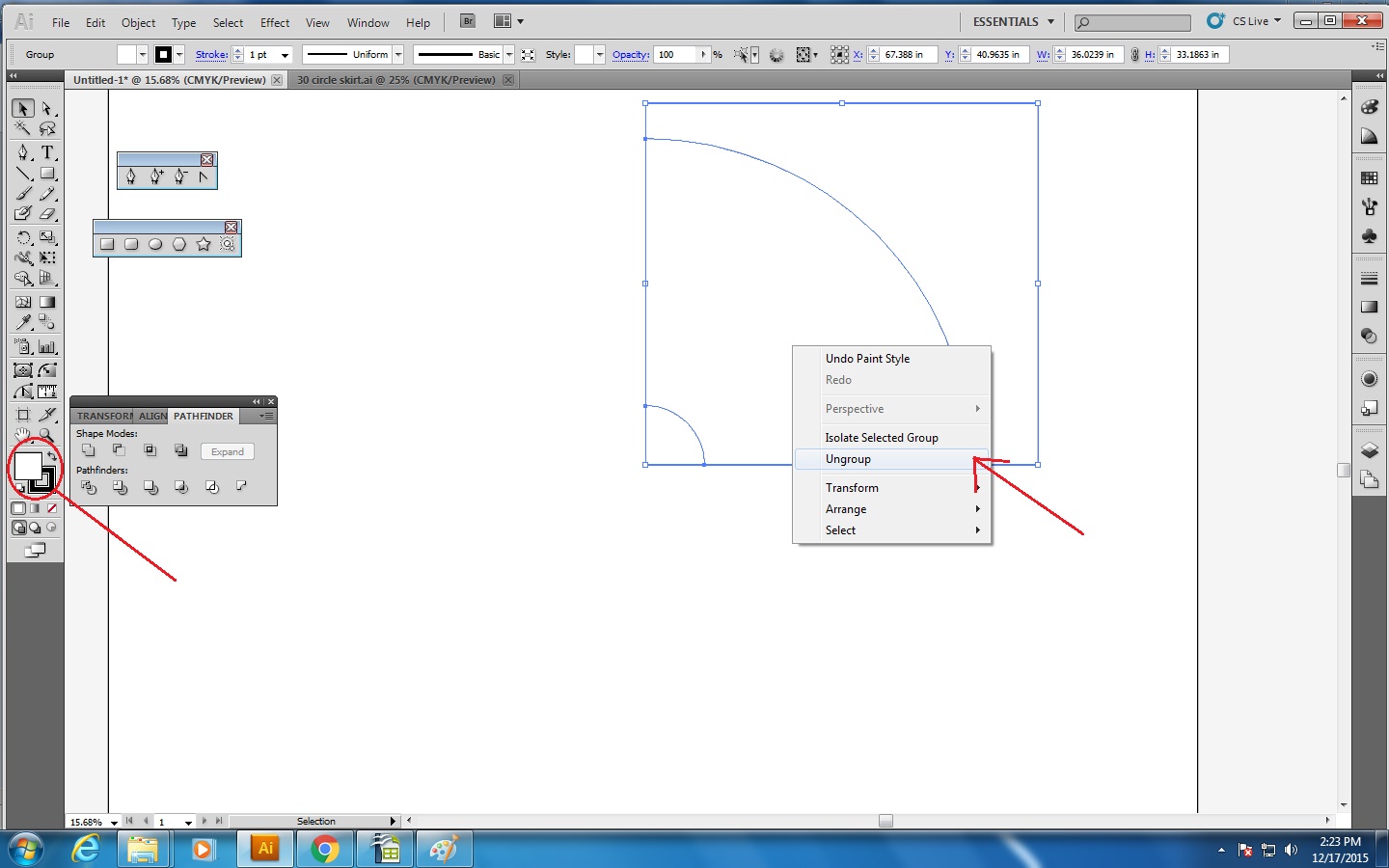
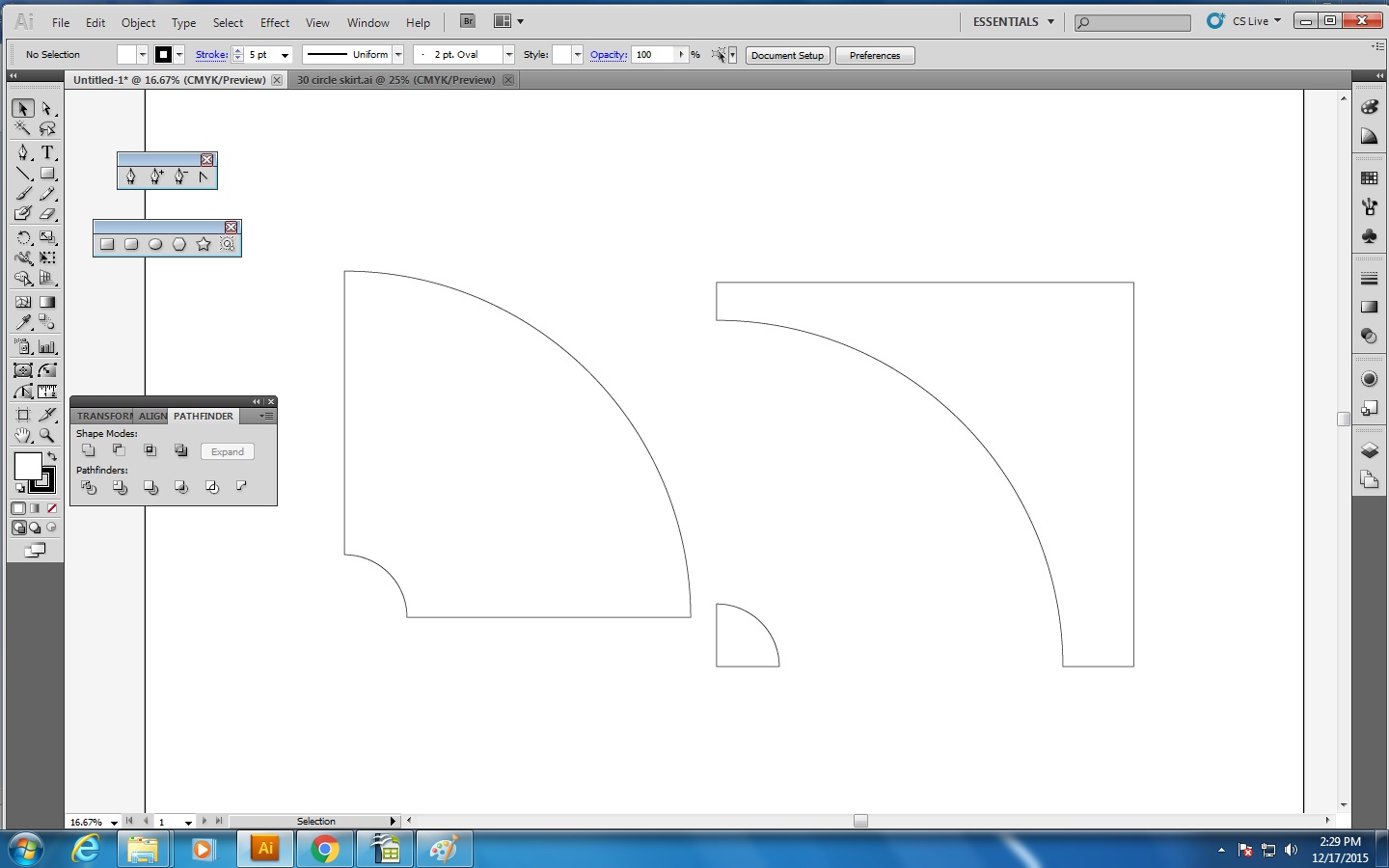
Use the rectangle tool to divide the circles in half for 2 seams, in quarters for 4 seams, etc. Select all shapes and use the crop tool in the pathfinder menu. While the new shapes are still selected check that they still have a black outline. Right click on the shapes and select Ungroup. Separate the wedge shape that will become the skirt pattern and delete the rest.
Waist Band and Stitch Lines
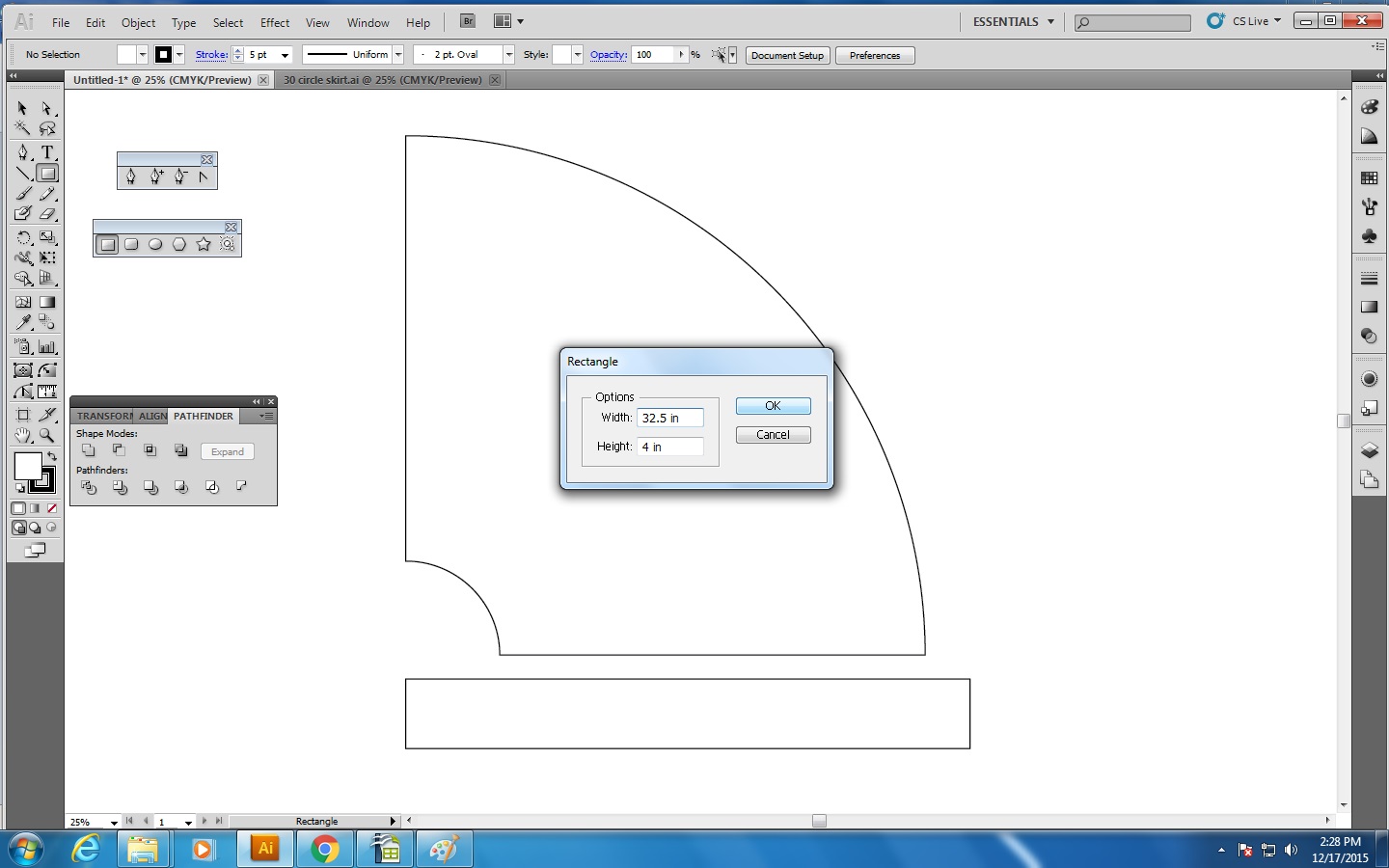
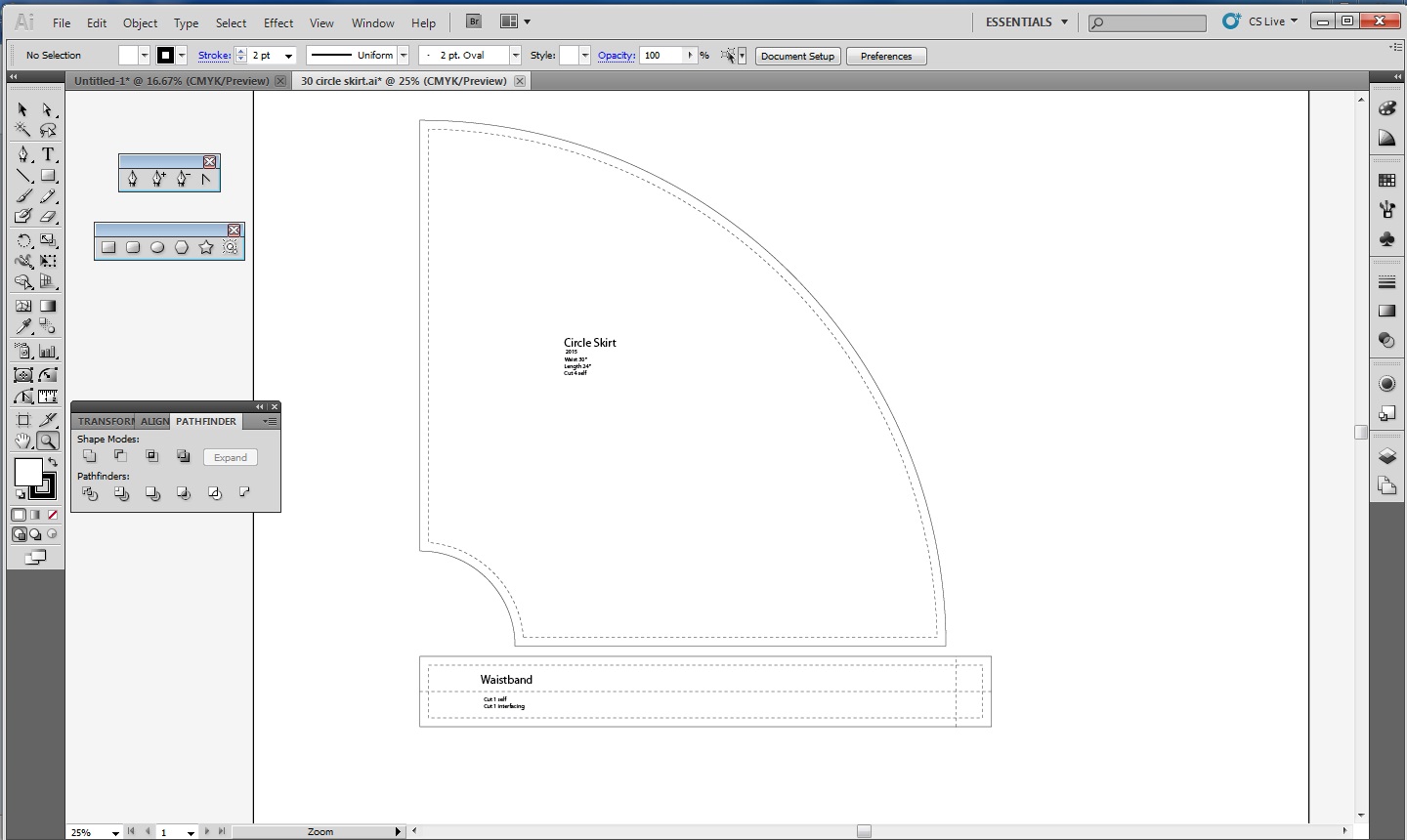
Use the rectangle tool to draw a box with a height and width the same as the waistband length and waistband width from the worksheet. At this point you have a complete digital pattern, the solid lines are the cut lines and as long as its stitched together using the correct seam allowance you will have a custom fitted skirt pattern. You can also use the text tool to label the pieces, the offset paths tool to draw stitch lines and add notches with the polygon tool.
Printing, Cutting, or Plotting.
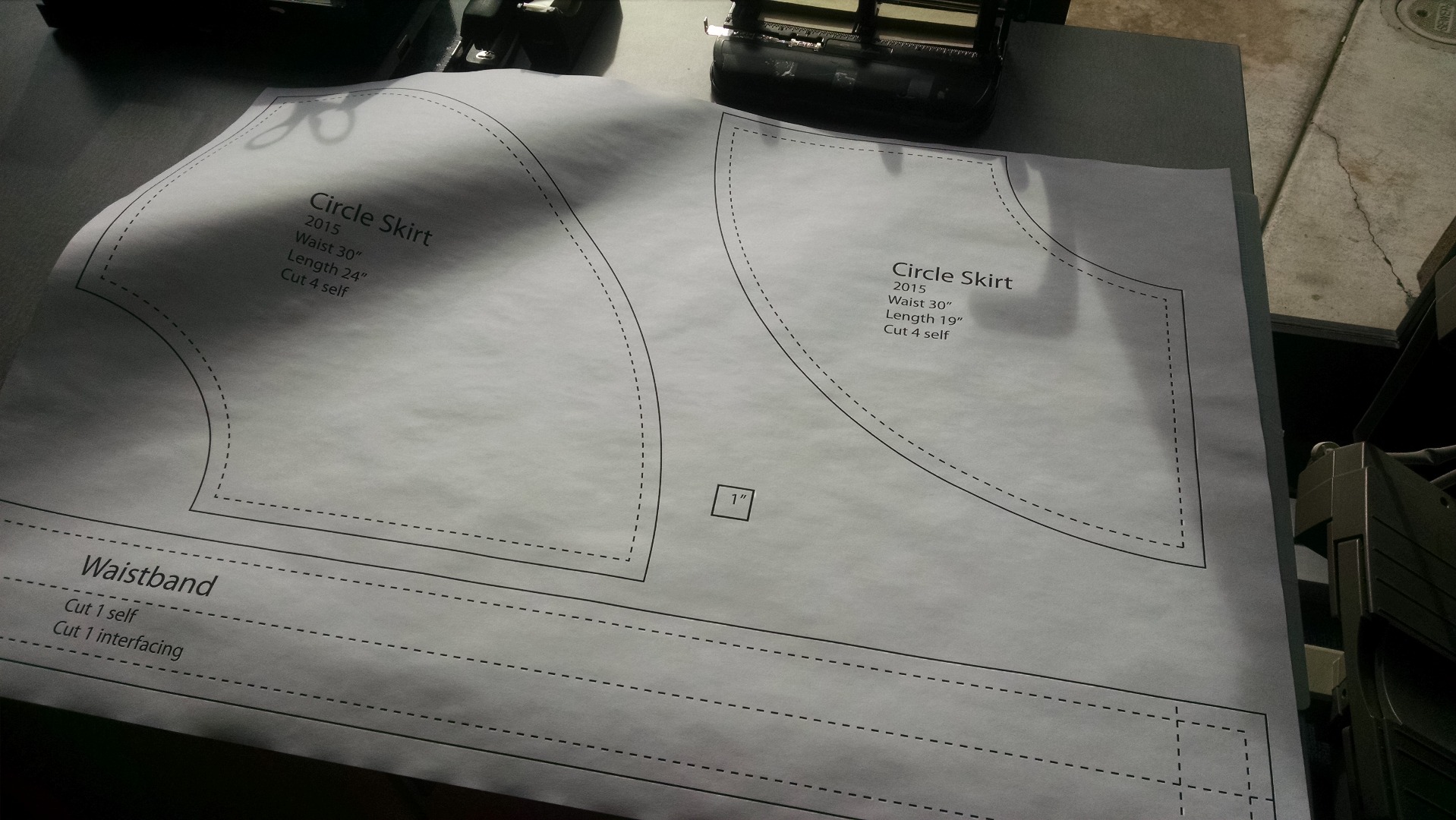

I usually take patterns to a print shop with a large format printer, they charge me for an engineering print and its fairly affordable. You could also print these on standard sheets and tape them together. If you have access to a laser cutter or a vinyl plotter you could load these vector files and have them cut out of card stock. Either way make sure everything is at 100% size or has no scaling, because this can distort the fit of the finished skirt.
Your pattern is now finished! Go Sew!