Checking If the Serial Monitor Works With Mediatek LinkIt One
by The Electrodog Show in Circuits > Microcontrollers
1916 Views, 6 Favorites, 0 Comments
Checking If the Serial Monitor Works With Mediatek LinkIt One
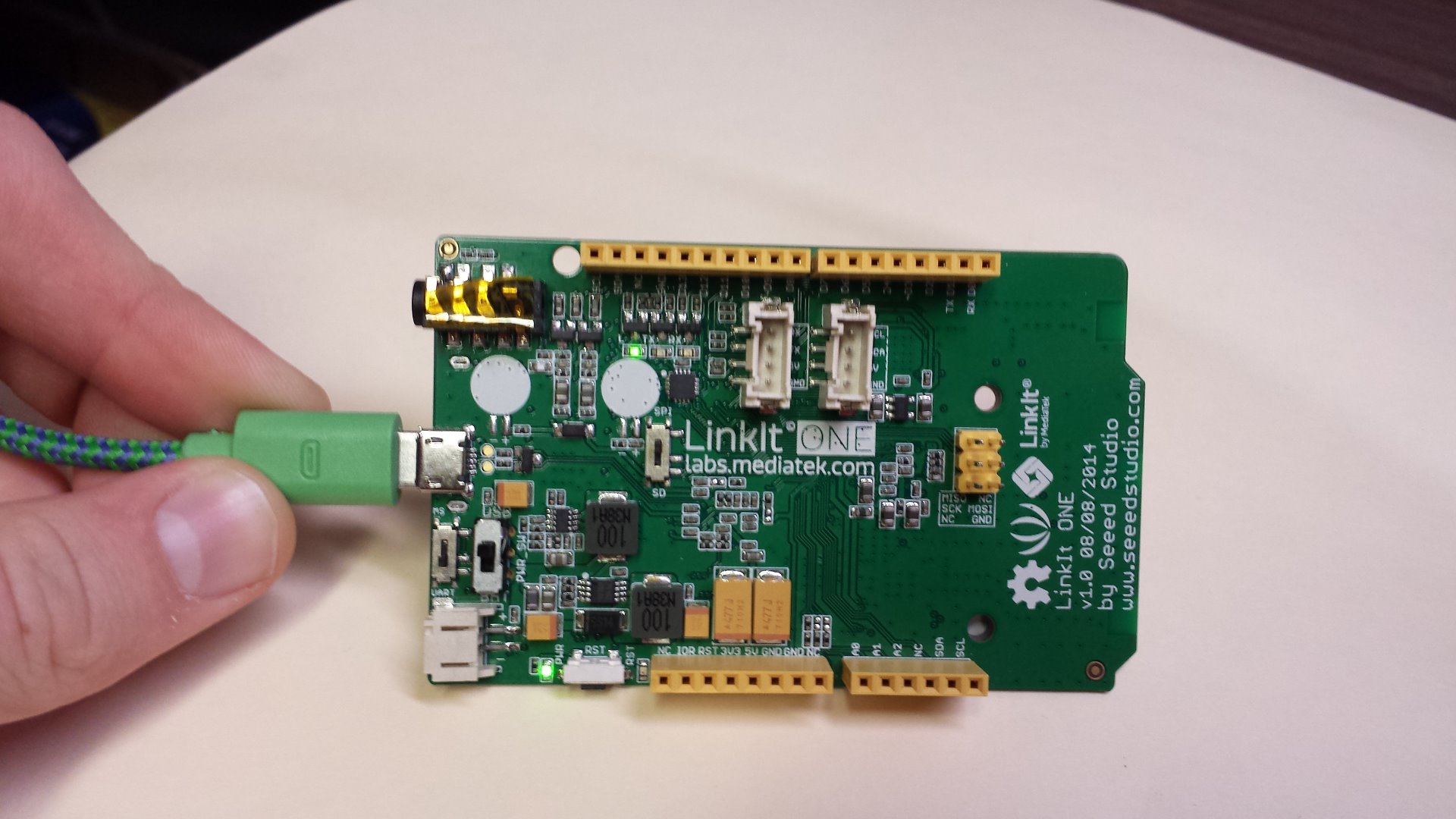
When I started working with the LinkIt One board, I was unable to read anything in the serial monitor, but I could upload code. I eventually narrowed it down to a software issue, but here is what I found helpful.
Installing Correctly
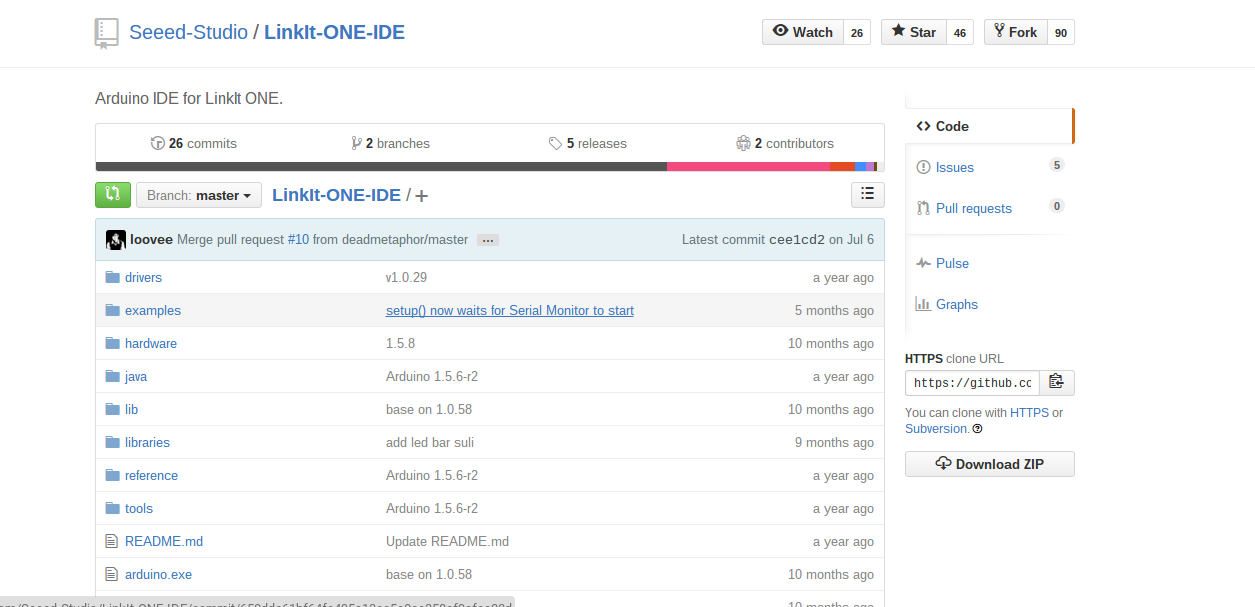
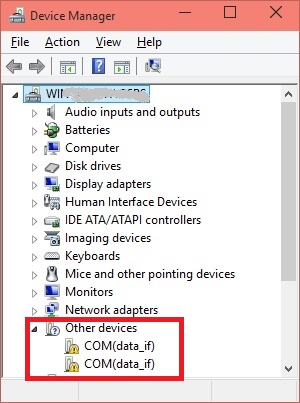
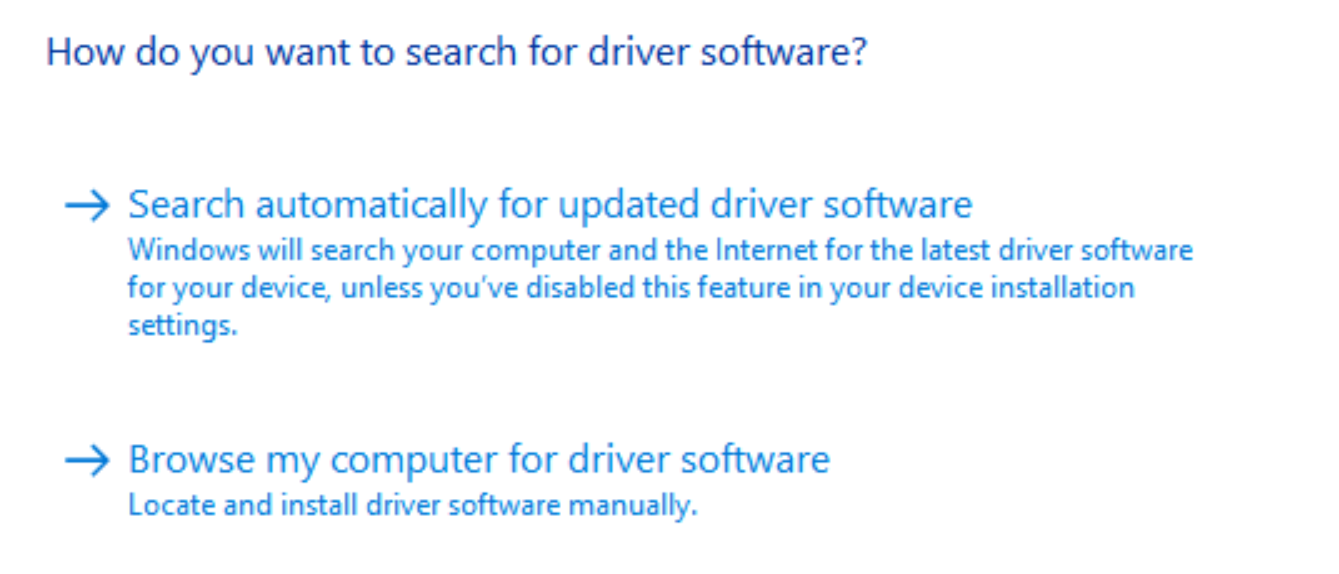
There are many ways of installing the Mediatek plugin for the Arduino IDE, but the best I found was the prebuilt LinkIt One IDE. I downloaded the zip file from Github and extracted the zip file. Now whenever I want to use Arduino IDE with the LinkIt One, then I need to open the program from the extracted folder. Then I plugged in the board and opened the device manager on Windows (Mac users: I'm not really sure how to install the driver using this method.)
Then I right clicked on it and selected install/update driver software. Then I selected the folder I had just extracted and told it to search for the driver. It should find it, and then you need to repeat this process for the other unknown device.
Once that is done, you are good to go!
(Device manager photo courtesy of this website)
Uploading Code
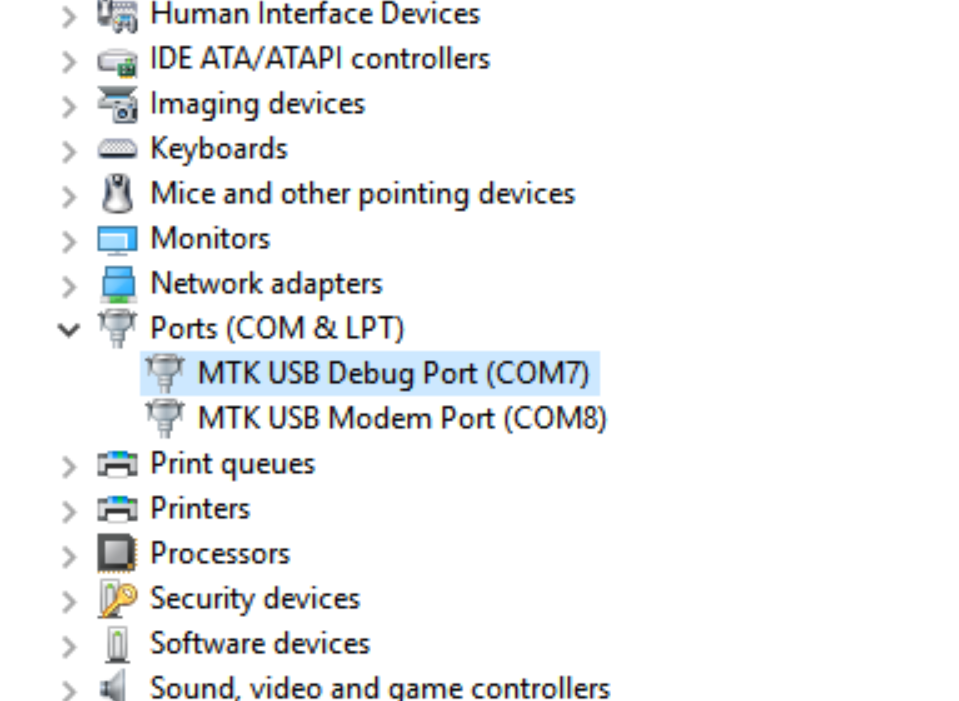
When you upload code to the LinkIt One, you should see at least two COM ports in the ports section of Arduino IDE. Go back to device manager and find out which port is the Debug port. Then select this port in Arduino IDE and upload the code you want to upload. Then switch to the other port of the LinkIt One (modem port) and you can see serial data in the serial monitor.
Test Code
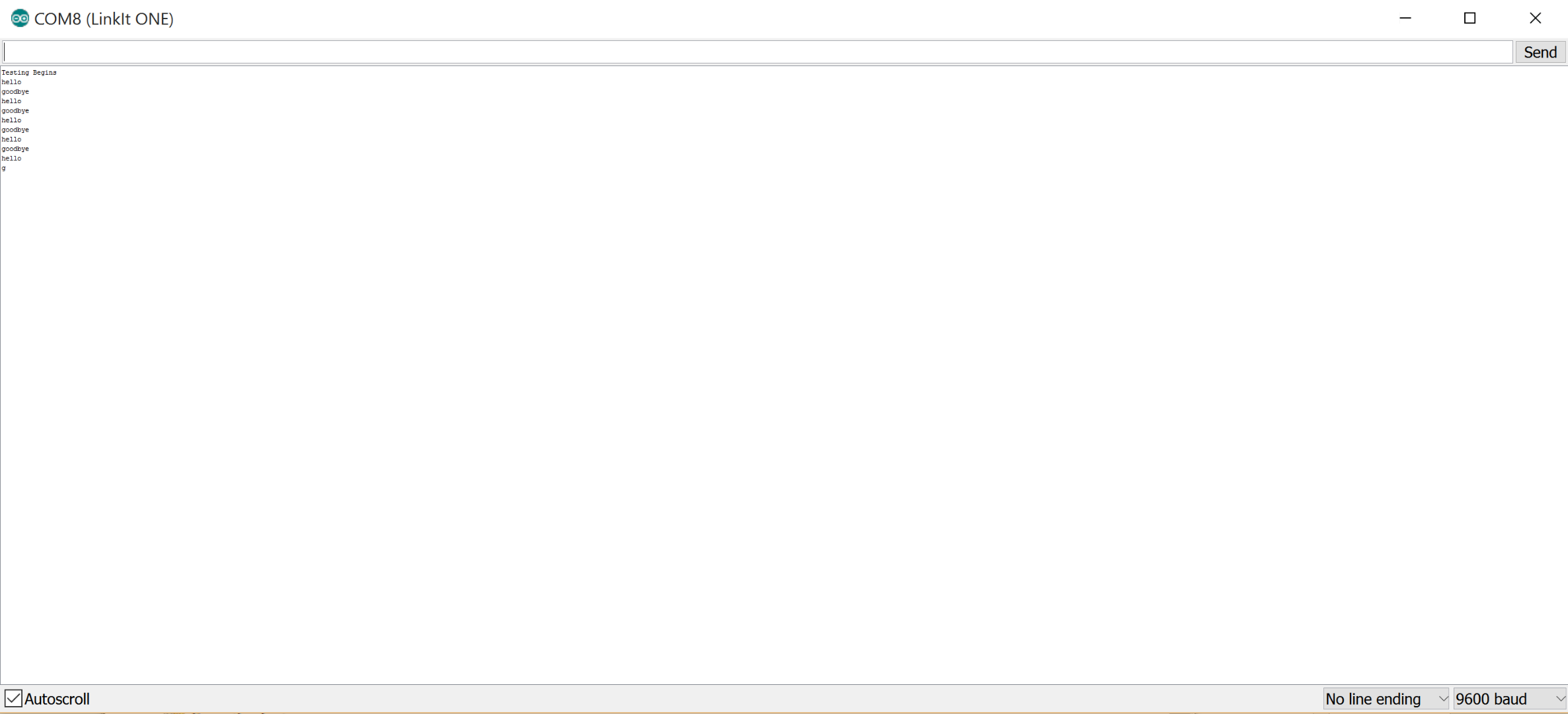
The below code is very useful for debugging problems with the LinkIt One and the serial monitor. Make sure your serial monitor is set to 9600 baud rate, and if you have problems with seeing anything in the serial monitor, then you have problems with your driver installation.
void setup() {
Serial.begin(9600);
while(!Serial);
Serial.println("Testing Begins");
}
void loop() {
Serial.println("hello");
delay(1000);
Serial.println("goodbye");
delay(1000);
}