Check Your Check Engine Light Yourself!
17568 Views, 149 Favorites, 0 Comments
Check Your Check Engine Light Yourself!

Ever had that horrible feeling when your check engine light (CEL) comes on while you're driving? I have! The thought that it will cost upwards of $100 to have the dealer or other shops diagnose your vehicle is enough to turn a good day bad.
I'm a huge fan of the KISS principle. Keep It Simple Stup#%...well, you know what I mean. In this Instructable, I'll show you how you can get it diagnosed for free or for very little money at all in just a couple of short, simple steps! Just be aware that this doesn't work for some vehicles but for the vast majority of cars out there, it will work just fine.
Items You'll Need

Android or iOS Device
OBD-II Bluetooth Module (Android only) for about $6 or OBD-II WiFi Module (Android or iOS) for about $20
If you are using an Android phone, you'll need the Torque Lite (Free) or Torque Pro ($4.95) app.
If you are using an iPhone, you'll need the BlueDriver OBD2 (Free), iOBD2 (Free) Engine Link ($5.99), or Dashcommand ($9.99) app. Be aware that for BlueDriver OBD2, you need a $100 dongle. To read codes on iOBD2, you need an in-app purchase using the hardware I listed above. Kind of a bummer but that's the way it is. As such, this Instructable will focus on the Android side of things.
Please check compatibility of your phone with the apps.
Your choice of purchasing a Bluetooth or WiFi module will depend first on if you use Android or iOS. If you use Android, I would recommend the Bluetooth version. If you use the WiFi version, you won't be able to use your data connection. Your phone will think it has a connection to the Internet when it's actually only connected to the module.
Plug in Your Module




Next, you need to find where your OBD-II port is on your vehicle. If your car was built after 1996 in the United States, then it is supposed to have an OBD-II port. Some pre-1996 may have it but don't count on it.
The port can usually be found under the dash on the driver's side of the car. I have a couple of pictures from our vehicles on where our OBD-II ports are. Once you've found it, install the module. For some vehicles, once installed, the module may be in the way of your leg so be careful you don't hit it if you keep it installed while you drive around. For troubleshooting the check engine light, you won't need it while you drive.
Fire Up the App

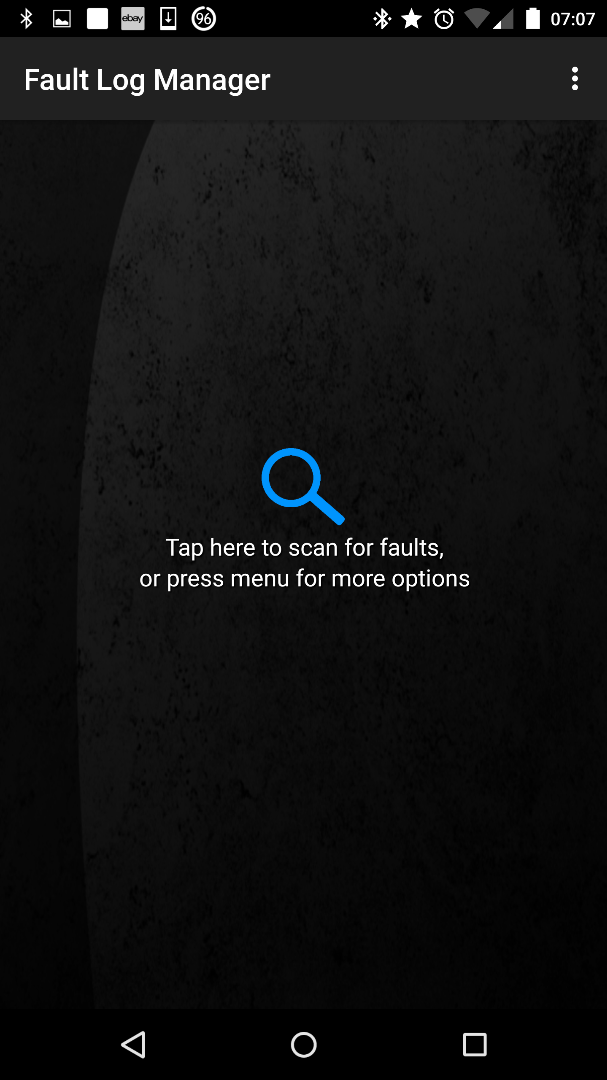
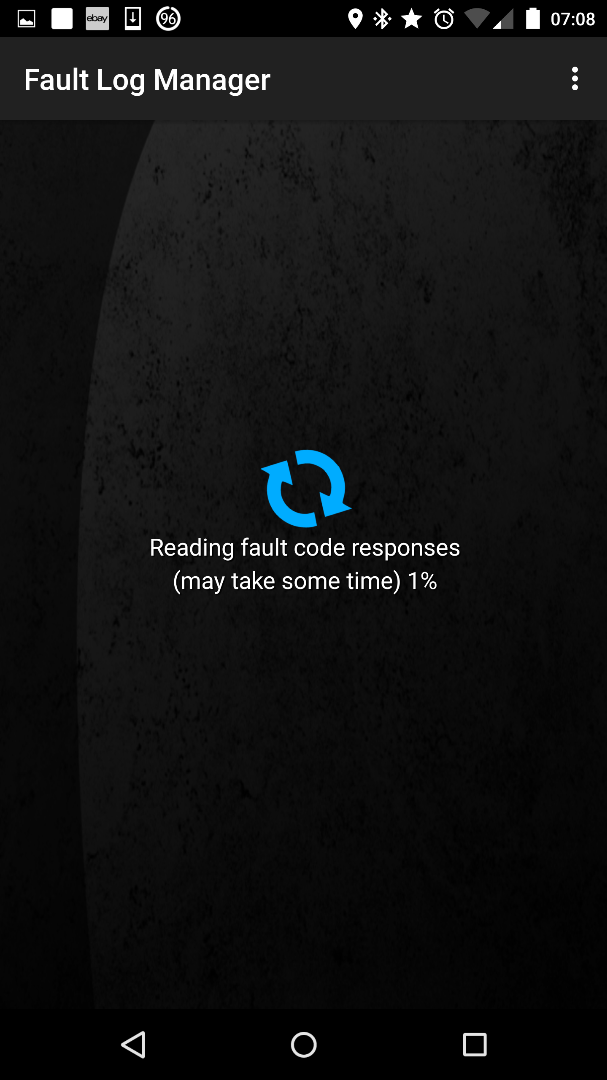
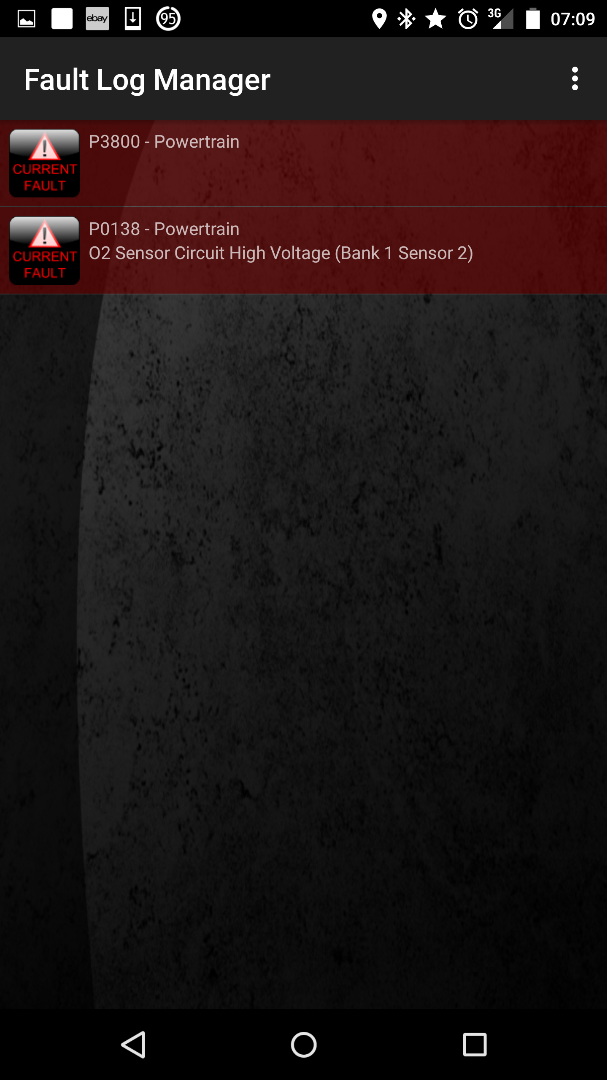
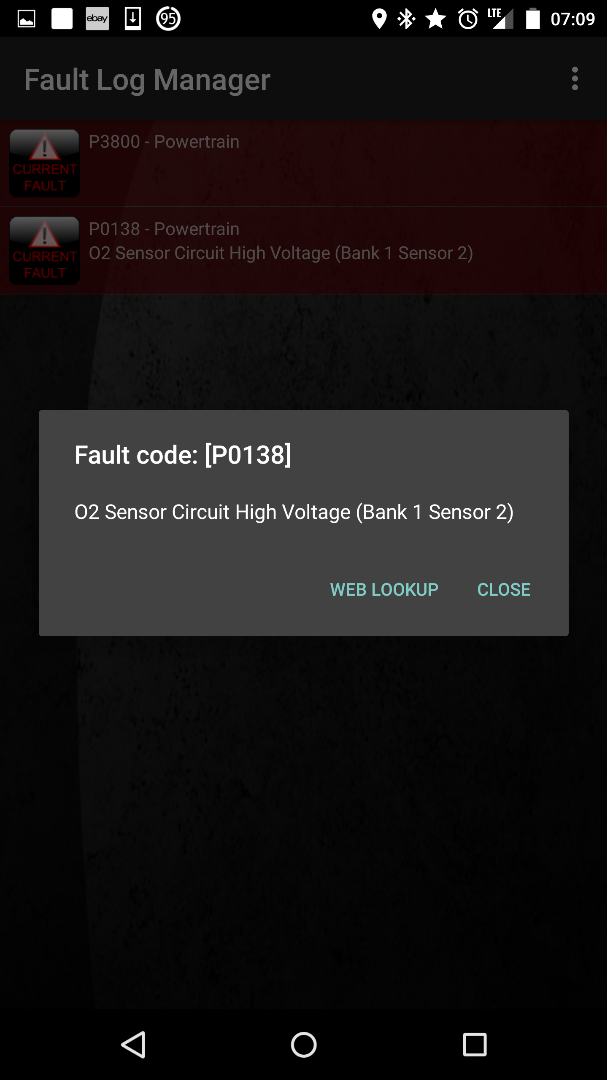
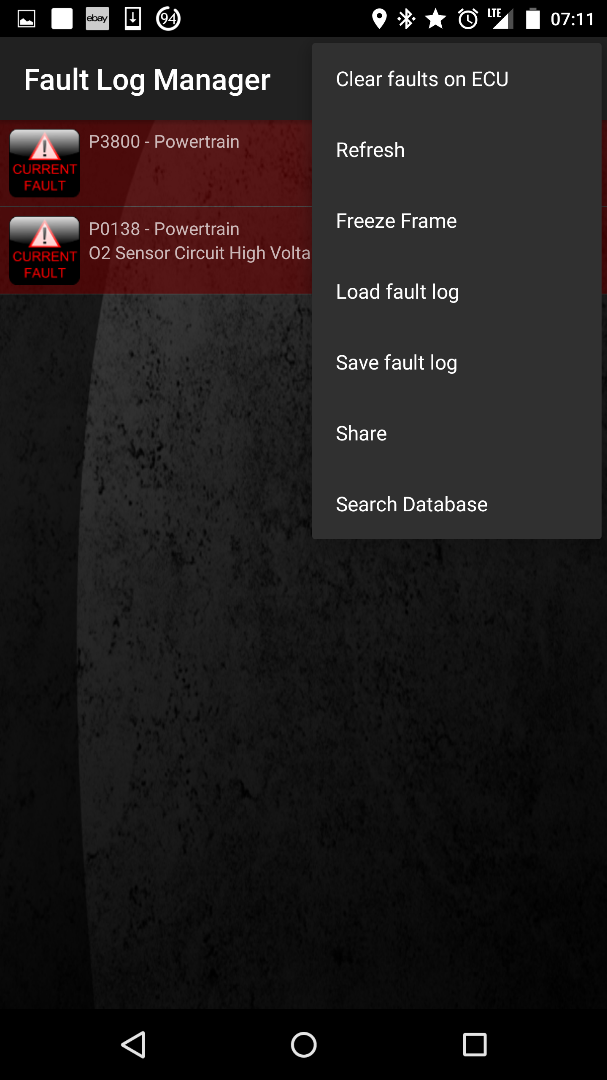
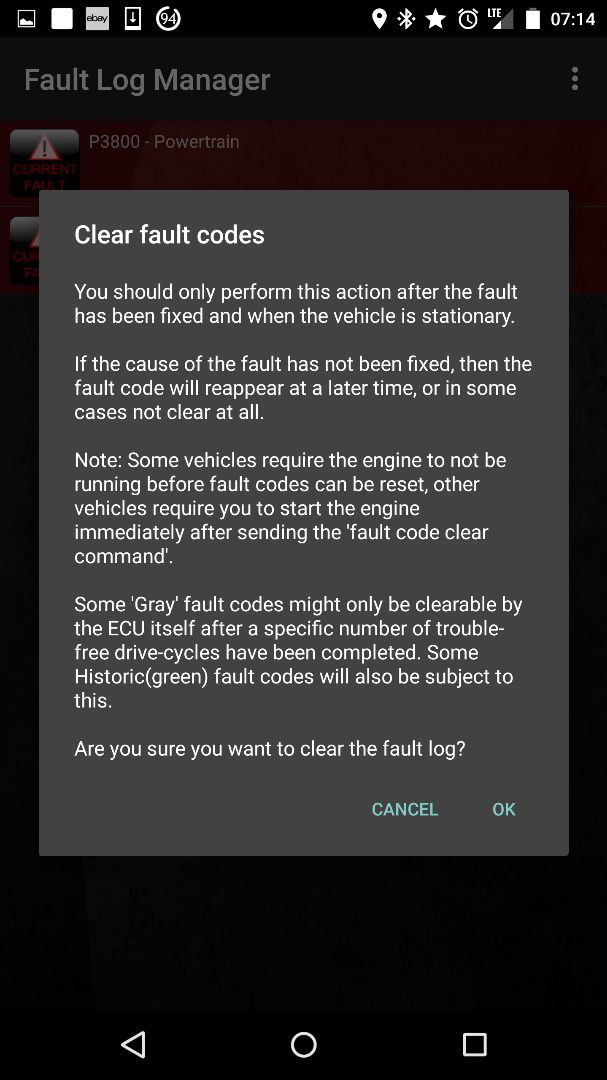
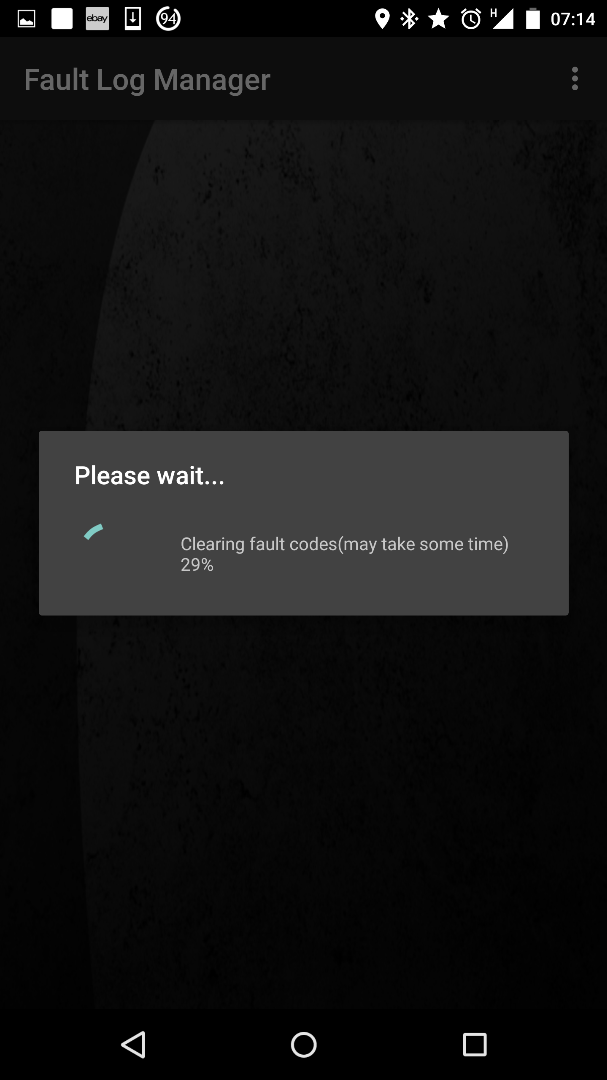
If you're using Android, go ahead and start up the Torque app. Be aware that I am using the paid Pro version of Torque so you may see slightly different options. The screenshots apply to the app as of 8/27/15. For iOS, see the next step for instructions on how to do this using BlueDriver OBD2.
The rest is fairly self-explanatory. If you prefer images with descriptions, then go to the pictures where I have annotations. If you prefer text, read on.
When you first open the app, click the check engine icon labelled Fault Codes. That brings you to the Fault Log Manager. Tap the blue search icon to scan for faults. It'll take a little bit of time to read in potential faults.
Once it has gone through the scan, you'll have either yellow or red lines showing you warnings or faults, respectively. The yellow items (not pictured) are good to know but are not as big of a concern. The red ones are the faults that caused your check engine light to go off.
In my example image, it shows "P3800-Powertrain" and "P0138-Powertrain O2 Sensor Circuit High Voltage (Bank 1 Sensor 2)" faults. When you do a Google search, there's not much about the P3800 fault other than it may be an internal ECU (engine control unit) code. The other shows up as a potential O2 sensor that could be failing. It's worth having a mechanic take a look at it.
If you are handy enough to do it yourself, then you can replace the O2 sensor and use the app to reset the check engine light. It's only recommended to reset the light after you have made the necessary repairs. While it is possible to reset it without fixing the issue, I do not recommend it. If you reset it without making the repairs, then it's possible the light will stay off for a time and come back on or it may not clear at all. Just be aware of that if you do it.
To reset the fault, tap the three dots on the upper right and then tap on "Clear faults on ECU." It will give you a long explanation on when you should clear it. For safety's sake, I would keep the car engine off but keep the key in the "on" position.
Once you tap OK, it will clear the faults and if you took care of problem properly, then it will stay off and you're done!
Final Thoughts
And there you have it! Now you don't have to feel like you have to go to the dealer or a mechanic and pay them to do a diagnostic that you can do yourself! While it does cost a little bit to buy the proper OBD-II module, it can save you money in the long run. As you do the repairs to keep your check engine light off, remember, you're doing your car a favor to keep it running smoothly.
If you really need to scrimp, the other option is to go the your local auto parts store like AutoZone or O'Reilly and have them read the codes for you. Many will do it for free and while you're there, you can pick up the parts you need if you can do it yourself. I hope you enjoyed this Instructable. See my others if you want to figure out what other crazy things I have done!