Cheat at Drawing With the GIMP
by 5inister in Circuits > Cameras
8956 Views, 14 Favorites, 0 Comments
Cheat at Drawing With the GIMP
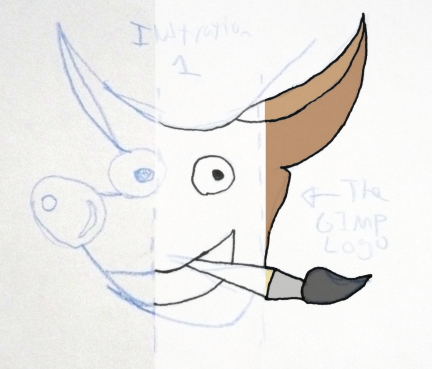
This Instructable tells people who are lousy at drawing (like my self) how to make line art to be used/edited in digital media.
Draw
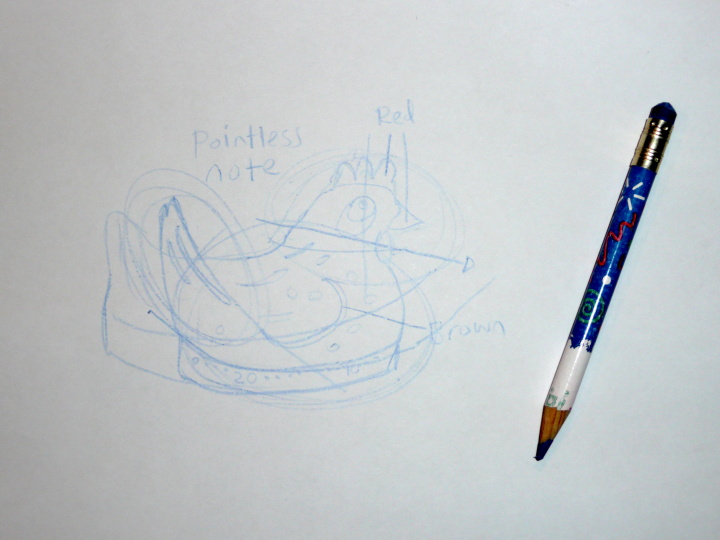
First make the drawing you want to work on. To make the drawing you MUST use color blue (I generally use a crayola erasable blue colored pencil). You can make all the lines and notes you need no matter how ugly they look, just remember to use blue.
Inking
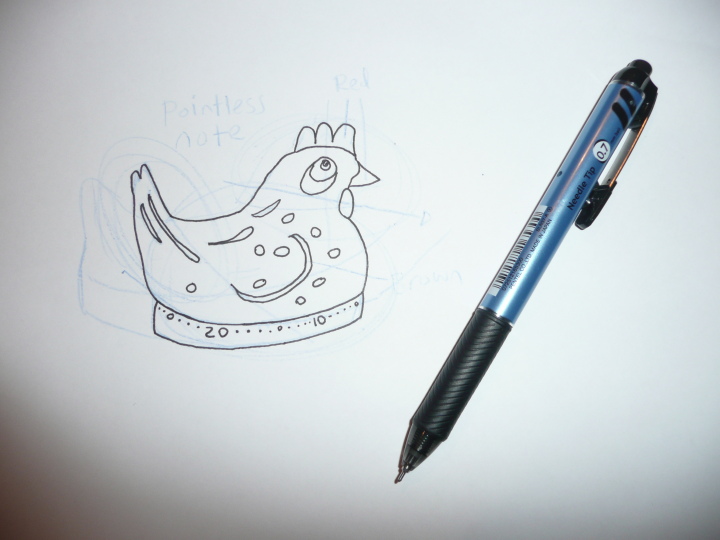
Now that you've made a beautiful drawing full of construction lines and pointless notes it's time to ink it. As in real life, any line you draw with a pen will be very difficult to remove later so ink only what you really want to keep.
Scan the Image

This pretty much speaks for it's self.
Curves (preparing the Image)
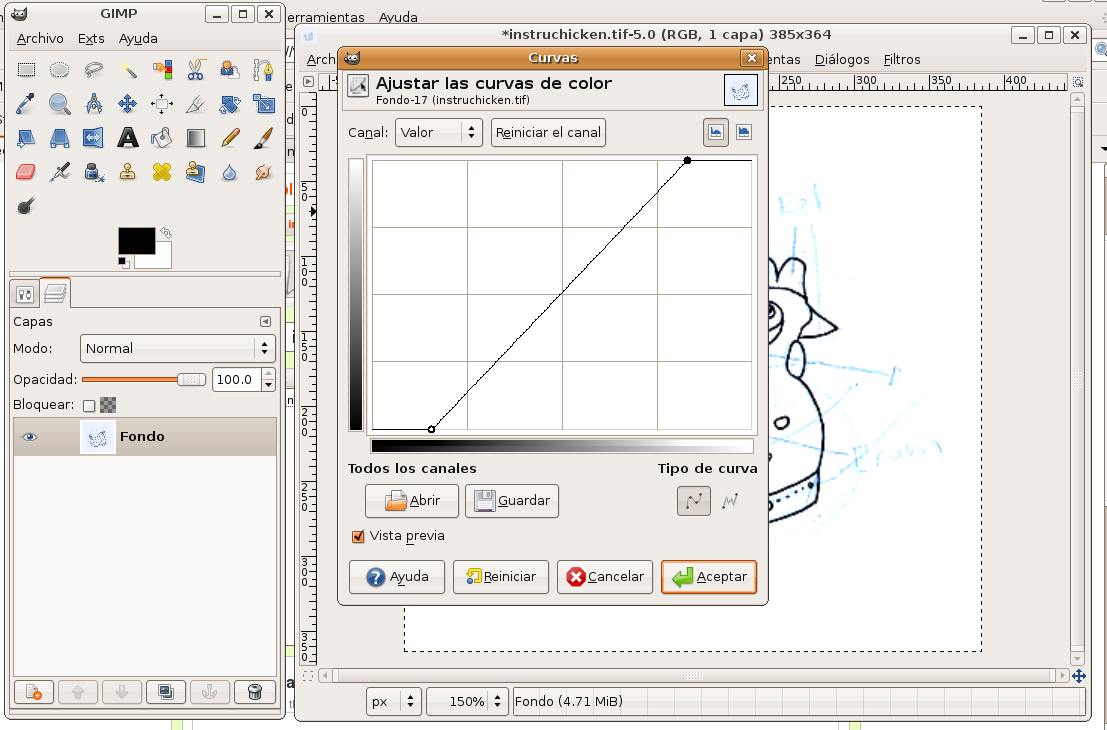
Open your image in GIMP (your image should be 8-bit RGB) and open the curves dialog (colors->curves). In the curves dialog drag the point at the top right corner to the left until the background is pure white. Drag the point in the bottom right corner until the black lines are thick enough.
Removing the Blue
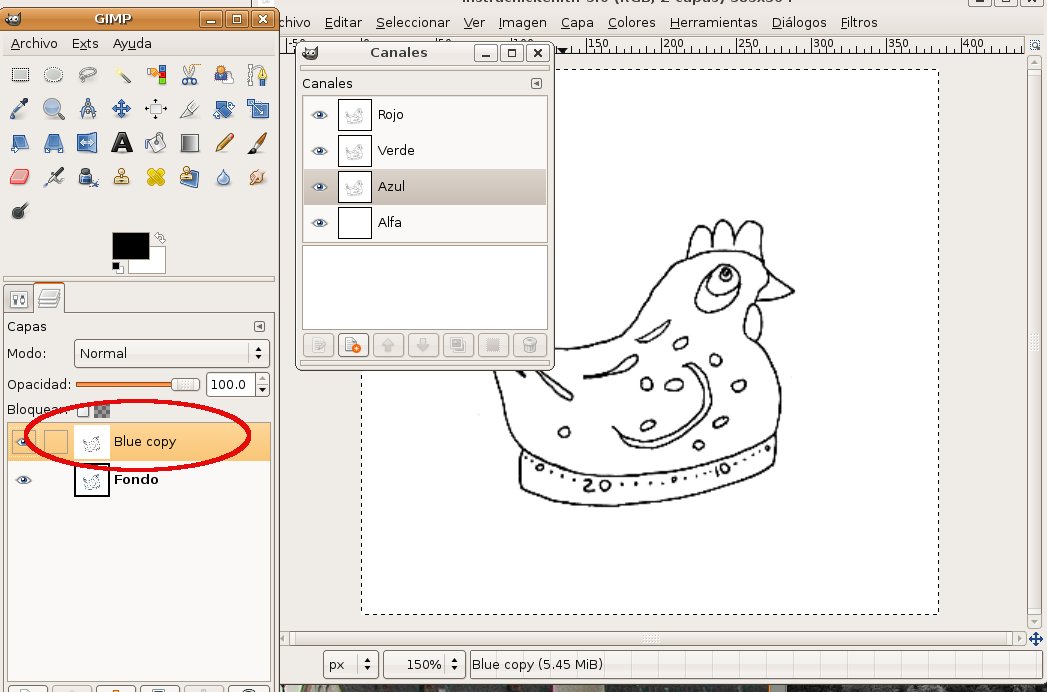
After you've got a contrasted image go the the channels dialog (Dialogs->Channels) and drag the blue channel into the layers palatte to create a new layer. You should now have only black lines in your image.
Finished Instructable
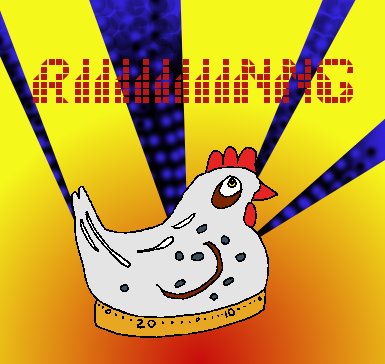
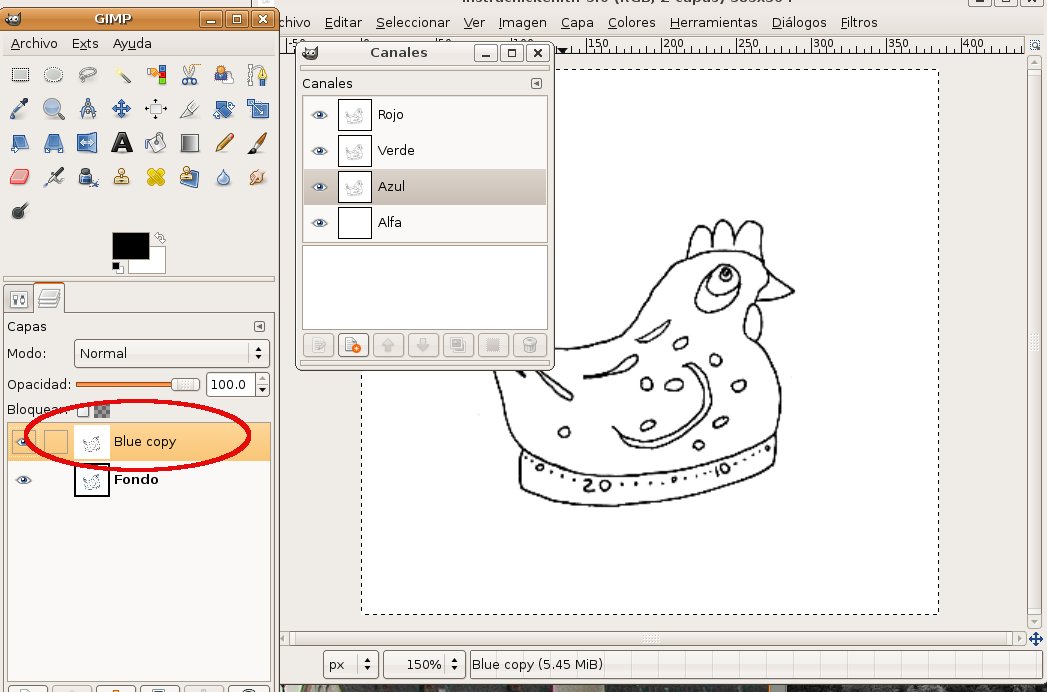
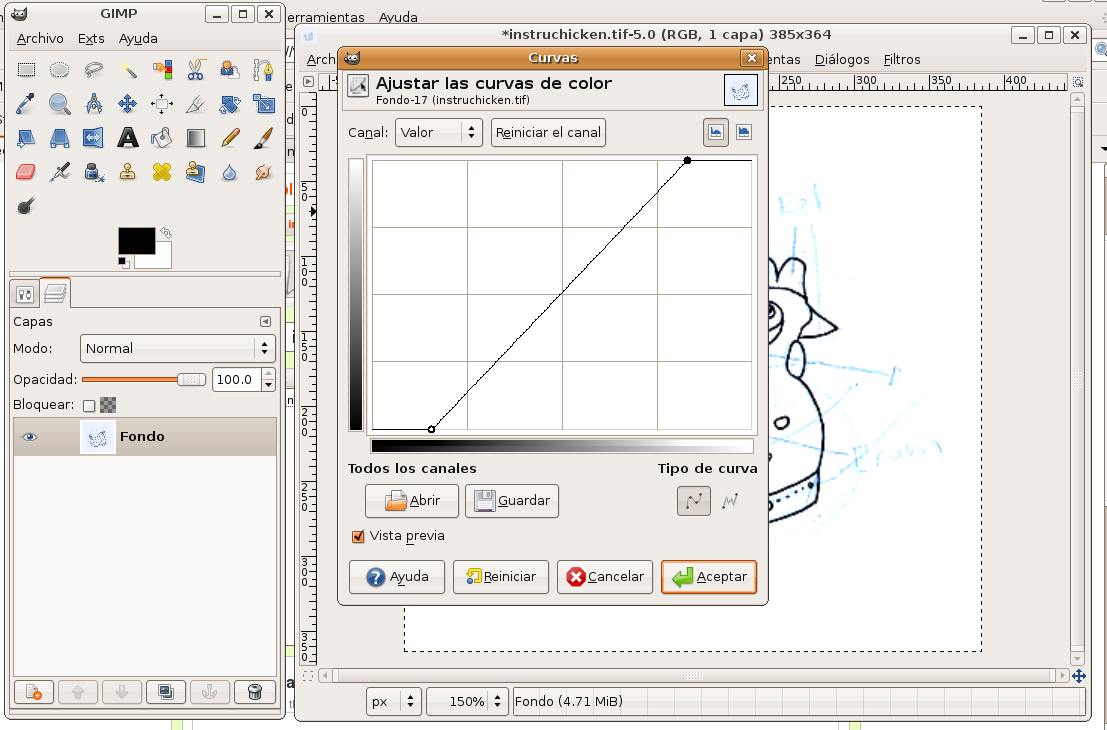
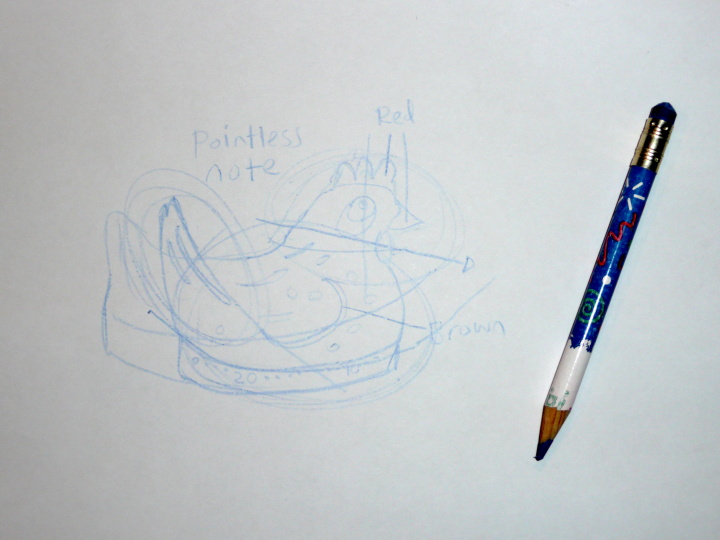
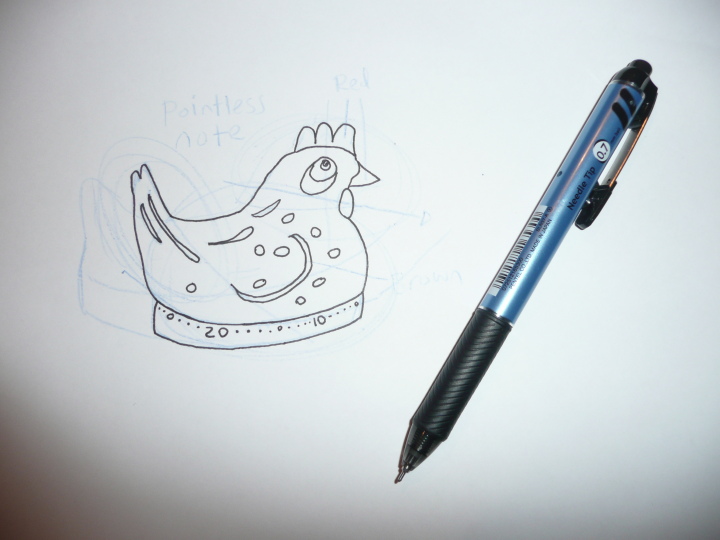

You have now finished the Instructable with the ugliest drawings in it, your image is now ready for further editing, Hope it was useful and thanks for reading. (It's my first instructable so please give feedback).