Cheap and Simple Wifi Relay With REV51C Under 5USD From Sonoff IOT
by DIY_Marius_electro in Circuits > Wireless
1122 Views, 4 Favorites, 0 Comments
Cheap and Simple Wifi Relay With REV51C Under 5USD From Sonoff IOT

This project is perfect to enter in a smart world of IOT with only 5USD.
you need REV51C and 5Vcc supply.
Nano Size Dry Contact Output
Low Power Supply – 5VDC low voltage input
LAN Control – Turn on/off the device even when WiFi has no Internet access
App Support – Free iOS and Android mobile App eWeLink
Remote ON/OFF–Turn electrical devices on/off from anywhere
Sync Status–Real-time device status provided to App
Timing–Set scheduled/countdown timers to turn on/off at specified time
Share Control– Control your smart home together with your family
Scene–Turn on/off a gang of devices with one tap
Smart Scene–Triggered on/off by temp, hum or other environmental conditions from sensor
Compatibility –Works perfectly with Amazon Alexa, Google Assistant, IFTTT, Google Nest
Conection
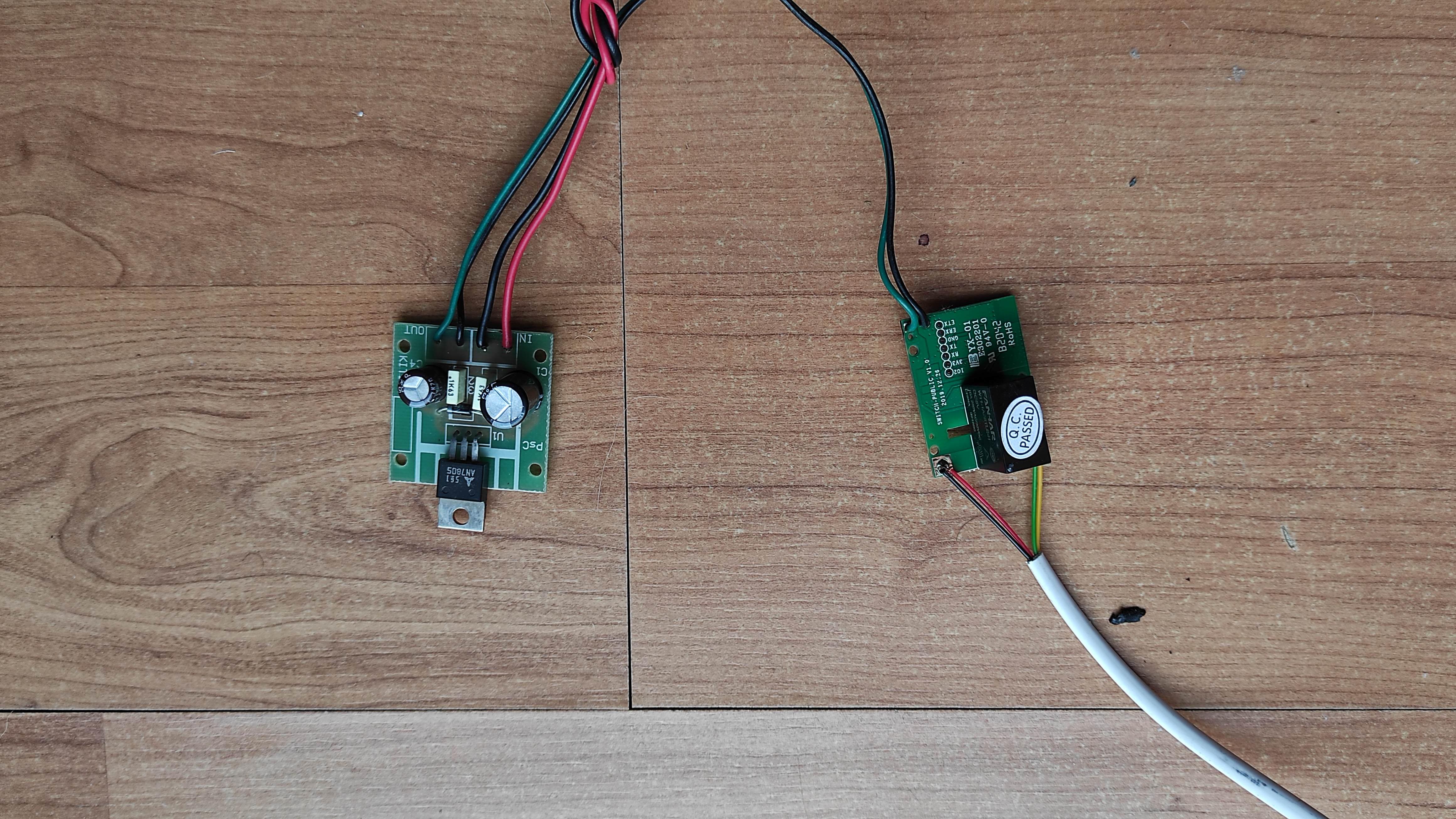
you see here where to input 5Vcc and output relay two wires.I used 12V to 5V stepdown converter.
Power Supply5V DC
Output Contact Type Dry contact
Max Current10A
more details here:
Programing
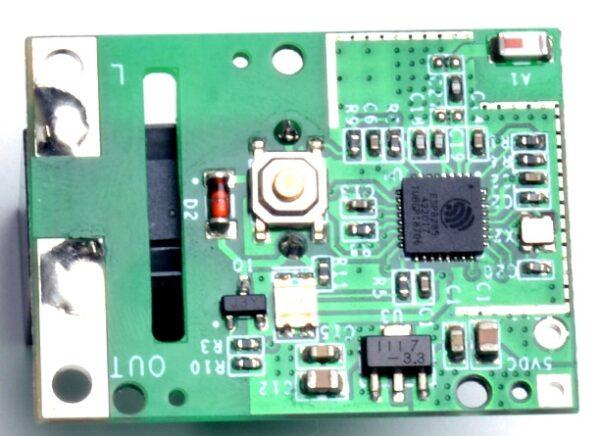
1. Download “eWeLink” app and install it.
2. Add device
1. Power up the device after you complete the installation.
2. Press the button for 7 seconds until the green LED fast blinks. Due to this model has used different firmware and module, the led has two blinking ways.
Open eWeLink app, click”+”, you’ll see the pairing icons. Please select the pairing mode according to below instructions:
If the led blinks three times: please select Quick Pairing Mode (TOUCH), tap Next.
users should go to Phone Setting>WiFi>connect the WiFi begins with ITEAD-******, enter default password 12345678. Go back to eWeLink, click next.
3. It will auto-search and connect smart home device around you.
4. Input your home SSID & password:
4.1 If no password, keep it blank.
4.2 Now eWeLink only support 2.4G WiFi communication protocol, 5G-WiFi is not supported.
5. Name the device to complete.
Maybe the device is “Offline” on eWeLink, for the device needs 1 minute to connect to your router and server. When the green LED on, the device is “Online”, if eWeLink shows still “Offline”, please close eWeLink and re-open.
Ready to Use
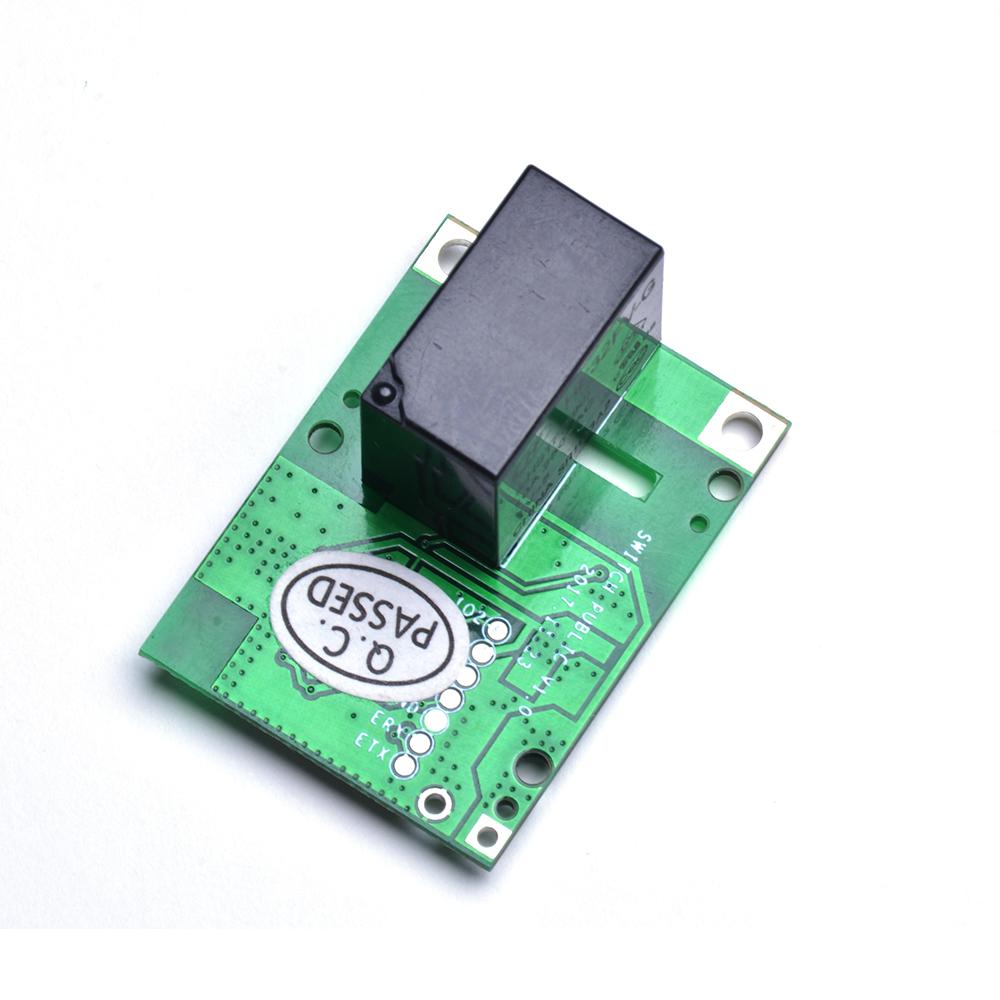
now it's complete and u can test it on your app,or with Alexa if u paired alexa with Ewelink.