Cheap and Personal Photo Souvenir Postcard
by alialexander in Living > Holidays
986 Views, 1 Favorites, 0 Comments
Cheap and Personal Photo Souvenir Postcard
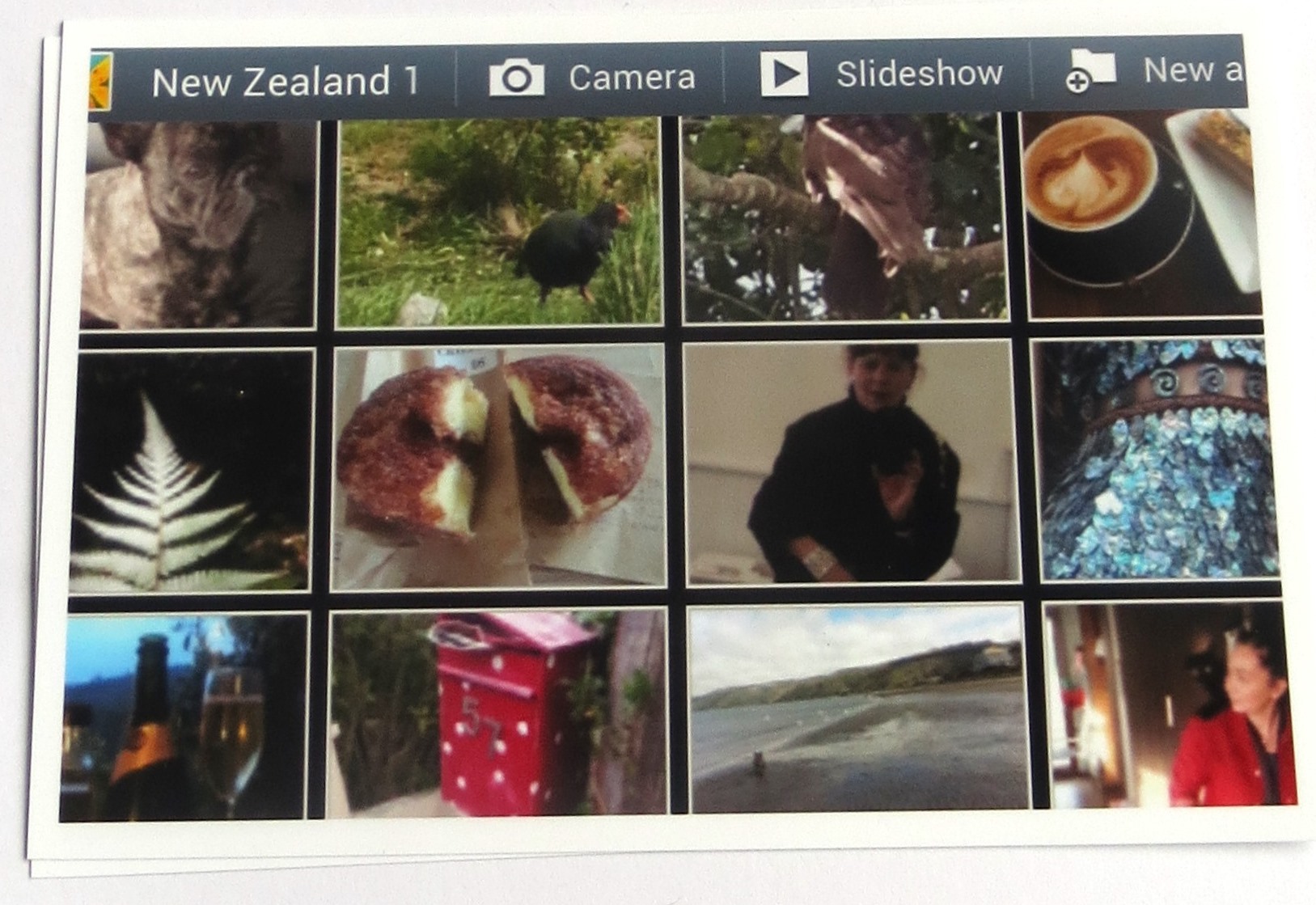
I sent this postcard earlier this year, I liked that it was a bit tech (showing how much I use my phone) and also a little bit old fashioned. So here is how I did it.
Gallery
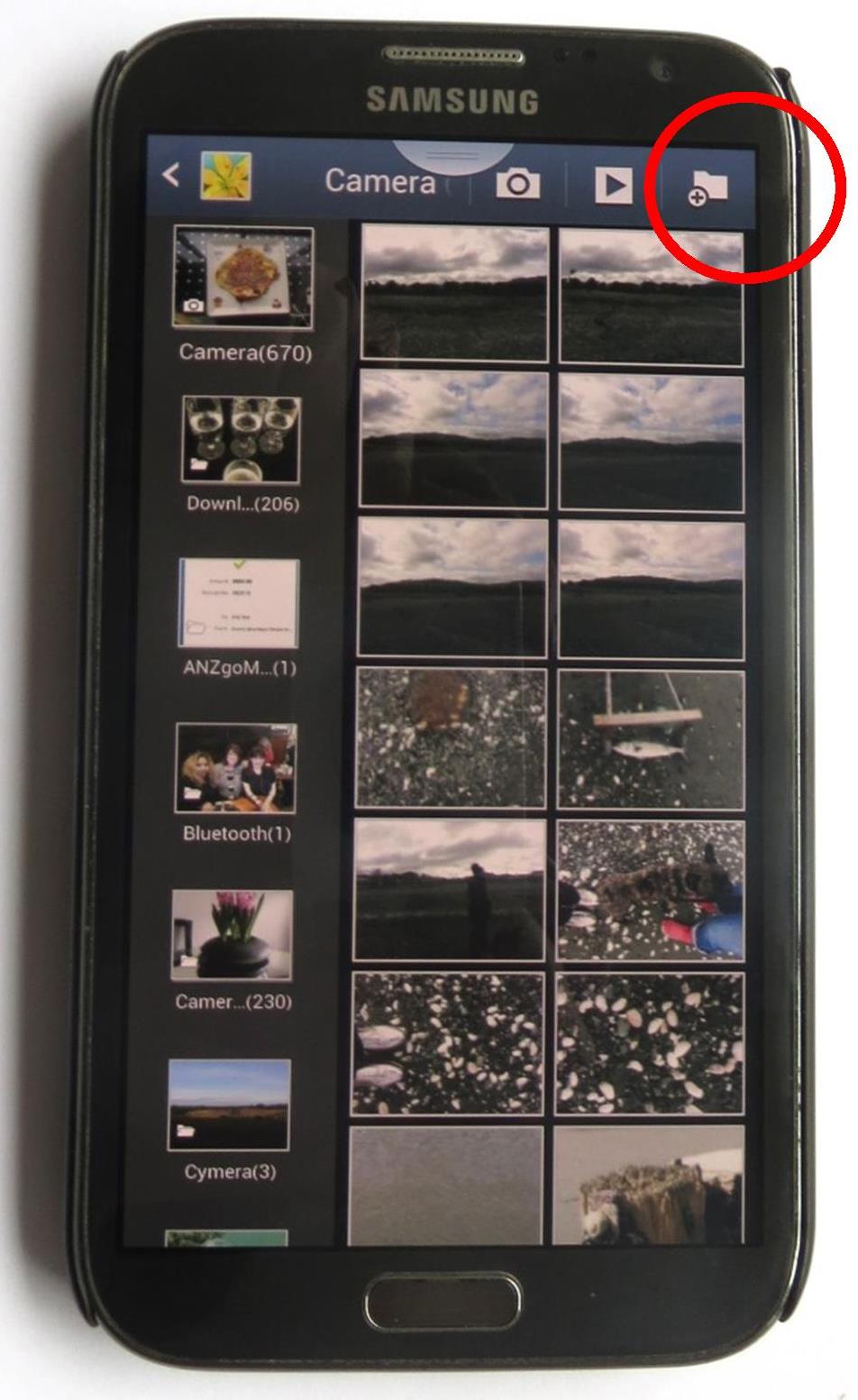
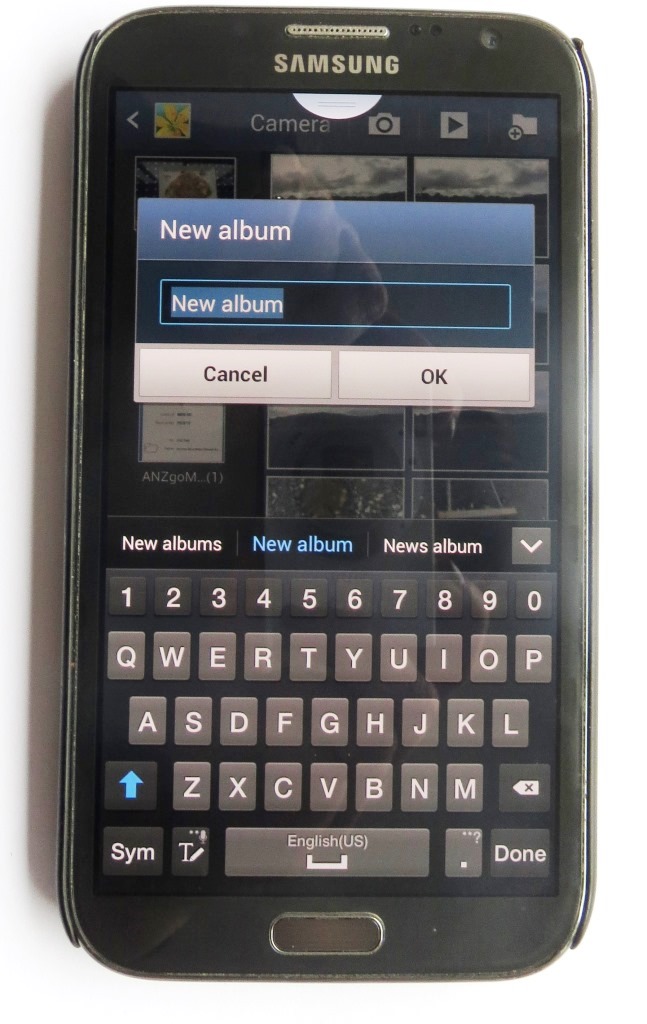
Start with the gallery, click the +file button for a new file.
Make the title something you want as the title on the top of the postcard.
Make the title something you want as the title on the top of the postcard.
2


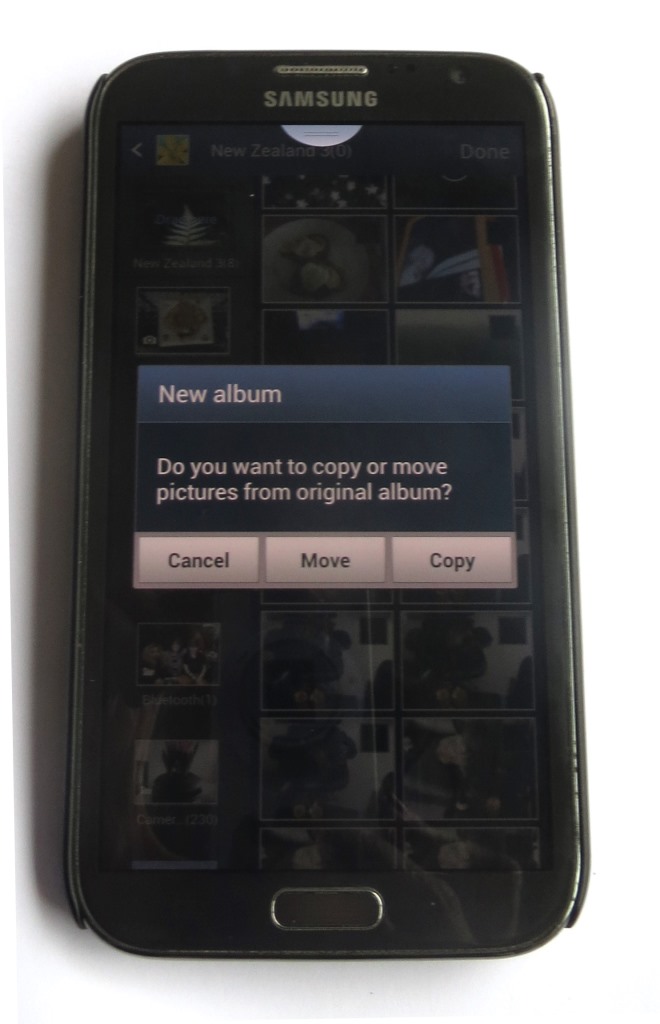
The new folder is on the top left corner, drag the photos you want to it.
You have to decide whether you want to copy or move the photos.
You have to decide whether you want to copy or move the photos.
3



I have chosen too many or too few photos here, when you turn the phone to landscape 6, 9 or 12 photos fit; 9 only if you leave the files on the side - by swiping the files to the left you have only the photos on the screen and fit 6 or 12.
I edited to 6.
Swipe the screen to save it to screenshots.
I edited to 6.
Swipe the screen to save it to screenshots.
4
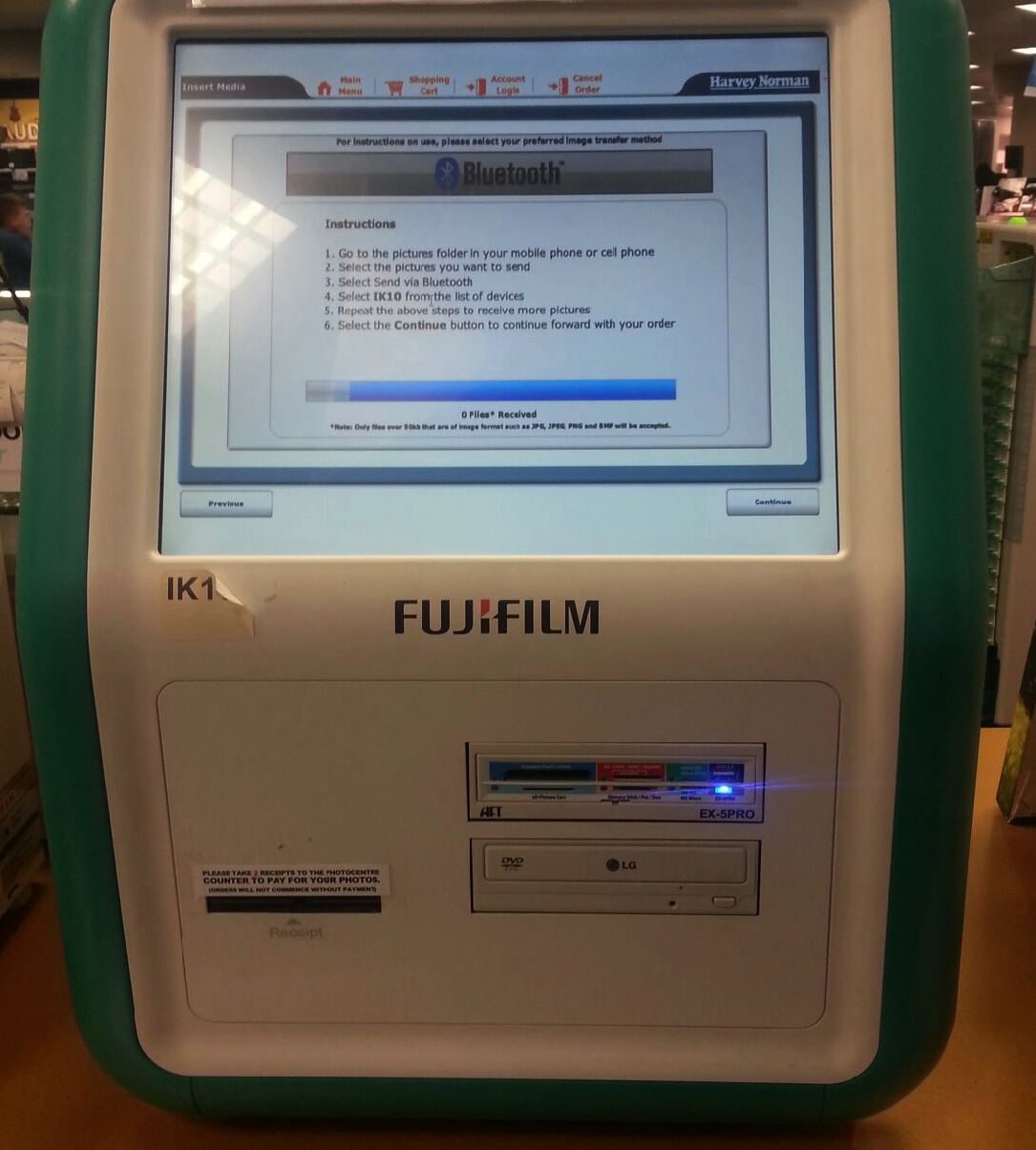

I used bluetooth to connect to the photo machine, this machine is a bit older than the one I used for my first one so I couldn't get even borders unless I cropped the edges which I didn't want to do.
This is the second card.
This is the second card.