Chat by Using Websocket on WIZwiki-W7500 Platform
by bingdo72 in Circuits > Microcontrollers
1186 Views, 7 Favorites, 0 Comments
Chat by Using Websocket on WIZwiki-W7500 Platform

Recently WIZwiki-W7500 platform was announced by WIZnet. So I implemented a firmware of WIZwiki-W7500 by changing UART definition because I can handle a source code easily.
You can know www.mbed.org site. Please refer to the following step.
Prepare Materials

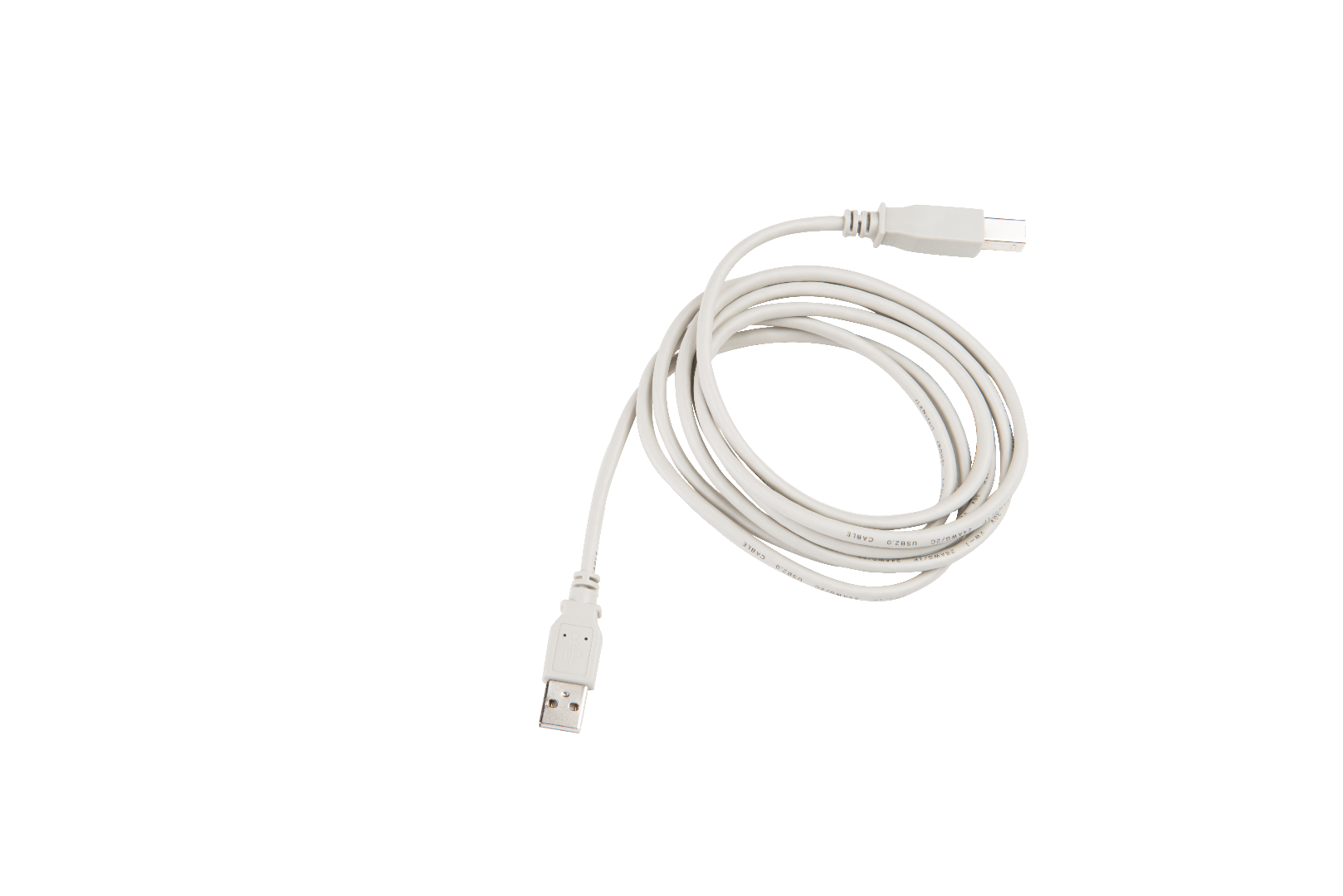-1.png)

Please refer to the following.
1. WIZwiki-W7500 board x2. ( http://www.shopwiznet.com/wizwiki-7500 )
2. Mini USB cable
3. LAN cable
Hardware Connection

Please connect an USB cable and LAN cable.
You can get more HW info by the following site.
http://wizwiki.net/wiki/doku.php?id=products:wizwiki_w7500:start
Prepare Development Environment
I prepared cloud development environment by the following site.
https://developer.mbed.org/getting-started/
# Reference
WIZwiki-W7500 example source : https://developer.mbed.org/platforms/WIZwiki-W7500/
WIZwiki-W7500 library source : https://developer.mbed.org/teams/WIZnet/code/WIZnetInterface/
Software : Mbed Repository

I opened source codes of this project in mbed site.
https://developer.mbed.org/users/bingdo/code/WebSocketClient_Chat_WIZwiki-W7500/
You can import this project files into your workspace.
You must modify source codes for this test. (MAC address, websocket server IP & port)
After compile, you can run an application of WIZwiki-W7500.
This project is open for everyone. I expect your participation to improve a quality of project.
# Reference
Websocket Server example : https://github.com/bingdo/ChatDemoWithWebSocket
How to Run : Test Result


1. To modify MAC address and websocket server IP & port as your case.
2. To compile a project in cloud.
3. To program FW into targets.
4. To run Websocket server on your PC.
5. To activate each connection with serial terminal.
6. To reset targets.
7. To insert chat messages after connecting with websocket server.
You can see the test result.
Thank you for your attention.
*Tip : If you register in www.wiznetian.com and work actively, you can get a sample cheaper than E-sales as well as a free sample.