Celtic Knot Money Clip

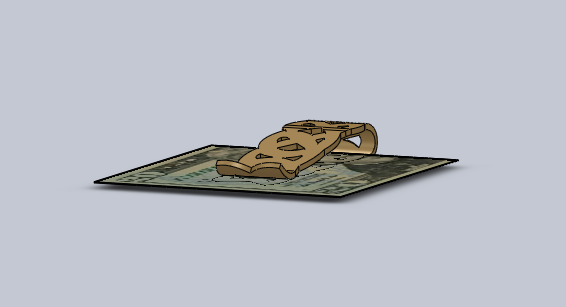

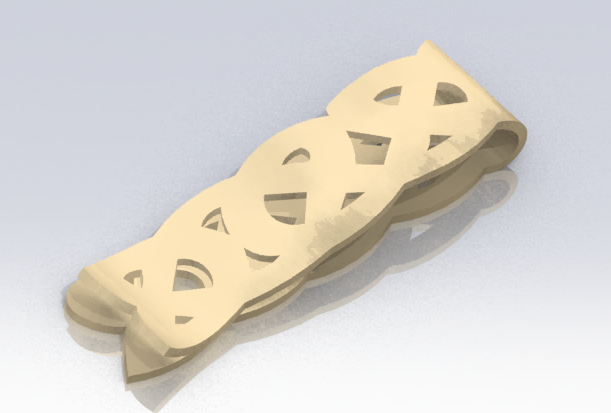
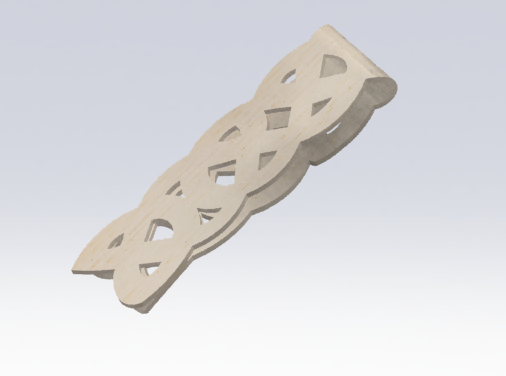
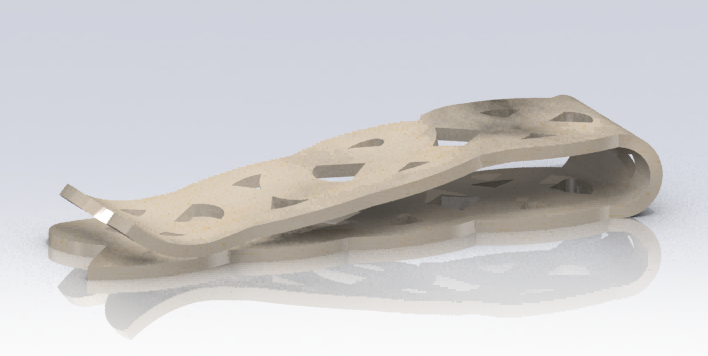
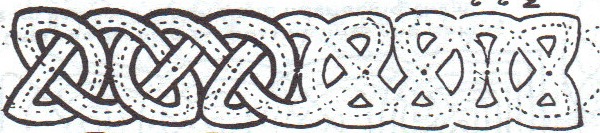

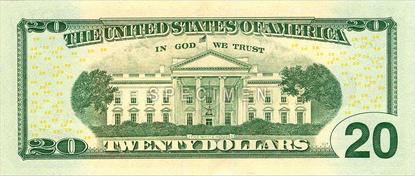
Here is a quick how to for a Celtic knot design for a money clip.
Attached are the relevant cad files.
Attached are the relevant cad files.
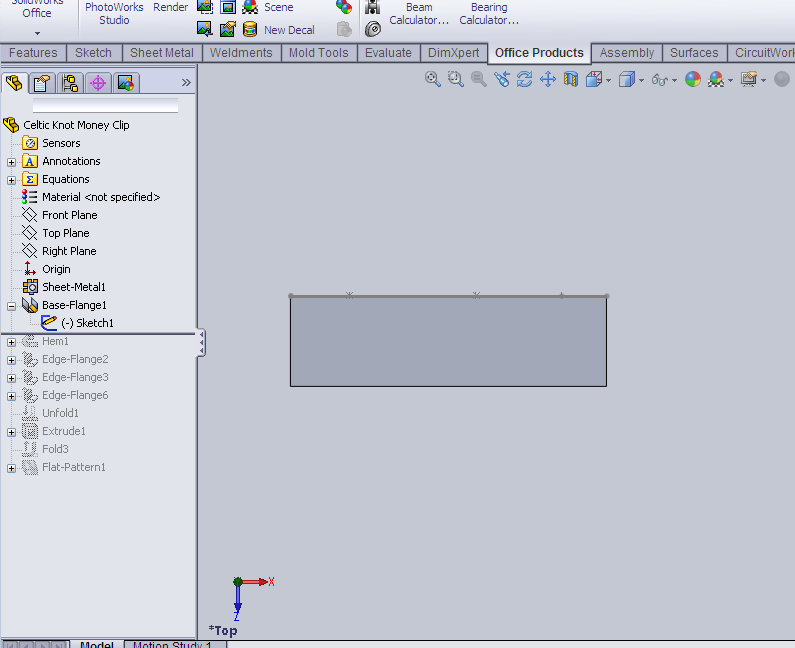
Create a thin rectangle of a suitable size for your money clip.
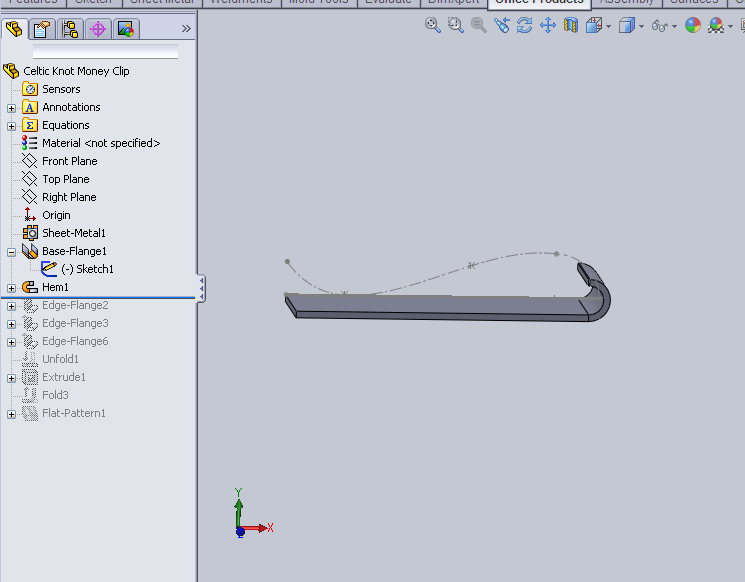
Following an outline as a rough guide create a Hem.
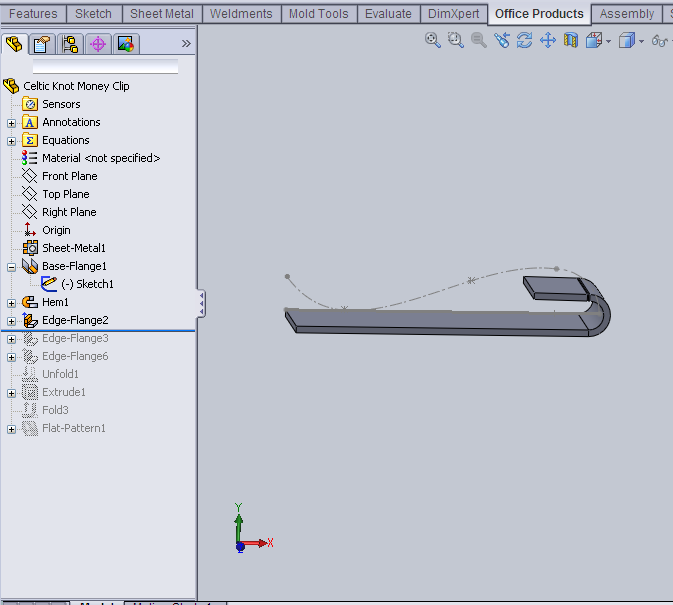
Using the edge of the Hem create an Edge Flange.
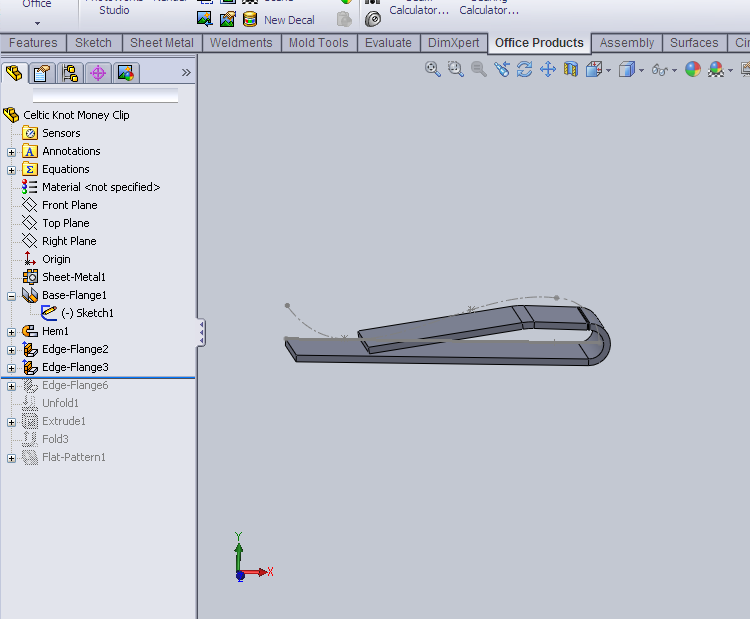
Create another edge flange.
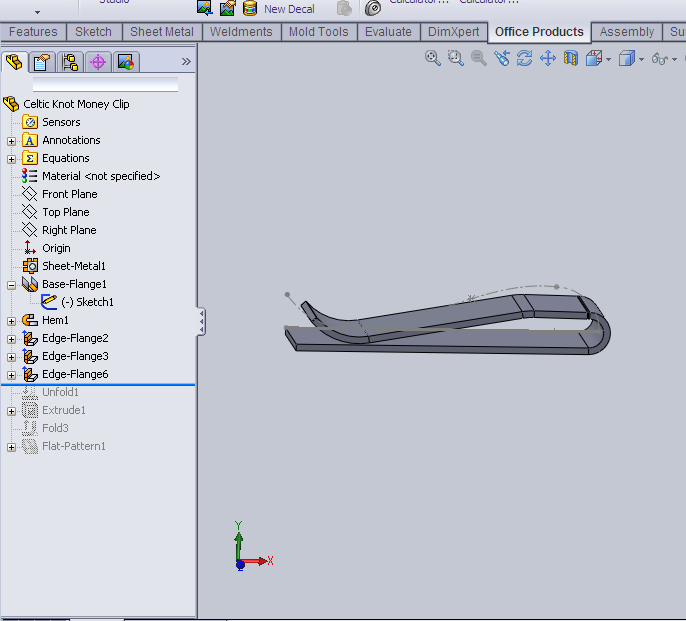
Again create another edge flange only this time with an appropriate radius.
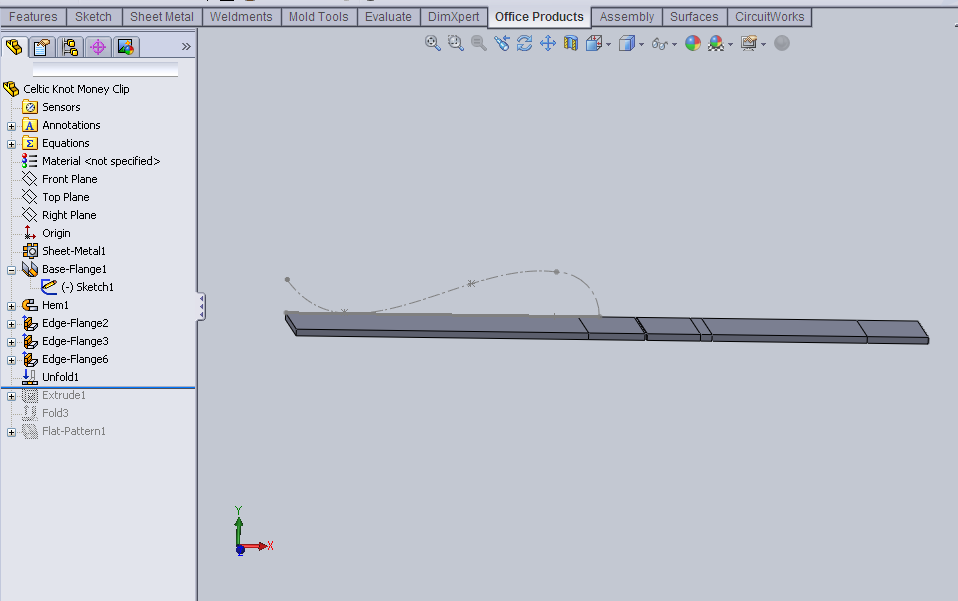
Unfold the sheet metal shape.
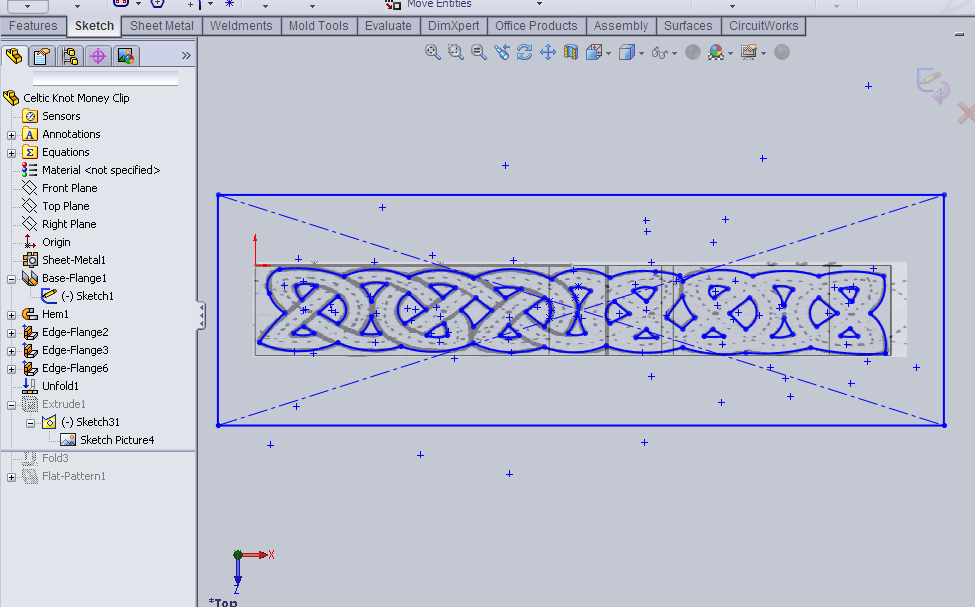
In Tools, Sketch Tools insert a sketch picture and increase the transparency. Reduce its size to suit and center it.Now trace over the Celtic knot and remember to insert a rectangle on the outside to enable a correct extrude.
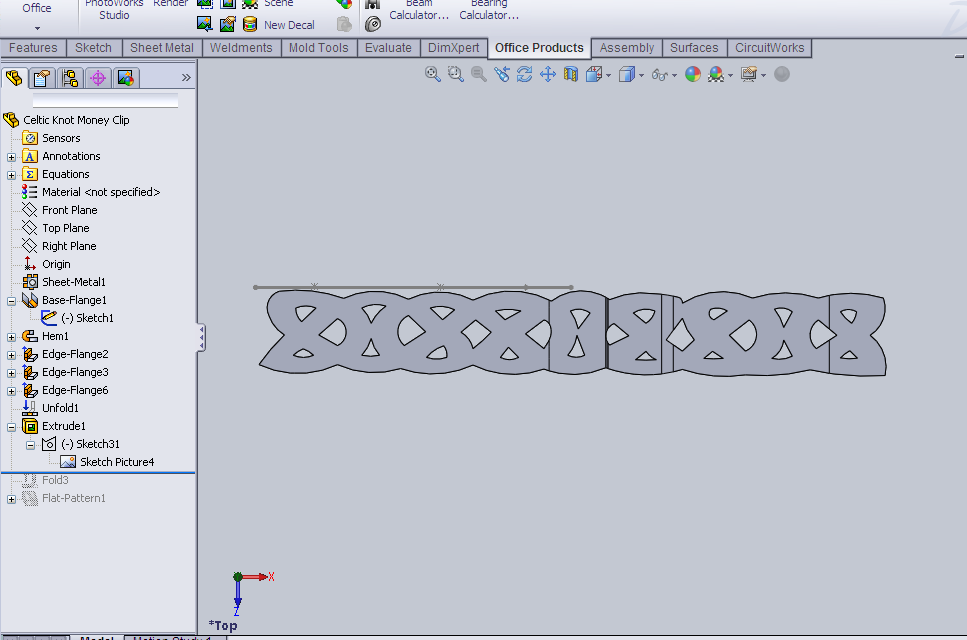
Extrusion.
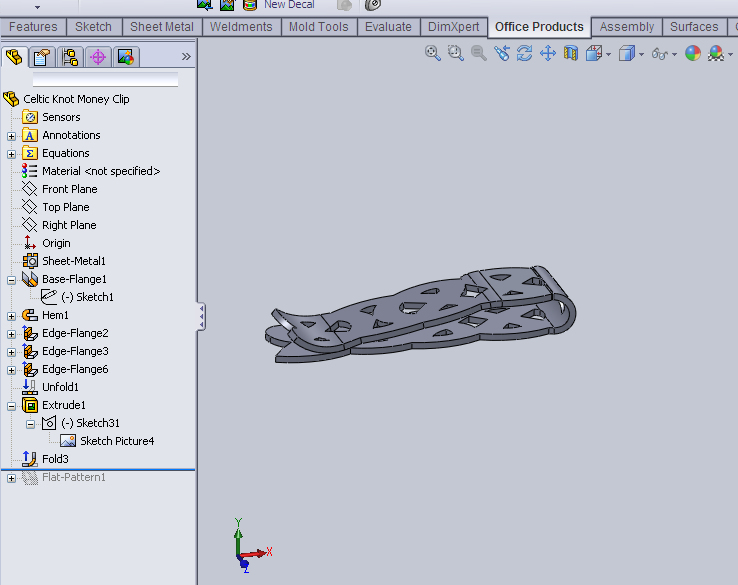
Create a fold to return the money clip to is proper shape !!!!!