Cell Phone Dock With Bluetooth Keyboard
by TheBettaGarden in Circuits > Reuse
1344 Views, 10 Favorites, 0 Comments
Cell Phone Dock With Bluetooth Keyboard
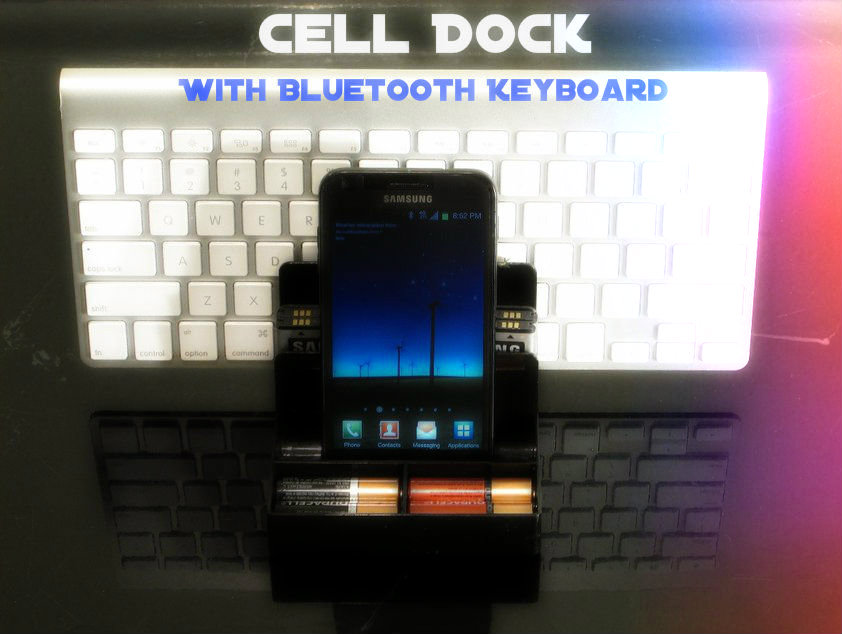
Do you like texting on a tiny touch keyboard?
I understand using a 4-5" screen to text short messages when busy, at work etc.
But when relaxing at home it's nice use a full size keyboard for longer text messaging while also keeping your phone in an easy to find place the next day!
I re-used an old desk organizer for the dock and an Apple desktop keyboard for the new wireless cellphone keyboard.
Parts & Configure the Phone

Parts needed:
- Desk organizer that can hold a keyboard, phone & batteries (optional)
- Bluetooth Keyboard
- Cell phone and the optional extra batteries
To configure your phone with a Bluetooth keyboard:
- Click on your phone's "Settings" icon
- Under the "Wireless and Network" section, click on "Bluetooth"
- Make sure Bluetooth is set to ON
- Turn on your Apple keyboard or other brand bluetooth keyboard
- On the phone, click on "Scan for devices"
- It may tell you to type in a few numbers on the keyboard to confirm
You are all set! Finally enjoy texting!
Charging Your Phone With the Dock

Just set your phone horizontally over the keyboard battery section and plug it in.
No need to drill holes or anything fancy...
It's really nice to have extra phone batteries always charged up and ready to go too.
Please Vote!
Thanks!