Catgenie : How to Use Refilled 120 SaniSolution Cartridge
11730 Views, 23 Favorites, 0 Comments
Catgenie : How to Use Refilled 120 SaniSolution Cartridge

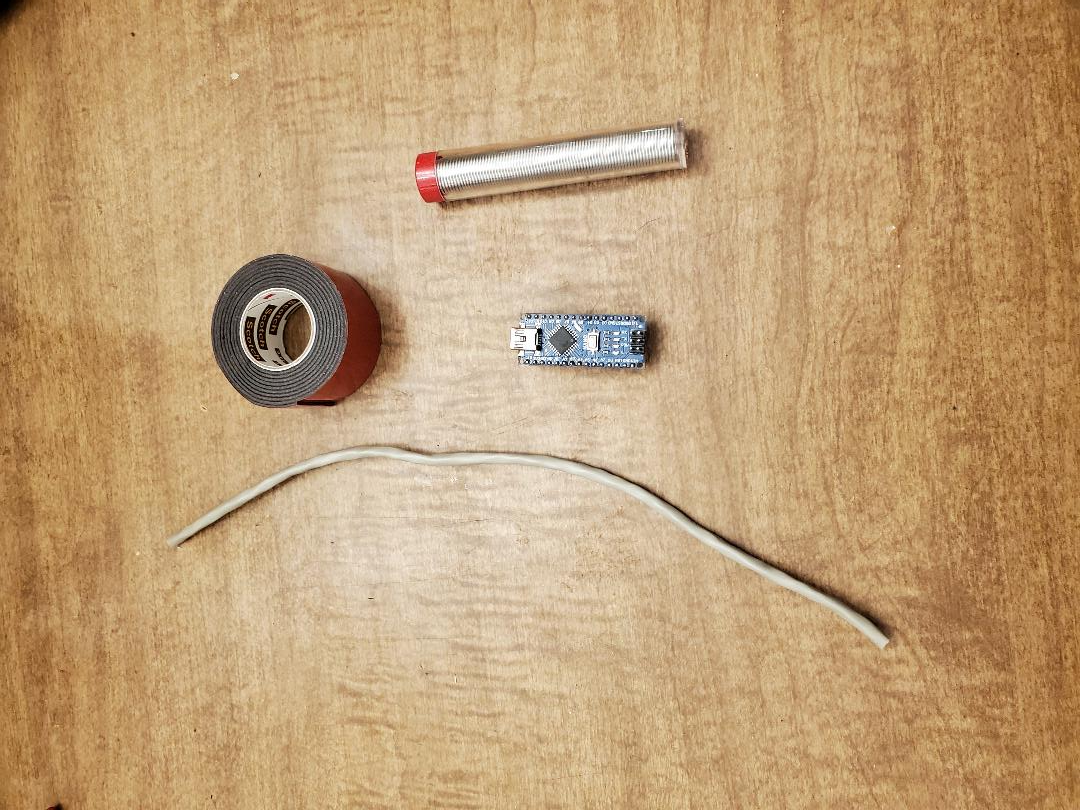
***** Warning this requires modification to your CatGenie 120. Your warranty will be voided. *****
Background:
The CatGenie 120 SaniSolution cartridges use and RFID tag monitor the remaining used cycles. THe RFID tag has to countdown counters that are reduced by one each time the CatGenie runs a clean cycle. When the counters reach zero the cartridge is considered empty. The counters can only be reduced in value witch prevents you from just refilling the cartridge and reusing it.
Information:
The CatGenie RFID reader uses the CR14 RFID reader chip.
The Cartridges use the SRIX4K-A4S_1GE RFID tag.
Goal:
Emulate the RFID reader and tags used by the CatGenie 120 so that refilled SaniSolution cartridges can be used.
Tools needed:
- Wire cutters
- Soldering iron
- Drill
- Needle nose pliers
- Philips head screw driver (long shaft)
Supplies used:
- Arduino Nano (or compatible)
- Double sided mounting tape
- 6 inches wire (I used 22 gauge solid core.)
- Solder
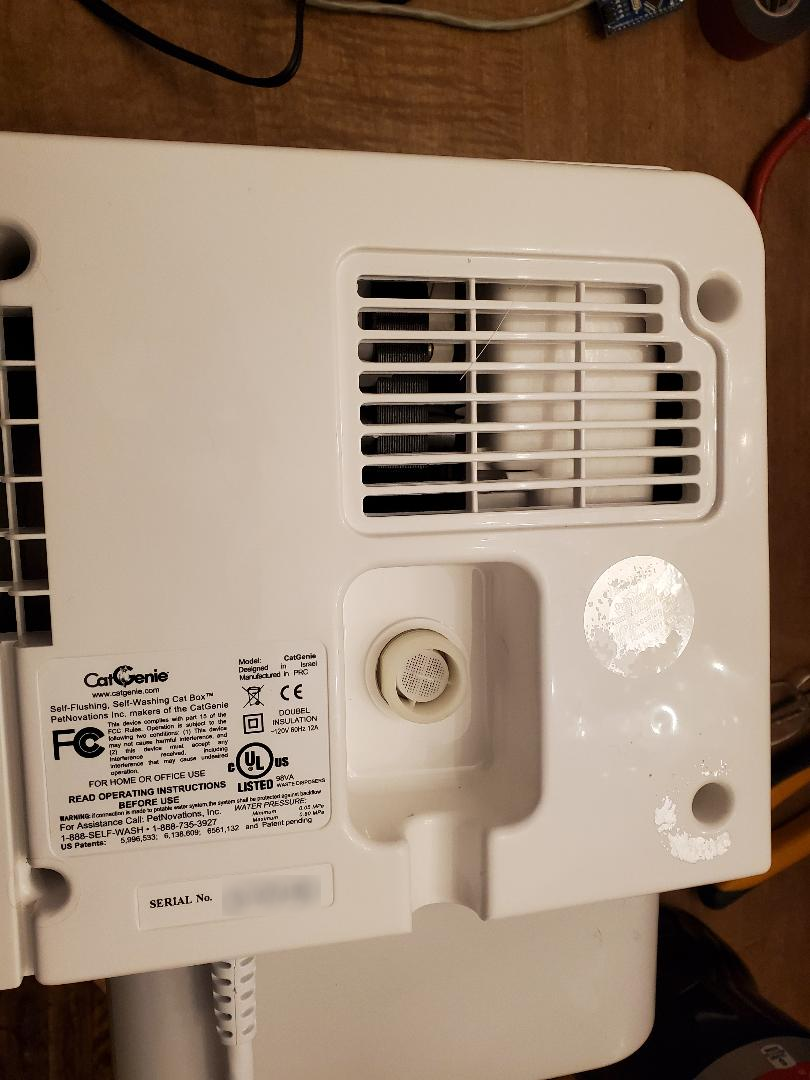
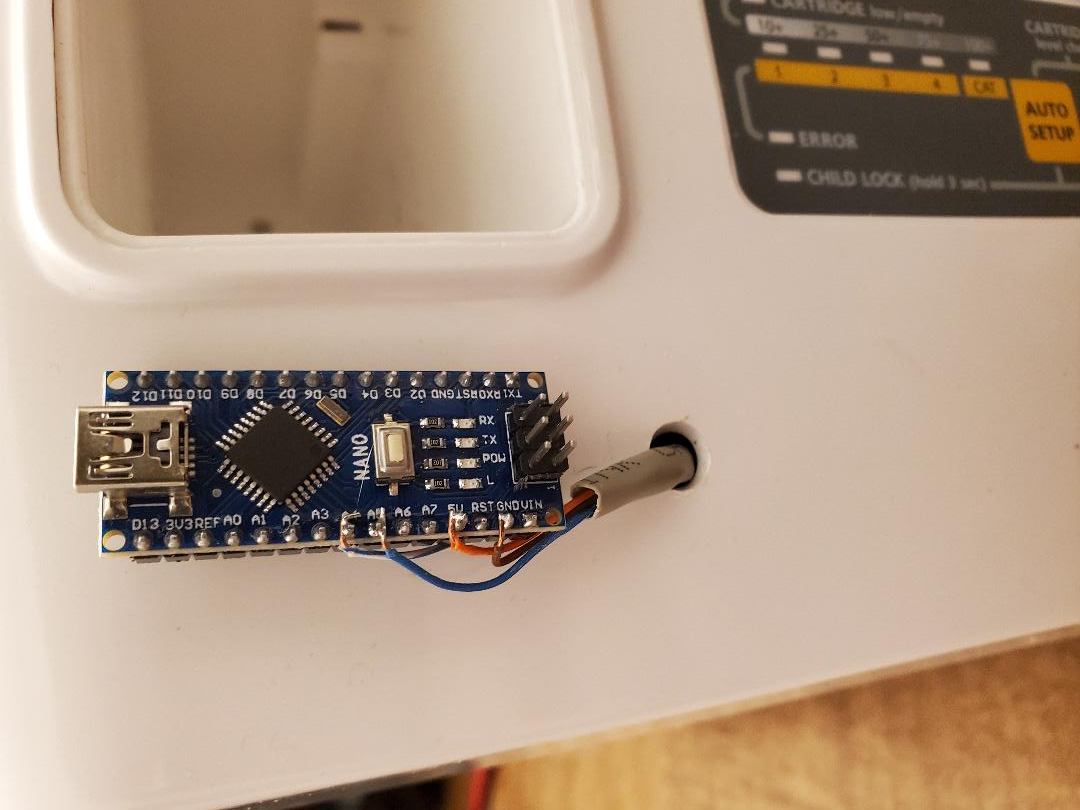
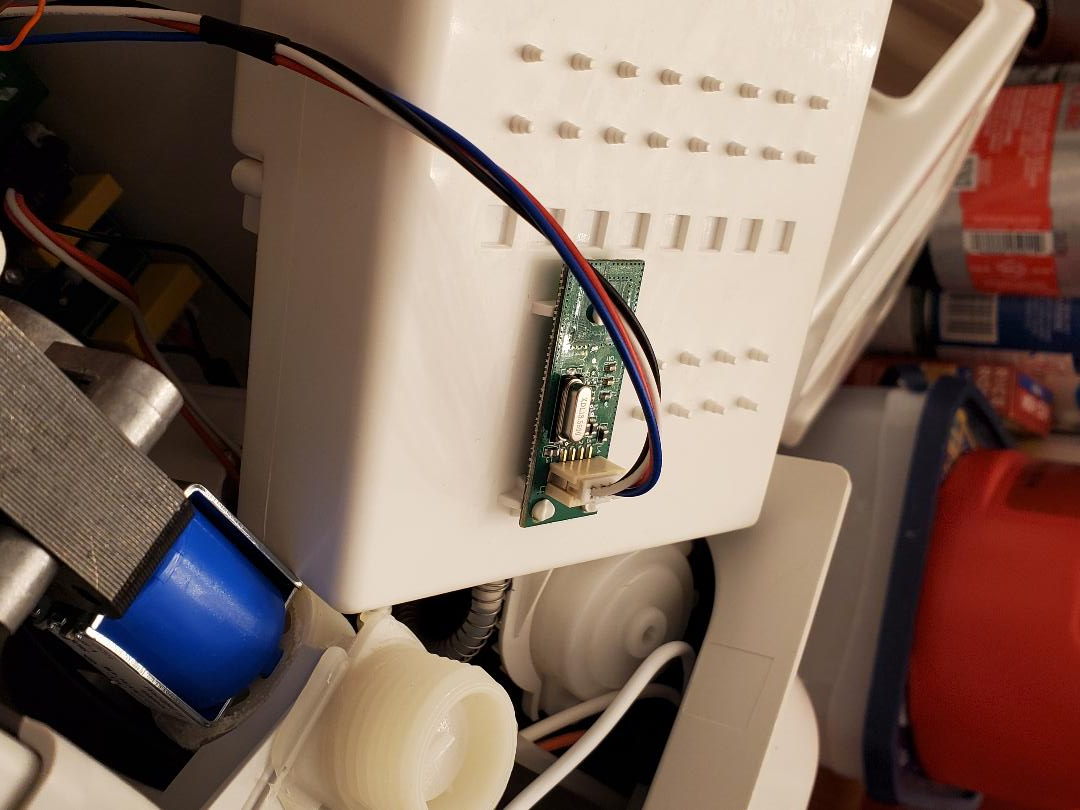
The CatGenie connects to the RFID reader via I3C bus connection.We will use the Adruino wire library to connect to the CatGenie, To the CatGenie, the Adruino appears as a RFID reader. The Adruino needs to respond as if it was the RFID reader reading a tag.
Open CatGenie housing by removing 4 screws. One of the screws is covered by the anti tamper warranty sticker.
Unplug jumper from RFID board.
Drill hole to run wire from Adruino to connector for RFID reader in case.
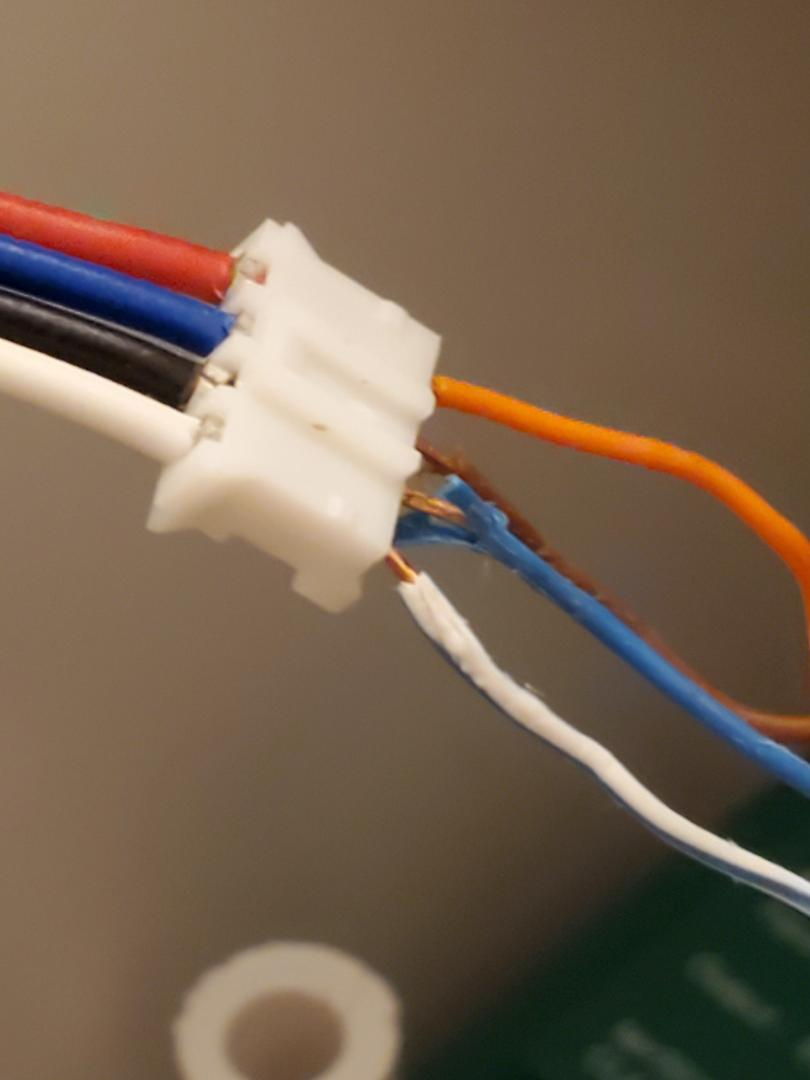
Upload CatgenieCartridgeEmulation-3.ino file to the Adruino.
Using the wire connect. (directions are for Adruino Nano. Consult pinouts if using a different board)
- White wire to Adruino pin A4.
- Black wire to Adruino pin A5
- Red wire to Adruino Power(5v)
- Blue wire to Adruino Ground
Downloads
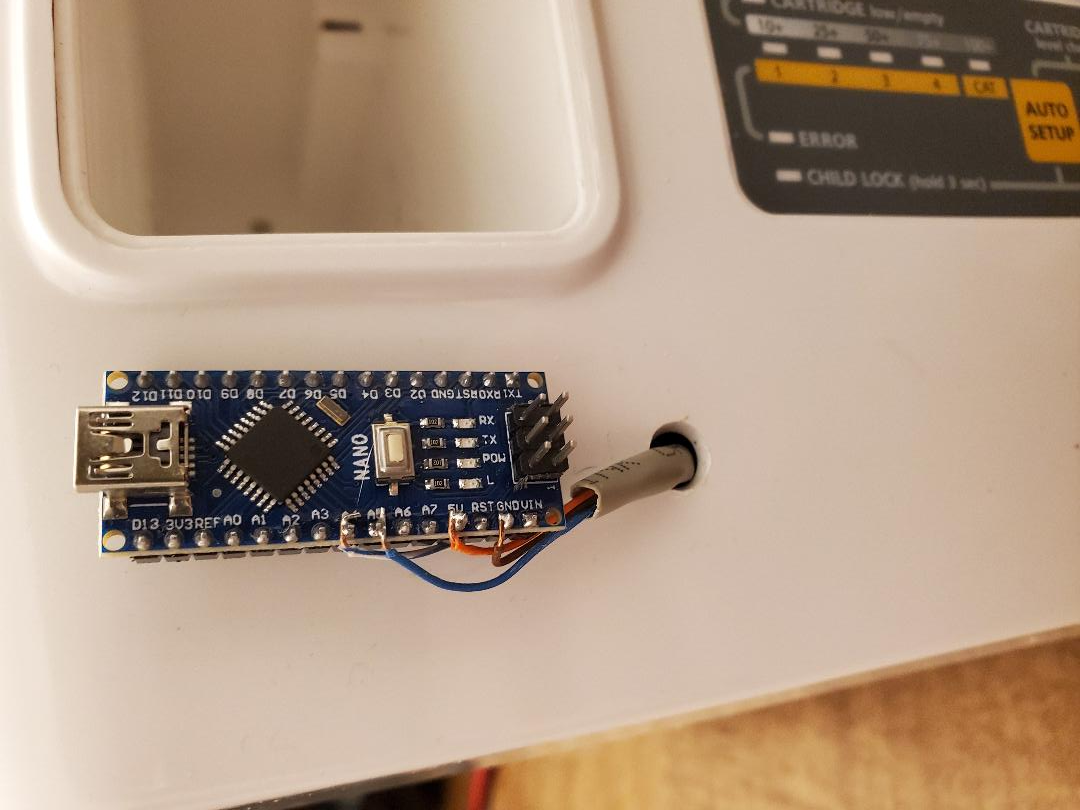
Using double sided mount Adruino to the CatGenie.
When reset, the Adruino resets the count to 120.
To use a refilled cartridge, insert cartridge as normal and press the reset on the Adruino.
Version 2:
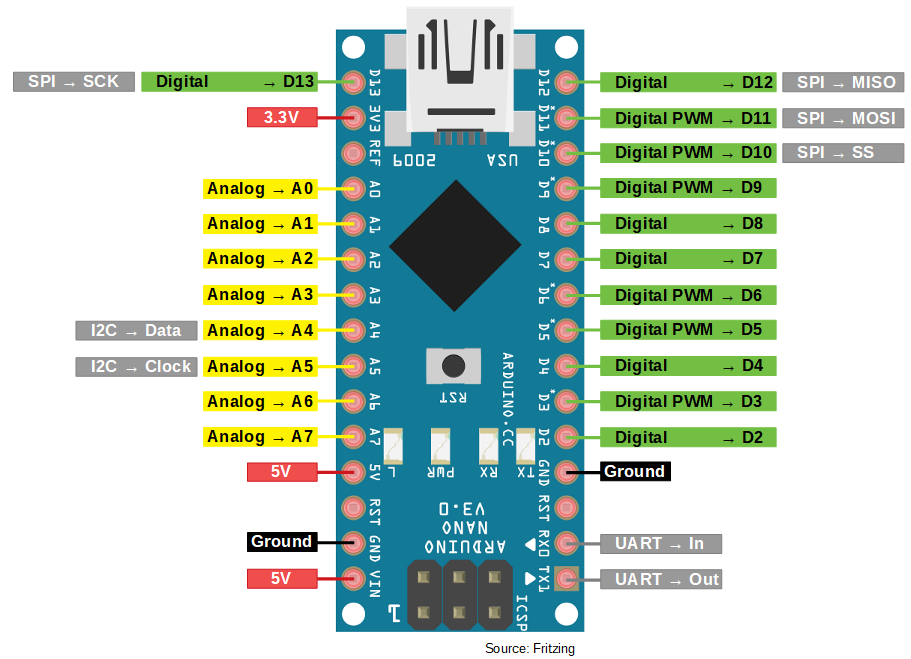
I added EEPROM storage of the remaining counter and change cartridge button. This will preserve the remaining counter though a power down cycle. Pressing the button will flash the onboard LED and reset the counter to 120.
Upload CatgenieCartridgeEmulation-5.ino to Arduino.
Version 5 fixes bugs in found version 4.
Connect normally open push button to D2 and Ground. If you do not connect the switch you must upload CatgenieCartridgeEmulation-3.ino to Arduino.