Cast FM Radio LONG RANGE With Rashpberry Pi ONLY!!
by simaopintocorreia in Circuits > Raspberry Pi
1714 Views, 12 Favorites, 0 Comments
Cast FM Radio LONG RANGE With Rashpberry Pi ONLY!!
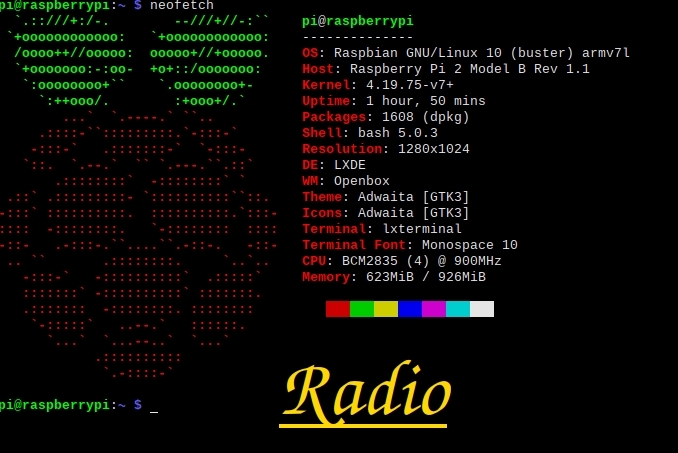
I everyone, yes I'm back to "teach", pasts a lot of time since the last instructable that I write but I was learning more for "teach" you more.So Let's start.
Many of you shold are thincking about mudules and other components that we need...No away, we just need a RPi and piece of wire, and internet conection.
Supplies
- Rashpberry Pi 1,2,3,4 /A, B, 0/
- Internet conection.
- A jumper wire or more
Prebaring RPi
Conect your Rashpberry to a monitor or TV throgh the HDMI cable.
Conect a USB mouse.
Conect a USB keyboard.
Turn on the television and set the corret HDMI input.
conect to Rashpberry an 2A power suply with 5VDC to micro USB socket.
Your pi shord show you a lots of coulors.
NOTE:Yo may need to install the OS befoure this steps you can see how here.
Install PiFmAdv.
The PiFmAdv is a library created by "miegl" and let you cast FM radio from your Pi .
Open a terminal window and type (or copy-paste):
sudo apt-get install libsndfile1-dev
When finished type this, line per line:
git clone https://github.com/Miegl/PiFmAdv.git
cd PiFmAdv/srcmake cleanmake
When finished you can run the code with:
sudo ./pi_fm_adv
But you will not here anything, jus a clear signal on 87.6MHz beacause it is not playing anything.
Use the PiFmAdv.
Press Ctrl+c to stop. And Enter:
sudo ./pi_fm_adv --audio sound.wav
Now you hear a voice on the radio!!
You can download a music from internet in .wav format move it into the PiFmAdv directory, and play it with:
sudo ./pi_fm_adv --audio yourMusic.wav
More Usage.
For more functions you type:
sudo ./pi_fm_adv
followed by the functions that you want to use.
You can find it on GitHub page of "miegl"
Attention!
Attention!Don't cast your signals over other signals of radiophony stations this action is punished by Law.
Another ATENTION!!Cast signals without a autorisation may be forbiden by your local law, so be carefull with what you do.
I'M NOT RESPOSABLE FOR YOUR ACTS!
Extra!!Extra!!
If in your radio you get sound but it looks to be too slow you can correct this by runing:
sudo nano /boot/config.txt
and then scroll to the end and add:
gpu_freq=250
or
gpu_freq=255
and then save and reboot