Carrier Escort

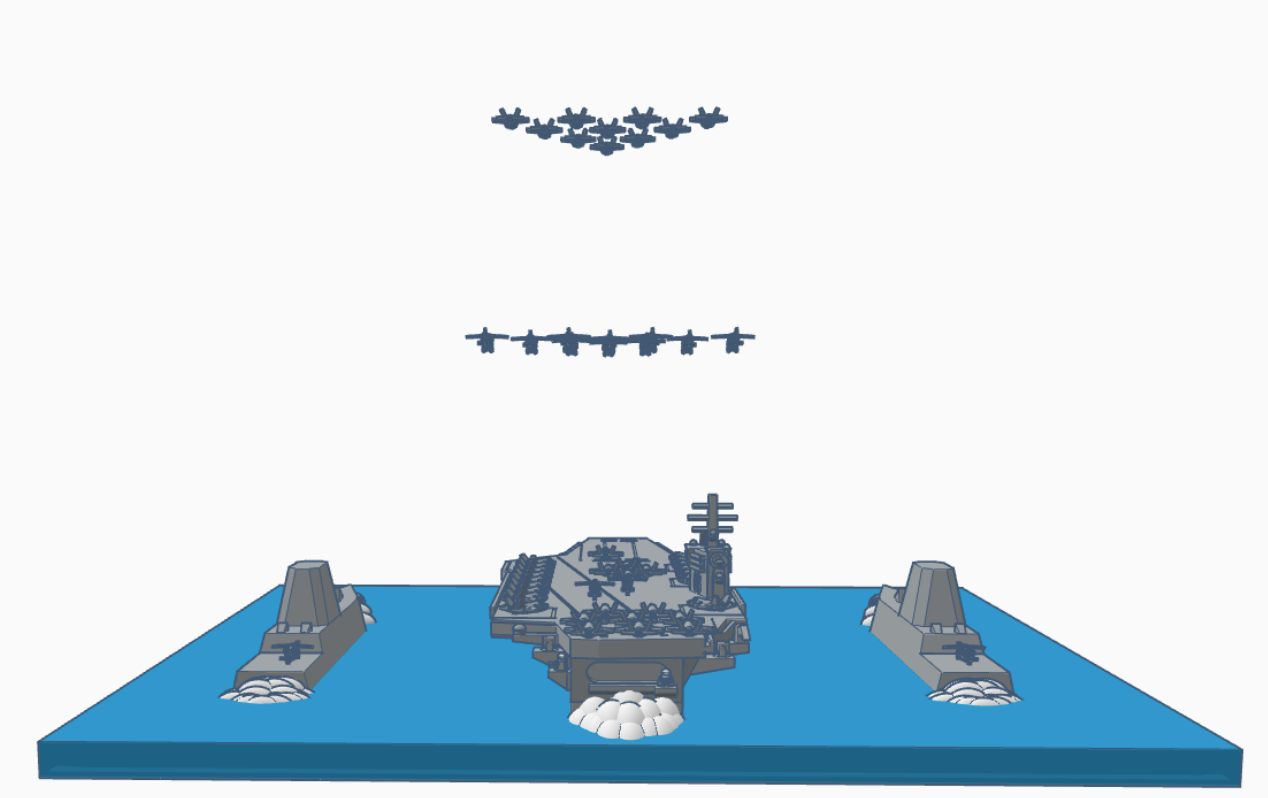
I made this for a Tinkercad contest. This is meant to be in the "Scenes" category.
Credit to HYDRASPY and CRinard for the ship designs.
Supplies
You pretty much just need a device and Tinkercad.
The Ocean
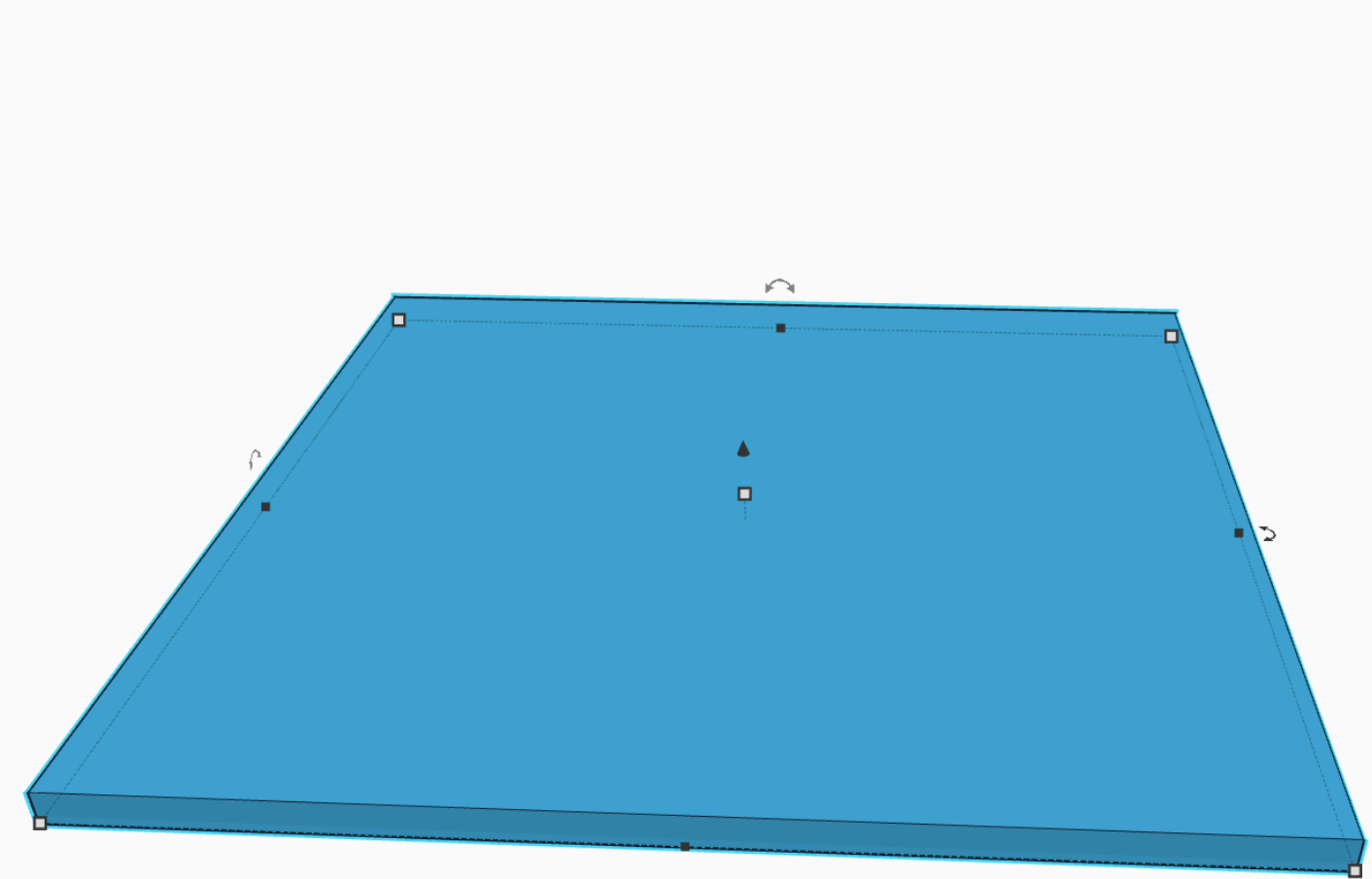
This step is fairly simple. You just need to take a box, make it blue, and stretch it to fill the workplane. Then adjust the box to your liking.
The Ships
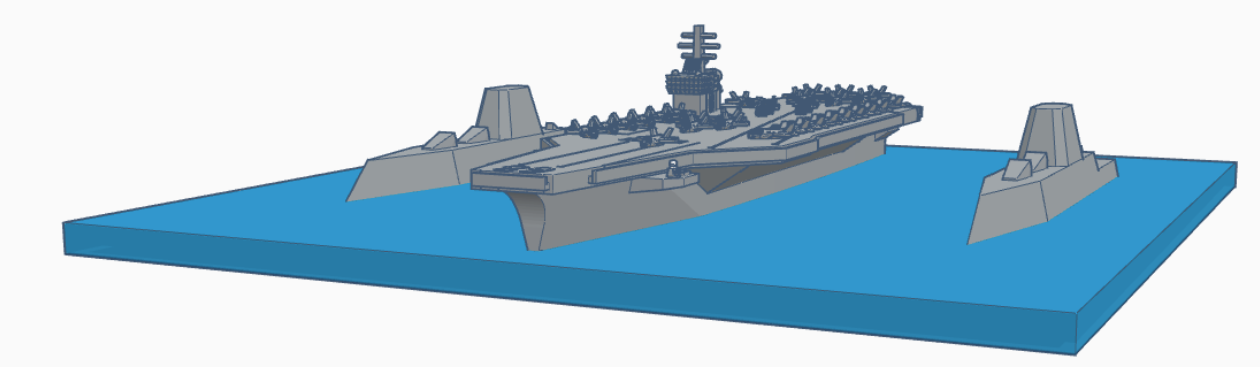
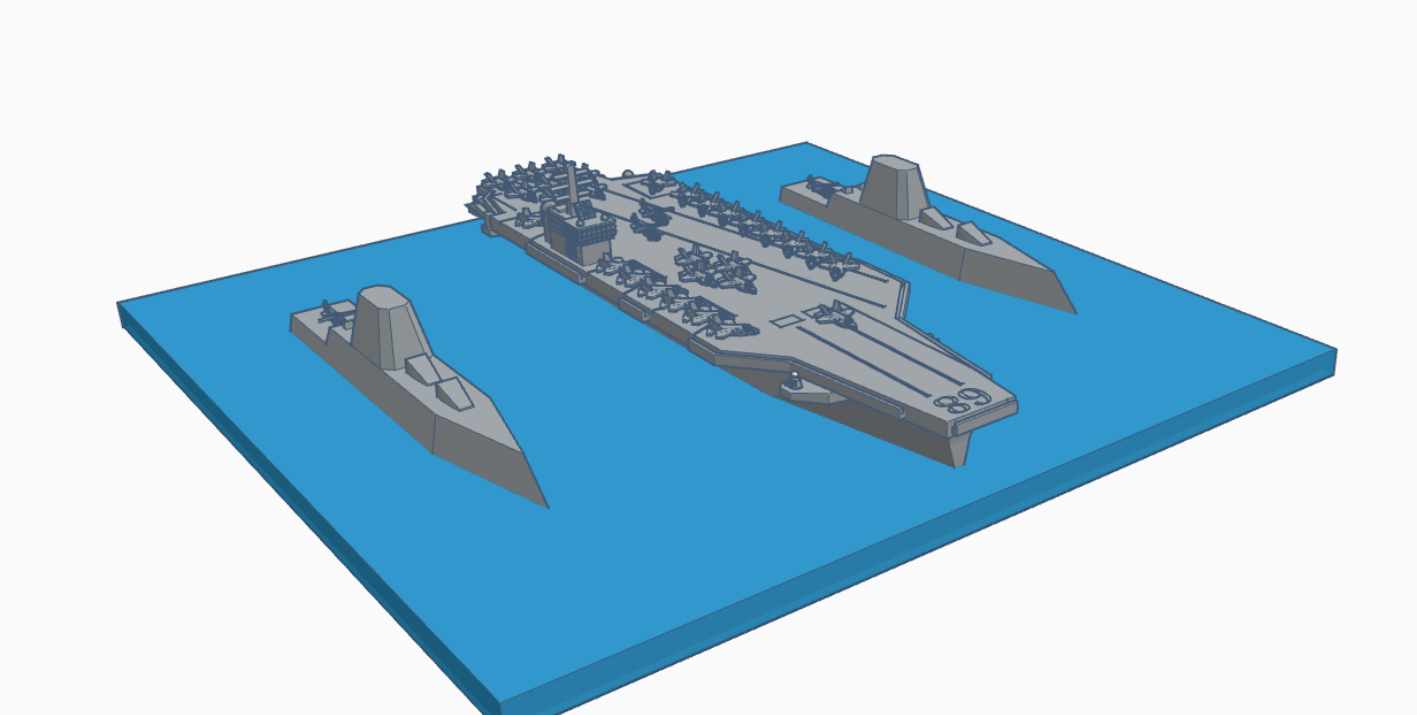
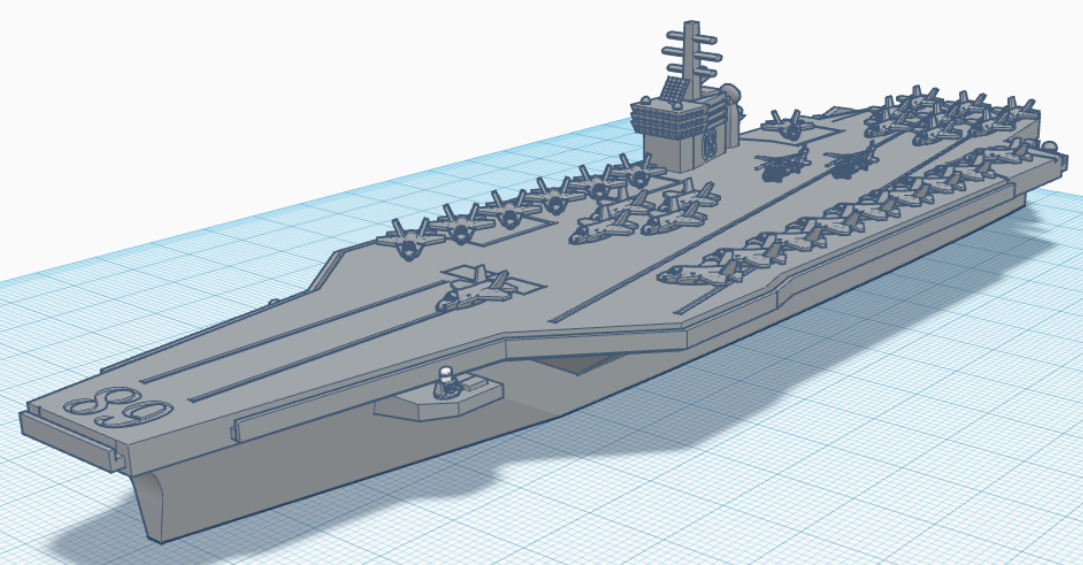
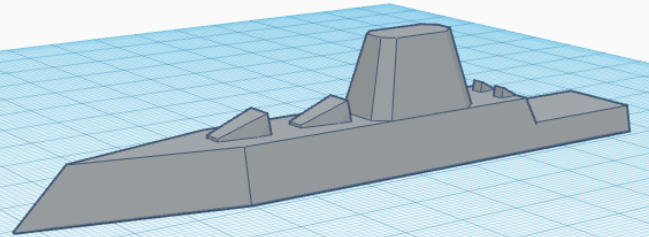
For this step, you're gonna import the ships. First, go to this link: https://www.tinkercad.com/things/08eXU1z1Sxj-aircraft-carrier, remix it, and then copy-paste it into your "new project". Then, go to https://www.tinkercad.com/things/9a3NHJ1R7FJ-uss-zumwalt-stealth-destroyer, remix it, and then copy paste it into your project. Duplicate the destroyers, put the carrier in the middle, and put the destroyers on the sides. After that, raise the ships a bit so that the bottom of them are just touching the blue box.
Extras
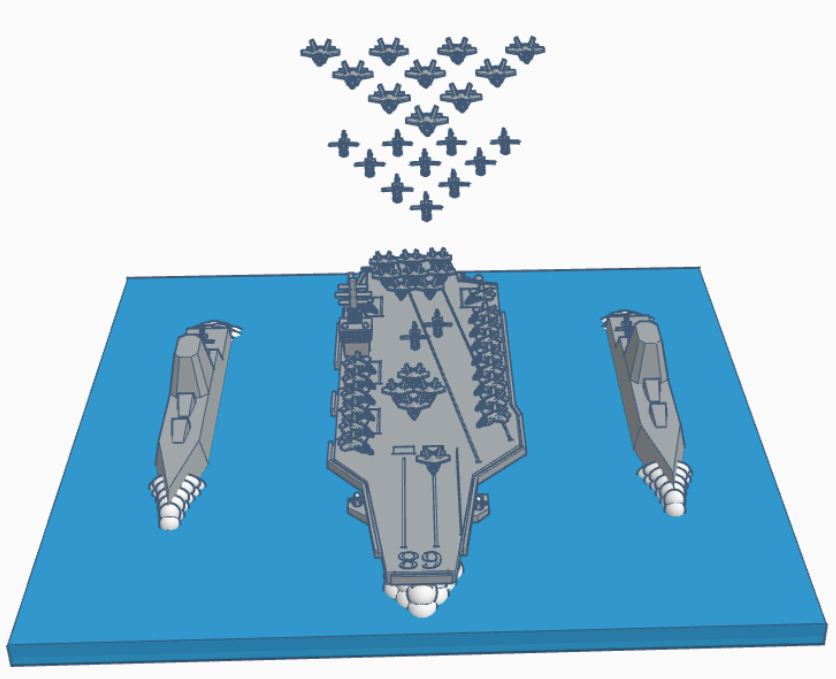
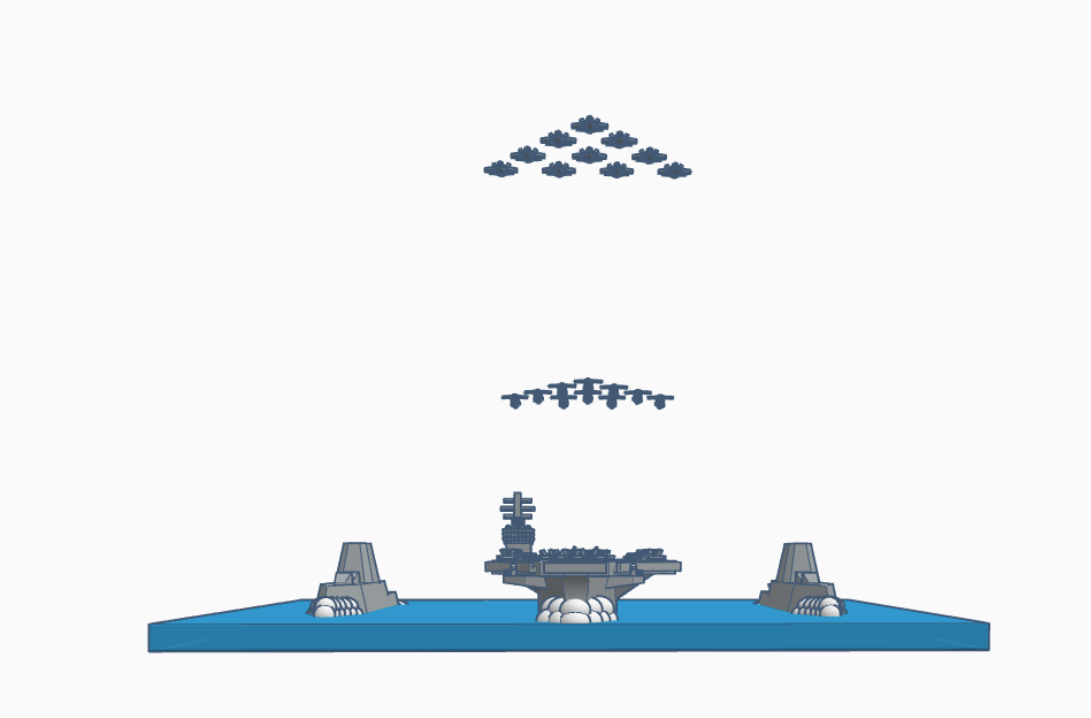
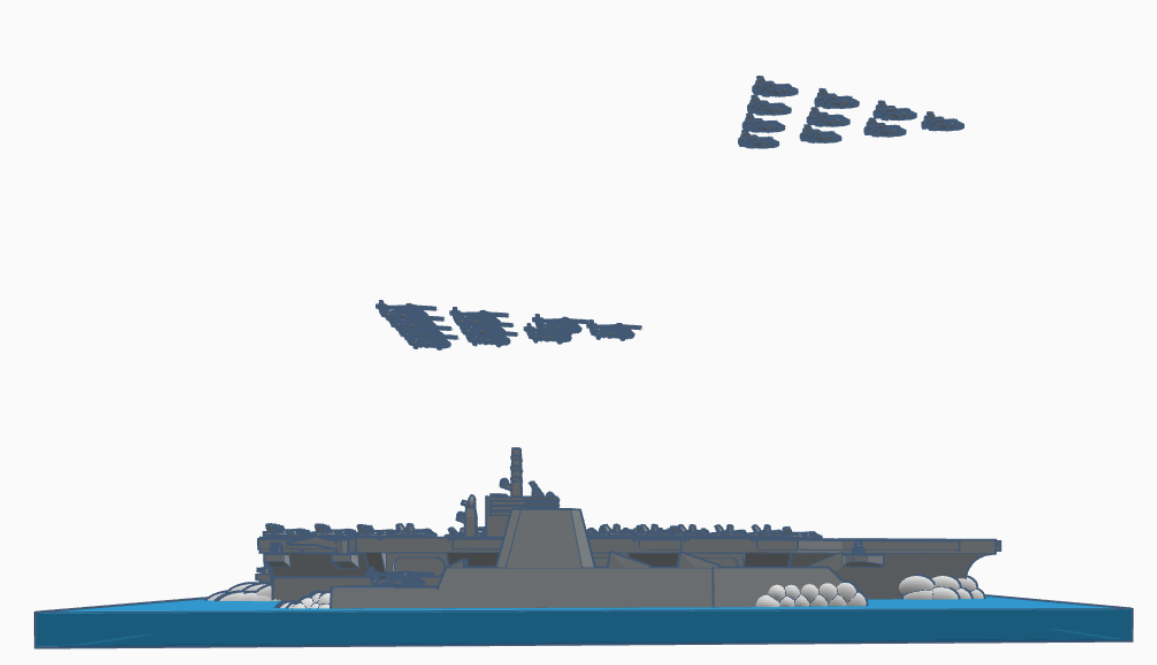
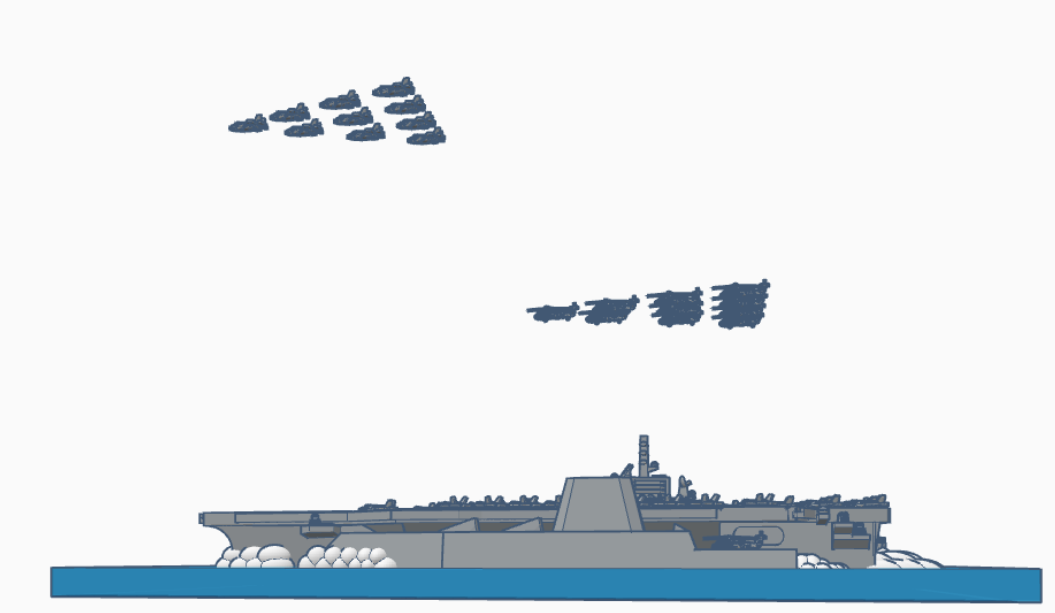
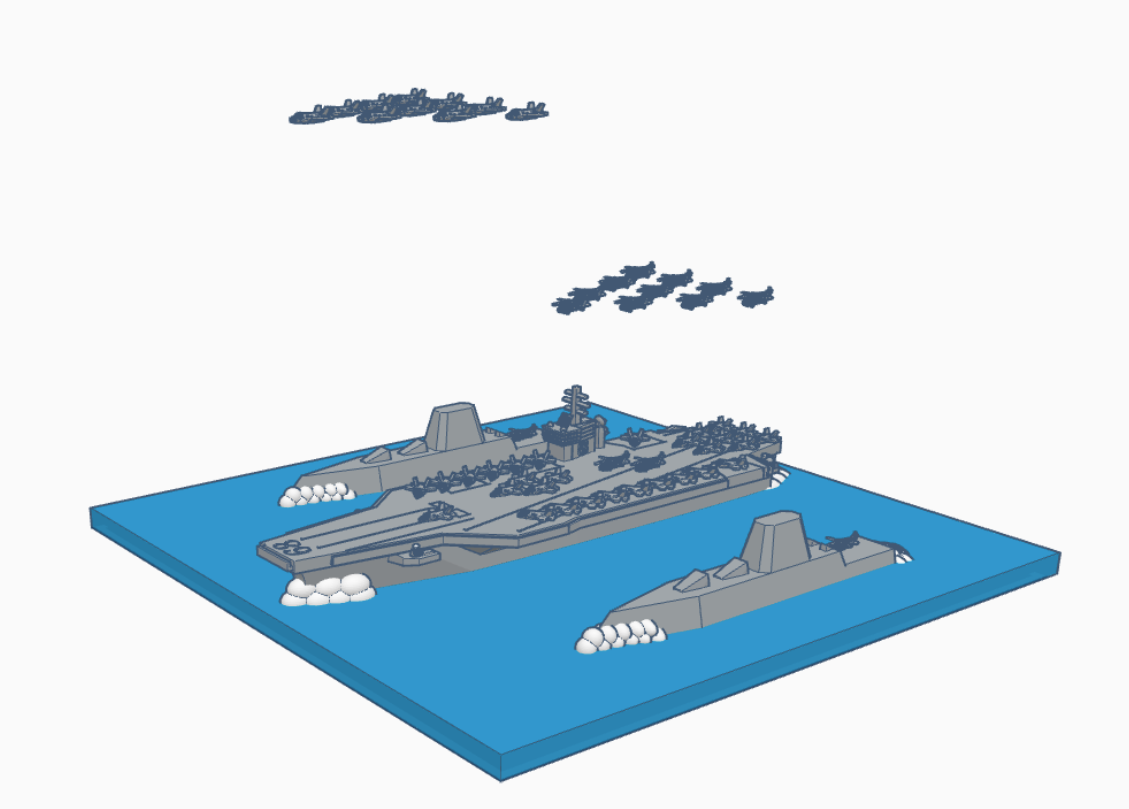
If you want extras, you'll need to make them yourself. As shown in the pictures, I have made foam, indicating the ship's movement and I have added flying aircraft. You can also add smaller scout boats or even turn this peaceful scene into a disaster by adding a megalodon. It's your choice!