Mac OS X: Importing Photos

A quick guide to uploading photos from your camera to any Mac OS X computer
Connect Your Camera to Your Computer.

Simply insert your SD card into or connect your camera via USB cord to your computer.
Be sure to give it a moment to detect your camera or SD card. It may need to install drivers, if this is your first time.
Guide Main Page
Be sure to give it a moment to detect your camera or SD card. It may need to install drivers, if this is your first time.
Guide Main Page
Open IPhoto and Select Options
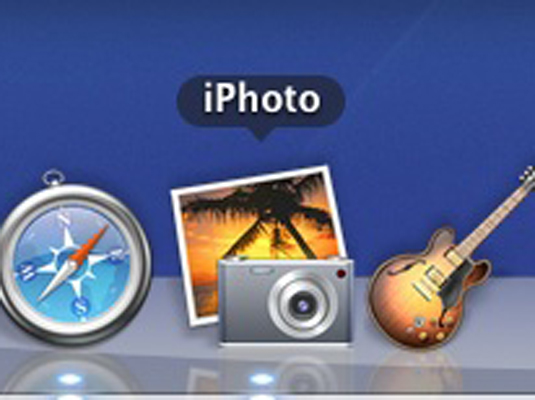
After a moment the iPhoto application should open. Otherwise, you can launch it from the dock on the bottom of your screen.
Then, choose options according to your preference. This includes Event Name, Event Description, and the Autosplit Event checkbox, which will automatically separate images into events based on the date they are taken.
Guide Main Page
Then, choose options according to your preference. This includes Event Name, Event Description, and the Autosplit Event checkbox, which will automatically separate images into events based on the date they are taken.
Guide Main Page
Importing
To import all pictures, simply click Import All.
To import selected photos, hold Command key and click the select photos you wish to import and click Import Selected.
Learn how to import these pictures to various social networks
To import selected photos, hold Command key and click the select photos you wish to import and click Import Selected.
Learn how to import these pictures to various social networks