Calibrate a Mechanical Watch Using Sound Waves
by Heiko2u in Circuits > Wearables
7563 Views, 24 Favorites, 0 Comments
Calibrate a Mechanical Watch Using Sound Waves


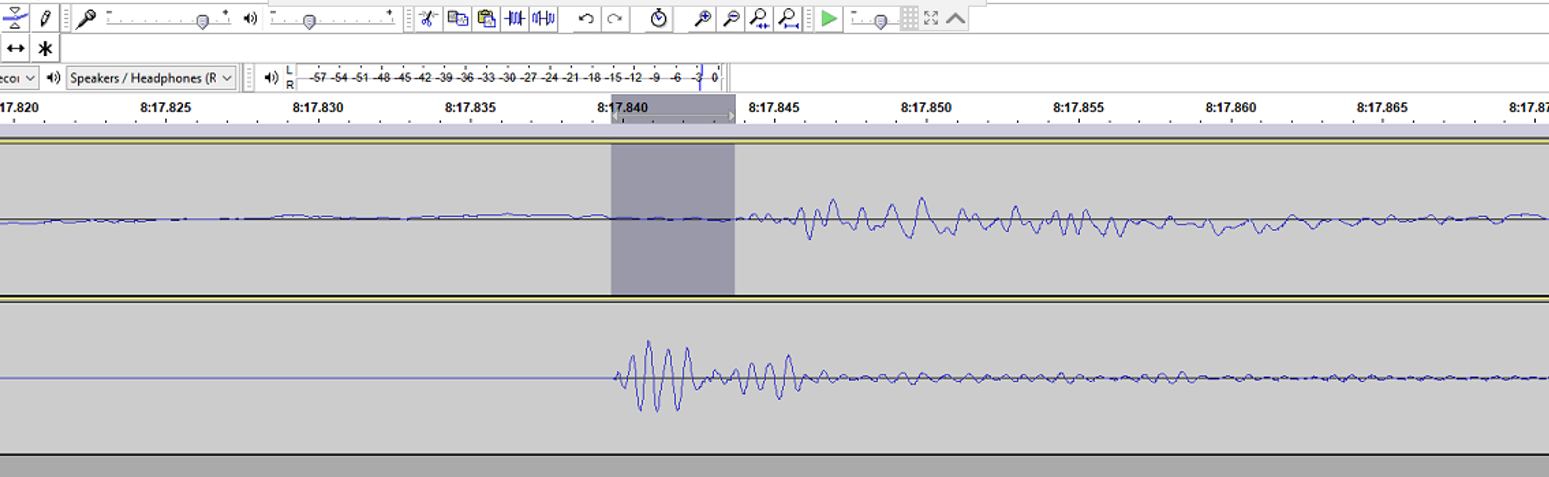
I had noticed that my watch was slower than usual so I decided to take it to a repair shop and I found out it cost as much as the watch to fix the timing. So I decided I could do some DIY-ing and figured out a the watch technicians use a machine that compares the variation between seconds and a reference time to calibrate the watch using an adjustment mechanism.So I decided to fix it myself.This is certainly a very laborious way of doing things and you need a lot of time and patience available to do this. An App called Twixt Time does the same thing. But its a paid app and it's expensive and less fun.
I used a microphone as a stethoscope (sort of) and set it close to the watch and recorded the noise it makes. A bit of processing has to be done to the audio for making useful measurements.
Amplification
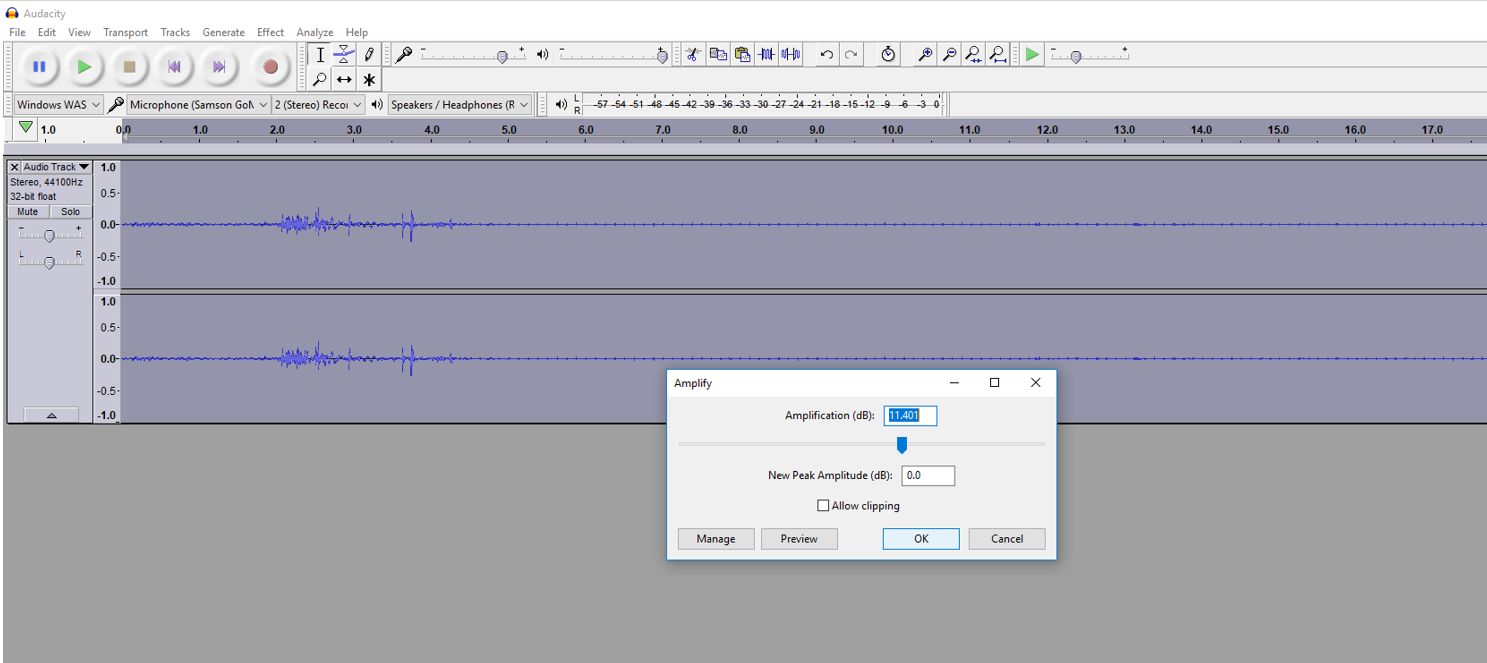
The sound recorded has to be amplified by quite a bit. Any type of microphone can be used for recording the watch pulse. But make sure that as best as possible there is no ambient noise around. Airplane engine noises and car noises are are very hard to remove with Audacity. This matters because you need to magnify and see the profile of a single tick or beat to make measurements precisely. Also, initially leave a 5 second delay without the watch noise, to establish as a baseline for noise reduction in the next step.
Once the sound is recorded, Go to Effect--> Amplify and check the "Allow clipping", and amplify the sound as much as needed.
Noise Reduction
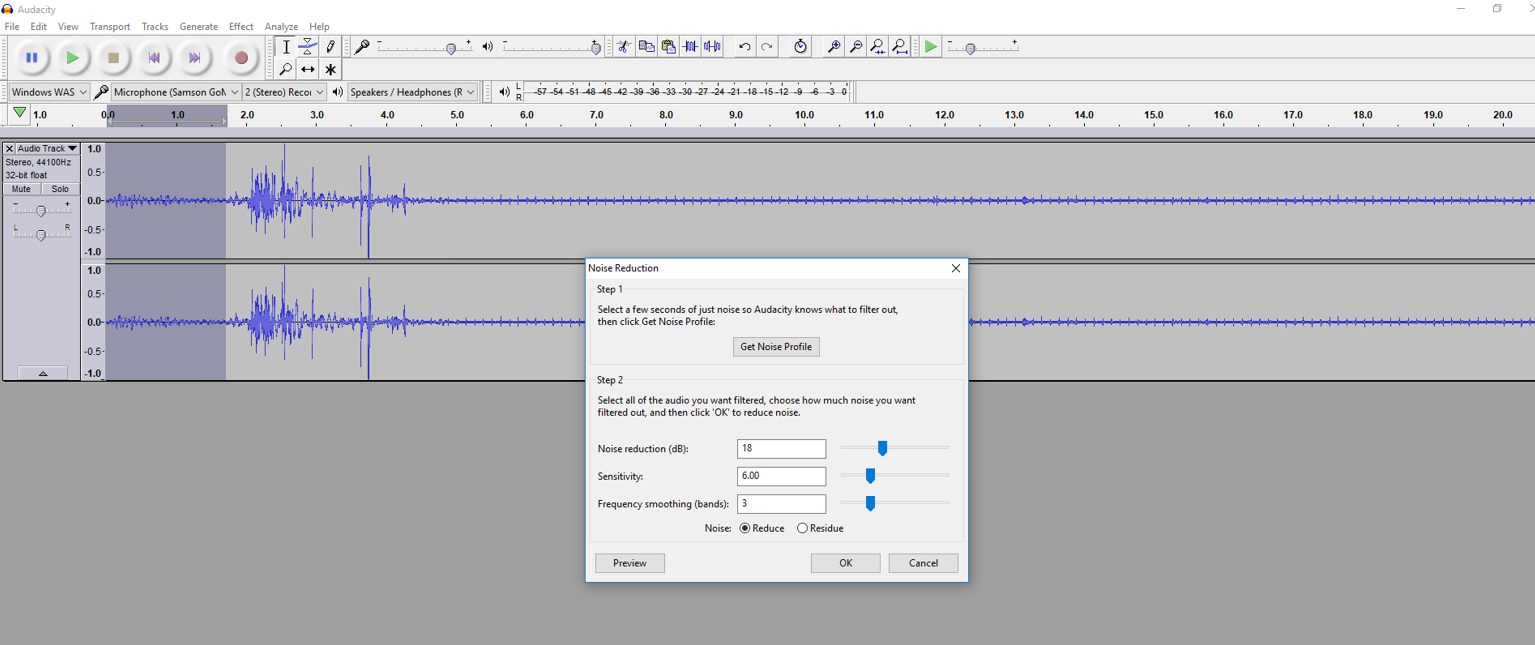
Once the audio is amplified, go to Effect--> Noise Reduction --> Get noise profile
Select all the audio and then go to Effect--> Noise Reduction --> Press OK.
This removes any constant humming and other ambient noises to give pure and clean signal for processing.
Adjusting Speed
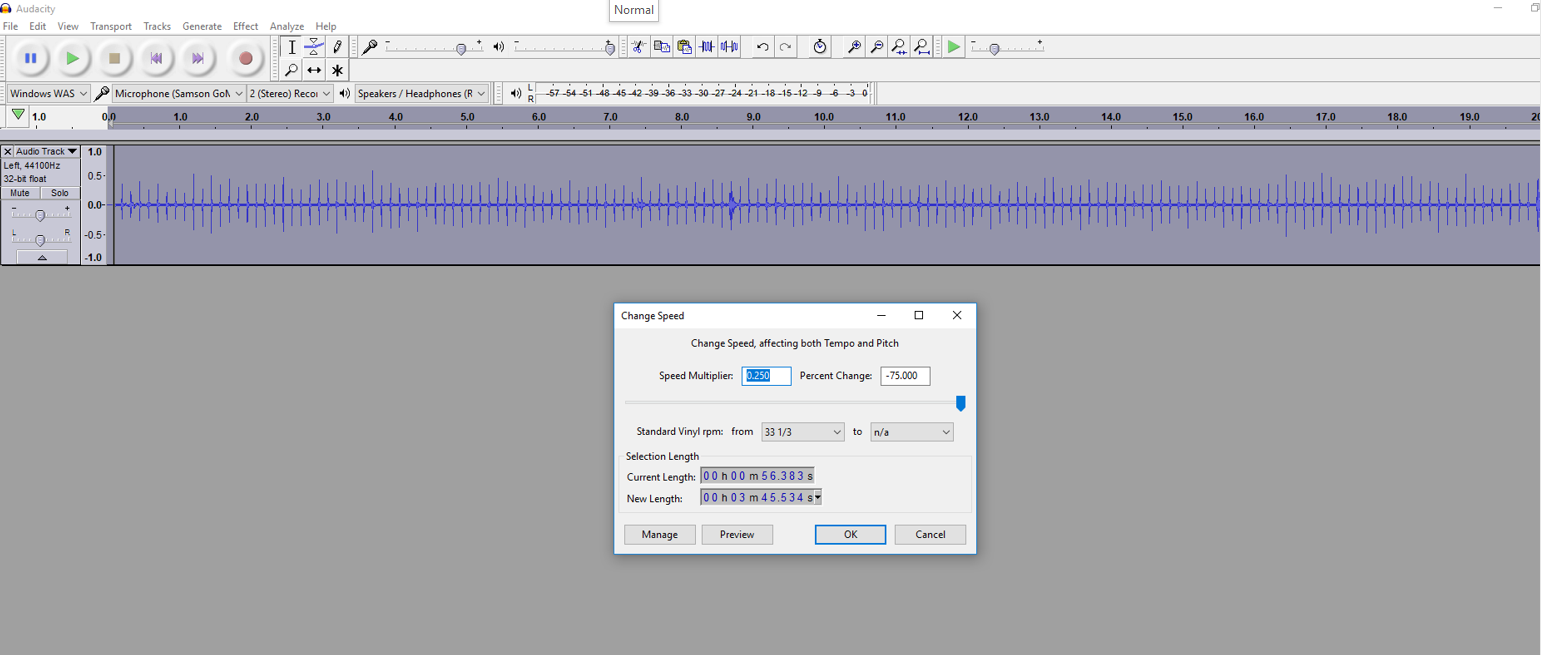
Here, we come to the timing of the watch itself. Unlike a quartz watch which has a set motion of 1 beat per second, a mechanical watch's frequency can vary. It depends on the type of mechanism that is used. Mine has a period of 4Hz or 28,800 vibrations per hour according to the ETA 2834-2 technical paper.
This is important for calculations for comparisons to the rhythm track. It is easier if the watch vibrations are slowed down to 0.25x the original speed. (Since time 1/Frequency = 1/4= 0.25 seconds) so that the timings are close to 1 beat per second.
Metronome Track
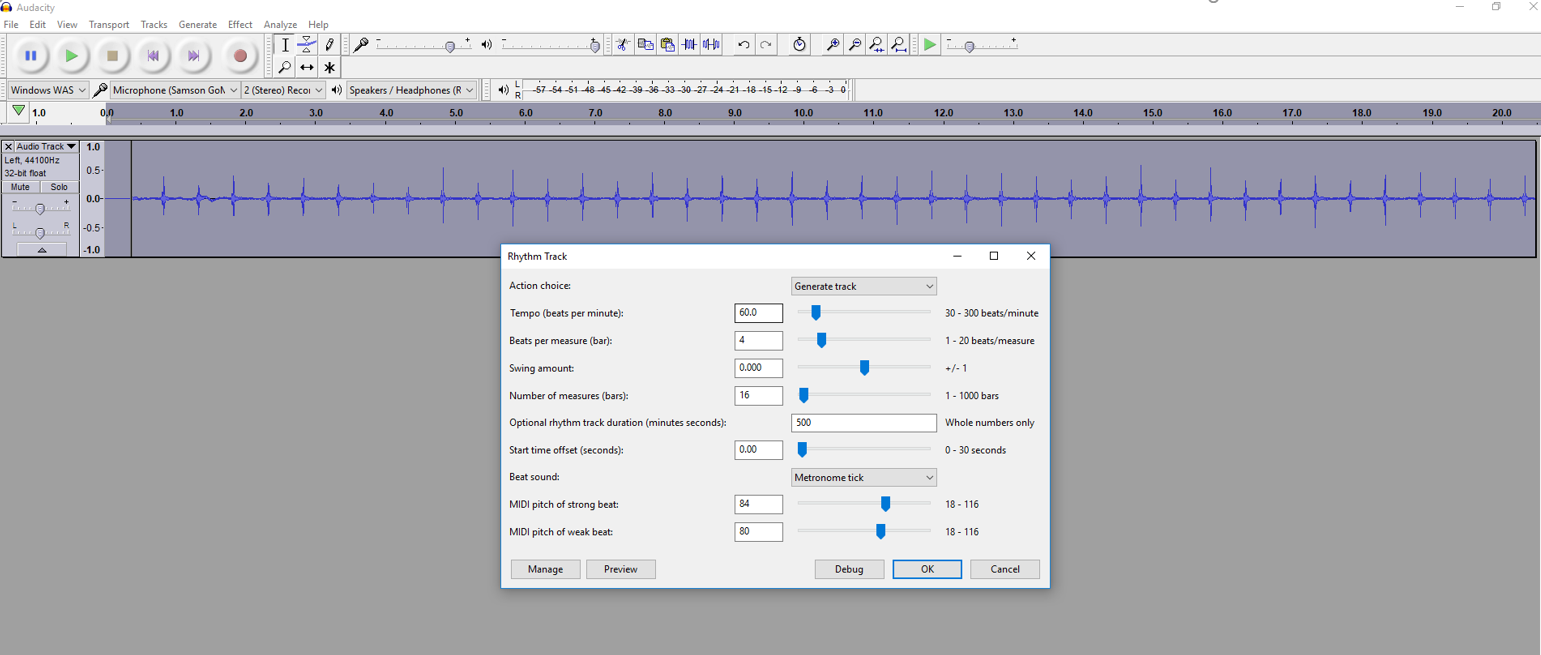
This is the baseline to which the watch time is compared to. Go to Generate--> Rhythm track
I used these settings:
60 BPM or 1 beat per second.
BPM bar - 4
Swing amount- 0
Number of bars - 4
Beat sound- Metronome tick
Once the rhythm track has been inserted, go the beginning of both the tracks and synchronize the rising waves of both the track. This can be done by slowly deleting parts of one wave so that it matches with the other wave. Once the beginning of the tracks are synchronized, go to the end of the tracks and compare the two tracks in relation to the rising waves. They should be out of phase. This out of phase wave is the reason why the watch is slow. or fast.
Calculate Delay
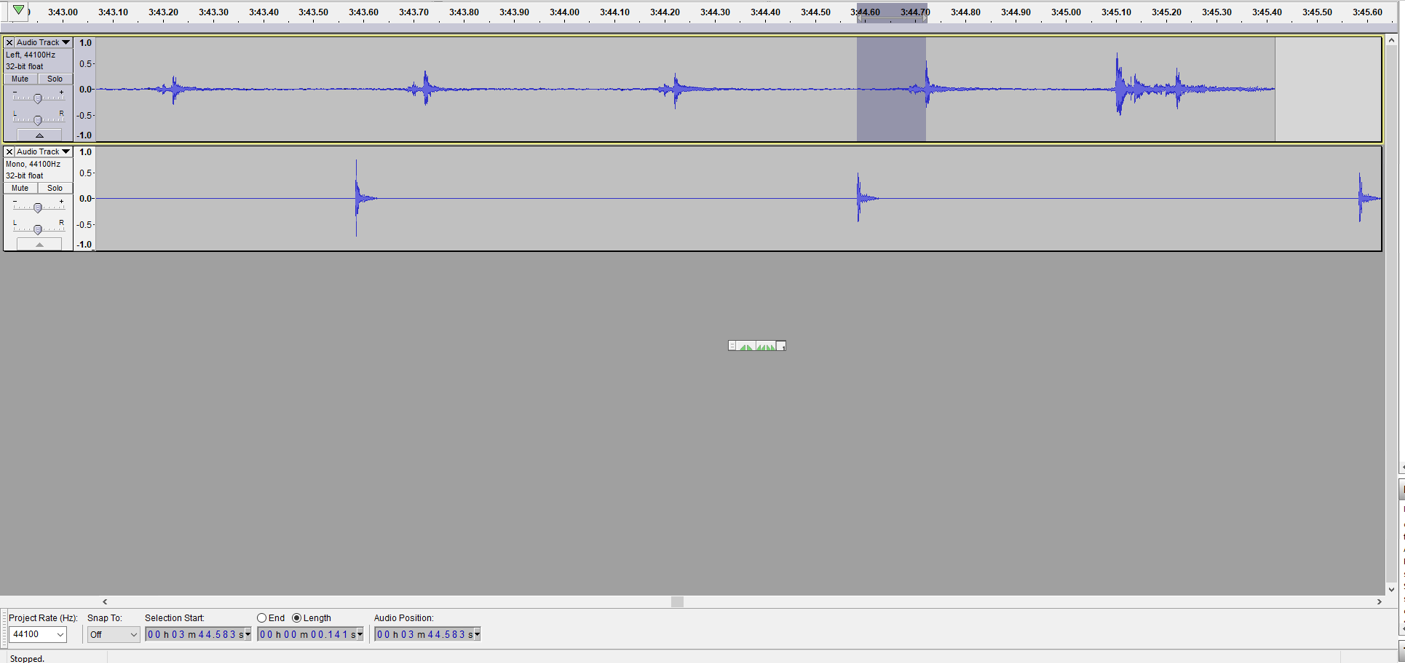
This step is the more of the technical part. You don't need to do this to adjust the watch. You can continually make adjustments and watch the waves in Audacity until the watch pulse and the rhythm pulse lines up perfectly.
But for demonstration purposes, I can show the difference in accuracy by adjusting the time. Initially the time delay between the two pulses measured using Audacity's "Length" measuring tool (located at the bottom left of the software). It measured 0.141 seconds time difference in a total length of 224.583 seconds. Doing some algebra we get,
1 Day = 86400 seconds
223.583 seconds = 0.141 second delay
86400 seconds = x seconds delay
x= 54 , but since we slowed down time by a factor of 0.25
x= 54*.0.25= 13.5 seconds per day or
1.5 minutes/week delay, which is realistic because that's how often I had to manually adjust my watch before I regulated the timing using Audacity.
Regulate Until Timing Is Accurate
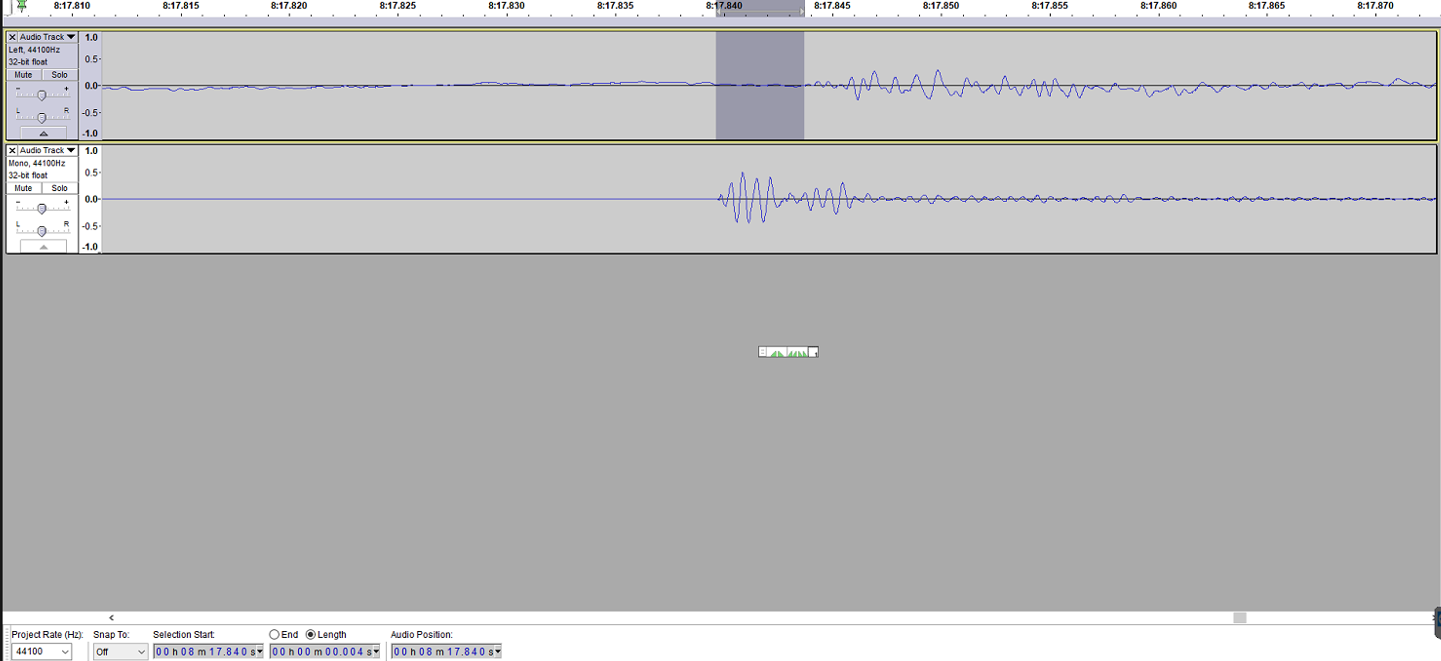
After patiently adjusting for a while and watching the percent error(out of phase), it took me about 6 times to get it right. I didn't want keep fine tuning it because I was either undershooting or overshooting the mark after a certain threshold so I decided to stop.
So the new measured time difference is 0.004 seconds or 4ms, which is pretty remarkable considering the fact it is a mechanical machine with moving parts.
1 Day = 86400 seconds
223.583 seconds = 0.004 second delay
86400 seconds = x seconds delay
x= 1.55 seconds , but since we slowed down time by a factor of 0.25 x= 1.5* 0.25= 0.37 seconds per day or
2.7 seconds/week delay. or 10 seconds a month.
That's better! I hope it stays that way since the accuracy of a mechanical watch is affected by temperature differences and other factors and needs to be periodically adjusted.