Calculator App With Scratch
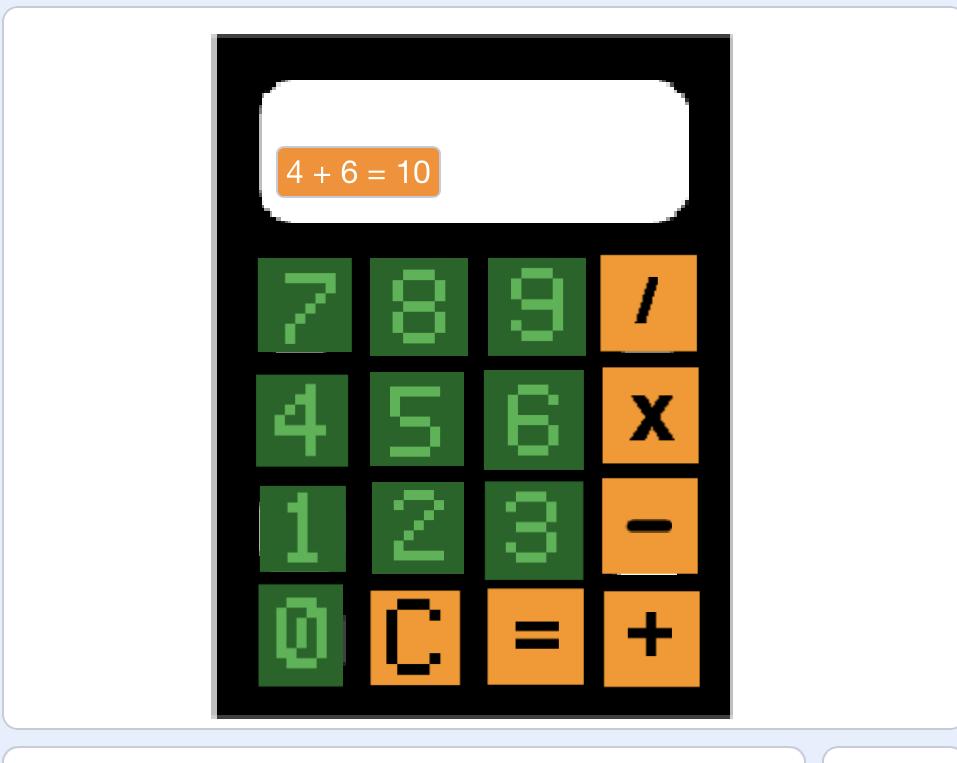
I will show you how to make a working calculator in scratch
Supplies
All you need is a computer or iPad
Get All Your Sprites
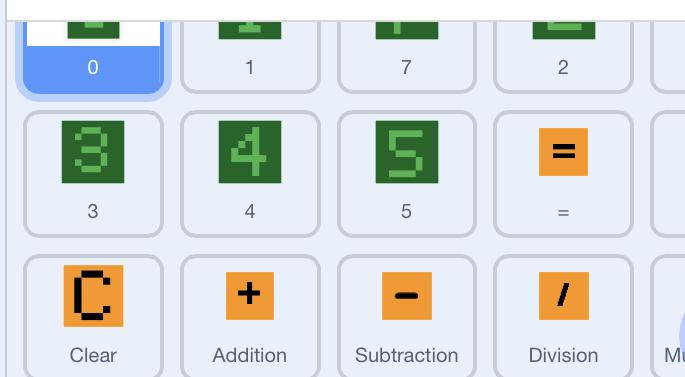
Get all the numbers and symbols
This Will Be the Background
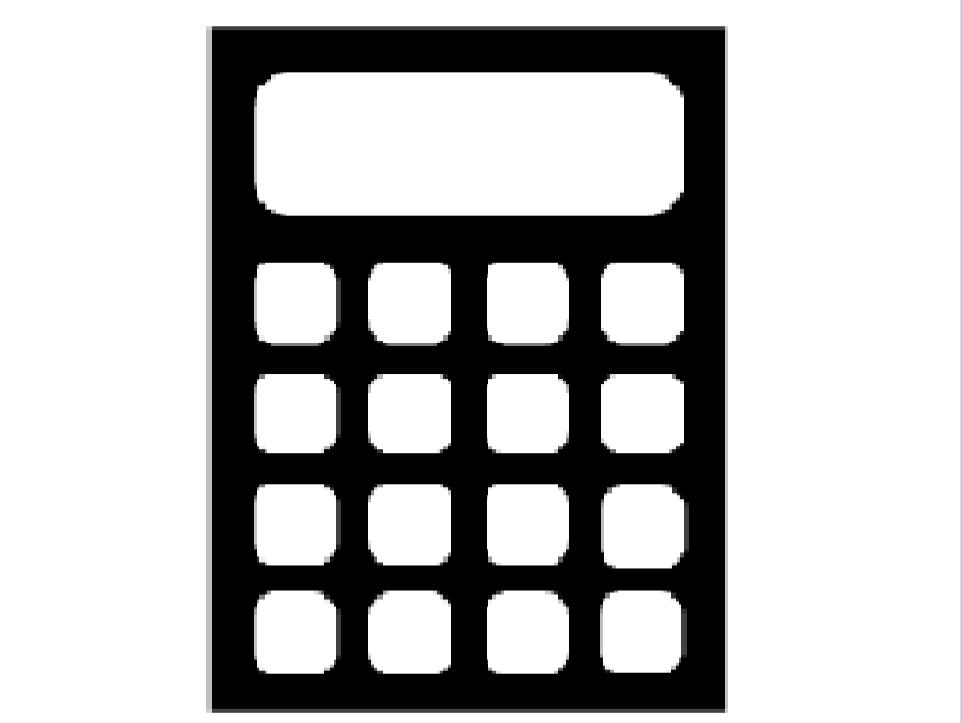
Add this photo for the background
🧑💻 Code 👨💻 Each Number
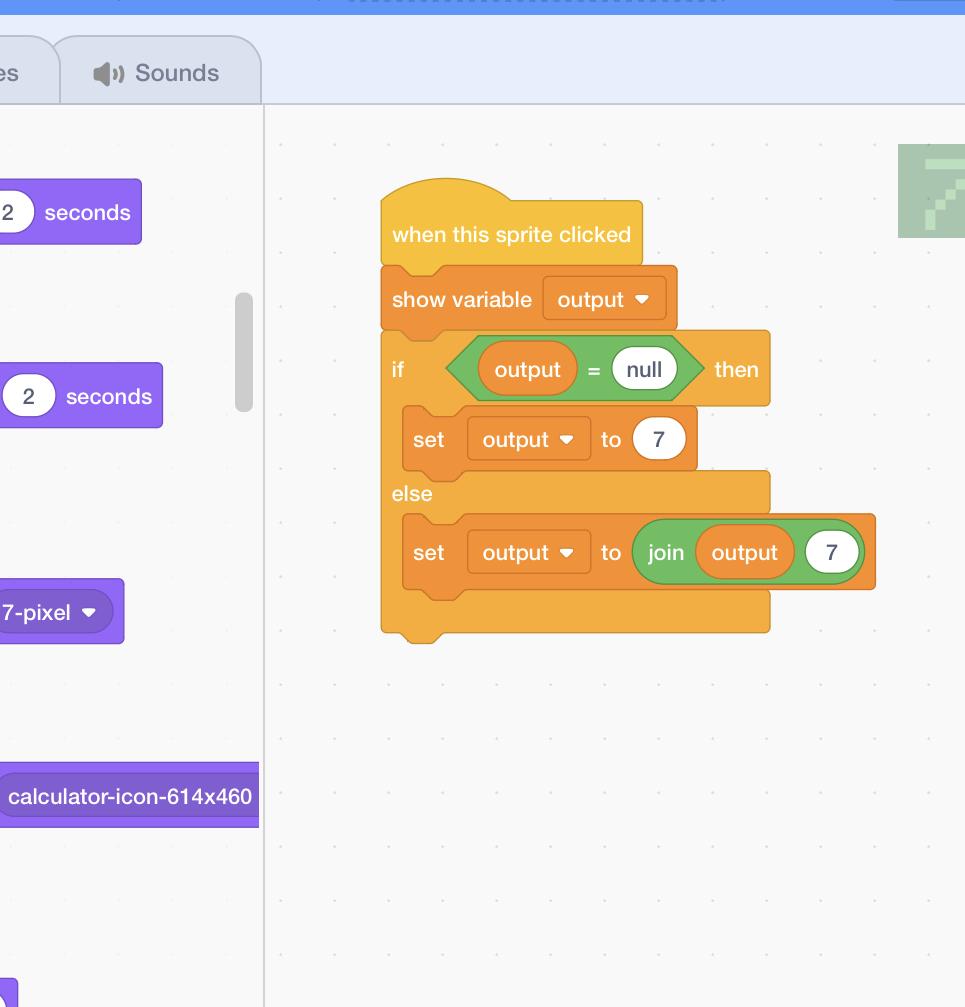
Write the same code for every number or symbol but just change the output to the number or symbol that you are coding.
Code the Clear Button
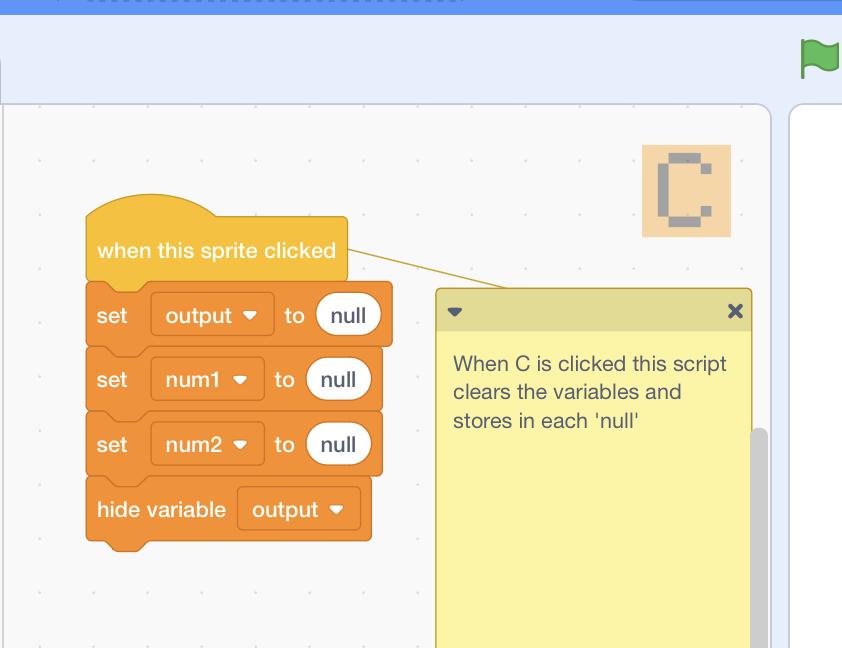
This is the code for the clear button