Cactus Inspired Planter in Tinkercad!
by Aidan M Miller in Workshop > 3D Printing
1729 Views, 8 Favorites, 0 Comments
Cactus Inspired Planter in Tinkercad!
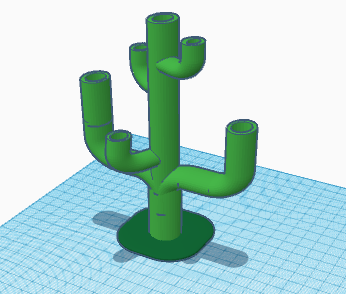
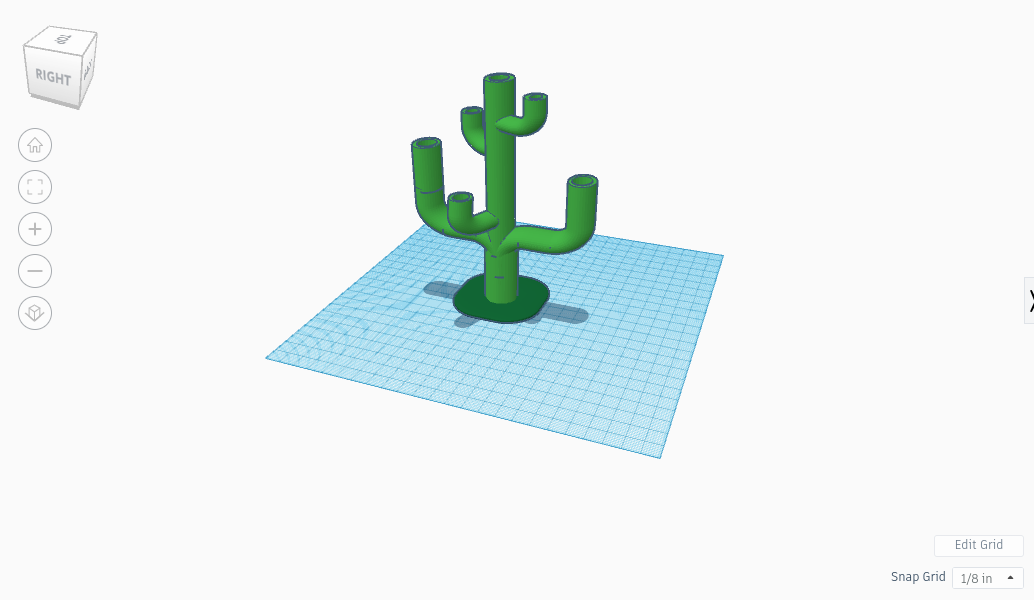
The purpose of this project is to make a planter that is shaped like a cactus. Feel free to either download the project or look at how I made it! If you want to go through the instructions then you will need a tinkercad account and some basic training is tinkercad this can be acquired by watching youtube videos on the subject.
Downloads
Make the Basic Cactus Shape
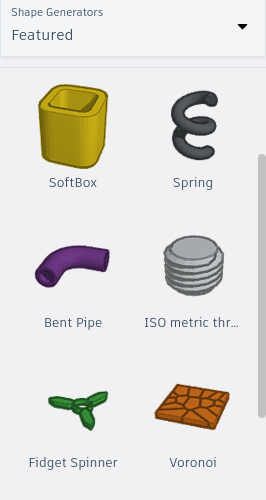
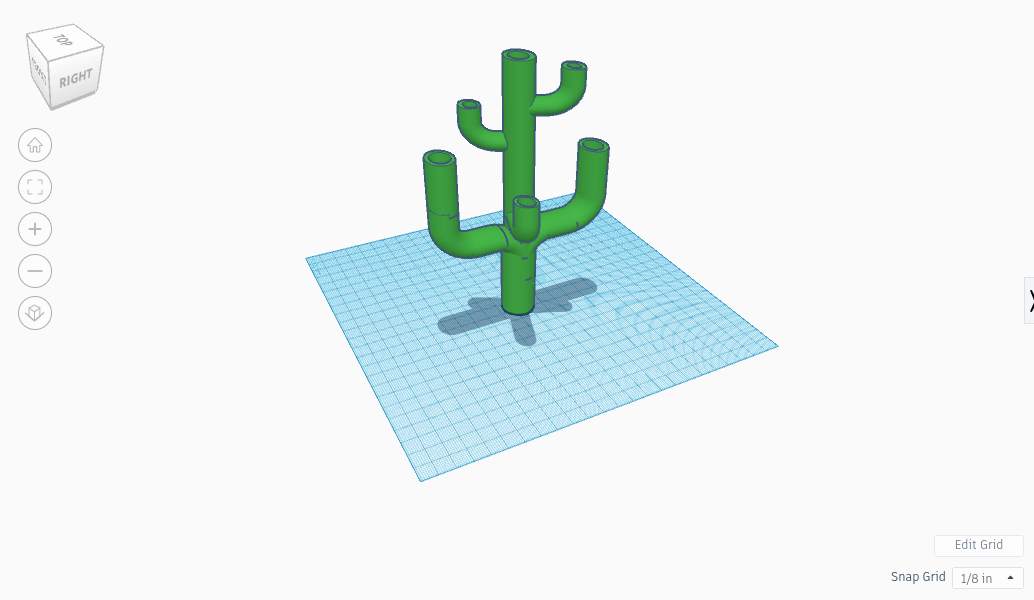
first edit the gridplane and set it to inches. Then go to featured shape generators and click on the bent pipe one. Then make it a straight pipe by typing "0" into the pipe angle option. Then make your cactus using the pipes you can also make some bigger and some smaller. One more thing is, make sure to set wall thickness to 3.9 on all pipes.
Make the Planter Holes
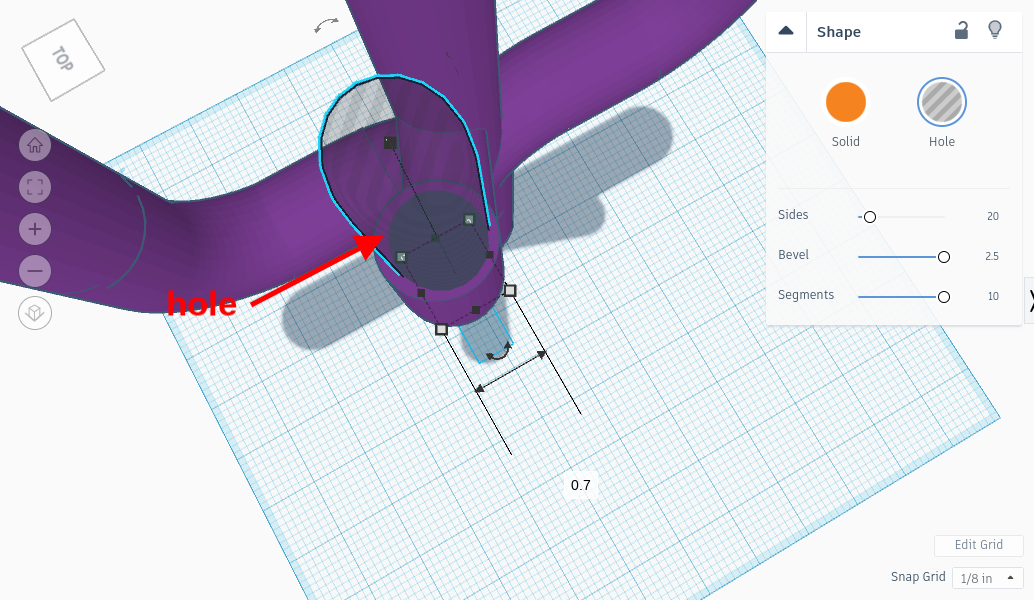
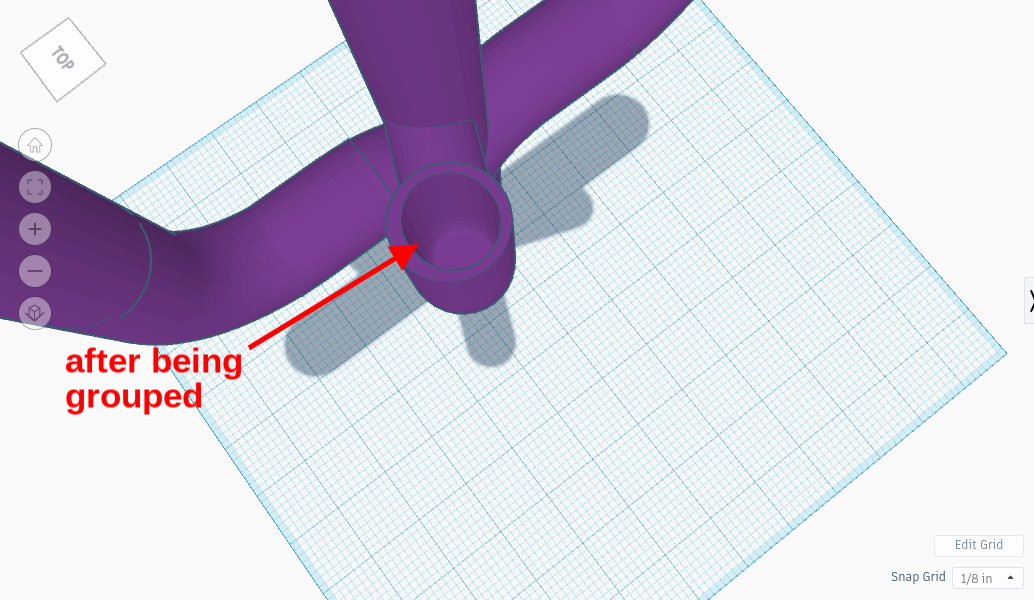
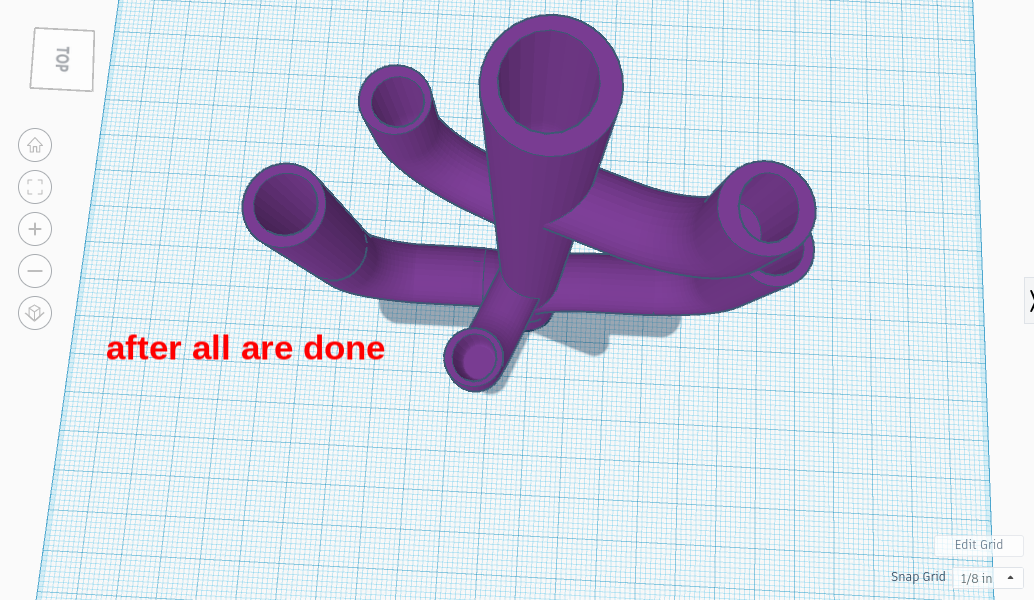
As shown in the pictures you can use cylinder's as holes and insert them into the cactus. Then group them together to make the planter holes.
Adjust the Dimensions and Add the Base
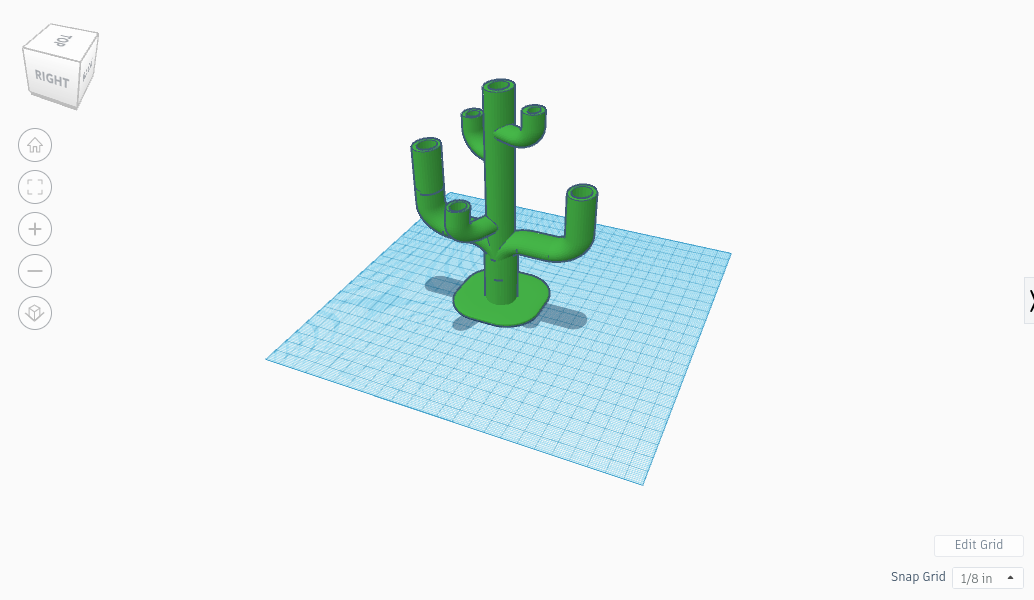
You may need to adjust the dimensions to suit your needs, like make it shorter or make the planter holes bigger or scale it up or down. After you are done with that you can make a base with a box to help stabilize your creation.