CMD Matrix!
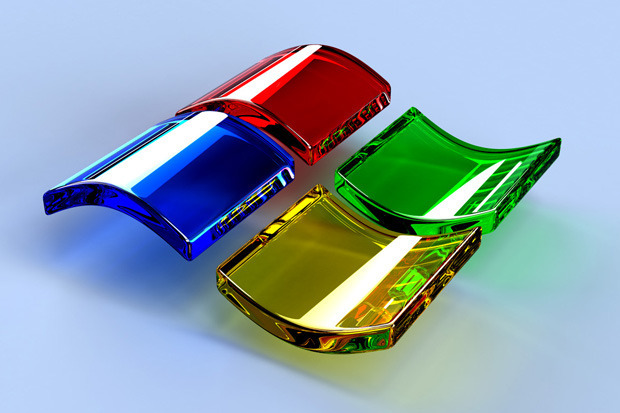
Today YOU will learn how to make a very cool Matrix CMD effect !
Step 1: Lets Get Started!

To do this cool matrix cmd effect to your pc you will need 3 items:
1)A pc (old or new , doesn't change something on the effect)
2)A CMD (all WIN PC has this!)
3)Notepad!
To open the notepad do : "WIN KEY" + "R" and type "notepad.exe"
Step 2: Let's Make the Notepad!
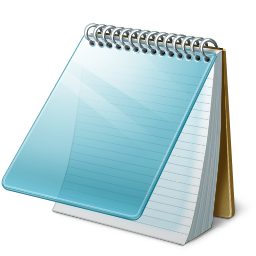
Add this text to the empty notepad file:
@echo off
color 0a :top echo %random% %random% %random% %random% %random% %random% %random% %random% %random% %random% %random% %random% %random% %random% goto top
*IMPORTAN* : Make sure that all the "%random%" are in the same line!
Step 3: Saving!
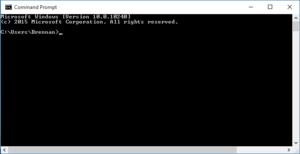
To save the file press "CTRL" + "S" and select the "DESKTOP" !
Now for the title put name.bat e.x. matrix.bat .
*IMPORTAN* : You must put at the end the .bat or this will not work NEVER !
Step 4: Have Fun!
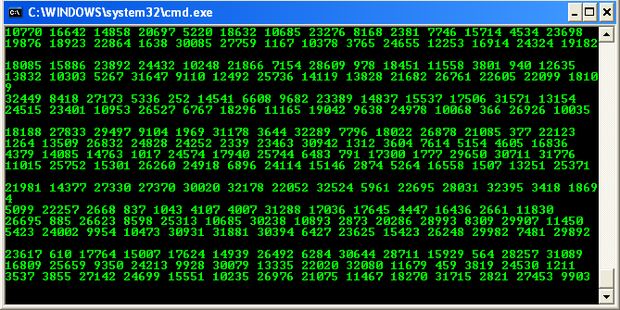
So , if you done all the steps correct , open the matrix.bat or whatever name you have put for this .
If you have something like the photo up /\ you are good to have fun!
If this doesen't work repeat the steps & if you have still problems comment below!
Thanks for viewing and have fun!
Check my GREEK gaming channel on YouTube : Eramsor (https://www.youtube.com/channel/UCiYm-EuzyUCJ-NVnMWB77SQ) :D